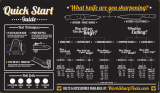Page is loading ...

BarcoDuetII
Serial Communications Basic User’s Manual
R9898145
R5976651/02
10/05/2007

Barco nv Simulation Products
600 Bellbrook Ave, Xenia OH 45385
Phone: +1 (937) 372 7579
Fax: +1 (937) 372 8645
E-mail: eis@barco.com
Visit us at the web: www.eis.barco.com
Barco nv Simulation Products
Noord
laan 5, B-8520 Kuurne
Phone: +32 56.36.82.11
Fax: +32 56.36.84.86
E-mail:
Visit us at the web: www.barco.com
PrintedinBelgium

Copyright ©
All rights reserved. No part of this document may be copied, reproduced or translated. It shall not otherwise be recorded, transmitted or
stored in a retrieval system without the prior written consent of Barco.
Changes
Barco provides this manual ’as is’ without warranty of any kind, either expressed or implied, including but not limited to the implied war-
ranties or merchantability and fitness for a particular purpose. Barco may make improvements and/or changes to the product(s) and/or the
program(s) described in this publication at any time without notice.
This publication could contain technical inaccuracies or typographical errors. Changes are periodically made to the information in this
publication; these changes are incorporated in new editions of this publication.
Trademarks
Brand and product names mentioned in this manual may be trademarks, registered trademarks or copyrights of their respecti
ve holders.
All brand and product names mentioned in this manual serve as comments or examples and are not to be understood as advertising for
the products or their manufactures.


Table of contents
TABLE OF CONTENTS
1. SerialCommunicationsBasics..................................................................................3
1.1 Serial Communications Protocol..................................................................................................... 3
1.2 Data Words ........................................................................................................................... 4
1.3 Communication Settings ............................................................................................................. 4
1.4 Serial Communications Hardware ................................................................................................... 5
1.5 Serial Communications Syntax ...................................................................................................... 7
2. RS232Commands..................................................................................................9
2.1 Baudrate PC, Write . . . ............................................................................................................... 10
2.2 Clamp Delay, Read..................................................................................................................10
2.3 Clamp Delay, Write..................................................................................................................10
2.4 Clamp Delay, Decrement............................................................................................................ 11
2.5 Clamp Delay, Increment............................................................................................................. 11
2.6 Clamp Width, Read.................................................................................................................. 11
2.7 Clamp Width, Write..................................................................................................................12
2.8 Clamp Width, Decrement............................................................................................................12
2.9 Clamp Width, Increment.............................................................................................................12
2.10 Exit Menu Command, Write.........................................................................................................12
2.11 File, Read Active ....................................................................................................................13
2.12 File, Copy............................................................................................................................ 13
2.13 File, Delete...........................................................................................................................13
2.14 File, Rename ........................................................................................................................14
2.15 Horizontal Period, Read.............................................................................................................14
2.16 Infrared Control, Write...............................................................................................................14
2.17 Internal Pattern, Write ...............................................................................................................15
2.18 LCD Clear, Write.....................................................................................................................15
2.19 LCD Text, Write......................................................................................................................15
2.20 Lines Active, Read...................................................................................................................16
2.21 Lines Active, Write...................................................................................................................16
2.22 Lines Active, Decrement ............................................................................................................16
2.23 Lines Active, Increment .............................................................................................................17
2.24 Lines Start, Read....................................................................................................................17
2.25 Lines Start, Write ....................................................................................................................17
2.26 Lines Start, Decrement..............................................................................................................18
2.27 Lines Start, Increment...............................................................................................................18
2.28 Lines Total, Read....................................................................................................................18
2.29 Lines Total, Write ....................................................................................................................19
2.30 Lines Total, Decrement..............................................................................................................19
2.31 Lines Total, Increment...............................................................................................................19
2.32 Phase Adjust, Read .................................................................................................................19
2.33 Phase Adjust, Write .................................................................................................................20
2.34 Phase Adjust, Decrement ...........................................................................................................20
2.35 Phase Adjust, Increment ............................................................................................................20
2.36 Pixels Active, Read..................................................................................................................21
2.37 Pixels Active, Write..................................................................................................................21
2.38 Pixels Active, Decrement............................................................................................................21
2.39 Pixels Active, Increment.............................................................................................................22
2.40 Pixels Start, Read ...................................................................................................................22
2.41 Pixels Start, Write....................................................................................................................22
2.42 Pixels Start, Decrement .............................................................................................................23
2.43 Pixels Start, Increment ..............................................................................................................23
2.44 Pixels Total, Read ...................................................................................................................23
2.45 Sync selection, Write ................................................................................................................24
2.46 Pixels Total, Write....................................................................................................................24
2.47 Pixels Total, Decrement .............................................................................................................24
2.48 Pixels Total, Increment ..............................................................................................................25
2.49 Projector Address, Write ............................................................................................................25
2.50 Serial File, Load . . ................................................................................................................... 25
2.51 Serial File Load, Write...............................................................................................................25
2.52 Software Version, Read .............................................................................................................26
2.53 Stereo FreeRun, Off.................................................................................................................26
2.54 Stereo FreeRun, On................................................................................................................. 26
Index......................................................................................................................29
R5976651 BARCO DUET II 10/05/2007 1

Table of contents
2 R5976651 BARCO DUET II 10/05/2007

1. Serial Communications Basics
1. SERIAL COMMUNICATIONS BASICS
Overview
• Serial Communications Protocol
• Data Words
• Communication Settings
• Serial Communications Hardware
• Serial Communications Syntax
1.1 Serial Communications Protocol
Communication Protocol Summary
Like every communication method the serial communication uses a particular protocol (ANSI) which must be respected in order to
allow communication to take place, following table gives a summary of the predefined communication terms.
Start byte \xfe
Projector address
Command byte(s)
Data bytes
1
Checksum byte
Stop byte \xff
ANSI
American National Standards Institute
Start Byte
The “Start byte” informs the projector (in case of transmission) or the computer (in case of reception) that a new data transfer will
take place
Projector Address
The “projector address” defines the address of the computer the projector wants to talk to (in case of transmission) or the address
of the projector that answers (i
n case of reception).
The maximum number of projec
tors that can be addressed by one computer is 256.
Command Byte(s)
There is at least one command byte to define the action to be performed. Commands that are not often used or complex commands
can take more than one byte. All command bytes that are sent by the computer to get information out of the projector are repeated
in the answer-data-tr
ansfer of the projector.
Data Byte s (Optiona l)
Whether the command bytes are followed by one or more data bytes depends on the contents of the command bytes.
Data which contains more than one byte is called a word and can also be signed or unsigned.
Some commands do not require a data field(s).
1. optional
R5976651 BARCO DUET II 10/05/2007 3

1. Serial Communications Basics
Checksum Byte
The “Checksum byte” is used to detect errors during transmission or reception
Checksum byte = (projectoraddress + command bytes + Data bytes) Modulo \x100
Stop Byte
The “Stop byte” informs the projector (in case of transmission) or the computer (in case of reception) that the data transfer is complete
and that the interpretation of the command and data bytes can start.
Acknowledge
If the communication link and if the sent commands can be interpreted by the projector an “ACK” command is sent back. In case the
commands cannot be interpreted a “NACK” command is sent back.
Note
Any command byte, data byte or checksum byte that equals \x80, \xfe, \xff hastobeconverted!
1. Transmission
- instead of \x80, send \x80 followed by \x00
- instead of \xfe, send \x80 followed by \x7e
- instead of \xff, send \x80 followed by \x7f
2. Reception
- replace \x80 followed by \x00 with \x80
- replace \x80 followed by \x7e with \xfe
- replace \x80 followed by \x7f with \xff
1.2 Data Words
msb
The most significant byte, is the byte with the greatest weight (value).
lsb
The less significant byte, is the byte with the smallest weight (value).
Description
A word contains more than one byte, the first byte is the msb, the last byte is the lsb.
Examples of Data Words
• The projector runtime parameter is described using an unsigned double word w
here 2 bytes (msb ...lsb) represent the value of
the runtime in seconds.
How to calculate the value of a word ?
Lets take the example of a double word returned by the “project or runt ime, read” commando.
returned data = Data[0]....Data[3]
value = Data[0]*256
3
+ Data[1]*256
2
+ Data[2]*256 + Data[3].
1.3 Communication Settings
Baud rate
Defines the speed of the data transfer. The baud rate can be set using the menu structure.
4
R5976651 BARCO DUET II 10/05/2007

1. Serial Communications Basics
Consult the Owner’s manual of the projector on how to change the baud rate setting.
Data Bits
Eight data bits are used for each character of the data transfer.
Parity
There is no parity bit used to perform error checking.
Stop Bits
One stop bit is used to define the end of a character.
1.4 Serial Communication s Hardware
Overview
• Female D9–pin connector labelled “RS232 IN” used to connect the projector with the computer.
Pin out of the D9 connector:
Pin Name Full Name
1
CD Carrier Detect
2 RxD Received Data
3 TxD Transmitted Data
4 DTR Data Terminal Ready
5
GND Signal Ground
6
DSR Data Set Ready
7
RTS Request To Send
8
CTS Clear To Send
9 RI Ring Indicator
• Standard serial Cable
- order number R9827560 (cable length = 15m )
- order number R9827570 (cable length = 30m )
R5976651 BARCO DUET II 10/05/2007
5

1. Serial Communications Basics
1
CD
2
RxD
3
TxD
4
DTR
5
GND
6
DSR
7
RTS
8
CTS
9
RI
1
CD
2
RxD
3
TxD
4
DTR
5
GND
6
DSR
7
RTS
8
CTS
9
RI
D9
female
D9
male
Image 1-1
connection: IBM PC or compatible → projector
1
HSKo
2
HSKi
3
TxD-
4
GND
5
RXD-
6
TXD+
7
n.c.
8
RXD+
4
DTR
8
CTS
3
TxD
5
GND
2
RxD
DIN
mini 8
D9
male
Image 1-2
connection: MAC → projector
Signal Levels
Following table gives the signal levels corresponding to the different states:
State
Voltage
Off = 1
-9V
On = 0
+9V
6 R5976651 BARCO DUET II 10/05/2007

1. Serial Communications Basics
1.5 Serial Communications Syntax
Characters
In this manual, all characters are expressed using the C-Language syntax:
decimal values ddd
2
hexadecimal values \xhh
3
Negative Values/Numbers
The 2s complement number system is used to express negative numbers
Pascal-language string
A Pascal-language string consists of one or more characters. The first character of the string contains the length of the string.
Therefore, a Pascal-language string is limited to 255 characters.
Pascal string ’Hello world”
length
\x0b
’h’
\x68
’e’
\x65
’l’
\x6c
’l’
\x6c
’o’
\x6f
”
\x20
’w’
\x77
’o’
\x6f
’r’
\x72
’l’
\x6c
’d’
\x64
C-language string
A C-language string consists of one or more characters. The last character of the string is always the NULL character \x00.There-
fore, the length of a C-language string is determined by the position of the NULL character...
C string ’Hello world”
’h’
\x68
’e’
\x65
’l’
\x6c
’l’
\x6c
’o’
\x6f
”
\x20
’w’
\x77
’o’
\x6f
’r’
\x72
’l’
\x6c
2. ddd=0...255
3. hh=00...ff
R5976651 BARCO DUET II 10/05/2007 7

1. Serial Communications Basics
’d’
\x64
NULL
\x00
Standard File
Predefined file stored in read-only memory
Custom File
File created by the user and stored in non-volatile read write memory
Filename
A filename is specified as a C-Language string. This string has to follow some rules:
x x x x x x x x . y z z
NULL
1. Length string = 12
2. x = character of the base name formed by max 8 characters
3. y = kind of file (= 1 character)
’s’
standard file
’c’
custom file
4. z = file index (= 2 characters: 0..9)
zz specifies the location in memory where the file is stored.
- for standard files: zz = 00...maximum standard files
- for custom files: zz = 00...63 where 00 is reserved for the file ’none .c00’ (file which is loaded when no signal is applied)
5. yzz is a unique combination. In other words, no two files can exist with the same extension yzz.
To specify more than one file you can use the question mark (?) and (*) w ild card character for x, y and z (o r
any other character).
?: This wildc ard character can represent any possible character on a particular location.
* : This wildcard character can represen t any possible character(s) follo win g the wildcard’s position in the
string.
•”ntsc .c01”
•”svga_60v.s?7”
•”????????.???”
• ”sv*.*”
8
R5976651 BARCO DUET II 10/05/2007

2. RS232 Commands
2. RS232 COMMANDS
Overview
• Baudrate PC, Write
• Clamp Delay, Read
• Clamp Delay, Write
• Clamp Delay, Decrement
• Clamp Delay, Increment
• Clamp Width, Read
• Clamp Width, Write
• Clamp Width, Decrement
• Clamp Width, Increment
• Exit Menu Command, Write
• File, Read Active
• File, Copy
•File,Delete
• File, Rename
• Horizontal Period, Read
• Infrared Control, Write
• Internal Pattern, Write
• LCD Clear, Write
•LCDText,Write
• Lines Active, Read
• Lines Active, Write
• Lines Active, Decrement
• Lines Active, Increment
• Lines Start, Read
• Lines Start, Write
• Lines Start, Decrement
• Lines Start, Increment
• Lines Total, Read
• Lines Total, Write
• Lines Total, Decrement
• Lines Total, Increment
• Phase Adjust, Read
• Phase Adjust, Write
• Phase Adjust, Decrement
• Phase Adjust, Increment
• Pixels Active, Read
• Pixels Active, Write
• Pixels Active, Decrement
• Pixels Active, Increment
• Pixels Start, Read
• Pixels Start, Write
• Pixels Start, Decrement
• Pixels Start, Increment
• Pixels Total, Read
• Sync selection, Write
• Pixels Total, Write
• Pixels Total, Decrement
• Pixels Total, Increment
• Projector Address, Write
• Serial File, Load
• Serial File Load, Write
• Software Version, Read
• Stereo FreeRun, Off
• Stereo FreeRun, On
R5976651 BARCO DUET II 10/05/2007
9

2. RS232 Commands
2.1 Baudrate PC, Write
Description
Write the desired baudrate setting to the Duet II.
Availability
From software V0.03
Command
Command [0]
\x75
Data
Data [0]
Baudrate (C-language string)
The acknowledge is sent at the same baudrate as the question. The baudrate will be cha ng ed after transmis-
sion of th e ackno wledge sequence.
If the data contains a non-valid c-language string or a n invalid baudrate, the ba ud rate will be set to 9600.
2.2 Clamp Delay, Read
Description
Read the clamp delay parameter of the Duet II.
Availability
From software V0.03
Command
Command [0]
\x21
Command [1]
\x67
Return Data
Data [0] Value
Data [1]
Optional Value
2.3 Clamp Dela y, Write
Description
Write the clamp delay parameter to the Duet II.
Availability
From software V0.03
Command
Command [0]
\x20
Command [1]
\x67
10 R5976651 BARCO DUET II 10/05/2007

2. RS232 Commands
Data
Data [0] Value
Data [1]
Optional Value
2.4 Clamp Delay, Decrement
Description
Decrement the clamp delay parameter of the Duet II.
Availability
From software V0.03
Command
Command [0]
\x23
Command [1]
\x67
2.5 Clamp Delay, Increment
Description
Increment the clamp delay parameter of the Duet II.
Availability
From software V0.03
Command
Command [0]
\x22
Command [1]
\x67
2.6 Clamp Width, Read
Description
Read the clamp width parameter of the Duet II.
Availability
From software V0.03
Command
Command [0]
\x21
Command [1]
\x68
Return Data
Data [0] Value
Data [1]
Optional Value
R5976651 BARCO DUET II 10/05/2007 11

2. RS232 Commands
2.7 Clamp Width, Write
Description
Write the clamp width parameter to the Duet II.
Availability
From software V0.03
Command
Command [0]
\x20
Command [1]
\x68
Data
Data [0] Value
Data [1]
Optional Value
2.8 Clamp Width, Decrement
Description
Decrement the clamp width parameter of the Duet II.
Availability
From software V0.03
Command
Command [0]
\x23
Command [1]
\x68
2.9 Clamp Width, Increment
Description
Increment the clamp width parameter of the Duet II.
Availability
From software V0.03
Command
Command [0]
\x22
Command [1]
\x68
2.10 Exit Menu Command, Write
Description
Write the exit menu command to the Duet II.
Availability
From software V0.03
12
R5976651 BARCO DUET II 10/05/2007

2. RS232 Commands
Command
Command [0]
\x42
Command [1]
\x01
2.11 File, Read Active
Description
Read the active file of the Duet II.
Availability
From software V0.03
Command
Command [0]
\xfd
Command [1]
\xc5
Return Data
Data [0 .. 2]
FileExtension(3bytes)
2.12 File, Copy
Description
Copy a Source File of the Duet II.
Availability
From software V0.03
Command
Command [0]
\xfd
Command [1]
\xc2
Data
Data [0 .. 2]
FileExtension(3bytes)
Return Data
Data [0 .. 2]
New File Extension (3 bytes)
2.13 File, Delete
Description
Delete a Source File of the Duet II.
Availability
From software V0.03
R5976651 BARCO DUET II 10/05/2007
13

2. RS232 Commands
Command
Command [0]
\xfd
Command [1]
\xc1
Data
Data [0 .. 2]
FileExtension(3bytes)
2.14 File, Rename
Description
Rename a source file of the Duet II.
Availability
From software V0.03
Command
Command [0]
\xfd
Command [1]
\xc3
Return Data
Data [0 .. 2]
FileExtension(3bytes)
Data [3 .. 10]
New Name of the File (8 bytes)
2.15 Horizontal Period, Read
Description
Read the horizontal period.
Availability
From software V0.03
Command
Command [0]
\x21
Command [1]
\x5b
Return Data
Data [0]
Horizontal Period in ns (4 bytes)
2.16 Infrared Control, Write
Description
Write the RC5 code setting to the Duet II
Availability
From software V0.03
14
R5976651 BARCO DUET II 10/05/2007

2. RS232 Commands
Command
Command [0]
\x30
Data
Data [0]
RC5 code
2.17 Internal Pattern, Write
Description
Display one of the available Internal Patterns of the Duet II.
Availability
From software V0.03
Command
Command [0]
\x41
Data
Data [0]
Available Internal Patterns:
• \x19 = Checkerboard
• \x1b = Multiburst
• \x1c =Outline
• \x1d = Phase Adjustment
2.18 LCD Clear, Write
Description
Clear the LCD Display of the Duet II.
Availability
From software V0.03
Command
Command [0]
\x7a
Command [1]
\x85
2.19 LCD Text, Write
Description
Write text (Null terminated text = C-language string) to the LCD display of the Duet II.
Availability
From software V0.03
Command
Command [0]
\x7a
Command [1]
\x82
R5976651 BARCO DUET II 10/05/2007 15

2. RS232 Commands
Data
Data [0]
Format:
• Bit [0] = Line Number on the LCD display
• Bit [3 – 4] = Text Alignment (Left-Mid-Right)
Data [1]
Null terminated text (C-language string)
2.20 Lines Active, Read
Description
Read the active lines parameter of the Duet II.
Availability
From software V0.03
Command
Command [0]
\x21
Command [1]
\x59
Return Data
Data [0] Value
Data [1]
Optional Value
2.21 Lines Active , Write
Description
Write the active lines parameter to the Duet II.
Availability
From software V0.03
Command
Command [0]
\x20
Command [1]
\x59
Data
Data [0] Value
Data [1]
Optional Value
2.22 Lines Active, Decrement
Description
Decrement the active lines parameter of the Duet II.
Availability
From software V0.03
16
R5976651 BARCO DUET II 10/05/2007
/