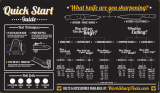Table of contents
TABLE OF CONTENTS
1. Serialcommunicationbasics .................................................................................... 3
1.1 Communication Protocol ............................................................................................................. 4
1.2 Data words............................................................................................................................ 6
1.3 Communication settings.............................................................................................................. 7
1.4 Hardware ............................................................................................................................. 8
1.5 Serial comms commands ...........................................................................................................10
1.6 Syntax................................................................................................................................ 11
2. Basiccommands ..................................................................................................13
2.1 Identification commands . ...........................................................................................................14
2.1.1 Device type, Read ............................................................................................................15
2.1.2 Projector’s Software version, Read ..........................................................................................16
2.1.3 Projector’s Serial number, Read..............................................................................................17
2.1.4 Projector’s runtime, Read..................................................................................................... 18
2.1.5 Projector address, Write......................................................................................................19
2.1.6 Projector language, Read ....................................................................................................20
2.1.7 Projector language, Write.....................................................................................................21
2.1.8 Baudrate, Write ...............................................................................................................22
2.2 RCU commands . ....................................................................................................................23
2.3 Projector ON/OFF, Write ............................................................................................................24
2.4 Projector’s Status, Read ............................................................................................................25
2.5 Lens Commands . ...................................................................................................................27
2.5.1 Lens Zoom . ...................................................................................................................28
2.5.2 Lens Focus. ...................................................................................................................29
2.5.3 Lens vertical shift .. ...........................................................................................................30
2.5.4 Lens horizontal shift...........................................................................................................31
2.6 Picture setting .......................................................................................................................32
2.6.1 Contrast, Increment...........................................................................................................33
2.6.2 Contrast, decrement ..........................................................................................................34
2.6.3 Contrast, write.................................................................................................................35
2.6.4 Contrast, Read................................................................................................................36
2.6.5 Minimum Contrast, Read .....................................................................................................37
2.6.6 Maximum Contrast, Read ....................................................................................................38
2.6.7 Brightness, increment.........................................................................................................39
2.6.8 Brightness decrement ........................................................................................................40
2.6.9 Brightness, Write..............................................................................................................41
2.6.10 Brightness, Read..............................................................................................................42
2.6.11 Minimum Brightness, Read...................................................................................................43
2.6.12 Maximum Brightness, Read..................................................................................................44
2.6.13 Saturation increment..........................................................................................................45
2.6.14 Saturation, decrement ........................................................................................................46
2.6.15 Write Saturation...............................................................................................................47
2.6.16 Saturation, Read..............................................................................................................48
2.6.17 Minimum Saturation, Read ...................................................................................................49
2.6.18 Maximum Saturation, Read...................................................................................................50
2.6.19 Tint, increment ................................................................................................................ 51
2.6.20 Tint, decrement ...............................................................................................................52
2.6.21 Tint, Write .....................................................................................................................53
2.6.22 Tint, Read .....................................................................................................................54
2.6.23 Minimum Tint, Read ..........................................................................................................55
2.6.24 Maximum Tint, Read..........................................................................................................56
2.6.25 Gamma, increment............................................................................................................57
2.6.26 Gamma, decrement...........................................................................................................58
2.6.27 Gamma, Write.................................................................................................................59
2.6.28 Gamma, Read ................................................................................................................60
2.6.29 Minimum Gamma, Read......................................................................................................61
2.6.30 Maximum Gamma, Read.....................................................................................................62
2.6.31 Phase, increment .............................................................................................................63
2.6.32 Phase, decrement ............................................................................................................64
2.6.33 Phase, Write ..................................................................................................................65
2.6.34 Phase, Read ..................................................................................................................66
2.6.35 Minimum Phase, Read........................................................................................................67
2.6.36 Maximum Phase, Read.......................................................................................................68
2.7 Menu Exit ............................................................................................................................69
2.8 Background, Write ...................................................................................................................70
2.9 Background, Read...................................................................................................................71
2.10 Source selection.....................................................................................................................72
2.11 Scan inputs ..........................................................................................................................75
2.12 Scanned inputs, read. ...............................................................................................................76
2.13 Orientation, Write....................................................................................................................77
2.14 Orientation, Read....................................................................................................................78
2.15 Freeze, Write ........................................................................................................................79
R5976823 RS232 SERIAL COMMUNICATIONS FOR ICON 06/02/2006
1