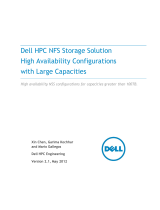Page is loading ...

www.novell.com/documentation
File Systems Management Guide
Open Enterprise Server 11 SP2
January 2014

Legal Notices
Novell, Inc., makes no representations or warranties with respect to the contents or use of this documentation, and specifically
disclaims any express or implied warranties of merchantability or fitness for any particular purpose. Further, Novell, Inc.,
reserves the right to revise this publication and to make changes to its content, at any time, without obligation to notify any
person or entity of such revisions or changes.
Further, Novell, Inc., makes no representations or warranties with respect to any software, and specifically disclaims any
express or implied warranties of merchantability or fitness for any particular purpose. Further, Novell, Inc., reserves the right
to make changes to any and all parts of Novell software, at any time, without any obligation to notify any person or entity of
such changes.
Any products or technical information provided under this Agreement may be subject to U.S. export controls and the trade
laws of other countries. You agree to comply with all export control regulations and to obtain any required licenses or
classification to export, re-export or import deliverables. You agree not to export or re-export to entities on the current U.S.
export exclusion lists or to any embargoed or terrorist countries as specified in the U.S. export laws. You agree to not use
deliverables for prohibited nuclear, missile, or chemical biological weaponry end uses. See the Novell International Trade
Services web page (http://www.novell.com/info/exports/) for more information on exporting Novell software. Novell assumes
no responsibility for your failure to obtain any necessary export approvals.
Copyright © 2005–2014 Novell, Inc. All rights reserved. No part of this publication may be reproduced, photocopied, stored
on a retrieval system, or transmitted without the express written consent of the publisher.
Novell, Inc.
1800 South Novell Place
Provo, UT 84606
U.S.A.
www.novell.com
Online Documentation: To access the latest online documentation for this and other Novell products, see the Novell
Documentation web page (http://www.novell.com/documentation).
Novell Trademarks
For a list of Novell trademarks, see the Novell Trademark and Service Mark list (http://www.novell.com/company/legal/
trademarks/tmlist.html).
Third-Party Materials
All third-party trademarks are the property of their respective owners.

Contents 3
Contents
About This Guide 7
1 File Systems Overview 9
1.1 Novell Storage Services File System. . . . . . . . . . . . . . . . . . . . . . . . . . . . . . . . . . . . . . . . . . . . . . . . . .9
1.2 Linux POSIX File Systems. . . . . . . . . . . . . . . . . . . . . . . . . . . . . . . . . . . . . . . . . . . . . . . . . . . . . . . . .10
1.3 NCP Volumes for Linux . . . . . . . . . . . . . . . . . . . . . . . . . . . . . . . . . . . . . . . . . . . . . . . . . . . . . . . . . . .10
2 What’s New or Changed in OES File Systems and Storage 11
2.1 What’s New (OES 11 SP2) . . . . . . . . . . . . . . . . . . . . . . . . . . . . . . . . . . . . . . . . . . . . . . . . . . . . . . . .11
2.2 What’s New (OES 11 SP1) . . . . . . . . . . . . . . . . . . . . . . . . . . . . . . . . . . . . . . . . . . . . . . . . . . . . . . . .12
2.3 What’s New (OES 11) . . . . . . . . . . . . . . . . . . . . . . . . . . . . . . . . . . . . . . . . . . . . . . . . . . . . . . . . . . . .13
3 Coexistence and Migration Issues 15
3.1 Comparison of NSS to Other File Systems . . . . . . . . . . . . . . . . . . . . . . . . . . . . . . . . . . . . . . . . . . . .15
3.2 Compatibility Issues for Trustee Rights on Linux. . . . . . . . . . . . . . . . . . . . . . . . . . . . . . . . . . . . . . . . 15
3.2.1 Enforcing Trustee Rights on Linux. . . . . . . . . . . . . . . . . . . . . . . . . . . . . . . . . . . . . . . . . . . .15
3.2.2 Assigning Trustee Rights on Linux . . . . . . . . . . . . . . . . . . . . . . . . . . . . . . . . . . . . . . . . . . .17
3.2.3 Key Considerations . . . . . . . . . . . . . . . . . . . . . . . . . . . . . . . . . . . . . . . . . . . . . . . . . . . . . . .18
3.3 NCP Server Directory and File-System Trustee Rights and Attributes . . . . . . . . . . . . . . . . . . . . . . .19
3.4 Acquiring eDirectory Security Equivalence Vectors for NSS Users . . . . . . . . . . . . . . . . . . . . . . . . .19
4 Management Tools for Files and Folders Management 21
4.1 iManager and the Files and Folders Plug-In . . . . . . . . . . . . . . . . . . . . . . . . . . . . . . . . . . . . . . . . . . .21
4.1.1 Files and Folders Plug-In Quick Reference. . . . . . . . . . . . . . . . . . . . . . . . . . . . . . . . . . . . .21
4.1.2 Accessing iManager . . . . . . . . . . . . . . . . . . . . . . . . . . . . . . . . . . . . . . . . . . . . . . . . . . . . . .23
4.1.3 Using the Files and Folders Role in iManager. . . . . . . . . . . . . . . . . . . . . . . . . . . . . . . . . . .23
4.1.4 Using the Tree, Browse or Search View in iManager . . . . . . . . . . . . . . . . . . . . . . . . . . . . .24
4.2 Novell Remote Manager . . . . . . . . . . . . . . . . . . . . . . . . . . . . . . . . . . . . . . . . . . . . . . . . . . . . . . . . . .25
4.2.1 Prerequisites for Using Novell Remote Manager. . . . . . . . . . . . . . . . . . . . . . . . . . . . . . . . .25
4.2.2 Novell Remote Manager for Linux. . . . . . . . . . . . . . . . . . . . . . . . . . . . . . . . . . . . . . . . . . . .26
4.2.3 Accessing Novell Remote Manager. . . . . . . . . . . . . . . . . . . . . . . . . . . . . . . . . . . . . . . . . . .27
4.2.4 Starting, Stopping, or Restarting Novell Remote Manager on Linux . . . . . . . . . . . . . . . . . .27
4.3 Novell NetStorage . . . . . . . . . . . . . . . . . . . . . . . . . . . . . . . . . . . . . . . . . . . . . . . . . . . . . . . . . . . . . . . 27
4.4 Novell Client. . . . . . . . . . . . . . . . . . . . . . . . . . . . . . . . . . . . . . . . . . . . . . . . . . . . . . . . . . . . . . . . . . . .28
5 Understanding File System Access Control Using Trustees 29
5.1 Understanding the Novell Trustee Model for File System Access . . . . . . . . . . . . . . . . . . . . . . . . . . .29
5.1.1 Trustees. . . . . . . . . . . . . . . . . . . . . . . . . . . . . . . . . . . . . . . . . . . . . . . . . . . . . . . . . . . . . . . .30
5.1.2 File System Trustee Rights . . . . . . . . . . . . . . . . . . . . . . . . . . . . . . . . . . . . . . . . . . . . . . . . .32
5.1.3 Inherited Trustee Rights . . . . . . . . . . . . . . . . . . . . . . . . . . . . . . . . . . . . . . . . . . . . . . . . . . .35
5.1.4 Security Equivalence. . . . . . . . . . . . . . . . . . . . . . . . . . . . . . . . . . . . . . . . . . . . . . . . . . . . . .37
5.1.5 Effective Rights . . . . . . . . . . . . . . . . . . . . . . . . . . . . . . . . . . . . . . . . . . . . . . . . . . . . . . . . . .39
5.1.6 Visibility . . . . . . . . . . . . . . . . . . . . . . . . . . . . . . . . . . . . . . . . . . . . . . . . . . . . . . . . . . . . . . . .40
5.1.7 Visibility Lists . . . . . . . . . . . . . . . . . . . . . . . . . . . . . . . . . . . . . . . . . . . . . . . . . . . . . . . . . . . .42
5.1.8 Security Equivalence Vector . . . . . . . . . . . . . . . . . . . . . . . . . . . . . . . . . . . . . . . . . . . . . . . .43

4 OES 11 SP2: File Systems Management Guide
5.2 Configuring a Non-Admin User to be an Admin-Equivalent User. . . . . . . . . . . . . . . . . . . . . . . . . . . .43
5.3 Configuring [Public] as a File System Trustee . . . . . . . . . . . . . . . . . . . . . . . . . . . . . . . . . . . . . . . . . .45
5.4 Configuring the [Public] Trustee Access Rights on NSS Volumes for Daemons Running as
the
Nobody User . . . . . . . . . . . . . . . . . . . . . . . . . . . . . . . . . . . . . . . . . . . . . . . . . . . . . . . . . . . . . . . . . . . 47
5.5 Using QuickFinder with NCP Volumes and NSS Volumes . . . . . . . . . . . . . . . . . . . . . . . . . . . . . . . .49
5.6 Access Control for NSS on Linux. . . . . . . . . . . . . . . . . . . . . . . . . . . . . . . . . . . . . . . . . . . . . . . . . . . .49
5.7 Understanding Directory and File Attributes for NSS Volumes . . . . . . . . . . . . . . . . . . . . . . . . . . . . .51
5.8 Viewing Key NSS Directory and File Attributes as Linux POSIX Permissions. . . . . . . . . . . . . . . . . .52
5.9 Troubleshooting File Attributes Issues. . . . . . . . . . . . . . . . . . . . . . . . . . . . . . . . . . . . . . . . . . . . . . . .56
6 Configuring Trustees and File System Attributes 57
6.1 Viewing a Trustee Report for a Directory or File . . . . . . . . . . . . . . . . . . . . . . . . . . . . . . . . . . . . . . . .57
6.2 Viewing a Trustee Report for All Directories in a Volume . . . . . . . . . . . . . . . . . . . . . . . . . . . . . . . . .58
6.3 Viewing Properties of a File or Folder in iManager . . . . . . . . . . . . . . . . . . . . . . . . . . . . . . . . . . . . . .58
6.4 Viewing Properties for a File or Folder with Novell Client . . . . . . . . . . . . . . . . . . . . . . . . . . . . . . . . .61
6.5 Using the Files and Folders Plug-In for iManager to Manage Trustees, Trustee Rights, and
Inherited Rights . . . . . . . . . . . . . . . . . . . . . . . . . . . . . . . . . . . . . . . . . . . . . . . . . . . . . . . . . . . . . . . . .62
6.5.1 Prerequisites . . . . . . . . . . . . . . . . . . . . . . . . . . . . . . . . . . . . . . . . . . . . . . . . . . . . . . . . . . . .63
6.5.2 Viewing, Adding, or Removing File System Trustees . . . . . . . . . . . . . . . . . . . . . . . . . . . . .63
6.5.3 Viewing, Granting, or Revoking File System Trustee Rights. . . . . . . . . . . . . . . . . . . . . . . .64
6.5.4 Configuring the Inherited Rights Filter for a File or Directory. . . . . . . . . . . . . . . . . . . . . . . .65
6.5.5 Viewing Effective Rights for a Trustee. . . . . . . . . . . . . . . . . . . . . . . . . . . . . . . . . . . . . . . . .66
6.6 Using Novell NetStorage to Manage Trustees, Trustee Rights, and Inherited Rights . . . . . . . . . . . .66
6.7 Using the Novell Client to Manage Trustees and Trustee Rights. . . . . . . . . . . . . . . . . . . . . . . . . . . .67
6.8 Using the Novell Client to Manage Inherited Rights and Filters. . . . . . . . . . . . . . . . . . . . . . . . . . . . .68
6.9 Using the Rights Utility to Set Trustee Rights for the NSS File System. . . . . . . . . . . . . . . . . . . . . . .69
6.9.1 Syntax . . . . . . . . . . . . . . . . . . . . . . . . . . . . . . . . . . . . . . . . . . . . . . . . . . . . . . . . . . . . . . . . .69
6.9.2 Options . . . . . . . . . . . . . . . . . . . . . . . . . . . . . . . . . . . . . . . . . . . . . . . . . . . . . . . . . . . . . . . .69
6.9.3 Example. . . . . . . . . . . . . . . . . . . . . . . . . . . . . . . . . . . . . . . . . . . . . . . . . . . . . . . . . . . . . . . .72
6.9.4 See Also . . . . . . . . . . . . . . . . . . . . . . . . . . . . . . . . . . . . . . . . . . . . . . . . . . . . . . . . . . . . . . .72
7 Managing Effective Rights 73
7.1 Understanding Effective Rights . . . . . . . . . . . . . . . . . . . . . . . . . . . . . . . . . . . . . . . . . . . . . . . . . . . . .73
7.2 Limitations for Effective Rights and Rights to Files and Folders . . . . . . . . . . . . . . . . . . . . . . . . . . . .73
7.3 Viewing Effective Rights. . . . . . . . . . . . . . . . . . . . . . . . . . . . . . . . . . . . . . . . . . . . . . . . . . . . . . . . . . .74
7.4 Assigning Rights to Files and Folders . . . . . . . . . . . . . . . . . . . . . . . . . . . . . . . . . . . . . . . . . . . . . . . .76
8 Understanding Directory Structures for the NSS File System 77
8.1 Directory Structures . . . . . . . . . . . . . . . . . . . . . . . . . . . . . . . . . . . . . . . . . . . . . . . . . . . . . . . . . . . . . . 77
8.2 Directory Path . . . . . . . . . . . . . . . . . . . . . . . . . . . . . . . . . . . . . . . . . . . . . . . . . . . . . . . . . . . . . . . . . .78
8.3 Root Directory . . . . . . . . . . . . . . . . . . . . . . . . . . . . . . . . . . . . . . . . . . . . . . . . . . . . . . . . . . . . . . . . . .78
8.4 Drive Map. . . . . . . . . . . . . . . . . . . . . . . . . . . . . . . . . . . . . . . . . . . . . . . . . . . . . . . . . . . . . . . . . . . . . .78
9 Managing Files and Folders 79
9.1 Creating a Folder on an NSS Volume or NCP Volume . . . . . . . . . . . . . . . . . . . . . . . . . . . . . . . . . . .79
9.1.1 Prerequisites for Creating Folders. . . . . . . . . . . . . . . . . . . . . . . . . . . . . . . . . . . . . . . . . . . .79
9.1.2 Tools for Creating Folders. . . . . . . . . . . . . . . . . . . . . . . . . . . . . . . . . . . . . . . . . . . . . . . . . .80
9.1.3 Creating a Folder with iManager . . . . . . . . . . . . . . . . . . . . . . . . . . . . . . . . . . . . . . . . . . . . .80
9.2 Moving a File or Folder to a Different Folder on the Same Volume. . . . . . . . . . . . . . . . . . . . . . . . . .81
9.2.1 Prerequisites . . . . . . . . . . . . . . . . . . . . . . . . . . . . . . . . . . . . . . . . . . . . . . . . . . . . . . . . . . . .81

Contents 5
9.2.2 Procedure . . . . . . . . . . . . . . . . . . . . . . . . . . . . . . . . . . . . . . . . . . . . . . . . . . . . . . . . . . . . . .81
9.3 Renaming a File or Folder on an NSS Volume or NCP Volume . . . . . . . . . . . . . . . . . . . . . . . . . . . .82
9.3.1 Prerequisites . . . . . . . . . . . . . . . . . . . . . . . . . . . . . . . . . . . . . . . . . . . . . . . . . . . . . . . . . . . .82
9.3.2 Procedure . . . . . . . . . . . . . . . . . . . . . . . . . . . . . . . . . . . . . . . . . . . . . . . . . . . . . . . . . . . . . .82
9.4 Deleting a File or Folder on an NSS Volume or NCP Volume . . . . . . . . . . . . . . . . . . . . . . . . . . . . . .82
9.4.1 Prerequisites . . . . . . . . . . . . . . . . . . . . . . . . . . . . . . . . . . . . . . . . . . . . . . . . . . . . . . . . . . . .83
9.4.2 Procedure . . . . . . . . . . . . . . . . . . . . . . . . . . . . . . . . . . . . . . . . . . . . . . . . . . . . . . . . . . . . . .83
9.5 Uploading Files to an NSS Volume or NCP Volume . . . . . . . . . . . . . . . . . . . . . . . . . . . . . . . . . . . . .83
9.5.1 Prerequisites . . . . . . . . . . . . . . . . . . . . . . . . . . . . . . . . . . . . . . . . . . . . . . . . . . . . . . . . . . . .83
9.5.2 Procedure . . . . . . . . . . . . . . . . . . . . . . . . . . . . . . . . . . . . . . . . . . . . . . . . . . . . . . . . . . . . . .83
9.6 Downloading Files from an NSS Volume or NCP Volume. . . . . . . . . . . . . . . . . . . . . . . . . . . . . . . . .84
9.6.1 Prerequisites . . . . . . . . . . . . . . . . . . . . . . . . . . . . . . . . . . . . . . . . . . . . . . . . . . . . . . . . . . . .84
9.6.2 Procedure . . . . . . . . . . . . . . . . . . . . . . . . . . . . . . . . . . . . . . . . . . . . . . . . . . . . . . . . . . . . . .84
9.7 Mapping Network Drives . . . . . . . . . . . . . . . . . . . . . . . . . . . . . . . . . . . . . . . . . . . . . . . . . . . . . . . . . .85
9.7.1 Using Novell Map Network Drive. . . . . . . . . . . . . . . . . . . . . . . . . . . . . . . . . . . . . . . . . . . . .86
9.7.2 Using Map Network Drive in Windows Explorer . . . . . . . . . . . . . . . . . . . . . . . . . . . . . . . . .87
10 Managing Directory Quotas on NSS Volumes 89
10.1 Setting the Directory Quotas Attribute for an NSS Volume . . . . . . . . . . . . . . . . . . . . . . . . . . . . . . . .89
10.2 Setting a Directory Quota in iManager. . . . . . . . . . . . . . . . . . . . . . . . . . . . . . . . . . . . . . . . . . . . . . . .90
10.3 Setting a Directory Quota with Novell NetStorage . . . . . . . . . . . . . . . . . . . . . . . . . . . . . . . . . . . . . . .92
10.4 Setting a Directory Quota with the Novell Client . . . . . . . . . . . . . . . . . . . . . . . . . . . . . . . . . . . . . . . .92
10.5 Removing a Directory Quota . . . . . . . . . . . . . . . . . . . . . . . . . . . . . . . . . . . . . . . . . . . . . . . . . . . . . . .93
10.6 Removing All Directory Quotas for an NSS Volume . . . . . . . . . . . . . . . . . . . . . . . . . . . . . . . . . . . . .94
10.7 Using the Quota Utility to Set Directory and User Space Quotas on NSS Volumes . . . . . . . . . . . . .94
10.7.1 Syntax . . . . . . . . . . . . . . . . . . . . . . . . . . . . . . . . . . . . . . . . . . . . . . . . . . . . . . . . . . . . . . . . .94
10.7.2 Options . . . . . . . . . . . . . . . . . . . . . . . . . . . . . . . . . . . . . . . . . . . . . . . . . . . . . . . . . . . . . . . .94
10.7.3 Examples. . . . . . . . . . . . . . . . . . . . . . . . . . . . . . . . . . . . . . . . . . . . . . . . . . . . . . . . . . . . . . .95
11 Salvaging or Purging Deleted Files and Folders on NSS Volumes 97
11.1 Salvaging or Purging Deleted Files with iManager . . . . . . . . . . . . . . . . . . . . . . . . . . . . . . . . . . . . . .97
11.1.1 Prerequisites . . . . . . . . . . . . . . . . . . . . . . . . . . . . . . . . . . . . . . . . . . . . . . . . . . . . . . . . . . . .97
11.1.2 Salvaging a Deleted File . . . . . . . . . . . . . . . . . . . . . . . . . . . . . . . . . . . . . . . . . . . . . . . . . . . 98
11.1.3 Purging Deleted Files . . . . . . . . . . . . . . . . . . . . . . . . . . . . . . . . . . . . . . . . . . . . . . . . . . . . . 99
11.2 Salvaging or Purging Deleted Files with Other Tools. . . . . . . . . . . . . . . . . . . . . . . . . . . . . . . . . . . .100
11.2.1 Using NetStorage . . . . . . . . . . . . . . . . . . . . . . . . . . . . . . . . . . . . . . . . . . . . . . . . . . . . . . . 100
11.2.2 Using the Novell Client . . . . . . . . . . . . . . . . . . . . . . . . . . . . . . . . . . . . . . . . . . . . . . . . . . . 101
12 Configuring File System Attributes for NSS Files and Folders 103
12.1 Viewing Properties of a File or Folder in iManager . . . . . . . . . . . . . . . . . . . . . . . . . . . . . . . . . . . . .103
12.2 Viewing or Modifying File Ownership. . . . . . . . . . . . . . . . . . . . . . . . . . . . . . . . . . . . . . . . . . . . . . . .108
12.3 Viewing or Modifying File System Attributes for NSS Volumes . . . . . . . . . . . . . . . . . . . . . . . . . . . .109
12.4 Using the Novell Client to Configure File System Attributes . . . . . . . . . . . . . . . . . . . . . . . . . . . . . .110
12.5 Using Novell NetStorage to Configure File System Attributes . . . . . . . . . . . . . . . . . . . . . . . . . . . . .111
12.6 Using the Attrib Utility to Set NSS File System Attributes . . . . . . . . . . . . . . . . . . . . . . . . . . . . . . . .111
12.6.1 Syntax . . . . . . . . . . . . . . . . . . . . . . . . . . . . . . . . . . . . . . . . . . . . . . . . . . . . . . . . . . . . . . . .111
12.6.2 Options . . . . . . . . . . . . . . . . . . . . . . . . . . . . . . . . . . . . . . . . . . . . . . . . . . . . . . . . . . . . . . .111
12.6.3 Attributes . . . . . . . . . . . . . . . . . . . . . . . . . . . . . . . . . . . . . . . . . . . . . . . . . . . . . . . . . . . . . .112
12.6.4 Example. . . . . . . . . . . . . . . . . . . . . . . . . . . . . . . . . . . . . . . . . . . . . . . . . . . . . . . . . . . . . . .113
12.6.5 See Also . . . . . . . . . . . . . . . . . . . . . . . . . . . . . . . . . . . . . . . . . . . . . . . . . . . . . . . . . . . . . .113
13 Understanding Directory Structures in Linux POSIX File Systems 115
13.1 Linux Filesystem Hierarchy . . . . . . . . . . . . . . . . . . . . . . . . . . . . . . . . . . . . . . . . . . . . . . . . . . . . . . .115

6 OES 11 SP2: File Systems Management Guide
13.2 Default Directories . . . . . . . . . . . . . . . . . . . . . . . . . . . . . . . . . . . . . . . . . . . . . . . . . . . . . . . . . . . . . .115
13.3 Linux File Types. . . . . . . . . . . . . . . . . . . . . . . . . . . . . . . . . . . . . . . . . . . . . . . . . . . . . . . . . . . . . . . .116
13.4 POSIX Access Control Lists. . . . . . . . . . . . . . . . . . . . . . . . . . . . . . . . . . . . . . . . . . . . . . . . . . . . . . .116
A Documentation Updates 117
A.1 January 2014 (OES 11 SP2) . . . . . . . . . . . . . . . . . . . . . . . . . . . . . . . . . . . . . . . . . . . . . . . . . . . . . .117
A.1.1 Salvaging or Purging Deleted Files and Folders on NSS Volumes. . . . . . . . . . . . . . . . . .117
A.1.2 Understanding File System Access Control Using Trustees . . . . . . . . . . . . . . . . . . . . . . .118
A.1.3 What’s New or Changed in OES File Systems and Storage. . . . . . . . . . . . . . . . . . . . . . .118
A.2 August 2012 (OES 11 SP1). . . . . . . . . . . . . . . . . . . . . . . . . . . . . . . . . . . . . . . . . . . . . . . . . . . . . . .119
A.2.1 Configuring Trustees and File System Attributes . . . . . . . . . . . . . . . . . . . . . . . . . . . . . . .119
A.2.2 File Systems Overview . . . . . . . . . . . . . . . . . . . . . . . . . . . . . . . . . . . . . . . . . . . . . . . . . . .119

About This Guide 7
About This Guide
This document describes how to create directories and files on a Novell Open Enterprise Server
(OES) 11Support Pack (SP) 2 server, and to give users secure access to them. It discusses file system
access control issues, such as file system trustees, trustee rights, inherited rights filters, and directory
and file attributes, for the Novell Storage Services (NSS) file system and NetWare Core Protocol
(NCP) volumes on Linux POSIX file systems.
For information about managing Linux POSIX file systems and access control lists, see the following
resources:
SUSE Linux Enterprise Server 11 SP3 Storage Administration Guide (https://www.suse.com/
documentation/sles11/stor_admin/data/bookinfo.html)
“Access Control Lists” (https://www.suse.com/documentation/sles11/book_security/data/
cha_acls.html) in the SLES 11 SP3 Security Guide (https://www.suse.com/documentation/sles11/
book_security/data/book_security.html)
This guide is divided into the following sections:
Chapter 1, “File Systems Overview,” on page 9
Chapter 2, “What’s New or Changed in OES File Systems and Storage,” on page 11
Chapter 3, “Coexistence and Migration Issues,” on page 15
Chapter 4, “Management Tools for Files and Folders Management,” on page 21
Chapter 5, “Understanding File System Access Control Using Trustees,” on page 29
Chapter 6, “Configuring Trustees and File System Attributes,” on page 57
Chapter 7, “Managing Effective Rights,” on page 73
Chapter 8, “Understanding Directory Structures for the NSS File System,” on page 77
Chapter 9, “Managing Files and Folders,” on page 79
Chapter 10, “Managing Directory Quotas on NSS Volumes,” on page 89
Chapter 11, “Salvaging or Purging Deleted Files and Folders on NSS Volumes,” on page 97
Chapter 12, “Configuring File System Attributes for NSS Files and Folders,” on page 103
Chapter 13, “Understanding Directory Structures in Linux POSIX File Systems,” on page 115
Appendix A, “Documentation Updates,” on page 117
Audience
This guide is intended for network administrators and users.
Feedback
We want to hear your comments and suggestions about this manual and the other documentation
included with this product. Please use the User Comment feature at the bottom of each page of the
online documentation.

8 OES 11 SP2: File Systems Management Guide
Documentation Updates
For the most recent version of the File Systems Management Guide, see the latest Novell Open
Enterprise Server 11 SP2 documentation website (http://www.novell.com/documentation/oes11/)
Additional Documentation
Consult the following guides for information about managing file systems and file access protocols:
OES 11 SP2: NSS File System Administration Guide for Linux
OES 11 SP2: NCP Server for Linux Administration Guide
Novell Client for Linux (http://www.novell.com/documentation/linux_client/)
Novell Client for Windows (http://www.novell.com/documentation/windows_client/)
OES 11 SP2: Novell AFP for Linux Administration Guide
OES 11 SP2: Novell CIFS for Linux Administration Guide
OES 11 SP2: Novell Samba Administration Guide
OES 11 SP2: Domain Services for Windows Administration Guide
Novell Kanaka for Mac Installation and Administration Guide (http://www.novell.com/
documentation/kanaka/kanaka_install_admin/data/a20gkue.html)
Novell FTP (Pure-FTPd) (http://www.novell.com/documentation/oes11/oes_implement_lx/data/
bn0rvzm.html)
SUSE Linux Enterprise Server 11 SP3 Storage Administration Guide (https://www.suse.com/
documentation/sles11/stor_admin/data/bookinfo.html)
“Access Control Lists” (https://www.suse.com/documentation/sles11/book_security/data/
cha_acls.html) in the SLES 11 SP3 Security Guide (https://www.suse.com/documentation/sles11/
book_security/data/book_security.html)

1
File Systems Overview 9
1
File Systems Overview
Novell Open Enterprise Server (OES) 11 SP2 supports the Novell Storage Services (NSS) file system,
NetWare Core Protocol (NCP) volumes on Linux POSIX file systems, and Linux POSIX file systems
such as Btrfs, Ext2, Ext3, Reiser, and XFS. This section provides an overview of these file system
options.
For an overview of file access protocols and other file services in OES 11 and later, see “File Services”
in the OES 11 SP2: Planning and Implementation Guide.
Section 1.1, “Novell Storage Services File System,” on page 9
Section 1.2, “Linux POSIX File Systems,” on page 10
Section 1.3, “NCP Volumes for Linux,” on page 10
1.1 Novell Storage Services File System
Novell Open Enterprise Server provides the Novell Storage Services (NSS) file system for Linux
platforms. Its many features and capabilities include visibility, a trustee access control model,
multiple simultaneous name space support, native Unicode, user and directory quotas, rich file
attributes, multiple data stream support, event file lists, and a file salvage sub-system. These features
can help you effectively manage your shared file storage for any size organization, scaling
management of the system for even the largest of organizations with hundreds of thousands of
employees.
You can move NSS volumes on NetWare 6.5 SP8 to an OES 11 or later server. For information, see
“Cross-Platform Issues for NSS Volumes” in the OES 11 SP2: NSS File System Administration Guide for
Linux.
Mixed-platform clusters are supported for temporary scenarios where you are converting a cluster
from NetWare to Linux. In a mixed-platform cluster, NSS volumes that were created on NetWare can
fail over between kernels, allowing for full data and file system feature preservation when converting
clusters to Linux. For information, see the OES 11 SP2: Novell Cluster Services NetWare to Linux
Conversion Guide.
You can manage all storage management functions in the web-based iManager utility and the
console-based NSS Management utility. NSS also supports third-party tools on both kernels for
advanced data protection and management, virus scanning, and traditional archive and backup
solutions.
For information, see the OES 11 SP2: NSS File System Administration Guide for Linux

10 OES 11 SP2: File Systems Management Guide
1.2 Linux POSIX File Systems
The OES 11 SP2 platform supports a variety of Linux POSIX file systems. It requires a Linux POSIX
file system, such as Btrfs, Ext3, Reiser, or XFS, for its system volume. The upper level of the kernel
deals equally with these file systems through an abstract layer, the virtual file system (VFS). Some
typical Linux POSIX file systems are described in Table 1-1. For more information, see “Overview of
Linux POSIX File Systems” in the OES 11 SP2: Linux POSIX Volume Administration Guide.
Table 1-1 Linux POSIX File Systems
For more information, see the “Overview of Linux POSIX File Systems” in the OES 11 SP2: Linux
POSIX Volume Administration Guide.
1.3 NCP Volumes for Linux
NCP Server for Linux enables you to create NCP volumes on top of Linux POSIX file systems such as
Btrfs, Ext3, XFS, and Reiser file systems. This allows you to use the same method of file system
trustees and trustee rights to control access to data on Linux POSIX file systems as you use on NSS
volumes.
For information, see “Managing NCP Volumes” in the OES 11 SP2: NCP Server for Linux
Administration Guide.
Linux POSIX File System Description
Btrfs Btrfs is a copy-on-write (COW) file system based on COW-friendly B-trees.
It provides fault tolerance, repair, and easy management features.
Second Extended File System
(Ext2)
Ext2 is a legacy file system with a solid reputation. It uses less memory than
other options and is sometimes faster. Ext2 does not maintain a journal so it
is not desirable to use it for any server that needs high availability.
Third Extended File System
(Ext3)
Ext3 is a journaling file system that has the same data format and metadata
format with its predecessor, Ext2. You can upgrade from Ext2 to Ext3
without rebuilding your file system. It also offers options to coordinate its
metadata journaling with data writes.
Reiser File System (Reiser) Reiser supports metadata journaling, but does not include data journaling or
ordered writes. Its disk space utilization, disk access performance, and
crash recovery are better than Ext2.
Extended File System (XFS) XFS is a high-performance 64-bit journaling file system. It is good at
manipulating large files and performs well on high-end hardware. XFS takes
great care of metadata integrity. It supports independent allocation groups
that can be addressed concurrently by the system kernel, which suits the
needs of multiprocessor systems. It preallocates free space on the device to
reduce file system fragmentation. However, delayed writes can result in data
loss if the system crashes.

2
What’s New or Changed in OES File Systems and Storage 11
2
What’s New or Changed in OES File
Systems and Storage
This section describes the changes and enhancements made for file systems management since the
Novell Open Enterprise Server (OES) 11 release.
Section 2.1, “What’s New (OES 11 SP2),” on page 11
Section 2.2, “What’s New (OES 11 SP1),” on page 12
Section 2.3, “What’s New (OES 11),” on page 13
2.1 What’s New (OES 11 SP2)
In addition to bug fixes, OES 11 SP2 provides the following enhancements and changes for file
systems management:
Path Visibility Is Updated Immediately When a Folder or File Is Deleted
NCP Server has been modified to immediately update the path visibility when a folder or file is
deleted, if the logged in/mapped user had trustee rights assigned on it. The deleted file or folder and
its parent path are no longer displayed unless the user has rights set at a higher level in the directory
tree. In previous releases, the parent path remains visible until NCP Server gets restarted.
Setting the [Public] Trustee for a Distributed File Services Junction in iManager
The Distributed File Services plug-in for iManager was modified to allow the
[Public]
trustee to be
selected as a trustee of a junction. For information about setting trustees on DFS junctions, see
“Adding or Deleting Trustees for the Junction” in the OES 11 SP2: Novell Distributed File Services
Administration Guide for Linux.
Availability for prior releases: May 2013 Scheduled Maintenance for OES 11 and OES 11 SP1
Rights to Files and Folders
The Files and Folders plug-in to iManager provides a Rights to Files and Folders view that lists the
directories and files where a specified user or group has been assigned explicit rights as a trustee.
This reverse look-up shows the locations where rights are set; it does not list all locations where the
user has access through rights granted by inheritance or [Public]. See “Managing Effective Rights”
(http://www.novell.com/documentation/oes11/stor_filesys_lx/data/effective_rights.html) in the OES
11 SP2: File Systems Management Guide (http://www.novell.com/documentation/oes11/stor_filesys_lx/
data/bookinfo.html).

12 OES 11 SP2: File Systems Management Guide
Novell Client Support for Windows 8 and Server 2012
The Novell Client 2 SP3 for Windows added support for the following:
Windows 8 (32-bit and 64-bit), excluding Windows 8 RT
Windows Server 2012 (64-bit)
Novell Client 2 SP3 for Windows documentation is available online (http://www.novell.com/
documentation/windows_client/). Documentation for earlier versions is available under Previous
Releases (http://www.novell.com/documentation/windows_client/#previous).
Availability for prior releases: January 2013 Scheduled Maintenance for OES 11 and OES 11 SP1
OES Client Services Support for Windows 8 and IE 10
OES client services (that is, OES-related products that support access to files stored on OES servers)
added support for user access from Windows 8 clients (excluding Windows 8 RT) effective in January
2013 Scheduled Maintenance.
Domain Services for Windows (DSfW) supports Windows 8 beginning with OES 11 SP2.
Client applications are supported to run on Windows 8 clients in the desktop user interface view.
Web-based client access is supported for the Internet Explorer 10 web browser in the desktop user
interface view for Windows 7 clients and Windows 8 clients.
Availability for prior releases: January 2013 Scheduled Maintenance for OES 11 and OES 11 SP1
OES Client Services Support for Windows Server 2012
OES client services added support for user access from Windows Server 2012 servers.
OES Client Services Support for Mac OS X 10.8 and Safari 6.0
OES client services added support for user access from Mac OS X Mountain Lion (version 10.8)
clients with the exception of Novell iFolder.
Web-based client access is supported for the Apple Safari 6.0 web browser on Mac OS X 10.8 clients
with the exception of Novell iFolder:
The Novell iFolder client does not run on Mac OS X 10.8 clients and does not support them. Novell
iFolder does not support the Safari 6.0 browser.
Availability for prior releases: January 2013 Scheduled Maintenance for OES 11 and OES 11 SP1.
DSfW support begins in OES 11 SP2.
2.2 What’s New (OES 11 SP1)
The storage file systems, management tools, and file access protocols support OES 11 SP1 running on
64-bit SUSE Linux Enterprise Server (SLES) 11 SP2. The following changes and enhancements are
available for file system management in Novell Open Enterprise Server 11 SP1:
Btrfs: Support was added for the Btrfs file system. The Novell Storage Services (NSS)
Management Utility (NSSMU), Novell Linux Volume Manager (NLVM) Linux commands, NCP
Server, and Novell Cluster Services were modified to support the Btrfs file system for Linux

What’s New or Changed in OES File Systems and Storage 13
volumes. The Btrfs file system is now available as an alternative to other supported file systems
(Ext2, Ext3, Reiserfs, and XFS) when you create a Linux volume. The
btrfsprogs
package is
required. You can use NSSMU or NLVM to manage the Btrfs volumes as you would manage
other Linux data volumes. Btrfs volumes can also be configured for NCP file access and for
clustering with Novell Cluster Services.
SUSE Linux Enterprise Server (SLES) 11 Service Pack 2 (SP2) also supports the Btrfs file system
in the YaST2 Partitioner. You can use the Partitioner during the system installation to configure a
Btrfs solution for the system device. YaST2 automatically installs the
btrfsprogs
package if you
use Btrfs for the root (
/
) file system. Bootloader support for
/boot
on Btrfs is not available in
SLES 11 SP2; it is planned to be available beginning in SUSE Linux Enterprise 12.
For information about the features of Btrfs, see “Btrfs” (http://www.novell.com/documentation/
oes11/stor_posixvol_lx/data/bwk8gda.html) in the OES 11 SP1: Linux POSIX Volume
Administration Guide (http://www.novell.com/documentation/oes11/stor_posixvol_lx/data/
bookinfo.html).
NCP Volumes: You can NCP enable Linux volumes as you create them by using NSSMU or the
nlvm create linux volume
command. For information, see the following:
“Managing Linux Volumes with NSSMU” and “Clustering LVM Volume Groups with
Novell Cluster Services” in the OES 11 SP2: Linux POSIX Volume Administration Guide
“Create Linux Volume” in the OES 11 SP2: NLVM Reference
NCP Trustee Report: The NCP Trustee Report in Novell Remote Manager can be used to
generate reports for an NSS volume, including a Dynamic Storage Technology shadow volume
comprised of two NSS volumes. For information, see “Generating and Viewing NCP Trustee
Reports for NSS Volumes” (http://www.novell.com/documentation/oes11/mgmt_remotemgr_lx/
data/trustee_reports.html) in the OES 11 SP1: Novell Remote Manager Administration Guide (http://
www.novell.com/documentation/oes11/mgmt_remotemgr_lx/data/front.html).
2.3 What’s New (OES 11)
The following changes and enhancements are available for file system management in Novell Open
Enterprise Server 11:
EVMS: The Enterprise Volume Management System (EVMS) is deprecated in SUSE Linux
Enterprise Server 11.
Novell Linux Volume Manager: The Novell Linux Volume Manager (NLVM) replaces EVMS
for Novell Open Enterprise Server (OES) 11. It provides the interface for working with Novell
Storage Services (NSS) in OES 11. The NLVM libraries are used by the NSSMU and storage-
related iManager tools. The NLVM CLI interface also provides command line instructions for
creating Linux POSIX file systems, Linux Logical Volume Manager (LVM) volume groups and
logical volumes, and clustered LVM volume groups. For information about NLVM commands,
see the OES 11: NLVM Reference (http://www.novell.com/documentation/oes11/stor_nlvm_lx/
data/bookinfo.html)
Shared Linux POSIX File Systems: Novell Cluster Services uses the clustered Linux Volume
Manager (LVM) volume groups and logical volumes for clustering Linux POSIX file systems.
This replaces the EVMS Cluster Segment Manager (CSM). The cluster resource templates that
use shared Linux POSIX file systems have been modified to use LVM volume groups. For
information, see “Upgrading and Managing Cluster Resources for Linux POSIX Volumes with
CSM Containers” (http://www.novell.com/documentation/oes11/clus_admin_lx/data/
ncsshvollxlvm.html) in the OES 11: Novell Cluster Services for Linux Administration Guide (http://
www.novell.com/documentation/oes11/clus_admin_lx/data/bookinfo.html).

14 OES 11 SP2: File Systems Management Guide
CSMPORT Utility: The Novell Cluster Services CSM Import/Export (CSMPORT) utility
provides support in OES 11 clusters for importing and managing Linux POSIX volume cluster
resources that were created with Cluster Segment Manager containers on OES 2 SP3 and earlier
servers. For information, see “Configuring and Managing Cluster Resources for LVM Volume
Groups” (http://www.novell.com/documentation/oes11/clus_admin_lx/data/ncsshvollx.html) in
the OES 11: Novell Cluster Services for Linux Administration Guide (http://www.novell.com/
documentation/oes11/clus_admin_lx/data/bookinfo.html).
Files and Folders Plug-In to iManager: The Files and Folders plug-in to iManager has been
modified to support OES 11. The following enhancements are available:
Move a file or folder
Rename a file or folder
Delete a non-empty folder
Specify quotas in kilobytes, megabytes, or gigabytes
For information, see “Managing Files and Folders” (http://www.novell.com/documentation/
oes11/stor_filesys_lx/data/bs3fn88.html) in the OES 11: File Systems Management Guide. (http://
www.novell.com/documentation/oes11/stor_filesys_lx/data/bookinfo.html).
Novell Client 2 SP1 for Windows: The Novell Client 2 SP1 for Windows added support for
Windows 7. See the Novell Client 2 SP1 for Windows (http://www.novell.com/documentation/
vista_client/).
Novell Client for SUSE Linux Enterprise 11 SP1: The Novell Client for Linux was modified to
support OES 11 and SUSE Linux Enterprise 11 SP1 desktops and servers. See the Novell Client for
SUSE Linux Enterprise 11 SP1 (http://www.novell.com/documentation/linux_client/
linuxclient_sle11sp1_admin/data/index.html).
Novell AFP: Novell AFP has been modified to support NSS volumes on OES 11. See the OES 11:
Novell AFP for Linux Administration Guide (http://www.novell.com/documentation/oes11/
file_afp_lx/data/h9izvdye.html).
Novell CIFS: Novell CIFS has been modified to support NSS volumes on OES 11 servers. It also
supports the merged view of Dynamic Storage Technology volumes that are configured with
NSS volumes. See the OES 11: Novell CIFS for Linux Administration Guide (http://
www.novell.com/documentation/oes11/file_cifs_lx/data/front.html).
Novell Samba: Novell Samba has been modified to support NSS volumes and Linux POSIX
volumes on OES 11. See the Samba Administration Guide (http://www.novell.com/documentation/
oes11/file_samba_cifs_lx/data/bookinfo.html).
Novell FTP: Novell provides integration of the native Linux Pure-FTPd with eDirectory to
provide authenticated and anonymous access to FTP sites on OES 11 servers. See
“Novell FTP
(Pure-FTPd) and OES 11” (http://www.novell.com/documentation/oes11/oes_implement_lx/
data/bn0rvzm.html) in the OES 11: Planning and Implementation Guide (http://www.novell.com/
documentation/oes11/oes_implement_lx/data/bookinfo.html).
Domain Services for Windows: Domain Services for Windows (DSfW) has been modified to
support NSS volumes on OES 11. See the OES 11: Domain Services for Windows Administration
Guide (http://www.novell.com/documentation/oes11/acc_dsfw_lx/data/bookinfo.html).

3
Coexistence and Migration Issues 15
3
Coexistence and Migration Issues
This section discusses the issues involved in the coexistence of Novell Storage Services (NSS) file
system and the Linux POSIX file systems in Novell Open Enterprise Server (OES) 11 and later. It also
identifies some differences in how the Novell Trustee Model is managed on Linux as compared to
NetWare 6.5 SP8.
Section 3.1, “Comparison of NSS to Other File Systems,” on page 15
Section 3.2, “Compatibility Issues for Trustee Rights on Linux,” on page 15
Section 3.3, “NCP Server Directory and File-System Trustee Rights and Attributes,” on page 19
Section 3.4, “Acquiring eDirectory Security Equivalence Vectors for NSS Users,” on page 19
3.1 Comparison of NSS to Other File Systems
The OES 11 SP2: NSS File System Administration Guide for Linux provides the following comparisons
of the Novell Storage Services (NSS) file system on NetWare and Linux and of the NSS file system to
NCP volumes on Linux POSIX file systems:
“Comparison of NSS on NetWare and NSS on Linux”
“Comparison of NSS on Linux and NCP Volumes on Linux POSIX File Systems”
3.2 Compatibility Issues for Trustee Rights on Linux
This section discusses the following issues for controlling access to files on Linux:
Section 3.2.1, “Enforcing Trustee Rights on Linux,” on page 15
Section 3.2.2, “Assigning Trustee Rights on Linux,” on page 17
Section 3.2.3, “Key Considerations,” on page 18
3.2.1 Enforcing Trustee Rights on Linux
File and directory access rights are enforced on Linux systems in different ways, depending on the
following:
User identity, such as eDirectory users, Linux-enabled eDirectory users, and local-only users
Access method, such as NCP Server, other protocols, or core Linux utilities
File system access control, such as NSS file and directory attributes

16 OES 11 SP2: File Systems Management Guide
See the following sections for an overview of these issues:
“eDirectory Users” on page 16
“Local-Only Users” on page 17
“Core Linux Utilities” on page 17
eDirectory Users
The following table describes how file system access rights are enforced on Linux systems for
eDirectory users:
File System
Access via NCP Server for
Linux
Access via Linux
Protocols (such as NFS or
Samba)
Access via Core Linux
Utilities
NSS on Linux NCP and NSS enforce
access.
For security reasons, soft
links are not supported by
NCP Server. Soft links are
not accessible from NCP
clients; users cannot see or
access them.
NCP and NSS enforce
access.
eDirectory users must be
Linux-enabled with Linux
User Management.
NCP and NSS enforce
access.
eDirectory users must be
Linux-enabled with Linux
User Management.
Linux services need to be
enabled for pluggable
authentication modules
(PAM) when you configure
Linux User Management.
NCP volumes on
Linux POSIX file
systems
NCP enforces access.
For security reasons, soft
links are not supported by
NCP Server. Soft links are
not accessible from NCP
clients; users cannot see or
access them.
NCP enforces access.
eDirectory users must be
Linux-enabled with Linux
User Management.
NCP enforces access.
eDirectory users must be
Linux-enabled with Linux
User Management.
Linux services need to be
enabled for pluggable
authentication modules
(PAM) when you configure
Linux User Management.
Linux POSIX file
systems
eDirectory users have no
access to files via NCP.
Linux ACLs and POSIX
permissions are used to
enforce access.
Linux ACLs and POSIX
permissions are used to
enforce access.

Coexistence and Migration Issues 17
Local-Only Users
The following table describes how file system access rights are enforced on Linux systems for locally
defined users: based on the access method:
Core Linux Utilities
Core Linux utilities are standard file services used to access files. They include:
Shell login
Samba server
File transfer protocol (
ftp
)
Secure shell (
ssh
)
Substitute user (
su
), which opens runs a shell as root (or superuser)
Remote shell (
rsh
)
Remote login (
rlogin
)
X display manager (
xdm
)
Small Footprint CIM Broker (SFCB)
IMPORTANT: To enable users of NSS volumes and NCP volumes to use the core Linux utilities, you
must PAM-enable the utility with Linux User Management (LUM) and Linux-enable the users with
LUM. For information, see OES 11 SP2: Novell Linux User Management Administration Guide.
3.2.2 Assigning Trustee Rights on Linux
The following table identifies the management tools to use to assign Novell trustee-based trustee
rights on the NSS file system for Linux:
IMPORTANT: Only eDirectory users are eligible for file-system trustee rights.
File System NCP Server for Linux
Other Protocols (such as
NFS or Samba)
Core Linux Utilities
NSS on Linux
Restricted to the
root
user. Restricted to the
root
user. Restricted to the
root
user.
NCP volumes on
Linux POSIX
Restricted to the
root
user. Restricted to the
root
user. Restricted to the
root
user.
Linux POSIX file
systems
Local users have no access
to files via NCP.
Linux ACLs and POSIX
permissions are used to
enforce access.
Linux ACLs and POSIX
permissions are used to
enforce access.
Linux ACLs and POSIX
permissions are used to
enforce access.
Management Tool
NSS File System on Linux
NCP NFS or Samba Core Linux Utilities
NSS
rights
utility
Yes Yes Yes

18 OES 11 SP2: File Systems Management Guide
The following table identifies the management tools to use to assign Novell trustee-based trustee
rights on Linux POSIX file systems:
3.2.3 Key Considerations
If you use core Linux utilities—with, or instead of, NCP Server for Linux—to control file access for
eDirectory users on Linux:
Ensure that the core Linux utilities are PAM-enabled during Linux User Management (LUM)
configuration.
eDirectory users must be Linux-enabled to use the core Linux utilities. A Linux-enabled user is
defined as a local user and as an eDirectory user. (Linux-enabled is also referred to as LUM-
enabled.)
Although NCP and NSS keep trustee rights information separately, the information is synchronized
between them.
Files and Folders plug-in
to iManager
Yes No No
Novell NetStorage Yes Yes Yes, for NetStorage with
SSH support
Novell Client for Windows
XP/2003, Vista, 7, and 8
Yes Not applicable Not applicable
Novell Client for Linux Yes Not applicable Not applicable
Management Tool
Linux POSIX File Systems
NCP NFS or Samba Core Linux Utilities
NSS
rights
utility
Yes Not applicable Not applicable
Files and Folders plug-in
to iManager
Yes No No
Novell NetStorage Not supported by
NetStorage
Not applicable Not applicable
Novell Client for Windows
XP/2003, Vista, 7, and 8
Yes Not applicable Not applicable
Novell Client for Linux Yes Not applicable Not applicable
Management Tool
NSS File System on Linux
NCP NFS or Samba Core Linux Utilities

Coexistence and Migration Issues 19
3.3 NCP Server Directory and File-System Trustee Rights and
Attributes
NCP Server for Linux provides the same file-system trustee rights for both the NSS file system and
NCP volumes on Linux POSIX file systems. These are the same rights that exist for NSS file system on
NetWare. The trustee rights include:
Read
Write
Create
Erase
Modify
File Scan
Access Control
Supervisor
For information, see Section 5.1, “Understanding the Novell Trustee Model for File System Access,”
on page 29.
NCP Server supports all NSS file system attributes. For information about attributes, see Section 5.7,
“Understanding Directory and File Attributes for NSS Volumes,” on page 51.
NCP volumes created on Linux POSIX file systems (such as Btrfs, Ext3, XFS, and Reiser) support only
the Read Only, Hidden, and Shareable file system attributes.
3.4 Acquiring eDirectory Security Equivalence Vectors for NSS
Users
The Security Equivalence Vector (SEV) is calculated for each NSS user based on information in the
user’s profile in eDirectory. NSS validates the user’s SEV against the trustee rights of the directory
and file the user is attempting to access.
In OES, SEVs are acquired differently for NSS on Linux than they are for NSS on NetWare.
For NSS on NetWare, whenever a user connects to the NSS file system, NetWare retrieves the user’s
SEV from eDirectory and maintains it as part of the connection structure for the user’s session. NSS
automatically retrieves the user’s SEV from the connection structure.
For NSS on Linux, whenever a user first connects to the NSS file system after reboot, NSS caches the
SEV locally in the server memory, where it remains until the server is rebooted or unless the user is
deleted from eDirectory. NSS polls eDirectory at a specified interval for updates to the SEVs that are
in cache. Command line switches are available in the NSS Console utility (
nsscon
) to enable or
disable the update, to set the update interval (5 minutes to 90 days), and to force an immediate
update of security equivalence vectors. For information, see “Security Equivalence Vector Update
Commands” in the OES 11 SP2: NSS File System Administration Guide for Linux.

20 OES 11 SP2: File Systems Management Guide
/