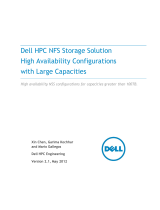Page is loading ...

www.novell.com/documentation
NCP Server for Linux Administration
Guide
Open Enterprise Server 11 SP2
January 2014

Legal Notices
Novell, Inc., makes no representations or warranties with respect to the contents or use of this documentation, and specifically
disclaims any express or implied warranties of merchantability or fitness for any particular purpose. Further, Novell, Inc.,
reserves the right to revise this publication and to make changes to its content, at any time, without obligation to notify any
person or entity of such revisions or changes.
Further, Novell, Inc., makes no representations or warranties with respect to any software, and specifically disclaims any
express or implied warranties of merchantability or fitness for any particular purpose. Further, Novell, Inc., reserves the right
to make changes to any and all parts of Novell software, at any time, without any obligation to notify any person or entity of
such changes.
Any products or technical information provided under this Agreement may be subject to U.S. export controls and the trade
laws of other countries. You agree to comply with all export control regulations and to obtain any required licenses or
classification to export, re-export or import deliverables. You agree not to export or re-export to entities on the current U.S.
export exclusion lists or to any embargoed or terrorist countries as specified in the U.S. export laws. You agree to not use
deliverables for prohibited nuclear, missile, or chemical biological weaponry end uses. See the Novell International Trade
Services Web page (http://www.novell.com/info/exports/) for more information on exporting Novell software. Novell assumes
no responsibility for your failure to obtain any necessary export approvals.
Copyright © 2005–2014 Novell, Inc. All rights reserved. No part of this publication may be reproduced, photocopied, stored
on a retrieval system, or transmitted without the express written consent of the publisher.
Novell, Inc.
1800 South Novell Place
Provo, UT 84606
U.S.A.
www.novell.com
Online Documentation: To access the latest online documentation for this and other Novell products, see the Novell
Documentation Web page (http://www.novell.com/documentation/oes11).
Novell Trademarks
For Novell trademarks, see the Novell Trademark and Service Mark list (http://www.novell.com/company/legal/trademarks/
tmlist.html).
Third-Party Materials
All third-party trademarks are the property of their respective owners.

Contents 3
Contents
About This Guide 11
1 NCP Server for Linux Overview 13
1.1 How NCP Server Works. . . . . . . . . . . . . . . . . . . . . . . . . . . . . . . . . . . . . . . . . . . . . . . . . . . . . . . . . . .13
1.2 Benefits of NCP Server . . . . . . . . . . . . . . . . . . . . . . . . . . . . . . . . . . . . . . . . . . . . . . . . . . . . . . . . . . .13
1.3 What's Next . . . . . . . . . . . . . . . . . . . . . . . . . . . . . . . . . . . . . . . . . . . . . . . . . . . . . . . . . . . . . . . . . . . .14
2 What’s New or Changed in NCP 15
2.1 What’s New or Changed in NCP (OES 11 SP1 January 2014 Patches) . . . . . . . . . . . . . . . . . . . . . .15
2.2 What’s New or Changed in NCP (OES 11 SP2) . . . . . . . . . . . . . . . . . . . . . . . . . . . . . . . . . . . . . . . .15
2.3 What’s New or Changed in NCP (OES11 SP1). . . . . . . . . . . . . . . . . . . . . . . . . . . . . . . . . . . . . . . . .16
2.4 What’s New or Changed in NCP (OES11). . . . . . . . . . . . . . . . . . . . . . . . . . . . . . . . . . . . . . . . . . . . .17
3 Installing and Configuring NCP Server for Linux 19
3.1 Installation Requirements for NCP Server for Linux. . . . . . . . . . . . . . . . . . . . . . . . . . . . . . . . . . . . . .19
3.1.1 Supported Platforms . . . . . . . . . . . . . . . . . . . . . . . . . . . . . . . . . . . . . . . . . . . . . . . . . . . . . . 20
3.1.2 NCP Server and Dynamic Storage Technology . . . . . . . . . . . . . . . . . . . . . . . . . . . . . . . . .20
3.1.3 Static Hostname and the NCP File Server Name . . . . . . . . . . . . . . . . . . . . . . . . . . . . . . . .20
3.1.4 64-Bit Support . . . . . . . . . . . . . . . . . . . . . . . . . . . . . . . . . . . . . . . . . . . . . . . . . . . . . . . . . . . 20
3.1.5 NetIQ eDirectory 8.8 SP8 . . . . . . . . . . . . . . . . . . . . . . . . . . . . . . . . . . . . . . . . . . . . . . . . . .20
3.1.6 eDirectory Rights Needed by a Container Administrator. . . . . . . . . . . . . . . . . . . . . . . . . . .21
3.1.7 Novell Storage Services . . . . . . . . . . . . . . . . . . . . . . . . . . . . . . . . . . . . . . . . . . . . . . . . . . . 21
3.1.8 Novell Samba . . . . . . . . . . . . . . . . . . . . . . . . . . . . . . . . . . . . . . . . . . . . . . . . . . . . . . . . . . . 21
3.1.9 Linux User Management . . . . . . . . . . . . . . . . . . . . . . . . . . . . . . . . . . . . . . . . . . . . . . . . . . .22
3.1.10 Novell AFP. . . . . . . . . . . . . . . . . . . . . . . . . . . . . . . . . . . . . . . . . . . . . . . . . . . . . . . . . . . . . .22
3.1.11 Novell Cluster Services for Linux. . . . . . . . . . . . . . . . . . . . . . . . . . . . . . . . . . . . . . . . . . . . .22
3.1.12 SLP . . . . . . . . . . . . . . . . . . . . . . . . . . . . . . . . . . . . . . . . . . . . . . . . . . . . . . . . . . . . . . . . . . .22
3.1.13 Novell iManager 2.7.7 for Linux. . . . . . . . . . . . . . . . . . . . . . . . . . . . . . . . . . . . . . . . . . . . . .24
3.1.14 Novell Remote Manager for Linux . . . . . . . . . . . . . . . . . . . . . . . . . . . . . . . . . . . . . . . . . . . .24
3.1.15 SFCB. . . . . . . . . . . . . . . . . . . . . . . . . . . . . . . . . . . . . . . . . . . . . . . . . . . . . . . . . . . . . . . . . .24
3.1.16 Other OES 11 SP2 Services . . . . . . . . . . . . . . . . . . . . . . . . . . . . . . . . . . . . . . . . . . . . . . . .24
3.2 Installing NCP Server. . . . . . . . . . . . . . . . . . . . . . . . . . . . . . . . . . . . . . . . . . . . . . . . . . . . . . . . . . . . .24
3.2.1 Preparing for the OES 11 SP2 Install . . . . . . . . . . . . . . . . . . . . . . . . . . . . . . . . . . . . . . . . .25
3.2.2 Installing NCP Server during OES 11 Installation . . . . . . . . . . . . . . . . . . . . . . . . . . . . . . . .25
3.2.3 Installing NCP Server on an Existing OES 11 SP2 Server . . . . . . . . . . . . . . . . . . . . . . . . .26
3.3 Updating NCP Server. . . . . . . . . . . . . . . . . . . . . . . . . . . . . . . . . . . . . . . . . . . . . . . . . . . . . . . . . . . . .27
3.4 Configuring Global NCP Server Parameters . . . . . . . . . . . . . . . . . . . . . . . . . . . . . . . . . . . . . . . . . . .27
3.4.1 Directory Cache Management for NCP Server . . . . . . . . . . . . . . . . . . . . . . . . . . . . . . . . . .29
3.4.2 Dynamic Storage Technology for NCP Server . . . . . . . . . . . . . . . . . . . . . . . . . . . . . . . . . .29
3.4.3 Locks Management for File Access on NCP Server . . . . . . . . . . . . . . . . . . . . . . . . . . . . . .30
3.4.4 Logs for NCP Server Events . . . . . . . . . . . . . . . . . . . . . . . . . . . . . . . . . . . . . . . . . . . . . . . .31
3.4.5 NCP Communications . . . . . . . . . . . . . . . . . . . . . . . . . . . . . . . . . . . . . . . . . . . . . . . . . . . . .31
3.4.6 NCP Server Environment . . . . . . . . . . . . . . . . . . . . . . . . . . . . . . . . . . . . . . . . . . . . . . . . . .32
3.4.7 NCP Volumes . . . . . . . . . . . . . . . . . . . . . . . . . . . . . . . . . . . . . . . . . . . . . . . . . . . . . . . . . . . 32
3.4.8 NCP Volumes Low-Space Warning. . . . . . . . . . . . . . . . . . . . . . . . . . . . . . . . . . . . . . . . . . .33
3.4.9 TCP Connections. . . . . . . . . . . . . . . . . . . . . . . . . . . . . . . . . . . . . . . . . . . . . . . . . . . . . . . . . 33
3.4.10 Managing Audit Settings . . . . . . . . . . . . . . . . . . . . . . . . . . . . . . . . . . . . . . . . . . . . . . . . . . . 34
3.4.11 Managing NCP Threads . . . . . . . . . . . . . . . . . . . . . . . . . . . . . . . . . . . . . . . . . . . . . . . . . . .34

4 OES 11 SP2: NCP Server for Linux Administration Guide
3.5 Restarting the Novell NCP/NSS IPC (ncp2nss) Daemon. . . . . . . . . . . . . . . . . . . . . . . . . . . . . . . . . .34
3.6 Restarting the NetIQ eDirectory (ndsd) Daemon. . . . . . . . . . . . . . . . . . . . . . . . . . . . . . . . . . . . . . . .35
3.7 Configuring the NCP Server Local Code Page . . . . . . . . . . . . . . . . . . . . . . . . . . . . . . . . . . . . . . . . .35
3.7.1 Using Novell Remote Manager for Linux to Configure the Local Code Page . . . . . . . . . . .35
3.7.2 Editing the /etc/opt/novell/ncpserv.conf File to Configure the Local Code Page . . . . . . . . . 36
3.8 Configuring the Execute Only File Attribute for NCP Server . . . . . . . . . . . . . . . . . . . . . . . . . . . . . . .36
3.8.1 Using Novell Remote Manager for Linux to Configure the Execute Attribute Support. . . . . 36
3.8.2 Editing the /etc/opt/novell/ncpserv.conf File to Configure the Execute Attribute
Support . . . . . . . . . . . . . . . . . . . . . . . . . . . . . . . . . . . . . . . . . . . . . . . . . . . . . . . . . . . . . . . .37
3.9 Configuring Sendfile Support for NCP Server . . . . . . . . . . . . . . . . . . . . . . . . . . . . . . . . . . . . . . . . . .37
3.9.1 Using Novell Remote Manager for Linux to Configure Sendfile Support. . . . . . . . . . . . . . .37
3.9.2 Editing the /etc/opt/novell/ncpserv.conf File to Configure Sendfile Support . . . . . . . . . . . .38
3.10 Configuring Opportunistic Locking for NCP Server . . . . . . . . . . . . . . . . . . . . . . . . . . . . . . . . . . . . . .38
3.10.1 Using Novell Remote Manager for Linux to Configure Oplocks . . . . . . . . . . . . . . . . . . . . .39
3.10.2 Editing the /etc/opt/novell/ncpserv.conf File to Configure Oplocks . . . . . . . . . . . . . . . . . . .39
3.11 Configuring Cross-Protocol File Locks for NCP Server . . . . . . . . . . . . . . . . . . . . . . . . . . . . . . . . . . .40
3.11.1 Using Novell Remote Manager for Linux to Configure Cross-Protocol Locks . . . . . . . . . . .40
3.11.2 Editing the /etc/opt/novell/ncpserv.conf File to Configure Cross-Protocol Locks. . . . . . . . . 41
3.12 Modifying the NCP File Server Name . . . . . . . . . . . . . . . . . . . . . . . . . . . . . . . . . . . . . . . . . . . . . . . .41
3.12.1 Understanding the NCP File Server Name . . . . . . . . . . . . . . . . . . . . . . . . . . . . . . . . . . . . .42
3.12.2 Modifying the NCP File Server Name Parameter . . . . . . . . . . . . . . . . . . . . . . . . . . . . . . . .42
3.13 Modifying the sys: Volume Mount Point. . . . . . . . . . . . . . . . . . . . . . . . . . . . . . . . . . . . . . . . . . . . . . .43
4 Migrating Data from NSS Volumes to NCP Volumes on Linux File Systems 45
4.1 Guidelines for Migrating Data from an NSS Volume on NetWare to an NCP Volume on Linux . . . . 45
4.1.1 Trustees and Trustee Rights . . . . . . . . . . . . . . . . . . . . . . . . . . . . . . . . . . . . . . . . . . . . . . . .45
4.1.2 User Quotas. . . . . . . . . . . . . . . . . . . . . . . . . . . . . . . . . . . . . . . . . . . . . . . . . . . . . . . . . . . . . 45
4.1.3 Deleted Files . . . . . . . . . . . . . . . . . . . . . . . . . . . . . . . . . . . . . . . . . . . . . . . . . . . . . . . . . . . .46
4.1.4 Encryption . . . . . . . . . . . . . . . . . . . . . . . . . . . . . . . . . . . . . . . . . . . . . . . . . . . . . . . . . . . . . .46
4.1.5 Distributed File Services . . . . . . . . . . . . . . . . . . . . . . . . . . . . . . . . . . . . . . . . . . . . . . . . . . . 46
4.2 Planning Your Migration. . . . . . . . . . . . . . . . . . . . . . . . . . . . . . . . . . . . . . . . . . . . . . . . . . . . . . . . . . .47
4.2.1 System Requirements for the OES 11 SP2 Server. . . . . . . . . . . . . . . . . . . . . . . . . . . . . . .47
4.2.2 Supported Platforms for the Source NSS Volume. . . . . . . . . . . . . . . . . . . . . . . . . . . . . . . .47
5 Using NCP Server and NCP Volumes in a Virtualized Environment 49
6 Planning for NCP Server and NCP Volumes 51
6.1 NCP Volumes on Linux . . . . . . . . . . . . . . . . . . . . . . . . . . . . . . . . . . . . . . . . . . . . . . . . . . . . . . . . . . .51
6.2 Security Issues. . . . . . . . . . . . . . . . . . . . . . . . . . . . . . . . . . . . . . . . . . . . . . . . . . . . . . . . . . . . . . . . . .51
6.2.1 POSIX Permissions on the NSS File System . . . . . . . . . . . . . . . . . . . . . . . . . . . . . . . . . . .51
6.2.2 POSIX Permissions on Linux File Systems. . . . . . . . . . . . . . . . . . . . . . . . . . . . . . . . . . . . .52
6.3 Novell Dynamic Storage Technology. . . . . . . . . . . . . . . . . . . . . . . . . . . . . . . . . . . . . . . . . . . . . . . . . 52
6.4 User Quotas on Linux POSIX File Systems. . . . . . . . . . . . . . . . . . . . . . . . . . . . . . . . . . . . . . . . . . . .52
7 Management Tools for NCP Server 53
7.1 Novell Remote Manager for Linux . . . . . . . . . . . . . . . . . . . . . . . . . . . . . . . . . . . . . . . . . . . . . . . . . . .53
7.1.1 Installing Novell Remote Manager for Linux . . . . . . . . . . . . . . . . . . . . . . . . . . . . . . . . . . . .53
7.1.2 Accessing Novell Remote Manager. . . . . . . . . . . . . . . . . . . . . . . . . . . . . . . . . . . . . . . . . . .53
7.1.3 Starting, Stopping, or Restarting Novell Remote Manager on Linux . . . . . . . . . . . . . . . . . .54
7.1.4 Quick Reference for the NCP Server Plug-In for Novell Remote Manager for Linux. . . . . .54
7.2 NCP Server Console (NCPCON) Utility . . . . . . . . . . . . . . . . . . . . . . . . . . . . . . . . . . . . . . . . . . . . . .59
7.3 NCPTOP Quick Reference . . . . . . . . . . . . . . . . . . . . . . . . . . . . . . . . . . . . . . . . . . . . . . . . . . . . . . . .60

Contents 5
8 Managing NCP Server 65
8.1 Using Novell Remote Manager to Monitor NCP Server . . . . . . . . . . . . . . . . . . . . . . . . . . . . . . . . . .65
8.2 Using NCPCON to Monitor NCP Server . . . . . . . . . . . . . . . . . . . . . . . . . . . . . . . . . . . . . . . . . . . . . .65
8.3 Using NCPTOP to Monitor NCP Server. . . . . . . . . . . . . . . . . . . . . . . . . . . . . . . . . . . . . . . . . . . . . . . 67
9 Managing Connections for NCP Volumes and NSS Volumes 69
9.1 Understanding Connections . . . . . . . . . . . . . . . . . . . . . . . . . . . . . . . . . . . . . . . . . . . . . . . . . . . . . . .69
9.1.1 Connection Information . . . . . . . . . . . . . . . . . . . . . . . . . . . . . . . . . . . . . . . . . . . . . . . . . . . . 69
9.1.2 Connection Listing. . . . . . . . . . . . . . . . . . . . . . . . . . . . . . . . . . . . . . . . . . . . . . . . . . . . . . . . 70
9.1.3 Detailed Connection Information . . . . . . . . . . . . . . . . . . . . . . . . . . . . . . . . . . . . . . . . . . . . .71
9.2 Managing User Login for NCP Server . . . . . . . . . . . . . . . . . . . . . . . . . . . . . . . . . . . . . . . . . . . . . . . .72
9.2.1 Enabling Login. . . . . . . . . . . . . . . . . . . . . . . . . . . . . . . . . . . . . . . . . . . . . . . . . . . . . . . . . . .72
9.2.2 Disabling Login . . . . . . . . . . . . . . . . . . . . . . . . . . . . . . . . . . . . . . . . . . . . . . . . . . . . . . . . . .72
9.3 Sending Messages to Logged-In Users. . . . . . . . . . . . . . . . . . . . . . . . . . . . . . . . . . . . . . . . . . . . . . . 72
9.3.1 Enabling or Disabling Broadcast Message Support . . . . . . . . . . . . . . . . . . . . . . . . . . . . . .73
9.3.2 Broadcasting a Message to All Users . . . . . . . . . . . . . . . . . . . . . . . . . . . . . . . . . . . . . . . . .73
9.3.3 Sending a Message to a Specific User . . . . . . . . . . . . . . . . . . . . . . . . . . . . . . . . . . . . . . . .73
9.3.4 Configuring the Novell Client for Sending and Receiving Messages. . . . . . . . . . . . . . . . . .74
9.4 Viewing Connections for NCP Server . . . . . . . . . . . . . . . . . . . . . . . . . . . . . . . . . . . . . . . . . . . . . . . .75
9.4.1 Using Novell Remote Manager to View Connections . . . . . . . . . . . . . . . . . . . . . . . . . . . . .75
9.4.2 Using NCPCON to View Connections. . . . . . . . . . . . . . . . . . . . . . . . . . . . . . . . . . . . . . . . .76
9.5 Sorting Entries in the Connection Listing. . . . . . . . . . . . . . . . . . . . . . . . . . . . . . . . . . . . . . . . . . . . . .77
9.6 Clearing Not-Logged-In Connections to NCP Server. . . . . . . . . . . . . . . . . . . . . . . . . . . . . . . . . . . . .77
9.7 Auditing Closed User Connections and Deleted eDirectory User Entries . . . . . . . . . . . . . . . . . . . . .78
9.8 Clearing Connections to NCP Server. . . . . . . . . . . . . . . . . . . . . . . . . . . . . . . . . . . . . . . . . . . . . . . . .80
9.8.1 Using Novell Remote Manager to Clear NCP Connections. . . . . . . . . . . . . . . . . . . . . . . . .80
9.8.2 Using NCPCON to Clear NCP Connections . . . . . . . . . . . . . . . . . . . . . . . . . . . . . . . . . . . .80
9.9 Finding the Connection for an Open File . . . . . . . . . . . . . . . . . . . . . . . . . . . . . . . . . . . . . . . . . . . . .80
9.10 Viewing Open Files for an NCP Server Connection, and Closing All Open Files . . . . . . . . . . . . . . .81
9.11 Viewing Open Files for an NCP Server Connection, and Closing a Specific Open File. . . . . . . . . . .81
10 Managing NCP Volumes 85
10.1 Understanding NCP Volumes . . . . . . . . . . . . . . . . . . . . . . . . . . . . . . . . . . . . . . . . . . . . . . . . . . . . . .85
10.1.1 NCP Shares as NCP Volumes . . . . . . . . . . . . . . . . . . . . . . . . . . . . . . . . . . . . . . . . . . . . . .86
10.1.2 NSS Volumes as NCP Volumes . . . . . . . . . . . . . . . . . . . . . . . . . . . . . . . . . . . . . . . . . . . . .86
10.1.3 Understanding Time Stamps on Linux. . . . . . . . . . . . . . . . . . . . . . . . . . . . . . . . . . . . . . . . .86
10.2 Creating NCP Volumes on Linux File Systems . . . . . . . . . . . . . . . . . . . . . . . . . . . . . . . . . . . . . . . . .87
10.2.1 Using Novell Remote Manager to Create an NCP Volume on a Linux File System . . . . . .87
10.2.2 Using NCPCON to Create an NCP Volume . . . . . . . . . . . . . . . . . . . . . . . . . . . . . . . . . . . .89
10.2.3 Using NSSMU to Create an NCP Volume on a Linux File System . . . . . . . . . . . . . . . . . . .89
10.3 Mounting NCP Volumes. . . . . . . . . . . . . . . . . . . . . . . . . . . . . . . . . . . . . . . . . . . . . . . . . . . . . . . . . . .89
10.3.1 Using Novell Remote Manager to Mount an NCP Volume . . . . . . . . . . . . . . . . . . . . . . . . .90
10.3.2 Using NCPCON to Mount an NCP Volume. . . . . . . . . . . . . . . . . . . . . . . . . . . . . . . . . . . . .90
10.3.3 Using the ncpmount(8) Command from a Client . . . . . . . . . . . . . . . . . . . . . . . . . . . . . . . . .90
10.4 Dismounting NCP Volumes . . . . . . . . . . . . . . . . . . . . . . . . . . . . . . . . . . . . . . . . . . . . . . . . . . . . . . . .91
10.4.1 Using NCPCON to Dismount an NCP Volume . . . . . . . . . . . . . . . . . . . . . . . . . . . . . . . . . .91
10.4.2 Using Novell Remote Manager to Dismount an NCP Volume. . . . . . . . . . . . . . . . . . . . . . .91
10.5 Viewing the Size of an NCP Volume . . . . . . . . . . . . . . . . . . . . . . . . . . . . . . . . . . . . . . . . . . . . . . . . . 91
10.6 Purging Deleted Files from an NSS Volume . . . . . . . . . . . . . . . . . . . . . . . . . . . . . . . . . . . . . . . . . . . 92
10.6.1 Using NCPCON to Purge Deleted Files . . . . . . . . . . . . . . . . . . . . . . . . . . . . . . . . . . . . . . .92
10.6.2 Using Management Tools to Purge Deleted Files. . . . . . . . . . . . . . . . . . . . . . . . . . . . . . . .92
10.7 Removing an NCP Volume . . . . . . . . . . . . . . . . . . . . . . . . . . . . . . . . . . . . . . . . . . . . . . . . . . . . . . . .93
10.7.1 Using Novell Remote Manager to Remove an NCP Volume. . . . . . . . . . . . . . . . . . . . . . . .93
10.7.2 Using NCPCON to Remove an NCP Volume . . . . . . . . . . . . . . . . . . . . . . . . . . . . . . . . . . .94

6 OES 11 SP2: NCP Server for Linux Administration Guide
10.8 Configuring Inherit POSIX Permissions for an NCP Volume . . . . . . . . . . . . . . . . . . . . . . . . . . . . . . .94
10.8.1 Configuring the Inherit POSIX Permissions for a New NCP Volume. . . . . . . . . . . . . . . . . .95
10.8.2 Configuring the Inherit POSIX Permissions Setting for an Existing NCP Volume. . . . . . . . 95
10.8.3 Configuring Inherit POSIX Permissions for a Clustered NCP Volume. . . . . . . . . . . . . . . . .97
10.9 Configuring the NCP/NSS Bindings for an NSS Volume . . . . . . . . . . . . . . . . . . . . . . . . . . . . . . . . . .97
10.9.1 Understanding the NCP/NSS Bindings Parameter . . . . . . . . . . . . . . . . . . . . . . . . . . . . . . .97
10.9.2 Enabling the NCP/NSS Bindings for an NSS Volume . . . . . . . . . . . . . . . . . . . . . . . . . . . . .98
10.9.3 Disabling the NCP/NSS Bindings for an NSS Volume . . . . . . . . . . . . . . . . . . . . . . . . . . . .99
10.10 Generating Inventories for Directories or NCP Volumes . . . . . . . . . . . . . . . . . . . . . . . . . . . . . . . . .100
10.10.1 Generating a File Inventory Report . . . . . . . . . . . . . . . . . . . . . . . . . . . . . . . . . . . . . . . . . .101
10.10.2 Generating an NCP Volume Inventory Report. . . . . . . . . . . . . . . . . . . . . . . . . . . . . . . . . .102
10.10.3 Viewing a Saved NCP Volume Report . . . . . . . . . . . . . . . . . . . . . . . . . . . . . . . . . . . . . . .104
10.10.4 Emailing a Saved NCP Volume Report (OES 11 SP1 and Earlier). . . . . . . . . . . . . . . . . .104
10.10.5 Generating a Customized Report . . . . . . . . . . . . . . . . . . . . . . . . . . . . . . . . . . . . . . . . . . .104
11 Configuring NCP Volumes with Novell Cluster Services 109
11.1 Planning for NCP Volumes in a Cluster Environment . . . . . . . . . . . . . . . . . . . . . . . . . . . . . . . . . . .109
11.1.1 Novell Open Enterprise Server (OES) 11 SP2 . . . . . . . . . . . . . . . . . . . . . . . . . . . . . . . . .109
11.1.2 Novell Cluster Services for Linux. . . . . . . . . . . . . . . . . . . . . . . . . . . . . . . . . . . . . . . . . . . .109
11.1.3 NCP Server and Dynamic Storage Technology . . . . . . . . . . . . . . . . . . . . . . . . . . . . . . . .110
11.1.4 Shareable Devices. . . . . . . . . . . . . . . . . . . . . . . . . . . . . . . . . . . . . . . . . . . . . . . . . . . . . . . 110
11.1.5 LVM Volume Groups . . . . . . . . . . . . . . . . . . . . . . . . . . . . . . . . . . . . . . . . . . . . . . . . . . . . .110
11.1.6 File Systems . . . . . . . . . . . . . . . . . . . . . . . . . . . . . . . . . . . . . . . . . . . . . . . . . . . . . . . . . . .110
11.1.7 Novell iManager 2.7.7 . . . . . . . . . . . . . . . . . . . . . . . . . . . . . . . . . . . . . . . . . . . . . . . . . . . .110
11.1.8 Novell Remote Manager for Linux. . . . . . . . . . . . . . . . . . . . . . . . . . . . . . . . . . . . . . . . . . .110
11.2 Clustering an NCP Volume on a Linux POSIX File System. . . . . . . . . . . . . . . . . . . . . . . . . . . . . . .110
11.2.1 Gathering Information for Clustering the NCP Volume . . . . . . . . . . . . . . . . . . . . . . . . . . .111
11.2.2 Creating and Cluster-Enabling a Linux LVM Volume Group Clustered Resource. . . . . . .112
11.2.3 Creating a Shared NCP Volume on the Linux POSIX Cluster Resource . . . . . . . . . . . . .113
11.2.4 Configuring an LVM Cluster Resource with NSSMU. . . . . . . . . . . . . . . . . . . . . . . . . . . . .115
11.2.5 Modifying the Load Script for the LVM Volume Group Cluster Resource . . . . . . . . . . . . .116
11.2.6 Modifying the Unload Script for the LVM Volume Group Cluster Resource . . . . . . . . . . .116
11.2.7 Activating the Script Changes . . . . . . . . . . . . . . . . . . . . . . . . . . . . . . . . . . . . . . . . . . . . . .117
11.3 Sample Load, Unload, and Monitor Scripts for a Cluster-Enabled NCP Volume. . . . . . . . . . . . . . .117
11.3.1 Sample Load Script for an NCP Volume Cluster Resource. . . . . . . . . . . . . . . . . . . . . . . .118
11.3.2 Sample Unload Script for an NCP Volume Cluster Resource . . . . . . . . . . . . . . . . . . . . . .119
11.3.3 Sample Monitor Script for an NCP Volume Cluster Resource. . . . . . . . . . . . . . . . . . . . . .119
12 Managing File System Trustees, Trustee Rights, and Attributes on NCP
Volumes 121
12.1 NCP on Linux Security. . . . . . . . . . . . . . . . . . . . . . . . . . . . . . . . . . . . . . . . . . . . . . . . . . . . . . . . . . .121
12.2 Understanding File System Trustees, Trustee Rights, and Attributes . . . . . . . . . . . . . . . . . . . . . . .124
12.2.1 Directory and File Trustee Rights . . . . . . . . . . . . . . . . . . . . . . . . . . . . . . . . . . . . . . . . . . .124
12.2.2 Directory and File Attributes . . . . . . . . . . . . . . . . . . . . . . . . . . . . . . . . . . . . . . . . . . . . . . .124
12.3 Managing File System Rights with NCPCON. . . . . . . . . . . . . . . . . . . . . . . . . . . . . . . . . . . . . . . . . .125
12.3.1 Viewing File and Directory Rights . . . . . . . . . . . . . . . . . . . . . . . . . . . . . . . . . . . . . . . . . . .125
12.3.2 Adding File and Directory Rights. . . . . . . . . . . . . . . . . . . . . . . . . . . . . . . . . . . . . . . . . . . .125
12.3.3 Removing File and Directory Rights . . . . . . . . . . . . . . . . . . . . . . . . . . . . . . . . . . . . . . . . .125
12.4 Managing File or Directory Trustees and Rights with iManager . . . . . . . . . . . . . . . . . . . . . . . . . . .126
12.5 Managing File or Directory Attributes with iManager . . . . . . . . . . . . . . . . . . . . . . . . . . . . . . . . . . . .126
12.6 Generating and Viewing NCP Trustee Reports for NSS Volumes. . . . . . . . . . . . . . . . . . . . . . . . . .127
12.6.1 Generating an NCP Trustee Report . . . . . . . . . . . . . . . . . . . . . . . . . . . . . . . . . . . . . . . . .127
12.6.2 Viewing a Saved NCP Trustee Report . . . . . . . . . . . . . . . . . . . . . . . . . . . . . . . . . . . . . . .128
12.6.3 Emailing a Saved NCP Trustee Report (OES 11 SP1 and Earlier). . . . . . . . . . . . . . . . . .128

Contents 7
13 Using Opportunistic Locking for NCP File Handling 129
13.1 Understanding Opportunistic Locking for NCP Connections . . . . . . . . . . . . . . . . . . . . . . . . . . . . . .129
13.1.1 Level 2 OpLocks . . . . . . . . . . . . . . . . . . . . . . . . . . . . . . . . . . . . . . . . . . . . . . . . . . . . . . . .129
13.1.2 Level 1 OpLocks . . . . . . . . . . . . . . . . . . . . . . . . . . . . . . . . . . . . . . . . . . . . . . . . . . . . . . . .130
13.1.3 Guidelines for Using OpLocks. . . . . . . . . . . . . . . . . . . . . . . . . . . . . . . . . . . . . . . . . . . . . .130
13.2 Configuring OpLocks for NCP Server . . . . . . . . . . . . . . . . . . . . . . . . . . . . . . . . . . . . . . . . . . . . . . .131
13.3 Configuring File Caching in the Novell Client. . . . . . . . . . . . . . . . . . . . . . . . . . . . . . . . . . . . . . . . . .132
13.4 Configuring OpLocks for NSS Volumes. . . . . . . . . . . . . . . . . . . . . . . . . . . . . . . . . . . . . . . . . . . . . .132
13.5 Configuring Mask Behavior for Range Locks. . . . . . . . . . . . . . . . . . . . . . . . . . . . . . . . . . . . . . . . . .132
13.6 Additional Information . . . . . . . . . . . . . . . . . . . . . . . . . . . . . . . . . . . . . . . . . . . . . . . . . . . . . . . . . . .132
14 Using the Inventory to Monitor NCP Volumes 133
14.1 Understanding the Volume Inventory. . . . . . . . . . . . . . . . . . . . . . . . . . . . . . . . . . . . . . . . . . . . . . . . 133
14.1.1 Inventory Summary . . . . . . . . . . . . . . . . . . . . . . . . . . . . . . . . . . . . . . . . . . . . . . . . . . . . . .133
14.1.2 Available Space Trends. . . . . . . . . . . . . . . . . . . . . . . . . . . . . . . . . . . . . . . . . . . . . . . . . . .134
14.1.3 Graphical Profiles . . . . . . . . . . . . . . . . . . . . . . . . . . . . . . . . . . . . . . . . . . . . . . . . . . . . . . .134
14.1.4 Tabular Profiles . . . . . . . . . . . . . . . . . . . . . . . . . . . . . . . . . . . . . . . . . . . . . . . . . . . . . . . . .136
14.1.5 Inventory Detail Reports . . . . . . . . . . . . . . . . . . . . . . . . . . . . . . . . . . . . . . . . . . . . . . . . . . 136
14.1.6 Custom Scans . . . . . . . . . . . . . . . . . . . . . . . . . . . . . . . . . . . . . . . . . . . . . . . . . . . . . . . . . . 136
14.2 Accessing the Volume Inventory . . . . . . . . . . . . . . . . . . . . . . . . . . . . . . . . . . . . . . . . . . . . . . . . . . .137
14.3 Viewing Statistics for the Volume. . . . . . . . . . . . . . . . . . . . . . . . . . . . . . . . . . . . . . . . . . . . . . . . . . .138
14.4 Using Inventory Detail Reports to Move, Copy, or Delete Files on the Volume. . . . . . . . . . . . . . . .138
14.5 Generating a Custom Inventory Report for DST Shadow Volumes. . . . . . . . . . . . . . . . . . . . . . . . .139
15 Troubleshooting for the NCP Server and NCP Volumes 141
15.1 Mismatching VOLUME IDs in NCS and NCP for the New Volumes Created in a Cluster Pool. . . .141
15.2 NCP Clients Cannot Connect to the Server. . . . . . . . . . . . . . . . . . . . . . . . . . . . . . . . . . . . . . . . . . .141
15.3 ncpcon nss Command or ncpcon volume <volume_name> Output Reports Mounted NSS
Volume as "not NSS". . . . . . . . . . . . . . . . . . . . . . . . . . . . . . . . . . . . . . . . . . . . . . . . . . . . . . . . . . . .142
15.4 Error 601 When Deleting an NCP Volume. . . . . . . . . . . . . . . . . . . . . . . . . . . . . . . . . . . . . . . . . . . .142
15.5 Cross-Protocol Locking Stops Working . . . . . . . . . . . . . . . . . . . . . . . . . . . . . . . . . . . . . . . . . . . . . .142
15.6 Error on Copying or Deleting Files When Extended Attributes Are Not Enabled . . . . . . . . . . . . . .142
15.7 NCP Client Fails to Map a User's Home Directory . . . . . . . . . . . . . . . . . . . . . . . . . . . . . . . . . . . . .143
15.8 File Level Trustees Are Deleted When a File is Modified. . . . . . . . . . . . . . . . . . . . . . . . . . . . . . . . .143
16 Security Considerations for NCP Server 145
16.1 UDP Port 524. . . . . . . . . . . . . . . . . . . . . . . . . . . . . . . . . . . . . . . . . . . . . . . . . . . . . . . . . . . . . . . . . .145
16.2 Soft Links . . . . . . . . . . . . . . . . . . . . . . . . . . . . . . . . . . . . . . . . . . . . . . . . . . . . . . . . . . . . . . . . . . . . .145
16.3 Hard Links . . . . . . . . . . . . . . . . . . . . . . . . . . . . . . . . . . . . . . . . . . . . . . . . . . . . . . . . . . . . . . . . . . . .146
16.4 Log Files. . . . . . . . . . . . . . . . . . . . . . . . . . . . . . . . . . . . . . . . . . . . . . . . . . . . . . . . . . . . . . . . . . . . . .146
16.5 Audit Logs . . . . . . . . . . . . . . . . . . . . . . . . . . . . . . . . . . . . . . . . . . . . . . . . . . . . . . . . . . . . . . . . . . . .147
A Commands and Utilities for NCP Server and NCP Volumes 149
A.1 NCPCON . . . . . . . . . . . . . . . . . . . . . . . . . . . . . . . . . . . . . . . . . . . . . . . . . . . . . . . . . . . . . . . . . . . . .149
A.1.1 Syntax . . . . . . . . . . . . . . . . . . . . . . . . . . . . . . . . . . . . . . . . . . . . . . . . . . . . . . . . . . . . . . . .150
A.1.2 Getting Help. . . . . . . . . . . . . . . . . . . . . . . . . . . . . . . . . . . . . . . . . . . . . . . . . . . . . . . . . . . .151
A.1.3 Starting and Stopping NCPCON Interactive Mode . . . . . . . . . . . . . . . . . . . . . . . . . . . . . .151
A.1.4 Monitoring NCP Server . . . . . . . . . . . . . . . . . . . . . . . . . . . . . . . . . . . . . . . . . . . . . . . . . . .151
A.1.5 Managing NCP Server in a Cluster . . . . . . . . . . . . . . . . . . . . . . . . . . . . . . . . . . . . . . . . . .152
A.1.6 Managing NCP Threads . . . . . . . . . . . . . . . . . . . . . . . . . . . . . . . . . . . . . . . . . . . . . . . . . .153
A.1.7 Displaying NCP Volume Information . . . . . . . . . . . . . . . . . . . . . . . . . . . . . . . . . . . . . . . . .154

8 OES 11 SP2: NCP Server for Linux Administration Guide
A.1.8 Managing Audit Settings . . . . . . . . . . . . . . . . . . . . . . . . . . . . . . . . . . . . . . . . . . . . . . . . . .154
A.1.9 Managing Log Settings . . . . . . . . . . . . . . . . . . . . . . . . . . . . . . . . . . . . . . . . . . . . . . . . . . .154
A.1.10 Managing NCP Volumes . . . . . . . . . . . . . . . . . . . . . . . . . . . . . . . . . . . . . . . . . . . . . . . . . .155
A.1.11 Managing File System Trustees and Trustee Rights for NCP Volumes . . . . . . . . . . . . . .158
A.1.12 Managing NSS Volumes in a Cluster . . . . . . . . . . . . . . . . . . . . . . . . . . . . . . . . . . . . . . . .160
A.1.13 Renaming a Mount Point Path for a Clustered NSS Volume. . . . . . . . . . . . . . . . . . . . . . .160
A.1.14 Managing TCP Connections . . . . . . . . . . . . . . . . . . . . . . . . . . . . . . . . . . . . . . . . . . . . . . .160
A.1.15 Purging Deleted Files on NSS Volumes on Linux . . . . . . . . . . . . . . . . . . . . . . . . . . . . . . .160
A.1.16 Managing User Login. . . . . . . . . . . . . . . . . . . . . . . . . . . . . . . . . . . . . . . . . . . . . . . . . . . . . 160
A.1.17 Sending Messages to Logged-In Users. . . . . . . . . . . . . . . . . . . . . . . . . . . . . . . . . . . . . . .161
A.1.18 Managing NCP Server Connections . . . . . . . . . . . . . . . . . . . . . . . . . . . . . . . . . . . . . . . . .161
A.1.19 Viewing or Closing Open Files. . . . . . . . . . . . . . . . . . . . . . . . . . . . . . . . . . . . . . . . . . . . . .164
A.1.20 Managing Dynamic Storage Technology. . . . . . . . . . . . . . . . . . . . . . . . . . . . . . . . . . . . . .165
A.1.21 Managing Dynamic Storage Technology on Novell Cluster Services for Linux
Clusters . . . . . . . . . . . . . . . . . . . . . . . . . . . . . . . . . . . . . . . . . . . . . . . . . . . . . . . . . . . . . . . 169
A.2 NCPCON SET Parameters . . . . . . . . . . . . . . . . . . . . . . . . . . . . . . . . . . . . . . . . . . . . . . . . . . . . . . .172
A.2.1 Directory Cache Management for NCP Server . . . . . . . . . . . . . . . . . . . . . . . . . . . . . . . . .173
A.2.2 Dynamic Storage Technology for NCP Server . . . . . . . . . . . . . . . . . . . . . . . . . . . . . . . . .174
A.2.3 Locks Management for File Access on NCP Server . . . . . . . . . . . . . . . . . . . . . . . . . . . . .175
A.2.4 Logs of NCP Server Events. . . . . . . . . . . . . . . . . . . . . . . . . . . . . . . . . . . . . . . . . . . . . . . .176
A.2.5 NCP Communications . . . . . . . . . . . . . . . . . . . . . . . . . . . . . . . . . . . . . . . . . . . . . . . . . . . .177
A.2.6 NCP Server Environment . . . . . . . . . . . . . . . . . . . . . . . . . . . . . . . . . . . . . . . . . . . . . . . . .177
A.2.7 NCP Volumes . . . . . . . . . . . . . . . . . . . . . . . . . . . . . . . . . . . . . . . . . . . . . . . . . . . . . . . . . . 178
A.2.8 NCP Volumes Low-Space Warning. . . . . . . . . . . . . . . . . . . . . . . . . . . . . . . . . . . . . . . . . .179
A.2.9 Enabling or Disabling UID Updates. . . . . . . . . . . . . . . . . . . . . . . . . . . . . . . . . . . . . . . . . .179
A.3 NCP2NSS Command. . . . . . . . . . . . . . . . . . . . . . . . . . . . . . . . . . . . . . . . . . . . . . . . . . . . . . . . . . . .180
A.4 ShadowFS Command . . . . . . . . . . . . . . . . . . . . . . . . . . . . . . . . . . . . . . . . . . . . . . . . . . . . . . . . . . .180
A.5 Virtual NCP Server Object Script . . . . . . . . . . . . . . . . . . . . . . . . . . . . . . . . . . . . . . . . . . . . . . . . . . .181
B Additional NCP Server Commands and Options 183
B.1 NCP2NSS Command Options . . . . . . . . . . . . . . . . . . . . . . . . . . . . . . . . . . . . . . . . . . . . . . . . . . . . .183
B.2 NCPCON Commands and Options . . . . . . . . . . . . . . . . . . . . . . . . . . . . . . . . . . . . . . . . . . . . . . . . .183
B.2.1 Hidden Options . . . . . . . . . . . . . . . . . . . . . . . . . . . . . . . . . . . . . . . . . . . . . . . . . . . . . . . . . 183
B.2.2 Hidden Commands . . . . . . . . . . . . . . . . . . . . . . . . . . . . . . . . . . . . . . . . . . . . . . . . . . . . . .184
B.3 NCPTOP Command Line Options . . . . . . . . . . . . . . . . . . . . . . . . . . . . . . . . . . . . . . . . . . . . . . . . . .184
C RPM Files for NCP Server 185
D NCP Error Codes 187
D.1 00 0x00 SUCCESS . . . . . . . . . . . . . . . . . . . . . . . . . . . . . . . . . . . . . . . . . . . . . . . . . . . . . . . . . . . . .188
D.2 01 0x01 NOT CONNECTED . . . . . . . . . . . . . . . . . . . . . . . . . . . . . . . . . . . . . . . . . . . . . . . . . . . . . . 188
D.3 119 0x77 BUFFER TOO SMALL . . . . . . . . . . . . . . . . . . . . . . . . . . . . . . . . . . . . . . . . . . . . . . . . . . .188
D.4 120 0x78 VOLUME FLAG NOT SET . . . . . . . . . . . . . . . . . . . . . . . . . . . . . . . . . . . . . . . . . . . . . . . .188
D.5 121 0x79 NO ITEMS FOUND . . . . . . . . . . . . . . . . . . . . . . . . . . . . . . . . . . . . . . . . . . . . . . . . . . . . . 189
D.6 125 0x7d CONNECTION NOT LOGGED IN . . . . . . . . . . . . . . . . . . . . . . . . . . . . . . . . . . . . . . . . . .189
D.7 126 0x7e NCP BOUNDARY CHECK FAILED . . . . . . . . . . . . . . . . . . . . . . . . . . . . . . . . . . . . . . . . .189
D.8 128 0x80 LOCK FAIL. . . . . . . . . . . . . . . . . . . . . . . . . . . . . . . . . . . . . . . . . . . . . . . . . . . . . . . . . . . .189
D.9 132 0x84 NO CREATE PRIVILEGE . . . . . . . . . . . . . . . . . . . . . . . . . . . . . . . . . . . . . . . . . . . . . . . .190
D.10 135 0x87 CREATE FILE INVALID NAME . . . . . . . . . . . . . . . . . . . . . . . . . . . . . . . . . . . . . . . . . . . .190
D.11 136 0x88 INVALID FILE HANDLE . . . . . . . . . . . . . . . . . . . . . . . . . . . . . . . . . . . . . . . . . . . . . . . . . . 190
D.12 138 0x8a NO DELETE PRIVILEGE. . . . . . . . . . . . . . . . . . . . . . . . . . . . . . . . . . . . . . . . . . . . . . . . .190
D.13 139 0x8b NO RENAME PRIVILEGE . . . . . . . . . . . . . . . . . . . . . . . . . . . . . . . . . . . . . . . . . . . . . . . .190
D.14 140 0x8c NO SET PRIVILEGE . . . . . . . . . . . . . . . . . . . . . . . . . . . . . . . . . . . . . . . . . . . . . . . . . . . .191
D.15 144 0x90 ALL READ ONLY . . . . . . . . . . . . . . . . . . . . . . . . . . . . . . . . . . . . . . . . . . . . . . . . . . . . . . .191

Contents 9
D.16 146 0x92 ALL NAME EXIST . . . . . . . . . . . . . . . . . . . . . . . . . . . . . . . . . . . . . . . . . . . . . . . . . . . . . .191
D.17 147 0x93 NO READ PRIVILEGE. . . . . . . . . . . . . . . . . . . . . . . . . . . . . . . . . . . . . . . . . . . . . . . . . . .191
D.18 148 0x94 NO WRITE PRIVILEGE . . . . . . . . . . . . . . . . . . . . . . . . . . . . . . . . . . . . . . . . . . . . . . . . . .191
D.19 150 0x96 NO ALLOC SPACE . . . . . . . . . . . . . . . . . . . . . . . . . . . . . . . . . . . . . . . . . . . . . . . . . . . . . 192
D.20 152 0x98 INVALID VOLUME . . . . . . . . . . . . . . . . . . . . . . . . . . . . . . . . . . . . . . . . . . . . . . . . . . . . . .192
D.21 153 0x99 DIRECTORY FULL . . . . . . . . . . . . . . . . . . . . . . . . . . . . . . . . . . . . . . . . . . . . . . . . . . . . .192
D.22 154 0x9a RENAME ACROSS VOLUME . . . . . . . . . . . . . . . . . . . . . . . . . . . . . . . . . . . . . . . . . . . . .192
D.23 155 0x9b BAD DIR HANDLE . . . . . . . . . . . . . . . . . . . . . . . . . . . . . . . . . . . . . . . . . . . . . . . . . . . . . .193
D.24 156 0x9c INVALID PATH. . . . . . . . . . . . . . . . . . . . . . . . . . . . . . . . . . . . . . . . . . . . . . . . . . . . . . . . .193
D.25 156 0x9d NO SUCH EXTENSION. . . . . . . . . . . . . . . . . . . . . . . . . . . . . . . . . . . . . . . . . . . . . . . . . .193
D.26 160 0xa0 DIRECTORY NOT EMPTY . . . . . . . . . . . . . . . . . . . . . . . . . . . . . . . . . . . . . . . . . . . . . . .193
D.27 162 0xa2 IO LOCKED . . . . . . . . . . . . . . . . . . . . . . . . . . . . . . . . . . . . . . . . . . . . . . . . . . . . . . . . . . .194
D.28 168 0xa8 ACCESS DENIED . . . . . . . . . . . . . . . . . . . . . . . . . . . . . . . . . . . . . . . . . . . . . . . . . . . . . .194
D.29 169 0xA9 LINK IN PATH . . . . . . . . . . . . . . . . . . . . . . . . . . . . . . . . . . . . . . . . . . . . . . . . . . . . . . . . .194
D.30 191 0xbf INVALID NAMESPACE. . . . . . . . . . . . . . . . . . . . . . . . . . . . . . . . . . . . . . . . . . . . . . . . . . . 194
D.31 242 0xf2 NO OBJECT READ RIGHTS . . . . . . . . . . . . . . . . . . . . . . . . . . . . . . . . . . . . . . . . . . . . . .195
D.32 251 0xfb UNKNOWN REQUEST. . . . . . . . . . . . . . . . . . . . . . . . . . . . . . . . . . . . . . . . . . . . . . . . . . .195
D.33 253 0xfd BAD STATION NUMBER . . . . . . . . . . . . . . . . . . . . . . . . . . . . . . . . . . . . . . . . . . . . . . . . .195
D.34 254 0xfe DIRECTORY LOCKED . . . . . . . . . . . . . . . . . . . . . . . . . . . . . . . . . . . . . . . . . . . . . . . . . . . 195
D.35 255 0xff NO FILES FOUND . . . . . . . . . . . . . . . . . . . . . . . . . . . . . . . . . . . . . . . . . . . . . . . . . . . . . . .195
D.36 255 0xff BAD PARAMETER. . . . . . . . . . . . . . . . . . . . . . . . . . . . . . . . . . . . . . . . . . . . . . . . . . . . . . .196
D.37 255 0xff FILE EXISTS . . . . . . . . . . . . . . . . . . . . . . . . . . . . . . . . . . . . . . . . . . . . . . . . . . . . . . . . . . .196
D.38 255 0xff NO FILES FOUND . . . . . . . . . . . . . . . . . . . . . . . . . . . . . . . . . . . . . . . . . . . . . . . . . . . . . . .196
D.39 255 0xff NOT VALID CONNECTION . . . . . . . . . . . . . . . . . . . . . . . . . . . . . . . . . . . . . . . . . . . . . . . .196
D.40 255 0xff CREATE FILE INVALID NAME . . . . . . . . . . . . . . . . . . . . . . . . . . . . . . . . . . . . . . . . . . . . .196
E Documentation Updates 199
E.1 January 2014 . . . . . . . . . . . . . . . . . . . . . . . . . . . . . . . . . . . . . . . . . . . . . . . . . . . . . . . . . . . . . . . . . .199
E.2 May 2013 (OES 11 SP1) . . . . . . . . . . . . . . . . . . . . . . . . . . . . . . . . . . . . . . . . . . . . . . . . . . . . . . . . .200
E.3 April 2013 (OES 11 SP1). . . . . . . . . . . . . . . . . . . . . . . . . . . . . . . . . . . . . . . . . . . . . . . . . . . . . . . . .200
E.4 January 2013 (OES 11 SP1) . . . . . . . . . . . . . . . . . . . . . . . . . . . . . . . . . . . . . . . . . . . . . . . . . . . . . .200
E.5 April 2012 (OES 11 SP1). . . . . . . . . . . . . . . . . . . . . . . . . . . . . . . . . . . . . . . . . . . . . . . . . . . . . . . . .200

10 OES 11 SP2: NCP Server for Linux Administration Guide

About This Guide 11
About This Guide
Novell NCP Server services for Novell Open Enterprise Server (OES) 11 SP2 enable users to access
data on Linux file systems with the Novell Client by using the Novell trustee model for access
control.
The following topics are included in this documentation:
Chapter 1, “NCP Server for Linux Overview,” on page 13
Chapter 2, “What’s New or Changed in NCP,” on page 15
Chapter 3, “Installing and Configuring NCP Server for Linux,” on page 19
Chapter 4, “Migrating Data from NSS Volumes to NCP Volumes on Linux File Systems,” on
page 45
Chapter 5, “Using NCP Server and NCP Volumes in a Virtualized Environment,” on page 49
Chapter 6, “Planning for NCP Server and NCP Volumes,” on page 51
Chapter 7, “Management Tools for NCP Server,” on page 53
Chapter 8, “Managing NCP Server,” on page 65
Chapter 9, “Managing Connections for NCP Volumes and NSS Volumes,” on page 69
Chapter 10, “Managing NCP Volumes,” on page 85
Chapter 11, “Configuring NCP Volumes with Novell Cluster Services,” on page 109
Chapter 12, “Managing File System Trustees, Trustee Rights, and Attributes on NCP Volumes,”
on page 121
Chapter 13, “Using Opportunistic Locking for NCP File Handling,” on page 129
Chapter 14, “Using the Inventory to Monitor NCP Volumes,” on page 133
Chapter 15, “Troubleshooting for the NCP Server and NCP Volumes,” on page 141
Chapter 16, “Security Considerations for NCP Server,” on page 145
Appendix A, “Commands and Utilities for NCP Server and NCP Volumes,” on page 149
Appendix B, “Additional NCP Server Commands and Options,” on page 183
Appendix C, “RPM Files for NCP Server,” on page 185
Appendix D, “NCP Error Codes,” on page 187
Appendix E, “Documentation Updates,” on page 199
Audience
This guide is intended for administrators who install, configure, and manage NCP Server and NCP
volumes.
Feedback
We want to hear your comments and suggestions about this manual and the other documentation
included with this product. Please use the User Comments feature at the bottom of each page of the
online documentation.

12 OES 11 SP2: NCP Server for Linux Administration Guide
Documentation Updates
The latest version of the OES 11: NCP Server for Linux Administration Guide is available on the OES
documentation Web site (http://www.novell.com/documentation/oes11).
Additional Information
For information on NCP features supported by NCP Server for Linux, see the Novell Client 4.91 SP5
for Windows XP/2003 Installation and Administration Guide, the Novell Client 2 SP1 for Windows
Administration Guide, and the Novell Client 2.0 SP3 for Linux Administration Guide.

1
NCP Server for Linux Overview 13
1
NCP Server for Linux Overview
On Novell Open Enterprise Server (OES) 11 SP2 servers, the NetWare Core Protocol (NCP) Server
provides the same services that are available with NCP Server on NetWare. With NCP Server, you
can define NCP volumes (NCP shares on Linux POSIX file systems) and use Novell Storage Services
(NSS) volumes on Linux. Access to both types of volumes is controlled by using the Novell trustee
model. Windows and Linux workstations running Novell Client software can access data and
manage file sharing on OES 11 SP2 servers just as they do on NetWare servers.
Section 1.1, “How NCP Server Works,” on page 13
Section 1.2, “Benefits of NCP Server,” on page 13
Section 1.3, “What's Next,” on page 14
1.1 How NCP Server Works
NCP has been used for years to manage access to the primary NetWare server resources. NCP makes
procedure calls to the NetWare File Sharing Protocol (NFSP) that services requests for NetWare file
and print resources. NCP is the principal protocol for transmitting information between a NetWare
server and its clients.
NCP handles login requests and many other types of requests to the file system and the printing
system. NCP is a client/server LAN protocol. Workstations create NCP requests and use TCP/IP to
send them over the network. At the server, NCP requests are received, unpacked, and interpreted.
Services included with NCP are file access, file locking, security, tracking of resource allocation, event
notification, synchronization with other servers, connection and communication, print services and
queue management, and network management.
Novell Client software must be used to initiate a connection between a Windows or Linux
workstation running Novell Client software and a Linux server running NCP Server services.
Security and authentication issues require that linking clients to servers be a client/server application.
Intelligence at both ends of the connection works together to verify that clients are who they claim to
be, and that file controls are followed when using shared server files.
1.2 Benefits of NCP Server
Using NCP and Novell Client software together exceeds the level of security and utility found in
Windows, Macintosh, UNIX, or Linux networking. NCP and Novell Client software offer great
benefits in ways that appeal to users and to managers.
If you look at the list of file attributes provided by NCP and NSS and then compare those to the file
attributes in Windows, Macintosh, UNIX, or Linux networks, you find that NCP and NSS provide
much more control over files.

14 OES 11 SP2: NCP Server for Linux Administration Guide
Some of the benefits provided by NCP Server on Linux include:
Users can log in to the Linux network from the Novell Client workstation just like they do with
NetWare. This means that for users familiar with a NetWare environment, there is no need to
reeducate or retrain. There is also no need to reconfigure Novell Client workstations to access
your Linux network.
Users and administrators can map drives to volumes and directories on Linux servers just like
they do on NetWare.
NetWare-style login scripts can be created for users to automate drive mappings and other
network functions.
The file and directory attributes and rights that exist on NetWare are now available and
configurable on Linux.
Volume limits for individual users can be set and administered on Linux.
Directory limits can be administered in the same way for all users.
The Novell Client provides the same functions to users of OES 11 SP2 servers as it does for users
of NetWare servers.
1.3 What's Next
For information about enhancements to NCP Server in this release, see Chapter 2, “What’s New or
Changed in NCP,” on page 15.
For information on installing and configuring NCP Server on Linux, see Chapter 3, “Installing and
Configuring NCP Server for Linux,” on page 19.

2
What’s New or Changed in NCP 15
2
What’s New or Changed in NCP
This section describes enhancements and changes in NCP since the initial release Novell Open
Enterprise Server (OES) 11.
Section 2.1, “What’s New or Changed in NCP (OES 11 SP1 January 2014 Patches),” on page 15
Section 2.2, “What’s New or Changed in NCP (OES 11 SP2),” on page 15
Section 2.3, “What’s New or Changed in NCP (OES11 SP1),” on page 16
Section 2.4, “What’s New or Changed in NCP (OES11),” on page 17
2.1 What’s New or Changed in NCP (OES 11 SP1 January 2014
Patches)
Interoperability with Partnering Vendors
Interoperability with some antivirus and Hierarchical Storage Management (HSM) partner products
has been improved in OES 11 SP1.
2.2 What’s New or Changed in NCP (OES 11 SP2)
NCP in OES 11 SP2 has been modified to run on 64-bit SUSE Linux Enterprise Server (SLES) 11 SP3.
In addition to bug fixes, OES 11 SP2 provides the following enhancements and changes for NCP:
Changes to the NCP Delete Mechanism
The file and folder delete functions for the NSS file system in NCP were modified to use the POSIX
APIs. This change leads to generating three new Vigil NSS auditing events, namely, OPEN, MODIFY,
and CLOSE when NCP is used to delete a file or folder on an NSS file system. These are generated in
addition to the DELETE event.
Path Visibility is Updated Immediately When a Folder or File is Deleted
NCP Server has been modified to immediately update the path visibility when a folder or file is
deleted, if the logged in or mapped user had trustee rights assigned on it. The deleted file or folder
and its parent path are no longer displayed unless the user has rights set at a higher level in the
directory tree. In previous releases, the parent path remains visible until the NCP Server is restarted.

16 OES 11 SP2: NCP Server for Linux Administration Guide
Command Options to Clear All NCP Server Connections
Two new command options have been added to manage NCP server connections: connections
clearALL
and connections
clearALL except <connection_number>
. These parameters help the
NCP server clear all user connections that are open. You can optionally specify connection numbers
that you do not want to close in the exception list. NCP server exempts those connections from
closing. Specify multiple connection numbers by separating them with commas. For more
information, see “Managing NCP Server Connections” in the OES 11 SP2: NCP Server for Linux
Administration Guide.
Command Options to Update UID Number for non-LUM Users
UID_UPDATE_ENABLED
Controls the maintenance thread to update UIDs.
UID_UPDATE_PERIOD
Sets the frequency in hours. This option is applicable only if UID_UPDATE_ENABLED is set to 1.
For more information, see “Enabling or Disabling UID Updates” in the in the OES 11 SP2: NCP
Server for Linux Administration Guide.
NOTE: These command options are also available in OES 2 SP3 (April 2013 Patches) and OES 11 SP1
(April 2013 Patches).
NCPCON's Whitespace Support in File Path and Trustee Names
The ncpcon utility allows spaces in file path or trustee names. If the file path or trustee names contain
spaces, enclose them within double or single quotes. This change affects the following commands:
rights
,
irm
,
files
,
create shadow_volume
,
remove shadow_volume
, and
shift
.
For more information, see “Commands and Utilities for NCP Server and NCP Volumes” in the OES
11 SP2: NCP Server for Linux Administration Guide.
Auditing Closed User Connections and Deleted eDirectory User Entries
NCP audits the graceful and forced termination of user connections, and deleted eDirectory user
entries for connections. For more information, see “Auditing Closed User Connections and Deleted
eDirectory User Entries” in the OES 11 SP2: NCP Server for Linux Administration Guide.
2.3 What’s New or Changed in NCP (OES11 SP1)
NCP in OES 11 SP1 has been modified to run on 64-bit SUSE Linux Enterprise Server (SLES) 11 SP2.
In addition to bug fixes, NCP provides the following enhancements and behavior changes in the OES
11 SP1 release:
NCP Server was modified to refresh its OpenSLP registration of cluster resource virtual NCP
servers based on the setting for the eDirectory advertise-life-time (n4u.nds.advertise-life-time)
parameter. The n4u.nds.advertise-life-time parameter is set by default to 3600 seconds (1 hour)
and has a valid range of 1 to 65535 seconds. Previously, NCP Server re-registered the virtual

What’s New or Changed in NCP 17
NCP servers with SLP every 30 minutes regardless of the eDirectory advertise-life-time setting.
For information about setting the eDirectory advertise-life-time parameter in a cluster, see SLP
in the OES 11 SP1: Novell Cluster Services 2.1 for Linux Administration Guide.
Introduced
NCP_TCP_KEEPALIVE_INTERVAL
parameter to configure keep alive timeout for all the
TCP client connections accepted by the NCP server.
The maximum value of
CONCURRENT_ASYNC_REQUESTS
parameter has been increased to 256 from
the earlier value of 128.
The default value of
CONCURRENT_ASYNC_REQUESTS
and
ADDITIONAL_SSG_THREADS
has been
increased to 25.
Added a new switch
/v
to ncpcon volumes command to list the volume IDs.
NCP server does not support NFS and AFP namespaces and hence it will not return these
namespaces in response to NCP requests regardless of what namespaces are supported on that
volume by NSS.
Configuration options are provided to update UID number for non-LUM users.
2.4 What’s New or Changed in NCP (OES11)
This section describes enhancements to the Novell NCP Server for Novell Open Enterprise Server
(OES) 11.
LOCK_RANGE_MASK parameter introduced to acquire a lock above the 0x7fffffffffffffff region
limitation set by Linux files system. For more information about LOCK_RANGE_MASK, see
Locks Management for File Access on NCP Server in the OES 11: NCP Server for Linux
Administration Guide.
Included AUDITING_SUPPORT parameter to indicate whether auditing support is enabled for
NCP.
Included LOG_LOCK_STATISTIC parameter that will display a message in the ncpserv.log file if
the NCP volume lock is held for more than the configured time.
An upgrade to Novell eDirectory 8.8 SP7 is available in the April 2013 Scheduled Maintenance
for OES 11. For information about the eDirectory upgrade, see TID 7011599 (http://
www.novell.com/support/kb/doc.php?id=7011599) in the Novell Knowledgebase.
There will be no further eDirectory 8.8 SP6 patches for the OES platform. Previous patches for
Novell eDirectory 8.8 SP6 are available on Novell Patch Finder (http://download.novell.com/
patch/finder/#familyId=112&productId=29503).

18 OES 11 SP2: NCP Server for Linux Administration Guide

3
Installing and Configuring NCP Server for Linux 19
3
Installing and Configuring NCP Server
for Linux
This section describes how to install and configure NCP Server for Linux on a Novell Open
Enterprise Server (OES) 11 SP2 server.
Section 3.1, “Installation Requirements for NCP Server for Linux,” on page 19
Section 3.2, “Installing NCP Server,” on page 24
Section 3.3, “Updating NCP Server,” on page 27
Section 3.4, “Configuring Global NCP Server Parameters,” on page 27
Section 3.5, “Restarting the Novell NCP/NSS IPC (ncp2nss) Daemon,” on page 34
Section 3.6, “Restarting the NetIQ eDirectory (ndsd) Daemon,” on page 35
Section 3.7, “Configuring the NCP Server Local Code Page,” on page 35
Section 3.8, “Configuring the Execute Only File Attribute for NCP Server,” on page 36
Section 3.9, “Configuring Sendfile Support for NCP Server,” on page 37
Section 3.10, “Configuring Opportunistic Locking for NCP Server,” on page 38
Section 3.11, “Configuring Cross-Protocol File Locks for NCP Server,” on page 40
Section 3.12, “Modifying the NCP File Server Name,” on page 41
Section 3.13, “Modifying the sys: Volume Mount Point,” on page 43
3.1 Installation Requirements for NCP Server for Linux
Make sure your system satisfies the required software and configuration settings that are specified in
this section.
Section 3.1.1, “Supported Platforms,” on page 20
Section 3.1.2, “NCP Server and Dynamic Storage Technology,” on page 20
Section 3.1.3, “Static Hostname and the NCP File Server Name,” on page 20
Section 3.1.4, “64-Bit Support,” on page 20
Section 3.1.5, “NetIQ eDirectory 8.8 SP8,” on page 20
Section 3.1.6, “eDirectory Rights Needed by a Container Administrator,” on page 21
Section 3.1.7, “Novell Storage Services,” on page 21
Section 3.1.8, “Novell Samba,” on page 21
Section 3.1.9, “Linux User Management,” on page 22
Section 3.1.10, “Novell AFP,” on page 22
Section 3.1.11, “Novell Cluster Services for Linux,” on page 22
Section 3.1.12, “SLP,” on page 22

20 OES 11 SP2: NCP Server for Linux Administration Guide
Section 3.1.13, “Novell iManager 2.7.7 for Linux,” on page 24
Section 3.1.14, “Novell Remote Manager for Linux,” on page 24
Section 3.1.15, “SFCB,” on page 24
Section 3.1.16, “Other OES 11 SP2 Services,” on page 24
3.1.1 Supported Platforms
NCP Server for Linux supports OES 2 Linux and later.
3.1.2 NCP Server and Dynamic Storage Technology
NCP Server for Linux provides the NCP services for NSS volumes on Linux and for NCP volumes on
Linux POSIX file systems. Dynamic Storage Technology (DST) is a component of NCP Server. Using
DST is optional, but NCP Server must be installed and running for DST to work.
For information about managing Dynamic Storage Technology, see the OES 11 SP2: Dynamic Storage
Technology Administration Guide.
3.1.3 Static Hostname and the NCP File Server Name
During the OES 11 SP2 install, you assign a static IP address (IPv4 or IPv6), a host name, and a
domain name to the server. NCP Server uses the server hostname (such as
server1
) as the NCP File
Server Name, and generally considers that the hostname never changes. If you modify the host name
after the installation, you must also modify the NCP File Server Name parameter. For information,
see Section 3.12, “Modifying the NCP File Server Name,” on page 41.
IMPORTANT: Modifying the IP address or host name for an existing server impacts most services,
not just NCP Server.
3.1.4 64-Bit Support
Selecting NCP Server as part of a 64-bit installation automatically installs 64-bit NCP server.
3.1.5 NetIQ eDirectory 8.8 SP8
NCP Server manages data access for NCP volumes, Dynamic Storage Technology (DST) shadow
volumes, and NSS volumes. NCP Server restricts data access to users who have User objects defined
in NetIQ eDirectory. For information about configuring eDirectory and users, see the NetIQ eDirectory
8.8 SP8 What’s New Guide.
IMPORTANT: The server’s
root
user is the only local user who can access data without
authenticating in eDirectory.
/