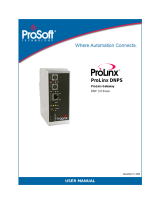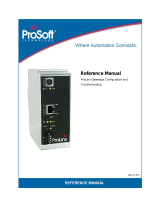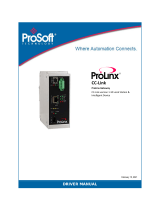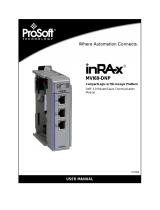Page is loading ...

DNPM
ProLinx Gateway
DNP 3.0 Master
November 13, 2020
DRIVER MANUAL

Important Installation Instructions
Power, Input, and Output (I/O) wiring must be in accordance with Class I, Division 2 wiring methods, Article 501-4 (b)
of the National Electrical Code, NFPA 70 for installation in the U.S., or as specified in Section 18-1J2 of the Canadian
Electrical Code for installations in Canada, and in accordance with the authority having jurisdiction. The following
warnings must be heeded:
A WARNING - EXPLOSION HAZARD - SUBSTITUTION OF COMPONENTS MAY IMPAIR SUITABILITY FOR
CLASS I, DIV. 2;
B WARNING - EXPLOSION HAZARD - WHEN IN HAZARDOUS LOCATIONS, TURN OFF POWER BEFORE
REPLACING OR WIRING MODULES
C WARNING - EXPLOSION HAZARD - DO NOT DISCONNECT EQUIPMENT UNLESS POWER HAS BEEN
SWITCHED OFF OR THE AREA IS KNOWN TO BE NONHAZARDOUS.
D THIS DEVICE SHALL BE POWERED BY CLASS 2 OUTPUTS ONLY.
All ProLinx
®
Products
WARNING – EXPLOSION HAZARD – DO NOT DISCONNECT EQUIPMENT UNLESS POWER HAS BEEN
SWITCHED OFF OR THE AREA IS KNOWN TO BE NON-HAZARDOUS.
AVERTISSEMENT – RISQUE D'EXPLOSION – AVANT DE DÉCONNECTER L'EQUIPMENT, COUPER LE
COURANT OU S'ASSURER QUE L'EMPLACEMENT EST DÉSIGNÉ NON DANGEREUX.
Markings
UL/cUL ISA 12.12.01 Class I, Div 2 Groups A, B, C, D
cUL C22.2 No. 213-M1987
243333 183151
CL I Div 2 GPs A, B, C, D
Temp Code T5
II 3 G
Ex nA nL IIC T5 X
0° C <= Ta <= 60° C
II – Equipment intended for above ground use (not for use in mines).
3 – Category 3 equipment, investigated for normal operation only.
G – Equipment protected against explosive gasses.
ProLinx Gateways with Ethernet Ports
Series C ProLinx™ Gateways with Ethernet ports do NOT include the HTML Web Server. The HTML Web Server
must be ordered as an option. This option requires a factory-installed hardware addition. The HTML Web Server now
supports:
8 MB file storage for HTML files and associated graphics files (previously limited to 384K)
32K maximum HTML page size (previously limited to 16K)
To upgrade a previously purchased Series C model:
Contact your ProSoft Technology distributor to order the upgrade and obtain a Returned Merchandise Authorization
(RMA) to return the unit to ProSoft Technology.

To Order a ProLinx Plus gateway with the -WEB option:
Add -WEB to the standard ProLinx part number. For example, 5201-MNET-MCM-WEB.
Your Feedback Please
We always want you to feel that you made the right decision to use our products. If you have suggestions, comments,
compliments or complaints about the product, documentation, or support, please write or call us.
ProSoft Technology, Inc.
+1 (661) 716-5100
+1 (661) 716-5101 (Fax)
www.prosoft-technology.com
Copyright © ProSoft Technology, Inc. 2020. All Rights Reserved.
DNPM Driver Manual
ProSoft Technology
®
, ProLinx
®
, inRAx
®
, ProTalk
®
, and RadioLinx
®
are Registered Trademarks of ProSoft
Technology, Inc. All other brand or product names are or may be trademarks of, and are used to identify products
and services of, their respective owners.
ProSoft Technology
®
Product Documentation
In an effort to conserve paper, ProSoft Technology no longer includes printed manuals with our product shipments.
User Manuals, Datasheets, Sample Ladder Files, and Configuration Files are provided at:
www.prosoft-technology.com
Printed documentation is available for purchase. Contact ProSoft Technology for pricing and availability.
North America: +1.661.716.5100
Asia Pacific: +603.7724.2080
Europe, Middle East, Africa: +33 (0) 5.3436.87.20
Latin America: +1.281.298.9109


Contents DNPM ♦ ProLinx Gateway
Driver Manual DNP 3.0 Master
Page 5 of 49
ProSoft Technology, Inc.
Contents
Important Installation Instructions.......................................................................................................2
Your Feedback Please........................................................................................................................3
ProSoft Technology
®
Product Documentation....................................................................................3
1 Functional Overview 7
1.1 Module Internal Database.........................................................................................8
1.2 DNP Master Database Layout ..................................................................................8
1.3 DNP Master Driver Data Flow...................................................................................9
2 Port Physical and Protocol Specifications 11
2.1 DNP 3.0 Master Port Specifications........................................................................11
2.2 Serial Port Specifications ........................................................................................11
3 DNPM Protocol Configuration 13
3.1 [DNP Master]...........................................................................................................13
3.2 [DNP Master Database] ..........................................................................................14
3.3 [DNP Master Slave List]..........................................................................................15
3.4 [DNP Master Commands] .......................................................................................16
4 Communication Port Cables 25
4.1 DNP 3.0 Master Port...............................................................................................25
4.2 Port 0, 1, 2, 3: RS-232 - Null Modem (DTE with Hardware Handshaking).............26
4.3 Port 0, 1, 2, 3: RS-232 - Null Modem (DTE without Hardware Handshaking)........27
4.4 Port 0, 1, 2, 3: RS-232 - DTE to DCE Modem Connection.....................................27
4.5 Collision Avoidance (DNP modules only)................................................................28
4.6 Port 0, 1, 2, 3: RS-422 Interface Connections ........................................................29
4.7 Port 0, 1, 2, 3: RS-485 Interface Connections ........................................................29
5 LED Indicators 31
5.1 Common module LEDs...........................................................................................31
5.2 LEDs for Port 0 Serial Port......................................................................................32
5.3 4101 Series LEDs ...................................................................................................32
6 Reference 33
6.1 Error Codes.............................................................................................................33
6.2 Device Profile..........................................................................................................37
6.3 Subset Definition.....................................................................................................39
6.4 Command List Entry Form......................................................................................45

DNPM ♦ ProLinx Gateway Contents
DNP 3.0 Master Driver Manual
Page 6 of 49
ProSoft Technology, Inc.
7
Support, Service & Warranty 49
7.1 How to Contact Us: Technical Support................................................................... 49
7.2 Return Material Authorization (RMA) Policies and Conditions............................... 50
7.3 LIMITED WARRANTY............................................................................................ 51
Index 55

Functional Overview DNPM ♦ ProLinx Gateway
Driver Manual DNP 3.0 Master
Page 7 of 49
ProSoft Technology, Inc.
1 Functional Overview
In This Chapter
Module Internal Database .......................................................................8
DNP Master Database Layout.................................................................8
DNP Master Driver Data Flow
.................................................................9
The DNP 3.0 Master protocol driver exists in a single port (DNPM)
implementation only. The DNPM port operates in a Master mode only, supporting
the DNP 3.0 protocol in a Level 2 implementation.
The DNP Master driver is implemented in ProLinx communication modules to
interface DNP slave units with a variety of communication protocols and
interfaces. This driver supports DNP version 3.0, subset level 2. The Reference
chapter of this documentation contains the Device Profile for the driver. The
Reference chapter contains the subset definition for the driver. This document
serves as the base for understanding the DNP Master driver functionality and
configuration. The discussion is general in nature deferring specifics to the
individual product documents.
Before attempting to use this or any other DNP protocol device, verify that you
have a copy of the DNP Basic 4 document and other information available
through the DNP User Group. It is very important that these documents be
understood for successful application of the protocol in a user’s solution. If you
are a member of the user group, you can download these documents from the
http://www.dnp.org (
http://www.dnp.org) web site.
All data in the module’s database configured as DNP data p
oints is available to
the remote devices for read and write requests. This permits other devices
connected to the ProLinx unit to monitor and control DNP slave devices
connected to the master port.

DNPM ♦ ProLinx Gateway Functional Overview
DNP 3.0 Master Driver Manual
Page 8 of 49
ProSoft Technology, Inc.
1.1 Module Internal Database
The internal database is central to the functionality of the module. This database
is shared between all the ports on the module and is used as a conduit to pass
information from one device on one network to one or more devices on another
network. This permits data from devices on one communication port/network to
be viewed and controlled by devices on another port/network.
Other ProLinx
Protocol
Driver
DNPM
Driver
ProLinx
Communication
Gateways
Internal
Database
(Up to 4000 regs)
Other ProLinx
Protocol
Driver
Driver
ProLinx
Communication
Gateways
Internal
Database
regs)
1.2 DNP Master Database Layout
Central to the functionality of the DNP driver is the database. This database is
used as the interface between remote DNP devices and the other protocol
implemented on a module. The content and structure of the user data area of the
database is completely user defined. The following illustration shows the general
format of the module’s database:
DATA AREA DATA SIZE
BINARY INPUTS 1 WORD PER 16 POINTS
ANALOG INPUTS 1 WORD PER POINT
COUNTER DATA 2 WORDS PER POINT
BINARY OUTPUTS 1 WORD PER 16 POINTS
DNP DATA
ANALOG OUTPUTS 1 WORD PER POINT
The first word of the module’s database contains the first 16 points of binary input
data (if defined). It is important to understand how the data is mapped to the
database so that it can be accessed by the other protocol. Each DNP data type
has a fixed size. This size is used in conjunction with the number of points
configured for the type to determine the size and location in the database. The
following is an example of a user database with a defined set of point counts:
DATA AREA REGISTERS CFG VALUES
BINARY INPUTS 0 TO 1 2
ANALOG INPUTS 2 TO 51 50
COUNTER DATA 52 TO 71 10
BINARY OUTPUTS 72 TO 73 2
DNP DATA
ANALOG OUTPUTS 74 TO 113 40
USER DATA
REMAINING DATA
AREA
114 TO 3999

Functional Overview DNPM ♦ ProLinx Gateway
Driver Manual DNP 3.0 Master
Page 9 of 49
ProSoft Technology, Inc.
Note that the order of the data types is fixed by the driver. In order to access the
binary input data read from a slave device, registers 0 to 1 are used. To set
analog output data to pass to the driver for remote slaves, registers 74 to 113 are
used. Register 74 contains the value for analog output point 0, and register 113
contains the value for analog output point 39.
The other protocol on the ProLinx module should place data in the binary and
analog output data areas. Values set will be passed by the master driver to slave
units on the network.
The other protocol on the ProLinx module should retrieve the data for the binary
and analog inputs and counters as these are obtained by the master driver from
slave units. This monitored data area should not be altered by the other protocol
on the module.
1.3 DNP Master Driver Data Flow
The DNP Master Driver allows the module to generate read and write commands
issued to slave units on the DNP network. The following flow chart and
associated table describe the flow of data into and out of the module.
Virtual
Database
Command
List
Master
Driver
Slave
Device
DatabasesDNP
Master
DNP
Slaves
Request
Unsolicited
Messages or
Res
p
onses
Read for DNP
Write Function
Write for DNP Read
Function
Read
Step Description
1
The DNP Master driver receives the configuration information from the Flash memory in
the module. This information configures the serial port and define the Master node
characteristics.
2
The Master Driver issues a read or write command to the DNP Slave’s node address.
The Slave device qualifies the message then issues a response containing the
information requested by the master..
3
After the module accepts the response, the data is immediately transferred to or from the
internal database in the module. If the command is a read command (binary input,
analog input, counter, event, and so on), the data is written to the module database. If
the command is a write command (binary output or analog output), the data is read
directly from the database.
4
Error/Status data are available in a Status Block that can be placed anywhere in the
module’s database. This area can be accessed by the other protocol on the module
using the correct database offset.

DNPM ♦ ProLinx Gateway Functional Overview
DNP 3.0 Master Driver Manual
Page 10 of 49
ProSoft Technology, Inc.

Port Physical and Protocol Specifications DNPM ♦ ProLinx Gateway
Driver Manual DNP 3.0 Master
Page 11 of 49
ProSoft Technology, Inc.
2 Port Physical and Protocol Specifications
In This Chapter
DNP 3.0 Master Port Specifications......................................................11
Serial Port Specifications.......................................................................11
2.1 DNP 3.0 Master Port Specifications
Type Specifications
General Parameters
Internal Database Binary Inputs: 0 to 500 word count
Analog Inputs: 0 to 500 points of analog input data
Counters: 0 to 250 points of counter data
Binary Outputs: 0 to 500 word count
Analog Outputs: 0 to 500 points of analog output
Communication parameters Port 0: Baud Rate: 110 to 115,200 baud
Stop Bits: 1
Data Size: 8 bits
Parity: None
RTS Timing delays: 0 to 65535 milliseconds
DNP Mode DNP 3.0 Master - Level 2
DNP Object Support See Reference chapter for full Object Definition document
DNP Master
Node address 0 to 65534 (software selectable)
Slave count The module supports the definition of up to 40 slave devices
Command count
The module supports the definition of up to 300 user defined
commands to interface with remote slave devices
2.2 Serial Port Specifications
Type Specifications
Serial Ports
Serial Port Cables (DB-9M
Connector)
One DIN to DB-9M cable included per configurable serial port
Port 0 RS-232/422/485: jumper selectable
DB-9M connector
Hardware Handshaking: RTS,CTS,DTR,DSR,DCD

DNPM ♦ ProLinx Gateway Port Physical and Protocol Specifications
DNP 3.0 Master Driver Manual
Page 12 of 49
ProSoft Technology, Inc.
Type Specifications
Serial Port Isolation 2500V RMS port-to-port isolation per
UL 1577.
3000V DC min. port to ground and port to logic power isolation.
Serial Port Protection
RS-485/422 port interface lines TVS diode protected at +/- 27V
standoff voltage.
RS-232 port interface lines fault protected to +/- 36V power on,
+/- 40V power off.
Collision Avoidance
The DNP collision avoidance scheme can be enabled for the
port when more than one slave device is present on the
network and unsolicited messaging is supported.

DNPM Protocol Configuration DNPM ♦ ProLinx Gateway
Driver Manual DNP 3.0 Master
Page 13 of 49
ProSoft Technology, Inc.
3 DNPM Protocol Configuration
In This Chapter
[DNP Master].........................................................................................13
[DNP Master Database].........................................................................14
[DNP Master Slave List] ........................................................................15
[DNP Master Commands]......................................................................16
The following topics are excerpted from a configuration file showing typical
examples of the DNPM Port of a CFG file for a DNPM port. Shipped with each
unit (or available from the web) is a default configuration file that can easily form
the basis for a working solution. This file can either be downloaded from the
ProSoft web site at www.prosoft-technology.com, or transferred from the module.
Refer to the ProLinx Reference Guide for information on configuring and
downloading .CFG files to ProLinx modules.
3.1 [DNP Master]
The [DNP Master] section of the CFG file sets the DNP 3.0 port communication
parameters and the protocol specific parameters. The following example and
table lists the parameters defined in this section:
[DNP Master]
Internal ID : 1 #0-65534 identification code for this unit
DNP Database Offset : 2000 #0-3999 Start of DNP data in internal DB
Baud Rate : 19200 #Baud rate for port 110-115200
RTS On : 0 #0-65535 milliseconds before message
RTS Off : 0 #0-65535 milliseconds after message
Min Response Delay : 10 #0-65535 milliseconds before response sent
# Collision Avoidance parameters
Collision Avoidance : N #Use Collision Avoidance (Yes or No)
CD Idle Time : 10 #0-32000 mSec min idle time before transmit
CD Time Before Receive : 12 #0-65535 milliseconds before receive
Variable Name Data Range Description
[DNP Master]
This section header defines the start of the DNP Master
parameter set.
Internal Master ID: 0 to 65534
This is the DNP address for the module. All messages
assigned to this address from the master are processed by
the module.
DNP Database Offset 0 to 3999
Offset in which to place DNP data. Specifies the start of DNP
data in the internal database.
Baud Rate:
Baud Rate
from Table
Port Baud Rate: 300, 600, 1200, 2400, 4800, 9600, 19200,
384 (38400), 576 (57600), 115 (115200)

DNPM ♦ ProLinx Gateway DNPM Protocol Configuration
DNP 3.0 Master Driver Manual
Page 14 of 49
ProSoft Technology, Inc.
Variable Name Data Range Description
RTS On: 0 to 65535
This value represents the number of 1 ms increments to be
inserted between asserting the RTS modem line and the
actual transmission of the data.
RTS Off: 0 to 65535
This value represents the number of 1 ms increments to be
inserted after the last character of data is transmitted before
the RTS modem line is dropped.
Min Response Delay: 0 to 65535
Minimum time between receiving a request and transmitting a
response. Allows master time to disable transmitter on an
RS-485 network.
Collision Avoidance Parameters
Collision Avoidance: Yes or No
This parameter defines if the collision avoidance functionality
is to be applied to the port. If the parameter is set to No,
collision avoidance is not used. It will be used if set to Yes. If
collision avoidance is used, it requires a special cable.
CD Idle Time: 0 to 32000
Defines the minimum number of milliseconds to wait before
transmitting a message after the CD signal is recognized as
low.
CD Time Before
Receive:
0 to 65535
Defines the number of milliseconds to wait before receiving
characters after the CD signal is recognized as high.
3.2 [DNP Master Database]
The [DNP Master Database] section of the CFG file sets the size of each data
type utilized by the module in order to define the database. The example and
following table lists the parameters defined in this section:
[DNP Master Database]
Binary Inputs : 2 #0-500 word count to hold BI data
Analog Inputs : 50 #0-500 points of analog input data
Counters : 10 #0-250 points of counter data
Binary Outputs : 2 #0-500 word count to hold BO data
Analog Outputs : 40 #0-500 points of analog output data
Variable Name Data Range Description
[DNP Master
Database]
This section defines the database for the module
Binary Inputs: 0 to 500
Number of words for digital input points to configure in the
DNP Master device. Each word contains 16 binary input
points.
Analog Inputs: 0 to 500
Number of analog input points to configure in the DNP
Master device. Each point will occupy a one-word area in the
module memory.
Counters: 0 to 250
Number of counter points to configure in the DNP Master
device. Each point will occupy a two-word area in the module
memory. This number corresponds to the number of frozen
counters. The application maps the counters to the frozen
counters directly.
Binary Outputs: 0 to 500
Number of words for digital output points to configure in the
DNP Master device. Each word contains 16 binary output
points.
Analog Outputs: 0 to 500
Number of analog output points to configure in the DNP
Master device. Each point will occupy a one word area in the
module memory.

DNPM Protocol Configuration DNPM ♦ ProLinx Gateway
Driver Manual DNP 3.0 Master
Page 15 of 49
ProSoft Technology, Inc.
3.3 [DNP Master Slave List]
The DNP Master Slave List defines information about each slave that will be
used by the master port. Up to 40 devices can be defined for the master driver.
Each node must have an entry. The following example and tables define the data
required for each node:
[DNP Master Slave List]
# This section is used to store information about each slave to be
# used by the master port. There must be an entry in this table for each
# node to be used in the command list. Two of the parameters in this list
# are coded values:
# Conf Mode ==> 0=Never, 1=Sometimes and 2=Always (select 0).
# Flags is bit coded as follows:
# Bit 0 (decimal 1) ==> Enable the slave
# Bit 1 (decimal 2) ==> Use Unsolicited messaging with this slave
# Bit 2 (decimal 4) ==> Use delay measurement with this slave
# Bit 3 (decimal 8) ==> Auto time synchronization enabled
#
START
# Node DL Conf Conf Conf App Rsp
# Address Mode Timeout Retry Timeout Flags
2 0 1000 0 2000 9
END
Two parameters in the list contain coded values as shown in the example.
Variable Name Value Description
Node Address Node address for slave being defined
Conf Mode 0, 1, or 2 0=Never, 1=Sometimes, 2=Always (Select 0)
Conf Timeout Data Link Layer Confirmation timeout
Conf Retry Data Link Layer Confirmation retry count
App Resp Timeout Application layer timeout
Flags Bit 0 (decimal 1) = Enable the slave
Bit 1 (decimal 2) = Use unsolicited messaging with this slave
Bit 2 (decimal 4) = Use delay measurement with this slave
Bit 3 (decimal 8) = Auto time synchronization enabled
The following table describes the information required for each column of each
record in the slave list section. A record is required for each slave device to be
interfaced with by the module.
Column
Variable
Name
Data Range Description
1
DNP Slave
Address
0 to 65534
This is the slave address for the unit to
override the default values.
2
Data Link
Confirm
Mode
Coded Value (0=Never,
1=Sometimes,
2=Always).
This value specifies if data link frames sent
to the remote device require a data link
confirm. This parameter should be set to
zero for almost all applications.
3
Data Link
Confirm
Timeout
1 to 65535 milliseconds
This parameter specifies the time to wait for
a data link confirm from the remote device
before a retry is attempted.

DNPM ♦ ProLinx Gateway DNPM Protocol Configuration
DNP 3.0 Master Driver Manual
Page 16 of 49
ProSoft Technology, Inc.
Column
Variable
Name
Data Range Description
4
Maximum
Retries for
Data Link
Confirm
0 to 255 retries
Maximum number of retries at the Data Link
level to obtain a confirmation. If this value is
set to 0, retries are disabled at the data link
level of the protocol. This parameter is only
used if the frame is sent with confirmation
requested.
5
Application
Layer
Response
Timeout
1 to 65535 milliseconds
Time-out period the master will wait for each
response message fragment. If data link
confirms are enabled, make sure the timeout
period is set long enough to permit all data
confirm retries.
6 Slave Mode
Coded Value (Bit 0 =
Enable, Bit 1 = Unsol
Msg, Bit 2 = Use DM, Bit
3 = Auto Time Sync).
This word contains bits that define the slave
mode. The slave mode defines the
functionality of the slave device and can be
combined in any combination. The fields
have the following definition: Enable:
determines if this slave will be used. Unsol
Msg: causes an enabled unsolicited
response message to be sent to the slave
when its RESTART IIN bit is set. This
parameter is also required for unsolicited
message reporting by the IED unit. Use DM:
uses delay measurement. Auto Time Sync:
time synchronization used when NEED TIME
IIN bit set.
3.4 [DNP Master Commands]
The DNP Master Commands section contains the list of commands to process
on the master port. Up to 300 commands can be defined in this section to
monitor and control all the slave devices on the network. Node addresses in the
command list must contain an entry in the [DNP Slave List]. The following
example and table define the data required for each command:
[DNP Master Commands]
# This section contains the list of commands to process on the master port.
# Node addresses present in the command list must have an entry in the
# [DNP Slave List]. Commands with nodes not present in the list will not be
# executed.
#
START
# 1 2 3 4 5 6 7 8 9
#Flags/ Node Data Data Cmd Device Point IED DB Poll
#Enable Address Object Variation Func Address Count Address Interval
6 2 1 0 1 0 -32 0 0
6 2 -12 257 3 0 2000 0 10
6 2 20 0 1 0 5 0 0
6 2 30 0 1 0 -50 0 0
6 2 41 2 5 0 4 0 0
END

DNPM Protocol Configuration DNPM ♦ ProLinx Gateway
Driver Manual DNP 3.0 Master
Page 17 of 49
ProSoft Technology, Inc.
Variable Name Value Description
Flags Enable See discussion that follows
Node Address
Specifies the node address of the slave unit for which the
command is to be sent
Data Object
This is the DNP data object code for the command (For
issuing a CROB command refer to the following discussion).
Data Variation This is the DNP data variation for the command
Cmd Func
This is the DNP command code to be used when forming the
command request
Device Address
This is the starting address in the device (point address) for
the command
Point Count
This field defines the number of points to request from the
slave device. If the parameter is set to a negative number
(-n), the module will only process the first -n number of
points. For example, if this field is set to -3, only the first 3
points will be accepted into the database.
IED DB Address
This field defines the internal address in the master driver's
database to be associated with the command. If the
command is a read command, the data read will be placed at
this address. If the command is a write command, the data to
be written will be sourced from this address.
Poll Interval
This field specifies the minimum number of seconds to wait
between the issuance of the command.
The value for the Flags/Enable and point count are dependent on the type of
function (input or output) being executed by the module. The two diagrams
display this relationship:
Inputs:
Port/Flags
Bits
Description
Decimal
Equivalent
0 Not Used
1 Communication Port (1=DNP Master Port) 2
2 Enable/Disable Command (1=Enable, 0=Disable) 4
3 to 7 Not Used
If # of Points < 0, then use Qual 06h (all points, packaged & -Points = # of points to consider)
If Address in Slave = 0 & # of Points > 0, then use Qual 00h or 01h (points 0 to # of points -1)
If Address in Slave > 0 & # of Points > 0, then use Qual 00h or 01h (address to address+# of
points-1)
Outputs:
Port/Flags
Bits
Description
Decimal
Equivalent
0 Not Used
1 Communication Port (1=DNP Master Port) 2
2 Enable/Disable Command (1=Enable, 0=Disable) 4
3 Poll Type (0=Poll, 1=Exception) 8
4 to 7 Not Used

DNPM ♦ ProLinx Gateway DNPM Protocol Configuration
DNP 3.0 Master Driver Manual
Page 18 of 49
ProSoft Technology, Inc.
Port/Flags
Bits
Description
Decimal
Equivalent
If Address in Slave = 0 & # of Points > 0, then use Qual 17h or 28h (# of points specified starting at
point 0)
If Address in Slave > 0 & # of Points > 0, then use Qual 17h or 28h (points from address to
address+# of points-1)
If # of Points <= 0, then ignore because this is illegal for outputs.
Other rules that must be observed when constructing commands are as follows:
Address in Slave: This value must be >= 0. If it is set to a value < 0, the
command will be ignored.
Point Count: This value must be set to a value other than 0. If the value is set to
0, the command will be ignored.
Poll Interval: 0=Continuous, >0=Number of seconds between polls. If exception
processing is used for output commands, this parameter is ignored, and the
command will only be issued when data changes.
The following two examples of commands display the interrelationship of the
parameters used to construct a command:
BINARY INPUT COMMAND EXAMPLES:
Port/Flg Slave Object Var Func Addr Pnt Cnt IED DB Poll Int
WORD 012345678
VALUE 6 21010 32 00
IED #15 IED BI's
Address Address
00
31 31
Command for DNP Master Port, Enabled.
IED Unit 2 is to be polled.
Object type is 1 (Binary Input).
Variation of 0 (default variation).
Function 1 is for a read.
Point address 0 Is starting address in IED device
Point count of 32 indicates points 0-31 to be
polled.
IED DB address of 0 is where first data point is
placed. (within BI database)
Poll command as soon as possible.
BINARY OUTPUT COMMAND EXAMPLES:
Port/Flg Slave Object Var Func Addr Pnt Cnt IED DB Poll Int
WORD 0 1 2 3 4 5 6 7 8
VALUE 14
2
12 1 5 0 16 25 0
IED #15 IED BO's
Address Address
0
Command for Port 2, Enabled, only operate on
point change.
IED Unit 2 is to be controlled.
Object type is 12 (Binary Output Control).
Variation of 1 (Control Relay Output
Block).
Function 5 is for direct operate.
Slave address of 0 is starting point in IED.
16 points are transferred.
IED DB address of 0 is first source point.
Command not a polled command.
Write only on change of data in BO database.
15
0
15

DNPM Protocol Configuration DNPM ♦ ProLinx Gateway
Driver Manual DNP 3.0 Master
Page 19 of 49
ProSoft Technology, Inc.
Note: CROB commands (object 12) exceeding a count of 16 are not recommended. Many IEDs
only support one transport layer and a count > 16 may cause the IED device to not accept the new
data value being written by the ProLinx module.
The following table aids in defining the command list as it displays the values
required for certain DNP data types:
Digital input Digital input Events Digital Output Counter
0 Port/Flags Port/Flags Port/Flags Port/Flags
1 Slave Address Slave Address Slave Address Slave Address
2 1 2 12 20
3 0, 1 or 2 0, 1, 2 or 3 1* 0, 5 or 6
4 1* 1* 3, [4], 5 or 6 1, 7, 8, 9 or 10
5 Address in Slave Address in Slave Address in Slave Address in Slave
6 # of Points # of Points # of Points # of Points
7 IED DB Address IED DB Address IED DB Address
8 Poll Interval Poll Interval Poll Interval Poll Interval
Frozen Counter Analog Input Analog Input Events Analog Output
0 Port/Flags Port/Flags Port/Flags Port/Flags
1 Slave Address Slave Address Slave Address Slave Address
2 21 30 32 41
3 0, 9 or 10 0, 1, 2, 3 or 4 0, 1, 2, 3 or 4 2*
4 1* 1* 1* 3, [4], 5 or 6
5 Address in Slave Address in Slave Address in Slave Address in Slave
6 # of Points # of Points # of Points # of Points
7 IED DB Address IED DB Address IED DB Address
8 Poll Interval Poll Interval Poll Interval Poll Interval
Time and Date Class 0 Class 1 Class 2
0 Port/Flags Port/Flags Port/Flags Port/Flags
1 Slave Address Slave Address Slave Address Slave Address
2 50 60 60 60
3 1* 1 2 3
4 2*
5
6 1 1 1 1
7
8 Poll Interval Poll Interval Poll Interval Poll Interval

DNPM ♦ ProLinx Gateway DNPM Protocol Configuration
DNP 3.0 Master Driver Manual
Page 20 of 49
ProSoft Technology, Inc.
Class 3 Cls 1, 2 & 3 Cls 0, 1, 2 & 3 [Clear Restart Bit]
0 Port/Flags Port/Flags Port/Flags Port/Flags
1 Slave Address Slave Address Slave Address Slave Address
2 60 60 60 80
3 4 5 6 1
4 2
5 7
6 1 1 1 1
7
8 Poll Interval Poll Interval Poll Interval
Cold Restart Warm Restart Enable Unsol. Msg Disable Unsol. Msg
0 Port/Flags Port/Flags Port/Flags Port/Flags
1 Slave Address Slave Address Slave Address Slave Address
2 0 0 0 0
3
4 13 14 20 21
5
6 1 1 1 1
7
8
Word Offset Definitions
* Value Assumed 0 Port/Flags
[ ] Automatically implemented 1 Slave Address
2 Object
3 Variation
4 Function
5 Address in Slave
6 Point Count
7 IED DB Address
8 Poll Interval
/