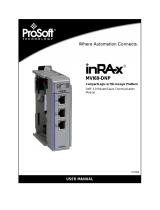Page is loading ...

L
Remain packed until rolled out on frame
Step 9
23-23 screen material
01
050302 04
Warnings
dnp Supernova™ Core
Installation guide
Please read these instructions carefully before assembly
Follow all assembly instructions. Incorrect assembly can
lead to screen damage and invalidate the dnp warranty.
Be careful not to kink the lm during handling as it could
make permanent marks in the lm.
Keep sharp objects away from the lm as they can scratch
the lm and destroy the optical properties.
Please note that the backside of the lm is more sensitive
than the frontside and should thus be handled more care-
fully.
Do not apply pressure to the screen material once it is
mounted on the frame.
> dnp denmark as
Skruegangen 2
DK-2690 Karlslunde
Denmark
> Phone +45 4616 5100
Fax +45 4616 5200
www.dnp-screens.com
Need help?
US citizens: Contact dnp US Hotline:
Call (714) 991-6405 for instant service- and
installation support.
Open Monday-Friday from 6:00 AM to 6:00 PM. US requests only.
All others:
Please contact place of purchase
October 2016 - Part no. 3757 - rev. 3 - dnp
dnp optical front
projection screens

L
X
X
See step 11
X
50 mm
25°
Corner assembly
(x 8)
Pinot screw (preinstalled)
(x 32)
3 mm Allen key
Wall brackets
(x 2)
Wall screws + plugs
(x 4)
O-rings
(x vary)
Accessories
in both ends
Max. 3 kg pull
3
Protective
paper
Supernova
TM
Do not remove the tape
until Supernova is unrolled
13
07
1110
08
12
06 09
/