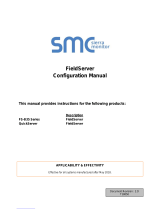Page is loading ...

-
A Sierra Monitor Company
APPLICABILITY & EFFECTIVITY
Effective for all systems manufactured after December 2008
Driver Manual
(Supplement to the FieldServer Instruction Manual)
FS-8700-47 DNP 3.0
Driver Version:
1.03
Document Revision:
14

FS-8700-47 DNP 3.0 Driver Manual Table of Contents
FieldServer Technologies 1991 Tarob Court Milpitas, California 95035 USA Web: www.fieldserver.com
Tel: (408) 262 2299 Fax: (408) 262 2269 Toll Free: (888) 509 1970 email: support@fieldserver.com
TABLE OF
CONTENTS
1.
DNP 3.0 Driver Description ................................................................................................................ 4
2.
Driver Scope of Supply....................................................................................................................... 6
2.1.
Supplied by FieldServer Technologies for this driver. .................................................................... 6
3.
Hardware Connections....................................................................................................................... 7
3.1.
Connection Notes ........................................................................................................................... 7
4.
Configuring the FieldServer as a DNP 3.0 Driver Client .................................................................... 8
4.1.
Data Arrays..................................................................................................................................... 8
4.2.
Client Side Connection Descriptors................................................................................................ 9
4.3.
Client Side Node Descriptors ......................................................................................................... 9
4.4.
Client Side Map Descriptors ......................................................................................................... 10
4.4.1.
FieldServer Specific Map Descriptor Parameters ................................................................. 10
4.4.2.
Driver Specific Map Descriptor Parameters ..........................................................................10
4.4.3.
Timing Parameters ................................................................................................................11
4.4.4.
Map Descriptor Example 1 – Simple Read. .......................................................................... 12
4.4.5.
Map Descriptor Example 2 – Simple Read – Extract the Quality/Status .............................. 13
4.4.6.
Map Descriptor Example 3 – Simple Read Extract Value & Status ...................................... 13
4.4.7.
Map Descriptor Example 4 – Reading Class Data................................................................ 14
4.4.8.
Map Descriptor Example 5 – Read an unknown quantity of points (Qualifier 6) .................. 14
4.4.9.
Map Descriptor Example 6 – Read an unknown variation .................................................... 15
5.
Configuring the FieldServer as a DNP 3.0 Driver Server.................................................................16
5.1.
Server Side Connection Descriptors ............................................................................................ 16
5.2.
Server Side Node Descriptors ...................................................................................................... 17
5.3.
Server Side Map Descriptors........................................................................................................ 17
5.3.1.
FieldServer Specific Map Descriptor Parameters ................................................................. 17
5.3.2.
Driver Specific Map Descriptor Parameters ..........................................................................18
5.3.3.
Timing Parameters ................................................................................................................18
5.3.4.
Map Descriptor Example 1 – Discrete Data. .........................................................................19
5.3.5.
Map Descriptor Example 2 – Class Data .............................................................................. 19
5.3.6.
Map Descriptor Example 3 – Class Data (another example) ................................................20
5.3.7.
Map Descriptor Example 4 – Default Variation (Variation zero) ........................................... 21
5.3.8.
Map Descriptor Example 5 - Class_Data_Serving_Ctrl ........................................................ 22
5.3.9.
Map Descriptor Example 5 – Serving Objects which have a time field................................. 24
5.3.10.
Map Descriptor Example 6 – Unsolicited Messages............................................................. 24
5.4.
Server Side Limitations................................................................................................................. 25
Appendix A.
Advanced Topics ............................................................................................................... 26
Appendix A.1.
DNP 3.0 Protocol. ......................................................................................................... 26
Appendix A.2.
DNP Driver Functionality ..............................................................................................26
Appendix A.3.
DNP Objects mapped to FieldServer Data Arrays ....................................................... 26
Appendix A.4.
Channel Idle, Master & Slave Idle. ...............................................................................26
Appendix A.5.
DLL Layer Functionality in the Master.......................................................................... 27
Appendix A.6.
App Layer Functionality in the Master ..........................................................................27
Appendix A.7.
Internal Indications, Object 80 and DNP_II .................................................................. 28
A.7.1.
Incoming Internal Indications Bytes ..........................................................................................28
A.7.2.
Internal Indications reported in Responses .............................................................................. 30
A.7.3.
Server_II_Array ......................................................................................................................... 30
A.7.4.
Responses to Polls for Object 80 (Internal Indications)............................................................ 31
Appendix A.8.
DNP_Stats .................................................................................................................... 32
Appendix A.9.
DNP 3.0 Data Objects .................................................................................................. 33
Appendix A.10.
Controlling the DNP 3.0 Driver’s Function Code ........................................................ 36
Appendix A.11.
Controlling the DNP 3.0 Driver’s Qualifier .................................................................. 37
Appendix A.12.
FieldServer DNP Node Number ................................................................................. 37
Appendix A.13.
DnpSubType............................................................................................................... 38
Appendix A.14.
Communication Stats ................................................................................................. 38
Appendix A.15.
Link Reset................................................................................................................... 38

FS-8700-47 DNP 3.0 Driver Manual Table of Contents
FieldServer Technologies 1991 Tarob Court Milpitas, California 95035 USA Web: www.fieldserver.com
Tel: (408) 262 2299 Fax: (408) 262 2269 Toll Free: (888) 509 1970 email: support@fieldserver.com
Appendix A.16.
Controlling DA Offsets ................................................................................................39
Appendix A.17.
dnpIndexStyle.............................................................................................................39
Appendix A.18.
Real Time Clock Synchronization............................................................................... 40
Appendix A.19.
Select and Operate..................................................................................................... 42
Appendix A.20.
Multiple requests in a single poll................................................................................. 45
Appendix B.
Driver Error Messages ....................................................................................................... 46

FS-8700-47 DNP 3.0 Driver Manual Page 4 of 51
FieldServer Technologies 1991 Tarob Court Milpitas, California 95035 USA Web: www.fieldserver.com
Tel: (408) 262 2299 Fax: (408) 262 2269 Toll Free: (888) 509 1970 email: support@fieldserver.com
1. DNP 3.0 Driver Description
The DNP 3.0 Driver allows the FieldServer to transfer data to and from devices over RS-232 or RS-485
using DNP 3.0 Driver protocol. The FieldServer can emulate either a Server or Client.
The following description of DNP is from the DNP User Group internet site.
∗
“The development of DNP was a comprehensive effort to achieve open, standards-based interoperability
between substation computers, RTUs, IEDs (Intelligent Electronic Devices) and master stations (except
inter-master station communications) for the electric utility industry. Also important was the time frame
and the need for a solution to meet today's requirements. As ambitious an undertaking as this was, we
are reaching this objective.
DNP is based on the standards of the International Electrotechnical Commission (IEC) Technical
Committee 57, Working Group 03 who have been working on an OSI 3 layer "Enhanced Performance
Architecture" (EPA) protocol standard for telecontrol applications. DNP has been designed to be as close
to compliant as possible to the standards as they existed at time of development with the addition of
functionality not identified in Europe but needed for current and future North American applications (e.g.
limited transport layer functions to support 2K descriptor transfers for IEDs, RF and fiber support).
Recently DNP 3.0 was selected as a Recommended Practice by the IEEE C.2 Task Force; RTU to IED
Communications Protocol.
Feature Rich
DNP offers flexibility and functionality that go far beyond conventional communications protocols. Among
its robust and flexible features DNP 3.0 includes:
• Output options
• Secure configuration/file transfers
• Addressing for over 65,000 devices on a single link
• Time synchronization and time-stamped events
• Broadcast messages
• Data link and application layer confirmation
DNP 3.0 was originally designed based on three layers of the OSI seven-layer model: application layer,
data link layer and physical layer. The application layer is object-based with objects provided for most
generic data formats. The data link layer provides for several methods of retrieving data such as polling
for classes and object variations. The physical layer defines most commonly a simple RS-232 or RS-485
interface.
DNP 3.0 is very efficient for a layered protocol while ensuring high data integrity.
Suits Any SCADA/EMS Environment
Because DNP 3.0 is based on the IEC 870-5 requirements, DNP is suitable for application in the entire
SCADA/EMS environment. This includes RTU to IED communications, master to remote
communications, and even peer-to-peer instances and network applications.
Being an object-based application layer protocol, DNP 3.0 has the flexibility to support multiple operating
modes such as poll-response, polled report-by-exception, unsolicited responses and peer-to-peer. It
permits multiple masters and encourages distributed intelligence.
Users can expect many benefits from using DNP. In the short term:
• Interoperability between multi-vendor devices
• Fewer protocols to support in the field
• reduced software costs
• No protocol translators needed
∗
DNP Users Group, PO Box 43075 DVPO, Calgary, AB, Canada T2J 7A7

FS-8700-47 DNP 3.0 Driver Manual Page 5 of 51
FieldServer Technologies 1991 Tarob Court Milpitas, California 95035 USA Web: www.fieldserver.com
Tel: (408) 262 2299 Fax: (408) 262 2269 Toll Free: (888) 509 1970 email: support@fieldserver.com
• Shorter delivery schedules
• Less testing, maintenance and training
• Improved documentation
• Independent conformance testing
• Support by independent users group and third-party sources (e.g. test sets, source code).

FS-8700-47 DNP 3.0 Driver Manual Page 6 of 51
FieldServer Technologies 1991 Tarob Court Milpitas, California 95035 USA Web: www.fieldserver.com
Tel: (408) 262 2299 Fax: (408) 262 2269 Toll Free: (888) 509 1970 email: support@fieldserver.com
2. Driver Scope of Supply
2.1. Supplied by FieldServer Technologies for this driver.
FieldServer Technologies Part#
Description
FS-8915-10 UTP cable (7 foot) for RS-232 use
FS-8917-04 RJ45 to DB25M connection adapter
FS-8700-47 Driver Manual.

FS-8700-47 DNP 3.0 Driver Manual Page 7 of 51
FieldServer Technologies 1991 Tarob Court Milpitas, California 95035 USA Web: www.fieldserver.com
Tel: (408) 262 2299 Fax: (408) 262 2269 Toll Free: (888) 509 1970 email: support@fieldserver.com
3. Hardware Connections
The FieldServer is connected to the DNP-3.0 device as shown below.
Configure the DNP-3.0 device according to manufacturer’s instructions
8917-04
DB25F
FieldServer
RJ45
Connect to one of the RS-232
Ports on the FieldServer
P1
18
DNP Device
FieldServer Function
From Default Color
Rx RJ45-01
DB25F-02
White
CTS RJ45-02
DB25F-04
Brown
DSR RJ45-03
Yellow
GND RJ45-04
DB25F-07
Green
GND RJ45-05
Red
DTR RJ45-06
Black
RTS RJ45-07
DB25F-05
Orange
Tx RJ45-08
DB25F-03
Blue
3.1. Connection Notes
Pinouts and adapters may vary according to the device being connected to. Refer to DNP installation
manual for pin connection reference.

FS-8700-47 DNP 3.0 Driver Manual Page 8 of 51
FieldServer Technologies 1991 Tarob Court Milpitas, California 95035 USA Web: www.fieldserver.com
Tel: (408) 262 2299 Fax: (408) 262 2269 Toll Free: (888) 509 1970 email: support@fieldserver.com
4. Configuring the FieldServer as a DNP 3.0 Driver Client
For a detailed discussion on FieldServer configuration, please refer to the FieldServer Configuration
Manual. The information that follows describes how to expand upon the factory defaults provided in the
configuration files included with the FieldServer (See “.csv” files supplied with the FieldServer).
This section documents and describes the parameters necessary for configuring the FieldServer to
communicate with a DNP 3.0 Driver Server.
The configuration file tells the FieldServer about its interfaces, and the routing of data required. In order to
enable the FieldServer for DNP 3.0 Driver communications, the driver independent FieldServer buffers
need to be declared in the “Data Arrays” section, the destination device addresses need to be declared in
the “Client Side Nodes” section, and the data required from the Servers needs to be mapped in the
“Client Side Map Descriptors” section. Details on how to do this can be found below.
Note that in the tables, * indicates an optional parameter, with the bold legal value being the default.
4.1. Data Arrays
Section Title
Data_Arrays
Column Title Function Legal Values
Data_Array_Name Provide name for Data Array Up to 15 alphanumeric characters
Data_Format
Provide data format. Each data array can
only take on one format.
FLOAT, BIT, UInt16, SInt16,
Packed_Bit, Byte, Packed_Byte,
Swapped_Byte
Data_Array_Length
Number of Data Objects. Must be larger
than the data storage area required for
the data being placed in this array.
1-10,000
Example
// Data Arrays
//
Data_Arrays
Data_Array_Name ,Data_Format ,Data_Array_Length
DA_AI_01 ,UInt16 ,200
DA_AO_01 ,UInt16 ,200
DA_DI_01 ,Bit ,200
DA_DO_01 ,Bit ,200

FS-8700-47 DNP 3.0 Driver Manual Page 9 of 51
FieldServer Technologies 1991 Tarob Court Milpitas, California 95035 USA Web: www.fieldserver.com
Tel: (408) 262 2299 Fax: (408) 262 2269 Toll Free: (888) 509 1970 email: support@fieldserver.com
4.2. Client Side Connection Descriptors
Section Title
Connections
Column Title Function Legal Values
Port
Specify which port the device is connected to the
FieldServer
P1-P8, R1-R2
1
Baud* Specify baud rate
110 – 115200, standard
baud rates only
Parity* Specify parity
Even, Odd, None, Mark,
Space
Data_Bits*
Specify data bits
7, 8
Stop_Bits*
Specify stop bits
1
Protocol
Specify protocol used DNP
Handshaking*
Specify hardware handshaking
None
Poll Delay*
Time between internal polls
0-32000 seconds, 1
second.
Application*
Versions of the driver prior to 1.02a used a different
method to calculate DA offset. Refer to Appendix A.16.
It is also possible to use this parameter to control if link
resets are used/required. Refer to Appendix A.15.
OriginalStyle,
NoLink,
OrigStyle-NoLink
Example
// Client Side Connections
Connections
Port ,Baud
,Parity
,Protocol ,Handshaking
,Poll_Delay
R1 ,9600 ,None ,DNP ,None ,0.100s
4.3. Client Side Node Descriptors
Section Title
Nodes
Column Title Function Legal Values
Node_Name Provide name for node
Up to 32 alphanumeric
characters
Node_ID
DNP 3.0 station address of physical Server
node
0-65535
Protocol Specify protocol used DNP
Port
Specify which port the device is connected to
the FieldServer
P1-P8, R1-R21
Example
// Client Side Nodes
Nodes
Node_Name
,Node_ID
,Protocol
,Port
PLC 1 ,1 ,DNP ,P1
1
Not all ports shown are necessarily supported by the hardware. Consult the appropriate Instruction
manual for details of the ports available on specific hardware.

FS-8700-47 DNP 3.0 Driver Manual Page 10 of 51
FieldServer Technologies 1991 Tarob Court Milpitas, California 95035 USA Web: www.fieldserver.com
Tel: (408) 262 2299 Fax: (408) 262 2269 Toll Free: (888) 509 1970 email: support@fieldserver.com
4.4. Client Side Map Descriptors
4.4.1. FieldServer Specific Map Descriptor Parameters
Column Title Function Legal Values
Map_Descriptor_Name Name of this Map Descriptor
Up to 32 alphanumeric
characters
Data_Array_Name
Name of Data Array where
data is to be stored in the
FieldServer
One of the Data Array names
from “Data Array” section
above
Data_Array_Offset Starting location in Data Array
0 to maximum specified in
“Data Array” section above
Function
Function of Client Map
Descriptor
Rdbc, Wrbc, Wrbx
4.4.2. Driver Specific Map Descriptor Parameters
Column Title Function Legal Values
The following parameters are used by a number of drivers.
Node_Name Name of Node to fetch data from
A Node Name specified in
“Client Node Descriptor”.
Special Map Descriptors are
discussed in Error!
Reference source not
found..
Length
Length of Map Descriptor. If a request length
is too large the DNP 3.0 driver will produce a
message and a panic. The maximum length
is a function of the data object and data
variation.
1 – 1000
Address Starting address of data element to be read 0, 1 , 2 etc
The following parameters apply only to the DNP 3.0 Driver
DnpDataType
Corresponds to the Data Object Types defined
in the DNP data object Library. Additional
information is provided in Appendix A.9
1, 2, 10, 12, 30, 31, 32, 33,
40, 41, 20, 22, 23, 50, 51, 52,
60, 80 - decimal numbers
DnpDataVari
Corresponds to the Data Object Variant
defined in the DNP data object Library. Enter
as decimal number. Additional information is
provided in Appendix A.9
0, 1,2,3 etc
Legal values are determined
by the value of dnpDataType.
DnpSubType*
Used to tell driver which Suffield of the object
to map to/from the FieldServer Data Array.
Additional information is provided in Appendix
A.10
Value, flags, time1, time2,
combo
DnpFlagBit* Not Used.
DnpQualifier*
This parameter is only required if you need to
over-ride the default qualifier used by the DNP
3.0 driver. Refer to Appendix A.11
Zero, 1, 6, 7, 8, 17h -
hexadecimal values. For
qualifier 17h specify the
value of dnpQualifier as 17 in
the Map Descriptor. For
Qualifier zero use the string
“zero”
DnpFunction*
This parameter is only required if you need to
over-ride the default function used by the DNP
3.0 driver. Refer to Appendix A.10
Legal DNP function codes.
Correspond to the function
code required on vendor’s
implementation table.

FS-8700-47 DNP 3.0 Driver Manual Page 11 of 51
FieldServer Technologies 1991 Tarob Court Milpitas, California 95035 USA Web: www.fieldserver.com
Tel: (408) 262 2299 Fax: (408) 262 2269 Toll Free: (888) 509 1970 email: support@fieldserver.com
Column Title Function Legal Values
DnpAssociate*
When class data is requested the DNP device
responds with data of multiple types and
variations in one message. One Map
Descriptor is used per data type - this
parameter is used to link these Map
Descriptors.
Non-zero positive integers.
DnpMultiMsg*
This parameter is used to produce a single
message with a request for multiple object
types. Assign positive whole numbers to
associate Map Descriptors for this purpose. All
Map Descriptors whose dnpMultiMsg values
are equal will be requested in a single poll.
Ensure only one is active (rdbc for example)
and all the others have the function set to
'Server'. Refer also to Appendix A.20
0,
positive whole numbers.
By default Map Descriptors
are not associated with each
other. The default value of
zero ensures no association.
4.4.3. Timing Parameters
Column Title Function Legal Values
Scan_Interval Rate at which data is polled >0.1s

FS-8700-47 DNP 3.0 Driver Manual Page 12 of 51
FieldServer Technologies 1991 Tarob Court Milpitas, California 95035 USA Web: www.fieldserver.com
Tel: (408) 262 2299 Fax: (408) 262 2269 Toll Free: (888) 509 1970 email: support@fieldserver.com
4.4.4. Map Descriptor Example 1 – Simple Read.
In this example we read 10 Analog Inputs from a DNP device. The request is with respect to inputs 20 to 29 and we will place the results of the
read in the data array called DA_AI3 in positions 20 to 29. In this example the dnpSubType is not specified so the driver will report the value of
the object.
// Client Side Map Descriptors
Map_Descriptors
Map_Descriptor_Name ,Data_Array_Name ,Data_Array_Offset ,Function ,Node_Name ,Address ,Length ,Scan_Interval ,dnpDataType ,dnpDataVari
A1 ,DA_AI3 ,20 ,Rdbc ,Node_A ,20 ,10 ,5 ,30 ,1
Read 10 elements.
This is the name of the node that we
are reading. This name must connect
to a node definition in the CSV file
which will contain the address of the
device being read and this in turn
should connect to a port definition
though which the FieldServer will
communicate with the DNP device.
The value of the
first analog input
read will be placed
in position 20 of
the data table (the
21
st
element of the
table.)
Any useful name.
Duplicates are
allowed but may
make some of the
validation
messages less
meaningful.
The results of the
read are placed in
this data array.
This Map
Descriptor will
perform a read of
the DNP device
and the read will
be performed
continuously.
Every 5 seconds.
Read Analog Inputs in
the slave device starting
at input index 20.
Vendor documentation
will tell you the indices of
the inputs you are
interested in.
DNP Object Type is
Analog Input
DNP Object
Variation is 16
Bit Analog Input

FS-8700-47 DNP 3.0 Driver Manual Page 13 of 51
FieldServer Technologies 1991 Tarob Court Milpitas, California 95035 USA Web: www.fieldserver.com
Tel: (408) 262 2299 Fax: (408) 262 2269 Toll Free: (888) 509 1970 email: support@fieldserver.com
4.4.5. Map Descriptor Example 2 – Simple Read – Extract the Quality/Status
In this example the status data rather than the input values are written to the data array specified.
// Client Side Map Descriptors
Map_Descriptors
Map_Descriptor_Name ,Data_Array_Name ,Data_Array_Offset ,Function ,Node_Name ,Address ,Length ,Scan_Interval ,dnpDataType ,dnpDataVari ,dnpSubType
A1 ,DA_AI3STAT ,20 ,Rdbc ,Node_A ,20 ,10 ,5 ,30 ,1 F,lags
4.4.6. Map Descriptor Example 3 – Simple Read Extract Value & Status
In this example we extract both the value and the status using two Map Descriptors.
// Client Side Map Descriptors
Map_Descriptors
Map_Descriptor_Name ,Data_Array_Name ,Data_Array_Offset ,Function ,Node_Name ,Address ,Length ,Scan_Interval ,dnpDataType ,dnpDataVari ,dnpSubType ,dnpAsscoiate
A1 ,DA_AI3 ,20 ,Rdbc ,Node_A ,20 ,10 ,5 ,30 ,
1
,Value ,1
A2 ,DA_AI3STAT ,20 ,Passive ,Node_A ,20 ,10 ,5 ,30 ,
1
,Flags ,1
The results of the
read are placed in
this data array.
Tells the driver to write the status byte to the data
array, ignoring the value of the object being read.
You can use value / time1 / time2 / flags / combo as
legal values for this parameter. The default is value.
Not all objects have these sub
-
fields.
DNP Object Type is
Analog Input
The common value for dnpAssociate
ties these two Map Descriptors
together and tells the driver to use
them both to process the response
data.
The status data is
placed into a different
array from the value
data.
Only one Map Descriptor need be active. The
active Map Descriptor generates the poll. Both
the active and passive Map Descriptors are
used to process the response.
DNP Object Variation is
16 Bit Analog Input

FS-8700-47 DNP 3.0 Driver Manual Page 14 of 51
FieldServer Technologies 1991 Tarob Court Milpitas, California 95035 USA Web: www.fieldserver.com
Tel: (408) 262 2299 Fax: (408) 262 2269 Toll Free: (888) 509 1970 email: support@fieldserver.com
4.4.7. Map Descriptor Example 4 – Reading Class Data
In this example we read class data. A class is a structure of different data types and variations. Vendors group data into classes based on the
relationships and importance of the data. In this example you will see that only one of the Map Descriptors is active – the class data read. The
remaining passive Map Descriptors are used to process the response from the class data read. The response may consist of a number of data
object types and variations and is dependent on the vendor’s implementation of DNP. Some vendors allow users to configure what objects
constitute a class.
// Class 1 Data
Map_Descriptors
Map_Descriptor_Name ,Scan_Interval ,Data_Array_Name ,Data_Array_Offset ,Function ,Node_Name ,Address ,Length ,dnpSubType ,dnpDataType ,dnpDataVari ,dnpQualifier ,dnpAssociate ,timeout
Class1-Data ,13.0s ,DA_A3 ,0 ,Rdbc ,Node_A ,0 ,100 ,value ,60 ,1 ,6 ,1 ,5.0s
Map_Descriptors
Map_Descriptor_Name ,Scan_Interval ,Data_Array_Name ,Data_Array_Offset ,Function ,Node_Name ,Address ,Length ,dnpSubType ,dnpDataType ,dnpDataVari ,dnpAssociate
Class1-di ,3.0s ,CL_1 ,0 ,Passive ,Node_A ,0 ,156 ,value ,1 ,0 ,1
Class1-do ,3.0s ,CL_2 ,0 ,Passive ,Node_A ,0 ,9 ,value ,10 ,0 ,1
Class1-co ,3.0s ,CL_3 ,0 ,Passive , Node_A ,0 ,39 ,value ,20 ,0 ,1
Class1-ai-1 ,3.0s ,CL_4 ,0 ,Passive ,Node_A ,0 ,100 ,value ,30 ,0 ,1
Class1-ai-2 ,3.0s ,CL_5 ,0 ,Passive ,Node_A ,100 ,100 ,value ,30 ,0 ,1
Class1-ai-3 ,3.0s ,CL_6 ,0 ,Passive ,Node_A ,200 ,100 ,value ,30 ,0 ,1
4.4.8. Map Descriptor Example 5 – Read an unknown quantity of points (Qualifier 6)
In this example the qualifier has been set to 6. This is the qualifier the protocol uses to request all possible points of a particular object type and
variation. Ensure that there is sufficient length to store all possible data.
// Client Side Map Descriptors
Map-Descriptors
Map_Descriptor_Name ,Data_Array_Name ,Data_Array_Offset ,Function ,Node_Name ,Address ,Length ,Scan_Interval ,dnpDataType ,dnpDataVari ,DnpQualifier
ReadAll_AI’s ,DA_AI ,0 ,Rdbc ,Node_A ,0 ,100 ,5.0s ,30 ,
1
,6
The common value for dnpAssociate ties these Map
Descriptors together and tells the driver to use them both to
process the response data.
This Map Descriptor requests class 1 data from the DNP device.
Enough space has been reserved for 100 objects. If the response contains more then
there will be an error.
The Qualifier of 6 tells the driver
to request all data objects.
These Map Descriptors process the data that the device returns. If more
data is returned that you have defined Map Descriptors for then it will be
abandoned.

FS-8700-47 DNP 3.0 Driver Manual Page 15 of 51
FieldServer Technologies 1991 Tarob Court Milpitas, California 95035 USA Web: www.fieldserver.com
Tel: (408) 262 2299 Fax: (408) 262 2269 Toll Free: (888) 509 1970 email: support@fieldserver.com
4.4.9. Map Descriptor Example 6 – Read an unknown variation
If the DNP device does not document the object type variation that it serves, set the variation to zero. The remote device will respond with its
default variation. The problem is that the response cannot be stored using this Map Descriptor because the response will have its variation non-
zero. Thus you would need to make a Server Map Descriptor for each possible variation. A better strategy is to experiment. Use the single Map
Descriptor below, wait for the error and then modify the CSV based on information found in the error message.
// Client Side Map Descriptors
Map_Descriptors
Map_Descriptor_Name ,Data_Array_Name ,Data_Array_Offset ,Function ,Node_Name ,Address ,Length ,Scan_Interval ,dnpDataType ,dnpDataVari ,DnpQualifier
ReadAll_AI’s ,DA_AI ,0 ,Rdbc ,Node_A ,0 ,100 ,5.0s ,30 ,
0
,6
With the variation set to zero the remote device will respond
with its default variation.

FS-8700-47 DNP 3.0 Driver Manual Page 16 of 51
FieldServer Technologies 1991 Tarob Court Milpitas, California 95035 USA Web: www.fieldserver.com
Tel: (408) 262 2299 Fax: (408) 262 2269 Toll Free: (888) 509 1970 email: support@fieldserver.com
5. Configuring the FieldServer as a DNP 3.0 Driver Server
For a detailed discussion on FieldServer configuration, please refer to the FieldServer Configuration
Manual. The information that follows describes how to expand upon the factory defaults provided in the
configuration files included with the FieldServer (See “.csv” files provided with the FieldServer.)
This section documents and describes the parameters necessary for configuring the FieldServer to
communicate with a DNP 3.0 Driver Client.
The configuration file tells the FieldServer about its interfaces, and the routing of data required. In order
to enable the FieldServer for DNP 3.0 Driver communications, the driver independent FieldServer buffers
need to be declared in the “Data Arrays” section, the FieldServer virtual node(s) needs to be declared in
the “Server Side Nodes” section, and the data to be provided to the Clients needs to be mapped in the
“Server Side Map Descriptors” section. Details on how to do this can be found below.
Note that in the tables, * indicates an optional parameter, with the bold legal value being the default.
5.1. Server Side Connection Descriptors
Section Title
Connections
Column Title Function Legal Values
Port
Specify which port the device is connected to the
FieldServer
P1-P8, R1-R2
2
Baud* Specify baud rate
110 – 115200, standard baud
rates only
Parity* Specify parity
Even, Odd, None, Mark, Space
Data_Bits*
Specify data bits
7, 8
Stop_Bits*
Specify stop bits
1
Protocol
Specify protocol used DNP
Handshaking*
Specify hardware handshaking
None
Example
// Server Side Connections
Connections
Port ,Baud
,Parity
,Protocol ,Handshaking
P8 ,9600 ,None ,DNP ,None
2
Not all ports shown are necessarily supported by the hardware. Consult the appropriate Instruction
manual for details of the ports available on specific hardware.

FS-8700-47 DNP 3.0 Driver Manual Page 17 of 51
FieldServer Technologies 1991 Tarob Court Milpitas, California 95035 USA Web: www.fieldserver.com
Tel: (408) 262 2299 Fax: (408) 262 2269 Toll Free: (888) 509 1970 email: support@fieldserver.com
5.2. Server Side Node Descriptors
Section Title
Nodes
Column Title Function Legal Values
Node_Name Provide name for node
Up to 32
alphanumeric
characters
Node_ID DNP 3.0 station address of physical Server node 0-65535
Protocol Specify protocol used DNP
Class_Data_Serving_Ctr*l
This parameter can be specified to configure the
Server to serve changed data only. Refer to
Example 5.3.8 for more information.
Class0; Class1;
Class2; Class3;
Static
Server_II_Array
The name of a Data Array that has previously
been defined in the configuration in the Data
Arrays section. Refer to Error! Reference
source not found..
Max 15 characters
Example
// Server Side Nodes
Nodes
Node_Name
,Node_ID
,
Protocol
FieldServer ,11 ,DNP
5.3. Server Side Map Descriptors
5.3.1. FieldServer Specific Map Descriptor Parameters
Column Title Function Legal Values
Map_Descriptor_Name
Name of this Map
Descriptor
Up to 32 alphanumeric characters
Data_Array_Name
Name of Data Array
where data is to be
stored in the
FieldServer
One of the Data Array names from “Data
Array” section above
Data_Array_Offset
Starting location in Data
Array
0 to maximum specified in “Data Array”
section above
Function
Function of Client Map
Descriptor
Generally for Server side nodes you will
use the PASSIVE function. The WRBX
function may be used to generate
unsolicited messages.

FS-8700-47 DNP 3.0 Driver Manual Page 18 of 51
FieldServer Technologies 1991 Tarob Court Milpitas, California 95035 USA Web: www.fieldserver.com
Tel: (408) 262 2299 Fax: (408) 262 2269 Toll Free: (888) 509 1970 email: support@fieldserver.com
5.3.2. Driver Specific Map Descriptor Parameters
Column Title Function Legal Values
Node_Name Name of Node to fetch data from
A Node Name specified in
“Client Node
Descriptor”.
Special Map Descriptor’s
used by the DNP 3.0 Driver
are discussed in Error!
Reference source not
found..
Length
Length of Map Descriptor. If a request length
is too large the DNP 3.0 driver will produce a
message and a panic. The maximum length
is a function of the data object and data
variation being processed.
1 – 1000
Address Starting address of data element to be read 0, 1 , 2 etc
The following parameters apply only to the DNP 3.0 Driver
DnpDataType
Corresponds to the Data Object Types defined
in the DNP data object Library. Enter as
decimal number. Refer to Appendix A.9
1, 2, 10, 12, 30, 31, 32, 33,
40, 41, 20, 22, 23, 50,51, 52,
60, 80
DnpDataVari
Corresponds to the Data Object Variant
defined in the DNP data object Library. Enter
as decimal number.
When configured as a Server the driver can
respond to requests for the so called ‘Default’
variation. These are polls where the variation
is zero.
To configure the driver to be able to respond
to requests for the default variation then you
must create a MapDesc where the
DNPDataVari=0.
Note that the driver considers variation=1 as
the default in most case.
0,1,2,3 etc
Legal values are determined
by the value of dnpDataType.
Additional information is
provided in Appendix A.9
DnpQualifier*
This parameter is ignored by the driver acting
as a Server. The qualifier of the incoming poll
is used to form the response. If the poll
qualifier is not supported by the driver’s
response function then the driver responds
with Qualifier 1. The response function
supports the following qualifiers;
0,1,6,7,8,17,28,
DnpMultiMsg
Simply ensure that that there is a Server MD
for each object requested. No special actions
are required to configure the Server to
respond to requests for multiple object types.
Refer to Appendix A.20 for more information.
5.3.3. Timing Parameters
Column Title Function
Legal
Values
Scada_Hold_Timeout
Time Server side waits before notifying Client that node is
offline on FieldServer Client side.
>1.0s

FS-8700-47 DNP 3.0 Driver Manual Page 19 of 51
FieldServer Technologies 1991 Tarob Court Milpitas, California 95035 USA Web: www.fieldserver.com
Tel: (408) 262 2299 Fax: (408) 262 2269 Toll Free: (888) 509 1970 email: support@fieldserver.com
5.3.4. Map Descriptor Example 1 – Discrete Data.
In this example the following Map Descriptor will be used allow a remote device to request discrete input data.
// Server Side Map Descriptors
Map_Descriptors
Map_Descriptor_Name ,Data_Array_Name ,Data_Array_Offset ,Function ,Node_Name ,Address ,Length ,Scada_Hold_Timeout ,dnpDataType ,dnpDataVari
A1 ,DA_DI1 ,0 ,Passive ,Node_A ,0 ,10 ,5 ,1 ,1
5.3.5. Map Descriptor Example 2 – Class Data
Class data is a composite set of data comprising data points from different data types. In this example the Map Descriptors have been created to
serve class 0 data. Map Descriptors associated with the Class 0 Map Descriptor tell the driver which data to serve as the class data. When a
request is received it is matched against a Class Map Descriptor. If a matching Map Descriptor is found the driver builds a response using the data
requested in the associated Map Descriptors. In this example 10 Digital Inputs and 2 Analog Inputs will be served as the response.
// Server Side Map Descriptors
Map_Descriptors
Map_Descriptor_Name ,Data_Array_Name ,Data_Array_Offset ,Function ,Node_Name ,Address ,Length ,DnpAssoc ,dnpDataType ,dnpDataVari
ServeClass0Data ,DA_Dummy ,0 ,Server ,Node_A ,0 ,1 ,1 ,60 ,0
ServeClass0Data_DI ,DA_DI ,0 ,Server ,Node_A ,0 ,10 ,1 ,1 ,1
ServeClass0Data_AI ,DA_AI ,0 ,Server ,Node_A ,0 ,2 ,1 ,30 ,1
The DNP 3.0
driver will use data
from this array to
form the response.
This Map Descriptor can
respond to a read/write poll
from a remote DNP device.
This Map Descriptor will be
used to process any poll
whose objects match and
whose addresses fall inside
the address and length
range specified by this Map
Descriptor.
This is Map Descriptor will process
commands for a DNP Object Type 1
variation 1 Map Descriptor i.e. binary
input.
These are Server Map
Descriptors
’ServeClass0Data’ defines the
Map Descriptor used to respond to
request for Class 0 Data.
(Type=60 vari=0).
The dnpAssoc field forms the association
between these Map Descriptors.

FS-8700-47 DNP 3.0 Driver Manual Page 20 of 51
FieldServer Technologies 1991 Tarob Court Milpitas, California 95035 USA Web: www.fieldserver.com
Tel: (408) 262 2299 Fax: (408) 262 2269 Toll Free: (888) 509 1970 email: support@fieldserver.com
5.3.6. Map Descriptor Example 3 – Class Data (another example)
In this example the Server responds with a number of non-consecutive binary points. All will work fine except when the Client polls for this data
with qualifier 7. The default response will be qualifier 7 with implied index style 0. The problem is that qualifier 7 tells the Client the number of
objects in the packet, but they are all assumed to be addressed sequentially from address 0. When the data is served, the Client will unpack each
portion, thinking that the address is zero for each portion and hence the data will be overwritten. To prevent this add the dnpIndexStyle parameter
with a value of 1 to force the Server to prefix each point of data with the address of the point and thus allow the Client to unpack the data correctly.
All this can be avoided by having the Client poll for data with a qualifier of 1.
// Server Side Map Descriptors
Map_Descriptors
Map_Descriptor_Name ,Data_Array_Name ,Data_Array_Location ,Function
,Node_Name ,Address ,Length ,DNPDataType ,DNPDataVari ,DNPAssociate
Class_0_Data ,DA_DUMMY ,0 ,Server ,RTU ,0 ,1 ,60 ,0
Map_Descriptors
Map_Descriptor_Name ,Data_Array_Name ,Data_Array_Location ,Function
,Node_Name ,Address ,Length ,DNPDataType ,DNPDataVari ,DNPAssociate ,dnpIndexStyle
Class_0_Analogs ,DA_AI_01 ,0 ,Server ,RTU ,1 ,16 ,32 ,1 ,1 ,1
Class_0_Discs_1 ,DA_DI_01 ,0 ,Server ,RTU ,1 ,3 ,2 ,1 ,1 ,1
Class_0_Discs_2 ,DA_PB_01 ,5 ,Server ,RTU ,4 ,1 ,2 ,1 ,1 ,1
Class_0_Discs_3 ,DA_PB_01 ,7 ,Server ,RTU ,5 ,1 ,2 ,1 ,1 ,1
Class_0_Discs_4 ,DA_PB_01 ,9 ,Server ,RTU ,6 ,1 ,2 ,1 ,1 ,1
Class_0_Discs_5 ,DA_PB_01 ,11 ,Passive ,RTU ,7 ,1 ,2 ,1 ,1 ,1
Class_0_Discs_6 ,DA_PB_01 ,13 ,Passive ,RTU ,8 ,1 ,2 ,1 ,1 ,1
Class_0_Discs_7 ,DA_PB_01 ,15 ,Passive ,RTU ,9 ,1 ,2 ,1 ,1 ,1
Class_0_Discs_8 ,DA_PB_01 ,17 ,Passive ,RTU ,10 ,1 ,2 ,1 ,1 ,1
Class_0_Discs_9 ,DA_PB_01 ,27 ,Passive ,RTU ,11 ,1 ,2 ,1 ,1 ,1
Class_0_Discs_10 ,DA_PB_01 ,29 ,Passive ,RTU ,12 ,1 ,2 ,1 ,1 ,1
Class_0_Discs_11 ,DA_PB_01 ,41 ,Passive ,RTU ,13 ,1 ,2 ,1 ,1 ,1
Class_0_Discs_12 ,DA_PB_01 ,43 ,Passive ,RTU ,14 ,1 ,2 ,1 ,1 ,1
Class_0_Discs_13 ,DA_PB_01 ,45 ,Passive ,RTU ,15 ,1 ,2 ,1 ,1 ,1
Class_0_Discs_14 ,DA_PB_01 ,48 ,Passive ,RTU ,16 ,1 ,2 ,1 ,1 ,1
Class_0_Discs_15 ,DA_PB_01 ,49 ,Passive ,RTU ,17 ,1 ,2 ,1 ,1 ,1
Class_0_Discs_16 ,DA_PB_01 ,51 ,Passive ,RTU ,18 ,1 ,2 ,1 ,1 ,1
Class_0_Discs_17 ,DA_PB_01 ,53 ,Passive ,RTU ,19 ,1 ,2 ,1 ,1 ,1
Class_0_Discs_18 ,DA_PB_01 ,55 ,Passive ,RTU ,20 ,1 ,2 ,1 ,1 ,1
Class_0_Discs_19 ,DA_PB_01 ,61 ,Passive ,RTU ,23 ,1 ,2 ,1 ,1 ,1
Class_0_Discs_20 ,DA_PB_01 ,63 ,Passive ,RTU ,24 ,1 ,2 ,1 ,1 ,1
/