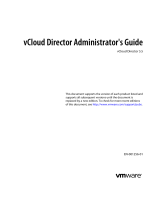Page is loading ...

VMware vFabric Data Director
Installation Guide
vFabric Data Director 2.0
This document supports the version of each product listed and
supports all subsequent versions until the document is replaced
by a new edition. To check for more recent editions of this
document, see http://www.vmware.com/support/pubs.
EN-000870-00

VMware vFabric Data Director Installation Guide
2 VMware, Inc.
You can find the most up-to-date technical documentation on the VMware Web site at:
http://www.vmware.com/support/
The VMware Web site also provides the latest product updates.
If you have comments about this documentation, submit your feedback to:
Copyright
©
2012 VMware, Inc. All rights reserved. This product is protected by U.S. and international copyright and intellectual
property laws. VMware products are covered by one or more patents listed at http://www.vmware.com/go/patents.
VMware is a registered trademark or trademark of VMware, Inc. in the United States and/or other jurisdictions. All other marks
and names mentioned herein may be trademarks of their respective companies.
VMware, Inc.
3401 Hillview Ave.
Palo Alto, CA 94304
www.vmware.com

Contents
About VMware vFabric Data Director 5
1
Installation Prerequisites and vSphere Setup 7
Prerequisites for Data Director 7
vSphere Settings for Data Director 9
2
Planning the Network Configuration 13
Network Configurations for vFabric Data Director 13
Relating Networks in vSphere and Data Director 15
Data Director Networks, IP Allocation, and Firewalls 15
Four VLAN Network Configuration 18
Two VLAN Network Configuration 20
One VLAN Network Configuration 21
3
Deploy the Data Director vApp 23
Start the Wizard and Specify vApp Properties 24
Specify Network Mappings and Network Properties 24
Finish Data Director vApp Deployment 25
4
Set Up Data Director 27
Start the Data Director Setup Wizard 28
Accept the License Agreement 28
Create the Initial Data Director System Administrator Account 29
Set User Management Mode 29
Configure the Branding Settings 30
Configure SMTP Settings 30
Configure the vCenter Network and Its Network Adapters 30
Configure Network Mapping 31
Configure Networks and Network Adapters 31
Enter License Information 32
Review Data Director Setup 32
5
vFabric Data Director Upgrade 33
About the vFabric Data Director Upgrade Process 33
Data Director Upgrade Virtual Appliance Process Overview 34
Data Director Upgrade Database Virtual Machines Process Overview 34
Upgrade a Data Director Virtual Appliance 34
Upgrade Data Director Database Virtual Machines (DBVMs) 39
Index 41
VMware, Inc. 3

VMware vFabric Data Director Installation Guide
4 VMware, Inc.

About VMware vFabric Data Director
The VMware vFabric Data Director Installation Guide provides information about installing VMware
®
vFabric
Data Director, including configuring networks, deploying Data Director in vSphere Client as a virtual
appliance (vApp) running on a vCenter Server, and performing setup and configuration using the Data
Director administration UI.
The Data Director software solution enables you to manage an environment with large numbers of databases,
and offers application developers self-service database creation and resource allocation. Data Director supports
flexible, policy-based resource management, and provides resource isolation at the organization and database
levels. Data Director enables you to implement security policies through role-based access control. You can
delegate and grant customizable roles and privileges to specify users' allowed actions.
Self-service database lifecycle management enables application developers to create new databases, manage
schemas, set up backups, perform restores, clone databases for testing and development, scale database sizes
up, and decommission databases. Customizable database configuration and backup templates enable
administrators to control database parameters and enforce resource allocation policies, while simplifying
database creation and resource allocation for application developers.
Intended Audience
This document is for administrators and application developers.
n
System administrators use this document to learn about managing and monitoring a Data Director
environment. System administrators create organizations, allocate resources to them, and perform other
high-level tasks.
n
Organization administrators use this document to learn about managing and monitoring database groups
and databases. Organization administrators can use and customize database templates, can assign
resources, and can monitor their organization.
n
Application developers use this document to learn about managing and monitoring databases.
VMware, Inc.
5

VMware vFabric Data Director Installation Guide
6 VMware, Inc.

Installation Prerequisites and vSphere
Setup 1
Before you start installing Data Director, you must understand the environment requirements, you must set
up vSphere, and you must determine your networking configuration.
This chapter includes the following topics:
n
“Prerequisites for Data Director,” on page 7
n
“vSphere Settings for Data Director,” on page 9
Prerequisites for Data Director
Before you can install and run Data Director, your environment must meet the prerequisites.
n
vSphere 5.0 Enterprise or vSphere 5.0 Enterprise Plus
n
VMware vSphere Client 5.0
n
VMware vCenter Server 5.0 and modules (ISO or ZIP)
n
ESXi ISO or ESXi offline bundle ZIP
n
vSphere Update Manager
n
vSphere VMFS-5
n
VMware Virtual Hardware 7 or later
n
Operating system support for base database templates. The following operating systems have been
validated for inclusion in a base template.
n
Red Hat Enterprise Linux
n
Red Hat Enterprise Linux with Oracle Unbreakable Enterprise Kernel for Linux
n
SUSE Linux Enterprise Server
n
vFabric Data Director. Download the following client tools and drivers from the Data Director Download
page.
n
Data Director Client Tools (Linux 32-bit or 64-bit)
n
Data Director JDBC drivers
n
Database. You can use Data Director with vFabric Postgres, which is shipped with the product, or use one
of the supported Oracle databases.
n
Oracle 11g Release 2
n
Oracle 10g Release 2
Oracle 9i is not supported.
VMware, Inc.
7

n
Web browser. Use one of the following.
n
Firefox 3.6 or later
n
Internet Explorer 7 or later
n
Chrome 16.0 or later
Flash Player 10.1 or later is required.
The Data Director UI requires a minimum monitor resolution of 1024x768.
The following are the minimum requirements for Data Director.
n
2 ESXi servers with 12GB of RAM combined.
n
1 vCenter Server system (can be running on a virtual machine).
n
1 Windows system for running vSphere Client.
n
40GB of shared storage, configured as two datastores.
n
1 Gigabit Ethernet VLAN.
This VLAN will carry Data Director network traffic.
n
One or more Gigabit Ethernet VLANs for one or more database networks.
Database networks carry SQL traffic to and from Data Director databases. Database clients such as JDBC
and libpq send and receive SQL traffic from database servers on these networks. Data Director supports
multiple database networks for better network isolation, for example, to isolate QA SQL traffic from
production SQL traffic. See Chapter 2, “Planning the Network Configuration,” on page 13.
n
Hardware to run the test application.
Check with your company's network administrators or IT staff to determine a setup that is appropriate for
your organization. For example, one possible setup for a 4-VLAN configuration is as follows.
n
4 ESXi servers with 64GB of RAM combined.
n
1 vCenter Server.
n
1 Windows system for running vSphere Client.
n
500GB of shared storage configured as two or more datastores.
n
4 Gigabit Ethernet VLANs.
These Gigabit Ethernet VLANs will carry Data Director network traffic.
n
One or more Gigabit Ethernet VLANs for one or more database networks.
Database networks will carry SQL traffic to and from Data Director databases. Database clients such as
JDBC and libpq send and receive SQL traffic from database servers on these networks. Data Director
supports multiple database networks for better network isolation, for example, to isolate QA SQL traffic
from production SQL traffic. See Chapter 2, “Planning the Network Configuration,” on page 13.
n
Hardware to run the test application
Data Director licensing supports up to 8 vCPUs.
Data Director provides several database configuration templates in different sizes: tiny, small, medium, large,
and giant. You can estimate the resources that your Data Director deployment requires based on your
installation's expected database sizes. For example, a database instance that uses the Tiny database
configuration template has the following settings.
VMware vFabric Data Director Installation Guide
8 VMware, Inc.

Table 1-1. Settings for a Tiny Database Configuration
Resource Setting
vCPUs 1
Memory size 512MB
Recommended database storage allocation 5GB
For a base installation that uses the Tiny database template, use a cluster with the following CPU and memory
resources.
Table 1-2. Resource Requirements for a Base Installation Using the Tiny Database Template
Resource Requirements
CPU 4GHz and an additional 400 MHz for each database instance
Memory 8GB of available memory and an additional 512 MB of available memory for each database instance
vSphere Settings for Data Director
Before you can install Data Director, set up the vSphere Cluster to deploy Data Director to, and enable the
cluster for vSphere High Availability (HA), and vSphere Dynamic Resource Scheduler (DRS). Data Director
also requires that you have Network Time Protocol (NTP) enabled in your environment.
Create and Configure the Data Director Cluster
A cluster is a group of hosts. When a host is added to a cluster, the host's resources become part of the cluster's
resources. Clusters enable the vSphere High Availability (HA) and vSphere Distributed Resource Scheduler
(DRS) solutions. Cluster settings must be compatible with Data Director.
Before you can install Data Director, you must create a vSphere cluster for use by Data Director. See also the
vSphere Resource Management documentation and the vSphere Availability documentation.
Prerequisites
n
Connect to the vCenter Server system by using a vSphere Client. You cannot create clusters if the client is
connected directly to a host.
n
Verify that you have sufficient permissions to create a cluster.
n
Verify that a datacenter exists in the vCenter Server inventory.
Procedure
1 In the vSphere Client, select Home > Inventory > Hosts and Clusters.
2 Right-click a datacenter or a folder within a datacenter and select New Cluster.
3 Complete the Cluster Features page.
a Name the cluster.
b Select the Turn On vSphere HA and Turn On vSphere DRS check boxes.
vSphere DRS must be enabled. Do not change this setting.
c Click Next.
In DRS clusters, Storage I/O Control is enabled by default. Do not change this setting.
4 On the vSphere DRS page, set the automation level to Partially automated and click Next.
5 On the Power Management page, leave power management set to Off or select a power management
setting appropriate for your environment, and click Next.
Chapter 1 Installation Prerequisites and vSphere Setup
VMware, Inc. 9

6 On the vSphere HA page, select the HA settings required for the Data Director cluster and click Next.
Option Description
Host Monitoring Status
Leave Enable Host Monitoring selected.
Admission Control
Leave Enable selected.
Admission Control Policy
Specify a policy suitable for your environment. See the vSphere High
Availability documentation.
7 On the Virtual Machine Options page, select the settings required for the Data Director cluster settings
and click Next.
Option Description
VM Restart Priority
Any option that does not disable VM restart priority is acceptable. Data
Director requires that VM restart priority is enabled.
Host Isolation Response
Leave the default or change the setting to support your environment.
8 On the VM Monitoring page, select the following settings and click Next.
Option Description
VM Monitoring
Select VM and Application Monitoring.
Default Cluster Settings
Leave the monitoring sensitivity at the default.
9 Finish the cluster setup.
a Leave VMware Enhanced vMotion Compatibility disabled and click Next.
b Leave the swap file location at its default and click Next.
c Review the cluster settings and click Finish.
What to do next
You can customize the cluster even further to suit your environment requirements. See the vFabric Data Director
Administrator and User Guide.
Enable vSphere Network Time Protocol
The Network Time Protocol (NTP) daemon ensures that time-dependent processes occur in sync across hosts.
Enable the NTP daemon on the ESXi hosts.
Prerequisites
Verify that the ESXi hosts in the Data Director clusters are running.
Procedure
1 Using a vSphere Client, connect to the vCenter Server system that manages the ESXi hosts in the Data
Director cluster.
2 In the left navigation pane, select one of the hosts.
3 In the main pane, click the Configuration tab, and click Time Configuration.
4 Click Properties and click Options.
5 Click NTP Settings and click Add.
6 In the Add NTP Server dialog box, type a valid NTP server address and click OK.
7 Select the Restart NTP service to apply changes check box and click OK.
VMware vFabric Data Director Installation Guide
10 VMware, Inc.

8 In the Time Configuration dialog, confirm that the NTP Client Enabled check box is selected.
n
If it is selected, click OK.
n
If it is not selected, click the Options button. In the Service Commands section of the NTP Daemon
(ntdp) Options dialog, click Start and click OK.
9 Repeat for the other hosts in the Data Director cluster.
Virtual Switches and Port Groups in vSphere
You create virtual switches and port groups in vSphere for use in Data Director.
vSphere port groups correspond to networks in Data Director. You can later allocate the vSphere port groups
for resource bundles for the Data Director Management Server or DB Access Networks. See the vFabric Data
Director Administrator and User Guide.
NOTE Do not change the port group in your vSphere network setup. If you must change the port group, made
the same change to all hosts in the vSphere environment on which Data Director runs.
Chapter 1 Installation Prerequisites and vSphere Setup
VMware, Inc. 11

VMware vFabric Data Director Installation Guide
12 VMware, Inc.

Planning the Network Configuration 2
When you install Data Director, the installer prompts you for the IP addresses for the different networks in
the Data Director environment. Data Director network traffic runs on several different networks. Before you
start the installation, review the supported Data Director network configurations and plan your Data Director
network configuration.
Work with your enterprise's network and IT staff and use the vFabric Data Director Worksheets to plan and
implement the VLANs, virtual switches, and port groups (networks) that will carry Data Director network
traffic.
For information about vSphere networking, see the vSphere Networking documentation.
This chapter includes the following topics:
n
“Network Configurations for vFabric Data Director,” on page 13
n
“Relating Networks in vSphere and Data Director,” on page 15
n
“Data Director Networks, IP Allocation, and Firewalls,” on page 15
n
“Four VLAN Network Configuration,” on page 18
n
“Two VLAN Network Configuration,” on page 20
n
“One VLAN Network Configuration,” on page 21
Network Configurations for vFabric Data Director
The Data Director system carries different types of network traffic on different networks. To prepare your
network worksheet, you must understand the different networks and servers in the Data Director environment.
Data Director Management Server and DB Name Server
Data Director deploys the Management Server and a DB Name Server on virtual machines.
Management Server
The Management Server performs all management operations.
DB Name Server
The DB Name Server provides the DB Name Service. The DB Name Service
provides a single entry point to databases. When Data Director creates a
database, it provides a connection string for that database. The connection
string contains the DB Name Service IP address, port, database server id,
database name, and user name.
VMware, Inc. 13

When a database client or application wants to connect to a database using the
Data Director JDBC or database drivers, the driver retrieves the database IP
address from the DB Name Server using the connection string. The driver sets
up the connection between the application and the target database. When you
use the application to access the database, the application uses that connection.
This means that the DB Access Network must be visible from all database
clients.
The advantage provided by DB Name Service is that the database applications
are not affected when the database server's IP address changes. This enables
databases to use dynamic IP addresses from a DHCP server and lowers
management costs.
Data Director Networks
Data Director uses the following networks to carry different types of network traffic.
vCenter Network
Carries management traffic between vCenter Server and the Data Director
Management Server. This network carries commands that the Management
Server uses to interact with vCenter Server and all the ESXi hosts managed by
that vCenter Server.
Internal Network
Carries internal management traffic among vPostgres databases, the Data
Director Management Server, and the DB Name Server.
Web Console Network
Carries traffic between Web clients (console) and the Data Director
Management Server.
DB Name Service
Network
Carries traffic for the name service for vPostgres databases. The DB Name
Server performs database name to IP address translation (database connection
services) and must be reachable from database clients.
DB Access Networks
Data Director includes one or more DB Access Networks for carrying SQL
traffic between database clients and database virtual machines (DBVMs). Each
DB Access Network must have DHCP enabled.
Traffic for more than one Data Director network can be on the same physical network. For example, vCenter
Network traffic can share the identical vSphere network with the Web Console Network traffic.
Some possible network configurations are as follows.
n
Four separate networks, one for carrying each type of Data Director network traffic, plus one or more
networks for carrying database (SQL) network traffic to and from databases. See “Four VLAN Network
Configuration,” on page 18.
n
Two networks, one for carrying database (SQL) network traffic and one shared network that carries all
Data Director Management Server network traffic. This configuration is the minimum network
configuration. See “Two VLAN Network Configuration,” on page 20.
Database clients send and receive SQL traffic from database servers on the DB Access Network. Data Director
supports more than one database network VLAN for better network isolation, for example, to isolate QA SQL
traffic from production traffic.
If you set up two separate database networks, the database network traffic can use the vCenter Network, Web
Console Network, or DB Name Server Network.
You can have as many database networks as your site requires. However, database clients must have access
to the DB Name Service Network.
VMware vFabric Data Director Installation Guide
14 VMware, Inc.

Relating Networks in vSphere and Data Director
Data Director components communicate by using vSphere networking resources. Before you start planning
your network, you must understand vSphere and Data Director networking.
Data Director requires networks to carry communications among its components, including the following.
n
Communication between the Data Director Management Server and database servers.
n
Communication between database servers and applications.
n
Communication between the Data Director DB Name Server and applications.
vSphere administrators create switches and networks for each ESXi host. As a vSphere administrator, you can
either designate existing networks for Data Director use, or create and configure networks for Data Director
use. These networks will be used for the Management Server and for one or more DB Access Networks.
You specify the different networks at different times in the installation and setup process.
vCenter Network and
Web Console Network
You specify the vSphere port groups (networks) to use for vCenter Network
and Web Console Network during Data Director vApp deployment.
NOTE Set up vSphere Update Manager to use the vCenter Network to
communicate with Data Director. If vSphere Update Manager uses a different
network, it cannot function properly.
Internal Network and DB
Name Service Network
You set up the Internal Network and DB Name Service Network after the Data
Director vApp deploys, during the Data Director setup process. See “Configure
Network Mapping,” on page 31. DHCP must be enabled on these networks.
DB Access Network
A DB Access Network is the interface to the database virtual machines
(DBVMs) and carries SQL traffic. DBVMs run the actual databases and are
created when users create databases. DHCP must be enabled on DB Access
networks. You can configure as many DB Access networks as there are
databases. You select the vSphere networks to use for the DB Access Network
when you create resource bundles. See the vFabric Data Director Administrator
and User Guide.
Best practice is to set up your Data Director networks as separate subnets, such as using different VLANs, to
provide the best security. Use VLANs with 1-Gigabit or higher speed Ethernet interfaces.
In addition to network setup, you must also open certain ports in your firewall. See “Data Director Networks,
IP Allocation, and Firewalls,” on page 15.
Data Director Networks, IP Allocation, and Firewalls
Data Director supports DHCP and IP pools for network configuration. To plan your network, you must
understand DNS Server requirements and know which firewall ports must be open for Data Director traffic.
This section describes DNS server requirements, firewall ports and the network traffic they carry, and network
configuration requirements.
The Data Director vApp requires the use of DHCP IP address allocation policy. Set up a DHCP server for the
Internal Network and the DB Access Network. If you select a static IP address for the Web Console Network
adapter on the Management Server, a DHCP server on the Web Console Network is not required.
You can assign static IP addresses to the DB Name Service Network Adapter on the DB Name Server and the
vCenter Network adapters on both the Management Server and the DB Name Server. DHCP service is not
required on their corresponding networks.
Chapter 2 Planning the Network Configuration
VMware, Inc. 15

Data Director network configuration depends upon your existing network configuration. Consult with your
network or IT administrators and use the vFabric Data Director Worksheets to record the network settings, IP
addressing methods, and IP addresses that must set up Data Director networks and network adapters.
If your network uses IP pools, see the vFabric Data Director Administrator and User Guide for information about
IP pool setup.
Consider the following points.
n
The DNS server, netmask, and gateway are properties of a vSphere network. As part of network
configuration, you might be asked to specify information about the DNS server, netmask, and gateway.
n
If your network uses DHCP IP address allocation, the DHCP server supplies IP addresses for these
properties during DHCP configuration.
n
If your network uses static IP address allocation, you will be asked to supply a subset of the IP
addresses for the DNS server, netmask, and gateway.
n
During Data Director vApp deployment, you configure the Management Server - Web Console Network
Adapter. This is how users connect to the Data Director web UI.
n
The Management Server Network gateway and DNS server information is configured with the Web
Console Network Adapter's configuration.
n
The DB Name Service Server's network gateway and DNS server information is configured with the DB
Name Service Network Adapter's configuration.
n
If a vSphere network is used by multiple Data Director networks, information that was already specified
and cannot be changed is displayed but is grayed out.
n
The use of DHCP-assigned addresses for certain adapters requires the use of Dynamic DNS so that FQDNs
specified during configuration can be mapped to dynamically assigned IP addresses. See “IP Address and
DHCP Setup,” on page 18 for details.
n
If you deploy Data Director with a static IP address for the Web Console Network, specify the central DNS
server in the network properties.
Firewall Ports to Open For Data Director Network Traffic
Data Director requires that you open specific ports on your firewall to handle Data Director network traffic.
The following tables list the ports to open on your firewall to handle outgoing and incoming Data Director
network traffic.
Firewall Ports for Outgoing Data Director Network Traffic
The following table lists the ports to open on your firewall to handle outgoing Data Director network traffic.
VMware vFabric Data Director Installation Guide
16 VMware, Inc.

Table 2-1. Data Director vApp Outgoing Network Traffic
From To To port Traffic type
n
Management Server -
vCenter network adapter
n
Management Server -
Web Console network
adapter
n
DB Name Server -
vCenter network adapter
n
DB Name Server - DB
Name Service network
adapter
vCenter Server, ESXi host TCP 443 vSphere Management network
traffic
Management Server - Web
Console Network Adapter
Mail server TCP 25, TCP 587 SMTP traffic
Management Server - Web
Console Network Adapter
DB Name Server - DB Name
Service Network Adapter
DNS server UDP 53, TCP 53 DNS traffic
Firewall Ports for Incoming Data Director Network Traffic
The following table lists the ports to open on your firewall to handle imcoming Data Director network traffic.
Table 2-2. Data Director vApp Incoming Network Traffic
From To
To
port Traffic type
Any DB Name Server - DB Name Service Network
Adapter
5432 Incoming database traffic, including SQL
traffic.
Any Management Server - Web Console network
adapter
80,443 Web Console traffic.
Any
n
DB Access Network 1
n
DB Access Network 2
n
...
n
DB Access Network n
5432 Incoming database traffic, including SQL
traffic.
vCenter Update
Manager on
vCenter
Network
n
DB Name Server - vCenter Network Adapter
n
Management Server - vCenter Network
Adapter
5489 Incoming update traffic from the vCenter
Update Manager to the Management
Server and DB Name Server networks'
update agents.
Chapter 2 Planning the Network Configuration
VMware, Inc. 17

IP Address and DHCP Setup
This section provides information about the requirements for Data Director IP address and DHCP setup.
IP Address and DHCP Setup for Data Director Network Traffic
Table 2-3. Required IP Addresses and DHCP Setup
Data Director
Networks
DHCP
Require
d IP Address FQDN
vCenter Network no
n
1 IP address used by the Data Director Management Server.
n
1 IP Address used by the Data Director DB Name Server.
Not required.
Internal Network yes
n
1 IP address used by the Data Director Management Server.
n
1 IP Address used by the Data Director DB Name Server.
n
n IP addresses used by the database virtual machines
(DBVMs). These IP addresses must be assigned by the
DHCP server.
For the Data Director Management Server, these IP addresses
can be static or assigned by the DHCP server.
Required only if you
cannot provide two
static IP addresses, in
which case Dynamic
DNS is required.
Web Console
Network
no 1 IP address used by the Data Director Management Server. This
IP address can be static or assigned by the DHCP server.
One FQDN.
DB Name Service
Network
no 1 IP addresses used by Data Director DB Name Server. This IP
address can be static or assigned by the DHCP server.
One FQDN.
DB Access
Networks
yes n IP addresses used by the database virtual machines (DBVMs).
These IP addresses must be assigned by the DHCP server and
DB Name Server.
Not required.
Multiple-Gateway Network Setups
You can configure the Management Server virtual machine and the DB Name Server virtual machine with one
network gateway.
The Management Server virtual machine uses the gateway associated with its Web Console Network Adapter.
The DB Name Server virtual machine uses the gateway associated with its DB Name Service Network Adapter.
If any network traffic that originates from the Management Server and DB Name Server virtual machines
requires routing, that routing can be done only through the configured gateway. Network setups that require
more than one gateway in either the Management Server or DB Name Server virtual machine are not currently
supported and cannot be configured.
Four VLAN Network Configuration
A possible network configuration is to have four separate VLANs for the different types of Data Director
network traffic and one or more separate DB Access Networks for database (SQL) network traffic. This
configuration requires 1-Gigabit or greater Ethernet interfaces.
The following diagram illustrates a four-VLAN network configuration.
VMware vFabric Data Director Installation Guide
18 VMware, Inc.

Figure 2-1. A Four-VLAN Network Diagram
Data Director
Web Console
vFabric Data Director vApp
vCenter Network
Management
Server
DB Name
Server
Internal Network (DHCP or IP pool required)
Database VMs
1 to N DB Access Networks
(DHCP or IP pool required)
Database
Client
DB Name Service Network
Database
Client
Database
Client
Web Console Network
vCenter Network
Internal Network
(DHCP required)
DB Name Service Network
DB Access Networks
(DHCP required)
network adapter
(configured during setup)
vCenter
Server
ESXi host
Web Console
Network
vSphere Update
Manager Server
SMTP Server
This example configuration uses four VLANs with DHCP servers mapped in the Data Director setup wizard
after the Deploy OVF Template wizard completes.
n
One VLAN mapped to the vCenter Network, which carries Management Server traffic between vCenter
Server, the Data Director Management Server, and the DB Name Server. The Data Director Management
Server acquires virtual resource information over this network. vSphere Update Manager (VUM)
communicates with the DB Name Server to get the database server IP address through the vCenter
Network.
n
One VLAN mapped to the Internal Network, which carries management traffic between the Data Director
Management Server and the agents running in the database virtual machines (DBVMs), and DB Name
Server traffic between the database virtual machines and the LDAP Server when an IP address changes.
A DHCP Server is required on the Internal Network.
n
One VLAN mapped to the Web Console Network, which carries Data Director UI traffic to a web browser.
The Web Console network adapter is defined in the Data Director vApp. Any Web client that will use the
Data Director Management Server must have access to this network using HTTPS.
Chapter 2 Planning the Network Configuration
VMware, Inc. 19

n
One VLAN mapped to the DB Name Service Network enables database client applications to connect to
DBVMs. The clients request the database virtual machine IP address from the DB Name Server using the
DB Name Service network. The DB Name Server provides connection information to a database client
application, which then connects to the database using its Database Access Network. Any database client
that will issue SQL traffic to a database managed by Data Director must have access to this network using
port 389.
In addition, DB Access Networks carry SQL traffic between database client applications and databases. These
networks are not defined at installation. DB Access Networks are made available when Data Director system
administrators define resource bundles in the Data Director UI and assign the resource bundles to
organizations. A DHCP Server is required on the DB Access Networks. Set aside at least one network for the
DB Access Network.
Two VLAN Network Configuration
A two VLAN network configuration includes one network to carry Internal Network traffic, and one network
for all other traffic. This setup requires two networks with 1-Gigabit or greater Ethernet interfaces.
The following diagram illustrates a two VLAN network configuration.
Figure 2-2. Two VLAN Network Configuration
Data Director
Web Console
vFabric Data Director vApp
vCenter Network
Management
Server
DB Name
Server
Internal Network (DHCP or IP pool required)
Database VMs
1 DB Access Network (DHCP or IP pool required)
Database
Client
DB Name Service Network
Internal Network
(DHCP required)
vCenter Network
Web Console Network
DB Name Service Network
1 DB Access Network
(DHCP required)
Network adapter
(configured during setup)
VLAN 1
VLAN 2
vCenter
Server
ESXi host
Web Console
Network
vSphere Update
Manager Server
Database
Client
Database
Client
SMTP Server
VMware vFabric Data Director Installation Guide
20 VMware, Inc.
/