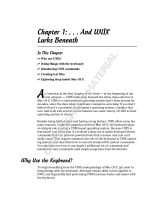CHAPTER2
CUSTOMIZING INSTALLATION PACKAGES
13 smarttech.com/kb/170901
Control Procedure Notes
Handwriting recognition:
Language selection
English is selected by default. You can
also select Czech, Danish, German,
Hungarian, Spanish, Finnish, French, Italian,
Norwegian, Dutch, Polish, Portuguese,
Russian, Swedish, and Chinese (Simplified)
in addition to English.
Removing SMART Install Manager
You can remove SMARTInstallManager from your computer if you no longer need it. You can do
this using SMART Uninstaller or Terminal.
To remove SMARTInstallManager using SMART Uninstaller
1. In Finder, browse to Applications/SMART Technologies, and then double-click
SMARTUninstaller.
The
SMART Uninstaller
window appears.
2. Select Install Manager, and then click Remove.
A dialog box appears, prompting you to confirm the removal.
3. Click OK.
4. Type your administrator password, and then click OK.
To remove SMARTInstallManager using Terminal
1. In Finder, browse to Applications/Utilities, and then double-click Terminal.
The
Terminal
window appears.
2. Type the following command:
sudo "/Applications/SMART Technologies/SMART Uninstaller.app/
Contents/Library/LaunchServices/com.smarttech.uninstallHelper" -i
com.smarttech.instllmgr10
3. Press RETURN.
4. Type your administrator password, and then press RETURN.