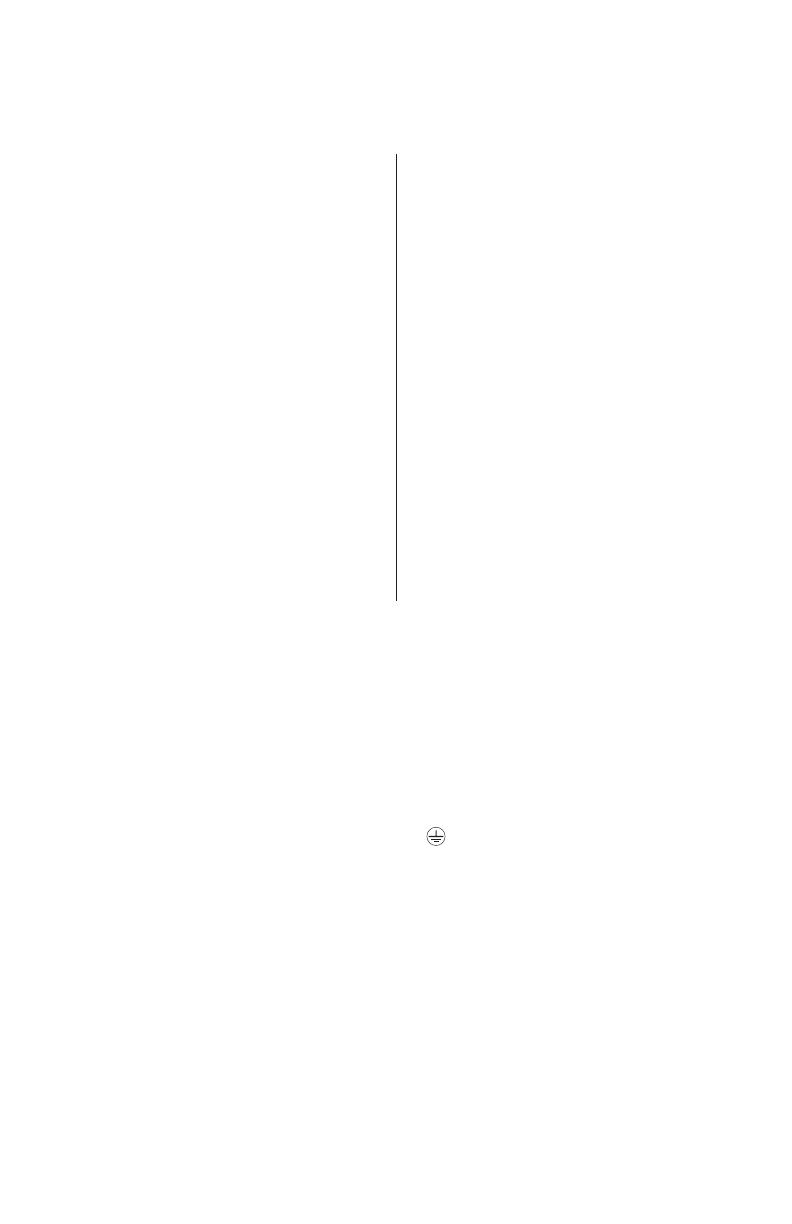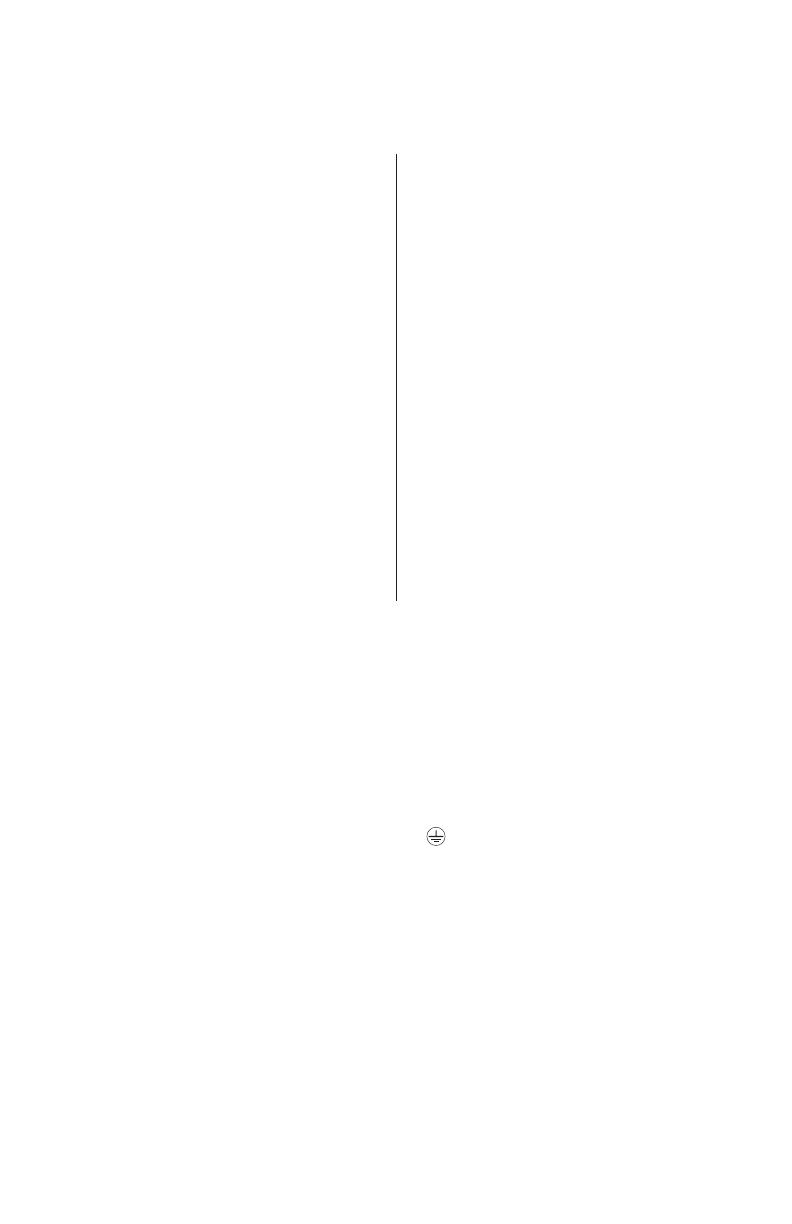
- 2 - WayPoint102
Overview:
Altronix WayPoint102 DC Outdoor Power Supply/Charger provides 12VDC and is designed to be conveniently
located where power is required.
Specifications:
Installation Instructions:
Unit shall be installed in accordance with The National Electrical Code and all applicable Local Regulations.
1. Remove backplane from enclosure prior to mounting (do not discard hardware).
2. Mark and drill desired inlets on the enclosure to facilitate wiring (Fig. 2, pg. 4).
Note: Inlets for conduit fittings should only be made on the bottom of the enclosure.
UL Listed NEMA type 4X rated conduit connector/hubs shall be used for the appropriate size inlets.
3. Mount unit in the desired location. For wall mounting refer to Fig. 4, pg. 7.
For pole mounting installation refer to pg. 7 - Pole Mounting Using Optional Pole Mount Kit PMK1.
4. Mount backplane to enclosure with hardware.
5. To facilitate wire entry utilize weather-tight NEMA 4 rated connectors, bushings, and cable.
6. Connect unswitched AC power (120VAC, 60 Hz) to terminals marked [L, N] (Fig. 3, pg. 5).
Green branch wire connects to earth (safety) ground lug .
Wire gauge range of connectors is 14 AWG to 11 AWG (1.6mm to 2.5mm diameter).
7. Measure output voltage before connecting devices. This helps avoiding potential damage.
8. Connect devices to be powered to terminals marked [– DC +] (Fig. 1h, pg. 4).
For auxiliary device connection this output will not be affected by Low Power Disconnect or
Output Disconnect. Connect device to terminals marked [+ AUX –] (Fig. 1f, pg. 4).
9. For Access Control applications batteries are optional. When batteries are not used, a loss of AC will result
in the loss of the output voltage. When the use of stand-by batteries is desired, they must be lead acid or gel
type. Connect battery to terminals marked [– BAT +] (Fig. 1g, pg. 4). Use batteries - Casil CL1270 (12V/7AH)
batteries or UL recognized BAZR2 batteries of an appropriate rating.
10. Connect appropriate signaling notification devices to AC FAIL & BAT FAIL (Fig. 1b, pg. 4) supervisory
relay outputs.
11. To delay AC reporting for 2 hrs. set DIP switch [AC Delay] to OFF position (Fig. 1c, pg. 4).
To delay AC reporting for 1 min. set DIP switch [AC Delay] to ON position (Fig. 1c, pg. 4).
12. To enable Output Disconnect set DIP switch [Shutdown] to ON position (Fig. 1c, pg. 4).
To disable Output Disconnect set DIP switch [Shutdown] to OFF position (Fig. 1c, pg. 4).
13. Trigger terminals are end of a line resistor supervised (10k ohms). Opening or shorting trigger terminals
will cause [DC] output to shutdown (Fig. 1d, pg. 4).
Input:
• Input: 120VAC, 60Hz, 3.5A.
• Input fuse rating: 5A/250V.
Output:
• 12VDC @ 10A maximum supply current.
• Auxiliary power-limited output rated @ 1A
(unswitched).
• Filtered and electronically regulated output.
• Thermal overload and short circuit protection.
Battery Backup:
• Built-in charger for sealed lead acid or
gel type batteries.
• Maximum charge current 1.54A.
• Automatic switch over to stand-by battery.
Output Disconnect:
• Supervised output disconnect (latching or non-
latching) 10K EOL resistor. Operates on a normally
open (NO) or normally closed (NC) trigger.
Supervision:
• AC fail supervision (form “C” contacts).
• Battery fail & presence supervision
(form “C” contacts).
• Low power shutdown. Shuts down DC output
terminals if battery voltage drops below 71-73%.
Prevents deep battery discharge.
Visual Indicators:
• Green AC Power LED indicates 120VAC present.
• AC input and DC output LED indicators.
Environmental:
• Operating Ambient Temperature:
– 40°C to 60°C (– 40°F to 140ºF).
• Relative Humidity: 85%, +/– 5%
• Storage Temperature:
– 40ºC to 75ºC (– 40ºF to 167ºF).
• Operating Altitude: – 304.8 to 2,000m.
Optional Accessories:
• PMK1 Pole Mount Kit
simplifies installation of outdoor units.
• LINQ2 Network Communication Module
provides remote supervision, control,
and monitoring over LAN/WAN.
Enclosure:
• NEMA 4/4X, IP66-11 Rated enclosure for
outdoor use.
• Enclosure Dimensions (H x W x D approx.):
13.31” x 11.31” x 5.59”
(338.1 mm x 287.3 mm x 142 mm).
• Enclosure accommodates up to two (2)
12VDC/7AH batteries.
CAUTION
HIGH VOLTAGE
LG N
NC C NO NC C NO
BAT FAILAC FAIL
--- DC +
AC
AC1
DC
--- BAT +
+ AUX –
enable
disable
1 min.
2 hr.
AC DELAY SHUTDOWN
TRIGGER EOL
SUPERVISED
NO GND
RESET
O
N
5A 250V