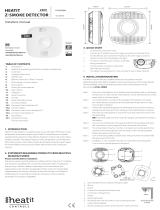Page is loading ...

SP-816
OUTDOOR MOTION DETECTOR
The SP-816 Outdoor Motion Detector is a Z-Wave PlusTM enabled device and is fully
compatible with any Z-WaveTM enabled network. The device can be set up in a Z-Wave
network to communicate directly with other end devices such as lighting controllers, or to
report directly to a Z-Wave controller (usually a gateway). This product can be operated in
any Z-Wave network with other Z-Wave certified devices from other manufacturers. All
mains operated nodes within the network will act as repeaters regardless of vendor to
increase reliability of the network.
This motion detector is primarily designed for outdoor lighting control application. It features
a PIR motion detector to detect movement in a protected area and a lux sensor for
determining brightness of its surroundings. It comes with a built in timer to set the duration
for light turn on. The lux level and the timer can be set through knobs on the device itself.
If the PIR detects motion when lux level falls below a preset setting, the device will transmit
a signal to turn on the outdoor lighting (or indirectly through gateway) and then later turns it
off when its timer has elapsed.
This device can also be used as a basic motion sensor for indoor security application.
Product Overview
Front Cover
Battery
Motion Sensor
Rear Cover
Time-off / Lux Knob
○
7Tamper Switch
LED indicator (hidden behind lens)
Adding to Z-WaveTM Network
Auto Inclusion
The detector supports Auto Inclusion feature where it will automatically enter Inclusion
mode when first powered up after a factory reset.
1. Use a screwdriver to detach the rear cover.
2. Put a Z-Wave Controller into inclusion mode.
3. Insert 3 AA-size 1.5V batteries to the battery
compartment with the correct polarity. The LED on
the device should turns ON..
4. The Inclusion process should be completed when the LED stops blinking.
5. Do not refit the rear cover yet.
Note: If Auto Inclusion fails, refer to the Troubleshooting section regarding Manual
Inclusion.
Testing
Warm-Up
It will take approximately 1 minute for the detector to warm up after a battery is inserted.
During this period the LED behind the lens will turn on. When the LED turns off, it implies
warm-up procedure is complete and the detector is ready for detection.
Note:
- This will not affect the Inclusion/Exclusion process.
- After removing batteries, wait for 5 seconds to refit batteries.
Quick Test
1. With the tamper switch not being pressed, the unit will enters Test mode to allow the
user to test the device before it is mounted on the wall.
2. During Test mode, if movement is detected, the LED on the detector will illuminate
implying the unit is working properly.
3. To exit the Test mode, simply press the Tamper switch for more than 10 seconds to
enter Normal mode.
Mounting the Detector
Choosing the location
The recommended location for the detector is outside the house under the eaves or
other shaded areas where it is not directly exposed to sunlight. Though the detector is
waterproof (IP44 rated), avoid direct contact with rain.
- Do not position the detector facing a window or direct sunlight.
- Do not position the detector directly above or facing any source of heat, eg: fires,
radiators, boiler etc.
- Where possible, mount the detector so
that the path of an intruder would cut
across the fan pattern rather than directly
towards the detector.

mount the detector 2m from the floor. At this
height, the detector will detect movement
within its 100 degrees fan-shaped detection
pattern up to 6-12m depending on
adjustment. .
Installation
1. Use the rear cover to mark the two mounting holes.
2. Drill the holes, insert the plastic wall plugs and screw the rear cover to the wall using
the screws supplied.
3. Assemble the detector back to its rear cover using screws as originally supplied.
4. The detector will enter Normal mode after 10 seconds.
Walk Test
The user can perform a walk test to ensure the detector’s detection range falls within the
desired area of coverage. This test also checks if the detector is still within the
communication range of the controller. For this test, the detector needs to be configured to
turn on a connected lighting or other observable action set using the controller.
1. On the detector, turn both knobs Time-Off and Lux to the “T” mark.
2. Walk into the detector’s range and check if the connected lighting turns on and off.
3. If necessary, tilt the head of the detector to achieve desired result.
Operation
When the detector is mounted on the wall, i.e. tamper switch is pressed, for more than 10
seconds, it will enter Normal mode.
- Upon motion being sensed, the detector will turn ON the connected lighting. After the
elapse of preset time-off, the detector will turn OFF the connected lighting (see Time
adjustment knob below).
- In Normal mode, the red indicator LED on the detector will not illuminate when the
detector is triggered in order to conserve battery life, unless the battery is low.
Note: The red indicator LED on the detector will illuminate when one of knobs is turned to “T” mark.
- If the Tamper switch is released, the detector will send a Notification command
(1) Time adjustment
Time-off knob controls how long the connected lighting will stay on after the motion is
detected. It can be set from 5 seconds to 12 minutes.
About 5 seconds About 12 minutes
“T” means 5 seconds, while “+” is 12 minutes. After the expiry of preset time-off, the
detector will send a turn OFF signal.
(2) Lux adjustment
The LUX adjustment sets the brightness level threshold that will activate the motion sensor
in the detector.
For instance, turning the LUX knob clockwise to the MOON position will activate detector’s
motion sensor only night and inactivated during the day. The adjustable Lux range is about
30 - 200 Lux.
To set the lux level:
1. Turn the Time-off knob to “T” for maximum response.
2. Turn the LUX control knob to the edge clockwise at the “moon” (dusk) position.
3. Wait until the ambient light level reaches the level of darkness at which you wish the
detector to activate.
4. Slowly rotate the Lux knob while anti-clockwise while keep creating motion during the
process until the detector sends out a signal to turn on the connected lighting. At this
position the light should become operative at approximately the same level of
darkness each evening
5. Set the Time-off knob back to the desired preset time.
Maintenance
60 2
2.0
2
0
10
6
(M)
10 (M)
100°
4 8
4
8
2
4
6
8
10

Low Battery: When the battery becomes low, the LED will flash for 1 second when motion is
detected in Normal mode to indicate low battery condition to the user.
When the battery becomes low in Test mode, the LED will flash once every 30 seconds.
Programming
Z-Wave Group
The detector supports either one of two Z-Wave Association Groups:
Group 1: Association with 1 Controller node.
Group 2: Association with 4 nodes (i.e. end devices such as smart plugs and other lighting
controllers). This allows the detector to transfer commands directly to end devices without
the participation of the controller. This has the effect that when the detector triggers, all
devices associated with detector will be operated.
Group 1 commands:
When the unit is powered up and was already a part of a Z-Wave network, the unit will
send a Notification Report to the node in Group 1.
When the detector senses a movement, the unit will send a Notification Report to the
nodes of Group 1. Once the movement is stopped, a Notification Report will be sent
again to Group 1.
When the battery level of the unit drops to an unacceptable level, the unit will emit
Battery report to the nodes of Group 1.
When performing Factory Reset the unit will send Device Reset Locally Notification to
the node of Group1.
Group 2 commands:
When the detector is triggered, the unit will send BASIC_SET command which contains
a value to the nodes of Group 2.
Z-Wave Plus Info
Role Type
Node Type
Installer Icon
User Icon
Slave Sleeping
report
Z-Wave Plus node
Sensor Notification
Device Type (Home
Security)
Sensor Notification
Device Type (Home
Security)
Version
Protocol Library
3 (Slave_Enhance_232_Library)
Protocol Version
4.3D ( 6.71.01)
Manufacturer
Manufacturer ID
Product Type
Product ID
0x0060
0x0001
0x0005
AGI (Association Group Information) Table
Group
Profile
Command Class & Command (List) N
bytes
Group Name(UTF-8)
1
General
Battery Report
Notification Report
Device Reset Locally Notification
Lifeline
2
Control
Basic Set
PIR Control
Notification
Event
Type
Event
Event
Parameters
Length
Event
Parameters
The power is applied for the first time
0x08
0x01
Null
PIR Trigger ON
0x07
0x08
Null
PIR Trigger OFF
0x07
0x00
0x01
0x08
Tamper switch being press more than
10 seconds
0x07
0x00
0x01
0x03
Tamper switch being press more than
10 seconds and released
0x07
0x03
Null
Battery
Battery Report (value)
Description
20~100
Battery Level (%)
0xFF
Low Battery
Command Classes
The module supports Command Classes including…
COMMAND_CLASS_ZWAVEPLUS_INFO_V2
COMMAND_CLASS_ASSOCIATION_V2
COMMAND_CLASS_ASSOCIATION_GRP_INFO
COMMAND_CLASS_TRANSPORT_SERVICE_V2
COMMAND_CLASS_VERSION_V2
COMMAND_CLASS_MANUFACTURER_SPECIFIC_V2
COMMAND_CLASS_DEVICE_RESET_LOCALLY
COMMAND_CLASS_POWERLEVEL
COMMAND_CLASS_SECURITY
COMMAND_CLASS_SECURITY_2
COMMAND_CLASS_SUPERVISION
COMMAND_CLASS_FIRMWARE_UPDATE_MD_V4
COMMAND_CLASS_BATTERY
COMMAND_CLASS_WAKE_UP_V2
COMMAND_CLASS_NOTIFICATION_V4
Wakeup Command Class
After it has been included into a Z-Wave network, the detector will go to sleep but will send
a Wakeup Notification Command periodically at preset period to the controller. The Motion
detector will stay awake for 10 seconds at least and then go back to sleep to conserve
battery life.
The time interval between Wakeup Notification Commands can be set in the Wakeup
Command Class based on the range values below:
Minimum Wake Up Interval
600s (10 minutes)
Maximum Wake Up Interval
86400s (1 day)
Default Wake Up Interval
14400s (4 hours)
Wake Up Interval Step Seconds
600s (10 minutes)

Troubleshooting
The table below lists the several steps involved when adding or removing the detector from
the Z-Wave network.
Action/Status
Description
LED indication
No node ID
The Z-Wave Controller does not allocate a node
ID to the unit.
2-second on, 2-second off
For 2 minutes
Auto Inclusion
The power is applied for the first time and no node
ID has been stored in the module, or after
executing reset.
Manual Inclusion
1. Put the Z-Wave Controller into
inclusion mode.
2. Press the tamper switch 3 times within 1.5
seconds to put the unit into inclusion mode.
Exclusion
1. Put the Z-Wave Controller into exclusion mode.
2. Press the tamper switch 3 times within 1.5
seconds to put the unit into exclusion mode.
Factory Reset
(This procedure
should only be used
when the controller
is inoperable.)
1. Press the tamper switch 3 times within 1.5
seconds to put the unit into exclusion mode.
2. Within 1 second of step 1, press the tamper
switch again and hold until LED is off (about 5
seconds).
3. Node ID is excluded. The device reverts to
factory default state and will be in
auto-inclusion mode for 4 minutes.
2-second on, 2-second off
For 2 minutes
Failed or successful results in including/excluding the ID can be viewed on the Z-Wave Controller.
Note: If you are connecting this unit to a Z-Wave Controller that utilizes the S2 security protocol, you
may be asked to enter a 5 digit Device Specific Key (DSK) that is unique to each unit by your controller.
This can be found in one of two places:
- on the QR code label on the back of the unit
- on the insert card inside the packaging
Table below lists typical problems encountered:
Symptom
Possible Cause
Recommendation
Cannot carry out
inclusion and
association
1. Run out of battery power
2. Check if reverse battery
polarity
3. Check if the detector is
out of order
1. Replace a new battery
2. Refit the battery with
correct polarity
3. Ensure the detector is
working properly
Cannot control the
connected modules
1. Run out of battery power
2. Check if the detector is
out of order
1. Replace a new battery
2. Ensure the detector is
working properly
The detector not
working
1. Run out of battery
power
2. Check if the mounting
location is proper
3. Check if the detector is
mounted above a
radiator or heater
4. Check if the detector is
out of order
1. Replace a new battery
2. Reposition its mounting
location
3. Remove the source of
interference or reposition
its mounting location
4. Ensure the detector is
working properly
Specifications
Battery
1.5V AA size x 3
Battery Life
1 year*
Range
Up to 100 meters line of sight
Warm Up Time
About 1 minute
PIR Detection Coverage
Up to 10m x 100° (at 2m mounting height & below 20°C)
Frequency Range
908.42 MHz (US) / 868.42 MHz (EU)
Specifications are subject to change without notice
*measured at 10 triggers per day
Federal Communication Commission Interference Statement
This equipment has been tested and found to comply with the limits for a Class B digital device,
pursuant to Part 15 of the FCC Rules. These limits are designed to provide reasonable protection
against harmful interference in a residential installation. This equipment generates, uses and can
radiate radio frequency energy and, if not installed and used in accordance with the instructions, may
cause harmful interference to radio communications. However, there is no guarantee that
interference will not occur in a particular installation. If this equipment does cause harmful
interference to radio or television reception, which can be determined by turning the equipment off and
on, the user is encouraged to try to correct the interference by one of the following measures:
- Reorient or relocate the receiving antenna.
- Increase the separation between the equipment and receiver.
- Connect the equipment into an outlet on a circuit different from that to which the receiver is
connected.
- Consult the dealer or an experienced radio/TV technician for help.
This device complies with Part 15 of the FCC Rules. Operation is subject to the following two
conditions: (1) This device may not cause harmful interference, and (2) this device must accept any
interference received, including interference that may cause undesired operation.
FCC Caution: Any changes or modifications not expressly approved by the party responsible for
compliance could void the user's authority to operate this equipment.
This transmitter must not be co-located or operating in conjunction with any other antenna or
transmitter.
WARNING:
Do not dispose of electrical appliances as unsorted municipal waste, use separate collection facilities.
Contact your local government for information regarding the collection systems available.
If electrical appliances are disposed of in landfills or dumps, hazardous substances can leak into the
groundwater and get into the food chain, damaging your health and well-being.
When replacing old appliances with new ones, the retailer is legally obligated to take back your old
appliance for disposal at least for free of charge.
Nexa Trading AB
Datavägen 37B 436 32 ASKIM - SWEDEN
www.nexa.se
info@nexa.se
/