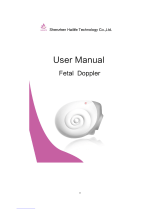Page is loading ...

Hepatus 7/Hepatus 6/Hepatus 5/Hepatus
7S/Hepatus 6S/Hepatus 5S/Hepatus 7T/
Hepatus 6T/Hepatus 5T/Fibrous 7/
Fibrous 6/Fibrous 5
Diagnostic Ultrasound System
Operator’s Manual


I
©2023 Shenzhen Mindray Bio-Medical Electronics Co., Ltd. All Rights Reserved.
For this Operator’s Manual, the issue date is 2023-08.
Intellectual Property Statement
SHENZHEN MINDRAY BIO-MEDICAL ELECTRONICS CO., LTD. (hereinafter called
Mindray) owns the intellectual property rights to this Mindray product and this manual. This
manual may refer to information protected by copyright or patents and does not convey any license
under the patent rights or copyright of Mindray, or of others.
Mindray intends to maintain the contents of this manual as confidential information. Disclosure of
the information in this manual in any manner whatsoever without the written permission of
Mindray is strictly forbidden.
Release, amendment, reproduction, distribution, rental, adaptation, translation or any other
derivative work of this manual in any manner whatsoever without the written permission of
Mindray is strictly forbidden.
, and are the trademarks, registered or otherwise, of Mindray in China
and other countries. All other trademarks that appear in this manual are used only for informational
or editorial purposes. They are the property of their respective owners.
This posting serves as notice under 35 U.S.C.§287(a) for Mindray patents:
http://www.mindrayna.com/patents.
Responsibility on the Manufacturer Party
Contents of this manual are subject to change without prior notice.
All information contained in this manual is believed to be correct. Mindray shall not be liable for
errors contained herein or for incidental or consequential damages in connection with the
furnishing, performance, or use of this manual.
Mindray is responsible for the effects on safety, reliability and performance of this product, only if:
• all installation operations, expansions, changes, modifications and repairs of this product are
conducted by Mindray authorized personnel;
• the electrical installation of the relevant room complies with the applicable national and local
requirements; and
• the product is used in accordance with the instructions for use.
NOTE:
This equipment must be operated by skilled/trained clinical professionals.
WARNING
It is important for the hospital or organization that employs this equipment to
carry out a reasonable service/maintenance plan. Neglect of this may result in
machine breakdown or personal injury.

II
Warranty
THIS WARRANTY IS EXCLUSIVE AND IS IN LIEU OF ALL OTHER WARRANTIES,
EXPRESSED OR IMPLIED, INCLUDING WARRANTIES OF MERCHANTABILITY OR
FITNESS FOR ANY PARTICULAR PURPOSE.
Exemptions
Mindray's obligation or liability under this warranty does not include any transportation or other
charges or liability for direct, indirect or consequential damages or delay resulting from the
improper use or application of the product or the use of parts or accessories not approved by
Mindray or repairs by people other than Mindray authorized personnel.
This warranty shall not extend to:
• Malfunction or damage caused by improper use or man-made failure.
• Malfunction or damage caused by unstable or out-of-range power input.
• Malfunction or damage caused by force majeure such as fire and earthquake.
• Malfunction or damage caused by improper operation or repair by unqualified or unauthorized
service people.
• Malfunction of the instrument or part whose serial number is not legible enough.
• Others not caused by instrument or part itself.
Customer Service Department
Important Information
• It is the customer’s responsibility to maintain and manage the system after delivery.
• The warranty does not cover the following items, even during the warranty period:
Manufacturer: Shenzhen Mindray Bio-Medical Electronics Co., Ltd.
Address: Mindray Building, Keji 12th Road South, High-tech industrial park,
Nanshan, Shenzhen 518057, P.R.China
Website: www.mindray.com
E-mail Address: service@mindray.com
Tel: +86 755 81888998
Fax: +86 755 26582680
Manufacturer: Mindray DS USA, Inc.
Address: 800 MacArthur Blvd.
Mahwah, NJ 07430-0619 USA
Tel: +1(201) 995-8000
Toll Free: +1 (800) 288-2121
Fax: +1 (800) 926-4275

III
– Damage or loss due to misuse or abuse.
– Damage or loss caused by Acts of God such as fires, earthquakes, floods, lightning, etc.
– Damage or loss caused by failure to meet the specified conditions for this system, such as
inadequate power supply, improper installation or environmental conditions.
– Damage or loss due to use of the system outside the region where the system was
originally sold.
– Damage or loss involving the system purchased from a source other than Mindray or its
authorized agents.
• This system shall not be used by persons other than fully qualified and certified medical
personnel.
• DO NOT make changes or modifications to the software or hardware of this system.
• In no event shall Mindray be liable for problems, damage, or loss caused by relocation,
modification, or repair performed by personnel other than those designated by Mindray.
• The purpose of this system is to provide physicians with data for clinical diagnosis. The
physician is responsible for the results of diagnostic procedures. Mindray shall not be liable for
the results of diagnostic procedures.
• Important data must be backed up on external memory media.
• Mindray shall not be liable for loss of data stored in the memory of this system caused by
operator error or accidents.
• This manual contains warnings regarding foreseeable potential dangers, but you shall also be
continuously alert to dangers other than those indicated. Mindray shall not be liable for
damage or loss resulting from negligence or ignorance of the precautions and operating
instructions described in this operator’s manual.
• If a new manager takes over this system, be sure to hand over this operator’s manual to the new
manager.
About This Manual
This operator’s manual describes the operating procedures for this diagnostic ultrasound system
and the compatible probes. To ensure safe and correct operation, carefully read and understand the
manual before operating the system.
Meaning of Signal Words
In this manual, the signal words DANGER, WARNING, CAUTION, NOTE
and TIP are used regarding safety and other important instructions. The signal words and their
meanings are defined as follows. Please understand their meanings clearly before reading this
manual.
Signal word Meaning
DANGER Indicates an imminently hazardous situation that, if not avoided, will
result in death or serious injury.
WARNING Indicates a potentially hazardous situation that, if not avoided, could
result in death or serious injury.
CAUTION Indicates a potentially hazardous situation that, if not avoided, may
result in minor or moderate injury.
NOTE Indicates a potentially hazardous situation that, if not avoided, may
result in property damage.

IV
Hardcopy Manuals
•Operator’s Manual
Describes the basic functions and operations of the system, safety precautions, exam modes,
imaging modes, preset, measure, report, maintenance, acoustic output, data tables of acoustic
output for transducers.
• Quick Reference Guide
Contains a quick reference guide for basic system operations.
NOTE:
The accompanying manuals may vary depending on the specific system you purchased. Please refer
to the packing list.
Software Interfaces in this Manual
Depending on the software version, preset settings and optional configuration, the actual interfaces
may be different from those in this manual.
Conventions
In this manual, the following conventions are used to describe the buttons on the control panel,
items in the menus, buttons in the dialog boxes and some basic operations:
• [Items in menu or on the screen or buttons in dialog box]: square brackets indicate items in
menus or on the screen, or buttons in dialog boxes.
• Tap [Items or Buttons]: tap the corresponding item on the screen.
• [Items in menu] > [Items in submenu]: select a submenu item following the path.
Operator’s Manuals
You may receive multi-language manuals on compact disc or paper. Please refer to the English
manual for the latest information and registration information.
The content of the operator manual, such as screens, menus or descriptions, may be different from
what you see in your system. The content varies depending on the software version, options and
configuration of the system.
Notification of Adverse Events
As a health care provider, you may report the occurrence of certain events to SHENZHEN
MINDRAY BIO-MEDICAL ELECTRONICS CO., LTD., and possibly to the competent authority
of the Member state in which the user and / or patient is established.
These events, include device-related death and serious injury or illness. In addition, as part of our
Quality Assurance Program, SHENZHEN MINDRAY BIO-MEDICAL ELECTRONICS CO.,
LTD. requests to be notified of device failures or malfunctions. This information is required to
ensure that SHENZHEN MINDRAY BIO-MEDICAL ELECTRONICS CO., LTD. provides only
the highest quality products.
TIP Important information that helps you to use the system more effectively.
Signal word Meaning

Operator’s Manual i
Contents
Intellectual Property Statement ................................................................................................ I
Responsibility on the Manufacturer Party ............................................................................... I
Warranty ................................................................................................................................. II
Exemptions ....................................................................................................................... II
Customer Service Department .......................................................................................... II
Important Information ............................................................................................................. II
About This Manual ................................................................................................................ III
Meaning of Signal Words ............................................................................................... III
Hardcopy Manuals ......................................................................................................... IV
Software Interfaces in this Manual ................................................................................. IV
Conventions .................................................................................................................... IV
Operator’s Manuals ........................................................................................................ IV
Notification of Adverse Events ...................................................................................... IV
1 Safety Precautions ...............................................................................................1 - 1
1.1 Meaning of Safety Symbols ........................................................................................... 1 - 1
1.2 Safety Precautions .......................................................................................................... 1 - 1
1.3 Latex Alert ..................................................................................................................... 1 - 7
2 System Overview .................................................................................................2 - 1
2.1 Intended Use .................................................................................................................. 2 - 1
2.2 Contraindication ............................................................................................................. 2 - 1
2.3 Safety Classifications .....................................................................................................2 - 1
2.4 Product Specifications ................................................................................................... 2 - 2
2.4.1 Power supply ....................................................................................................... 2 - 2
2.4.2 Environmental Conditions ................................................................................... 2 - 2
2.4.3 Dimensions and Weight ...................................................................................... 2 - 3
2.5 Product Differences ....................................................................................................... 2 - 3
2.6 System Configuration .................................................................................................... 2 - 3
2.6.1 Standard Configuration ....................................................................................... 2 - 3
2.6.2 Probes and Needle-guided Brackets Available ................................................... 2 - 4
2.6.3 Options ................................................................................................................ 2 - 4
2.6.4 Peripherals Supported ......................................................................................... 2 - 5
2.6.5 Parts that can be used within patient environment .............................................. 2 - 6
2.7 Introduction of Each Unit .............................................................................................. 2 - 6
2.8 Audio/Video Extend Module ......................................................................................... 2 - 8
2.9 ECG Module .................................................................................................................. 2 - 9
2.10 Basic Operations ........................................................................................................ 2 - 10
2.10.1 Control Panel ................................................................................................... 2 - 10
2.10.2 Imaging Adjustment Menu ..................................................................2 - 11
2.10.3 Annotations and Body Marks ..............................................................2 - 12
2.10.4 iVocal ..................................................................................................2 - 13
2.11 Warning Labels .......................................................................................................... 2 - 16

ii Operator’s Manual
Contents
2.12 Symbols ......................................................................................................................2 - 17
3 System Preparation ............................................................................................. 3 - 1
3.1 Move/Position the System .............................................................................................. 3 - 1
3.2 Connecting the Power Cord ........................................................................................... 3 - 1
3.2.1 Connecting Power ................................................................................................ 3 - 1
3.2.2 Powered by Batteries ........................................................................................... 3 - 1
3.3 Power ON/OFF ..............................................................................................................3 - 2
3.3.1 Check before Powering ON ................................................................................. 3 - 3
3.3.2 Power the System ON ..........................................................................................3 - 3
3.3.3 Check the system after it is powered on .............................................................. 3 - 4
3.3.4 Power the System Off .......................................................................................... 3 - 4
3.3.5 Standby ................................................................................................................3 - 5
3.4 Monitor Brightness/Contrast Adjustment ...................................................................... 3 - 5
3.5 Display Position Adjustment .......................................................................................... 3 - 6
3.6 Connecting/Disconnecting a Probe ................................................................................ 3 - 6
3.6.1 Connecting a Probe .............................................................................................. 3 - 7
3.6.2 Disconnecting a probe .........................................................................................3 - 8
3.7 Connecting USB Devices ............................................................................................... 3 - 8
3.8 Connecting the Footswitch .............................................................................................3 - 9
3.9 Installing a Printer .......................................................................................................... 3 - 9
3.9.1 Connecting a Graph/Text Printer ......................................................................... 3 - 9
3.9.2 Connecting a Video Printer .................................................................................3 - 9
4 Setup ................................................................................................................... 4 - 1
4.1 System Preset .................................................................................................................4 - 1
4.1.1 Region .................................................................................................................. 4 - 1
4.1.2 General .................................................................................................................4 - 2
4.1.3 Image Preset .........................................................................................................4 - 3
4.1.4 Measure ................................................................................................................ 4 - 4
4.1.5 OB ........................................................................................................................4 - 5
4.1.6 Key Configuration ...............................................................................................4 - 5
4.1.7 Option ..................................................................................................................4 - 5
4.1.8 Access Control .....................................................................................................4 - 5
4.1.9 Scan Code Preset ................................................................................................. 4 - 8
4.1.10 Peripheral Preset .............................................................................................. 4 - 11
4.1.11 Maintenance ..................................................................................................... 4 - 11
4.1.12 iVision ..............................................................................................................4 - 13
4.1.13 Security ............................................................................................................4 - 13
4.1.14 System Information ......................................................................................... 4 - 14
4.2 Exam Related Preset ..................................................................................................... 4 - 15
4.2.1 Exam Mode Preset ............................................................................................. 4 - 15
4.2.2 Measurement Preset ........................................................................................... 4 - 15
4.2.3 Body Mark/Comment Preset .............................................................................4 - 17
4.2.4 iWorks Preset .....................................................................................................4 - 17
4.3 Network Related Preset ................................................................................................ 4 - 18
4.3.1 DICOM Local Preset ......................................................................................... 4 - 18
4.3.2 DICOM Service Preset ...................................................................................... 4 - 19
4.3.3 Network Preset ...................................................................................................4 - 25

Contents
Operator’s Manual iii
4.3.4 Q-Path Preset ..................................................................................................... 4 - 26
4.3.5 HIS Preset .............................................................................................4 - 27
5 Exam Preparation ...............................................................................................5 - 1
5.1 Patient Information ........................................................................................................5 - 1
5.1.1 New Patient Information ..................................................................................... 5 - 1
5.1.2 Retrieve Patient Information ............................................................................... 5 - 2
5.2 Activate an Exam ...........................................................................................................5 - 2
5.3 End an Exam .................................................................................................................. 5 - 2
6 Image Acquisition ................................................................................................6 - 1
6.1 Imaging Screen ................................................................................................6 - 1
6.2 B Mode .......................................................................................................................... 6 - 2
6.2.1 B-mode Image Scanning ..................................................................................... 6 - 2
6.2.2 B-mode Image Parameters .................................................................................. 6 - 3
6.3 Color Mode .................................................................................................................... 6 - 5
6.3.1 Color Mode Image Scanning ............................................................................... 6 - 5
6.3.2 Color Mode Image Parameters ............................................................................ 6 - 5
6.4 Power Mode ................................................................................................................... 6 - 6
6.4.1 Power Mode Image Scanning .............................................................................. 6 - 7
6.4.2 Power Mode Image Parameters ........................................................................... 6 - 7
6.5 M Mode ......................................................................................................................... 6 - 7
6.5.1 M Mode Image Scanning .................................................................................... 6 - 7
6.5.2 M Mode Image Parameters ................................................................................. 6 - 8
6.6 Color M Mode (CM) ...................................................................................................... 6 - 8
6.6.1 CM Image Scanning ............................................................................................ 6 - 8
6.6.2 CM Image Parameters ......................................................................................... 6 - 9
6.7 Anatomical M Mode ...................................................................................................... 6 - 9
6.7.1 Linear Anatomical M (Free Xros M) .................................................................. 6 - 9
6.7.2 Anatomical M Mode Parameters ......................................................................... 6 - 9
6.8 PW Mode ..................................................................................................................... 6 - 10
6.8.1 PW Mode Image Scanning ................................................................................ 6 - 10
6.8.2 PW Mode Image Parameter .............................................................................. 6 - 10
6.9 iWorks (Auto Workflow Protocol) .............................................................................. 6 - 12
6.9.1 View Operation ................................................................................................. 6 - 12
6.9.2 Manual Examination ......................................................................................... 6 - 13
6.9.3 Insert .................................................................................................................. 6 - 13
6.10 Quickly Saving Image Settings .................................................................................. 6 - 13
6.10.1 Create a new exam mode ................................................................................. 6 - 13
6.10.2 Check image parameter and change layout ..................................................... 6 - 14
7 Visual Transient Elastography ...........................................................................7 - 1
7.1 Acquisition Preparation ................................................................................................. 7 - 1
7.2 Image Acquisition ..........................................................................................................7 - 2
7.3 Image Parameters ...........................................................................................................7 - 4
7.4 Screen Description .........................................................................................................7 - 6
8 Contrast Imaging .................................................................................................8 - 1
8.1 Basic Procedures for Contrast Imaging ......................................................................... 8 - 1

iv Operator’s Manual
Contents
8.2 Image Parameters ...........................................................................................................8 - 2
8.3 Image Saving ..................................................................................................................8 - 3
8.4 Micro Flow Enhancement .............................................................................................. 8 - 3
8.5 Contrast Imaging QA .....................................................................................................8 - 4
9 Physiological Unit Signal .................................................................................... 9 - 1
9.1 ECG ................................................................................................................................9 - 1
9.2 ECG Review ................................................................................................................... 9 - 3
9.2.1 Review Principle .................................................................................................. 9 - 3
9.2.2 Linked Review of Waveforms, M/D Images and 2D Images ............................. 9 - 3
9.3 Parameter Description .................................................................................................... 9 - 3
10 Display & Cine Review ................................................................................... 10 - 1
10.1 Splitting Display .........................................................................................................10 - 1
10.2 Image Magnification ..................................................................................................10 - 1
10.3 iZoom (Full-screen Zooming) .................................................................................... 10 - 1
10.4 Freeze/Unfreeze the Image. ........................................................................................ 10 - 1
10.4.1 Imaging Mode Switching When Frozen ..........................................................10 - 2
10.5 Cine Review ...............................................................................................................10 - 2
10.5.1 Entering/Exiting Cine Review .........................................................................10 - 2
10.5.2 2D Cine Review ...............................................................................................10 - 2
10.5.3 Linked Cine Review ........................................................................................10 - 4
10.6 Image Compare .......................................................................................................... 10 - 4
10.7 Cine Saving ................................................................................................................ 10 - 4
10.7.1 Live Capture .................................................................................................... 10 - 4
10.7.2 Frozen image storage .......................................................................................10 - 5
10.8 Setting Cine Length .................................................................................................... 10 - 5
10.8.1 Live capture ..................................................................................................... 10 - 5
10.8.2 Freeze storage setting ......................................................................................10 - 5
11 Measurement and Report ............................................................................... 11 - 1
11.1 Measurement ..............................................................................................................11 - 1
11.1.1 Measurement Accuracy ...................................................................................11 - 2
11.1.2 Measurement Preset ......................................................................................... 11 - 3
11.1.3 Basic Operations and Buttons .......................................................................... 11 - 3
11.1.4 Measurement Menu ......................................................................................... 11 - 4
11.2 Measurement, Calculation and Study .........................................................................11 - 5
11.2.1 Measurement Caliper .......................................................................................11 - 6
11.2.2 Results Window ...............................................................................................11 - 6
11.3 Basic Measurement .................................................................................................... 11 - 7
11.3.1 Depth ................................................................................................................ 11 - 7
11.3.2 Distance ...........................................................................................................11 - 7
11.3.3 Angle ................................................................................................................ 11 - 7
11.3.4 Area & Circumference .....................................................................................11 - 8
11.3.5 Volume ............................................................................................................ 11 - 8
11.3.6 Double Distance ...............................................................................................11 - 9
11.3.7 Parallel ............................................................................................................. 11 - 9
11.3.8 Spline Length .................................................................................................11 - 10
11.3.9 Ratio (D) ........................................................................................................11 - 10

Contents
Operator’s Manual v
11.3.10 Ratio (A) ...................................................................................................... 11 - 10
11.3.11 Time ............................................................................................................ 11 - 11
11.3.12 Slope ............................................................................................................ 11 - 11
11.3.13 HR ............................................................................................................... 11 - 12
11.3.14 Velocity ....................................................................................................... 11 - 12
11.3.15 D Trace ........................................................................................................ 11 - 12
11.3.16 PS/ED .......................................................................................................... 11 - 15
11.3.17 Volume Flow ............................................................................................... 11 - 15
11.4 Advanced Measurement ........................................................................................... 11 - 16
11.4.1 Abdomen Measurement Tools ...................................................................... 11 - 16
11.4.2 Obstetric Measurement Tools ....................................................................... 11 - 18
11.4.3 Gynecology Measurement Tools ................................................................... 11 - 24
11.4.4 Vascular Measurement Tools ........................................................................ 11 - 26
11.5 Report ....................................................................................................................... 11 - 27
11.5.1 Viewing Reports ............................................................................................ 11 - 27
11.5.2 Editing Reports .............................................................................................. 11 - 29
11.5.3 Obstetric Exam Report .................................................................................. 11 - 30
11.5.4 Printing Reports ............................................................................................. 11 - 31
11.6 References ................................................................................................................11 - 31
12 Annotations and Body Marks ........................................................................12 - 1
12.1 Annotations ................................................................................................................ 12 - 1
12.1.1 Adding Annotations ........................................................................................ 12 - 1
12.1.2 Moving Annotations ........................................................................................ 12 - 1
12.1.3 Modifying (Editing) Annotations .................................................................... 12 - 2
12.1.4 Deleting Annotations ....................................................................................... 12 - 2
12.2 Body Mark .................................................................................................................12 - 2
12.2.1 Adding Body Mark .......................................................................................... 12 - 3
12.2.2 Moving Body Marks ....................................................................................... 12 - 3
12.2.3 Deleting Body Marks ...................................................................................... 12 - 3
12.3 Voice Comments ........................................................................................................ 12 - 3
12.3.1 Voice Comment Panel ..................................................................................... 12 - 3
12.3.2 Adding Voice Comments ................................................................................ 12 - 4
12.3.3 Voice Comment Review ................................................................................. 12 - 4
13 Patient Data Management ..............................................................................13 - 1
13.1 Image File Management ............................................................................................ 13 - 1
13.1.1 Storage Media ................................................................................................. 13 - 1
13.1.2 Image File Formats .......................................................................................... 13 - 1
13.1.3 Image Storage Setting ..................................................................................... 13 - 2
13.1.4 Saving Full Screen Images to the System ....................................................... 13 - 2
13.1.5 Image Review and Analysis ............................................................................ 13 - 2
13.1.6 Sending Image Files ........................................................................................ 13 - 3
13.2 Report Management ................................................................................................... 13 - 3
13.2.1 Report storage ................................................................................................. 13 - 3
13.2.2 Importing, exporting and sending a report ...................................................... 13 - 3
13.3 Patient Data Management (iStation) .......................................................................... 13 - 4
13.3.1 Searching a Patient .......................................................................................... 13 - 4
13.3.2 Patient Data View & Management .................................................................. 13 - 5

vi Operator’s Manual
Contents
13.3.3 Viewing Exam times ........................................................................................ 13 - 5
13.4 Recycle bin .................................................................................................................13 - 5
13.5 iStorage ....................................................................................................................... 13 - 5
13.6 Print ............................................................................................................................ 13 - 6
13.6.1 Image Print .......................................................................................................13 - 6
13.6.2 Report Printing .................................................................................................13 - 6
13.7 Back up Files using the DVD Drive ...........................................................................13 - 6
13.8 Patient Task Management .......................................................................................... 13 - 7
13.9 V-Access ....................................................................................................................13 - 8
13.10 Q-Path ....................................................................................................................... 13 - 8
14 DICOM/HL7 ................................................................................................... 14 - 1
14.1 DICOM Storage ......................................................................................................... 14 - 1
14.1.1 Send images on iStation/Review ..................................................................... 14 - 1
14.1.2 To send images to storage after an exam ends ................................................14 - 2
14.2 DICOM Print ..............................................................................................................14 - 2
14.2.1 Print images on iStation/Review ..................................................................... 14 - 2
14.2.2 To send images to DICOM Print after an exam ends ...................................... 14 - 2
14.2.3 To print images after saving image ................................................................. 14 - 2
14.3 Worklist ......................................................................................................................14 - 3
14.4 MPPS ..........................................................................................................................14 - 3
14.5 Storage Commitment ..................................................................................................14 - 4
14.5.1 After sending images on the iStation screen ....................................................14 - 4
14.5.2 Storage commitment after an exam ends .........................................................14 - 4
14.6 Query/Retrieve ...........................................................................................................14 - 4
14.7 DICOM Media Storage .............................................................................................. 14 - 5
14.7.1 Media Storage ..................................................................................................14 - 5
14.7.2 Media review ................................................................................................... 14 - 5
14.7.3 Data Restore ..................................................................................................... 14 - 6
14.8 Structured Report .......................................................................................................14 - 6
14.8.1 Send structured reports for storage .................................................................. 14 - 6
14.8.2 Back up structured report ................................................................................. 14 - 6
15 Probes and Biopsy ........................................................................................... 15 - 1
15.1 Probes ......................................................................................................................... 15 - 1
15.1.1 Probe Functions by Part ................................................................................... 15 - 2
15.1.2 Orientation of the Ultrasound Image and the Probe Head ............................... 15 - 2
15.1.3 Procedures for Operating ................................................................................. 15 - 3
15.1.4 Wearing the Probe Sheath ............................................................................... 15 - 5
15.1.5 Probes Cleaning and Disinfection ...................................................................15 - 6
15.1.6 Cleaning the probe cable and connector ........................................................15 - 10
15.1.7 Probe Environmental Conditions ...................................................................15 - 10
15.1.8 Storage and Transportation ............................................................................15 - 10
15.2 Biopsy Guide ............................................................................................................ 15 - 11
15.2.1 Needle-guided Brackets Available ................................................................ 15 - 13
15.2.2 Needle-Guided Bracket Inspection and Installation ......................................15 - 13
15.2.3 Verifying the Biopsy Guide Line .................................................................. 15 - 15
15.2.4 Starting the biopsy procedure ........................................................................15 - 16
15.2.5 Clean and Sterilize the Needle-Guided Bracket ............................................15 - 17

Contents
Operator’s Manual vii
15.2.6 Storage and Transportation ........................................................................... 15 - 18
15.2.7 Disposal ......................................................................................................... 15 - 18
15.3 Middle Line .............................................................................................................. 15 - 18
16 DVR Recording ...............................................................................................16 - 1
16.1 Start Recording .......................................................................................................... 16 - 1
16.2 Sending Image ........................................................................................................... 16 - 1
16.3 DVR Video Replaying ............................................................................................... 16 - 2
16.3.1 Replay on PC ................................................................................................... 16 - 2
16.3.2 Replay on the ultrasound system ..................................................................... 16 - 2
17 System Maintenance .......................................................................................17 - 1
17.1 Daily Maintenance ..................................................................................................... 17 - 1
17.1.1 Cleaning the System ........................................................................................ 17 - 1
17.1.2 Cleaning the peripherals .................................................................................. 17 - 4
17.1.3 Checking the Probe ......................................................................................... 17 - 4
17.1.4 Checking the Power Cable and Plug ............................................................... 17 - 4
17.1.5 Checking Appearance ...................................................................................... 17 - 4
17.1.6 System Hard Drive Backup ............................................................................. 17 - 4
17.2 Troubleshooting ......................................................................................................... 17 - 5
A Barcode Reader ................................................................................................. A - 1
A.1 2D Barcode Reader (Take DS4308 as an example) ..................................................... A - 1
A.1.1 Overview ........................................................................................................... A - 2
A.1.2 Setting Up the Digital Imager Reader ............................................................... A - 2
A.1.3 Setting ................................................................................................................ A - 3
A.1.4 Scanning in Hand-Held Mode ........................................................................... A - 5
A.1.5 Parameter Defaults ............................................................................................ A - 6
A.2 Maintenance ................................................................................................................. A - 7
B Wireless LAN ..................................................................................................... B - 1
B.1 Use the Wireless feature ................................................................................................B - 2
B.1.1 IP Configure .......................................................................................................B - 2
B.1.2 EAP Network ......................................................................................................B - 2
B.2 Specifications ................................................................................................................B - 2
B.3 Troubleshooting ............................................................................................................B - 3
C Trolley and Accessories .....................................................................................C - 1
C.1 UMT-400 Trolley ..........................................................................................................C - 1
C.1.1 Trolley Accessories ............................................................................................C - 1
C.1.2 Introduction of Each Unit ...................................................................................C - 2
C.1.3 Install Towelette Container ................................................................................C - 3
C.2 HMT-600 Trolley ..........................................................................................................C - 4
C.2.1 Trolley Accessories ............................................................................................C - 4
C.2.2 Introduction of Each Unit ...................................................................................C - 4
C.2.3 Control Panel Position Adjustment ....................................................................C - 5
C.3 Table Stand ....................................................................................................................C - 6
D iScanHelper ........................................................................................................D - 1
D.1 Use iScanHelper for Reference .................................................................................... D - 1
D.2 Use iScanHelper for Learning or Training .................................................................. D - 1

viii Operator’s Manual
Contents
D.3 iScanhelper Menu ......................................................................................................... D - 2
D.3.1 View Selecting Area .......................................................................................... D - 2
D.3.2 Help Information Area ....................................................................................... D - 2
D.3.3 Single/quad-window Display ............................................................................. D - 3
D.4 Measurement, Comments, and Body Mark .................................................................. D - 3
E iVision ................................................................................................................. E - 1
F List of Vocal Commands ....................................................................................F - 1
G EMC Guidance and Manufacturer’s Declaration ......................................... G - 1
H Electrical Safety Inspection .............................................................................. H - 1
H.1 Power Cord Plug .......................................................................................................... H - 1
H.1.1 The Power Plug .................................................................................................. H - 1
H.2 Device Enclosure and Accessories ............................................................................... H - 2
H.2.1 Visual Inspection ............................................................................................... H - 2
H.2.2 Contextual Inspection ........................................................................................ H - 2
H.3 Device Labeling ........................................................................................................... H - 2
H.4 Protective Earth Resistance .......................................................................................... H - 2
H.5 Earth Leakage Test ....................................................................................................... H - 2
H.6 Enclosure Leakage Test ................................................................................................ H - 3
H.7 Patient Leakage Current ............................................................................................... H - 3
H.8 Mains on Applied Part Leakage ................................................................................... H - 4
H.9 Patient Auxiliary Current ............................................................................................. H - 4
I Acoustic Output ....................................................................................................I - 1
I.1 Concerns with Bioeffects .................................................................................................I - 1
I.2 Prudent Use Statement .....................................................................................................I - 1
I.3 ALARA Principle (As Low As Reasonably Achievable) ................................................I - 1
I.4 MI/TI Explanation ...........................................................................................................I - 2
I.4.1 Basic Knowledge of MI and TI .............................................................................I - 2
I.4.2 MI/TI Display ........................................................................................................I - 3
I.5 Acoustic Power Setting ....................................................................................................I - 3
I.6 Acoustic Power Control ...................................................................................................I - 4
I.7 Acoustic Output ...............................................................................................................I - 4
I.7.1 Derated Ultrasonic Output Parameters ..................................................................I - 4
I.7.2 Limits of Acoustic Output .....................................................................................I - 5
I.7.3 Differences between Actual and Displayed MI and TI .........................................I - 5
I.8 Measurement Uncertainty ................................................................................................I - 6
I.9 References for Acoustic Power and Safety ......................................................................I - 6
J Acoustic Power Data and Surface Temperature Data ..................................... J - 1
J.1 Description of symbols used in acoustic output tables ................................................... J - 1
J.2 Transducer Maximum Surface Temperature .................................................................. J - 3
J.3 Acoustic Output Reporting Table for Track 3 ................................................................ J - 4
J.3.1 C5-1s ....................................................................................................................J - 4
J.3.2 LFP5-1s .............................................................................................................. J - 12

Operator’s Manual 1 - 1
1Safety Precautions
1.1 Meaning of Safety Symbols
1.2 Safety Precautions
Please observe the following precautions to ensure patient and operator’s safety when using this
system.
CAUTION
U.S.A. Federal Law restricts this device to sale by or on the order of a
physician.
DANGER
Do not operate this system and probes in an atmosphere containing flammable
gases or liquids such as anesthetic gases, hydrogen, and ethanol, because
there is danger of explosion.
WARNING
• Do not connect the three-wire cable of the system with a two-wire plug
without protective grounding; otherwise, electric shock may result.
• Do connect the power plug of this system to wall receptacles that meet the
ratings indicated on the rating nameplate. If adapters or multi-functional
Symbol Description
Type-BF applied part
The ultrasound probes connected to this system are type-BF applied parts.
The ECG leads within this system is type-BF applied part.
Caution!
General warning sign.
Patient injury or tissue damage from ultrasonic radiation. The ALARA
principle must be practiced when operating the ultrasound system.

1 - 2 Operator’s Manual
1 Safety Precautions
receptacles are used, it may cause the leakage current to exceed the
safety requirement.
• In the environment that patient is 1.5 meters around, connect peripherals to
the auxiliary power outlet, or power the peripherals by auxiliary output
cable or isolation transformer complied with IEC60601-1 or the power input
of the same safety level.
• DO NOT use power supply of different phases to power peripherals, like
power supply of air-conditioning.
• When using peripherals not powered by the auxiliary output of the
ultrasound system, or using peripherals other than permitted by Mindray,
make sure the overall leakage current of peripherals and the ultrasound
system meets the requirement of the local medical device electrical
regulation (like enclosure leakage current should be no more than 500 uA
of IEC60601-1), and the responsibility is held by the user.
• Connect the grounding conductor before turning ON the system.
Disconnect the grounding cable after turning OFF the system. Otherwise,
electric shock may result.
• For the connection of power and grounding, follow the appropriate
procedures described in this operator's manual. Otherwise, there is risk of
electric shock. Do not connect the grounding cable to a gas pipe or water
pipe; otherwise, improper grounding may result or a gas explosion may
occur.
• Before cleaning the system, disconnect the power cord from the outlet.
System failure and electric shock may result.
• This system is not water-proof designed. Do Not use this system in any
place where water or any liquid leakage may occur. If any water is sprayed
on or into the system, electric shock may result or the system may be
damaged. If water is accidentally sprayed on or into the system, contact
Mindray Customer Service Department or sales representative.
• DO NOT use a probe that has a damaged, scratched surface, or exposed
wiring of any kind. Immediately stop using the probe and contact Mindray
Customer Service Department or sales representative. There is risk of
electric shock if using a damaged or scratched transducer.
• Do not allow the patient to contact the live parts of the ultrasound system or
other devices, e.g. signal I/O ports. Electric shock may occur.
• Do not use an aftermarket probe other than those specified by Mindray.
The probes may damage the system causing a profound failure, e.g. a fire
in the worst case.
• Do not subject the transducers to knocks or drops. Use of a defective
transducer may cause an electric shock.
• Do not open the covers and front panel of the system. Short circuit or
electric shock may result when the system hardware is exposed and
powered on.
• Do not use the system with the patient when the system is being serviced
or maintained.

1 Safety Precautions
Operator’s Manual 1 - 3
• Do not use this system when any digital device such as a high-frequency
electrotome, high-frequency therapeutic device or defibrillator is applied
already. Otherwise, there is a risk of electric shock to the patient.
• Only use the ECG leads provided with the physiology module; otherwise,
electric shock may be resulted.
• When moving the system, disconnect the system from other devices
(including probes) and disconnect the system from the power supply.
• The auxiliary power output outlet in the system is used to supply power for
the recommended peripheral devices. Do not connect other devices to the
outlet, otherwise, the rated output power may be exceeded and failure may
be resulted.
• Accessory equipment (analog or digital) connected to the ultrasound
system must comply with the relevant IEC standards (e.g., IEC 60950
information technology equipment safety standard and IEC 60601-1
medical equipment standard). Furthermore, all configurations must comply
with the standard IEC60601-1. It is the responsibility of the person, who
connects additional equipment to the signal input or output ports and
configures a medical system, to verify that the system complies with the
requirements of IEC60601-1. If you have any questions regarding these
requirements, consult your vendor.
• Prolonged and repeated use of keyboards may result in hand or arm nerve
disorders for some individuals. Observe the local safety or health
regulations concerning the use of keyboards.
• When using intra-cavity transducers, do not activate the transducer outside
the patient’s body.
• It is not allowed for the operator to have contact with other patients and the
electronic parts (such as the input/output terminal of the signal) of other
devices that are connected to the system. Otherwise, it may produce the
electrical shock to the patient.
• The operator SHOULD NOT touch Signal Input Ports/Signal Output Ports
and the patient at the same time.
• DO NOT block the cooling vent of the system.
• Do not expose the device to a magnetic resonance (MR) environment.
CAUTION
• Precautions concerning clinical examination techniques:
– This system must be used only by qualified medical professionals.
– This operator’s manual does not describe clinical examination
techniques. The clinician should select the proper examination
techniques based on specialized training and clinical experience.
• Malfunctions due to radio wave:
– If a radio wave emitting device is used in the proximity of this system, it
may interfere with operations. Do not use or take any devices

1 - 4 Operator’s Manual
1 Safety Precautions
transmitting RF signals (such as cellular phones, transceivers and radio
controlled products) in the room placing the system.
– If a person brings a device that generates radio waves near the
system, ask him/her to immediately turn OFF the device.
• Precautions concerning movement of the system:
– When you place the system on the mobile trolley and move them
together, you must secure all objects on the mobile trolley to prevent
them from falling. Otherwise you should separate the system from the
mobile trolley and move them individually.
When you have to move the system with the mobile trolley upward or
downward the stairs, you must separate them first and then move them
individually.
– Object placed on the monitor may fall and injure an individual when
moving.
– Confirm that there is no peripheral device connected to the system
before moving the system. Otherwise, peripheral device may fall and
injure an individual.
• If the circuit protector is tripped, it indicates that the system or a peripheral
device was improperly shut down and the system is unstable. You cannot
repair the system under this circumstance and must call the Mindray
Customer Service Department or sales representative.
• There is no risk of high-temperature burns during normal ultrasound
examinations. It is possible for the surface temperature of the transducer to
exceed the body temperature of a patient due to environmental
temperature and exam type combinations. Do not apply the transducer to
the same region on the patient for a long time. Apply the transducer only for
a period of time required for the purpose of diagnosis.
• Do not use the system to examine a fetus for a long period of time.
• Except accessories that have been stated as sterile, the system and its
accessories are not disinfected or sterilized prior to delivery. The operator
is responsible for the cleaning and disinfection of probes and sterilization of
biopsy brackets according to the manuals, prior to the use. All items must
be thoroughly processed to completely remove harmful residual chemicals,
which will not only harmful to the human body, but also damage the
accessory.
• It is necessary to end the current scan that is in progress and clear the
current Patient Information field. Otherwise, new patient data may be
combined with the previous patient data.
• Do not connect or disconnect the system’s power cord or its accessories
(e.g., a printer or a recorder) without turning OFF the system power first.
This may damage the system and its accessories or cause electric shock.
• If the system is powered off improperly during operation, it may result in
data damage of the system’s hard disk or system failure.
• Do not use a USB memory device (e.g., a USB flash drive, removable hard
disk) which has unsafe data. Otherwise, system damage may result.

1 Safety Precautions
Operator’s Manual 1 - 5
• It is recommended to only use the video devices specified in this manual.
• Do not use gel, disinfectant, probes, probe sheath or needle-guided
brackets that are not compatible with the system.
• The applied contrast agency should be compliant with the relevant local
regulations.
• Read the Acoustic Output Principle in the operation manual carefully before
operating this system on clinical examination.
• The cover contains natural rubber that can cause allergic reactions in some
individuals.
• Please use the ultrasound gel compliant with the relevant local regulations.
• DO NOT expose the system to excessive vibration through transportation.
Mechanical damage may result.
• Always keep the system dry. Avoid transporting this system quickly from a
cold place to a warm place; otherwise condensation or water droplets may
form allowing a short circuit and possible electric shock.
NOTE:
• DO NOT use the system in the vicinity of strong electromagnetic field (such as a transformer),
which may affect the performance of the system.
• Do not use the system in the vicinity of high-frequency radiation source (e.g. cellular phones),
which may affect the performance of the system or even lead to failure.
• When using or placing the system, keep the system horizontal to avoid imbalance.
• To avoid damaging the system, do not use it in following environment:
– Locations exposed to direct sunlight.
– Locations subject to sudden changes in environmental temperature.
– Dusty locations.
– Locations subject to vibration.
– Locations near heat generators.
– Locations with high humidity.
• Turn ON the system only after the power has been turned OFF for a while. If the system is
turned ON immediately after being turned OFF, the system may not be rebooted properly and
could malfunction.
• Use the Freeze key to freeze an image or turn off the power of the system before connecting or
disconnecting a probe.
• Remove the ultrasound gel from the face of the transducer when the examination is completed.
Water in the gel may enter the acoustic lens and adversely affect the performance and safety of
the transducer.
• You should properly back up the system to a secure external storage media, including system
configuration, settings and patient data. Data stored to the system’s hard drive may be lost due
to system failure, improper operation or accident.
• Do not apply external force to the control panel. Otherwise, the system may be damaged.
• If the system is used in a small room, the room temperature may rise. Please provide proper
ventilation and free air exchange.

1 - 6 Operator’s Manual
1 Safety Precautions
• To dispose of the system or any part, contact Mindray Customer Service Department or sales
representative. Mindray is not responsible for any system content or accessories that have been
discarded improperly.
• Electrical and mechanical performance may be degraded due to long usage (such as current
leakage or distortion and abrasion); the image sensitivity and precision may become worse too.
To ensure optimal system operations, it is recommended that you maintain the system under a
Mindray service agreement.
• Refer replacing job to Mindray service engineers or engineers authorized by Mindray only.
• Do not turn OFF the power supply of the system during printing, file storage or invoking other
system operations. An interrupted process may not be completed, and can become lost or
corrupted.
• Ensure that the current exam date and time are the same as the system date and time.
• Use detachable power supply cord as mains power breaking device. DO NOT set equipment in
place where difficult for disconnection of detachable power supply cord.
Please read the following precautions carefully to ensure the safety of the patient and the operator
when using the probes.
WARNING
• The ultrasound probe is only for use with the specified ultrasound
diagnostic system.
• The ultrasound probe must be used only by qualified professionals.
• Confirm that the transducer and probe cable are normal before and after
each examination. A defective probe may cause electric shock to the
patient.
• Do not subject the probe to shock. A defective probe may cause electric
shock to the patient.
• Do not disassemble the probe to avoid the possibility of electric shock.
• Never immerse the probe connector into liquids such as water or
disinfectant because the connector is not waterproof. Immersion may
cause electric shock or malfunction.
• A transducer sheath must be installed over the transducer before
performing examination.
• When using a probe, pay attention to the status of the ultrasound image.
Do not use the probe to perform image acquisition when the image is
frozen.
CAUTION
• When using the probe, wear sterile gloves to prevent infection.
• Be sure to use sterile ultrasound gel. Please use the ultrasound gel com-
pliant with the relevant local regulations. And manage the ultrasound gel
properly to ensure that it does not become a source of infection.
/