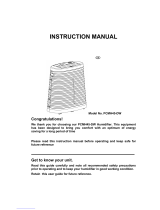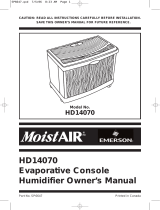Page is loading ...

Congratulations on your purchase of the Recirculating
Console Humidifier. Featuring the unique use of pump driven
water circulation, this unit provides exclusive features that
no other humidifiers offer.
IMPORTANT SAFETY INSTRUCTIONS
READ AND SAVE THESE INSTRUCTIONS
IMPORTANT INFORMATION and FEATURES
Your Recirculating Console Humidifier is an EVAPORATIVE TYPE
HUMIDIFIER. This means that the air being drawn through the
moistened filter naturally evaporates the water and disperses
INVISIBLE MOISTURE into the air. This type of humidifier DOES
NOT PRODUCE MIST, WATER DROPLETS, STEAM OR EXCESSIVE
CONDENSATION associated with other types of humidifiers.
EXCESSIVE HUMIDITY CAN OFTEN LEAD TO UNANTICIPATED
PROBLEMS. Air containing water droplets or mist can create a good
habitat for the growth of mold and mildew.
Misting units often oversaturate the air, while the Lasko
Recirculating
Console Humidifier reaches a maximum
humidity output level without oversaturating. With a properly op-
erating Evaporating Humidifier, the evaporation rate increases
naturally when the air is dry. When the humidity in your home is
high, moisture output automatically decreases to help prevent dam-
aging condensation.
The Watershow Viewing Window and Water Level Indicator
provide a visible way for you to know that your Recirculating Con-
sole Humidifier is operating. As air passes over the filter, the hu-
midity in the room will increase, and the water level in the Unit
will begin to decrease.
Unlike misting humidifiers, the Evaporative Filter in your Hu-
midifier also traps unwanted minerals that reside in normal tap
water. This filtering also assures there is NO WHITE DUST dis-
persed into the air.
NOTE: A few droplets of water may be present in your humidifier
as a result of our quality testing prior to packaging and shipment.
When using electrical appliances, especially where children are
present, basic precautions should always be followed in order to
reduce the risk of fire, electric shock and injury to persons.
Including the following:
1. To prevent possible electrical shock, always turn the unit
off and unplug before filling, servicing or moving.
2. Always place Humidifier on a stable, flat, level surface. Locate
Power Cord so the Humidifier or other objects are not resting
on it. Keep the Cord away from room traffic.
IMPORTANT SAFETY INSTRUCTIONS
DO NOT pour water into Grill. DO NOT spill water on Control Panel.
Water should only be poured into the Unit using the Fill Door.
Rev. E 3/01 1 2084116
Models 1130/1140
3. Do not place Humidifier near a heat source such as stoves,
radiators or heaters.
4. This appliance is equipped with a polarized plug (one blade is
wider than the other). To reduce the risk of electrical shock, this
plug is designed to fit in a polarized outlet only one way. If plug
does not fit, contact a qualified electrician. Do not attempt to
defeat this safety feature.
5. Never tilt or attempt to move the Humidifier while it is operating.
6. Always direct air flow away from walls or furniture as excessive
moisture may cause damage.
7. Humidifiers require regular cleaning to maintain proper operating
conditions. Refer to Cleaning Instructions for proper cleaning
procedures.
UNPACKING and FIRST TIME USE
1. It is recommended that all Humidifiers be cleaned and
disinfected prior to use. Please read Cleaning Instructions for
Water Tray cleaning.
2. Slide the Water Tray out from the back of the Unit. Remove the
Red Tape from the Float and allow the Float to hang down inside
the Water Tray.
(Figure 1)
Red Tape
Figure 1
Water Tray
Float
Rev. E 3/01 4 2084116
Fan not working or • No power Make sure unit is plugged in
Humidifier doesn’t Check that the power switch is on
turn on • Humidistat not set correctly Set humidistat to higher humidity level
• No water in unit Refill unit
Pump not running • No power Make sure Unit is plugged in
Check that the power switch is on
• Humidistat not set correctly Set humidistat to higher humidity level
• No water in Unit Refill unit
Water leaking • Bucket is overfilled Reduce water level in bucket
• Filters are old and dirty Replace filters
• Float not working Check float
• Water splashed when filling Fill unit slowly
Float not working • Spring not attached or missing Reattach Spring, Float or String
• Float not attached or missing If parts are missing see below
• Plastic string not attached
Foul odor • Filters need to be replaced Replace filters
• Bucket needs to be cleaned Follow
Cleaning Instructions
• Whole humidifier needs cleaning Follow
Cleaning Instructions
Filter discoloration • Mineral deposits in water Replace Filters
Water discoloration • Humidifier needs to be cleaned Follow
Cleaning Instructions
• Hard water - Iron in water Use filtered or distilled water
• Some humidifier additives can cause
discoloration
Lights don’t work:
Humidistat • Humidity is not yet achieved
• Low water Refill unit
Power • Low water light on Refill unit
• Humidistat light on
Low water light • Float stuck Check float, make sure it is free moving
Excessive dripping noise • Drip shield not in place Check that the drip shield is fully seated
• Bucket not pushed in completely Push bucket in
No water show • Hose not connected to pump Connect hose to pump
• Hose not connected to water show Connect hose to water show
TROUBLE PROBABLE CAUSE SOLUTION
TROUBLE SHOOTING GUIDE
FOR PARTS:
For Replacement Parts or Filters please call: 1-800-966-2028. MONDAY - FRIDAY, BETWEEN the HOURS of 8 AM and 4
PM EST. "PLEASE DO NOT RETURN PRODUCT TO PLACE OF PURCHASE." Reference the type and style of product
(located on the underside of the product) when you call.
FOR TECHNICAL ASSISTANCE and SERVICE CENTER LOCATIONS:
For any questions, comments or the location of your nearest service center, PLEASE CALL OUR TOLL-FREE
"HOTLINE" AT 1-800-233-0268. MONDAY - FRIDAY, BETWEEN the HOURS of 8 AM and 5 PM EST.
Please reference product name and model no. when you call.
EVAPORATIVE
HIGH PERFORMANCE
RECIRCULATING CONSOLE HUMIDIFIER

Figure 8
When filling the Humidifier for the first time:
Fill with
5 gallons of cool tap water. (The Humidifier’s Water Tray only holds
5 gallons at one time. DO NOT PUT IN MORE THAN 5
GALLONS OF WATER!)
CAUTION: • Be careful not to overfill.
• Pour water slowly to avoid splashing.
• Do not pour water through Exhaust Grill, doing
so may cause damage and personal injury.
• Take extra care to prevent water spillage
that may damage furniture or flooring. The
manufacturer will not accept responsibility for
damage to property caused by water spillage.
• Always be sure the Power Knob is in the OFF
position when plugging Humidifier into a
grounded 120 volt AC wall outlet.
• To prevent risk of electrical shock and injury to
persons, do not plug Humidifier into electrical
outlet with wet hands.
6. Turn Power ON to desired speed of fan.
(Figure 4)
HIGH - For fast humidification of large room or house,
approximately 12 gallon per day. (Calculations based
on ambient room conditions of 70° F and 30%
relative humidity in a room of average insulation.)
MED - For normal operation.
LOW - For quiet, night time operation or after desired
moisture level is reached.
NOTE: Power Light and Fan are on only when the Humidistat is
turned to a high enough moisture setting.
Fill Door
Water Level
Indicator
Power Knob
Figure 4
Low Water Level Light
Figure 7
7. To set Humidistat to desired level turn Knob towards HIGH
until the power is ON. After the room has reached a comfort-
able humidity level, turn the Humidistat Knob slowly towards
LOW until the fan shuts off and the Green Light turns on, the
Humidifier will automatically restart when humidity falls
below this setting.
(Figure 6)
The Filters inside your Humidifier play a very important part in its
operation. In order to maintain peak performance, it is highly
recommended to
use only LASKO REPLACEMENT FILTERS. Some
imitation filters do not comply with Lasko’s quality standards,
resulting in decreased performance of your unit.
9. Regular cleaning is necessary to ensure proper and efficient op-
eration. The frequency of cleaning depends on the amount of
impurities which may be found in the water or how often the
Humidifier is in operation. In either instance, it is
recommended that the humidifier be cleaned at least once a week.
DO NOT FLATTEN, SQUEEZE OR TWIST FILTER WHEN CLEANING
CAUTION: To prevent electrical shock, always turn the Power Knob
to the OFF position and unplug before cleaning.
10. Pull Water Tray out. You may need to lift the Float out of
the way.
11. The Pump will need to be removed in order to pull the Water
Tray completely out of the Unit. The Bracket holding the Pump
down is installed for shipping purposes only. Unscrew the 2
phillips head Screws and remove the Bracket.
(Figure 8)
CLEANING and FILTER CARE
Humidistat Knob
Figure 6
Rev. E 3/01 2 2084116 Rev. E 3/01 3 2084116
CAUTION: Unplug Unit when filling.
4. Locate the Water Level Indicator on the Control Panel above
the Fill Door.
(Figure 2)
FILLING and OPERATION
Figure 2
3. Replace the Tray and move the Humidifier to the location where
it is going to be used.
5. Open the Fill Door on the top of the Humidifier. Use a pitcher
or other container to slowly pour water into Unit until the
Water Level Indicator shows full.
(The Red Dot should be
centered in the Indicator) (Figure 3)
Figure 3
Figure 5
The Presence of water flow in the Water Show Dome indicates the
circulation of water to the Filters.
(Figure 5)
12. Use a sponge with mild soap and water solution to clean the
Tray. Do not use abrasive cleaners or scrubbing pad. Rinse
the Tray thoroughly.
13. Discoloration of the Evaporative Filter Pads are normal after
extended use. The discoloration is caused by mineral deposits
in the water, and the degree of discoloration will vary depend-
ing upon the amount of mineral content in the water.
When the Filter surface areas are thoroughly discolored, or
you notice a reduced water usage, it is a good indication that
the pads need to be replaced. The Evaporative Filter Pads should
be replaced at least once every season. We recommend only
using LASKO Replacement Filters. The Replacement
Filters to be used in this unit are: LASKO Recirculating
Console Humidifier Replacement Filter Set
- Model CHF 13
14. TO REMOVE SCALE from inside of Tray, use undiluted white
vinegar. Let vinegar stand in Tray for 20 minutes then wipe
away any scale buildup using a soft brush or cloth.
15. TO DISINFECT TRAY fill with one gallon of water and one
tablespoon of chlorine bleach. Let solution stand for 20
minutes, stirring occasionally to wet all surfaces. Carefully
empty solution and rinse Tray thoroughly with warm water to
remove bleach odor. Refill Tray with fresh cool tap water.
16. Commercial “Descalers” and “Bacteriostats” are available for
cleaning and disinfecting the Tray. These products are available
at your local home improvement center.
17. To clean the Pump Filter unsnap Cover and remove Filter. Rinse
Filter with warm water and replace Filter and Cover.
(Figure 9)
18. Reposition Pump in Tray and replace in Unit.
NOTE: The Humidifier will only turn on when the Humidistat is set
to a high enough setting or when the room humidity is low enough.
8. When the Humidifier is out of water an Orange Light turns on
to indicate low water level
(Figure 7)
and the Humidifier shuts
off automatically.
Figure 9
1. Clean and dry Humidifier thoroughly per the Cleaning
Instructions. Do not leave any water in the Unit when storing.
2. Dispose of the Evaporative Filter Pads. Do not store used
Evaporative Filter Pads in the Humidifier.
3. Place Humidifier back into its carton and store in a cool
dry place.
OFF-SEASON STORAGE
SHOULD ACCESSORY PARTS BE NEEDED, CONTACT THE MANUFAC-
TURER FOR IN-WARRANTY REPLACEMENT PARTS. A COPY OF PROOF-
OF-PURCHASE MUST BE INCLUDED ALONG WITH THE TYPE AND
STYLE, WHICH IS LOCATED ON THE BOTTOM OF YOUR APPLIANCE.
This product is warranted for one year from the date of original purchase
against defects in workmanship and/or materials. At our option, parts that
prove to be defective will either be repaired or replaced or the whole
product will be replaced.
Should electrical or mechanical repair become necessary during the
warranty period, send your complete product, postage or freight prepaid to
the nearest service center. Call the number below for the service station
nearest you.
Should a part need replacement, you must give us the type and style of your
appliance. You will find this at the bottom of the appliance. In either case,
a copy of your proof of purchase is requested.
This warranty does not apply if the damage occurs because of accident,
improper handling or operation, shipping damage, abuse, misuse, unautho-
rized repairs made or attempted, or the use of the product for commercial
service.
ALL WARRANTIES, EXPRESSED OR IMPLIED, LAST FOR ONE YEAR FROM
THE DATE OF ORIGINAL PURCHASE. THIS WARRANTY DOES NOT
COVER LIABILITY FOR INCIDENTAL OR CONSEQUENTIAL DAMAGES
FOR ANY CAUSE WHATSOEVER.
Some states do not allow limitations on how long any implied warranty
lasts, or the exclusion or limitation of incidental or consequential damages,
so that the above limitations and exclusions may not apply to you. This
warranty gives you specific legal rights. You may also have other rights
which vary from state to state.
FOR PARTS:
For Replacement Parts or Filters please call: 1-800-966-2028. MONDAY
THROUGH FRIDAY, BETWEEN THE HOURS OF 8 AM AND 4 PM EST.
"PLEASE DO NOT RETURN PRODUCT TO PLACE OF PURCHASE."
Reference the type and style of product (located on the underside of the
product) when you call.
FOR TECHNICAL ASSISTANCE and SERVICE CENTER LOCATIONS: For
any questions, comments or the location of your nearest service center,
PLEASE CALL OUR TOLL-FREE "HOTLINE" AT 1-800-233-0268.
MONDAY THROUGH FRIDAY, BETWEEN THE HOURS OF 8 AM AND
5 PM EST. Please reference product name and model no. when you call.
Appliance Service Dept. • 300 Confederate Drive Franklin, TN 37065-0569
PLEASE DO NOT SEND PRODUCT TO THIS LOCATION!
LIMITED WARRANTY
Pump Filter
Cover
Screw
Screw
Bracket
Pump
/