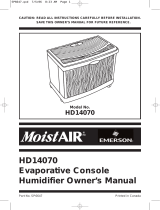CAUTION: Do not pour water through the Exhaust Grill on the
CAUTION: Do not pour water through
the Exhaust Grill on the Upper Housing.
Doing so may cause damage and personal
injury.
CAUTION: • Unplug Unit when lling.
• Always place Humidier on a rm level surface.
Locate the Power Cord so the Humidier is
not resting on it, and is away from trafc.
• Be careful not to overll.
• Do not pour water through Exhaust Grill,
doing so may cause damage and personal injury.
• Take extra care to prevent water spillage
that may damage furniture or flooring. The
manufacturer will not accept responsibility for
damage to property caused by water spillage.
• Always be sure the Power Knob is in the OFF
(0) position when plugging Humidier into a
grounded 120 volt AC wall outlet.
• To prevent risk of electrical shock and injury to
persons, do not plug Humidier into electrical
outlet with wet hands.
1. It is recommended that all Humidiers be cleaned prior to use.
Please read CLEANING section for Base and Jug cleaning.
2. Use the convenient Carrying Handle to bring Water Jug to a fau-
cet. Remove the Water Jug Cap by turning it counterclockwise.
Fill the Water Jug with cool tap water. Never use hot water.
Replace the Jug Cap by turning it clockwise, until cap is fully
sealed on gasket. Do not over tighten. Be sure cap is fully sealed
on gasket. (Figure 3)
When the Jug is replaced back into the Base it will quickly empty
When the Jug is replaced back into the Base it will quickly empty
to ll Base.
NOTE: While carrying lled Water Jug back to the Humidier, hold
the Handle with one hand, while supporting bottom of Water Jug
with other hand.
3. Place the Water Jug securely in the Base. If positioned
properly, water will quickly pour into Base and automatically
stop when reaching Base Capacity.
4. When the Unit is full, some water will remain in the Jug. Rell
Water Jug if empty.
5. Even though your Humidier can produce approximately 12
gallons in a 24 hour period*, the water capacity (amount
of water the Humidier will hold at one time) is 6 gallons.
FILTER CARE
Rev. C 5/12 2 2084400
Rev. C 5/12 3 2084400
The presence of water ow in the Water Show Window indicates
the circulation of water to the Filter. (Figure 4)
1. Clean and dry Humidier thoroughly per the CLEANING
section above. Do not leave any water in the Unit when storing.
2. Dispose of the Evaporative Filter Pad. Do not store used
Evaporative Filter Pad in the Humidier.
3. Place Humidier back into its carton and store in a cool dry
place.
OFF-SEASON STORAGE
The Filter inside your Humidier plays a very important part in its
operation. In order to maintain peak performance, it is recommended
to use LASKO REPLACEMENT FILTERS.
CAUTION: To prevent electric shock, always turn Power
Control Knob to OFF position and unplug before servicing.
1. To replace the Evaporative Filter Pad, remove the Jug and Upper
Housing from the Base. Be careful not to let excess water from
pump spill onto furniture or ooring.
2. Remove Evaporative Filter Pad Holder from Base and inspect
Small Water Drip Holes for any blockage. (Figure 6)
3. To open the Filter Holder apply outward pressure to the two
snaps and it will hinge open. Remove used Filter from Holder
and discard. (Figure 7)
Figure 6
4. Insert new Filter into Holder, snap closed, and reinstall Holder
into Base. (Figure 6) The Filter will only t into the Holder one
way. Make sure the Rounded side of the Filter Holder is facing
Figure 7
outward. Replace Upper Housing, then Water Jug into Base.
5. To increase the life of your Filter Pad turn Filter around (so the
bottom of Filter is now at the top).
6. Filter life may be extended by cleaning the
Filter in a 20% vinegar solution. To clean
Filter, mix one part undiluted vinegar with
four parts warm tap water. Soak the Filter
in this solution for 20 minutes, rinse Filter
thoroughly with warm water to remove
vinegar odor.
DO NOT FLATTEN, SQUEEZE OR TWIST FILTER WHEN CLEANING
7. Discoloration of the Evaporative Pad is normal after
extended use. The discoloration is caused by mineral deposits
CLEANING
in the water, and the degree of discoloration will vary depend-
ing upon the amount of mineral content in the water. When
the Filter surface area is thoroughly discolored, or you notice
reduced water usage, it is a good indicator that the Filter
Pad needs to be replaced. The Evaporative Pad should be
replaced at least once every season.
The Replacement Filter to be used in this unit is:
The Lasko Replacement Evaporative Pad Model CHF 50
(Available Separately)
Filter Pad Holder
Base
Drip Holes
Snaps
Evaporative Filter Pad
Model CHF 50
Figure 3
Carry Handle
Water Capacity of Unit is 6 Gallons
1. Regular cleaning is necessary to ensure proper and
efcient operation. The frequency of cleaning depends on the
amount of impurities which may be found in the water or how
often the Humidier is in operation. In either instance, it is rec-
ommended that the Humidier be cleaned at least once a week.
NOTE: Unscrew bottom of Water Jug for easy cleaning. (Figure 8)
CAUTION: Make sure bottom of Jug is securely fastened to Jug
before reinstalling into Base.
2. TO DESCALE BASE, JUG AND DRIP SHIELD: Mix one part un-
diluted white vinegar with four parts warm tap water. Let vinegar
solution stand for 20 minutes then wipe away any scale buildup
using a soft brush or cloth. Do not use soap or detergents and
never use an abrasive cleaner.
3. TO DISINFECT BASE, JUG AND DRIP SHIELD: Fill Jug with 1
teaspoon of chlorine bleach and 1 gallon of water. Let solution
stand for 20 minutes. Carefully empty Jug and rinse well with
water until bleach smell is gone.
4. Commercial “Descalers” and “Bacteriostats” are available at
your local home improvement center.
5. Do not operate Humidier when there is still cleaner in the
water.
1. Turn fan speed knob to desired speed.
- For fast humidification of a large room or house,
approximately 12 gallon per day.*
- For normal operation.
- For quiet, night time operation or after desired moisture
level is reached.
* Calculations based on ambient room conditions of 70° F
and 30% relative humidity in a room of average insulation.
3
2
1
The current room humidity display will set itself 10 seconds after
the power cord is plugged into a 120 V outlet.
2. Push the humidity set button up or down, to adjust the humidity
to the desired level. The desired humidity range is 25% to 95%.
The desired humidity level is displayed in small numbers and the
current room humidity % is displayed in large numbers.
Once the current room humidity level reaches the desired hu-
midity level, the fan will turn off and the humidity indicator light
will come on. This light indicates that the humidier is still on
and will again start when the current room humidity level falls
below the desired set level.
If the current room humidity drops below 25% or goes above
95%, the display will blink off and on until the current room
humidity is within the 30% to 90% range.
OPERATION
FILLING
Figure 4
1
5
4
3
2
Figure 5
1. Fan Speed Knob
2. Humidity Set Button
3. Desired Humidity %
4. Current Room Humidity %
5.
Humidity Indicator Light
- Light comes on when desired humidity
level is the same or lower than current
room humidity while the speed knob
is in the on position.
Figure 8
Jug Cap
(Jug Holds 2-1/4 Gallons)
(Base Holds 3.75 Gallons)


 1
1
 2
2
Air King 3LA80A User manual
Emerson HD12W1 Owner's manual
Airbi EVO WiFi User manual
Honeywell HEV620B User manual
Honeywell HCM-750 User manual
Kenmore 42.14121 Owner's manual
AutoFlo 40 Owner's manual
Essick HD1409 Owner's manual
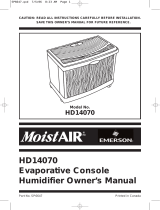 MoistAir HD1407 Owner's manual
MoistAir HD1407 Owner's manual
MoistAir MoistAIR HD14070 User manual