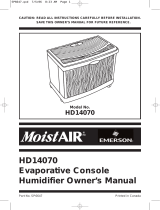Page is loading ...

INSTRUCTION MANUAL
Model No. PCMH45-DW
Congratulations!
We thank you for choosing our PCMH45-DW Humidifier. This equipment
has been designed to bring you comfort with an optimum of energy
saving for a long period of time
Please read this instruction manual before operating and keep safe for
future reference
Get to know your unit.
Read this guide carefully and note all recommended safety precautions
prior to operating and to keep your humidifier in good working condition.
Retain this user guide for future reference.

2
IMPORTANT SAFETY INSTRUCTIONS
WARNING:
When using electrical appliances, basic safety precautions should always
be followed:
1. a).This product is intended for indoor use ONLY and not for outdoor use.do
not place the appliance too close to curtains or other object that are sensible
for humid air
b).Always empty the water tank before storing the appliance away
2. Extreme care should be taken when any product is used by, or near
children, and whenever the product is left operating and unattended.
3. Before operating the product remove the unit from its packaging and check it
is in good condition.
4. DO NOT let children play with the packaging, for example plastic bags, as
there is a danger of suffocation. Children should be supervised to ensure
that they do not play with the appliance.
5. DO NOT operate any product with a damaged cord or plug. If the supply
cord is damaged it must be replaced by the Manufacturer or an authorized
service centre in order to avoid a hazard.
6. This appliance is not intended for use by persons (including children) with
reduced physical, sensory or mental capabilities, or lack of experience and
knowledge, unless they have been given supervision or instruction
concerning use of the appliance by a person responsible for their safety.
People who have not read this manual or are not use to this kind of product
should not be allowed to use the unit.
7. DO NOT attempt to repair or adjust any electrical or mechanical functions on
this unit, as this may void warranty. Take the unit to a qualified service
engineer for inspection and repair.
8. Check the household voltage to ensure it matches the units rating plate
specification before operating.
9. Only use in the upright position on a flat level surface.
10. DO NOT cover, or block any of the air outlets and/or air inlets.
11. Always unplug the appliance from the power source before servicing or
removing the unit.
12. Always unplug the product when not in use. To disconnect from the power
supply, grip the plug and pull from the power socket. Never pull by the cord.
13. DO NOT run power cord under carpeting, or cover with rugs or runners.
14. Arrange the cord away from areas where it may be tripped over.
15. Avoid the use of an extension cable as this may overheat and cause a fire.
16. DO NOT insert or allow objects to enter any ventilation or exhaust opening
as this may damage the product and could cause an electrical shock or fire.
17. DO NOT use the product in areas where petrol, paint, or other flammable
goods and objects are present.

3
FOR THE U.K. ONLY
BS PLUG WIRING
Wiring Instructions: Should it be necessary to change the plug please
note the wires in the mains lead are coloured in accordance with the
following code:
- BLUE – NEUTRAL
- BROWN – LIVE
- GREEN AND YELLOW - EARTH
As the colours of the wires in the mains lead of this appliance may not
correspond with the coloured markings identifying the terminals in your plug,
proceed as follows:
1. The BLUE wire is the NEUTRAL and must be connected to the terminal,
which is marked with the letter N or coloured BLACK.
2. The BROWN wire is the LIVE and must be connected to the terminal, which
is marked with the letter L or coloured RED.
3. The GREEN/YELLOW is the EARTH and must be connected to the terminal
which is marked with the letter E or or coloured GREEN OR
GREEN/YELLOW.
4. Always ensure that the cord grip is positioned and fastened correctly.
If a 13A (BS 1363) fused plug is used it must be fitted with a 5A fuse. If in doubt
consult a qualified electrician.
Wiring for a 13Amp Plug (BS1363)
Please note. The Earth Terminal is marked with the letter E or Earth Symbol
.
Schuko to UK converter plug
This Schuko to UK converter plug is used in this product. Refer to UK plug wiring
instruction section for regular UK plug wiring.

4
PREPARATION BEFORE USE
Unpacking your humidifier:
• Unpack the unit from the packaging.
• Remove the adhesive tape, unlock the top cover with a small coin
and take out all the transit packaging materials from inside the unit.
• Completely unravel the power cord, so as not to damage it.
Locating your humidifier:
For best results we recommend you locate your unit in the middle of a
room. Do not place the humidifier near furniture, paintings or any other
object which could suffer damage from the moisture
Connecting to power supply:
Before using the humidifier, extend the cord completely and inspect for
any signs of damage.
Plug the unit into the power socket (230Volt-50 Hz 10Amps).
Humidifier consumption does not exceed 0.5 Amps (110Wh)

5
HOW IT WORKS
This large humidifier is designed to increase the room humidity up to a
specified level. Two major systems are employed:
1.Air flow system, which uses an asynchronous motor and axial flow fan to
drive the air through the evaporative pads and blow a certain amount of
humid air into the room.
2. Water wheel, which holds the evaporative pads onto the drum, which is
driven by a synchronous motor and gear mechanism. The pads deliver
water from the water tank through the drum rotation and the fan removes
certain moisture from the sponge by the principle of evaporation.
IMPORTANT : Before switching on the unit, ensure that the water
wheel snaps into the bearings at both ends correctly, to ensure the
correct movement of the water wheel
FILLING THE WATER
1. Lift up the water inlet cover. Fill the water into the tank through the water inlet
tube (Figure.1). Once the water reaches the max level, there will be a 10sec
audible alarm and the green light will illuminate. When you fill the water with the
unit unplugged from the electric socket, please check the "MAX" water level
indicator through the overflow connector cap located at the tank. You can also
fill water directly into the tank by removing the tank as follows:
1) Unlock/open the top cover and remove the water wheel
2) Unlock the tank, and slide it out (Figure.2).
Figure.1 Figure.2
IMPORTANT:
in order to avoid the risk of electric shock, unplug the appliance
during filling and cleaning, and take care not to spill water on the
control panel and wiring inside the unit.

6
2. DIRECT WATER CONNECTION INSTRUCTION
Using a direct water connector is convenient for continuous supply of water
to your humidifier. The tank has a built-in float and valve system to control
the water supply. Before use please read these instructions carefully.
Please connect the hose tightly onto the connector at the back of the tank
using a 25.4mm female screw nut. Connect the other end of the hose to
your water tap.
NOTE:
The tank is equipped with an overflow protection. In the unlikely event
of malfunction with the float valve system, the excess water can be
discharged through the overflow connector.
The transparent cap with “MAX“ water level mark can display the water
level when the water is being filled manually.

7
SPECIFICATION
Power 220-240V~50Hz
Power consumption 70Watts
Air Flow 500m3/h
Evaporating Capacity 45 L/24h (at 21°C x 30% RH)
Fan Speed 3-Speeds(Hi/Med/Lo)
Tank Capacity 30L
Approvals CE&GS
Product Dimensions (H*D*W) 750*440*745(mm)
Shipping Dimensions(H*D*W) 780*455*795(mm)
Net Weight 12.4Kg
Gross Weight 17Kg
WIRING DIAGRAM
OPERATION & FEATURES
1. Plug the power cord into a properly grounded 220~240Volt AC outlet. The
power indicator will illuminate.
2. To turn the unit on, press the button, the unit will run in the default
setting (low fan speed and continuous humidity).
3. Use the button to alter the fan speed between High, Medium and Low.
The indicator will show the setting you have selected. The high fan speed will
result in quicker humidity increase.

8
4. Press the button to choose a desirable humidity setting. The indicator
will show the setting you have selected. In order to keep the room at the
selected level of humidity/comfort the unit will cycle ON and OFF.
NOTE:
L (low) the unit will keep the humidity level around the 30% RH
Between L and M unit will keep the humidity level around the 40%
RH
M (medium) the unit will keep the humidity level around the 50% RH
Between M and H unit will keep the humidity level around the 60%
RH
H (high) the unit will keep the humidity level around the 70% RH
C (continuously) the unit will work continuously
5. Use the Timer button to set the unit to automatically switch off in 2, 4 or
8 hours. While the unit is running, you can set the timer to switch the unit off.
6. This product is designed to allow the use of an external humidistat device
connected with the power supply cord. If using an external humidistat, press the
button so that the humidity level can be solely set by the external device.
The timer also doesn’t work in this mode, Only the Fan speed can be altered
between High, medium and Low.
7. Top cover is equipped with a child lock. Please use a small coin or flat head
screwdriver to unlock it. When the cover is opened for servicing or removing the
water wheel, the power will be cut-off automatically to avoid any electrical
shock/injury.
8. When the water level drops to the Min level, there will be a 10sec audible
alarm and the red light will illuminate and keep flashing. You can only reset it by
re-filling water into the tank.
9. This humidifier has a memory function .When the unit is routinely turned off
without any power interruption, the previous Fan & Humidity settings will
become the default settings when the unit is switched on the next time. This is
often referred to as auto restart after power cut.
10. The unit has 6 casters of which two are lockable. These two casters are at
the left and right of rear side of the unit. We strongly recommend when the unit
is in operation these two casters are locked by pushing down the lock lever.
IMPORTANT:
once the room humidity is higher than the set parameter, the unit
will not turn on
Move the unit gently and very carefully when it is filled with water in
order to avoid water splashing onto the floor or internal electrical
parts.
When restarting the unit or opening and re-placing the top cover,
TANK FULL and TANK EMPTY sensors will re-detect the water level,
and give the signals accordingly.

9
CARE AND CLEANING
Frequent cleaning is necessary to maximize and extend the life of your
humidifier.
Always disconnect the unit from the wall socket before cleaning and
maintenance.
1. Evaporative Pads
The humidifier evaporative pads have several functions. They are the most
important parts of your humidifier since they perform the following functions:
Moisture Evaporation
Air cleaning
It is essential to keep the pads clean and replace them periodically (at least
yearly, but preferably twice a year depending on the amount of use, water
hardness, local air pollution. To replace the pads, open the humidifier top cap.
(figure.3), Take out the air flow direction part (figure.4)., Remove the wheel
carefully (figure.5). Open the clip holding the round foam-pad(figure.6).Remove
the circular foam-disk, and clean the foam pads with white vinegar or de-scaling
agent or replace with new ones if too old (figure.7). Relocate in original position.
Fix foam pads in correct position with clip. Do the same with the foam-pad that
sits around the wheel.
Please order replacement evaporative filter set (2 piece evaporation media
and 1 carbon dust filter) Article number: EFS-PCMH45
Figure.3 Figure.4 Figure.5
Figure.6 Figure.7

10
2. Water Reservoir
Open the humidifier top cap, Remove the airflow direction part, Remove the
wheel, carefully Unlock and slide back the water reservoir. Clean all remaining
scale with a scouring pad. Relocate water reservoir by smoothly sliding it back
till the water reservoir is in the correct position and locked.
3. Filter
Remove the filter protection guard by un-screwing the small screw. Remove
the dust filter and clean this by using a vacuum cleaner and rinse in warm
water. Before replacing ensure that the dust filter is fully dry. Replace the dust
filter and replace the filter protection guard and fix with the screw.
We recommend that the dust-filter is replaced at least once a year.
4. Cleaning inside and outside
Use a soft cloth with mild soap to clean the outside and other inside parts with
possible scale deposits on your humidifier. Never use aggressive detergents to
clean the unit. In order to extend the lifetime of your humidifier we recommend
that you regularly clean the unit inside, outside and the water reservoir.

11
WARRANTY:
• Do not operate the unit with a damaged cord or plug, after the unit
malfunctions, has been dropped or damaged.
• For your convenience, record the complete model number and product
name (located on the Product Identification Plate), the date you purchased
the product, and attach your purchase receipt as proof of purchase.
• To ensure your product is covered by warranty, the complete faulty product
together with your purchase receipt should be returned to your retailer.
This product has been manufactured to comply with EEC Directives 2006/95/EG
and 89/336/EEC
Waste electrical products should not be disposed of with household
waste. Please recycle where facilities exist.
Check with your Local Authority or retailer for recycling advice.
Please contact your retailers regarding warranty information
/