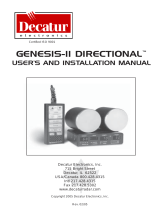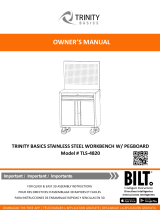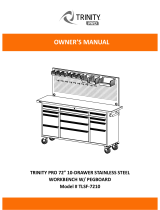Ada Trinity Installation guide
- Category
- Audio tuners
- Type
- Installation guide

Trinity
Triple Tuner
Operations &
Installation Manual
For the Trintiy Tuner with Version 1.00 Software
© Copyright 1998, Audio Design Associates, Inc., All Rights Reserved.
Audio Design Associates, Inc., 602-610 Mamaroneck Ave., White Plains, NY, 10605, (914) 946-9595, FAX (914) 946-9620

- 1 -
Contents
Safety Instructions......................................................................................... 2
Introduction to the Trinity Triple Tuner........................................................ 3
Audio Connections ........................................................................................ 4
Output Level Adjustment............................................................................... 4
Antenna Connections • FM & AMA-2 Active Whip AM Antenna................. 5
Grounding Roof-Top Antennas..................................................................... 6
Alternate AM Antennas.................................................................................. 6
AM Whip Antenna........................................................................................... 6
AM Loop Antenna........................................................................................... 7
Pros & Cons of AM Antennas........................................................................ 7
AM Attic Loop Antenna.................................................................................. 7
Trinity IR Control Connections ..................................................................... 8
Trinity ADA Bus™ Connections.................................................................... 9
Trinity Connections for RS-232 Control..................................................... 10
Trinity AC Connections ............................................................................... 11
Trinity Tuner Front Panel Feature............................................................... 12
Trinity Filtering Options............................................................................... 13
Trinity Vector Scope Display....................................................................... 13
Explanation of the Trinity's Setup Mode Operations................................ 14
Seek Level Settings ..................................................................................... 15
Presets - Introduction to Trinity Presets.................................................... 16
Preset Stations Work Sheet - Trinity Tuner ............................................... 17
Presets - Before You Begin ......................................................................... 18
Preset Clearing............................................................................................. 18
Preset Programming.................................................................................... 19
Preset Re-Writes (Over-Writes)................................................................... 20
Preset Erasing .............................................................................................. 21
Preset Labeling ............................................................................................ 22
Control Options The Trinity Tuner.............................................................. 24
Controlling the Trinity Tuner from ADA Bus® Controls ........................... 25

- 2 -
SAFETY INSTRUCTIONS
READ INSTRUCTIONS - All the safety and operating instructions should be
read before the appliances are operated.
RETAIN INSTRUCTIONS - The operating instructions should be retained for
future reference.
HEED WARNING - All warnings on the appliances and in the operating
instructions should be adhered to.
.
FOLLOW INSTRUCTIONS - All operating and use instructions should be
followed.
WATER AND MOISTURE - The appliances should not be used near water - for
example, near a bathtub, washbowl, kitchen sink, laundry tub, in a wet
basement, or near a swimming pool, etc.
LOCATION - The appliances should be installed in a stable location.
WALL OR CEILING MOUNT - The appliances should not be mounted to a wall
or ceiling.
VENTILATION - The appliances should be situated so that their location or
position does not interfere with their proper ventilation. For example, the
appliances should not be situated on a bed, sofa, rug or similar surface
that may block the ventilation openings.
HEAT - The appliances should be situated away from heat sources such as
radiators, heat registers, stoves, or other appliances that produce heat.
POWER SOURCES - The appliances should be connected to a power supply
only of the type described in the operating instructions or as marked on the
appliances.
GROUNDING - Make sure that the units in the system are always connected
to a standard three-prong grounded outlet (the circular pin is ground).
When operating this unit at a higher voltage with a different power cord
configuration, consult your dealer for the proper power cord/outlet com-
bination to use
before operating this unit.
POWER CORD PROTECTION - Power supply cords should be routed so that
they are not likely to be walked on or pinched by items placed upon or
against them, paying particular attention to cords at plugs, convenience
receptacles, and the points where they exit from the appliances.
CLEANING - The appliances should be cleaned only with a polishing cloth or
a soft dry cloth. Never clean with furniture wax, benzine, insecticides or
other volatile liquids since they may corrode the face plates.
POWER LINES - An outdoor antenna should be located away from power lines.
PERIODS OF DISUSE - The power cord of the appliances should be unplugged
from the outlet when the units are not in use for a long period of time.
OBJECT AND LIQUID ENTRY - Care should be taken so that objects do not
fall and liquids are not spilled into the enclosures through openings.
DAMAGE REQUIRING SERVICE - The appliances should be serviced by an
authorized service center or qualified service personnel when:
• The power supply cords or plugs have been damaged; or
• Objects have fallen, or liquid has been spilled into the
appliances; or
• The appliances have been exposed to rain; or
• The appliances do not appear to operate normally or
exhibit a marked change in performance; or
• The appliances have been dropped; or the enclosures have
been damaged.
SERVICING - The user should not attempt to service the appliances beyond that
described in the operating instructions. For all other servicing, contact the
factory.
WARNING:
TO REDUCE THE RISK OF FIRE OR ELECTRI-
CAL SHOCK, DO NOT EXPOSE THE APPLI-
ANCES IN THIS SYSTEM TO RAIN OR MOIS-
TURE. REPLACE FUSE ONLY AS MARKED.
CAUTION:
TO PREVENT ELECTRIC SHOCK, DO NOT
PLUG THE UNITS IN THIS SYSTEM INTO ANY
OUTLET OR EXTENSION CORD WITHOUT THE
STANDARD THREE-PRONG CONFIGURA-
TION, WHERE THE CIRCULAR HOLE IS USED
FOR THE GROUND PLUG.
IMPORTANT:
The exclamation point within the equi-
lateral triangle is intended to alert the
user of the presence of important op-
erating and maintenance (servicing)
instructions in the literature accompa-
nying the appliances.
CAUTION:
TO PREVENT RISK OF ELECTRICAL SHOCK, DO NOT
REMOVE COVER (OR BACK). NO USER-SERVICEABLE
PARTS ARE INSIDE ANY OF THE UNITS IN THIS SYSTEM.
REFER SERVICING TO QUALIFIED SERVICE PERSON-
NEL.
The lightning flash with the arrowhead,
within an equilateral triangle, is in-
tended to alert the user of the pres-
ence of un-insulated "dangerous volt-
age" within the products' enclosures
that may be of sufficient magnitude to
constitute a risk of electrical shock to
persons.
CAUTION
RISK OF ELECTRIC SHOCK
DO NOT OPEN

- 3 -
Introduction to the Trinity Triple Tuner
ADA's Trinity Triple Tuner is an advanced broadcast receiver that offers three independent
tuning modules in one chassis. The three modules can be independently accessed at the same
time, permitting three broadcasts to be played simultaneously. This makes the Trinity an ideal
source component in a multi-zone system where three different rooms can listen to their own
station, all at the same time.
1 Ease of Operation - The Trinity is designed to integrate with most any multi-room system.
It can be turned on and off by simply removing power from it (using an AC switcher), by
pressing its front panel tuner buttons (FM or AM) to turn it on and the OFF button to turn
it off, via IR control, or by way of software control (via its rear panel ADA Bus™ data port).
2 Exceptional Sound Quality - Often overlooked as an unimportant aspect of a broadcast
tuner, the Trinity is designed to provide exceptional sound, especially for FM reception.
Filters exist permitting you to set individual modules for either distant or local, each with
or without the Dynamic Noise Filter engaged.
3 Tuning Options - The Trinity offers several options for tuning in a station including, tuning
up and down, fine-tuning up and down, seeking up and down, and jumping through
presets up and down. From ADA controls, IR remotes, or through touch screen control
systems, you can also directly access stations or presets through a numeric panel.
4 Vector Display - The Trinity features a four-quadrant vector scope that shows left and
right channel separation. The larger the scopes display grows, the greater the signal and
stereo separation.
5 Label Feature - The Trinity permits you to customize a four character label for each
preset. Thus, a station frequency could be followed by either its call sign (WABC), a
descriptive word (JAZZ), or simply a preset number (PR 6).
6 Bi-Directional Control and Feedback - As the Trinity is primarily intended for use in
advanced multi-room systems, it can be controlled from areas throughout the home. It
will also provide status feedback, such that keypads or touch screens can display the
station frequency and for presets, either the preset number or custom preset label.
STEREO
TUNER 1
FILTER
TUNER 1
STEREO
TUNER 2
FILTER
TUNER 2
STEREO
TUNER 3
FILTER
TUNER 3
MADE IN U.S.A.
TRINITY
SELECT SERIES
TUNER ONE
95.5 PR 1
TUNE
FINE
TUNE
SEEK
PRESET
OFF FM 1 FM 2 AM
MONO
STEREO
FILTER
DISPLAY
LABEL
OUTPUT
LEVEL
ANTENNA
AUDIO OUTPUT
L
R
TUNER 3
OUTPUT
LEVEL
ANTENNA
AUDIO OUTPUT
L
R
TUNER 2
OUTPUT
LEVEL
ANTENNA
AUDIO OUTPUT
L
R
TUNER 1
This device complies with Part 15 of the FCC Rules.
Operation is subject to the following two conditions:
1 This device may not cause harmful interference.
2 This device must accept any interference
received, including interference that may cause
undesired operation.
T
RINITY
T
RIPLE
T
UNER
CAUTION
RISK OF ELECTRIC SHOCK
DO NOT OPEN
ATTENTION!
RISQUE DE CHOC ELECTRIQUE.
NE PAS OUVRIR
MADE IN U.S.A.
AC INPUT
115V 2/10A S.B.
230V 1/10 AS.B.
ADA Bus™
1 2 3 4
CAUTION: DISCONNECT SUPPLY
CORD BEFORE SERVICING.
ATTENTION: DEBRANCHER AVANT
LE DEPANNAGE.
115 V
115V 230V
Voltage Selector
The Trinity Does Not
Require a BI-3000.
IR Flasher
Input
115 V

- 4 -
Audio Connections
The Trinity connects directly to your multi-room audio system. Even though the Trinity is only
one component, it acts as three components. Therefore, it will use three inputs on your multi-
room system. Naturally, if you wish to use only two or one of the Trinity's tuner modules, you
can simply connect the module outputs as desired. In some cases, while the multi-room system
gets two of the modules (i.e. FM 1 and AM) the theater preamplifier can be fed the signal from
the FM 2 module.
Using standard RCA interconnects, connect the respective tuner module outputs to your multi-
room system or preamplifier.
While the diagram below shows the connection of only Tuner Module 1, repeat the process for
Tuner Module 2 and Tuner Module 3.
Output Level Adjustment
The Trinity Tuner features a unique output level control for each of its three tuner modules.
These level controls will raise or lower the sound level of the radio reception. To optimally utilize
these controls, engage another audio component that sounds louder than most others (a CD
player). Then switch to a strong radio station and proceed to adjust the level control for that
tuner module. You may need to switch back to the other audio component (CD) from time to
time, to use its level as a reference, when adjusting the Trinity Tuner.
Please note, the Trinity Tuner's output level control is powerful. Simply turning the level all the
way up (clockwise), may provide too much level.
OUTPUT
LEVEL
ANTENNA
AUDIO OUTPUT
L
R
TUNER 3
OUTPUT
LEVEL
ANTENNA
AUDIO OUTPUT
L
R
TUNER 2
OUTPUT
LEVEL
ANTENNA
AUDIO OUTPUT
L
R
TUNER 1
This device complies with Part 15 of the FCC Rules.
Operation is subject to the following two conditions:
1 This device may not cause harmful interference.
2 This device must accept any interference
received, including interference that may cause
undesired operation.
T
RINITY
T
RIPLE
T
UNER
CAUTION
RISK OF ELECTRIC SHOCK
DO NOT OPEN
ATTENTION!
RISQUE DE CHOC ELECTRIQUE.
NE PAS OUVRIR
MADE IN U.S.A.
AC INPUT
115V 2/10A S.B.
230V 1/10 AS.B.
ADA Bus™
1 2 3 4
CAUTION: DISCONNECT SUPPLY
CORD BEFORE SERVICING.
ATTENTION: DEBRANCHER AVANT
LE DEPANNAGE.
115 V
115V 230V
Voltage Selector
The Trinity Does Not
Require a BI-3000.
IR Flasher
Input
115 V
Connect To Multi-Room Audio Input
or Preamplifier Audio Input
Repeat these connections for
the two other tuner modules.
Output Level Adjustment

- 5 -
Antenna Connections •
FM & AMA-2 Active Whip AM Antenna
Each Trinity Tuner Module has its own 75Ω RF Antenna connector. In order for a Tuner Module
to operate, it must be connected to an antenna. If you connect only one Tuner Module, you will
only be able to receive a signal through that tuner.
The FM Tuner Modules connect to a standard FM Antenna. If your Trinity has two or more FM
Modules, you can use a 75Ω RF splitter to provide a single FM Antenna feed to all
modules. As with most tuner antennas, it is best to locate the Antenna at the highest
possible location in the house. Attics or crawl areas below the roof are ideal locations for
the AMA-2. Roof top FM antennas will provide the best possible reception. Keep the
AMA-2 away from electrical wires.
If your Trinity is featured with an AM Module, then you should already have the AMA-2
Non-Directional Active Whip AM Antenna and Antenna Power Supply. The AMA-2 is
more than just a standard type AM whip antenna. It also preamplifies the AM signal at
the antenna location and drives long antenna runs at 75Ω to provide better AM reception.
ADA recommends that the AMA-2 be located some distance from the equipment rack and
away from noise generating devices (DVDs, CDs, fluorescent lamps, lamp dimmers,
computers, etc.).
OUTPUT
LEVEL
ANTENNA
AUDIO OUTPUT
L
R
TUNER 3
OUTPUT
LEVEL
ANTENNA
AUDIO OUTPUT
L
R
TUNER 2
OUTPUT
LEVEL
ANTENNA
AUDIO OUTPUT
L
R
TUNER 1
This device complies with Part 15 of the FCC Rules.
Operation is subject to the following two conditions:
1 This device may not cause harmful interference.
2 This device must accept any interference
received, including interference that may cause
undesired operation.
T
RINITY
T
RIPLE
T
UNER
CAUTION
RISK OF ELECTRIC SHOCK
DO NOT OPEN
ATTENTION!
RISQUE DE CHOC ELECTRIQUE.
NE PAS OUVRIR
MADE IN U.S.A.
AC INPUT
115V 2/10A S.B.
230V 1/10 AS.B.
ADA Bus™
1 2 3 4
CAUTION: DISCONNECT SUPPLY
CORD BEFORE SERVICING.
ATTENTION: DEBRANCHER AVANT
LE DEPANNAGE.
115 V
115V 230V
Voltage Selector
The Trinity Does Not
Require a BI-3000.
IR Flasher
Input
115 V
For FM Modules
Use a 75Ω RF Splitter
to route the FM antenna
to all FM Antenna inputs.
For AM Modules
Connect to ADA's
AMA-2 AM Antenna &
Antenna Preamplifier.
To One or Two
FM Antenna(s)
For best results, place
the AMA-2 Antenna
Away from electronic
noise source.
AMA-2
Active Antenna
AMA-2
Power Supply
AMA-2 Transformer
Direction of
Local Stations
Direction of
Distant Stations

- 6 -
Grounding Roof-Top Antennas
Alternate AM Antennas
This section details alternate AM antenna options. While ADA recommends use of the AMA-
2 Active Whip AM Antenna & Power Supply in most all applications, there may be some
instances where one of the following AM antenna options will provide equal or better AM
reception.
The best way to position an AM antenna is by trial and error. Pull enough wire to the attic location
so that you can move the antenna around to different spots in the attic. This will provide you
with the opportunity to get the best reception and least amount of noise.
AM Whip Antenna
To Trinity AM
Antenna Jack
6 Ft. to 10 Ft. Long
Whip Antenna
Non-Directional
(Ok for Local Stations)
18 Gauge Wire

- 7 -
AM Loop Antenna
9 Inch Diam.
10 Turns of
18 or 16 Gauge Wire
AM Loop Bi-Directional Antenna
To Ring
To Tip
F-Type Connector
To Trinity AM
Antenna Jack
Side View
Direction of Signal
AM Attic Loop Antenna
To Ring
To Tip
F-Type Connector
To Trinity AM
Antenna Jack
Attic Loop
15 Ft. to 25 Ft.
In Circumfernace
Attic
Stairs
Attic Loop Antenna
Pros & Cons of AM Antennas
Description Components Noise Pickup Weak Signals Directionality Overall Performance
Active
Whip
AMA-2 Good Best Non 1
Loop
Wire & F-
Connector
Best OK Dual 2
Attic Loop
Wire & F-
Connector
OK Good Non 3
Passive
Whip
Wire & F-
Connector
OK Bad Non 4

- 8 -
Trinity IR Control Connections
When integrating the Trinity with a multi-room system that controls its components via IR
signals, you need not attach an IR flasher on the front of the Trinity. The Trinity has a rear panel
infrared (IR) flasher input (1/8" mini-jack mono). Through this jack, the Trinity can receive
control commands (with IR carrier) that permits it to be controlled from systems that offer IR
source control. Thus, there is no need to place an IR flasher over the front panel of the Trinity.
When using the Trinity with either ADA's Genesis or Millennium multi-room systems, both of
which feature a single IR control output, you will want to use a buffered IR splitter, such as ADA's
IRS-8. The Millennium also permits you to use the MIRR-8 Millennium IR Router in place of
the IRS-8.
To control the Trinity from IR commands, simply connect the system's IR output to the Trinity's
rear panel IR input. Use an standard 1/8 inch male mini-jack connector. Make certain that this
connector is mono and not stereo.
OUTPUT
LEVEL
ANTENNA
AUDIO OUTPUT
L
R
TUNER 3
OUTPUT
LEVEL
ANTENNA
AUDIO OUTPUT
L
R
TUNER 2
OUTPUT
LEVEL
ANTENNA
AUDIO OUTPUT
L
R
TUNER 1
This device complies with Part 15 of the FCC Rules.
Operation is subject to the following two conditions:
1 This device may not cause harmful interference.
2 This device must accept any interference
received, including interference that may cause
undesired operation.
TRINITY TRIPLE TUNER
CAUTION
RISK OF ELECTRIC SHOCK
DO NOT OPEN
ATTENTION!
RISQUE DE CHOC ELECTRIQUE.
NE PAS OUVRIR
MADE IN U.S.A.
AC INPUT
115V 2/10A S.B.
230V 1/10 AS.B.
ADA Bus™
1 2 3 4
CAUTION: DISCONNECT SUPPLY
CORD BEFORE SERVICING.
ATTENTION: DEBRANCHER AVANT
LE DEPANNAGE.
115 V
115V 230V
Voltage Selector
The Trinity Does Not
Require a BI-3000.
IR Flasher
Input
115 V
IRS-8
1 2 3 4
5 6 7 8
IN
To Genesis Or Millennium
Use either IRS-8 or
for Millennium, you
can also use the MIRR-8.
To IR Remote Control Input

- 9 -
Trinity ADA Bus™ Connections
The Trinity also features an ADA Bus™ data port that permits it to be integrated with ADA's
Delta, Omega, and 8000 systems. As these systems operate on the ADA Bus™, the Trinity
is run in parallel, directly to the system's wire harness, the WH-3000. Unlike the ADA's MT-
3000, this is a straight four-pin connector and it terminates pins 1-4 to pins 1-4 on the WH-3000.
Please note that the Trinity Tuner has the BI-3000 Bus Isolator built into it. As such, no BI-3000
needs to placed in-line to the Trinity's connection to the WH-3000. Unlike the MT-3000, which
required a BI-3000, the Trinity has this feature already on-board.
The BI-3000 or its circuitry that is found inside the Trinity, optically isolate the receive and
transmit lines from the entire ADA Bus™ wiring network. Furthermore, the ground and voltage
lines from the ADA Bus™ do not pass into the Trinity. As such, the Trinity is completely isolated
from the ADA Bus™ network created when many ADA Bus™ mainframe components and
keypads are connected in parallel through the WH-3000(s). This will prevent noise from being
processed through the Trinity.
OUTPUT
LEVEL
ANTENNA
AUDIO OUTPUT
L
R
TUNER 3
OUTPUT
LEVEL
ANTENNA
AUDIO OUTPUT
L
R
TUNER 2
OUTPUT
LEVEL
ANTENNA
AUDIO OUTPUT
L
R
TUNER 1
This device complies with Part 15 of the FCC Rules.
Operation is subject to the following two conditions:
1 This device may not cause harmful interference.
2 This device must accept any interference
received, including interference that may cause
undesired operation.
T
RINITY
T
RIPLE
T
UNER
CAUTION
RISK OF ELECTRIC SHOCK
DO NOT OPEN
ATTENTION!
RISQUE DE CHOC ELECTRIQUE.
NE PAS OUVRIR
MADE IN U.S.A.
AC INPUT
115V 2/10A S.B.
230V 1/10 AS.B.
ADA Bus™
1 2 3 4
CAUTION: DISCONNECT SUPPLY
CORD BEFORE SERVICING.
ATTENTION: DEBRANCHER AVANT
LE DEPANNAGE.
115 V
115V 230V
Voltage Selector
The Trinity Does Not
Require a BI-3000.
IR Flasher
Input
115 V
1 2 3 4
WH-3000
1 2 3 4
J1
J2
J3
J4
J5
J6
J7
J8
J9
J10
LOOP THRU
ADA Bus™ Connector
ADA Bus™ Wire
WH-3000
Wiring
Harness
Connect to ADA Bus™ Data Port

- 10 -
Trinity Connections for RS-232 Control
The Trinity Tuner has advanced software that permits it to be integrated with non-ADA control
systems including touch screen control systems. While the Trinity communicates in a bi-
directional manner with other systems through its ADA Bus™ data port, you will most likely
require ADA's BC-232 to connect it to another control system. The BC-232 is ADA's RS-232
to ADA Bus™ convertor.
If the Trinity is the only ADA Bus™ component to be connected to a secondary control system,
you will not need to use a WH-3000, but can rather simply connect the Trinity to the BC-232
and subsequently, the BC-232 to the control system's RS-232 port assigned to the Trinity.
However, because the Trinity has the circuitry of ADA's BI-3000 built into it, pins 1 (Gnd) and
4 (+15VDC) of the Trinity's ADA Bus™ Data Port do not carry any voltage. Since the BC-232
draws power from the ADA Bus™ and since the Trinity does not provide any such power, you
will need to power the BC-232 externally, from a 12VDC transformer. Please note, that Pin 1
on the BC-232 should be connected to ground (-) and pin 4 of the BC-232 should be connected
to voltage (+) [12-24V range].
Finally, if you are having problems controlling the Trinity even though you have the BC-232
properly connected and are transmitting the correct hex codes from your control system, you
may need to turn the Trinity's front panel infrared transceiver off. This is done in software and
can be turned off using the controls on the front of the Trinity. For more information regarding
defeating the Trinity's front panel IR transceiver, look under "Turning Off the Trinity's Front
Panel IR Transceiver" found elsewhere in this manual.
OUTPUT
LEVEL
ANTENNA
AUDIO OUTPUT
L
R
TUNER 3
OUTPUT
LEVEL
ANTENNA
AUDIO OUTPUT
L
R
TUNER 2
OUTPUT
LEVEL
ANTENNA
AUDIO OUTPUT
L
R
TUNER 1
This device complies with Part 15 of the FCC Rules.
Operation is subject to the following two conditions:
1 This device may not cause harmful interference.
2 This device must accept any interference
received, including interference that may cause
undesired operation.
T
RINITY
T
RIPLE
T
UNER
CAUTION
RISK OF ELECTRIC SHOCK
DO NOT OPEN
ATTENTION!
RISQUE DE CHOC ELECTRIQUE.
NE PAS OUVRIR
MADE IN U.S.A.
AC INPUT
115V 2/10A S.B.
230V 1/10 AS.B.
ADA Bus™
1 2 3 4
CAUTION: DISCONNECT SUPPLY
CORD BEFORE SERVICING.
ATTENTION: DEBRANCHER AVANT
LE DEPANNAGE.
115 V
115V 230V
Voltage Selector
The Trinity Does Not
Require a BI-3000.
IR Flasher
Input
115 V
ADA Bus™ Connector
ADA Bus™ Wire
Connect to ADA Bus™ Data Port
ADA BUS
BC-232
1 2 3 4
RS-232
12VDC
Transformer
Neg (-) To Pin 1
Pos (+) To Pin 2
To RS-232
Controller
The BC-232 Must Be Externally Powered

- 11 -
Trinity AC Connections
The Trinity, while acting as three source components in a multi-room system, has only one AC
connection. Thus, all three modules will turn on even if only one tuner module is selected.
The Trinity also remembers if it was last left on or off. As such, if AC power is removed from
the Trinity while it is on, when power is restored to the Trinity, it will turn on automatically. This
makes it ideal for multi-room systems that switch their sources on and off via an AC switcher.
ADA's Genesis, Millennium, Delta, Omega, and 8000 systems all incorporate source AC
switching. To utilize this feature, simply plug the Trinity into the appropriate switched AC outlet
for that system.
For Millennium and Delta Systems using an ACC-48, you will need to insert the appropriate
number of jumper pins (shunting pins) on the AC outlet you are using for the Trinity. If you are
;using all three tuner modules and plugging the Trinity into AC outlet #1 on the ACC-48, you
will need to key three shunting pins on the ACC-48.
For Millennium, Delta, or 8000 systems using either the ACC-3000 or ASU-10, you will need
to notify ADA to customize the AC switcher such that outlets one, two, and three all turn on when
any one of these inputs are selected.
For system Omega, you will need to use an ACBS-8 to engage the Trinity when either of its
Tuner Modules are selected.
OUTPUT
LEVEL
ANTENNA
AUDIO OUTPUT
L
R
TUNER 3
OUTPUT
LEVEL
ANTENNA
AUDIO OUTPUT
L
R
TUNER 2
OUTPUT
LEVEL
ANTENNA
AUDIO OUTPUT
L
R
TUNER 1
This device complies with Part 15 of the FCC Rules.
Operation is subject to the following two conditions:
1 This device may not cause harmful interference.
2 This device must accept any interference
received, including interference that may cause
undesired operation.
T
RINITY
T
RIPLE
T
UNER
CAUTION
RISK OF ELECTRIC SHOCK
DO NOT OPEN
ATTENTION!
RISQUE DE CHOC ELECTRIQUE.
NE PAS OUVRIR
MADE IN U.S.A.
AC INPUT
115V 2/10A S.B.
230V 1/10 AS.B.
ADA Bus™
1 2 3 4
CAUTION: DISCONNECT SUPPLY
CORD BEFORE SERVICING.
ATTENTION: DEBRANCHER AVANT
LE DEPANNAGE.
115 V
115V 230V
Voltage Selector
The Trinity Does Not
Require a BI-3000.
IR Flasher
Input
115 V
Plug into an AC Outlet or AC Switcher
Plug into Trinity

- 12 -
TUNE
FINE
TUNE
SEEK
PRESET
OFF FM 1 FM 2 AM
Trinity Tuner Front Panel Feature
The Trinity can be fully controlled and programmed from its front panel controls. Much like a
regular tuner, the knob will scroll up and down. However, unlike regular tuners, the Trinity has
several control states for each module including: tuning, fine tuning, seeking, and preset
skipping. If you have an antenna connected to the tuner modules, try these functions:
A On/Off & Selecting a Tuner Module - If the Trinity is off, the OFF button LED will be lit. To turn
the Trinity on, press any tuner button. Select the tuner you wish to control by pressing the FM
1, FM 2, FM 3 {if installed} or AM button {if installed}. Once selected, that tuner button will be
lit. At this time, you can perform any of the following functions for the selected tuner module. If
you repeatedly press the Tuner button (i.e. FM 1), you will advance the tuner module through
its presets (providing the tuner module is programmed with presets).
B Tuning - Press the TUNE button to engage tuning for the selected module. At this time, turning
the KNOB clockwise, will advance the tuner through its stations and turning the KNOB counter-
clockwise will tune down the tuner's frequency range.
C Fine Tune - Press the FINE TUNE button to activate the Trinity's unique fine-tuning circuitry. At
this time, turning the KNOB clockwise will cause the tuner to increment through its frequency in
0.01 KHz steps. Turing the KNOB counter-clockwise will cause the tuner to fine tune down in
0.01 KHz steps. This is useful when locking in stations that are not truly transmitting on the actual
0.1 KHz positions. You can use the vector scope to visually inspect the best possible tuning
frequency.
D Seeking - Press the SEEK button to activate the Trinity's Seek function. At this time, turning the
Trinity's KNOB clockwise will cause the tuner module to seek up to the next station. Turning the
KNOB counter clockwise will cause the tuner module to seek down to the previous station.
Whether you turn the knob a notch or spin it, the tuner will increment to the next preset. The
determination of which station the tuner module seeks to can be adjusted by setting the Seek
Level, discussed in upcoming pages.
E Presets - Each Trinity tuner module can be loaded with up to twenty (20) presets. The
programming of these presets is discussed in the upcoming pages. To directly access any one
of these presets, press the PRESET button. This function will only work if the tuner module is
programmed with presets. If a module is not programmed (no presets), the display will read NOT
SELECTED. Turn the KNOB until the preset you wish to engage is on the top row of the display.
The bottom row of the display will show the tuner module's current station. As you turn the KNOB
to access another preset, the station will not change until you engage the new preset. When
you see the preset you wish to engage on the top row, press the KNOB to engage that preset.
At this time, the tuner will change stations.
A
B C D E

- 13 -
SEEK
PRESET
MONO
STEREO
FILTER
DISPLAY
LABEL
Trinity Filtering Options
The Trinity has three acoustical treatment options which include mono or stereo settings, local
or distant filters, and HUSH® Dynamic Noise Reduction filtering. For an AM module, only local/
distant and HUSH on/off are available as the AM module is mono only.
F Mono vs. Stereo - While not an option for AM, typically you will want to select STEREO for most
FM broadcasts. If the station has multi-path distortions, MONO will sound better. While in
STEREO and on weak stations, the Trinity will auto-blend to mono.
G Local vs. Distant - Typically, you will want to use the DISTANT
(DIST & DX) setting for most radio reception. Use the LOCAL
setting for very close and strong radio stations.
Filter On vs. Filter Off - The HUSH® filter reduces background
noise and hiss.
Prior to programming presets you may wish to try altering these settings as you determine which
stations to program as presets. To engage or disengage a setting:
1 Select the module you wish to tune, and tune in a particular station.
2 Press the FILTER button to cycle between LOCAL, LOCAL & FILTER, DISTANT, and
DX & FILTER (Distant and Filter On). The LED on the FILTER button will remain lit for
settings where the HUSH® filter is engaged.
3 For FM tuners, press the MONO/STEREO button to cycle between mono and stereo
modes. The MONO/STEREO button will remain lit when in the stereo mode.
Trinity Vector Scope Display
The Trinity features a vector scope that displays stereo separation. This scope is useful when
fine tuning radio stations. The greater the dispersion of the display's pattern, the greater the
level of stereo separation present in the FM signal. If you wish to, you can turn this display off
by pressing the DISPLAY button. To turn the vector scope on, again press the DISPLAY button.
The DISPLAY button will be lit when the vector scope is on.
MONO
STEREO
FILTER
DISPLAY
LABEL
F G
Mono
Left = Right
Stereo
Left - Right
Separation

- 14 -
Explanation of the Trinity's Setup Mode Operations
The Trinity is unique when it comes to setup and programming. It is safe to assume, that the
following operations are unique to the Trinity. Thus, prior experience with other tuners will not
necessarily apply to the Trinity. For starters, most of the Trinity's programming steps lie in a
protected area of the Trinity called Setup Mode. This area is protected and can only be entered
by pressing and holding the LABEL button for five seconds. As you hold down the LABEL
button, you will see the Trinity count down from T -5, T -4, T -3, T -2, T -1, until the words SETUP
MODE appear on the top line of the Trinity's two line display.
The second line will indicate LABEL CHANN. To view other setup mode operations, turn the
Trinity's knob while the LABEL button is lit (while you are in setup mode). The second line of
the Trinity's display will indicate these setup mode operations.
LABEL CHANN - Used to alter the name of a Preset Label (typically appearing as PR #).
NETWORK BUS - Used to alter the address of the Trinity (ADDRESS 0 is standard and up to
256 addresses are available.)
IRR CONTROL - This turns the Trinity's front panel IR Transceiver on and off. When using a
control system, you may need to turn the IR Transceiver off.
TUNER 1 TYPE, TUNER 2 TYPE, TUNER 3 TYPE - Currently, there are only two tuner modules
available for the Trinity. There is space allocated in the software to accommodate future
modules as they are developed. This setup operation currently permits you to set a port
to either FM or AM. Please note, the tuning modules are specific, not universal, and the
Trinity will not operate if you simply set a particular module to a setting that does not
correspond to the actual tuner module hardware inside the Trinity.
Please note, that while there is typically little use for this feature, as the Trinity will arrive
preprogrammed with the module settings corresponding to the tuner's hardware, this
setup mode operation will also clear all presets. This, in effect, wipes clean all prior
presets for this tuner module and is most useful when customizing the programming of
station presets for a particular application.
SEEK 1 LEVEL, SEEK 2 LEVEL, SEEK 3 LEVEL - This setup mode operation permits you to
set the sensitivity level of the seek tuning mechanism between SENSE WEAK, SENSE
STRONG, SEN STRONGER, SE STRONGEST, and SE AUTOMATIC.
CHAN SPACING - This setup mode operation sets the spacing of FM tuning frequencies
between USA STANDARD and EUR STANDARD (European). In USA STANDARD, the
FM tuner will increment in 0.2 MHz steps from 0.1 to 0.9 (i.e. 101.7 to 101.9 to 102.1).
By contrast, the EUR STANDARD increments for FM reception is also in 0.2 MHz steps
but from 0.0 to 0.8 (i.e. 101.2 to 101.4 to 101.6). AM tuner modules increment in 10KHz
steps from 660 to 670, etc. and are not affected by this setting.

- 15 -
Seek Level Settings
Unless you have swapped out Trinity Tuner modules, your Trinity is already preprogrammed
with the tuner module types correctly set to correspond to your specific Trinity hardware (FM
1, FM 2, AM or FM 1, FM 2, FM 3). Therefore, you will not need to alter these settings at this
time.
The first step to programming your Trinity is to set the seek levels for each of the three modules.
Again, this operation will only work properly if you have the Trinity connected to the antenna(s)
that are used in the installation. As antenna reception will vary from one location to the next,
presetting Seek Levels while the Trinity is connected to any antenna other than the antenna
used in the actual installation, may prove worthless. To set the seek level:
1 Press and hold the LABEL button until the display indicates SETUP MODE on its top line
of text.
2 Turn the Trinity's knob until the display reads SEEK 1 LEVEL on its lower line.
3 Press the knob and Trinity's display will flash and settle on the reading of SEEK 1 LEVEL
on the top line and the current seek level setting on the second line. Turning the Trinity's
knob will cause the second line to scroll between SENSE WEAK, SENSE STRONG,
SEN STRONGER, and SE STRONGEST.
To selectively seek among only the strongest signals, skipping over the weaker signals,
set the level to SE STRONGEST. To allow the seek function to hit even the weakest of
stations, set the seek level to SENSE WEAK. The SENSE STRONG and SEN
STRONGER are settings in between to most sensitive setting and the least sensitive
settings.
4 When you have set the desired seek level for the first tuner, press the Trinity's knob. The
display will return to reading SETUP MODE on the top line and SEEK LEVEL 1 on the
second line. Turn the knob to the SEEK LEVEL 2 and press the knob.
5 Set the seek level for tuner module 2 by turning the Trinity's knob.
6 When you have set the desired seek level for the second tuner, press the Trinity's knob.
The display will return to reading SETUP MODE on the top line and SEEK LEVEL 2 on
the second line. Turn the knob to the SEEK LEVEL 3 and press the knob.
7 Set the seek level for tuner module 3 by turning the Trinity's knob.
8 When you have set the desired seek level for the third tuner, press the Trinity's knob to
exit the Seek Level setup mode. Then press the LABEL button to exit the setup mode.

- 16 -
Presets - Introduction to Trinity Presets
One of the most important features of the Trinity Tuner, is its ability to offer tuner presets. These
presets, can be directly accessed from the ADA Bus® controls with numeric access (MC-3800
or TS-3000) or other control systems. By simply pressing either the one or two digit preset
number sequence, and then the enter button, the Trinity will directly jump to the desired preset.
You can also directly access a specific preset by pressing the PRESET button on the front of
the Trinity, turning the knob until the display's top row indicates the preset you wish to select,
and then pressing the knob to engage that preset.
Several features are unique to Trinity Presets.
a. Each tuner module can hold up to twenty presets.
b. Each preset can default to either stereo or mono.†
c. Each preset can default to either local or distant settings.†
d. Each preset can default to either engage or disengage the HUSH® filter.†
e. Each preset can have a custom four character label.
†Note - These settings, once locked in for a preset, can be altered during normal use, however,
will automatically be recalled whenever the station preset is accessed.
As an individual tunes or seeks through tuning frequencies on a particular module, they have
the ability to alter both the Filter settings (LOCAL, LOCAL & FILTER, DISTANT, and DX &
FILTER) as well as switch between MONO & STEREO setting (for FM modules only). If these
setting are altered when a tuner module is set to one station, they will remain in effect when
tuning to the next station. At most any time, a user can change these parameters from either
the Trinity's front panel, an ADA Bus® keypad, or another type of control system.
On an ADA Bus® keypad, the STOP button will permit the user to scroll through Filter options
(LOCAL, LOCAL & FILTER, DISTANT, and DX & FILTER settings). The PAUSE button will
switch between MONO & STEREO settings (for FM modules only).
Because the user is free to alter the settings on most any station, ADA has designed the Trinity
presets to automatically bring up these settings as defaults. Thus, the presets are protected
from being set to an inappropriate Local/Distant setting, Filter On/Off setting, or Stereo/Mono
setting, unless the user selects to change them. As presets are loaded into the Trinity, you will
set the default filter and mono/stereo settings for that preset. Should the user alter these
settings during operation, the settings will still return, the next time the user accesses the preset.
Because, presets are designed to be filter and mono/stereo specific, as well as have a custom
preset label, you will want to be certain that the presets you are loading sound right prior to
entering them as presets. It is therefore strongly suggested that you first determine which
stations you wish to listen too as a presets, their corresponding local/distant setting, their
corresponding HUSH® filter setting, and their corresponding mono/stereo setting.
If you wish to, you may use the work sheet on the following page to assist you in selecting your
presets. If you would prefer to proceed directly with the programming of Trinity tuner presets,
continue on page 16.

- 17 -
Preset Stations Work Sheet - Trinity Tuner
Make three copies of this work sheet, one for each tuner module. Proceed to enter the
information below. Keep these sheets as point of reference if ever you should need to
reprogram the Trinity presets.
Client Name:______________________________ Project Name/No.:_______________
Trinity Tuner Module No.:_____ Trinity Module Type: ❏ FM/ ❏ AM Date:___________
Preset Station Local/ Hush Stereo/
# Frequency Distant Filter Mono Preset Label (4 Characters)
1 _________.___ ❏ Loc/ ❏ Dx ❏ On ❏ St ____ ____ ____ ____
2 _________.___ ❏ Loc/ ❏ Dx ❏ On ❏ St ____ ____ ____ ____
3 _________.___ ❏ Loc/ ❏ Dx ❏ On ❏ St ____ ____ ____ ____
4 _________.___ ❏ Loc/ ❏ Dx ❏ On ❏ St ____ ____ ____ ____
5 _________.___ ❏ Loc/ ❏ Dx ❏ On ❏ St ____ ____ ____ ____
6 _________.___ ❏ Loc/ ❏ Dx ❏ On ❏ St ____ ____ ____ ____
7 _________.___ ❏ Loc/ ❏ Dx ❏ On ❏ St ____ ____ ____ ____
8 _________.___ ❏ Loc/ ❏ Dx ❏ On ❏ St ____ ____ ____ ____
9 _________.___ ❏ Loc/ ❏ Dx ❏ On ❏ St ____ ____ ____ ____
10 _________.___ ❏ Loc/ ❏ Dx ❏ On ❏ St ____ ____ ____ ____
11 _________.___ ❏ Loc/ ❏ Dx ❏ On ❏ St ____ ____ ____ ____
12 _________.___ ❏ Loc/ ❏ Dx ❏ On ❏ St ____ ____ ____ ____
13 _________.___ ❏ Loc/ ❏ Dx ❏ On ❏ St ____ ____ ____ ____
14 _________.___ ❏ Loc/ ❏ Dx ❏ On ❏ St ____ ____ ____ ____
15 _________.___ ❏ Loc/ ❏ Dx ❏ On ❏ St ____ ____ ____ ____
16 _________.___ ❏ Loc/ ❏ Dx ❏ On ❏ St ____ ____ ____ ____
17 _________.___ ❏ Loc/ ❏ Dx ❏ On ❏ St ____ ____ ____ ____
18 _________.___ ❏ Loc/ ❏ Dx ❏ On ❏ St ____ ____ ____ ____
19 _________.___ ❏ Loc/ ❏ Dx ❏ On ❏ St ____ ____ ____ ____
20 _________.___ ❏ Loc/ ❏ Dx ❏ On ❏ St ____ ____ ____ ____

- 18 -
Presets - Before You Begin
The programming of Trinity Presets is quite easy. As the Trinity Tuner is typically tested prior
to shipment, you most likely will wish to start the programming of presets from a clean slate (no
presets). This will permit you to enter in only the number of presets you will wish to use. If this
is the case follow the steps directly below.
While the Trinity does permit you to erase an individual preset, one at a time, the procedure of
Preset Clearing, removes all presets in one step. Preset Erasing is discussed in the following
sections.
Preset Clearing
Prior to proceeding with this step, you will want to make certain that the tuner module is not
already void of presets. To verify the status of presets:
1 Select the tuner module you wish to program by pressing either an FM or AM button.
2 Press the PRESET button. If the display indicates the words NOT SELECTED, the
module is currently void of any presets. Simply skip to the section marked Preset
Programming on the next page.
If the display reads anything other than the words NOT SELECTED, it is loaded with at least
one (or more) presets. To erase all current presets:
3 Press and hold the LABEL button until the words SETUP MODE appear on the top line
of the Trinity's display.
4 Turn the Trinity's knob until the display reads TUNER # TYPE, where the # corresponds
to the tuner module you are currently working on.
5 Press the knob. The top line of the display will indicate the TUNER # TYPE and the lower
line will display whether it is an FM or AM TUNER. At this time, simply turning the knob will wipe
out all existing presets for this module.
6 Turn the knob and the display will read CLEAR PRESET. If the tuner module had only
a few presets loaded, this display will flash by you at a rate that you may not even notice and
then show the newly selected tuner type. If the tuner module was loaded with all twenty possible
presets, then the words CLEAR PRESET will display slightly longer.
7 This step is critical! Turn the knob so that the second line display reads the original tuner
type (FM or AM). If you do not reset the tuner type until after you have proceeded to program
in new presets, you will loose all programming as you will again, need to reset the tuner type.
8. Press the LABEL button twice to exit the Setup Mode.

- 19 -
Preset Programming
Once you are working with a preset free tuner, begin to program the tuner following these steps.
To exit the programming of a preset, press the PRESET button at any time. If you make a
mistake on a preset, you can correct it by following the instructions on the next pages.
1 Select the tuner you wish to program. Press the TUNE (or SEEK or FINE TUNE) button
and turn the knob until you are on the station you wish to program onto Preset 1.
2 For FM tuners, repeatedly press the MONO/STEREO button until the display reads the
setting you wish to use most often for the presets you intend to program (typically
STEREO MODE).
3 Repeatedly press the FILTER button until the display reads the desired setting you wish
to use for most of the presets (typically DX & FILTER).
4 Press and hold the KNOB until the display reads PRESET STORE. Once you have held
the knob down long enough for the words PRESET STORE to come up, the display will
flash between the words PRESET STORE and PRESET PR 1. Please note, after
approximately ten seconds, the Trinity will time-out of the loading preset mode and the
flashing will stop. Should this happen, press and hold the knob again.
5 If this preset is going to have a mono or stereo setting other than the one selected in Step
2, press the MONO/STEREO button to alter the setting.
6 If this preset is going to have a local/distant or filter setting other than that selected in Step
3, press the FILTER button repeatedly until the desired setting is displayed.
7 Press the KNOB to lock in the preset.
8 Turn the KNOB to the next station you wish to program as a preset. If you have altered
the mono/stereo mode or the filter settings in during the loading of the first preset (Steps
5 & 6) but wish to reset these to other settings before moving on with the rest of the
programming, follow steps 9 and 10. If you did not alter the settings, skip to Step 11.
9 For FM tuners, repeatedly press the MONO/STEREO button until the display reads the
setting you wish to use most often for the presets you intend to program (ie. STEREO).
10 Repeatedly press the FILTER button until the display reads the desired setting you wish
to use for most of the presets (typically DX & FILTER).
11 With the next station tuned in, press and hold the KNOB until the display reads PRESET
STORE. Again, it will begin flashing the word STORE and PR 2. If you need to alter the
mono/stereo or filter settings do so now by pressing the respective buttons.
12 Press the KNOB to lock in this station as Preset 2. Repeat preset loading by tuning in
stations, pressing and holding the knob, and then pressing the knob to lock in presets.
Page is loading ...
Page is loading ...
Page is loading ...
Page is loading ...
Page is loading ...
Page is loading ...
-
 1
1
-
 2
2
-
 3
3
-
 4
4
-
 5
5
-
 6
6
-
 7
7
-
 8
8
-
 9
9
-
 10
10
-
 11
11
-
 12
12
-
 13
13
-
 14
14
-
 15
15
-
 16
16
-
 17
17
-
 18
18
-
 19
19
-
 20
20
-
 21
21
-
 22
22
-
 23
23
-
 24
24
-
 25
25
-
 26
26
Ada Trinity Installation guide
- Category
- Audio tuners
- Type
- Installation guide
Ask a question and I''ll find the answer in the document
Finding information in a document is now easier with AI
Related papers
-
Ada BC-232 Operating instructions
-
Ada Genesis System Installation guide
-
Ada Genesis System Installation guide
-
Ada Suite 16 User guide
-
Ada Omega System Installation guide
-
Ada Delta-88 (Delta System) Installation guide
-
Ada Millennium-2000 System Installation guide
-
Ada Suite 8x8 Owner's manual
-
Ada Millennium System Installation guide
-
Ada Cinema Rhapsody Mach II Owner's manual
Other documents
-
ARRI TRINITY 2 - Pairing with RF-2400 Radio Modules User manual
-
Universal Remote Control MX900 User manual
-
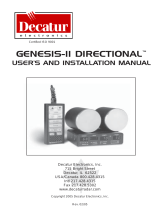 Decatur Electronics GENESIS-II DIRECTIONAL User and Installation Manual
Decatur Electronics GENESIS-II DIRECTIONAL User and Installation Manual
-
 ISA MILLENIUM ST Use and Maintenance Manual
ISA MILLENIUM ST Use and Maintenance Manual
-
American DJ Y2L User manual
-
 TRINITY TLS-4815 Operating instructions
TRINITY TLS-4815 Operating instructions
-
Antelope Isochrone Trinity Owner's manual
-
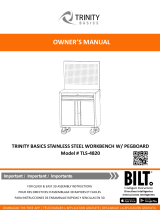 Trinity Basics Stainless Steel Workbench User manual
Trinity Basics Stainless Steel Workbench User manual
-
 TRINITY TLS-7204 User manual
TRINITY TLS-7204 User manual
-
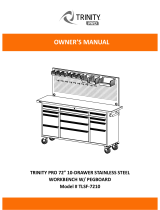 TRINITY Pro TLSF-7210 Owner's manual
TRINITY Pro TLSF-7210 Owner's manual