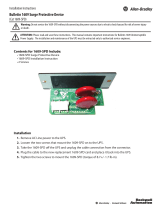Page is loading ...

- 2 -
Audio Design Associates, Inc., 602-610 Mamaroneck Ave., White Plains, NY, 10605, (914) 946-9595, FAX (914) 946-9620
C
e
l
e
b
r
a
t
i
n
g
T
w
e
n
t
y
Y
e
a
r
s
O
f
M
a
n
u
f
a
c
t
u
r
i
n
g
E
x
c
e
l
l
e
n
c
e
MILLENNIUM SYSTEM
DESIGN
&
INSTALLATION
DEALER MANUAL
Revised August 1997

- 3 -
Contents
SAFETY INSTRUCTIONS ................................................................................................................. 4
Introduction to the Millennium System.......................................................................................... 6
Standard Features............................................................................................................................ 7
Optional Features............................................................................................................................. 8
Control Options - Introduction...................................................................................................... 11
Control Wire Options ..................................................................................................................... 12
Control Options.............................................................................................................................. 12
Programming Source IR Codes .................................................................................................... 16
Testing Programmed IR Codes..................................................................................................... 17
Trouble-Shooting IR Programming .............................................................................................. 18
IRS-8 IR Splitting to Multiple Sources.......................................................................................... 18
Source Line-Level Audio Connections ........................................................................................ 19
IR Signal Control Problems........................................................................................................... 20
Source Line-Level Audio Connections ........................................................................................ 21
Multiple Millenniums - Installation of the System Bus ............................................................... 22
Source AC Connection to the Millennium.................................................................................... 23
External Power Amplifier - Options .............................................................................................. 28
Power Amplifier Automatic AC Switching & Installation............................................................ 30
Connection of the WH-8000 (or SODC-8) to the ACC-3 .............................................................. 31
Wiring Harnesses for the Millennium System ............................................................................. 32
Zone Bus - Intermediate Crimp-On Connectors.......................................................................... 34
ZS-1 Zone Splitters ........................................................................................................................ 36
Multiple Parallel Keypad Connections ......................................................................................... 38
VSU-8 Video-follow-audio Switching Unit.................................................................................... 39
Installation of the VSU-8 with the WH-8000 (or SODC-8) ........................................................... 42
Installing a VSU-8 In-Line with ZS-1 Zone Splitters .................................................................... 43
The Millennium System and Home Theaters............................................................................... 44
Option 1 - Discrete Surround Decoder and Amp Located Near TV ........................................... 44
Option 2 - High Power System or Centrally Located Decoder and Amp .................................. 45
Option 3- Projector with Central (Only) Video Sources.............................................................. 46
Option 4- Central and Local Video Sources ................................................................................ 47
Option 5- AV Surround Sound Receivers and Central Audio..................................................... 48
The ZT-1 Zone Tracker - Home Automation Made Easy ............................................................. 49
Installation of ADA Keypads ......................................................................................................... 50
Rack Rail & Hardware and............................................................................................................. 51
Rack Mounting Source Components. .......................................................................................... 51
Millennium System Wiring ............................................................................................................ 52
Millennium System Standard Keypad Termination..................................................................... 54
Millennium System IR Repeating Termination ............................................................................ 56
MC-1609 Keypad ............................................................................................................................ 56
IRD-1600.......................................................................................................................................... 57
Control Pin Function Table ........................................................................................................... 57
PI-1600 Phone Interface................................................................................................................. 58
Installing the PI-1600 ..................................................................................................................... 59
Millennium Installation Steps with Page References ................................................................. 60

- 4 -
SAFETY INSTRUCTIONS
WARNING:
The exclamation point within the
equilateral triangle is intended
to alert the user of the presence
of important operating and main-
tenance (servicing) instructions
in the literature accompanying
the appliances.
CAUTION:
TO PREVENT RISK OF ELECTRI-
CAL SHOCK, DO NOT REMOVE
COVER (OR BACK). NO USER-
SERVICEABLE PARTS ARE INSIDE
ANY OF THE UNITS IN THIS SYS-
TEM. REFER SERVICING TO
QUALIFIED SERVICE PERSON-
NEL.
The lightning flash with the ar-
rowhead, within an equilateral
triangle, is intended to alert the
user of the presence of un-insu-
lated "dangerous voltage" within
the products' enclosures that may
be of sufficient magnitude to con-
stitute a risk of electrical shock to
persons.
TO REDUCE THE RISK OF FIRE OR ELECTRICAL SHOCK, DO NOT EXPOSE THE
APPLIANCES IN THIS SYSTEM TO RAIN OR MOISTURE. REPLACE FUSE ONLY AS
MARKED.
CAUTION:
TO PREVENT ELECTRIC SHOCK, DO NOT PLUG THE UNITS IN THIS SYSTEM INTO ANY
OUTLET OR EXTENSION CORD WITHOUT THE STANDARD THREE-PRONG CONFIGU-
RATION, WHERE THE CIRCULAR HOLE IS USED FOR THE GROUND PLUG.
IMPORTANT:

- 5 -
SAFETY INSTRUCTIONS
READ INSTRUCTIONS - All the safety and operating instruc-
tions should be read before the appliances are operated.
RETAIN INSTRUCTIONS - The operating instructions should
be retained for future reference.
HEED WARNING - All warnings on the appliances and in the
operating instructions should be adhered to.
.
FOLLOW INSTRUCTIONS - All operating and use instructions
should be followed.
WATER AND MOISTURE - The appliances should not be used
near water - for example, near a bathtub, washbowl, kitchen sink,
laundry tub, in a wet basement, or near a swimming pool, etc.
LOCATION - The appliances should be installed in a stable
location.
WALL OR CEILING MOUNT - The appliances should not be
mounted to a wall or ceiling.
VENTILATION - The appliances should be situated so that their
location or position does not interfere with their proper ventilation.
For example, the appliances should not be situated on a bed, sofa,
rug or similar surface that may block the ventilation openings.
HEAT - The appliances should be situated away from heat sources
such as radiators, heat registers, stoves, or other appliances that
produce heat.
POWER SOURCES - The appliances should be connected to a
power supply only of the type described in the operating instruc-
tions or as marked on the appliances.
GROUNDING - Make sure that the units in the system are always
connected to a standard three-prong grounded outlet (the circular
pin is ground). When operating this unit at a higher voltage with
a different power cord configuration, consult your dealer for the
proper power cord/outlet combination to use
before operating this
unit.
POWER CORD PROTECTION - Power supply cords should
be routed so that they are not likely to be walked on or pinched
by items placed upon or against them, paying particular attention
to cords at plugs, convenience receptacles, and the points where
they exit from the appliances.
CLEANING - The appliances should be cleaned only with a
polishing cloth or a soft dry cloth. Never clean with furniture wax,
benzine, insecticides or other volatile liquids since they may
corrode the face plates.
POWER LINES - An outdoor antenna should be located away from
power lines.
PERIODS OF DISUSE - The power cord of the appliances should
be unplugged from the outlet when the units are not in use for a
long period of time.
OBJECT AND LIQUID ENTRY - Care should be taken so that
objects do not fall and liquids are not spilled into the enclosures
through openings.
DAMAGE REQUIRING SERVICE - The appliances should
be serviced by an authorized service center or qualified service
personnel when:
• The power supply cords or plugs have been damaged; or
• Objects have fallen, or liquid has been spilled into the
appliances; or
• The appliances have been exposed to rain; or
• The appliances do not appear to operate normally or
exhibit a marked change in performance; or
• The appliances have been dropped; or the enclosures have
been damaged.
SERVICING - The user should not attempt to service the appliances
beyond that described in the operating instructions. For all other
servicing, contact the factory.

- 6 -
Introduction to the Millennium System
ADA's Millennium System incorporates everything that is required for a sophisticated multi-
room home entertainment system. As the Millennium inherits the same flexible "Custom"
features from its fabled big brother, System Omega, the Millennium includes a full array of
accessories permitting you to custom design a system to suit your clients lifestyle. As with any
ADA system, the Millennium is engineered to provide these basic points - "ADA Guide-Lines":
1 Ease of Operation - The Millennium keypads' button layouts are intuitive, permitting
anyone to quickly master the system's operation.
2 Exceptional Sound Quality - Often overlooked as an unimportant aspect of a multi-room
stereo system and at times difficult to describe as a major selling feature, sound quality
is a critical consideration. If you were spending thousands of dollars on an entertainment
system, wouldn't you expect it to sound great. The Millennium delivers superb high-
current amplification which will more effectively drive in-wall speakers. The switching
and preamplification stage of the Millennium is also very clean with a fixed line-level
output THD rating less than 0.004%.
3 Durability & Value - As with all major ADA components, the Millennium is constructed
from an all-metal chassis and includes a caliber of parts rarely found in custom installed
electronic products. Unlike some other multi-room system, the Millennium is engineered
to perform for many years.
4 Flexibility & Design Options - The Millennium comes complete with an entire family of
keypads, IR remote controls, and accessories. While the most common keypad is the
MC-1676, many other control options exist permitting you to design the system to better
fit your client's lifestyle and design esthetic. Furthermore, many accessories allow you
to truly customize a system without having to include expensive home-automation type
controllers.
5 Ease Of Installation & Dependability- The Millennium is designed to be swiftly installed
permitting you to proceed to your next project. In addition to being an installer's "dream
system", the Millennium is extremely dependable, operating on a control system
(System Omega's) that has been in use for over ten years.
ROOM 1 ROOM 2 ROOM 3 ROOM 4 ROOM 5 ROOM 6
TREB
BASS TREB BASS TREB BASS TREB BASS TREB BASS TREB BASS
POWER
ON
POWER
OFF
MILLENNIUM
MADE IN U.S.A.
FM 1
FM 2
AM
CD 1
CD 2
AUX
CASS
1
CASS
2
ROOM
OF
VOL
UP
VOL
DN
REC
ON
ROOM 1
ROOM 2
ROOM 3
ROOM 4
ROOM 5
ROOM 6
L
R
SWITCHED
AC
OUTPUT
6A MAX.
AC
INPUT
10A
MAX.
POWER AMP FUSE
4A S.B.-120V
2A S.B.-220V
LEFT
RIGHT
2
Ω
-16
Ω
SPEAKER
R L
+ - - +
ROOM 6 - LINE OUT
V
A
R
I
A
B
L
E
F
I
X
E
D
LEFT
RIGHT
2
Ω
-16
Ω
SPEAKER
R L
+ - - +
ROOM 5 - LINE OUT
V
A
R
I
A
B
L
E
F
I
X
E
D
LEFT
RIGHT
2
Ω
-16
Ω
SPEAKER
R L
+ - - +
ROOM 4 - LINE OUT
V
A
R
I
A
B
L
E
F
I
X
E
D
LEFT
RIGHT
2
Ω
-16
Ω
SPEAKER
R L
+ - - +
ROOM 3 - LINE OUT
V
A
R
I
A
B
L
E
F
I
X
E
D
LEFT
RIGHT
2
Ω
-16
Ω
SPEAKER
R L
+ - - +
ROOM 2 - LINE OUT
V
A
R
I
A
B
L
E
F
I
X
E
D
LEFT
RIGHT
2
Ω
-16
Ω
SPEAKER
R L
+ - - +
ROOM 1 - LINE OUT
V
A
R
I
A
B
L
E
F
I
X
E
D
E
X
P
A
N
D
P
O
R
T
SOURCE
L.V.
AC
CONTROL
INPUT 1 INPUT 2 INPUT 3 INPUT 4 INPUT 5 INPUT 6 INPUT 7 INPUT 8
LINE
DRIVER
MODULE
(NOT FOUND
ON
MILLENNIUM
SLAVE
UNITS)
CAUTION
RISK OF ELECTRIC SHOCK
DO NOT OPEN
ATTENTION!
RISQUE DE CHOC ELECTRIQUE.
NE PAS OUVRIR
MADE IN U.S.A.
MILLENNIUM
V CABLE POLARITY V CABLE POLARITY V CABLE POLARITY V CABLE POLARITY V CABLE POLARITY V CABLE POLARITY
ROOM 6
ROOM 5 ROOM 4 ROOM 3 ROOM 2 ROOM 1
CONTROL
INPUT/OUTPUT
FROM WIRE HARNESS
PGM BUT
IR ER D OK PGM OUT
SOURCES IR LEARNER
SWITCHED
AC
OUTPUT
6A MAX
AC
INPUT
10A
MAX

- 7 -
Standard Features
Based on a single chassis design, the Millennium includes everything that is needed for a full-
function multi-room audio video system. These features include the following:
1 Source Switching - As many as eight
source components can be included
on a Millennium System. Button caps
are easily interchangeable and a com-
plete library of buttons are available
from ADA.
2 Source AC Control - The Millennium system provides two levels of
source AC control. The basic AC is built-in and will turn all sources
on at once when any one source is selected. For advanced source
AC switching, the ACC-48 or ASU-10 will engage sources only as
needed, preserving the life of the source component.
3 Source IR Control - The Millennium incorporates a built-in IR
learning device which can perform five transport functions
for each of the first four sources (typically FM1, FM2, CD 1,
& CD 2) and four functions for the remaining four sources
(typically CASS, LASER, VCR, & DSS). The Millennium
learns these codes from the source's original hand-held
remote control and can be continuously be changed or
added to.
4 Zone DC Trigger - The Millennium provides a low voltage DC output per zone that is on
whenever its zone is on. This low voltage signal can be used to trigger an ACC-3 or CCS-
4 which in turn is used to automatically engage an external zone amplifier or home
theater system.
5 Keypad Wire Harness - Included with each Millennium Package is the
WH-8000 Wiring Harness which is used to terminate home-run keypad
control cables. The WH-8000 is typically located behind the equipment
rack and wires to the Millennium with 14-pin ribbon cables provided with
the system.
6 6 Zones to 36 Zones- Each Millennium can provide independent audio to six
zones and as many as six Millenniums can be combined to provide audio to
up to 36 zones. When using more than one Millennium, the first Millennium will
include the audio inputs and IR controller while the additional Millenniums
(Millennium Slave Units - same price) will not include these circuit boards. The
Millenniums are connected together through a 50-pin ribbon cable which is
included with the system.
7 Preamplification - Each zone incorporates volume up and volume down control,
selectable from the keypad, IR remote control, or the front of the Millennium.
L
R
H
ED
UT
A
X.
U
T
ROOM 6 LINE OUT
ROOM 5 LINE OUT ROOM 4 LINE OUT
ROOM 3 LIN
INPUT 1 INPUT 2 INPUT 3 INPUT 4 INPUT 5 INPUT 6 INPUT 7 INPUT 8
LINE
DRIVER
MODULE
(NOT FOUND
ON
MILLENNIUM
SLAVE
UNITS)
MILLENNIUM
OO 5 OO OO 3
SOURCES
E
D
T
3 - LINE OUT
ROOM 2 - LINE OUT ROOM 1 - LINE O
A
CON
T 8
3 ROOM 2 ROOM 1
PGM BUT
IR ER D OK PGM OUT
IR LEARNER
AC
INPUT
10A
MAX.
CAUTION
RISK OF ELECTRIC SHOCK
DO NOT OPEN
ATTENTION!
RISQUE DE CHOC ELECTRIQUE.
NE PAS OUVRIR
MADE IN U.S.A
MIL
L
SWITCHED
AC
OUTPUT
6A MAX
10 9 8 7 6 5 4 3 2 1
12 11
10 9 8 7 6 5 4 3 2 1
12 11
10 9 8 7 6 5 4 3 2 1
12 11
10 9 8 7 6 5 4 3 2 1
12 11
10 9 8 7 6 5 4 3 2 1
12 11
10 9 8 7 6 5 4 3 2 1
12 11
10 9 8 7 6 5 4 3 2 1
12 11
10 9 8 7 6 5 4 3 2 1
12 11
T
V
A
R
I
A
F
I
E
X
P
A
N
D
P
O
R
T

- 8 -
Standard Features (cont.)
8 Equalization - Each zone in-
corporates bass and treble
contour control which is ad-
justed and set on the front of
the Millennium.
9 Amplification - Each zone includes high-current fan-cooled amplification stable down to
2Ω. Speakers are connected directly to the Millennium using a removable 4-pin screw
terminal connector. When using 8Ω speakers, you can include as many as four pairs
per zone. The power output is 30 Watts per channel at 8Ω, 50 Watts per channel at 4Ω,
and 55 Watts per chan-
nel at 2Ω.
10 Line-Level Outputs -
Each zone includes a
line-level output which
can be set to provide either a fixed line-level audio signal (for surround sound decoders)
or a variable line-level audio signal (for a zone's external power amplifier).
Optional Features
In addition to the standard features found on the Millennium, several optional components exist
that make the Millennium ideal for any installation.
1 Infrared Repeating - Since the Millennium has only one IR output
and a system could include as many as eight source components,
ADA provides the IRS-8 Eight-Way IR Splitter. The IRS-8 connects
to the Millennium through a mono-1/8" male-to-male mini-jack.
Standard IR flashers then connect to the IRS-8 and run directly to
each source component. The IRS-8 can split the Millennium's single
IR output to up to eight flashers.
For keypad transport control of multiple identical components, such as two like CD
changers, you will need to use an alternate infrared routing device other than the IRS-
8. Since the Millennium and the IRS-8 parallel all IR outputs together, activating a
keypad's transport function for one source (i.e. CD 1) will pass this same IR code to all
other sources. If these sources also operated on the identical code, they too, would
follow this command. The MIRR-8 Millennium IR Router,
permits identical source components to operate independently
on the same system. Instead of leaving the IR gates to the
sources closed all the time, as with the IRS-8, the MIRR-8 has
all IR gates open until a particular source component has a
function activated on the keypad. At that time, that source's IR
gate closes long enough for the Millennium to send the appro-
priate IR code. Please note, that because the MIRR-8 holds all
the gates open when in standby, no IR repeating is possible
through MC-1609 Keypads or IRD-1600 IR Receivers.
ROOM 1 ROOM 2 ROOM 3 ROOM 4 ROOM 5 ROOM 6
TREB
BASS TREB BASS TREB BASS TREB BASS TREB BASS TREB BASS
MILLENNIUM
MADE IN U.S.A.
LEFT
RIGHT
2
Ω
-16
Ω
SPEAKER
R L
+ - - +
ROOM 6 - LINE OUT
V
A
R
I
A
B
L
E
F
I
X
E
D
LEFT
RIGHT
2
Ω
-16
Ω
SPEAKER
R L
+ - - +
ROOM 5 - LINE OUT
V
A
R
I
A
B
L
E
F
I
X
E
D
LEFT
RIGHT
2
Ω
-16
Ω
SPEAKER
R L
+ - - +
ROOM 4 - LINE OUT
V
A
R
I
A
B
L
E
F
I
X
E
D
LEFT
RIGHT
2
Ω
-16
Ω
SPEAKER
R L
+ - - +
ROOM 3 - LINE OUT
V
A
R
I
A
B
L
E
F
I
X
E
D
LEFT
RIGHT
2
Ω
-16
Ω
SPEAKER
R L
+ - - +
ROOM 2 - LINE OUT
V
A
R
I
A
B
L
E
F
I
X
E
D
LEFT
RIGHT
2
Ω
-16
Ω
SPEAKER
R L
+ - - +
ROOM 1 - LINE OUT
V
A
R
I
A
B
L
E
F
I
X
E
D
INPUT
1 INPUT
2 INPUT
3 INPUT
4 INPUT
5 INPUT
6 INPUT
7 INPUT
8
U
M
PGM
BUT
IR ER D OK PGM OUT
SOURCES IR LEARNER
IRS-8
1 2 3 4
5 6 7 8
IN
IR INPUT
SYSTEM
BUS
12
34
56
78
IR OUTPUTS
MIRR-8
MILLENNIIUM IR ROUTER

- 9 -
2 Advanced AC Control - The Millennium operates perfectly with sources that incorporate
"timer-play". These sources, such as CD and cassette players, automatically engage
into play when they are turned on (receive AC). ADA provides two advanced AC
switching devices:
The ACC-48 is used to turn sources on and off only as
needed. The ACC-48 has four programmable AC outlets
on it. These outlets can be set to turn on with any number
sources. For example, one outlet can engage with any
one source while the remaining three outlets can be set
to engage with a specific source. Two ACC-48s can be
used to provide independent AC switching for all eight
sources.
The ASU-10 is also used to turn
sources on and off only as
needed. The ASU-10 is rack-
mounted and will provide AC
switching for all eight sources.
Two additional AC outlets on the ASU-10 are used for Master AC control using the ASU-
10's front panel AC switch (vacation power switch).
3 Video-Follow-Audio Switching -
The VSU-8 turns the Millennium
System into a complete multi-
room AV system. The VSU-8 is
used to switch the appropriate
composite video signal to the remote room while the Millennium switches the corre-
sponding audio signal. One VSU-8 can be used to switch video to eight zones.
4 Zone Splitters - The ZS-1 Zone Splitter permits you
to take one zone on the Millennium and split it to two
rooms where each room has its own keypad. The
ZS-1 incorporates a speaker relay and electroni-
cally controlled autoformer. For example, if zone 1
on the Millennium is the Master Bedroom and Mas-
ter Bath, each room will have its own keypad home-
run to the mainframe. Speakers are also home-run
to the mainframe. Located behind the equipment
rack at the mainframe are two ZS-1s, one for bedroom and one for the bath. When a
source is selected in the bath, only the speakers in the bath will engage even though the
amplifier for both rooms is turned on. Furthermore, the keypad's volume up and volume
down buttons adjust only the bath's volume while the bedroom's volume is adjusted in
the same manner on its keypad. Thus, two rooms, while sharing the same source,
engage independently and adjust volume locally without the addition of a rotary volume
control. One Millennium can provide power to only two ZS-1s. Therefore, no more than
one zone can be split per Millennium.
12345678
TO 9 PIN "D"
DELTA-88123456781234567812345678
1000 WATTS
MAX TOTAL
Set Shunting Pins To Engage AC With Zone Or Source Numbers 1-8
120-240 VAC
50-60 Hz
QUAD AC CONTROLLER
ACC-48
CAUTION
RISK OF ELECTRIC SHOCK
DO NOT OPEN
ATTENTION!
RISQUE DE CHOC ELECTRIQUE.
NE PAS OUVRIR
MADE IN U.S.A.
1. Delta-88 9 Pin "D" programmed for source AC control. - Set one shunting
pin per AC outlet according to source inputs. Set 3 pins for MT-3000.
2. Delta-88 9 Pin "D" programmed for zone AC control. - Set one shunting
pen per AC outlet according to zone numbers. Set all shunting pins on
one AC Outlet for All-On source AC control when not using an ACC-3000.
3421
ASU-10
F
U
S
E
F
U
S
E
F
U
S
E
POWER
ON
OFF
123456781A2A
ASU-10
VSU-8
POWER
ON
OFF
S2S8
Z4
S6S7 S4S5 S3
Z3
Z2
Z7 Z6
Z5
Z1
Z8
S1
VSU-8
SOURCE
VIDEO IN
ZONE
VIDEO OUT
ZONE
REMOTE IN
ZS-1
ZONE SPLITTER
TONE CONTROL DEFEAT
TO CR-UNIT
FROM REMOTE
ROOM CONTROL
RIBBON
CABLE
CONNECTOR
SCREW
TERMINAL
CONNECTOR
RIBBON CABLE CONNECTOR
SCREW TERMINAL CONNECTOR
OUT TO
SPEAKER
IN FROM
AMPLIFIER
+
-
-
+
+
-
-
+
WITH INFRARED OPTION
10 9 8 7 6 5 4 3 2 1
3 41 2 3 4 5 6 7 8 9 10
GND

- 10 -
Optional Features (cont.)
5 Privacy Options - One of the system's many op-
tions is that of upgrading the system wire harness,
the WH-8000, to the SODC-8 Wiring Harness.
The SODC-8 has eight removable keypad screw
termination connectors, just like the standard WH-
8000. The SODC-8 has additional circuitry which
will cause the keypads in rooms that are not in use,
to flash the source buttons of components cur-
rently in use elsewhere in the home. While this
function may be ideal for some rooms, the flashing
keypad may be annoying in other rooms (such as
bedrooms). Therefore, the SODC-8 allows each
keypad terminator to be selectively set to either
flash or not-flash sources in use. Thus, when
entering a room, simply exam the keypad for a few
moments. If for example, FM1 and CD2 are being
used elsewhere in the home, the keypad's FM1
and CD2 buttons will momentarily light up in a
cycle of eight sources repeatedly. The user can
choose to access these sources or select a com-
pletely unused source. Thus, as persons move
from one room to the next, they can select the
source they were listening to and still control its
transport function even when in a room other than
the room they started in. ADA recognizes that
users within a certain household can learn to live
with each other, respecting the source selection of
other family members and the right of the installer
to proceed to other projects.
6 Source Selection Detection - The ZT-1 Zone Tracker is in essence, a simple home-
automation device which tracks the source selection of a particular zone. The ZT-1 can
be set to engage with one source, several sources, or all sources and when on, provides
a low voltage signal which can be used to engage ACC-3 or CCS-4 Low Voltage Sensing
Switching devices, video projectors, motorized screens, motor-
ized curtains, lighting systems, or many other electronically
controlled devices. Thus, in a system incorporating five audio
and three video sources, the inclusion of a ZT-1 in the home
theater would permit the projector to automatically turn on, the
screen to lower, and the curtains to close when only a video
source is selected on the room's keypad. When an audio
source is selected or the room is turned off, these devices would
turn off and raise/open.
NORM.
S.O.
10 9 8 7 6 5 4 3 2 1
12 11
GND
SHIELD
NORM.
S.O.
10 9 8 7 6 5 4 3 2 1
12 11
GND
SHIELD
NORM.
S.O.
10 9 8 7 6 5 4 3 2 1
12 11
GND
SHIELD
NORM.
S.O.
10 9 8 7 6 5 4 3 2 1
12 11
GND
SHIELD
NORM.
S.O.
10 9 8 7 6 5 4 3 2 1
12 11
GND
SHIELD
NORM.
S.O.
10 9 8 7 6 5 4 3 2 1
12 11
GND
SHIELD
NORM.
S.O.
10 9 8 7 6 5 4 3 2 1
12 11
GND
SHIELD
NORM.
S.O.
10 9 8 7 6 5 4 3 2 1
12 11
GND
SHIELD
GND
SHIELD
J2
J1
TO CR-UNIT OR WH-8000
1
2
3
4
5
6
ON
N
EG. (-)
N
ORM. OPEN
NORM. CLOSED
COMMON
12V CONSTANT
12V SWITCHED
12345678
ZT-1
ZONE TRACKER
ON
SOURCE TRIGGER
SELECTOR
101

- 11 -
Control Options - Introduction
The following points detail the basic functions associated with the buttons on a Millennium
System's keyapd or IR control.
1 8 Source Selection Buttons - Pressing the source button the first time, turns on a zone
and selects that source. Sources with "timer-play" functions such as CD and cassette
players, will automatically engage into play with the simple selection of that source.
Note: As with all the keypads, with the exception of the MC-1616 All Weather Outdoor Keypad,
the buttons are completely in-the-field interchangeable. While the standard source
button format for the Millennium System is FM1, FM2, CD1, CD2, CASS, LASER, VCR,
DSS, Audio Design Associates has an entire library of source buttons. While this library
changes periodically, if your specific system has a different source configuration, check
with ADA regarding the availability of alternate source buttons.
2 ROOM OFF Button - The first time the ROOM OFF button is pressed (actually tapped),
the room will mute. To regain audio, press (tap) the ROOM OFF button again or press
the VOL UP or VOL DN buttons.
Firmly pressing the ROOM OFF button will turn off that zone. If the zone is off but the
system was left on elsewhere, the ROOM OFF button's LED will be on. For MC-1676,
MC-16.5, or MC-1616 keypads, the ROOM OFF LED is located directly above the
ROOM OFF button.
Pressing and holding the ROOM OFF button will turn off the entire system. This can be
done from any keypad or IR control on the system. When the system is completely shut
down, all keypad LED indicators will be off.
3 VOL UP & VOL DN Buttons - These buttons respectively raise and lower a zone's
volume level. When using a keypad connected to a ZS-1 Zone Splitter, these buttons
will raise and lower local volume only.
4 <<, >>,
, & > Buttons - These buttons release the IR transport control signal
programmed into the Millennium. The IR signal released is dependent upon the source
selected in that keypad's zone. Thus, these functions can perform a different operation
for each of the eight sources on the system. For the first four sources, typically FM1,
FM2, CD1, & CD2, a fifth function is accessed by repeatedly pressing the source button
after a source is selected. For tuners, this function is typically "tuner preset skip" and
for CD changers this function is typically "disc skip".
Note: Since the Millennium has a single IR output, all sources receive the same IR signal that
is paralleled through the IRS-8 IR Splitter or a common flasher. Therefore, if the system
contains several components which are of the same make and type, activation of one
source's transport command may cause the other source to advance in the same
manner. Thus, if two CD changers are used, it is advisable to make certain that these
CD changers operate on completely different infrared codes. To make certain that this
is the case, it may be useful to include like components from different manufacturers or
sources that have IR control switches(i.e. IR I & II) and operate on multiple settings.

- 12 -
Control Wire Options
The Millennium System is relatively simple to wire. The following wiring options exist.
a ADA recommends a 12 conductor, with a gauge of 20 or 22, and a foil shield with drain
run home from each keypad location. The keypads actually require only ten wires
providing two spare wires in addition to the shield.
b When IR repeating using the MC-1609 Keypad as the IR receiver, an extra wire out of
the 12 will be used to provide the IR carrier signal to the Millennium leaving one spare
wire.
c In cases were there are only ten wires and the shield (with drain), you can use the shield/
drain as the ground wire and the remaining ten wires for both control and IR repeating.
d In cases were an 8 conductor with shield (& drain) are run and a four conductor speaker
cable is run from the speaker location, through the keypad's location and then home, you
can gather the ninth wire from the drain and the tenth wire from one of the four speaker
wires. The remaining three speaker wires would be used for positive left channel,
positive right channel, and right & left ground.
e In cases were a 6 conductor are run you can opt to use the six wires with any of the
keypads for control without status feedback. In these cases, the LED indicators on the
keypad will not illuminate at all. For these situations, it may be more preferable to provide
only IR control using the IRD-1600 and MC-0016 controls.
f If you have a four conductor cable with shield (& drain) along with the speaker wires run
through the keypad's location, you can gather six wires using one from the shield and
one from the four conductor speaker cable as described in case "d". This will provide
enough wires to offer option "e".
Control Options
One major factor which separates the Millennium System from all others in its class is the wide
variety of keypads and plate finishes available with the Millennium. The following controls
operate with the Millennium System.
1 MC-1676 Decora Keypad - The MC-1676 is the standard and most
basic Millennium System keypad. The LED indicators above each
source button illuminate to indicate which source is selected in a
particular zone. The MC-1676 fits into a single gang wall box and
permits slight lateral adjustments once the box is installed. The
keypad does not include the Decora wall plate. Keypad bezels are
available in white, ivory, and black. Keypad buttons are available
in white, ivory, or black.
FM 1
FM 2
CD 1
CD 2
CASS
LASER
VCR
DSS
VOL
UP
VOL
DN
ROOM
OFF

- 13 -
2 MC-16.5 Keypad - The MC-16.5 Keypad provides an alternative to the single-gang MC-
1676 Keypad and also fits a single-gang wall box. The buttons do not light up and source
status is indicated in the window at the top of the keypad. This window contains 8 LEDs
which are used to backlight a "film legend" which has the source names written on it. The
"film legend" is an exposed piece of film with the source names (5 letters max) written
in clear letters such that they illuminate when the LED behind them is lit. The standard
"film legend" reads: FM1, FM2, CD1, CD2, CASS, LASER, VCR,
DSS. When using this keypad and a source format different from the
listing above, a "custom legend" fee will be added to your order
typically $100 for the film and $10 per keypad. The MC-16.5 is fitted
to an all-metal wall plate that is mounted into a single-gang wall box.
The wall box must be completely square as the MC-16.5 provides no
play once installed. The standard wall plates available for the MC-
16.5 are white and black anodized. Custom wall plates are available
in brass, chrome, black chrome. The MC-16.5 is also ideal for
painting in a clear anodized wall plate. Additional custom metal
finishes such as gold-plated, nickel, and bronze are also available.
3 MC-1600 Keypad - The MC-1600 Keypad is fits into a double-gang box and provides
slightly larger buttons than the MC-16.5 and MC-1676. These buttons incorporate an
LED which indicates source selection when lit. To the left side of the MC-1600 is a
window which contains 8 LEDs which are used to backlight a "film legend" which has the
source names written on it. The "film legend" is an exposed piece of film with the source
names (6 letters max) written in clear letters such that they illuminate when the LED
behind them is lit. The standard "film legend" reads: FM1, FM2, CD1, CD2, CASS,
LASER, VCR, DSS. When using this keypad and a source format different from the
listing above, a "custom legend" fee will be added to your order typically $100 for the film
and $10 per keypad. The MC-1600 is fitted to an all-metal wall plate that is mounted into
a double-gang wall box. The wall box must be completely square as the MC-1600
provides no play once installed. The standard wall plates available for the MC-1600 are
white and black anodized. Custom wall plates are
available in brass, chrome, black chrome. The MC-1600
is also ideal for painting in a clear anodized wall plate.
Additional custom metal finishes such as gold-plated,
nickel, and bronze are also available.
4 MC-1609 IR Keypad - The MC-1609 is both a keypad,
infrared receiver, and infrared decoder in one. The only
IR codes that will operate the MC-1609 are from the MC-
009 hand-held IR remote control. The MC-1609 has the
same characteristics as the MC-1600 above regarding
"film legend", wall plates, and box size. The MC-1609
also incorporates an IR receiver and decoder. While the IR receiver is used to accept
IR codes from an MC-009, the on-board decoder converts the MC-009's IR signals to
function commands directly inside the MC-1609. Thus, all you need to do to provide IR
control for a particular room is to install the MC-1609 on the same keypad wiring as any
other ADA keypad. The MC-1609 also permits IR repeating of source components using
their original hand-held remote controls.
C
D
1
FM 1
FM 2
CD 1
CD 2
CASS
LASER
VCR
DSS
VOL
UP
VOL
DN
ROOM
OFF
CASS
VOL
UP
VOL
DN
ROOM
OFF
FM 1
FM 2
CD 1 CD 2
CASS
LASER
VCR
DSS

- 14 -
Control Options (cont.)
5 MC-009 IR Remote - The MC-009 is a non-learning IR remote control
which holds ADA IR codes that can only be decoded by the MC-1609
Keypad with IR. The MC-009 is housed in an attractive all-metal box
about the size of a pack of cigarettes. The MC-009 includes dual IR
emitters permitting full keypad control functions without the need for
cross-hairs and scope mounted to the remote control. Finishes
available for the MC-009 include Brass, Black, White, and Chrome.
6 MC-16.5T Table Top Control - The MC-16.5T is a sleek hard-wired
tabletop control which sits attractively on a desk or night table. Func-
tions are identical to the MC-16.5 wall control (#2). The MC-16.5T must
be used in conjunction with the WPA-10 Wall Plate Adaptor. The MC-
16.5T is available in brass, black, white, or chrome. The same "film
legend" considerations that exist with the MC-16.5 wall control apply to
the MC-16.5T.
7 MC-1600T Table Top Control - The MC-1600T is a sleek hard-
wired tabletop control which sits attractively on a desk or night
table. Functions are identical to the MC-1600 wall control (#3).
The MC-1600T must be used in conjunction with the WPA-10
Wall Plate Adaptor. The MC-1600T is available in brass, black,
white, or chrome. The same "film legend" considerations that
exist with the MC-1600 wall control apply to the MC-1600T.
8 WPA-10 Wall Plate Adaptor - The WPA-10 is a wall plate
connector for either the MC-16.5T or MC-1600T Table Top
Controls. The WPA-10 is delivered unfinished in raw .aluminium
ready for painting or wall paper. The WPA-10 fits into a single
gang wall box which must be mounted square into the wall.
FM 1
FM 2
CD 1
CD 2
CASS
LASER
VCR
DSS
VOL
UP
VOL
DN
ROOM
OFF
L
A
S
E
R
FM 1
FM 2
CD 1
CD 2
CASS
LASER
VCR
DSS
VOL
UP
VOL
DN
ROOM
OFF
VOL
UP
VOL
DN
ROOM
OFF
FM 2
FM 1
FM 2
CD 1 CD 2
CASS
LASER
VCR
DSS

- 15 -
9 MC-1616 All Weather Outdoor Control -
The MC-1616 is designed to be mounted
and left outside without a box cover. The
MC-1616 should be mounted in a Mulberry
30601 Waterproof three-gang electrical box.
The MC-1616 incorporates rubber button
caps and is mounted on an all-metal wall
plate in white. Sources and keypad func-
tions are silk-screened in black on the white
plate which is then coated for protection of
the screening. The standard format for the
MC-1616-M (Millennium) is:
FM1, FM2, CD1, CD2, CASS, LASER, VCR, DSS
If your source format differs from the above format, a custom silk-screened plate will
need to be created. Each custom plate carries a surcharge of $120.00.
10 MC-0016 Basic Hand-Held IR Remote Control - The MC-0016 is
a hand-held infrared remote control designed to operate the
Millennium System. The MC-0016 is made of black plastic and
incorporates dual IR emitters for a power IR signal. As with all ADA
keypads, the buttons on the MC-0016 are interchangeable. The
MC-0016 must be used in conjunction with the IRD-1600.
11 IRD-1600 Infrared Receiver - The IRD-1600 oper-
ates exclusively from the MC-0016 and incorpo-
rates both an IR receiver and IR decoder board.
The IRD-1600 comes with an IR filter lens and fits
into a single-gang wall box. The suggested wall
plate for the IRD-1600 is a Decora type plate which
will house the IR filter lens. The IRD-1600 can
operate on six wires. For IR repeating, a seventh
wire will be required.
12 PI-1600 Phone Interface - The PI-1600 is a telephone interface that turns a telephone,
operating on a standard one or two line system, into a control. Since the PI-1600 has
both a telephone input and output with line buffer, several PI-1600s can be used in a
single home. The PI-1600 is accessed once a telephone is picked up and the "#" button
is pressed. The user will hear a distinctive "ADA" tone. Should the "#" button be pressed
while there is someone on the line, the caller will be placed on hold. While the user has
the ADA tone, the buttons on the telephone will raise or lower volume levels, select any
of the eight sources, mute the room, turn the room off, or shut down the entire system.
The PI-1600 will automatically time-out of the ADA tone
or can be turned off by repressing the "#" button. The
PI-1600 is also ideal for outdoor areas when the user is
outside with a cordless telephone.
FM 1
CD 1
CASS
VCR
FM 2
CD 2
LASER
DSS
UP
VOL
DN
OFF
FM 1 FM 2
CD 1 CD 2
CASS
LASER VCR
DSS
VOL
UP
VOL
DN
ROOM
OFF
PI-1600
IN OUT
CONTROL

- 16 -
Programming Source IR Codes
The Millennium includes an on-board source IR learning circuit which is capable of accepting
a total of 36 IR codes. The first four sources of the system can learn five codes each and the
last four sources can learn four codes each. The programming of the sources and subsequent
testing verification of the sources is best done while front and rear access of the Millennium are
easy to get to. ADA recommends bench programming and testing of the IR codes prior to final
installation although it is possible to load IR codes while the Millennium is installed in the rack.
Note: When several Millenniums are used within one system, only the first Millennium is
programmed as the additional Millennium Slave Units do not require any programming.
Prior to programming the IR codes into the Millennium, make certain that the Millennium is on
and that the source hand-held remote controls have fresh batteries. To program sources follow
these steps:
1 Turn the Millennium on by pressing a room button and then any
source button.
2 Press the source button on the front of the Millennium that you
wish to program.
3 Press the PGM (Program) button on the rear of the Millennium.
The PGM LED indicator will be lit while in the "Program" mode.
Note: The Millennium will automatically time out of the program
mode after approximately 60 seconds. If this occurs the PGM
LED will go off. To re-enter the program mode, simply press
the PGM button again.
4 Select the source function you wish to program into the Millennium and
press and hold the corresponding function button on the front of the
Millennium.
5
While the Millennium's transport button is being depressed on
the front of the Millennium, aim the hand held remote at a
distance of about 6 inches to the Millennium's IR window on the
back of the Millennium. Press the button on the IR remote for
the function you wish to learn. The OK LED will flash when the
code has been programmed.
Note: If the ER (Error) LED flashes you can attempt to reprogram the Millennium. Try moving
the hand-held remote closer or farther away from the Millennium's IR window. Please
note, that the Millennium's IR circuitry is designed for IR codes in the 40KHz carrier range
and that not all IR remote controls operate at this speed.
6 Once you have programmed the first function into the Millennium, continue program-
ming the remaining functions for this source by repeating steps 4 and 5.
FM 1
FM 2
AM
CD 1
CD 2
AUX
CASS
1
C
ROOM 1
ROOM 2
ROOM 3
ROOM 4
ROOM 5
ROOM 6
LINE OUT
ROOM 2 LINE OUT ROOM 1 LINE O
PGM BUT
IR ER D OK PGM OUT
IR LEARNER
PGM
(Program)
Button
PGM
(Program)
LED Indicator
LINE OUT
ROOM 2 LINE OUT ROOM 1 LINE O
PGM BUT
IR ER D OK PGM OUT
IR LEARNER
OK
LED
Indicator
IR
Window
ER (Error)
LED
Indicator

- 17 -
Note: While the four primary transport functions apply to all eight sources, a
fifth function, associated to repeated pressing of the source button
once selected, is available for the first four sources. This function is
programmed as the primary four functions are, by pressing and holding the source
button while the IR code is programmed into the Millennium. Thus, while programming
the first four sources it is suggested to program the fifth function at the same time.
7 Once you have programmed the functions for the first source, proceed to program the
second source by simply pressing the next source button on the front of the Millennium.
This procedure does not require you to exit the programming mode. Should this occur,
simply press the PGM button to enter the programming mode.
8 When you have finished programming all your sources into the Millennium, press the
PGM button to exit the program mode. The PGM LED will turn off once you have exited
the program mode.
Testing Programmed IR Codes
After you have programmed all eight sources into the Millennium, you can verify the functions
providing the source components are available. To verify the programming:
1 Connect an IR flasher to the Millennium's IR output jack and
aim it (stick it) at the front of the first component you wish to
test.
2 Make certain that you are no longer in the program mode by
making certain that the PGM LED is off. If it is on, press the
PGM button to exit the program mode.
3 Select the source button that this source's IR codes were programmed into on the front
of the Millennium.
4 Press the transport functions on the front of the Millennium
one at a time and verify the components response to each
code. With each press of a transport function that was
programmed correctly, the Millenniums IR LED will flash
indicating that an IR signal was sent out of the Millennium.
Note: If the source you are testing is one of the first four sources and you have programmed
a fifth function on the source button (by pressing and holding the source button while
learning in a code), you can test this function as well by pressing the source button.
5 After you have tested the first source, connect the second source to the IR flasher and
press the corresponding source button on the front of the Millennium.
FM 1
FM 2
AM
CD 1
C
D
LINE OUT
ROOM 2 LINE OUT ROOM 1 LINE O
PGM BUT
IR ER D OK PGM OUT
IR LEARNER
IR Output
Jack
(1/8" Mini Phone
Jack - Mono)
LINE OUT
ROOM 2 LINE OUT ROOM 1 LINE O
PGM BUT
IR ER D OK PGM OUT
IR LEARNER
IR
(IR Sent)
LED Indicator

- 18 -
Trouble-Shooting IR Programming
If you are having problems verifying the IR programming with the sources and the Millennium,
one of the following may be the cause:
1 Make certain that the source component is loaded with source materials (i.e. CDs,
cassette tapes, laser discs, etc.)
2 Make certain that the IR flasher is located over the IR receiver of the source component.
3 Have a few spare IR flashers handy as some flashers may not function even though they
appear new and unused.
4 If no IR LED indicator on the back of the Millennium lights up, the IR flasher is dead (open).
5 Make certain that the source component you are testing has been programmed into the
source button selected on the front of the Millennium.
6 Make certain that the source component is set to the proper IR setting. Some sources
have multiple IR addresses. While you may have entered the codes for one address,
the component itself may be set to an alternate address.
7 If you are using an unusual source component, consult with its owner's manual to see
if the IR remote's carrier level is far above the 40KHz IR range that the Millennium
operates in.
IRS-8 IR Splitting to Multiple Sources
The IRS-8 permits the single IR output of the Millennium to be split to up to eight source
components. To connect the IRS-8 to the sources and the Millennium, follow these steps.
1 Obtain an 1/8" male-to-male
mini-phono jack (mono).
2 Plug this 1/8" male-to-male
mini-jack into the Millennium's
IR Output port and the IRS-8's
IR Input port.
3 Connect the IR emitters (flash-
ers) to each source compo-
nent making certain that your
are placing the flasher over
the component's IR receiver.
4 Plug the IR emitter's 1/8" mini-
jack into any one of the IRS-
8's IR Output ports.
L
R
SWITCHED
AC
OUTPUT
6A MAX.
AC
INPUT
10A
MAX.
POWER AMP FUSE
4A S.B.-120V
2A S.B.-220V
LEFT
RIGHT
2
Ω-16Ω
SPEAKER
R L
+ - - +
ROOM 6 - LINE OUT
V
A
R
I
A
B
L
E
F
I
X
E
D
LEFT
RIGHT
2
Ω-16Ω
SPEAKER
R L
+ - - +
ROOM 5 - LINE OUT
V
A
R
I
A
B
L
E
F
I
X
E
D
LEFT
RIGHT
2
Ω-16Ω
SPEAKER
R L
+ - - +
ROOM 4 - LINE OUT
V
A
R
I
A
B
L
E
F
I
X
E
D
LEFT
RIGHT
2
Ω-16Ω
SPEAKER
R L
+ - - +
ROOM 3 - LINE OUT
V
A
R
I
A
B
L
E
F
I
X
E
D
LEFT
RIGHT
2
Ω-16Ω
SPEAKER
R L
+ - - +
ROOM 2 - LINE OUT
V
A
R
I
A
B
L
E
F
I
X
E
D
LEFT
RIGHT
2
Ω-16Ω
SPEAKER
R L
+ - - +
ROOM 1 - LINE OUT
V
A
R
I
A
B
L
E
F
I
X
E
D
E
X
P
A
N
D
P
O
R
T
SOURCE
L.V.
AC
CONTROL
INPUT 1 INPUT 2 INPUT 3 INPUT 4 INPUT 5 INPUT 6 INPUT 7 INPUT 8
LINE
DRIVER
MODULE
(NOT FOUND
ON
MILLENNIUM
SLAVE
UNITS)
CAUTION
RISK OF ELECTRIC SHOCK
DO NOT OPEN
ATTENTION!
RISQUE DE CHOC ELECTRIQUE.
NE PAS OUVRIR
MADE IN U.S.A.
MILLENNIUM
V CABLE POLARITY V CABLE POLARITY V CABLE POLARITY V CABLE POLARITY V CABLE POLARITY V CABLE POLARITY
ROOM 6
ROOM 5 ROOM 4 ROOM 3 ROOM 2 ROOM 1
CONTROL
INPUT/OUTPUT
FROM WIRE HARNESS
PGM BUT
IR ER D OK PGM OUT
SOURCES IR LEARNER
IRS-8
1 2 3 4
5 6 7 8
IN
SWITCHED
AC
OUTPUT
6A MAX
AC
INPUT
10A
MAX
6 DISC
DISC 3 TRACK 5
PLAY
MULTI-COMPACT
DISC PLAYER
PLAY
CASSETTE 4
MULTI-CASSETTE
6 DISC
DISC 3 TRACK 5
PLAY
MULTI-COMPACT
DISC PLAYER

- 19 -
L
R
SWITCHED
AC
OUTPUT
6A MAX.
AC
INPUT
10A
MAX.
POWER AMP FUSE
4A S.B.-120V
2A S.B.-220V
LEFT
RIGHT
2
Ω
-16
Ω
SPEAKER
R L
+ - - +
ROOM 6 - LINE OUT
V
A
R
I
A
B
L
E
F
I
X
E
D
LEFT
RIGHT
2
Ω
-16
Ω
SPEAKER
R L
+ - - +
ROOM 5 - LINE OUT
V
A
R
I
A
B
L
E
F
I
X
E
D
LEFT
RIGHT
2
Ω
-16
Ω
SPEAKER
R L
+ - - +
ROOM 4 - LINE OUT
V
A
R
I
A
B
L
E
F
I
X
E
D
LEFT
RIGHT
2
Ω
-16
Ω
SPEAKER
R L
+ - - +
ROOM 3 - LINE OUT
V
A
R
I
A
B
L
E
F
I
X
E
D
LEFT
RIGHT
2
Ω
-16
Ω
SPEAKER
R L
+ - - +
ROOM 2 - LINE OUT
V
A
R
I
A
B
L
E
F
I
X
E
D
LEFT
RIGHT
2
Ω
-16
Ω
SPEAKER
R L
+ - - +
ROOM 1 - LINE OUT
V
A
R
I
A
B
L
E
F
I
X
E
D
E
X
P
A
N
D
P
O
R
T
SOURCE
L.V.
AC
CONTROL
INPUT 1 INPUT 2 INPUT 3 INPUT 4 INPUT 5 INPUT 6 INPUT 7 INPUT 8
LINE
DRIVER
MODULE
(NOT FOUND
ON
MILLENNIUM
SLAVE
UNITS)
CAUTION
RISK OF ELECTRIC SHOCK
DO NOT OPEN
ATTENTION!
RISQUE DE CHOC ELECTRIQUE.
NE PAS OUVRIR
MADE IN U.S.A.
MILLENNIUM
V CABLE POLARITY V CABLE POLARITY V CABLE POLARITY V CABLE POLARITY V CABLE POLARITY V CABLE POLARITY
ROOM 6
ROOM 5 ROOM 4 ROOM 3 ROOM 2 ROOM 1
CONTROL
INPUT/OUTPUT
FROM WIRE HARNESS
PGM BUT
IR ER D OK PGM OUT
SOURCES IR LEARNER
SWITCHED
AC
OUTPUT
6A MAX
AC
INPUT
10A
MAX
VCR
DSS
CASSETTE
LASER
CD 2
CD 1
FM 2
FM 1
STEREO
LINE
LEVEL
CABLE
MIRR-8 IR Routing to Multiple Sources
The MIRR-8 connects to sources in the same manner as the IRS-8. ADA suggests using
standard IR flashers with the 1/8" male mini-jack. Up to eight sources can be connected to the
MIRR-8. The MIRR-8 has two connections to the Millennium. The first connection, like the IRS-
8, is a 1/8" male mini-jack to 1/8" male mini-jack, from the Millennium's IR Output to the MIRR-
8's IR Input. This wire carries the IR
commands from the Millennium to the
MIRR-8. The second connection pro-
vides the MIRR-8 with its steering logic.
This connection is made using a 50 pin
ribbon cable (provided by ADA) and goes
from the Millennium to the MIRR-8. When
using multiple Millenniums, the 50 pin
ribbon cable will have additional connec-
tors permitting it to be run between all
Millenniums and the MIRR-8.
Please note, that when using the MIRR-
8, no IR repeating is possible through
the MC-1609 Keypad or IRD-1600.
IR INPUT
SYSTEM
BUS
12
34
56
78
IR OUTPUTS
MIRR-8
MILLENNIIUM IR ROUTER
L
R
SWITCHED
AC
OUTPUT
6A MAX.
AC
INPUT
10A
MAX.
POWER AMP FUSE
4A S.B.-120V
2A S.B.-220V
LEFT
RIGHT
2
Ω-16Ω
SPEAKER
R L
+ - - +
ROOM 6 - LINE OUT
V
A
R
I
A
B
L
E
F
I
X
E
D
LEFT
RIGHT
2
Ω-16Ω
SPEAKER
R L
+ - - +
ROOM 5 - LINE OUT
V
A
R
I
A
B
L
E
F
I
X
E
D
LEFT
RIGHT
2
Ω-16Ω
SPEAKER
R L
+ - - +
ROOM 4 - LINE OUT
V
A
R
I
A
B
L
E
F
I
X
E
D
LEFT
RIGHT
2
Ω-16Ω
SPEAKER
R L
+ - - +
ROOM 3 - LINE OUT
V
A
R
I
A
B
L
E
F
I
X
E
D
LEFT
RIGHT
2
Ω-16Ω
SPEAKER
R L
+ - - +
ROOM 2 - LINE OUT
V
A
R
I
A
B
L
E
F
I
X
E
D
LEFT
RIGHT
2
Ω-16Ω
SPEAKER
R L
+ - - +
ROOM 1 - LINE OUT
V
A
R
I
A
B
L
E
F
I
X
E
D
E
X
P
A
N
D
P
O
R
T
SOURCE
L.V.
AC
CONTROL
INPUT 1 INPUT 2 INPUT 3 INPUT 4 INPUT 5 INPUT 6 INPUT 7 INPUT 8
LINE
DRIVER
MODULE
(NOT FOUND
ON
MILLENNIUM
SLAVE
UNITS)
CAUTION
RISK OF ELECTRIC SHOCK
DO NOT OPEN
ATTENTION!
RISQUE DE CHOC ELECTRIQUE.
NE PAS OUVRIR
MADE IN U.S.A.
MILLENNIUM
V CABLE POLARITY V CABLE POLARITY V CABLE POLARITY V CABLE POLARITY V CABLE POLARITY V CABLE POLARITY
ROOM 6
ROOM 5 ROOM 4 ROOM 3 ROOM 2 ROOM 1
CONTROL
INPUT/OUTPUT
FROM WIRE HARNESS
PGM BUT
IR ER D OK PGM OUT
SOURCES IR LEARNER
SWITCHED
AC
OUTPUT
6A MAX
AC
INPUT
10A
MAX
6 DISC
DISC 3 TRACK 5
PLAY
MULTI-COMPACT
DISC PLAYER
6 DISC
DISC 3 TRACK 5
PLAY
MULTI-COMPACT
DISC PLAYER
6 DISC
DISC 3 TRACK 5
PLAY
MULTI-COMPACT
DISC PLAYER
Source Line-Level Audio
Connections
The Millennium can operate with up to eight source
components which connect directly to the Millen-
nium. When using multiple Millenniums, only the
first Millennium has a "Line Driver" module which
not only contains the audio input circuit board but
also the IR learning circuit board. As multiple
Millenniums are connected together via a 50 pin
ribbon cable called the System Bus, the additional
Millenniums (Slave Units) receive the audio signals
from the first Millennium.

- 20 -
IR Signal Control Problems
Depending on the various Millennium System ac-
cessories you are using, there may arise a need to
modify the Millennium's circuitry to best provide IR
component control to your source devices. Two
modifications exist. To access these modifications,
you will need to slowly pull out the Audio Input/IR
Controller board from the Millennium. This board is
easily removed by unscrewing the four screws that
hold this board and its back plate into position on the
rear of the Millennium. Once the screws are re-
moved, slowly pull the board out. The control pins
you need to access are located toward the board's
mounting plate. Therefore, you don not need to pull
the board out more than 2 inches.
A When using the MC-0016 or MC-009 IR
Remote Controls, I can activate the Millennium
functions (source selection and volume control) but
I cannot control the source's transport commands,
even though these transport commands work per-
fectly from the Millennium hardwired keypads.
In this case, the sources are seeing two IR codes which fall on top of each other. The first code
they see is the IR command instructing the Millennium to release the appropriate source
transport command and the second function is the actual IR code for that source. In this event,,
the source's IR receiver gets activated with the first command and does not deactivate long
enough to see the second command as a distinct signal. Thus, the source thinks it is seeing
a non-appropriate IR command. To rectify this problem, the Millennium permits you to engage
a light delay between the instruction command to the Millennium to release the appropriate
code and the actual release of that code. To engage this delay, pull the jumper pin marked "A"
on this diagram. Please note, that all component transport commands, whether from a keypad
or Millennium IR remote control, will activate after the button is pressed (delayed).
B If you are experiencing problems controlling components via a Millennium IR remote
control and your are not using any of the Millennium IR Receivers (MC-1609 or IRD-1600) for
IR repeating (pass through of the source's original remote control), you can deactivate the
Millennium's ability to IR repeat by pulling the jumper pin marked "B" on this diagram.
L
R
SWITCHED
AC
OUTPUT
6A MAX.
AC
INPUT
10A
MAX.
POWER AMP FUSE
4A S.B.-120V
2A S.B.-220V
LEFT
RIGHT
2
Ω
-16
Ω
SPEAKER
R L
+ - - +
ROOM 6 - LINE OUT
V
A
R
I
A
B
L
E
F
I
X
E
D
LEFT
RIGHT
2
Ω
-16
Ω
SPEAKER
R L
+ - - +
ROOM 5 - LINE OUT
V
A
R
I
A
B
L
E
F
I
X
E
D
LEFT
RIGHT
2
Ω
-16
Ω
SPEAKER
R L
+ - - +
ROOM 4 - LINE OUT
V
A
R
I
A
B
L
E
F
I
X
E
D
LEFT
RIGHT
2
Ω
-16
Ω
SPEAKER
R L
+ - - +
ROOM 3 - LINE OUT
V
A
R
I
A
B
L
E
F
I
X
E
D
LEFT
RIGHT
2
Ω
-16
Ω
SPEAKER
R L
+ - - +
ROOM 2 - LINE OUT
V
A
R
I
A
B
L
E
F
I
X
E
D
LEFT
RIGHT
2
Ω
-16
Ω
SPEAKER
R L
+ - - +
ROOM 1 - LINE OUT
V
A
R
I
A
B
L
E
F
I
X
E
D
E
X
P
A
N
D
P
O
R
T
SOURCE
L.V.
AC
CONTROL
INPUT 1 INPUT 2 INPUT 3 INPUT 4 INPUT 5 INPUT 6 INPUT 7 INPUT 8
LINE
DRIVER
MODULE
(NOT FOUND
ON
MILLENNIUM
SLAVE
UNITS)
CAUTION
RISK OF ELECTRIC SHOCK
DO NOT OPEN
ATTENTION!
RISQUE DE CHOC ELECTRIQUE.
NE PAS OUVRIR
MADE IN U.S.A.
MILLENNIUM
V CABLE POLARITY V CABLE POLARITY V CABLE POLARITY V CABLE POLARITY V CABLE POLARITY V CABLE POLARITY
ROOM 6
ROOM 5 ROOM 4 ROOM 3 ROOM 2 ROOM 1
CONTROL
INPUT/OUTPUT
FROM WIRE HARNESS
PGM BUT
IR ER D OK PGM OUT
SOURCES IR LEARNER
SWITCHED
AC
OUTPUT
6A MAX
AC
INPUT
10A
MAX
++
+
+
+
+
+
+
+
+
++
++++
+
+
+
+
+
+
++
1
2
3
4
5
7
8
6
R
L
O
IN
G
O
G
IN
+
+
+
+
R
L
C
C
R
L
R
L
C
C
R
L
R
L
C
C
R
L
R
L
C
C
R
L
R1
R2
R3
R4
R5
R6
R7
R8
R9
R10
R11
R12
R13
R14
R15
R16
R17
R18
R19
R20
C1
C2
C3
C4
C5
C6
C7
C8
C9
C10
C11
C12
C13
C14
C15
C16
C17
C18
C19
C20
R21
R22
R23
R24
R25
R26
R27
R28
R29
R30
R31
R32
R33
R34
R35
R36
R37
R38
R39
R40
R41
R42
R43
R44
R45
R46
R47
R48
R49
R50
R51
R52
R53
R54
R55
R56
R57
R58
R59
R60
R61R62
R63
R64
R65
R66
C21
C22
C23
C24
C25
C26
C27
C28
C29
C30
C31
C32
C33
C34
C35
C36
C37
C38
C39
C40
C41
C42
C43
C44
U1
U2
U3
U4
U5
U6
JW1
JW2
JW3
JW4
JW5
JW6
JW8
JW9
JW10
JW11
JW12
JW13
JW14
JW15
1
2
3
4
5
6
7
8
1
2
34567
8
J1
J2
J3
J4
J6
JW7
1
2
3
4
5
6
7
8
9
10
11
12
13
14
15
16
1
2
3
4
5
6
7
8
9
10
11
12
13
14
15
16
P1P2
PGM DEL ERRCONF IRO
PGMSEQ
DELRES
O
CI
+
+
+
R
TS
T
EB
C
EB
C
+
++
+
+
+
+
+
+
+
+
++
++++
+
+
+
+
+
+
++
1
2
3
4
5
7
8
6
R
L
O
IN
G
O
G
IN
+
+
+
+
R
L
C
C
R
L
R
L
C
C
R
L
R
L
C
C
R
L
R
L
C
C
R
L
R1
R2
R3
R4
R5
R6
R7
R8
R9
R10
R11
R12
R13
R14
R15
R16
R17
R18
R19
R20
C1
C2
C3
C4
C5
C6
C7
C8
C9
C10
C11
C12
C13
C14
C15
C16
C17
C18
C19
C20
R21
R22
R23
R24
R25
R26
R27
R28
R29
R30
R31
R32
R33
R34
R35
R36
R37
R38
R39
R40
R41
R42
R43
R44
R45
R46
R47
R48
R49
R50
R51
R52
R53
R54
R55
R56
R57
R58
R59
R60
R61R62
R63
R64
R65
R66
C21
C22
C23
C24
C25
C26
C27
C28
C29
C30
C31
C32
C33
C34
C35
C36
C37
C38
C39
C40
C41
C42
C43
C44
U1
U2
U3
U4
U5
U6
JW1
JW2
JW3
JW4
JW5
JW6
JW8
JW9
JW10
JW11
JW12
JW13
JW14
JW15
1
2
3
+
+
+
7
8
R
L
C
C
R
R55
R62
R63
R64
R65
C22
C24
C43
Remove Screws
Pull Board
out 2".
See Detail Below
Jumper Pin "A"
Pull & Remove to
Engage IR Delay
Jumper Pin "B"
Pull & Remove to
Defeat IR Repeat

- 21 -
L
R
SWITCHED
AC
OUTPUT
6A MAX.
AC
INPUT
10A
MAX.
POWER AMP FUSE
4A S.B.-120V
2A S.B.-220V
LEFT
RIGHT
2
Ω
-16
Ω
SPEAKER
R L
+ - - +
ROOM 6 - LINE OUT
V
A
R
I
A
B
L
E
F
I
X
E
D
LEFT
RIGHT
2
Ω
-16
Ω
SPEAKER
R L
+ - - +
ROOM 5 - LINE OUT
V
A
R
I
A
B
L
E
F
I
X
E
D
LEFT
RIGHT
2
Ω
-16
Ω
SPEAKER
R L
+ - - +
ROOM 4 - LINE OUT
V
A
R
I
A
B
L
E
F
I
X
E
D
LEFT
RIGHT
2
Ω
-16
Ω
SPEAKER
R L
+ - - +
ROOM 3 - LINE OUT
V
A
R
I
A
B
L
E
F
I
X
E
D
LEFT
RIGHT
2
Ω
-16
Ω
SPEAKER
R L
+ - - +
ROOM 2 - LINE OUT
V
A
R
I
A
B
L
E
F
I
X
E
D
LEFT
RIGHT
2
Ω
-16
Ω
SPEAKER
R L
+ - - +
ROOM 1 - LINE OUT
V
A
R
I
A
B
L
E
F
I
X
E
D
E
X
P
A
N
D
P
O
R
T
SOURCE
L.V.
AC
CONTROL
INPUT 1 INPUT 2 INPUT 3 INPUT 4 INPUT 5 INPUT 6 INPUT 7 INPUT 8
LINE
DRIVER
MODULE
(NOT FOUND
ON
MILLENNIUM
SLAVE
UNITS)
CAUTION
RISK OF ELECTRIC SHOCK
DO NOT OPEN
ATTENTION!
RISQUE DE CHOC ELECTRIQUE.
NE PAS OUVRIR
MADE IN U.S.A.
MILLENNIUM
V CABLE POLARITY V CABLE POLARITY V CABLE POLARITY V CABLE POLARITY V CABLE POLARITY V CABLE POLARITY
ROOM 6
ROOM 5 ROOM 4 ROOM 3 ROOM 2 ROOM 1
CONTROL
INPUT/OUTPUT
FROM WIRE HARNESS
PGM BUT
IR ER D OK PGM OUT
SOURCES IR LEARNER
SWITCHED
AC
OUTPUT
6A MAX
AC
INPUT
10A
MAX
VCR
DSS
CASSETTE
LASER
CD 2
CD 1
FM 2
FM 1
STEREO
LINE
LEVEL
CABLE
Source Line-Level Audio Connections
The Millennium can operate with up to eight source components which connect directly to the
Millennium. When using multiple Millenniums, only the first Millennium has a "Line Driver"
module which not only contains the audio input circuit board but also the IR learning circuit
board. As multiple Millenniums are connected together via a 50 pin ribbon cable called the
System Bus, the additional Millenniums (Slave Units) receive the audio signals from the first
Millennium.
/