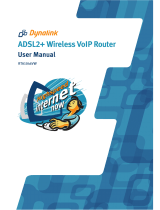-
Hello! I am an AI chatbot trained to assist you with the Dynalink RTA 1046VW ADSL2+ Setup Manual. I’ve already reviewed the document and can help you find the information you need or explain it in simple terms. Just ask your questions, and providing more details will help me assist you more effectively!
-
What are the default login credentials for the RTA1046VW?
How to disable the 'Auto Scan Internet Connection (PVC)' option during Quick Setup?
What VPI and VCI settings should be used during Quick Setup?
What protocol should be selected to establish a PPPoE connection?
What encapsulation type should be used to establish the PPPoE connection?
How to enable Quality of Service (QoS) for the internet connection?
How to obtain an IP address automatically for the internet connection?
How to enable NAT for the internet connection?
How to configure the ADSL1 or ADSL2+ username?
What is the default 'Session established by' setting?
How to save the new configuration settings?