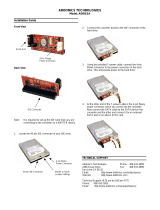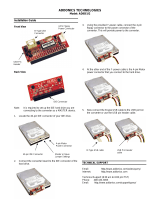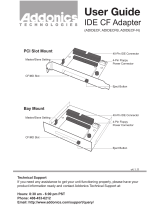Page is loading ...

Addonics
T E C H N O L O G I E S
Diamond ExDrive
DSAEDES & DIEDES
DSAEDEU & DIEDEU
User’s Guide
Version 1.0
FCC Warning Statement
This equipment has been tested and found to comply with the limits for a class B digital
device pursuant to Part 15 of the FCC rules. These limits are designed to provide
reasonable protection against harmful interference in a residential installation. This
equipment generates, uses and can radiate radio frequency energy. If not installed and
used in accordance with the instructions, it may cause harmful interference to radio
communications. However, there is no guarantee that interference will not occur in a
particular installation. If the equipment does cause harmful interference to radio or
television reception, which can be determined by turning the equipment on and off, the user
is encouraged to try and correct the interference by one or more of the following
suggestions.
Reorient or relocate the receiving antenna
Increase the distance between the equipment and the receiver
Connect the equipment to a different power outlet other than the one where receiver is
connected
Consult a certified television or radio technician
Hardware Installation Guide
Step 1
Use a Philips screwdriver to
turn the cover securing
screw into the “OPEN”
position.
Step 2
Slide the aluminum cover
towards the back end of the
Diamond and remove it.
Step 3
For SATA Drive
Carefully place the SATA hard drive
with the label facing up into the
Diamond enclosure. Push the hard
drive towards the back end to secure
the drive connectors onto the
Diamond enclosure’s SATA
connector.

For IDE Drive
Note: Set up your IDE hard drive
as Master device
Connect the 4-Pin Molex cable to
the power connector on the IDE
hard drive. Carefully place the IDE
hard drive with the label facing up
into the Diamond enclosure. Push
the hard drive towards the back end
to secure the drive connectors onto
the Diamond enclosure’s IDE
connector.
Step 4
Turn the Diamond enclosure over
with the hard drive
mounting holes facing up. Use the
included flat head
screws to secure the hard drive
onto the bottom of the
enclosure and turn in the screw to
the “LOCK” position.
Cable Connections
Power: Connect the 6-pin Mini DIN power cable (provided) to the 6-pin Mini DIN
power connector located at the back of the enclosure.
Data:
Model: DSAEDES and DIEDES
Connect the eSATA to eSATA cable to the eSATA connector located at the back
of the enclosure and the other end of the eSATA cable to the eSATA connector
on your SATA host controller with eSATA ports.
Model: DSAEDEU and DIEDEU
Connect the eSATA to eSATA cable to the eSATA connector located at the back
of the enclosure and the other end of the eSATA cable to the eSATA connector
on the USB2.0 to eSATA adapter. You can now plug the adapter to a USB port
on your system.
Powering On Enclosure: To power on the enclosure, move the switch located
at the back of the enclosure to the ON mode. When the switch is turned on, the
LED light beside it would light up to indicate power and also drive access.
Note: There are no drivers needed to use the eSATA cable as long as the
drivers are installed for the Serial ATA Controller card/chip. It is plug and
play.
Technical Support
If you need assistance to get your unit functioning properly, please call Addonics
Technical Support. Our technical staff will be happy to assist you, but they will
need your help to do so. Calling the technical support staff without all the proper
information can be both time consuming and frustrating. Here are some tips to
help you out:
MODEL NUMBER – Please have this number on hand.
SYSTEM INFORMATION – Type of computer, peripherals, etc.
OPERATING SYSTEM – What version of Windows
WHAT’S THE TROUBLE? – Give enough information
about your problem so that we can recreate and diagnose it.
FREE Software Drivers for all Addonics Technologies
Products are available 24 hours per day at the
World Wide Web Site: www.addonics.com.
Contact Information
Phone: 408-433-3899
Fax: 408-433-3898
Email: http://www.addonics.com/sales/query/
Internet: http://www.addonics.com
TECHNICAL SUPPORT
Phone: 408-433-3855
Hours: 8:30 am - 6:00 pm PST
Email: http://www.addonics.com/support/query/
eSATA
connector
On / OFF
switch
Mini-Din power
connector
/