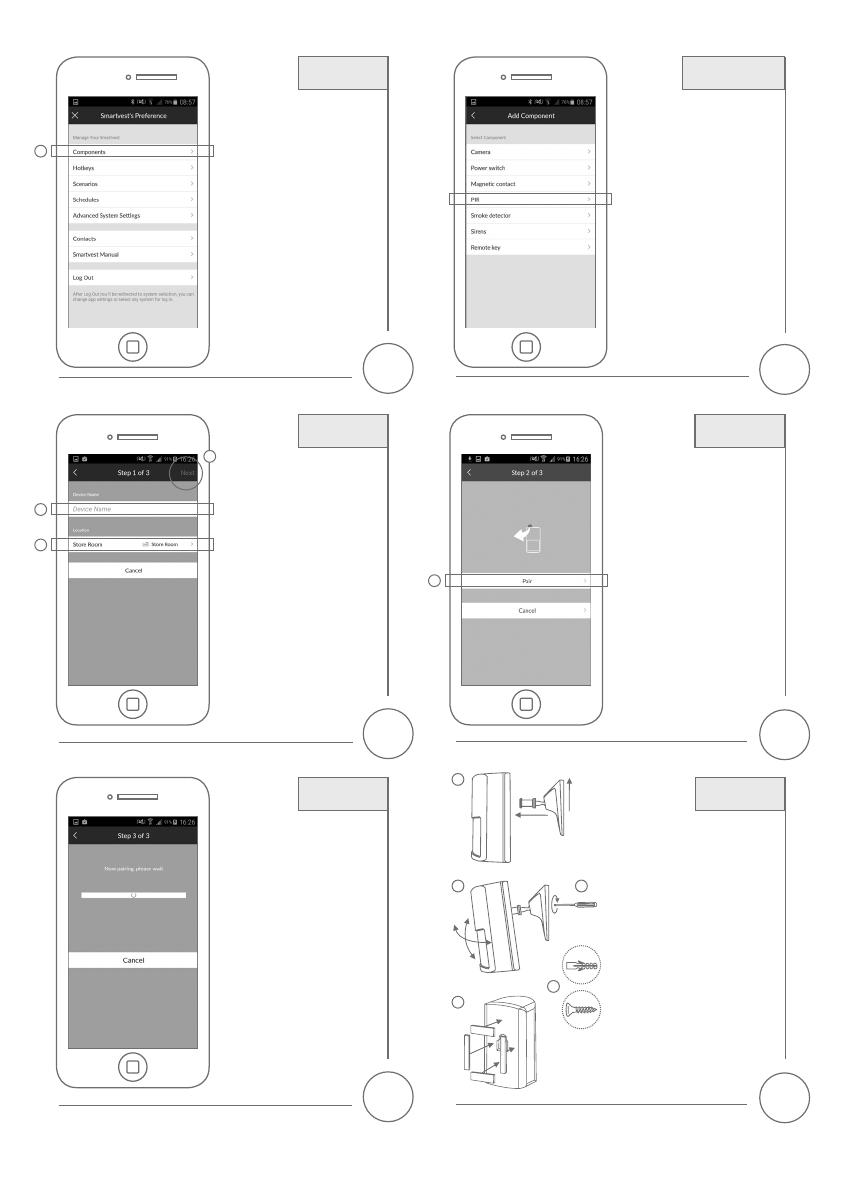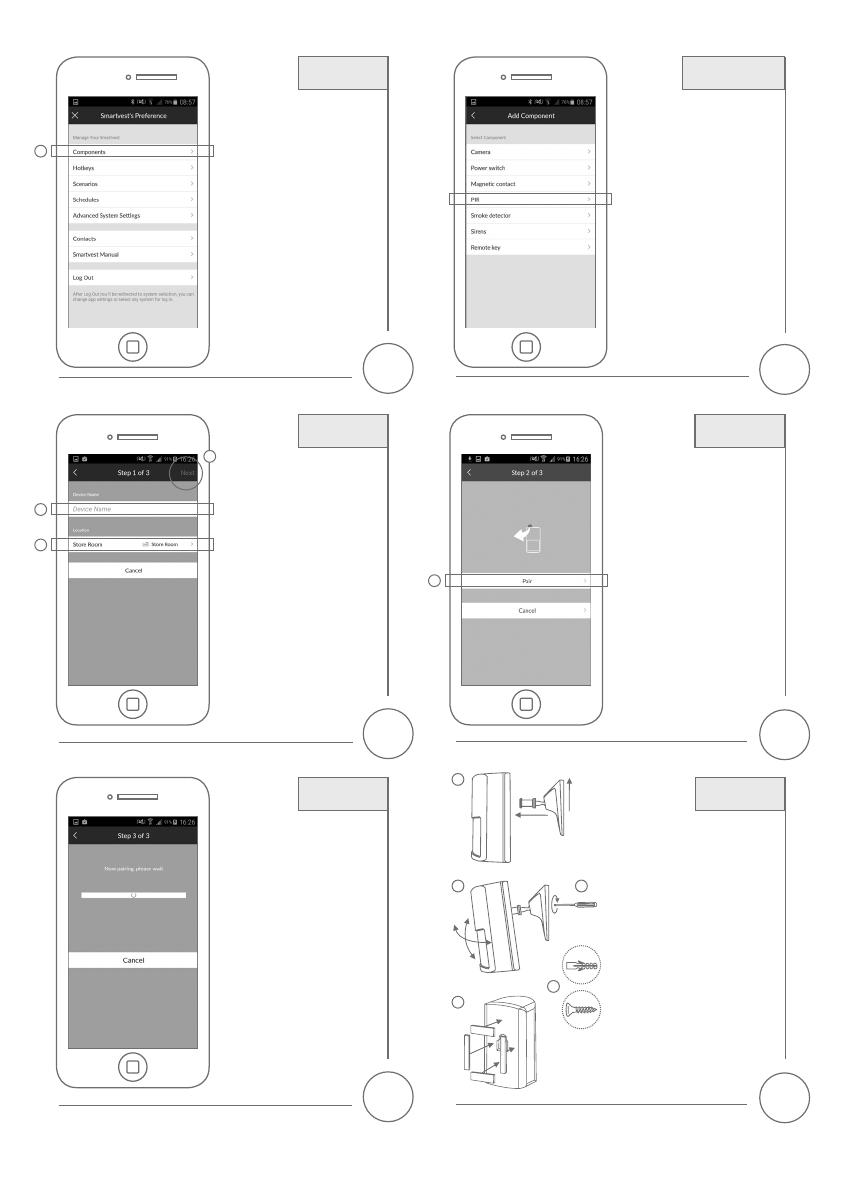
6
8
10
5
7
9
1. Wähle „Komponenten“.
2. Wähle das Plus-Symbol in der
neu aufgehenden Ansicht.
1.
Select „Components“.
2.
Select the plus symbol
in the
new screen.
1. Gib einen Namen ein.
2. Wähle den Raum, in dem sich
der Funk-Bewegungsmelder
befindet.
3. Wähle „Weiter“.
1. Enter a name.
2. Select the room in which the
PIR is installed.
3. Select „Next”.
Verbindung wird hergestellt
und die Komponentenansicht
wird angezeigt.
Connection is initiated and the
component screen is displayed.
Wähle
„Bewegungsmelder“.
Select „PIR“.
1. Wähle „Einlernen“.
2. Ziehe den Kunststostreifen
ab, um den Funk-
Bewegungsmelder zu
aktivieren.
1. Select „Pair“.
2. Remove the plastic strip
to activate the PIR motion
detector.
Komponenten
Components
Name
Name
Verbindung
Connection
Montage
Installation
Bewegungsmelder
PIR
Einlernen
Pair
1
1
1
2
3
2 3
4
5
1
1. Klicke die Halterung in den
Bewegungsmelder ein.
2. Stelle nun den gewünschen
Winkel ein.
3. Fixiere die Position, indem Du
die Schraube an der Rückseite der
Halterung festdrehst.
4. Befestige den Bewegungs-
melder mit Hilfe der 2 Schrauben
an der Wand
2
.
5. Optional kannst Du den
Bewegungsmelder ohne
Halterung mit Klebepads an der
Wand
2
anbringen.
1. Click the mount into the PIR housing.
2. Adjust to the angle.
3. Fasten the position by tightening the
screw at the backside of the mount.
4. Fix the PIR to the wall
2
with 2
screws.
5. Optionally the PIR can be xed on
the wall
2
with adhesive pads.