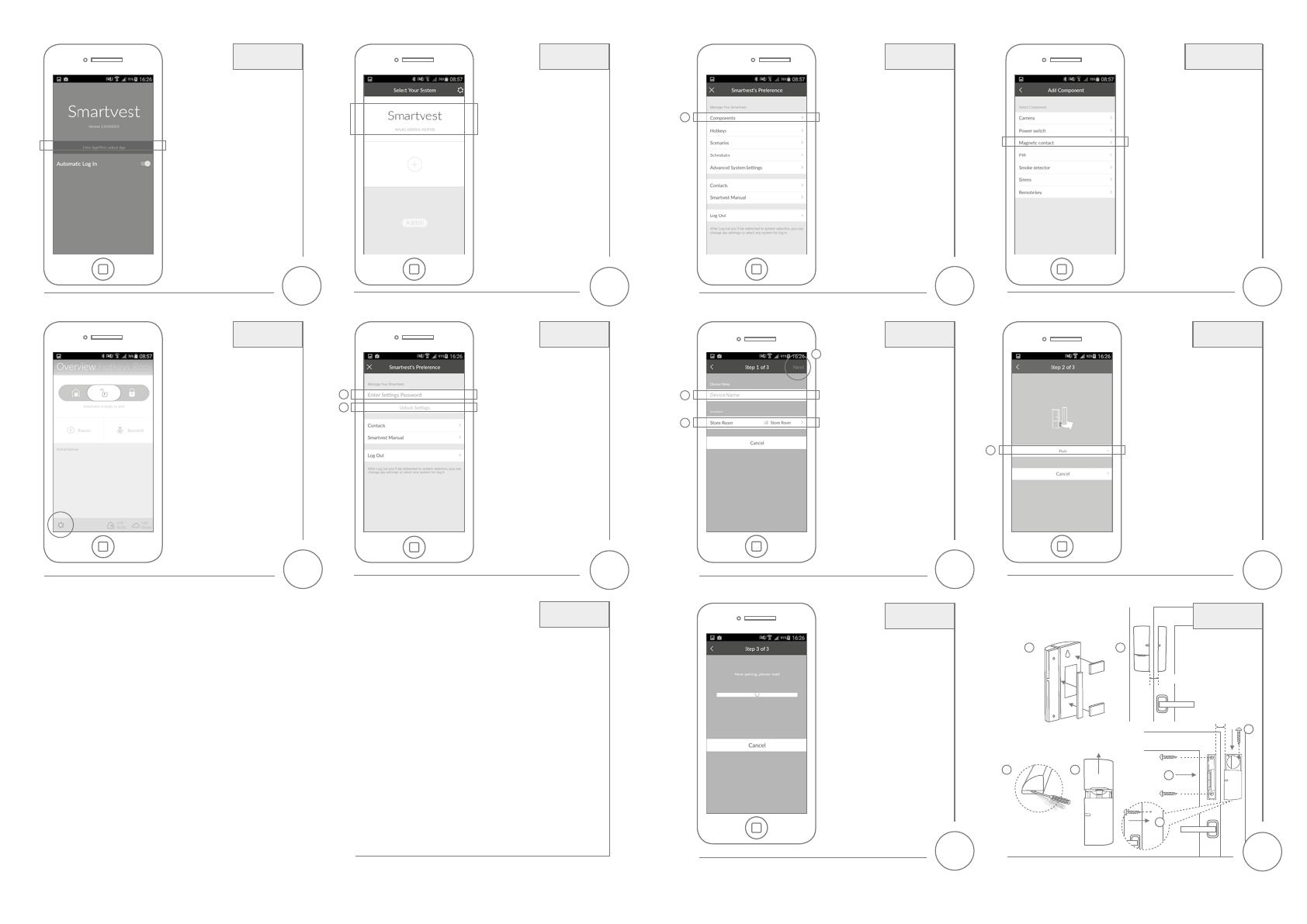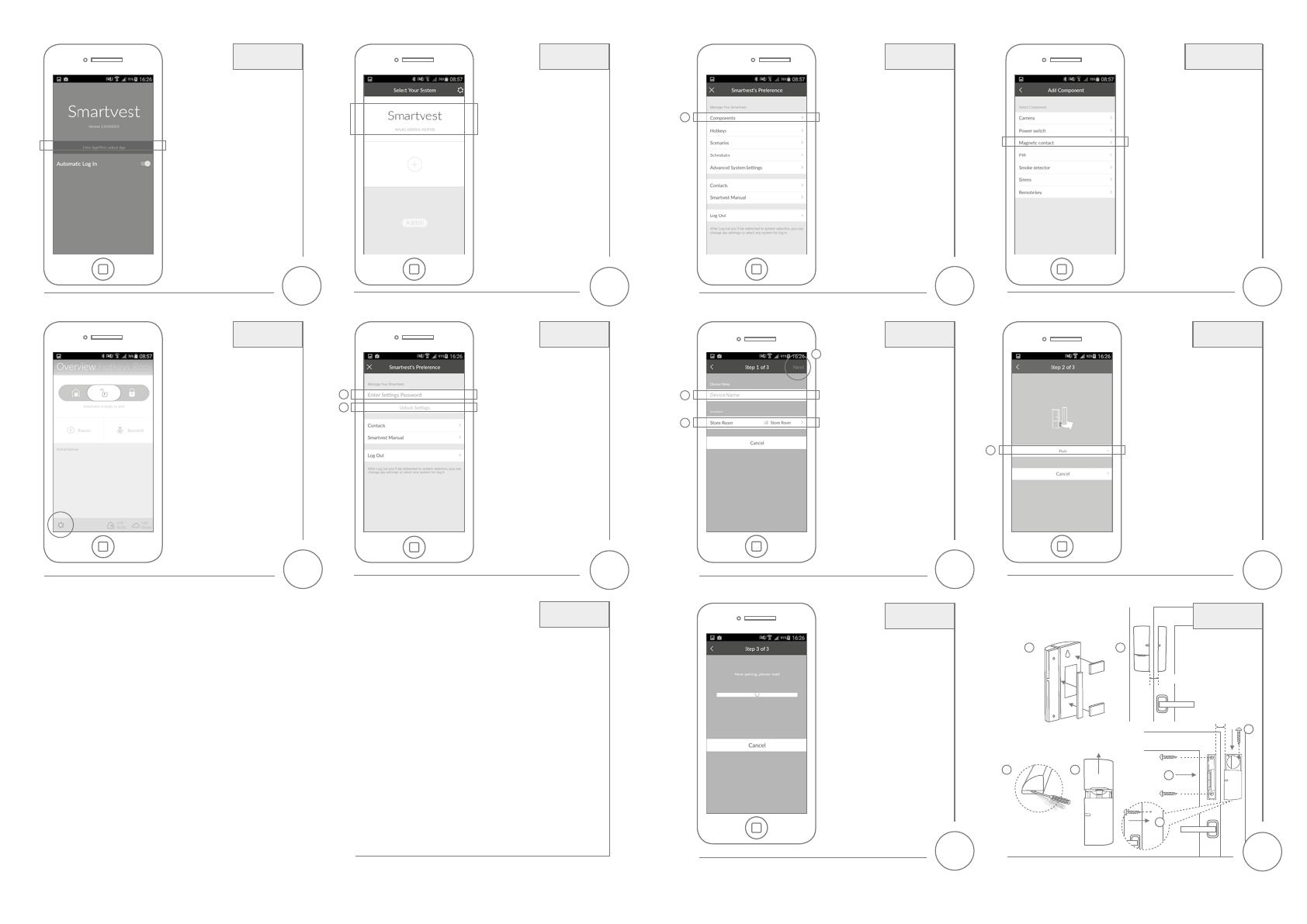
Option 1: Befestigung mit
Klebepads (→empfohlen)
Option 1: Fix with adhesive pads
(→recommended)
Option 2: Befestigung mit 4 Schrauben
Option 2: Fix with 4 screws
FUMK35000A
www.abus.com
2
6
84
10
1
5
7
3
9
Gegebenenfalls
1
App
PIN (default „123456“)
eingeben und bestätigen.
If required
1
enter App
PIN („123456” by default)
and conrm.
Wähle das
Einstellungssymbol an.
Select the settings button.
Wähle gegebenenfalls
1
die
gewünschte Zentrale.
If necessary
1
, select the desired
panel.
1. Wähle „Komponenten“.
2. Wähle das Plus-Symbol in der
neu aufgehenden Ansicht.
1.
Select „Components“.
2.
Select the plus symbol
in the
new screen.
1. Gib einen Namen ein.
2. Wähle den Raum, in dem sich
der Funk-Önungsmelder
befindet.
3. Wähle „Weiter“.
1. Enter a name.
2. Select the room in which the
magnetic contact is installed.
3. Select „Next”.
Verbindung wird hergestellt
und die Komponentenansicht
wird angezeigt.
Connection is initiated and the
component screen is displayed.
Wähle
„Magnetkontakt“.
Select
„Magnetic contact“.
1. Wähle „Einlernen“.
2. Ziehe den Kunststostreifen
ab, um den Funk-
Önungsmelder zu aktivieren.
1. Select „Pair“.
2. Remove the plastic strip to
activate the magnetic contact.
1
Diese Schritte entfallen, falls Du in der App den automatischen
Login aktiviert hast.
2
Die zwei Komponenten dürfen max. 0,5 cm in horizontaler und
max. 1,5 cm in vertikaler Ausrichtung voneinander entfernt sein.
Lege beide Teile bündig nebeneinander an den gewünschten
Montageort der größeren Komponente. Entferne nun langsam
die kleinere Komponente bis zu deren gewünschtem Montageort.
Sofern die blaue LED hierbei nicht aulinkt, ist der Abstand
in Ordnung. Falls zum Ausgleich des Höhenunterschieds nötig,
verwende Unterlegscheiben. Diese werden auf der Rückseite der
Komponente angebracht, nicht direkt am Fenster.
1
These steps are not necessary, if the automatic login has been
activated.
2
Both components may only be max. 0.5 cm horizontally and max.
1.5 cm vertically apart. Place both parts ush at the place where the
bigger part is to be installed. Slowly move the smaller part to where
it should be installed. If the blue LED does not light up, the distance
is ok. In case of a height dierence, use spacers. These are to be
xed to the back of the component, not directly to the window.
1. Gib das Passwort ein
(default „123456“).
2. Wähle „Einstellungen
entsperren“.
1. Enter the password
(„123456“ by default).
2. Select „Unlock Settings”.
App önen
Start App
Einstellungen
Settings
Einstellungen
Settings
Auswahl
Selection
Komponenten
Components
Name
Name
Verbindung
Connection
Hinweise
Notes
Montage
Installation
Magnetkontakt
Magnetic contact
Einlernen
Pair
2
1
1
1
1
2
3
max.
2
0.5 cm
max.
2
0.5 cm
1
1 2
3
5
2
4