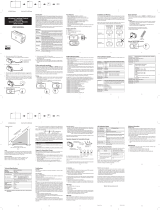Page is loading ...

ZiLOG W
orldwide Headquarters
•
532 Race Street
•
San Jose, CA
95126
T
elephone: 408.558.8500
•
Fax: 408.558.8300
•
www
.zilog.com
Introduction
F
ollo
w this guide to install and be
gin using your ne
w
eZ80L92 De
v
elopment Kit
from
ZiLOG.
The setup procedure guides the user through:
•
Softw
are installation and online re
gistration
•
Hardw
are installation and confi
guration
•
Running sample projects on the
eZ80
®
De
v
elopment Platform
•
An introduction to using the resident Flash Loader fi
rmw
are on the
eZ80
®
De
v
elopment
Platform
•
Optional:
–
Installing
TCP/IP softw
are for embedded netw
orking applications
–
Additional
eZ80
®
hardw
are connections and confi
guration for embedded netw
orking
applications
–
Running the sample webserv
er project on the
eZ80
®
De
v
elopment Platform
•
Obtaining softw
are updates via
zilog.com
W
ith this
eZ80L92 De
v
elopment Kit
, you can b
uild and run tw
o kinds of demonstration
projects: a standard I/O application, and an application that serv
es a web page.
The web
page application requires
TCP/IP softw
are, de
v
eloped specifi
cally to operate with
ZiLOG’
s
eZ80L92 Module
.
This po
werful softw
are is a
v
ailable only on
zilog.com
. Do
wn
-
loading
TCP/IP softw
are requires ZiLOG’
s f
ast and easy online re
gistration.
There are
man
y benefi
ts to re
gistering online with ZiLOG, including the latest upgrades and free
technical support, ne
ws, and tips.
Kit Contents
The
eZ80L92 De
v
elopment Kit
contains an
eZ80
®
De
v
elopment Platform
, an
eZ80L92
Module
, a po
wer supply
, the
ZP
AK
II
Deb
ug Interf
ace
T
ool, and documentation on CD-
R
OM. F
or a product-specifi
c listing of items in this kit, please see the Kit Contents sheet
found inside this kit.
System Requirements
T
able 1
lists the PC requirements for running
ZDS
II
.
eZ80L92 Development Kit
Quick Start Guide
QS001509-1003

eZ80L92 Development Kit
Quick Start Guide
Install the Software
QS001509-1003
Page
2
Install the Software
F
ollo
w these steps to install
ZDS
II
with the
eZ80
®
ANSI C-Compiler
.
1. Insert the ZDS II CD into your computer’s CD-ROM drive. The CD launches the
DemoShield application automatically.
The DemoShield application automatically launches each time the CD-ROM
is inserted into the drive. However, the DemoShield installer may not launch
automatically on some Windows 2000 systems. If this issue should occur,
please navigate your browser to the following Microsoft support page for
assistance:
http://support.microsoft.com/default.aspx?scid=KB;en-us;q155217
2. ZiLOG recommends registering your new ZDS II software. Registering ZDS II is
quick and easy! Please see the online registration page on the ZiLOG website and
enter the requested information.
Certain software components from ZiLOG can only be obtained upon online
registration. ZiLOG will notify registered customers when software updates
become available. ZiLOG also offers free technical support to our registered
Table 1. ZDS II System Requirements
Recommended Configuration Minimum Configuration
PC running MS Windows XP, SP1 PC running MS Windows 98SE/WinNT 4.0–
SP6/Win2000–SP3/WinXP–SP1
Pentium III/500 MHz processor Pentium II/233 MHz processor
128 MB RAM 96 MB RAM
65 MB hard disk space 25 MB hard disk space*
Super VGA video adapter Super VGA video adapter
CD-ROM drive CD-ROM drive
Ethernet port Ethernet port
One or more RS-232 communications ports One or more RS-232 communications ports
Internet browser (Internet Explorer or
Netscape)
Internet browser (Internet Explorer or
Netscape)
Note: *Excluding documentation.
Note:
Note:

eZ80L92 Development Kit
Quick Start Guide
Page 3
QS001509-1003 Install the Hardware
customers. In general, please visit the ZiLOG website for the latest informa-
tion regarding software and other product updates.
3. The user can install a number of files when running the DemoShield application by
clicking the Install Products button in the main menu and installing ZDS II and/or the
entire documentation set. However, the user can also choose to manually copy the
Documentation directory from the CD-ROM by clicking the Browse CD button pre-
sented in the main menu and copying this directory to the user’s hard drive.
The ZDS II Integrated Flash Loader utility is updated regularly. Please see the
Software Tools page on the ZiLOG website for the latest version.
Install the Hardware
The ZPAK II Debug Interface Module features an Ethernet interface and an RS-232 con-
sole port. Slight modifications to the network configuration may be required for first time
use. Follow the steps in this section to install the eZ80
®
Development Platform and the
ZPAK II debugger. Refer to Figures 1 and 2 for guidance.
Figure 1. Hardware Setup using an Ethernet Hub
Figure 2. Hardware Setup using a Crossover Ethernet Cable (not supplied in the kit)
Note:
ZPAK II
Development PC
eZ80
Development
Platform
E-NET
Module
ZDITIM
5 VDC 9 VDC
RJ-45
RJ-45
RS-232
Ethernet
Hub
ZPAK II
Development PC
eZ80
Development
Platform
E-NET
Module
ZDITIM
5 VDC 9 VDC
Crossover CAT5
RS-232

eZ80L92 Development Kit
Quick Start Guide
Configure the Hardware QS001509-1003
Page 4
1. Verify that the eZ80L92 Module is properly seated on connectors JP1 and JP2 of the
eZ80
®
Development Platform. To mount the eZ80L92 Module onto the eZ80
®
Development Platform, ensure that the pin numbering and alignment are correct by
matching pin 1 of JP1/JP2 on the eZ80L92 Module to pin 1 of JP1/JP2 on the eZ80
®
Development Platform.
2. Connect the 9 VDC power supply to the eZ80
®
Development Platform.
1
3. Connect the ZDI Target Interface Module (TIM—the small PCB) to ZPAK II by using
the keyed 40-conductor ribbon cable.
4. Connect the TIM to the ZDI port on the eZ80
®
Development Platform. Because the 6-
pin TIM connector is not keyed, take care to align the TIM with the 6-pin ZDI port as
follows:
a. The Altera chip must face upward and the yellow Z logo must face downward.
b. Align pin 1 of the TIM module to pin 1 of the blue ZDI socket (J4).
3. Connect a straight Ethernet cable from a free port on the Ethernet hub to the Ethernet
port on the ZPAK II unit. Repeat this procedure to connect the development PC’s
Ethernet port to the same hub. In any case, do not connect the PC or ZPAK II to the
Uplink port (Port 4) of the Ethernet hub. Connect a 7.5 VDC power supply to the hub.
For other issues pertaining to the hub, please refer to the documentation for the hub,
supplied with this kit.
If a hub is not used, connect a crossover Ethernet cable (not supplied in the
kit) from the PC to the ZPAK II unit. See Figure 2 for reference.
4. To anticipate possible modifications to ZPAK II’s Ethernet IP address, connect the
serial port on the PC to the console port on the ZPAK II via the supplied serial cable
and the 10-pin adapter cable.
5. Connect the 5 VDC power supply to the ZPAK II unit.
Configure the Hardware
The default IP address and subnet mask of the ZPAK II debugger are 192.168.1.50 and
255.255.255.0, respectively. For the development PC running ZDS II to communicate with
the ZPAK II unit, the PC’s Ethernet adapter should be configured for the same subnet as
ZPAK II. For example, an IP address/subnet mask of 192.168.1.21/255.255.255.0 should
1
The Universal Power Supplies included in this kit contain three plug adapters each to accommodate dif-
fering international power requirements. To configure the proper adapter, please refer to the eZ80L92
Development Kit User Manual (UM0129).
Note:

eZ80L92 Development Kit
Quick Start Guide
Page 5
QS001509-1003 Configure the Hardware
work for your PC. The subnet portion of the IP address, 192.168.1, should be the same on
the ZPAK II unit and the PC. The host portion of the IP address (the fourth octet), should
be different (50 and 21).
Alternatively, the IP address/subnet mask of the ZPAK II can be modified to match the
PC’s existing network setup.
Changing the PC’s Settings to Match ZPAK II
After completing the following steps to change the PC’s Ethernet settings, proceed to the
section entitled Running Sample Projects on page 11.
The instructions that follow were developed for the MS Windows XP plat-
form. If your Windows operating system is different, please refer to your MS
Windows OS manual for details.
1. Open the Windows Control Panel and double-click the Network and Internet
Connections icon. The Network Connections dialog box appears, as shown in Figure 3.
Figure 3. The Network Dialog
Note:

eZ80L92 Development Kit
Quick Start Guide
Configure the Hardware QS001509-1003
Page 6
2. In the panel labeled LAN or High-Speed Internet, double-click the Local Area Con-
nection icon. The Local Area Connection Status dialog box appears, as shown in
Figure 4.
Figure 4. The Local Area Connection Status Dialog

eZ80L92 Development Kit
Quick Start Guide
Configure the Hardware QS001509-1003
Page 8
4. In the panel labeled This connection uses the following items:, select the Internet
Protocol (TCP/IP) item to highlight it, and click the Properties button (see Figure 5
for an example). The Internet Protocol (TCP/IP) Properties dialog box appears, as
shown in Figure 6.
5. Enter values for the IP address and subnet mask to match those shown in Figure 4.
Leave any remaining fields blank. In this example, an IP address of 192.168.1.21 and
a subnet mask of 255.255.255.0 are being assigned to the PC. These values place the
PC on the same network as the ZPAK II unit, and do not conflict with the IP address of
ZPAK II.
6. Click OK and restart the PC.
7. The PC is now ready to communicate with ZPAK II via the ZDS II software.
Figure 6. The Internet Protocol Properties Dialog

eZ80L92 Development Kit
Quick Start Guide
Page 9
QS001509-1003 Configure the Hardware
8. The default IP address of the ZPAK II unit is 192.168.1.50. If this address conflicts
with another address on the LAN, or if another address is more compatible, proceed to
the next section; otherwise, proceed to the section entitled Running Sample Projects
on page 11.
Changing ZPAK II Settings to Match the PC
There are two ways to change the ZPAK II’s default settings. One method is via the
ZPAK II embedded web page via a browser over an Ethernet connection. The other way is
via the ZPAK II console port. The following steps describe the console port method.
2
1. The serial port of the PC should already be connected to the console serial port of the
ZPAK II unit.
2. Launch HyperTerminal on the PC by navigating from the Start menu to Programs
→ Accessories → HyperTerminal or Accessories → Communications → Hyper-
Terminal, depending upon your Windows OS.
3. Create a new connection in HyperTerminal by selecting the appropriate COM port in
the Connect using: field of the Connect To dialog. Click OK.
This connection is a direct connection via a COM port, not a modem.
4. If you select COM1, the COM1 Properties dialog appears. Enter the following port
settings and click OK.
Bits per second: 57600
Data bits: 8
Parity: None
Stop bits: 2
Flow control: None
5. Ensure that the connection is in the Connected state by observing the HyperTerminal
status bar. If not connected, select Connect from the Call menu.
6. While holding down the z key (lowercase) on the PC’s keyboard, press the RESET
button on the side of the ZPAK II. Releasing the z key displays a ZPAK II console
boot-up message in HyperTerminal, followed by the ZPAK prompt, as shown below.
To locate the Reset button, view the ZPAK II debug interface tool with the
2
To change the ZPAK II settings from their defaults via a web browser, please consult the ZPAK II Debug
Interface Tool Product User Guide (PUG0015).
Note:
Note:

eZ80L92 Development Kit
Quick Start Guide
Configure the Hardware QS001509-1003
Page 10
XTools® logo reading top-side up. The Reset button is recessed within the
side of the unit facing you. Use a toothpick, paper clip, or similar narrow
object to press the Reset button.
ZiLOG TCP/IP Software Suite v1.1
Copyright (C) 2003 ZiLOG Inc.
All Rights Reserved
clock enabled
created buffer Pool 1524 32
created buffer Pool 4096 8
IP Address: 192.168.1.50
IP Subnet: 192.168.1.0/255.255.255.0
IP Gateway: 192.168.1.254
netstart exiting, stack extent 379/2048
ZPAKII version x.x
Copyright © 2001-2002 ZiLOG, Inc.
All Rights Reserved.
ZPAKII Console version 1.5
Type 'H' for help
ZPAKII:>
In the example output above, y.y.y denotes the current version of the TCP/IP
stack software, and x.x denotes the current version of ZPAK II. The console
prompt is not case-sensitive.
7. At the ZPAKII prompt, enter H and press ENTER. The following message should
appear:
ZPAKII:> H
H display this Help
I change ipAddress
S change ipSubnet mask
G change ipGateway
P change Portnumber
V change dtli Variable count
B change dtli Buffer size
F load deFault settings
C display Current settings
A toggle pAssword
D toggle Dhcp option
W change passWord
R Reset zpakii
Note:

eZ80L92 Development Kit
Quick Start Guide
Page 11
QS001509-1003 Running Sample Projects
ZPAKII:>
8. Use the I command to change the ZPAK II’s IP address to one that is compatible with
the PC. Use caution to avoid creating a conflicting IP address.
9. Use the S command to change the ZPAK II’s subnet mask to one that is compatible
with the PC. Typically, the subnet mask is the same as that of the PC.
All changes are saved to Flash memory inside the ZPAK II.
10. Cycle the power on the ZPAK II for the new settings to take effect.
The hardware is now configured and ready for application development with the eZ80L92
device.
Running Sample Projects
After installing the ZDS II software and setting up the hardware, the user can download
sample software projects for the eZ80190 Development Kit and review them on the eZ80
®
Development Platform. These sample projects are included in the ZDS II sample directo-
ries, which are located in their respective filepaths as shown:
c:\Program Files\ZiLOG\ZDSII_eZ80_<version>\Samples\<processor
family><processor type>_LedDemo\src
where \<processor family> represents the eZ80
®
product line, and
<processor type> represents the eZ80190 device that powers the development module
contained in your kit,
Please refer to the ZiLOG Developer Studio—eZ80 User Manual (UM0123)
for details regarding the development of eZ80
®
software within the ZDS II
environment. Also see the user manual and product specifications pertinent to
the device and module contained in this kit to review hardware operation in
detail.
Running the SRAM LED Demo Project
Using ZDS II, the user downloads the LedDemo file to internal SRAM. Follow the steps
below to build and run the demo.
1. Launch ZDS II by navigating from the Start menu to Programs → ZiLOG ZDS II–
eZ80_<Version> → ZDS II–eZ80_<version>.
Note:
Note:

eZ80L92 Development Kit
Quick Start Guide
Running Sample Projects QS001509-1003
Page 12
From the File menu in ZDS II, choose Open Project, and navigate to the
following
filepath:
c:\Program Files\ZiLOG\ZDSII_eZ80_<version>\Samples\<processor
family><processor type>_LedDemo\src
where <Processor Type> represents the eZ80L92 device that powers the develop-
ment module contained in your kit.
2. Select the LedDemo.pro project within the above filepath and click Open. A list of
source files appears in the Workspace panel.
3. From the Project menu in ZDS, select Settings.
4. The Settings dialog box appears. In the Settings window, select the Debugger tab. In
the Debugger tab, click on the Configure ZPAK II button.
5. The Configure ZPAK II dialog box appears. In the IP Address field, a default IP
address, 192.168.1.50, is displayed and highlighted. This IP address tells ZDS II
where to find ZPAK II on a network. Enter an IP address of 192.168.1.50. If this
address already appears in the IP Address field, it must be reentered. If another IP
address for ZPAK II is more compatible with your network settings, enter that IP
address. Do not change the other parameters. Click OK to return to the Settings dia-
log box. Click Rebuild All. Click OK to close the Settings dialog box
3
.
6. Push the button labeled RESET on the eZ80
®
Development Platform.
7. When the build is complete, download the LED I/O demo into the eZ80
®
Develop-
ment Platform by selecting Build → Debug → Reset.
8. When the demo is downloaded, explore the debug toolbar for the various debugger
features. To run the application, select Build → Debug → Go.
9. When the demo software is running, the dot-matrix LED display on the eZ80
®
Devel-
opment Platform should be illuminated and stepping through a number of display pat-
terns.
Please refer to the ZiLOG Developer Studio—eZ80 User Manual (U
M0123)
for details
regarding the development of eZ80
®
software within the ZDS II environment. Also see the
user manual contained in this kit to review hardware operation in detail.
3
If you are experiencing problems with the Rebuild All or Build commands, ensure that there is sufficient
memory on the host. See the System Requirements on page 1.

eZ80L92 Development Kit
Quick Start Guide
Page
13
QS001509-1003
Additional
T
opics
Additional T
opics
If you are not de
v
eloping embedded
TCP/IP netw
orking applications, then you ha
v
e com
-
pleted this Quick Start Guide!
T
able 2
lists documentation rele
v
ant to additional embed
-
ded projects. Some
T
echnical N
otes reference source code that can be do
wnloaded from
the
ZiLOG website
.
F
or programming guidance, please consult the
ZiLOG
TCP/IP Softw
are Suite
R
eference Manual (RM000
8)
, a
v
ailable on the
CD-R
OM a
nd on the
ZiLOG
website
.
Online Software Updates
It is important to re
gister your ne
w
eZ80190 De
v
elopment Kit
in order to recei
v
e timely
notifi
cation of a
v
ailable softw
are updates. ZiLOG will post future softw
are updates on
zilog.com
for re
gistered customers.
As a nonre
gistered customer
, you can still bro
wse the softw
are on
zilog.com
, b
ut you will
not be able to do
wnload certain softw
are components.
Related Documents
The documents listed in
T
able 3
apply to the eZ80L92 microprocessor
.
T
able 2.
Additional Development Support Documentation
Interfacing an I
2
C Module to a
TCP/IP
Stack
T
echnical Note
(
TN0010)
Using the ZDS
II Integrated Flash Loader Utility
T
echnical Note
(
TN0012)
T
able 3.
eZ80L92 Documentation
eZ80L92 Development Kit
Q
uick Start Guide (QS0015)
eZ80L92 Development Kit
User Manual (UM0129)
eZ80L92 Product Specification (PS0130)
eZ80L92 Product Brief (PB0086)
eZ80L92 Module Product Specification (PS0170)
eZ80L92 Module Product Brief (PB0096)
External Flash Loader Product User Guide (PUG0013)
Errata to eZ80L92 Device (UP0027)
Note:

eZ80L92 Development Kit
Quick Start Guide
Related Documents
QS001509-1003
Page
14
In addition to the documents listed in
T
able 3
, the documents listed in
T
able 4
apply to the
entire f
amily of
eZ80
®
de
vices.
This publication is subject to replacement by a later edition.
T
o determine whether a later
edition e
xists, or to request copies of publications, contact:
ZiLOG W
orldwide Headquarters
532 Race Street
San Jose, CA
95126
T
elephone:
408.558.8500
F
ax: 408.558.8300
www
.ZiLOG.com
Document Disclaimer
ZiLOG is a registered trademark of ZiLOG Inc. in the United States and in other countries.
All
other products and/or service names mentioned herein may be trademarks of the companies with
which they are associated.
©
2003
b
y ZiLOG, Inc.
All rights reserved. Information in this publication concerning the devices,
applications, or technology described is intended to suggest possible uses and may be superseded.
ZiLOG, INC. DOES NOT
ASSUME LIABILITY
FOR OR PROVIDE
A
REPRESENT
A
TION OF
ACCURACY
OF
THE INFORMA
TION, DEVICES, OR
TECHNOLOGY
DESCRIBED IN
THIS
DOCUMENT
. ZiLOG
ALSO DOES NOT
ASSUME LIABILITY
FOR INTELLECTUAL
PROP
-
ER
TY
INFRINGEMENT
RELA
TED IN
ANY MANNER TO USE OF INFORMATION,
DEVICES, OR TECHNOLOGY DESCRIBED HEREIN OR OTHERWISE. Devices sold by
ZiLOG, Inc. are covered by warranty and limitation of liability provisions appearing in the ZiLOG,
Inc. Terms and Conditions of Sale. ZiLOG, Inc. makes no warranty of merchantability or fitness for
any purpose Except with the express written approval of ZiLOG, use of information, devices, or
technology as critical components of life support systems is not authorized. No licenses are con-
veyed, implicitly or otherwise, by this document under any intellectual property rights.
Table 4. eZ80
®
Family Documentation
eZ80 CPU User Manual (UM0077)
ZiLOG TCP/IP Software Suite Reference Manual (RM0008)
ZiLOG Developer Studio II—eZ80 User Manual (UM0123)
eZ80 Connectivity: PPP Operation Application Note (AN0109)
Thermostat Demonstration Product User Guide (PUG0014)
ZPAK II Product User Guide (PUG0015)
Configuring an Optimal TCP/IP Stack Technical Article (TA0002)
/