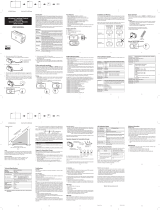Page is loading ...

ZiLOG
W
orldwide Headquarters •
532 Race Street •
San Jose,
CA
95
126 •
www
.zilog.com
Introduction
The Flash Loader utility integrated within ZiLOG Developer Studio (
ZDS
II
) pro
-
vides the ability to program Flash memory inside an
eZ80
®
processor on a target
eZ80
®
Development Module via the
eZ80
®
Development Platform
.
The
ZDS
II
Integrated Development Environment (IDE) provides an intuitive interface to this
feature that guides the user through this task using a file developed for the
ZDS
II
IDE and language tools developed for the eZ80L92 device.
The target-based external Flash Loader utility allows the user to reprogram Flash
memory inside an
eZ80
®
processor on a stand-alone target system. In this sys
-
tem, neither the
ZDS
II
IDE nor
ZP
AK
II
is used.
This target-based, external use
model is primarily designed for field upgrades.
The Flash Loader software runs on
the
eZ80
®
device and interacts with the user across a serial port to download a
.hex
file for burning into internal
eZ80
®
Flash memory
.
This document discusses the target-based,
external
Flash Loader utility
. For a dis
-
cussion of the
ZDS
II
IDE Flash Loader utility
, please see the
Z
iLOG Developer
Studio—eZ80 User Manual
(UM0123)
on
www
.zilog.com
.
Features
•
Hardware support for the
eZ80
®
Development Platform
•
Flash support to program the write-protected boot block using
ZDS
II
•
Flash support to program user code via the onboard serial console por
t
•
Ability to easily modify the MAC address in Flash memory using
ZDS
II
R
equirements
Software
•
ZiLOG
Developer Studio
II
—
Integrated
D
evelopment Environment
includes:
–
Editor
–
C-Compiler
–
Assembler
–
Librarian
–
Debugger
eZ80L92 Development Kit
External Flash Loader
PUG001305-0803
Product User Guide

Product User Guide
PUG001305-0803
Settings
eZ80L92 Development Kit
External Flash Loader
Product User Guide
2
•
Flash Loader Utility
•
Flash Boot Block Utility
•
A
terminal emulation program, such as HyperT
erminal
Hardware
•
eZ80
®
Development Platform
•
One RS232 cable @ 57.6
kbps, 8-N-2
•
ZP
AK
II
,
includ
ing
:
–
ZDI
T
arget Interface Module (TIM)
–
One 40-pin
ribbon cable
to connect the
TIM to
ZP
AK
II
•
One Ethernet cable
•
One Ethernet hub with power supply
•
One 5 V 1000 mA power supply for ZPAK II
•
One 9 V 1200 mA power supply for the eZ80
®
Development Platform
For demonstration purposes, a MAC address is provided on the bottom of the
eZ80
®
Development Platform.
Always use a grounding strap to prevent damage resulting from electrostatic dis-
charge (ESD).
Settings
Terminal
The eZ80L92 Development Kit requires specific terminal settings for using the
Flash Loader utility. Configure these settings with the following brief instruction.
1. Connect the Host PC to the console port (P2) of the eZ80
®
Development
Platform.
2. Set the COM properties to:
–
57600 baud
–
8 bits
–
No parity
–
2 stop bits
Caution:

Product User Guide PUG001305-0803 Settings
eZ80L92 Development Kit
External Flash Loader Product User Guide
3
Jumpers
The jumper and its settings are listed below.
•
J7—Flash Write Enable (FlashWE)
–
Installed—the first 16 KB boot block is vulnerable to modification
–
Removed—the first 16 KB boot is write-protected
If the Write Enable jumper (J7) is not installed, the user cannot program Flash.
Memory Map
The Flash Loader utility resides in the boot block section of Flash memory, in the
address range 0000h–3FFFh. This 16 KB block is vulnerable to change when
jumper J7 is installed, and write-protected when jumper J7 is removed. The pri-
mary interrupt vector table and the MAC address reside within this protected
block. The next two 8 KB parameter blocks, in the address range 4000h–7FFFh,
are reserved.
In the block starting at address 8000h, 200h bytes are reserved for the secondary
interrupt vector table. The requirement for primary and secondary interrupt vector
tables is explained in the Interrupt Vectors and Jump Table Arrangement section
on page 4. User code resides in Flash memory beginning at address 8200h,
extending until the end of Flash. On the next page, Figure 1 illustrates the mem-
ory map for the eZ80
®
Development Platform before booting into the Flash
Loader.
During reset, the eZ80
®
Development Platform maps Flash memory at address
000000h and places SRAM beyond the first 64 KB of memory space. Because
this default memory configuration is not optimal for handling interrupts on the
eZ80L92 device, the Flash Loader changes the chip select configuration so that
SRAM starts at address 000000h and Flash memory starts at address 800000h.
These SRAM and Flash memory locations are simply swapped after the user
boots into the Flash Loader utility.
Flash and SRAM memories on the eZ80
®
Development Platform use the follow-
ing address ranges while using the Flash Loader:
Flash Memory: 800000h–FFFFFFh (8 MB, assuming all 8 MB is physically
present on the eZ80
®
Development Platform).
SRAM: 000000h–07FFFFh (512 KB, limited to available SRAM on the
eZ80
®
Development Platform, Rev B).
The change in the memory locations and ranges does not require the user
to build the application to start at address 808200h instead of 8200h.
Flash Loader handles this issue internally.
Note:

Product User Guide PUG001305-0803 Interrupt Vectors and Jump Table Arrangement
eZ80L92 Development Kit
External Flash Loader Product User Guide
4
Interrupt Vectors and Jump Table Arrangement
Figure 1 shows three interrupt vector tables—primary, secondary, and user. This
arrangement is necessary for the following reasons:
1. The eZ80
®
Development Platform does not contain SRAM in the first 64 KB of
memory.
2. Interrupt register I on the eZ80
®
Development Platform is only 8 bits;
therefore, the interrupt controller cannot jump to user handlers located beyond
64 KB.
Figure 1. eZ80
®
Development Platform Memory Map
C00000h
008000h
008200h
003FFFh
000000h
CS1—SRAM
16KB
boot block
CS0—Flash
SRAM
User Interrupt Handlers
(must reserve first 200h bytes)
User Code (Flash)
2 x 8 KB Parameter Block
(Reserved)
MAC Address (3FFAh–3FFFh)
Boot Loader
Boot Sector (Flash)
Secondary Interrupt Vector Table
(200h bytes)
Primary Interrupt Vector Table
(3F00h–3F5Fh)

Product User Guide PUG001305-0803 Interrupt Vectors and Jump Table Arrangement
eZ80L92 Development Kit
External Flash Loader Product User Guide
5
Additionally, these three tables allow the user to run programs in SRAM before
burning Flash memory.
When an interrupt occurs, the control first jumps to the primary interrupt vector
table at 3F00h. In turn, a series of jumps can be made to the secondary interrupt
vector table starting at 8000h, and to the user vector table located at C00000h,
as shown in Figure 2.
For the jump sequence to the interrupt vectors to work, the user application must:
1. Set up the interrupt vector table, starting at C00000h, to manage all of the
interrupts.
2. Set the I register value to 3Fh.
The I register value is set to 3Fh by the Boot Loader utility prior to jumping
to the user application at 8200h.
Figure 2. Interrupt-initiated interactions between Vector Tables
Note:
3F5Eh → 80EBh
3F00h → 8000h
8000h → jp.lil C00000h
C00000h → jp.lil UserHandler..1()
C000EBh → jp.lil UserHandler..n()
80EBh → jp.lil C000EBh
80EBh → jp.lil C00EBh
Primary Interrupt Vector Table
at 3FF0h
Secondary Interrupt Vector Table
at 8000h
User Interrupt Vector Table
at C00000h
Interrupt Controller
I register value set to 3Fh
Interrupt..n

Product User Guide PUG001305-0803 Interrupt Vectors and Jump Table Arrangement
eZ80L92 Development Kit
External Flash Loader Product User Guide
6
Alternatively, the Flash Loader utility allows the user to override the above
scheme. The user can set the starting address of the interrupt vector table at
8000h. To develop an application, the user can generate a table containing the
required ISR handlers for which the Flash Loader does not flash a secondary
interrupt vector table at address 8000h. This alternative is demonstrated in the
2Tables demonstration application, which can be found in the filepath
FlashLoader120/Demo/L92/2Tables. Please see the Demonstration Appli-
cations section on page 13 for more information.
Table 1 lists each interrupt vector and its corresponding three jump locations.
Table 1. Interrupt Vectors and Corresponding Jump Locations
Interrupt
Vector
Primary
Table Location
(Hexadecimal)
Secondary
Table Location
(Hexadecimal)
User
Table Location
(Hexadecimal)
00 3F00 8000 C00000
02 3F02 8005 C00005
04 3F04 800A C0000A
06 3F06 800F C0000F
08 3F08 8014 C00014
0A 3F0A 8019 C00019
0C 3F0C 801E C0001E
0E 3F0E 8023 C00023
10 3F10 8028 C00028
12 3F12 802D C0002D
14 3F14 8032 C00032
16 3F16 8037 C00037
18 3F18 803C C0003C
1A 3F1A 8041 C00041
1C 3F1C 8046 C00046
1E 3F1E 804B C0004B
20 3F20 8050 C00050
22 3F22 8055 C00055
24 3F24 805A C0005A
26 3F26 805F C0005F
28 3F28 8064 C00064

Product User Guide PUG001305-0803 Interrupt Vectors and Jump Table Arrangement
eZ80L92 Development Kit
External Flash Loader Product User Guide
7
2A 3F2A 8069 C00069
2C 3F2C 806E C0006E
2E 3F2E 8073 C00073
30 3F30 8078 C00078
32 3F32 807D C0007D
34 3F34 8082 C00082
36 3F36 8087 C00087
38 3F38 808C C0008C
3A 3F3A 8091 C00091
3C 3F3C 8096 C00096
3E 3F3E 809B C0009B
40 3F40 80A0 C000A0
42 3F42 80A5 C000A5
44 3F44 80AA C000AA
46 3F46 80AF C000AF
48 3F48 80B4 C000B4
4A 3F4A 80B9 C000B9
4C 3F4C 80BE C000BE
4E 3F4E 80C3 C000C3
50 3F50 80C8 C000C8
52 3F52 80CD C000CD
54 3F54 80D2 C000D2
56 3F56 80D7 C000D7
58 3F58 80DC C000DC
5A 3F5A 80E1 C000E1
5C 3F5C 80E6 C000E6
5E 3F5E 80EB C000EB
Table 1. Interrupt Vectors and Corresponding Jump Locations (Continued)
Interrupt
Vector
Primary
Table Location
(Hexadecimal)
Secondary
Table Location
(Hexadecimal)
User
Table Location
(Hexadecimal)

Product User Guide PUG001305-0803 NMI Handlers
eZ80L92 Development Kit
External Flash Loader Product User Guide
8
NMI Handlers
The eZ80
®
Development Platform also supports a nonmaskable interrupt (NMI)
that jumps to address 000066h. This interrupt is routed to SRAM, as shown in
Table 2.
RST n Handlers
The eZ80L92 device supports eight software Reset instructions. Upon encounter-
ing these Reset instructions, the Boot Loader utility calls to defined address loca-
tions in SRAM. Table 3 lists these Reset values and their corresponding call
addresses and memory locations.
Installing the eZ80L92 Flash Loader Utility
The eZ80
®
Development Platform is equipped with the Flash Loader utility
installed in the boot sector of Flash memory. In addition, the boot sector contains
the first jump table (3F00h–3F5Fh) and the MAC address (3FFAh–3FFFh). If it
subsequently becomes necessary to reinstall the Flash Loader program, or to
update or modify the Flash Loader, follow the steps in this section.
Table 2. NMI and Corresponding Jump Locations
Interrupt
Vector
Primary
Table Location
(Hexadecimal)
Secondary
Table Location
(Hexadecimal)
User
Table Location
(Hexadecimal)
NMI 0066h 80F0h C000F0h
Table 3. Reset Instructions and Calls
Reset
Instruction
Call
Address
SRAM
Location
RST 00h 00h —
RST 08h 08h C00104h
RST 10h 10h C00109h
RST 18h 18h C0010Eh
RST 20h 20h C00113h
RST 28h 28h C00118h
RST 30h 30h C0011Dh
RST 38h 38h C00122h

Product User Guide PUG001305-0803 Installing the eZ80L92 Flash Loader Utility
eZ80L92 Development Kit
External Flash Loader Product User Guide
9
When reinstallation is complete, reboot the eZ80
®
with ZPAK II disconnected,
and start the Flash Loader utility with the eZ80
®
CPU operating in STANDAL-
ONE mode.
Necessary Hardware
•
eZ80
®
Development Platform
•
ZPAK II
•
One serial cable
•
One Ethernet cable
•
One Ethernet hub with power supply
•
Two power supplies
Procedure
The following steps demonstrate how to program the Flash Loader utility into the
protected Flash boot block.
Always use a grounding strap to prevent damage resulting from electrostatic dis-
charge (ESD).
1. Connect ZPAK II to the eZ80
®
Development Platform using the TIM and the
ribbon cable.
2. Using the Ethernet cable and the hub, connect ZPAK II to the Network
Interface Card of the PC running ZDS II.
3. Connect console port P2 of the eZ80
®
Development Platform to the COM port
of the terminal PC.
4. Install the FlashWE jumper (J7).
5. Apply power to ZPAK II and to the eZ80
®
Development Platform.
6. Launch
HyperTerminal
. In the
Connect To
dialog of
HyperTerminal
, select
the COM port that the eZ80
®
Development Platform is connected to. In the
COM1 Properties
dialog, set the COM port parameters to:
–
57600 bps
–
8 data bits
–
No parity
–
2 stop bits
–
No flow control
Caution:

Product User Guide PUG001305-0803 Installing the eZ80L92 Flash Loader Utility
eZ80L92 Development Kit
External Flash Loader Product User Guide
10
7. From the
File
menu in ZDS, choose
Open Project
, and navigate the path
..\L92FlashLoader\L92ZPAKLoader. Double-click the project file named
L92_Zpac_flash_Loader.pro .
8. Choose
Project
→
Settings
and click the
Debugger
tab. Choose
ZPAK II
as
the driver from the drop-down list and click
Configure ZPAK II
. In the
Configure ZPAK II
dialog box, enter the appropriate IP address and the port
number for the ZPAK II hardware. Click
OK
to close the
Configure ZPAK II
dialog box. Click
OK
to close the
Settings
dialog box.
9. In ZDS, choose
Connect
to establish communications with ZPAK II. Choose
Download Code to begin downloading code to the eZ80
®
Development
Platform. (Alternatively, choosing the
Reset
command performs the above
operations). A progress bar indicates the status of the download process.
10. After the download is complete, choose
Debug
→
Go
from the
Build
menu in
ZDS. The program runs and the following output appears in the
HyperTerminal
window:
Reset
eZ80 Flash Loader Utility
Version x.xx ZDS
(where
x.xx
denotes the current version)
Enter Mac Address >
11. In the
HyperTerminal
window, enter the MAC address located on a label on
the bottom of the eZ80
®
Development Platform. This MAC address is
provided for demonstration purposes only.
No backspace characters are allowed when entering the MAC address. In
the event of a keyboard input error, enter any string of characters until the
program prompts the user. At the prompt, press M to cause the Enter Mac
Address > prompt to reappear.
Example Output
Enter Mac Address > 00:90:23:00:00:00
Type 'H' for help
eZ80L92>
The user can enter H at any time to list the available Flash Loader
commands.
12. Press L to prepare the eZ80
®
Development Platform to receive code. If the
Write Enable jumper (J7) is not installed, the user cannot program Flash.
Note:
Note:

Product User Guide PUG001305-0803 Loading User Code
eZ80L92 Development Kit
External Flash Loader Product User Guide
11
Example Output
eZ80L92> L
Start sending file via Xmodem protocol...
13. Select the
..\L92FlashLoader\L92BootLoader\l92_eZ80flash_loader.hex
file and send this file via the XMODEM protocol from the
Send File
option of
the
Transfer
menu in
HyperTerminal
.
A brief delay ensues before the download begins (approximately 15 seconds).
The Flash Loader utility completes loading into the protected boot sector of
Flash.
Make sure that the Write Enable jumper is installed when programming
the boot sector. This Write Enable jumper is intended only for the boot
sector. When the Flash Loader utility is programmed, the user can remove
jumper J7 before programming the remainder of Flash memory to ensure
that the boot block is protected from being accidentally overwritten.
When the transfer is complete, the user is prompted with the following output:
Done
The Interrupt Vector Table @8000h: installing...
eZ80L92>
14. Remove the applicable Write Enable jumper.
15. Stop ZDS and disconnect ZPAK II from the eZ80
®
Development Platform.
The Flash Loader utility now resides in the write-protected boot block of Flash
memory, and the user can boot from Flash and load Flash without ZDS.
Loading User Code
After the Boot Loader code is written to Flash memory, it can be used to load user
code starting at address 8200h. For proper execution, the hex file downloaded
into Flash must be properly built for the memory configuration of the eZ80
®
Devel-
opment Platform, and the user interrupt table must be set up as explained in the
Interrupt Vectors and Jump Table Arrangement section on page 4 (only if the user
program requires interrupts).
Necessary Hardware
•
eZ80
®
Development Platform
Note:

Product User Guide PUG001305-0803 Loading User Code
eZ80L92 Development Kit
External Flash Loader Product User Guide
12
•
Power supply
•
Serial cable
Procedure
The following steps demonstrate how to load the user code section of Flash mem-
ory onto the eZ80
®
Development Platform.
Always use a grounding strap to prevent damage resulting from electrostatic dis-
charge (ESD).
1. Connect console port P2 to the COM port of the terminal PC.
2. Ensure that jumper J7 is removed to disable the Flash WRITE in the boot
sector.
3. Apply power to the eZ80
®
Development Platform.
4. Launch
HyperTerminal
. In the
Connect To
dialog of
HyperTerminal
, select
the COM port that the eZ80
®
Development Platform is connected to. In the
COM1 Properties
dialog box, set the COM port parameters to:
–
57600 bps
–
8 data bits
–
No parity
–
2 stop bits
–
No flow control
5. Hold down the space bar of the terminal PC and reset the eZ80
®
Development Platform.
The Flash Loader utility checks the serial port for a space character when it is
reset. If a space character is sampled when reset, the eZ80
®
boots into the Flash
Loader. If no space character is sampled at reset, the eZ80
®
jumps to the user
application at address 8200h.
Example Output
Reset
eZ80 Flash Loader Utility
Version x.xx eZ80
(where
x.xx
denotes the current version)
Type 'H' for help
eZ80L92>
Caution:

Product User Guide PUG001305-0803 Demonstration Applications
eZ80L92 Development Kit
External Flash Loader Product User Guide
13
In the example above, the Flash Loader utility is booted from the Flash boot block.
If ZDS initiates the program execution, ZDS appears following the version number,
instead of eZ80.
The user can enter H at any time to list the available Flash Loader
commands.
6. Press L to load the user application into Flash memory.
Example Output
eZ80L92> L
Start sending file via Xmodem protocol…
Every time the L command is issued, the Flash Loader program writes a
secondary interrupt vector table in Flash memory. The example output
shown above appears after a brief delay.
7. Select the appropriate hex file and send via the XMODEM protocol using the
Send File
option of the
Transfer
menu in
HyperTerminal
. Make sure that
jumper J7 is removed when programming user code to protect the boot sector
from being accidentally overwritten.
Example Output
Done
eZ80L92>
The user code section now contains code and is ready to run.
8. Reset the eZ80
®
Development Platform to run user code starting at address
8200h.
Demonstration Applications
Demonstration applications are included with the Flash Loader utility to demon-
strate a number of the functions required to write a user application.
The 2Tables and 3Tables demo applications are designed to be used with the
eZ80L92 device. The 2Tables application demonstrates how to set up an interrupt
table in Flash memory at address 8000h. 3Tables demonstrates how to set up an
interrupt table in SRAM at address C00000h. Except for this change in the inter-
rupt setup, there is no difference between these two demo applications.
Note:
Note:

Product User Guide PUG001305-0803 Demonstration Applications
eZ80L92 Development Kit
External Flash Loader Product User Guide
14
In the 2Tables demo, the user interrupt table is a part of the user application code.
Therefore, the user table is placed at address 8000h during the flashing of the
application. The 2Tables demo application shows how to place the user interrupt
table into Flash memory at address 8000h and how to override the Flash Loader
utility to place the secondary interrupt table at address 8000h. The .asm file asso-
ciated with this demo features a .secondtable section containing a user inter-
rupt table. The entries for the Timer0, UART0, and UART1 interrupts each feature
associated ISR handlers. All entries for unused interrupts feature null ISRs.
In the 3Tables demo, the user interrupt table is not a part of the user application
code. The demo application shows how to place the user interrupt table into
SRAM to start from address C00000h. As a part of the interrupt initialization rou-
tine, the user table is generated at runtime and placed into SRAM. First, the
main
function (see the main.c file in the 3Tables demo) initializes the user interrupt
table to display null ISRs for all interrupts (see interrupt.c). Next, the timer
interrupt initialization (see time.c) and UART interrupt initialization (see
stream.c) routines place their ISR handlers into their respective entries in the
table. The Flash Loader utility creates the secondary interrupt tables in Flash
memory at address 8000h during the flashing of the 3Tables demo application.
All of the other demonstrated functions are common to both applications. These
common functions are: stack initialization, chip select programming, NMI han-
dling, and bus mode (for the eZ80L92 device only). These implementations are
found in their respective .asm files. Other functions demonstrated in these demo
applications are discussed elsewhere in this document.
The locations for the demo applications are as follows:
2Tables: FlashLoader120\Demo\L92\2Tables
3Tables: FlashLoader120\Demo\L92\3Tables
These two directories contain project-specific files only. There are several other
source files that are common to both demo applications. The path for these files
is:
FlashLoader120\Demo\CommonFiles
The 2Tables and 3Tables demonstration applications predefine the
TWOTABLE and THREETABLE symbols, respectively, to conditionally
compile the common source files.
Note:

Product User Guide PUG001305-0803 Demonstration Applications
eZ80L92 Development Kit
External Flash Loader Product User Guide
15
This publication is subject to replacement by a later edition. To determine whether a later edition
exists, or to request copies of publications, contact:
ZiLOG Worldwide Headquarters
532 Race Street
San Jose, CA 95126
Telephone: 408.558.8500
Fax: 408.558.8300
www.ZiLOG.com
Document Disclaimer
ZiLOG is a registered trademark of ZiLOG Inc. in the United States and in other countries. All other products and/or
service names mentioned herein may be trademarks of the companies with which they are associated.
©2003 by ZiLOG, Inc. All rights reserved. Information in this publication concerning the devices, applications, or
technology described is intended to suggest possible uses and may be superseded. ZiLOG, INC. DOES NOT
ASSUME LIABILITY FOR OR PROVIDE A REPRESENTATION OF ACCURACY OF THE INFORMATION, DEVICES,
OR TECHNOLOGY DESCRIBED IN THIS DOCUMENT. ZiLOG ALSO DOES NOT ASSUME LIABILITY FOR
INTELLECTUAL PROPERTY INFRINGEMENT RELATED IN ANY MANNER TO USE OF INFORMATION, DEVICES,
OR TECHNOLOGY DESCRIBED HEREIN OR OTHERWISE. Devices sold by ZiLOG, Inc. are covered by warranty
and limitation of liability provisions appearing in the ZiLOG, Inc. Terms and Conditions of Sale. ZiLOG, Inc. makes no
warranty of merchantability or fitness for any purpose Except with the express written approval of ZiLOG, use of
information, devices, or technology as critical components of life support systems is not authorized. No licenses are
conveyed, implicitly or otherwise, by this document under any intellectual property rights.
/