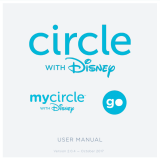Page is loading ...

How to make my devices work with Alexa
1.
Open tilvision application, enter tilvision menu, click Alexa link to open Alexa
skill Association
2.
Pop up to ask for authorization to open Alexa skills and click "confirm"

3.
Jump to Alexa login
4.
Enter your Alexa account and password and click "login"

5.
Confirm the registration information and click "continue"
6.
To verify the details, enter the mobile phone and click "continue" (you can skip
it directly)

7.
Go to the list of Alexa application features and click "more"
8.
Choose "skills & Games"

9.
Enter the "skills & Games" interface and click the search icon
10.
Enter "tilvision" and click "confirm"

11.
Enter into the Tilvision Skills menu and touch the "ENABLE" button to enter the
login page.
12.
Enter the user name and password, and click "login"”

13.
A note to "leave this page" will appear. Please close this window and re-open the
Alexa App.
14.
Touch the "DISCOVERY DEVICES" button to searching for devices.

15.
Alexa is looking for devices
16.Return to the "Devices" list and it will show your device can now be controlled
by Alexa.
/