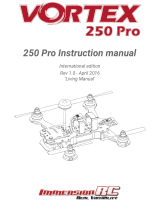Page is loading ...

Falcon CP90Pro Mini FPV Quadcopter
Instruction Manual
F
al
c
on
NOTICE: Consult local laws and ordinances before operating FPV (fi rst person view) equipment. In
some areas, FPV operation may be limited or prohibited. You are responsible for operating this product
in a legal and responsible manner.
Age Recommendation: Not for children under 14 years. This is not a toy.

Specifications
Manufacturers Gofly-RC
Product model Falcon CP90pro
Wheelbase 100mm
mm53*mm521*mm521eziS
)yrettab tuohtiw(g27thgieW
rotom sselhsurb VK0057 4011rotoM
)CEB v5 edulcnI(A02 SilehLB 1ni4CSE
Power input
2s/3s lipo battery
Max Propeller Diameter 2inch(50.80mm)
Flight time 4-5minutes
Support Receiver DSMX/DSM2/PPM/SBUS
hcni 4/1 SOMC DH LVT007aremaC
Video transmitter 5.8g 25-100MW 48CH
Flight controller OMINIBUS F3 flight controller
DSO thgilfateB DSO
LED navigation lights Programmable RGB LED
Alarm Buzzer 75db
Package Content
CP95 Mini FPV Quadcopter x1 set
Propeller x2 pair
Motor protective cover x4 pcs
Optional Equipment
S3 S2yrettaB
Receiver Frsky DSMX Flysky Futaba
RC Radio Transmitter
Micro USB Cable
FPV monitor or goggle
Charger
Frsky
Flysky
DSMX


Flight Preparation
Unlock throttle
(Power on)
U
nlock throttle
(Power on)
Lock throttle
(Power off)
4>Lock and unlock throttle
5>Installing the Propellers
To unlock throttle and power on the quad move
the throttle stick all the way to the right lower corner.
3> Betaflight and Radio settings
2000
Roll
2000
Pitch
2000
Yaw
2000
Throttle
999
Roll
999
Pitch
999
Yaw
999
Throttle
1500
Roll
1500
Pitch
1500
Yaw
1500
Throttle
Set the middle point to 1500
Set the minimum range smaller than 1100
Set the maximum range bigger than 1900
Receiver
M1
M2M4
M3
DO NOT have propellers installed during setting procedures.
Unexpected startup may cause serious damages or injury.
WARNING
!
2040R
2040
20402040R
B
B
A
A
Refer to the illustration for the proper motor rotation and propeller location.
The 3blade propellers have an “2040R” or “2040” marked on one blade. Match the
propeller location to the illustration.
The 5blade propellers have an “A” or “B” marked on one blade. Match the
propeller location to the illustration.
Secure the propellers using 2 socket head screws per propeller. Do not overtighten
the screws as damage to the propellers or motors may result.
For safety the throttle is locked in factory settings.

Video System Detail
Video Transmitter:
Frequency band:5645-5945 MHz
Channel customer:40CH
Current: 310mA@5V/25mw/350mA@5V/100mw
Camera:
SENSOR:PAL:720X540/NTSC:640X480 1/4"
Input format:NTSC/PAL
LENS ANGEL:H:120°/V:100°
Base -band interface:P1.27*2
Power consumption:200~215MA@5V DCIN
Supply Voltage:2.9-5.5v
Operating Temperature:-10~+60
CH1
FR
CH
CH2 CH3 CH4 CH5 CH6 CH7 CH8
5645
5665
5685 5705
5885 5905 5925
5945
5740
5760
5780 5800
5820 5840 5860
5880
5725
5745
5765 5785
5805 5825 5845
5865
5733
5752
5771 5790
5809 5828 5847
5866
5658
5695
5732 5769
5806 5843 5880
5917
A
B
C
D
E
Video in
GND
Video in
5V in
5V
5V
GND
GND
LED”R”
LED”G”
Button
R
G
Red LED flashing frequency
indicates current frequency band
Green LED flashing frequency
indicates current channel
Frequency=A
Channel=1
Channel=2
Channel=8
Frequency=B
.................. .................. .................. ..................
Frequency=E
Channel Select
Channel Select
Channel=1
Channel=2
Channel=8
Instructions:
Normal standby mode
Long press 3 seconds,
when red The
L E D goes out
Long press 3 seconds,
when red The
L E D goes out
Long press 5 seconds
Exit setup mode
Long press 5 seconds
Exit setup mode
Red LED flashes at a
frequency of 1
Green LED flashing frequency
indicates current channel
Green LED flashing frequency
indicates current Frequency
Green LED flashing frequency
indicates current power
Frequency Select
Frequency Select
Red LED flashes at a
frequency of 2
Frequency=A
Frequency=B
Frequency=E
Power adjust
Power adjust
Red LED has a flashing
frequency of 3
Power=25mW
Power=100mW
Exit Setup
The red L E D flashes three
times in a row
Green L E D flashes three
times in a row
Click
Click
Click









/