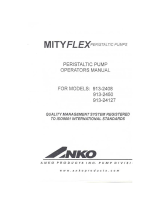Page is loading ...

This Getting Started Guide is a quick reference in operating the ProSample. It is not intended to replace the information found in
the User Manual. For your convenience, this Getting Started Guide will enable you to unpack your sampler, install it at your field site,
and get it properly configured to collect samples at a user-defined time interval. For instructions on how to set up the ProSample for
other sampling scenarios, please consult the User Manual that can be downloaded at YSI.com/ProSample.
Initial Charge
The battery must be completely charged prior to first use. This should take approximately 14 to 16 hours. To charge the battery,
connect the battery charger to the battery. Once the red light on the power supply turns to green, the battery is fully charged and
can be installed in the ProSample unit.
Battery Installation
1. Open the ProSample cover.
2. Insert the battery pack into the battery tray.
3. Secure it with the strap.
4. Connect the battery plug to the battery.
Subsequent Charges
The battery must always be installed in the ProSample when the sampler is in use, as the battery is the only way to power the
sampler. There are two options for charging the battery: 1.) the battery can be periodically charged by removing it from the
instrument and charging it with the battery charger whenever a recharge is needed or 2.) the battery is always connected to mains
(AC) power using a Y-cable and battery charger — refer to the User Manual for more details on this charging method.
Level Surface
The ProSample must be placed on a level surface. The use of a bubble level is recommended.
Suction Hose Connection, Positioning, and Length
1. There is a small gasket zip-tied to the suction hose upon delivery. Place this gasket in the suction hose connector before
connecting the suction hose to the intermediate tube. This gasket prevents air from getting in the line, thus ensuring accurate
dispensing of solution.
2. The suction hose should be positioned so it is always descending in elevation from the sampler to the sampling point. Placing
the hose in a PVC pipe can help ensure this requirement is met.
3. The hose should not be coiled, as this can allow water to collect in the excess hose and impede the travel of water through the
hose. If the suction hose is longer than needed, remove the sinker weight at the end of the suction hose, cut the suction hose to the
desired length, then reinstall the sinker weight.
The peristaltic pump tube does not come pre-installed in the sampler. There are two peristaltic tubes included with each ProSample
— one can be found under the lid of the ProSample, while the other is in the top tray of the ProSample packaging. To install the
peristaltic pump tube:
1. Turn the ProSample OFF and disconnect the battery.
2. Use a flathead screwdriver to loosen the bolt on the outside of the peristaltic pump cover. Open the cover.
3. There are two tube connectors the peristaltic pump tube will connect to — one connector is on the intermediate tube while the
other is on the composite sampling tube. Slide the connectors out of the side of the pump housing.
4. Connect the peristaltic pump tube to each tube connector and slide the connectors back into the side of the pump housing.
5. Place the peristaltic pump tube on the outside of the rollers of the peristaltic pump. You may need to turn roller assembly in
order to get the pump tube to properly seat in the pump housing. Refer to the image on the next page.
6. Close the cover to the peristaltic pump and tighten the bolt using a flathead screwdriver. Reconnect the battery.
Battery Charging and Installation
Installing at the Sampling Site
Installing the Peristaltic Pump Tube
GETTING STARTED GUIDE
DOCUMENT #630124
1
2
3
4

The peristaltic pump must be calibrated at each sampling site, as the length and gradient of the suction hose can impact the
calibration result. For ease of calibration, it is recommended to NOT install a distributor arm and bottle set before calibrating. To
calibrate:
1. Turn the ProSample OFF.
2. Remove the top of the ProSample housing and flip it over.
3. Remove the plastic ‘elbow’ piece from the end of the composite sampling tube.
There is a plastic bracket that keeps the composite sampling tube in place during
sampling — remove the tube from this bracket.
4. Reinstall the top of the ProSample housing.
5. Pull the composite sampling tube out of the ProSample housing. This will allow
solution to be dispensed directly into a graduated cylinder.
6. Place a graduated cylinder with a volume of at least 2000 mL under the composite
sampling tube. Refer to the image on the right.
7. Turn the ProSample ON.
8. From the Main Menu, navigate to Setup g System Settings g Calibration Vol
g Volume Calibration g Start Upper Volume. After pressing the Enter key, the
ProSample will dispense a large amount of solution into the graduated cylinder three separate times.
9. Do NOT remove the graduated cylinder from underneath the sampling tube until Enter Actual Value is displayed on the screen.
Enter the amount of solution that was dispensed and press the Enter key.
10. Start Lower Volume should appear on the screen. Place a graduated cylinder with a volume of at least 250 mL under the
composite sampling tube. Press the Enter key. The ProSample will dispense a small amount of solution into the graduated cylinder
three separate times.
11. Do NOT remove the graduated cylinder from underneath the sampling tube until Enter Actual Value is displayed on the
screen. Enter the amount of solution that was dispensed and press the Enter key.
The ProSample can dispense a user-specified amount of solution, allowing the pump calibration to be verified. To complete a
calibration check:
1. From the Main Menu, navigate to Manual Sample g In Present Bottle
2. Place a suitable graduated cylinder underneath the sampling tube.
3. Enter the amount of solution to be dispensed. It is recommended to enter the amount of solution that will typically be dispensed
when sampling. Press Enter.
4. Observe the amount of solution dispensed and recalibrate if needed.
Calibration and Calibration Check

There are seven key instrument settings that are used for each program created. From the Main Menu, navigate to the following
screens to modify these key settings:
1. Setup g Date/Time
2. Setup g System Settings g Language
3. Setup g System Settings g Distributor
This is only relevant for the ProSample P and ProSample P-12. Select the number of bottles (1, 4, 8, 12 or 24) that will be installed.
4. Setup g System Settings g Max. Suction Time
Determines how long the ProSample will wait to display an error and shut off the pump when no water is detected by the
instrument’s sensors.
5. Setup g System Settings g Pre purge
In order to clear the line of moisture and remove debris that may have collected around the suction hose opening, the peristaltic
pump will push air through the suction hose before a new sample is collected. Pre purge identifies the amount of time air will be
pushed through the suction hose.
6. Setup g System Settings g Post purge
The amount of time the peristaltic pump will push air through the line after a sample is collected.
7. Setup g System Settings g Rinse Bef. Sampl.
The number of times the suction hose will be rinsed with sample solution before a sample is collected. Up to 3 rinses can be
completed.
Configure Key Instrument Settings
There are several bottle configurations available for the ProSample P and ProSample P-12, while only a single bottle can be placed in
the ProSample PM and ProSample PM-12. To install bottle(s):
1. Remove the top of the ProSample housing.
2. Place the sample bottle(s) in the bottom housing. If installing multiple bottles (ProSample P and ProSample P-12 only), please
note the position for bottle #1 and the filling direction are identified on the bottom of the ProSample housing.
3. If there are multiple bottles, a suitable distributor arm must be installed – continue with step #4 below. However, if there is only
one bottle, reinstall the top of the ProSample housing and continue with the next section of this Getting Started Guide.
4. To install a distributor arm, disconnect the composite sampling tube from the tube connector on the peristaltic pump housing.
5. Flip over the top of the ProSample housing and remove the composite sampling tube.
6. Remove the bolt with a red top. This covers the distributor arm axle.
7. Place the distributor arm on the axle by lining up the pin on the axle with the hole on the distributor arm. Install the bolt with the
red top and hand-tighten. If needed, please refer to the User Manual for an image of this step.
8. A distributor tube is pre-installed in each distributor arm. Place the distributor tube into the plastic bracket that is near the
distributor arm axle, as this keeps the distributor tube in place during sampling.
9. Slide the end of the distributor tube into the hole near the peristaltic pump.
10. Attach the distributor tube to the tube connector on the peristaltic pump housing.
11. Reinstall the top of the ProSample housing.
Installing Sampling Bottle(s) and Distributor Arm
After calibrating and the optional calibration check:
1. Turn the ProSample OFF.
2. Remove the top of the ProSample housing and flip it over.
3. Attach the plastic ‘elbow’ piece to the end of the composite sampling tube. There is a plastic bracket that keeps the composite
sampling tube in place during sampling – place the tube in this bracket.
4. Reinstall the top of the ProSample housing.

YSI Incorporated
1725 Brannum Lane
Yellow Springs, OH 45387
Tel: 800-765-4974 (937-767-7241)
Email: [email protected]
Website: YSI.com
Item #630124
Drawing #630124
Revision A
May 2018
Contact Information
Go to YSI.com/ProSample to download the ProSample User Manual and the YSIConnect PC software. YSIConnect can be used to
upload new instrument firmware and manage data.
Download the User Manual and YSIConnect PC Software
The ProSample will collect samples at a user-defined interval (i.e. stand-alone sampling). The following procedure describes how to
program the ProSample to perform this type of sampling. Although this is a very common type of sampling program, there are many
other scenarios in which the ProSample can be used. Please consult the ProSample User Manual or contact YSI for more information
on programming the sampler for other sampling scenarios.
1. From the Main Menu, select Programs g Change. Choose the program you would like to modify by using the left and right
arrow keys. In this example, we will modify Program # 1. Press the Enter key to begin modifying the program.
2. Select Time in order to display the Sampling Interval. This determines how often a sample will be collected and is determined
by the user based on the application and sampling requirements. Press the Enter key after entering a Sampling Interval.
3. The Sample Volume is displayed. This is the amount of sample that will be collected at each Sampling Interval. The Sample
Volume is determined by the user based on the application and sampling requirements. Press the Enter key after entering a Sample
Volume.
4. The Bottle Fill Time is displayed.
If using a composite bottle, Bottle Fill Time determines how long the program will run. As an example, if Sampling Interval is set to
15 minutes, Sample Volume is set to 100 mL, and Bottle Fill Time is set to 2 hours, then the ProSample will collect 100 mL of sample
every 15 minutes for 2 hours, resulting in a total of 800 mL of sample collected in the composite bottle.
If using discrete sampling bottles (i.e. more than one bottle is used), Bottle Fill Time determines how many times each bottle in the
program will be filled. As an example, if Sampling Interval is set to 15 minutes, Sample Volume is set to 100 mL, and Bottle Fill Time
is set to 15 minutes (i.e. the same as Sampling Interval), then each bottle is only filled once and each bottle will contain 100 mL of
sample. The entire length of the program is determined by the number of bottles that will be filled (see steps # 5-7). Therefore, every
15 minutes a different bottle will be filled. If there are 6 bottles, the entire program length will be 90 minutes.
5. The Info screen is displayed.
If there is only one bottle installed, select Settings Complete and the ProSample will return to the Programs menu. Skip to step # 9.
If a distributor arm is installed, and you only want the sample to dispense in some but not all of the bottles, select More Settings g
Bottle Selection g Bottle Selection. Continue with step #6 below. If this is not done, the program will fill all bottles in the sampler.
6. First Bottle is displayed if the ProSample has more than one bottle installed. Enter the bottle number in which the first sample
should be placed. Press the Enter key.
7. Last Bottle is displayed. Enter the bottle number in which the last sample should be placed. Press the Enter key.
8. The More Settings menu is displayed. Highlight Programming OK and press the Enter key. The Programs menu is displayed.
9. To run the program, highlight Start and press the Enter key.
10. Use the arrows to select the program to run. Press the Enter key.
11. Choose when the program should start. Press the Enter key.
12. Choose when the program should end. Press the Enter key. The ProSample should begin collecting the first sample.
Stand-Alone Sampling Programming
/