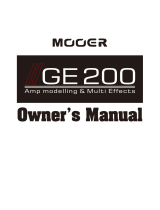THE ORIGINAL SINCE 1967.
92503019907REVB

CBM105Q CRY BABY
®
BASS MINI WAH
POWER
The CBM105Q Cry Baby Bass
Mini Wah is powered by one 9-volt
battery (remove bottom plate to install),
an AC adapter such as the Dunlop
ECB003/ECB003EU, or the DC Brick
™
and Iso-Brick
™
power supplies.
CONTROLS
• VOL knob controls effect volume
• Q knob adjusts frequency width
of wah effect
• Silent auto-return switching puts
pedal into bypass mode when
you take your foot off rocker
• AUTO-RETURN DELAY control
(internal) sets how long effect rings
out after being disengaged
VOL knob controls effect volume
Auto-return switching
SPECIFICATIONS
Impedance
Input 1 MΩ
Output
1 kΩ
Resonant Frequency
Heel Down 180 Hz
Toe Down 1800 Hz
Output Characteristics
Maximum Level +7.5 dBV
VOL Control (Volume) 0dB/-21 dB
Heel Down Gain* +22 dB / +8.5 dB
Toe Down Gain** +32 dB / +12.5 dB
Bypass
Automatic Buffered
Delay** 35ms to 550ms
Delay Factory Preset 290ms
Noise Floor***
Bypass -100 dBV
Heel Down (Effect On) -94 dB
Toe Down -87 dBV
Current Draw
6.7mA
*VOL full CW, Q ADJ full CW/CCW
**Internal Adjustment
***A-weighted, VOL and Q ADJ full CW, 0dBV = 1V
RMS
SETUP INSTRUCTIONS
• Run an instrument cable from
your guitar to the CBM105Q’s
INSTRUMENT jack and another
cable from the CBM105Q’s AMPLIFIER
jack into your amplifier’s input.
• Set VOL and Q controls to their
middle positions.
• The CBM105Q is bypassed (off)
while your foot is off the pedal.
To engage the wah effect, simply
press the toe of the pedal down
with your foot.
• Rock your foot back and forth on the
pedal to hear the vocal, expressive
tones that the Cry Baby Wah is
famous for.
Q CONTROL adjusts wah
frequency width filter intensity
• Rotate Q control clockwise for
a narrower frequency range
and a more vocal sound; rotate
counterclockwise for a more
subtle wah filter effect.
• Rotate VOL control clockwise
to increase effect volume or
counterclockwise to decrease it.
• To increase effect ring-out time,
remove bottom plate and rotate
AUTO-RETURN DELAY pot
counterclockwise (set to 12 o’clock
by default). To decrease effect ring
out time, rotate the control clockwise.
AUTO-RETURN DELAY POT (INTERNAL)
CONTROL DIAGRAMS
/