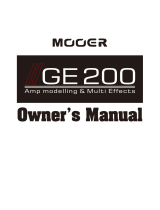Page is loading ...

OPERATION MANUAL
92503014352REVD

DESCRIPTION
• Control your volume levels or
effects pedals with exacting
precision
• Patented Low Friction Band-Drive
for highly reliable action
• Fully adjustable rocker tension
DIRECTIONS
• We recommend placing the Volume
(X) at the beginning of your effects
signal chain. Run a cable from your
guitar to the Dunlop Volume (X)’s
Input jack.
• Optional: Run a cable from the
Tuner output to a tuner. Signal
to tuner is active regardless of
rocker position.
VOLUME MODE (250 kΩ POT)
• Run a cable from the Volume (X)’s
Output jack to your amplifier.
• With the pedal in full toe-down
position, set your guitar and amp’s
maximum desired volume level.
• Move the rocker pedal toward the
heel-down position to decrease
the volume.
• The output signal will be muted
when the rocker pedal reaches
full heel-down position.
DVP3 VOLUME (X) PEDAL
EXPRESSION MODE (10 kΩ POT)
• Run a stereo or TRS cable from the
Volume (X)’s FX jack to your effects
pedal's expression jack.
• With the pedal in full toe-down
position, set the effect parameter
you want to control to the desired
maximum level.
• Optional: To set the effect
parameter’s minimum level, use
internal potentiometer toward
the front of the pedal. Turn it
clockwise to raise the minimum
level or counterclockwise to lower
it. Note: factory setting is fully
counterclockwise.
• Move the rocker pedal toward the
heel-down position to lower the
value of the effect parameter within
the range set by your effect pedal’s
control and the Volume (X)’s internal
potentiometer.
• When the rocker is fully heel-down,
the effect parameter will be at
the minimum value as set by the
internal potentiometer.
• Optional: Use the internal blue push
switch to reverse the function of
heel-and toe-down postions.
CONTROLS
• OUTPUT jack for volume signal control
• FX output for effect parameter control
• TUNER jack for constant signal
to tuner
• INTERNAL 50 kΩ POT for setting
minimum heel-down value, wired in
series with expression pot
• INTERNAL SWITCH for reversing
foot/heel polarity
ADJUSTABLE TORQUE
To adjust rocker pedal torque, place
pedal in toe-down position. Insert a
1/4" flat blade screwdriver into torque
adjust screw located under heel-end
of rocker pedal. Turn clockwise to
increase resistance or counterclockwise
to decrease resistance.
POWER
The Dunlop Volume (X) is a passive
unit and does not require a power
source to operate.
DIMENSIONS OF PEDAL
Height 2.575" (65.4 mm)
Width 3.858" (98.0 mm)
Length 10.000"(253.8 mm)
Weight 2 lbs. 12 oz. (1.242 Kg)
TM
DUNLOP MANUFACTURING, INC.
P.O. BOX 846 BENICIA, CA 94510 U.S.A.
TEL : 1-707-745-2722 FAX: 1-707-745-2658
/