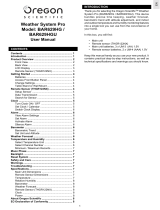Page is loading ...

EN
Remote Thermo-Hygrometer Sensor
Model: THGR122NX
USER MANUAL
INTRODUCTION
Thank you for selecting the Oregon Scientifi c™ Remote
Thermo-Hygrometer Sensor (THGR122NX). This product
is compatible various wireless weather station products,
such as the BAR628HG and BAR629HG.
Keep this manual handy as you use your new product.
It contains practical step-by-step instructions, as well as
technical specifi cations and warnings you should know.
PRODUCT OVERVIEW
REMOTE SENSOR (THGR122NX)
1
2
1. LCD display
2. LED status indicator
1
2
3
4
1. Wall mount hole
2.
RESET
hole
3.
CHANNEL
number (1-3)
4. Battery compartment
(Battery compartment cover not shown)
GETTING STARTED
BATTERIES
Remote unit 2 x UM-4 (AAA) 1.5V batteries
Insert batteries before fi rst use, matching the polarity
(+ and -) as shown in the battery compartment. For best
results, install batteries in the remote sensor before the
main unit. Press
RESET
after each battery change.
NOTE
Do not use rechargeable batteries.
shows when batteries are low.
NOTE
It is recommended that you use alkaline batteries
with this product for longer performance.
TABLE STAND OR WALL MOUNT
To use the remote sensor stand or wall mount:
REMOTE SENSOR (THGR122NX)
SETUP SENSOR
1. Open the remote sensor battery compartment with a
small Phillips screwdriver.
2. Insert the batteries, matching the polarity (+ and -) as
shown in the battery compartment.
SWITCH OPTION
Channel Channel 1-3. If you are using more
than one sensor, select a different
channel for each sensor.
3. Set the channel. The switch is located in the battery
compartment.
4. Place the sensor near the main unit. Press
RESET
on the sensor. Then, press the appropriate main unit
button (as specifi ed in the main unit manual) to initiate
signal sending between the sensor and the main
unit. The reception icon on the main unit will blink for
approximately 3 minutes while it is searching for the
sensor.
5. Close the remote sensor battery compartment.
6. Secure the sensor in the desired location using the
wall mount or table stand.
For best results:
• Insert the batteries and select the channel before you
mount the sensor.
• Place the sensor out of direct sunlight and moisture.
• Do not place the sensor more than 30 metres (98 feet)
from the main (indoor) unit.
• Position the sensor so that it faces the main (indoor)
unit, minimizing obstructions such as doors, walls, and
furniture.
• Place the sensor in a location with a clear view to the
sky, away from metallic or electronic objects.
• Position the sensor close to the main unit during cold
winter months as below-freezing temperatures may
affect battery performance and signal transmission.
You may need to experiment with various locations to get
the best results.
SAFETY AND CARE
Clean the product with a slightly damp cloth and alcohol-
free, mild detergent. Avoid dropping the product or placing
it in a high-traffi c location.
WARNINGS
This product is designed to give you years of service if
handled properly. Oregon Scientifi c will not be responsible
for any deviations in the usage of the device from those
specifi ed in the user instructions or any unapproved
alterations or repairs of the product. Observe the following
guidelines:
• Never immerse the product in water. This can cause
electrical shock and damage the product.
• Do not subject the product to extreme force, shock, or
fl uctuations in temperature or humidity.
• Do not tamper with the internal components.
• Do not mix new and old batteries or batteries of
different types.
• Do not use rechargeable batteries with this product.
• Remove the batteries if storing this product for a long
period of time.
• Do not scratch the LCD display.
NOTE
The technical specifi cation of this product and
contents of this user guide are subject to change without
notice. Images not drawn to scale.
TROUBLESHOOTING
PROBLEM SYMPTOM REMEDY
Remote Cannot locate Check batteries
sensor remote sensor Check location
Cannot change Check sensors. Only
channel one sensor is
working
Data does not Initiate a manual
match main unit sensor search
SPECIFICATIONS
REMOTE SENSOR DIMENSIONS
L x W x H 92 x 60 x 20 mm
(3.6 x 2.4 x 0.79 inches)
Weight 63 grams (2.22 ounces)
without battery
TEMPERATURE
Unit ˚F
Outdoor range -20˚C to 60˚C (-4˚F to 140˚F)
Resolution 0.1˚C (0.2˚F)
REMOTE SENSOR (THGR122NX)
RF frequency 433 MHz
Range 30 metres (98 feet) with
no obstructions
Transmission Every 40 seconds
Channel No. 1 - 3
POWER
Sensor batteries 2 x UM-4 (AAA) 1.5V
NOTE
It is recommended that you use alkaline batteries
with this product for longer performance.
ABOUT OREGON SCIENTIFIC
Visit our website (www.oregonscientifi c.com) to learn more
about Oregon Scientifi c products such as digital cameras;
MP3 players; children’s electronic learning products and
games; projection clocks; health and fi tness gear; weather
stations; and digital and conference phones. The website
also includes contact information for our customer care
department in case you need to reach us, as well as
frequently asked questions and customer downloads.
We hope you will fi nd all the information you need on
our website, however if you’d like to contact the Oregon
Scientifi c Customer Care department directly, please visit:
www2.oregonscientifi c.com/service/support
OR
Call 949-608-2848 in the US.
For international enquiries, please visit:
http://www2.oregonscientific.com/about/international/
default.asp
EC-DECLARATION OF CONFORMITY
Hereby, Oregon Scientifi c, declares that this Remote
Thermo-Hygrometer Sensor is in compliance with the
essential requirements and other relevant provisions of
Directive 1999/5/EC.
A copy of the signed and dated Declaration of Conformity
is available on request via our Oregon Scientifi c Customer
Service.
COUNTRIES RTTE APPROVAL COMPLIED
All EC countries, Switzerland CH
and Norway N
SWITCH OPTION
Channel Channel 1-3. If you are using more
than one sensor, select a different
channel for each sensor.
PROBLEM SYMPTOM REMEDY
Remote Cannot locate Check batteries
sensor remote sensor Check location
Cannot change Check sensors. Only
channel one sensor is
working
Data does not Initiate a manual
match main unit sensor search
PROBLEM SYMPTOM REMEDY
Remote Cannot locate Check batteries
sensor remote sensor Check location
Cannot change Check sensors. Only
channel one sensor is
working
Data does not Initiate a manual
match main unit sensor search
All EC countries, Switzerland CH
and Norway N
FR
Sonde Thermo-Hygromètre Sans Fil
Modèle : THGR122NX
MANUEL D’UTILISATION
INTRODUCTION
Nous vous remercions d’avoir choisi la Sonde Thermo-
Hygromètre Sans Fil (THGR122NX) d’Oregon Scientifi c.
Ce produit est compatible avec de nombreuses stations
météo telles que les modèles BAR628HG et BAR629HG.
Garder ce manuel à portée de main lors de l’utilisation de
ce nouveau produit. Il contient des informations importantes
concernant la sécurité et l’entretien. Il illustre étape par étape
les instructions afi n d’utiliser au mieux ce produit.
VUE D’ENSEMBLE DU PRODUIT
SONDE SANS FIL (THGR122NX)
1
2
1. Affi chage LCD
2. Voyant lumineux indicateur d’état
1
2
3
4
1. Fixation murale
2.
RESET
[RÉINITIALISATION]
3. Numéro de
CANAL (1 à 3)
4. Compartiment des piles
(La trappe du compartiment des piles n’est pas
représentée)
MISE EN MARCHE
PILES
Sonde x 2 piles UM-4 (AAA) 1,5 V
Insérer les piles avant la première utilisation, en respectant
la polarité (+ et -) indiquée dans le compartiment des piles.
Pour un résultat optimal, installer les piles de la sonde
avant d’installer celles de l’appareil principal. Appuyer sur
RESET
après avoir remplacé les piles.
REMARQUE
Ne pas utiliser de pile rechargeable.
apparaît lorsque les piles sont faibles.
REMARQUE
Il est recommandé d’utiliser des piles alcalines
avec ce produit pour des performances optimales.
INSTALLATION SUR PIED OU MONTAGE MURAL
Utilisation de la fi xation murale ou du pied ou de la sonde :
SONDE SANS FIL (THGR122NX)
MISE EN SERVICE DE LA SONDE
1. Ouvrir le compartiment des piles à l’aide d’un petit
tournevis cruciforme.
2. Insérer les piles, en respectant la polarité (+ et -)
indiquée dans le compartiment des piles.
indiquée dans le compartiment des piles.
indiquée dans le compartiment des piles.
indiquée dans le compartiment des piles.
indiquée dans le compartiment des piles.
indiquée dans le compartiment des piles.
indiquée dans le compartiment des piles.
indiquée dans le compartiment des piles.
indiquée dans le compartiment des piles.
SÉLECTEUR OPTION
Canal Canal 1 à 3. Sélectionner un canal différent
pour chaque sonde utilisée (dans le cas où
plusieurs sondes sont utilisées).
3. Régler le canal. Le sélecteur se trouve dans le
compartiment des piles.
4. Placer la sonde le plus proche possible de l’appareil
principal. Appuyer sur
RESET
sur la sonde. Puis,
appuyer sur le bouton approprié sur l’appareil principal
(cf. manuel d’utilisation de l’appareil principal) pour
initialiser le signal transmis entre la sonde et l’appareil
principal. L’icône de réception affi chée sur l’appareil
principal clignote pendant environ 3 minutes pour
indiquer qu’il recherche la sonde.
5. Refermer le compartiment des piles.
6. Installer la sonde à l’endroit souhaité, en utilisant le
support sur pied ou la fi xation murale.
Pour un résultat optimal:
• Insérer les piles et sélectionner le canal avant
d’installer la sonde.
• La sonde ne doit pas être exposée à l’humidité et ne
doit pas être installée en plein soleil.
• Ne pas placer la sonde à une distance de plus 30
mètres (98 pieds) de l’appareil principal (à l’intérieur).
• Positionner la sonde de telle sorte qu’elle soit orientée
en direction de l’appareil principal (à l’intérieur), en
évitant au maximum les obstacles tels que les portes,
les murs et les meubles.
• Choisir un emplacement à ciel ouvert pour la sonde, à
l’écart de tout objet métallique ou électronique.
• Placer la sonde le plus proche possible de l’appareil
principal pendant les mois les plus froids de l’hiver car
le gel peut affecter les performances des piles et la
transmission du signal.
Si besoin, essayer plusieurs emplacements jusqu’à obtenir
le meilleur résultat.
SÉCURITÉ ET ENTRETIEN
Nettoyer ce produit avec un chiffon légèrement humide et un
produit nettoyant doux et sans alcool. Ne pas faire tomber le
produit et ne pas le placer là où pourrait être heurté.
AVERTISSEMENTS
Ce produit est conçu pour offrir des années de service
s’il est manipulé correctement. Oregon Scientifi c décline
toute responsabilité en cas d’utilisation de cet appareil non
conforme aux instructions d’utilisation spécifi ées dans ce
manuel et en cas de modifi cation ou de réparation non
autorisée. Respecter les recommandations suivantes :
• Ne pas immerger l’appareil dans l’eau. Ceci peut provoquer
un choc électrique et endommager le produit.
• Ne pas soumettre le produit à des forces extrêmes ou
à des variations de température et d’humidité.
• Ne pas manipuler les composants internes.
• Ne pas mélanger des piles neuves avec des piles
usagées ou des piles de différents types.
SÉLECTEUR OPTION
Canal Canal 1 à 3. Sélectionner un canal différent
pour chaque sonde utilisée (dans le cas où
plusieurs sondes sont utilisées).
THGR122NX_EN FR ES .indd 1 8/16/07 3:59:56 AM

Remote Thermo-Hygrometer Sensor
Model: THGR122NX
USER MANUAL
EN
OVERVIEW
FRONT VIEW
1
2
1. LCD display
2. LED status indicator
BACK VIEW
1. Wall mount hole
2. RESET hole
3. CHANNEL number (1-3)
4. Battery compartment
(Battery compartment cover not shown)
GETTING STARTED
BATTERIES
Remote unit 2 x UM-4 (AAA) 1.5V batteries
Insert batteries before first use, matching the polarity
(+ and -) as shown in the battery compartment. For best
results, install batteries in the remote sensor before the
main unit. Press RESET after each battery change.
NOTE Do not use rechargeable batteries.
shows when batteries are low.
NOTE It is recommended that you use alkaline batteries
with this product for longer performance.
TABLE STAND OR WALL MOUNT
To use the remote sensor stand or wall mount:
REMOTE SENSOR (THGR122NX)
SETUP SENSOR
1. Open the remote sensor battery compartment with
a small Phillips screwdriver.
2. Insert the batteries, matching the polarity (+ and -)
as shown in the battery compartment.
SWITCH OPTION
Channel Channel 1-3. If you are using more
than one sensor, select a different
channel for each sensor.
3. Set the channel. The switch is located in the battery
compartment.
4. Place the sensor near the main unit. Press RESET
on the sensor. Then, press the appropriate main unit
button (as specified in the main unit manual) to initiate
signal sending between the sensor and the main
unit. The reception icon on the main unit will blink for
approximately 3 minutes while it is searching for the
sensor.
5. Close the remote sensor battery compartment.
6. Secure the sensor in the desired location using the wall
mount or table stand.
For best results:
• Insert the batteries and select the channel before you
mount the sensor.
• Place the sensor out of direct sunlight and moisture.
• Do not place the sensor more than 30 metres (98 feet)
from the main (indoor) unit.
• Position the sensor so that it faces the main (indoor)
unit, minimizing obstructions such as doors, walls, and
furniture.
• Place the sensor in a location with a clear view to the
sky, away from metallic or electronic objects.
• Position the sensor close to the main unit during cold
winter months as below-freezing temperatures may
affect battery performance and signal transmission.
You may need to experiment with various locations to get
the best results.
SAFETY AND CARE
Clean the product with a slightly damp cloth and
alcohol-free, mild detergent. Avoid dropping the product
or placing it in a high-traffic location.
WARNINGS
This product is designed to give you years of service
if handled properly. Oregon Scientific will not be
responsible for any deviations in the usage of the
device from those specified in the user instructions or
any unapproved alterations or repairs of the product.
Observe the following guidelines:
• Never immerse the product in water. This can cause
electrical shock and damage the product.
• Do not subject the product to extreme force, shock, or
fluctuations in temperature or humidity.
• Do not tamper with the internal components.
• Do not mix new and old batteries or batteries of
different types.
• Do not use rechargeable batteries with this product.
• Remove the batteries if storing this product for a long
period of time.
• Do not scratch the LCD display.
NOTE The technical specification of this product and
contents of this user guide are subject to change without
notice. Images not drawn to scale.
TROUBLESHOOTING
PROBLEM SYMPTOM REMEDY
Remote
sensor
Cannot locate
remote sensor
Check batteries
Check location
Cannot change
channel
Check sensors.
Only one sensor
is working
Data does not
match main unit
Initiate a
manual sensor
search
SPECIFICATIONS
REMOTE SENSOR DIMENSIONS
L x W x H 92 x 60 x 20 mm
(3.6 x 2.4 x 0.79 inches)
Weight 63 grams (2.22 ounces)
without battery
TEMPERATURE
Unit °C
Outdoor range -20°C to 60°C
Resolution 0.1°C
REMOTE SENSOR (THGR122NX)
RF frequency 433 MHz
Range 30 metres (98 feet)
with no obstructions
Transmission Every 40 seconds
Channel No. 1 - 3
POWER
Sensor batteries 2 x UM-4 (AAA) 1.5V
NOTE It is recommended that you use alkaline batteries
with this product for longer performance.
ABOUT OREGON SCIENTIFIC
Visit our website (www.oregonscientific.com) to learn more
about Oregon Scientific products. If you’re in the US and
would like to contact our Customer Care department directly,
please visit: www2.oregonscientific.com/service/support
OR
Call 1-800-853-8883.
For international inquiries, please visit:
www2.oregonscientific.com/about/international
EU-DECLARATION OF CONFORMITY
Hereby, Oregon Scientific, declares that this Remote
Thermo-Hygrometer Sensor (model: THGR122NX) is in
compliance with the essential requirements and other
relevant provisions of Directive 1999/5/EC. A copy of the
signed and dated Declaration of Conformity is available on
request via our Oregon Scientific Customer Service.
COUNTRIES RTTE APPROVED COMPLIED
All EU countries, Switzerland CH
and Norway N
FCC STATEMENT
This device complies with Part 15 of the FCC Rules.
Operation is subject to the following two conditions: (1) This
device may not cause harmful interference, and (2) This
device must accept any interference received, including
interference that may cause undesired operation.
WARNING Changes or modifications not expressly
approved by the party responsible for compliance could void
the user’s authority to operate the equipment.
NOTE This equipment has been tested and found to comply
with the limits for a Class B digital device, pursuant to Part
15 of the FCC Rules. These limits are designed to provide
reasonable protection against harmful interference in a
residential installation.
This equipment generates, uses and can radiate radio
frequency energy and, if not installed and used in accordance
with the instructions, may cause harmful interference to
radio communications. However, there is no guarantee
that interference will not occur in a particular installation. If
this equipment does cause harmful interference to radio or
television reception, which can be determined by turning the
equipment off and on, the user is encouraged to try to correct
the interference by one or more of the following measures:
• Reorient or relocate the receiving antenna.
• Increase the separation between the equipment and
receiver.
• Connect the equipment into an outlet on a circuit different
from that to which the receiver is connected.
• Consult the dealer or an experienced radio / TV technician for
help.
DECLARATION OF CONFORMITY
The following information is not to be used as contact for
support or sales. Please call our customer service number
(listed on our website at www.oregonscientific.com, or on the
warranty card for this product) for all inquiries instead.
We
Name: Oregon Scientific, Inc.
Address: 19861 SW 95
th
Ave.,Tualatin,
Oregon 97062 USA
Telephone No.: 1-800-853-8883
declare that the product
Product No.: THGR122NX
Product Name: Remote Thermo-Hygrometer Sensor
Manufacturer: IDT Technology Limited
Address: Block C, 9/F, Kaiser Estate,
Phase 1,41 Man Yue St., Hung
Hom, Kowloon,
Hong Kong
is in conformity with Part 15 of the FCC Rules. Operation is
subject to the following two conditions: 1) This device may
not cause harmful interference. 2) This device must accept
any interference received, including interference that may
cause undesired operation.
Sensore Remoto
Modello: THGR122NX
MANUALE PER L’UTENTE
IT
PANORAMICA
VISTA ANTERIORE
1
2
1. Display LCD
2. Indicatore LED
VISTA POSTERIORE
1. Foro per il fissaggio a muro
2. RESET
3. Numero di canale
CHANNEL (1-3)
4. Vano batterie
(Il coperchio del vano batterie non è mostrato)
OPERAZIONI PRELIMINARI
BATTERIE
Alimentazione 2 batterie tipo UM-4 (AAA) da 1,5V
Inserire le batterie prima di utilizzare l’unità per la prima
volta, accordando le polarità (+ e -) come mostrato nel vano
batterie. Per un migliore risultato, si consiglia di installare le
batterie nel sensore remoto, dopo averle inserite nell’unità
principale. Premere
RESET dopo ogni sostituzione delle
batterie.
NOTA Non utilizzare batterie ricaricabili.
indica che le batterie sono scariche.
NOTA Per una maggiore durata, si consiglia di utilizzare
batterie alcaline.
SUPPORTO DA TAVOLO O FISSAGGIO A MURO
Uso del supporto da tavolo o fissaggio a muro del sensore
remoto:
SENSORE REMOTO (THGR122NX)
IMPOSTAZIONE DEL SENSORE
1. Aprire il vano batterie del sensore remoto usando un
piccolo cacciavite.
2. Inserire le batterie nel vano batterie, accordando le
polarità (+ e -) come mostrato.
INTERRUTTORE OPZIONE
Channel Canali 1-3. Se si utilizza più di un
sensore, selezionare un canale
diverso per ciascun sensore.
3. Impostare il canale. L’interruttore si trova nel vano
batterie.
4. Collocare il sensore vicino all’unità principale.
trasmissione del segnale. Premere
RESET sul sensore.
Quindi premere per iniziare la trasmissione di segnali tra
il sensore e Potrebbe essere necessario cambiare più
volte la l’unità principale. L’icona di ricezione sull’unità
posizione per ottenere i migliori risultati. principale
lampeggerà per circa tre minuti durante la ricerca del
sensore.
5. Chiudere il vano batterie del sensore remoto.
6. Collocare il sensore nel luogo desiderato usando il
supporto da tavolo o fissandolo al muro.
Per un migliore risultato:
• Inserire le batterie e selezionare il canale prima di
montare il sensore.
• Collocare il sensore lontano dalla luce diretta del sole e
dall’umidità.
• Non collocare il sensore a più di 30 metri (98 piedi)
dall’unità principale (interno).
• Collocare il sensore in modo che sia rivolto verso l’unità
principale (interno), riducendo al minimo gli ostacoli
come porte, muri e mobili.
• Collocare il sensore in un luogo in cui abbia una buona
visibilità verso il cielo, lontano da oggetti metallici o
elettronici.
• Collocare il sensore più vicino all’unità principale
durante i mesi invernali, poiché temperature rigide sotto
lo zero possono influire negativamente sulla durata
della batteria e sulla trasmissione del segnale.
Potrebbe essere necessario cambiare più volte la
posizione per ottenere i migliori risultati.
SICUREZZA E MANUTENZIONE
Pulire il prodotto usando un panno leggermente inumidito e
un detergente delicato senza alcool. Evitare di versare liquidi
nell’unità o di collocare l’apparecchio in punti di maggior
passaggio.
AVVERTENZE
Il presente prodotto è progettato per offrire molti anni di
funzionamento soddisfacente a condizione che venga
maneggiato con cura. Oregon Scientific declina ogni
responsabilità per danni derivanti da un utilizzo
dell’apparecchio diverso da quello specificato nel presente
manuale d’uso, o da qualsiasi alterazione o riparazione non
autorizzata del prodotto. Attenersi alle seguenti istruzioni:
• Non immergere mai il prodotto nell’acqua. Ciò
potrebbecausare scosse elettriche e danneggiare il
prodotto.
• Non sottoporre il prodotto a forza eccessiva, urto, o
variazioni eccessive di temperatura o umidità.
• Non manomettere i componenti interni.
• Non mischiare batterie vecchie e nuove o batterie di
tipo diverso.
• Non utilizzare batterie ricaricabili con questo
apparecchio.
• Rimuovere le batterie se si prevede di non utilizzare
l’apparecchio per un lungo periodo di tempo.
• Non graffiare il display LCD.
NOTA Le specifiche di questo prodotto e il contenuto del
presente manuale d’uso sono soggetti a modifiche senza
preavviso. Le immagini non sono riprodotte in scala.
RISOLUZIONE DEI PROBLEMI
PROBLEMA SINTOMO
POSSIBILI
SOLUZIONI
Sensore
Remoto
Non è possibile
localizzare il
sensore remoto
Verificare le batterie
Controllare la posizione
Non è possibile
cambiare canale
Controllare i sensori.
Solo un sensore è in
funzione
I dati visualizzati
sul sensore non
corrispondono a
quelli dell’unità
principale
Avviare una ricerca
manuale dei segnali
dai sensori
SPECIFICHE
DIMENSIONI DEL SENSORE REMOTO
B x A x P 2 x 60 x 20 mm
(3,6 x 2,4 x 0,79 pollici)
Peso 63 grammi (2,22 once)
senza batteria
TEMPERATURA
Unità di misura °C
Gamma Temperatura da -20 °C a 60 °C
esterna
Risoluzione 0,1 °C
SENSORE REMOTO (THGR122NX)
Frequenza RF 433 MHz
Gamma 30 metri (98 piedi)
senza ostacoli
Trasmissione Ogni 40 secondi
Numero di canale 1 - 3
ALIMENTAZIONE
Batterie del sensore 2, tipo UM-4 (AAA) da
1,5V
NOTA Per una maggiore durata, si consiglia di utilizzare
batterie alcaline.
INFORMAZIONI AGLI UTENTI DEI PRODOTTI DI
TIPO “DOMESTICO”
INFORMAZIONE AGLI UTENTI
ai sensi dell’art. 13 del Decreto Legislativo 25 luglio 2005,
n. 151”Attuazione delle Direttive 2002/95/CE, 2002/96/CE
e 2003/108/CE, relative alla riduzione dell’uso di sostanze
pericolose nelle apparecchiature elettriche ed elettroniche,
nonché allo smaltimento dei rifiuti”
Il simbolo del cassonetto barrato riportato sull’apparecchiatura
o sulla sua confezione indica che il prodotto alla fine della
propria vita utile deve essere raccolto separatamente dagli
altri rifiuti.
L’utente dovrà, pertanto, conferire l’apparecchiatura giunta
a fine vita agli idonei centri di raccolta differenziata dei
rifiuti elettronici ed elettrotecnici, oppure riconsegnarla
al rivenditore al momento dell’acquisto di una nuova
apparecchiatura di tipo equivalente, in ragione di uno a uno.
L’adeguata raccolta differenziata per l’avvio successivo
dell’apparecchiatura dismessa al riciclaggio, al trattamento
e allo smaltimento ambientalmente compatibile contribuisce
ad evitare possibili effetti negativi sull’ambiente e sulla
salute e favorisce il reimpiego e/o riciclo dei materiali di cui è
composta l’apparecchiatura.
Lo smaltimento abusivo del prodotto da parte dell’utente
comporta l’applicazione delle sanzioni amministrative
previste dalla normativa vigente
INFORMAZIONI SU OREGON SCIENTIFIC
Per avere maggiori informazioni sui nuovi prodotti Oregon
Scientific visita il nostro sito internet
www.oregonscientific.
it, dove potrai trovare tutte le informazioni di cui hai bisogno.
Per ricerche di tipo internazionale puoi visitare invece il sito
www2.oregonscientific.com/about/international.asp.
DICHIARAZIONE DI CONFORMITA’ UE
Con la presente Oregon Scientific dichiara che questo
prodotto (Modello: THGR122NX) è conforme ai requisiti
essenziali ed alle altre disposizioni pertinenti stabilite
dalla direttiva 1999/5/CE. Una copia firmata e datata della
Dichiarazione di Conformità è disponibile, su richiesta,
tramite il servizio clienti della Oregon Scientific.
PAESI CONFORMI ALLA DIRETTIVA R&TTE
Tutti I Paesi Ue, Svizzera CH
E Norvegia N
Sonde Thermo-Hygromètre Sans Fil
Modèle : THGR122NX MANUEL
D’UTILISATION
FR
VUE D’ENSEMBLE
FACE AVANT
1
2
1. Affichage LCD
2. Voyant lumineux indicateur d’état
FACE ARRIÈRE
1. Fixation murale
2. RESET [RÉINITIALISATION]
3. Numéro de CANAL (1 à 3)
4. Compartiment des piles
(La trappe du compartiment des piles n’est pas
représentée)
MISE EN MARCHE
PILES
Sonde x 2 piles UM-4 (AAA) 1,5 V
Insérer les piles avant la première utilisation, en respectant
la polarité (+ et -) indiquée dans le compartiment des piles.
Pour un résultat optimal, installer les piles de la sonde avant
d’installer celles de l’appareil principal. Appuyer sur
RESET
après avoir remplacé les piles.
REMARQUE Ne pas utiliser de pile rechargeable.
apparaît lorsque les piles sont faibles.
REMARQUE Il est recommandé d’utiliser des piles alcalines
avec ce produit pour des performances optimales.
INSTALLATION SUR PIED OU MONTAGE MURAL
Utilisation de la fixation murale ou du pied ou de la sonde :
SONDE SANS FIL (THGR122NX)
MISE EN SERVICE DE LA SONDE
1. Ouvrir le compartiment des piles à l’aide d’un petit
tournevis cruciforme.
2. Insérer les piles, en respectant la polarité (+ et -)
indiquée dans le compartiment des piles.
SÉLECTEUR OPTION
Canal Canal 1 à 3. Sélectionner un
canal différent pour chaque sonde
utilisée (dans le cas où plusieurs
sondes sont utilisées).
3. Régler le canal. Le sélecteur se trouve dans le l’appareil
principal pendant les mois les plus froids compartiment
des piles.
4. Placer la sonde le plus proche possible de l’appareil
principal. Appuyer sur
RESET sur la sonde. Puis,
appuyer sur le bouton approprié sur l’appareil principal
(cf. manuel d’utilisation de l’appareil principal) pour
initialiser le signal transmis entre la sonde et l’appareil
principal. L’icône de réception affichée sur l’appareil
principal clignote pendant environ 3 minutes pour
indiquer qu’il recherche la sonde.
5. Refermer le compartiment des piles.
6. Installer la sonde à l’endroit souhaité, en utilisant le
support sur pied ou la fixation murale.
Pour un résultat optimal :
• Insérer les piles et sélectionner le canal avant d’installer
la sonde.
• La sonde ne doit pas être exposée à l’humidité et ne
doit pas être installée en plein soleil.
• Ne pas placer la sonde à une distance de plus 30
mètres (98 pieds) de l’appareil principal (à l’intérieur).
• Positionner la sonde de telle sorte qu’elle soit orientée
en direction de l’appareil principal (à l’intérieur), en
évitant au maximum les obstacles tels que les portes,
les murs et les meubles.
• Choisir un emplacement à ciel ouvert pour la sonde, à
l’écart de tout objet métallique ou électronique.
• Placer la sonde le plus proche possible de l’appareil
principal pendant les mois les plus froids de l’hiver car
le gel peut affecter les performances des piles et la
transmission du signal.
Si besoin, essayer plusieurs emplacements jusqu’à
obtenir le meilleur résultat.
SÉCURITÉ ET ENTRETIEN
Nettoyer ce produit avec un chiffon légèrement humide et un
produit nettoyant doux et sans alcool. Ne pas faire tomber le
produit et ne pas le placer là où pourrait être heurté.
AVERTISSEMENTS
Ce produit est conçu pour offrir des années de service
s’il est manipulé correctement. Oregon Scientific décline
toute responsabilité en cas d’utilisation de cet appareil non
conforme aux instructions d’utilisation spécifiées dans ce
manuel et en cas de modification ou de réparation non
autorisée. Respecter les recommandations suivantes :
• Ne pas immerger l’appareil dans l’eau. Ceci peut
provoquer un choc électrique et endommager le
produit.
• Ne pas soumettre le produit à des forces extrêmes ou à
des variations de température et d’humidité.
• Ne pas manipuler les composants internes.
• Ne pas mélanger des piles neuves avec des piles
usagées ou des piles de différents types.
• Ne pas utiliser de pile rechargeable avec ce produit.
• Retirer les piles si le produit est rangé pour une longue
durée.
• Ne pas rayer l’affichage LCD.
REMARQUE Les spécifications techniques de ce produit et
le contenu de ce manuel sont susceptibles de modifications
sans avis préalable. Les représentations ne sont pas à la
taille réelle.
RÉSOLUTION DES PROBLÈMES
PROBLÈME SYMPTÔME SOLUTION
Sonde
Impossible de
détecter la sonde
Vérifier les piles
Vérifier l’emplacement
Impossible de
modifier le canal
Vérifier les sondes.
Une seule sonde peut
fonctionner en même
temps
Les données ne
correspondent
pas sur l’appareil
principal
Lancer une recherche
manuelle de la sonde
SPÉCIFICATIONS
DIMENSIONS DE LA SONDE
L x l x H 92 x 60 x 20 mm
(3,6 x 2,4 x 0,79 pouces)
Poids
63 grammes (2,22 onces)
sans pile
TEMPÉRATURE
Unité °C
produitsPlage de mesure -20 °C à 60 °C
extérieure
Résolution 0,1 °C
SONDE (THGR122NX)
Fréquences RF 433 MHz
Distance de transmission 30 mètres (98 pieds) sans
obstacle
Fréquence de transmission Toutes les 40 secondes
N ° de Canal 1 à 3
ALIMENTATION
Piles 2 x UM-4 (AAA) 1,5 V
REMARQUE Il est recommandé d’utiliser des piles alcalines
avec ce produit pour des performances optimales.
À PROPOS D’OREGON SCIENTIFIC
Pour plus d‘informations sur les produits Oregon Scientific
France, rendez-vous sur notre site:
www.oregonscientific
.fr.
Si vous êtes aux Etats-Unis, vous pouvez contacter notre
support consommateur directement sur le site:
www2.oregonscientific.com/service/support.asp
OU
par téléphone au: 1-800-853-8883
Pour des renseignements internationaux, rendez vous sur le
site: www2.oregonscientific.com/about/international.asp
.
EUROPE - DECLARATION DE CONFORMITE
Par la présente Oregon Scientific déclare que l’appareil
Sonde Thermo-Hygromètre Sans Fil (Modèle:THGR122NX)
est conforme aux exigences essentielles et aux autres
dispositions pertinentes de la directive 1999/5/CE. Une
copie signée et datée de la déclaration de conformité est
disponible sur demande auprès de notre Service Client.
PAYS CONCERNÉS RTT&E
Tous les pays Européens, la Suisse
CH
et la Norvège N
Funksendeeinheit
Modell:THGR122NX
BEDIENUNGSANLEITUNG
DE
ÜBERSICHT
VORDERANSICHT
1
2
1. LCD-Anzeige
2. LED-Statusanzeige
RÜCKANSICHT
1. Öse für die Wandaufhängung
2. RESET
3. CHANNEL (Kanalnr. 1-3)
4. Batteriefach
(Ohne Batteriefachdeckel abgebildet)
VORBEREITUNG ZUM EINSATZ
BATTERIEN
Funksendeinheit 2 x UM-4 (AA) 1,5 V Batterien
Legen Sie die Batterien vor der ersten Benutzung ein und
beachten Sie dabei die im Batteriefach abgebildeten (+ und
-)-Polaritäten. Installieren Sie für optimale Ergebnisse die
Batterien zuerst in der Funksendeeinheit und dann in der
Empfangseinheit. Drücken Sie nach jedem Batteriewechsel
auf RESET.
HINWEIS Verwenden Sie keine wiederaufladbaren Akkus.
zeigt an, wenn die Batterien schwach sind.
HINWEIS Um eine längere Lebensdauer zu erzielen, wird
für dieses Gerät die Verwendung von Alkaline-Batterien
empfohlen.
TISCHSTÄNDER ODER WANDAUFHÄNGUNG
Benutzung des Tischständers oder der Wandaufhängung
der Funksendeeinheit
FUNKSENDEEINHEIT (THGR122NX)
EINRICHTEN DER FUNKSENDEEINHEIT
1. Öffnen Sie das Batteriefach der Funksendeeinheit mit
einem kleinen Kreuzschlitzschraubendreher.
2. Legen Sie die Batterien ein und beachten Sie dabei die
im Batteriefach abgebildeten (+ und -)-Polaritäten.
SCHALTER AUSWAHL
Channel Kanal 1-3. Wenn Sie mehr
als eine Funksendeeinheit
einsetzen, wählen Sie für jede
Funksendeeinheit einen anderen
Kanal aus.
3. Kanal einstellen. Der Schalter befindet sich im
Batteriefach.
4. Stellen Sie den Sensor in der Nähe der
Empfangseinheit auf. Drücken Sie RESET an dem
Sensor. Drücken Sie dann die entsprechende
Taste an der Empfangseinheit (vgl. Sie dazu die
Bedienungsanleitung der Empfangseinheit), um das
Aussenden des Signals zwischen dem Sensor und der
Empfangseinheit einzuleiten. Das Empfangssymbol auf
der Empfangseinheit blinkt für etwa 3 Minuten, während
es nach einem Sensor sucht
5. Schließen Sie das Batteriefach der Funksendeeinheit.
6. Befestigen Sie die Funksendeeinheit an der
gewünschten Stelle mit der Wandbefestigung oder
verwenden Sie den Tischständer.
Für optimale Ergebnisse:
• Legen Sie die Batterien ein und wählen Sie den Kanal
aus, bevor Sie die Funksendeeinheit montieren.
• Platzieren Sie die Funksendeeinheit entfernt von
direkter Sonnenbestrahlung und Feuchtigkeit.
• Platzieren Sie die Funksendeeinheit nicht weiter als
30 Meter (98 Fuß) von der Empfangseinheit im Haus
entfernt.
• Positionieren Sie die Funksendeeinheit so, dass sie
auf die Empfangseinheit im Haus ausgerichtet ist, und
vermeiden Sie wenn möglich Hindernisse wie Türen,
Wände und Möbel.
• Platzieren Sie die Funksendeeinheit entfernt von
metallischen und elektronischen Objekten an einen
Standort mit freier Sicht auf den Himmel.
• Positionieren Sie die Funksendeeinheit während der
kalten Wintermonate in die Nähe der Empfangseinheit,
da Temperaturen unter der Frostgrenze die
Batterieleistung und dadurch die Signalübertragung
beeinträchtigen können.
Möglicherweise müssen Sie verschiedene Standorte testen,
um optimale Ergebnisse zu erzielen.
SICHERHEIT UND PFLEGE
Reinigen Sie das Gerät mit einem leicht angefeuchteten
Tuch und einem alkoholfreien milden Reinigungsmittel.
Vermeiden Sie das Herabfallen des Gerätes oder die
Platzierung an einem stark frequentierten Standort.
WARNUNGEN
Dieses Gerät ist für viele Betriebsjahre vorgesehen, sofern
es richtig gehandhabt wird. Oregon Scientific übernimmt
keine Verantwortung für beliebige Abweichungen von der in
der Bedienungsanleitung spezifizierten Verwendung oder für
irgendwelche ungenehmigte Änderungen oder Reparaturen
des Geräts. Beachten Sie folgende Hinweise:
• Tauchen Sie das Gerät niemals in Wasser. Dies kann
einen elektrischen Schock und Beschädigungen des
Gerätes verursachen.
• Setzen Sie die Empfangseinheit keiner extremen
Gewalt, keinen Stößen und keinen hohen
Temperaturänderungen aus.
• Machen Sie sich nicht an den internen Komponenten
zu schaffen.
• Mischen Sie keine neuen und alten Batterien oder
Batterien unterschiedlichen Typs.
• Verwenden Sie in diesem Gerät keine wiederaufladbaren
Akkus.
• Entfernen Sie die Batterien, wenn Sie das Produkt über
einen längeren Zeitraum lagern.
• Verkratzen Sie nicht die LCD-Anzeige.
HINWEIS Die technischen Daten dieses Gerätes und der
Inhalt dieser Bedienungsanleitung können ohne Mitteilung
geändert werden. Die Bilder sind nicht maßstabsgerecht
gezeichnet.
FEHLERSUCHE UND ABHILFE
PROBLEM SYMPTOM ABHILFE
Funksende-
einheit
Kann die
Funksendeeinheit
nicht lokalisieren
Batterien prüfen
Standort prüfen
Kann den Kanal
nicht ändern
Funksendeeinheiten
überprüfen Nur eine
Funksendeeinheit
arbeitet
Unpassende
Daten für die
Empfangseinheit
Eine manuelle
Funksendeeinheiten-
suche einleiten
TECHNISCHE DATEN
FUNKSENDEEINHEITS-ABMESSUNGEN
L x B x T 92 x 60 x 20 mm
(3,6 x 2,4 x 0,79 Zoll)
Poids
63 g (2,22Unzen)
ohne Batterie
TEMPERATUR
Einheit °C
Außenbereich -20 °C bis 60 °C
Abstufung 0,1 °C
FUNKSENDEEINHEIT (THGR122NX)
Funkfrequenz 433 MHz
Bereich 30 Meter (98 Fuß)
ohne Hindernisse
Datenübertragung Alle 40 Sekunden
Kanal-Nr. 1 - 3
STROMVERSORGUNG
Funksendeeinheits-Batterien 2 x UM-4 (AAA) 1,5 V
HINWEIS Um eine längere Lebensdauer zu erzielen, wird
für dieses Gerät die Verwendung von Alkaline-Batterien
empfohlen.
ÜBER OREGON SCIENTIFIC
Besuchen Sie unsere Website www.oregonscientific.
de und erfahren Sie mehr über unsere Oregon Scientific-
Produkte. Auf der Website finden Sie auch Informationen,
wie Sie im Bedarfsfall unseren Kundendienst erreichen und
Daten herunterladen können. Für internationale Anfragen
besuchen Sie bitte unsere Website: www2.oregonscientific.
com/about/international.
EU-KONFORMITÄTSERKLÄRUNG
Hiermit erklärt Oregon Scientific, dass Funksendeeinheit
(Modell: THGR122NX) mit den grundlegenden Anforderungen
und anderen relevanten Vorschriften der Richtlinie 1999/5/
EG übereinstimmt. Eine Kopie der unterschriebenen und mit
Datum versehenen Konformitätserklärung erhalten Sie auf
Anfrage über unseren Oregon Scientific Kundendienst.
KONFORM IN FOLGENDEN LÄNDERN
Alle Länder der EU, Schweiz CH
und Norwegen N
THGR122NX EU MANUAL R3.indd 1 1/29/08 9:12:56 AM
/