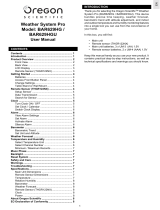Page is loading ...

1
EN
Remote Thermo-Hygrometer Sensor
Model: THGR122NX
USER MANUAL
INTRODUCTION
Thank you for selecting the Oregon Scientific™ Remote
Thermo-Hygrometer Sensor (THGR122NX). This
product is compatible various wireless weather station
products, such as the BAR628HG and BAR629HG.
Keep this manual handy as you use your new product.
It contains practical step-by-step instructions, as well
as technical specifications and warnings you should
know.
CONTENTS
Introduction ............................................................. 1
Product Overview ................................................... 2
Remote Sensor (THGR122NX) ........................... 2
Getting Started ........................................................ 3
Batteries .............................................................. 3
Table Stand or Wall Mount .................................. 3
Remote Sensor (THGR122NX) ............................... 3
Setup Sensor ....................................................... 3
Safety and Care ....................................................... 5
Warnings .................................................................. 5
Troubleshooting ...................................................... 5
Specifications .......................................................... 5
Remote Sensor Dimensions ............................... 5
Temperature ........................................................ 5
Remote Sensor (THGR122NX) ........................... 6
Power .................................................................. 6
About Oregon Scientific ......................................... 6
EC-Declaration of Conformity ................................ 7
THGR122NX_EN_R2 12/02/2004, 11:301

2
EN
PRODUCT OVERVIEW
REMOTE SENSOR (THGR122NX)
1. LCD display
2. LED status indicator
1. Wall mount hole
2. RESET hole
3. CHANNEL number (1-3)
4. Battery compartment
(Battery compartment cover not shown)
1
2
3
4
1
2
THGR122NX_EN_R2 12/02/2004, 11:302

3
EN
GETTING STARTED
BATTERIES
Remote unit 2 x UM-4 (AAA) 1.5V batteries
Insert batteries before first use, matching the polarity
(+ and -) as shown in the battery compartment. For best
results, install batteries in the remote sensor before the
main unit. Press RESET after each battery change.
NOTE Do not use rechargeable batteries.
shows when batteries are low.
NOTE It is recommended that you use alkaline batteries
with this product for longer performance.
TABLE STAND OR WALL MOUNT
To use the remote sensor stand or wall mount:
REMOTE SENSOR (THGR122NX)
SETUP SENSOR
1. Open the remote sensor battery compartment with
a small Phillips screwdriver.
2. Insert the batteries, matching the polarity (+ and -)
as shown in the battery compartment.
THGR122NX_EN_R2 12/02/2004, 11:303

4
EN
SWITCH OPTION
Channel Channel 1-3. If you are using more than
one sensor, select a different channel for
each sensor.
3. Set the channel. The switch is located in the battery
compartment.
4. Place the sensor near the main unit. Press RESET
on the sensor. Then, press the appropriate main unit
button (as specified in the main unit manual) to
initiate signal sending between the sensor and the
main unit. The reception icon on the main unit will
blink for approximately 3 minutes while it is searching
for the sensor.
5. Close the remote sensor battery compartment.
6. Secure the sensor in the desired location using the
wall mount or table stand.
For best results:
• Insert the batteries and select the channel before
you mount the sensor.
• Place the sensor out of direct sunlight and
moisture.
• Do not place the sensor more than 30 metres
(98 feet) from the main (indoor) unit.
• Position the sensor so that it faces the main
(indoor) unit, minimizing obstructions such as
doors, walls, and furniture.
• Place the sensor in a location with a clear view
to the sky, away from metallic or electronic
objects.
• Position the sensor close to the main unit during
cold winter months as below-freezing
temperatures may affect battery performance and
signal transmission.
You may need to experiment with various locations to
get the best results.
THGR122NX_EN_R2 12/02/2004, 11:304

5
EN
SAFETY AND CARE
Clean the product with a slightly damp cloth and
alcohol-free, mild detergent. Avoid dropping the product
or placing it in a high-traffic location.
WARNINGS
This product is designed to give you years of service if
handled properly. Oregon Scientific will not be
responsible for any deviations in the usage of the
device from those specified in the user instructions or
any unapproved alterations or repairs of the product.
Observe the following guidelines:
• Never immerse the product in water. This can
cause electrical shock and damage the product.
• Do not subject the product to extreme force,
shock, or fluctuations in temperature or humidity.
• Do not tamper with the internal components.
• Do not mix new and old batteries or batteries
of different types.
•
Do not use rechargeable batteries with this product.
• Remove the batteries if storing this product for
a long period of time.
• Do not scratch the LCD display.
NOTE The technical specification of this product and
contents of this user guide are subject to change
without notice. Images not drawn to scale.
TROUBLESHOOTING
PROBLEM SYMPTOM REMEDY
Remote Cannot locate Check batteries
sensor remote sensor Check location
Cannot change Check sensors. Only
channel one sensor is
working
Data does not Initiate a manual
match main unit sensor search
SPECIFICATIONS
REMOTE SENSOR DIMENSIONS
L x W x H 92 x 60 x 20 mm
(3.6 x 2.4 x 0.79 inches)
Weight 63 grams (2.22 ounces)
without battery
TEMPERATURE
Unit ˚C
Outdoor range -20˚C to 60˚C
Resolution 0.1˚C
THGR122NX_EN_R2 12/02/2004, 11:305

6
EN
ABOUT OREGON SCIENTIFIC
Visit our website (www.oregonscientific.com) to learn
more about Oregon Scientific products such as digital
cameras; MP3 players; children’s electronic learning
products and games; projection clocks; health and
fitness gear; weather stations; and digital and conference
phones. The website also includes contact information
for our customer care department in case you need to
reach us, as well as frequently asked questions and
customer downloads.
We hope you will find all the information you need on
our website, however if you’d like to contact the Oregon
Scientific Customer Care department directly, please
visit:
www2.oregonscientific.com/service/support
OR
Call 949-608-2848 in the US.
For international enquiries, please visit:
http://www2.oregonscientific.com/about/international/
default.asp
REMOTE SENSOR (THGR122NX)
RF frequency 433 MHz
Range 30 metres (98 feet) with
no obstructions
Transmission Every 40 seconds
Channel No. 1 - 3
POWER
Sensor batteries 2 x UM-4 (AAA) 1.5V
NOTE It is recommended that you use alkaline batteries
with this product for longer performance.
THGR122NX_EN_R2 12/02/2004, 11:306

7
EN
EC-DECLARATION OF CONFORMITY
Hereby, Oregon Scientific, declares that this Remote
Thermo-Hygrometer Sensor is in compliance with the
essential requirements and other relevant provisions of
Directive 1999/5/EC.
A copy of the signed and dated Declaration of Conformity
is available on request via our Oregon Scientific
Customer Service.
COUNTRIES RTTE APPROVAL COMPLIED
All EC countries, Switzerland
and Norway
CH
N
THGR122NX_EN_R2 12/02/2004, 11:307

8
EN
Remote Thermo-Hygrometer Sensor
Model: THGR122NX
USER MANUAL
THGR122NX_EN_R2 12/02/2004, 11:308

9
EN
© 2004 Oregon Scientific. All rights reserved.
086-003640-029
THGR122NX_EN_R2 12/02/2004, 11:309
/