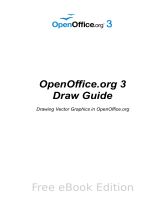Page is loading ...

User’s Guide
5
SPL 1021 - SMART ideas - User Gu1 1 10/3/2007 3:39:06 PM

Trademark Notice
SMART Ideas, SMART Board, smarttech, the Smart logo and the
SMART Ideas logo are trademarks or registered trademarks of
SMART Technologies ULC in the U.S. and/or other countries. All
other third-party product and company names may be trademarks
of their respective owners.
Copyright Notice
© 1995-2007 SMART Technologies ULC. All rights reserved.
No part of this publication may be reproduced, transmitted,
transcribed, stored in a retrieval system or translated into any
language in any form by any means without the prior written
consent of SMART. Information in this manual is subject to change
without notice and does not represent a commitment on the part
of SMART.
U.S., Canadian and foreign patents pending.
If you have any questions about what constitutes legal use of this
product, please consult the license agreement that came with your
original software, or contact SMART Technologies ULC.
Printed in Canada 10/2007
SPL 1021 - SMART ideas - User Gu2 2 10/3/2007 3:39:57 PM

Table of Contents i
Table of Contents
Welcome to SMART Ideas® Software 1
About Concept Maps....................................................................................................................... 1
About This Guide ............................................................................................................................ 1
Creating a Diagram 3
Symbols .......................................................................................................................................... 3
Creating Symbols............................................................................................................................ 4
Rapidly Creating a Connected Diagram.......................................................................................... 4
Linking Symbols with Connectors................................................................................................... 7
Labeling Connectors....................................................................................................................... 9
Editing a Diagram 11
Selecting Symbols and Connectors...............................................................................................11
Moving Symbols............................................................................................................................ 12
Changing Diagram Layout ............................................................................................................ 14
Aligning Symbols........................................................................................................................... 15
Distributing Symbols ..................................................................................................................... 16
Resizing Symbols.......................................................................................................................... 17
Resizing Symbols to Show All Text...............................................................................................18
Deleting Symbols and Connectors................................................................................................ 18
Cutting, Copying and Pasting Objects .......................................................................................... 19
Protecting Objects from Editing..................................................................................................... 19
Undoing Changes ......................................................................................................................... 20
Using Styles and Style Collections 21
Styles Overview ............................................................................................................................ 21
Formatting Symbols with Styles.................................................................................................... 21
Formatting Connectors with Styles................................................................................................ 24
About Style Collections ................................................................................................................. 26
Creating Style Collections............................................................................................................. 26
Adding Styles to Style Collections................................................................................................. 27
Importing Style Collections............................................................................................................ 29
Converting Style Collections ......................................................................................................... 29
Saving Style Collections as .ips Files............................................................................................ 30
Showing and Editing Style Names................................................................................................ 30
Customizing Your Diagram 33
Changing the Appearance of Symbols.......................................................................................... 33
Changing the Appearance of Connectors..................................................................................... 34
Adding Two-Color Patterns and Gradients to Symbol Fills........................................................... 35
Using StylePaint to Copy an Object’s Formatting ......................................................................... 36
Adding a Video File to a Symbol................................................................................................... 37
Adding a Sound File to a Symbol.................................................................................................. 39
Adding a Note to a Symbol ........................................................................................................... 41
Making a Symbol Transparent ...................................................................................................... 42
Adding a Shadow to a Symbol...................................................................................................... 43
Using an Imported Image as a Symbol......................................................................................... 44
Using Clip Art as a Symbol ........................................................................................................... 45

ii Table of Contents
Importing Images into the Clip Art Gallery .................................................................................... 46
Searching for Clip Art and Cliplets................................................................................................ 47
Using Interactive Cliplets............................................................................................................... 48
Inserting Cliplets............................................................................................................................ 49
Grouping Symbols with Sticky Symbols........................................................................................ 50
Adding a Legend to Your Diagram................................................................................................ 52
Inserting a Blank Legend .............................................................................................................. 53
Creating a Legend from a Style Collection.................................................................................... 53
Converting a Legend to a Custom Style Collection....................................................................... 54
Getting to Know the Workspace 55
Sub-Level Workspaces................................................................................................................. 55
Tools for Navigating in Your Sub-Level Workspaces..................................................................... 56
Using the Navigator in the Gallery Toolbar.................................................................................... 56
Viewing Sub-Levels....................................................................................................................... 57
Workspace Views.......................................................................................................................... 57
Maximizing the Workspace........................................................................................................... 59
Using the Workspace Grid............................................................................................................ 60
Changing the Background Color...................................................................................................60
Applying a Color Scheme to Your Diagram................................................................................... 61
Changing Skins............................................................................................................................. 63
Using the Zoom Feature ............................................................................................................... 64
Moving Around the Workspace.....................................................................................................64
Shrinking and Expanding Diagram Trees...................................................................................... 65
Working with Text 67
Editing Text.................................................................................................................................... 67
Formatting Text ............................................................................................................................. 68
Checking Your Spelling ................................................................................................................. 68
Finding and Replacing Text........................................................................................................... 69
Changing Text Placement............................................................................................................. 70
Adding Layers and Links to Diagrams 71
Creating Layered Diagrams.......................................................................................................... 71
Showing Sub-Levels ..................................................................................................................... 73
Navigating through Symbol Layers............................................................................................... 74
Creating Links to Websites, Files or Other Diagram Levels.......................................................... 74
Removing and Replacing Links..................................................................................................... 77
Working in Outline View 79
Understanding Outline View.......................................................................................................... 79
Creating Topics ............................................................................................................................. 80
Creating Notes, Links and Sub-levels........................................................................................... 81
Editing Text in Outline View........................................................................................................... 82
Reorganizing Your Outline ............................................................................................................ 83
Hiding and Revealing Topics in Outline View................................................................................ 83
File Management 85
Creating a New SMART Ideas File............................................................................................... 85
Opening a SMART Ideas File ....................................................................................................... 86
Saving a SMART Ideas File.......................................................................................................... 86

Table of Contents iii
Exporting a SMART Ideas File to Word, WordPerfect, AppleWorks or a Plain Text File .............. 86
Exporting Workspace Views to the Web....................................................................................... 88
Printing a Diagram ........................................................................................................................ 88
Using Print Preview....................................................................................................................... 89
Using Templates in SMART Ideas Software................................................................................. 90
Using SMART Ideas Software on a SMART Board Interactive Whiteboard 93
Creating Symbols with a Pen Tray Pen ........................................................................................ 93
Connecting Symbols with a Pen Tray Pen.................................................................................... 94
Editing with a Pen Tray Pen.......................................................................................................... 96
Appendix B: Using SMART Ideas Software on a Tablet PC 97
Writing or Drawing using the Tablet Pen....................................................................................... 97
Create Circle and Square Symbols Using the Tablet Pen............................................................. 99
Selecting Objects Using the Tablet Pen...................................................................................... 100
Grouping and Ungrouping Ink.....................................................................................................101
Connecting Symbols with Your Tablet Pen ................................................................................. 102
Erasing Objects with Your Tablet Pen......................................................................................... 103
Customer Support 105
Online Support............................................................................................................................ 105
Training ....................................................................................................................................... 105
Contacting SMART Technical Support........................................................................................ 105
General Inquiries......................................................................................................................... 105
Registration................................................................................................................................. 105
Index 107

iv Table of Contents

Welcome to SMART Ideas Software 1
Welcome to SMART Ideas® Software
About Concept Maps
A concept map lets you capture and display ideas and their relationships in a clear, graphical way,
with an immediacy that’s not possible with formal, linear text.
For example, a geology teacher in front of a class might say: “The movement of the earth’s
tectonic plates results in earthquakes and volcanic activity.” To help get her point across, she could
write this sentence on a whiteboard. However, the sentence might have little impact on a group of
restless students.
Instead, she could use SMART Ideas® software to create this simple cause-and-effect concept
map:
The effectiveness of this concept map visually reinforces her spoken words, but its effectiveness
goes well beyond that of a simple visual aid. By liberating ideas from the limitations of syntax,
concept maps can deepen students’ understanding and provoke genuine interest. With SMART
Ideas software, you can make your concept maps simple and austere to show the basic
connections between ideas or you can make them as elaborate and eye-catching as you like.
About This Guide
In SMART Ideas software, and throughout this guide, we refer to the concept maps you create with
SMART Ideas software as diagrams.
First, you’ll learn how to create and edit simple diagrams with SMART Ideas software. Then you’ll
go beyond the basics to learn about the this program’s many advanced features, like importing clip
art and other graphics, using the Outline view, adding hyperlinks, and creating diagrams with
multiple levels.

2 Welcome to SMART Ideas Software

Creating a Diagram 3
Creating a Diagram
The SMART Ideas workspace is designed for quick, easy and flexible diagram creation. A diagram
is made up of two components: symbols and connectors.
Symbols
In SMART Ideas software, a symbol is a graphical object, such as a circle, a square or a picture,
that encloses a text message. This message can be a few words or a phrase. However, the more
concise the message, the better.
You can make your symbols more distinctive and meaningful by using different colors and shapes.
For example, if you create a diagram showing the titles of Shakespeare’s major plays categorized
by genre, you could represent comedies as transparent circles, tragedies as dark squares and
history plays as shaded triangles. This would allow your students to easily identify the genre of
each play at a glance.
To enhance a symbol even further, try integrating it with an image. While SMART Ideas software
comes with a clip art collection, you can use any collection of graphics or clip art as your image
source.
For example, the image of Shakespeare in the previous diagram adds historical context. You could
inform the class that this image is based on a portrait that appears on the cover of the first-folio
edition of Shakespeare’s collected plays, printed in 1623. You could then talk about the
significance of this publication, and even add an Internet link to an electronic version of the first
folio edition. By adding one image, you’ve transformed your diagram into an effective learning
resource.

4 Creating a Diagram
You can make a symbol as simple or as elaborate as you like. In this section, we’ll focus on how to
create diagrams using simple symbols. In a later section, you’ll learn how to create diagrams using
much more elaborate symbols.
Creating Symbols
After you start SMART Ideas software, the New SMART Ideas diagram dialog box appears. Click
the Open button and a new, untitled workspace appears, ready for your input.
Type some short words. Your text appears inside a text box.
Press the ENTER key on your keyboard. The text appears inside a circle.
Type another text message. Press the ENTER key again and your second message appears
inside another circle. If you continue to type and press the ENTER key, you’ll find you’ve created a
diagram of overlapping, disconnected symbols that you can arrange and connect later.
Rapidly Creating a Connected Diagram
If you prefer, you can rapidly create a diagram of arranged and connected symbols using the
QuickCreate menu option. This method is ideal for brainstorming sessions. Click the QuickCreate
button, ask your students for their ideas on a topic, and use your keyboard to immediately capture
those ideas in a fully connected, well-organized diagram. Each time you press ENTER another
connected symbol appears enclosing your text. With QuickCreate, the selected symbol becomes
the primary symbol. When you press ENTER to create another symbol, it automatically connects
to the primary symbol.
You can also choose the layout of your diagram—before you begin. Click the Layout drop-down
arrow and select from one of ten available patterns before you start creating the diagram.

Creating a Diagram 5
As you construct your diagram at your keyboard, it develops on the screen in the selected layout.
If you’re not satisfied with the pattern after the diagram has been created, you can easily change
the pattern with a click of the Layout button.
NOTE: With QuickCreate, your symbols must contain text. Blank symbols can’t be part of a
diagram created with this feature. Also, the shape and color of the symbols you create is
determined by the currently selected symbol style.
1. Click the QuickCreate button on the Standard toolbar.
2. Click the Layout arrow on the Standard toolbar, and then select a layout pattern.
3. Type a text message, and then press the ENTER key on your keyboard.
The message appears as a selected symbol with an adjacent text box.
4. Type another message, and then press the ENTER key.
This message appears as a symbol connected to the first symbol.
5. Type another message, and then press ENTER.
This message appears as a symbol connected to the first symbol.
Two Possible Layouts for Your Diagram
To rapidly create a diagram of connected symbols

6 Creating a Diagram
6. Continue to enter text (pressing ENTER to create each symbol) to create a diagram that
develops in your selected layout pattern.
OR
Select any symbol in the diagram to make new symbols branch from it. For example, select
the symbol labeled Worked to make it a root symbol for a subsequent tree of symbols (see the
following figure).
7. Click the QuickCreate button again when you finish the brainstorming session to deactivate
this feature.
8. To rearrange the diagram in a different pattern, select the primary symbol, click the Layout
arrow, and then select another pattern.
TIPS
• Use the UP, DOWN, LEFT and RIGHT ARROW keys to navigate through
the symbols in the current tree.
• Use the TAB key to jump to the root of the next tree.

Creating a Diagram 7
Linking Symbols with Connectors
To show a relationship between symbols, use a connector. A connector is a line that links two
symbols. A connector can be labeled or unlabeled; thin or thick; solid or dashed; straight, angled
or curved.
Connectors are also dynamic components of your SMART Ideas diagram: When you move a
symbol that’s connected to another symbol, the connector moves with it. However, if the
relationships between symbols change, you can move the connectors independently of their
associated symbols.
Along with a full range of standard line-based connectors, SMART Ideas software comes with a
more whimsical set of connector called Deluxe Connectors that’s designed to stimulate the interest
of your students. You’ll find all the available connector styles in the Connectors category under
Style Collections in the Gallery toolbar.
The connector type that you select remains in effect until you select another style. For example, if
you select the Sailboat connector style, all new connectors are lines of sailboats until you change
the style again. For more information on changing connector appearance, turn to page 34.
Connector Arrow

8 Creating a Diagram
1. Select a symbol.
2. Click the Connector button at the bottom of the selection rectangle, and then drag to the spot
where you want the new, connected symbol to appear.
An empty text box appears, connected to the original symbol by a selected connector.
3. Enter text, and then press the ENTER key on your keyboard.
A new symbol appears. This symbol is connected to the original symbol with a connector.
1. Select either symbol.
2. Click the Connector button, and then drag the connector to the second symbol.
A connector now links both symbols.
To create a new, connected symbol
To connect two symbols
Click here
Click here and drag

Creating a Diagram 9
Labeling Connectors
The primary function of a connector is to show how two symbols are linked. However, you may
also want to label a connector with text to more explicitly describe the relationship between those
two symbols.
For example, students often have difficulty understanding the complex interrelationships among
the characters in Hamlet. Creating a diagram with labeled connectors, such as the one that
follows, would help a class grasp these sometimes confusing relationships.
1. Select the connector.
A text box appears in the middle of the connector.
2. Type the label in the text box.
3. Press the ENTER key on your keyboard.
The label appears in the center of the connector.
To label a connector

10 Creating a Diagram

Editing a Diagram 11
Editing a Diagram
This section focuses on how to:
• select symbols and connectors (see below)
• move symbols (page 12)
• rearrange diagrams (page 14)
• align symbols (page 15)
• distribute symbols (page 16)
• resize symbols (page 17)
• delete symbols and connectors (page 18)
• cut, copy and paste symbols (page 19)
• protect objects from symbols (page 19)
• undo changes (page 20)
Selecting Symbols and Connectors
To work with a symbol or connector, you must first select it. If you like, you can change several
symbols or connectors simultaneously by selecting them at the same time or select all objects in
the current workspace.
1. Move the cursor over the object you want to select and click once.
If the object is a symbol, a selection rectangle with four icons encloses it. You can click these
icons to perform a variety of operations, including resizing the symbol, creating connectors
and opening sub-levels.
Press and hold the mouse button. Drag the pointer to draw a rectangle around the objects that you
want to select.
OR
Use the CTRL or SHIFT key to make multiple selections, as follows:
a. Click the first object to select it.
A selection rectangle encloses the object.
To select a symbol or connector
To select multiple symbols and/or connectors
Open Sub-level
Collapse
Diagram
Resize
Create a Connector

12 Editing a Diagram
b. Hold down the CTRL key or the SHIFT key, and then click any other objects you want to
select.
Select Edit > Select All.
OR
Press CTRL+A.
Selection rectangles enclose all objects on the page.
Moving Symbols
It’s easy to rearrange your diagram to suit a developing train of thought.
When you select a symbol, only that symbol moves; any connected symbols remain in place, and
any associated connector automatically lengthen, contract or rotate as required. You can also
move a connector separately from the symbol it’s connected to.
To move an entire diagram of symbols and connectors, first select all the objects, and then press
and hold the mouse button and drag.
If your diagram contains curved connectors, not only can you move them—you can reshape them
to accommodate altered symbol configurations.
1. Click on the symbol.
2. Keep the mouse button depressed, drag the symbol elsewhere, and then release.
NOTE: If the symbol is linked to other symbols by connectors, they rotate and change length
(as required by the move) while the associated symbols remain fixed in place.
To select all objects
TIP
You may want to stack symbols by moving them on top of one another. If you do
this, first clear the selection of View > Sub-levels. If you try to stack symbols while
the Sub-levels menu option is selected, the symbols drop into sub-levels rather
than being stacked on top of one another in the current level. See page 57 for more
information on using the Sub-levels menu option.
To move a symbol
Moving Symbol
Fixed Symbols
Connectors stretch to accommodate
moving symbol

Editing a Diagram 13
1. Drag the pointer while holding the mouse button down to draw a rectangle around the symbols
you want to select.
NOTE: When you do this, the connectors are automatically selected.
2. Click any of the selected symbols.
3. Hold down the mouse button, and then drag the objects to their new position.
1. Select the connector.
A blue outline with blue spheres at both ends encloses the connector.
2. Click, hold, and then drag either sphere to another symbol.
3. Release the mouse button.
1. Select the curved connector.
2. Click, hold, and then drag the blue square to change the angle of the connector curve.
3. Release the mouse button when the curve is the desired shape.
To move multiple symbols and connectors (diagram move)
To connect to another symbol
To reshape a curved connector
Click, hold
and drag
Click, hold and drag

14 Editing a Diagram
Changing Diagram Layout
The Layout feature of SMART Ideas software allows you to instantly arrange individual diagrams
(or all the diagrams on the page) in ten possible layout patterns. Six of the available patterns are
shown below.
When paired with the QuickCreate feature (page 4), the Layout feature lets you specify the
arrangement of a diagram before you create it. However, you can also use it to change the layout
of a diagram (or a full page of diagrams) after you’ve created it.
You can also use the Layout feature to change the connector shapes from straight to right-angled.
NOTE: If you apply a layout to an entire page, all your diagrams are centered on the page.
1. Select one or more diagrams.
2. Click the Layout arrow on the Standard toolbar.
3. Click one of the ten layout buttons to select a layout.
SMART Ideas software modifies the layout of all selected diagrams.
To change the layout of an existing diagram(s)
Right Tree Left Tree Bottom Tree
Top Tree
Radial
Ring
/