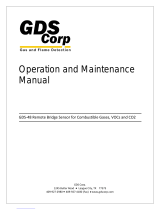Page is loading ...

Digital Oscilloscope
GDS-3000A series
PROGRAMMING MANUAL
ISO-9001 CERTIFIED MANUFACTURER

This manual contains proprietary information which is protected by
copyright. All rights are reserved. No part of this manual may be
photocopied, reproduced or translated to another language without
prior written consent of Good Will Corporation.
The information in this manual was correct at the time of printing.
However, Good Will continues to improve products and reserves the
right to change specifications, equipment, and maintenance
procedures at any time without notice.
Windows is a registered trademark of Microsoft Corporation in the United States and other countries.
NITM, NI-VISATM are tradmarkss of National Instruments Corporation
Product and company names mentioned herein are trademarks or trade names of their respective companies.
Good Will Instrument Co., Ltd.
No. 7-1, Jhongsing Rd., Tucheng Dist., New Taipei City 236, Taiwan.

Table of Contents
3
Table of Contents
INTERFACE OVERVIEW ..................................................... 5
Interface Configuration ............................... 5
COMMAND OVERVIEW .................................................. 15
Command Syntax ...................................... 15
List of Commands in Functional Order ..... 17
COMMAND DETAILS ...................................................... 42
Common Commands ................................ 44
Acquisition Commands ............................. 50
Autoscale Commands ............................... 59
Vertical Commands ................................... 60
Math Commands ...................................... 66
Cursor Commands .................................... 77
Display Commands ................................... 90
Hardcopy Commands ............................... 96
Measure Commands ................................. 99
Measurement Commands ....................... 127
Reference Commands ............................. 136
Run Command ........................................ 139
Stop Command ....................................... 139
Single Command..................................... 139
Force Command ...................................... 140
Timebase Commands.............................. 141
Trigger Commands .................................. 144
System Commands ................................. 186
Save/Recall Commands .......................... 187
Ethernet Commands ............................... 192
Time Command ...................................... 196
Bus Decode Commands .......................... 197
Mark Commands..................................... 213

GDS-3000A Series Programming Manual
4
Mask Commands .................................... 215
FRA Commands ...................................... 230
Search Commands .................................. 238
Label Commands .................................... 277
Segment Commands ............................... 285
DVM Commands ..................................... 296
Go_NoGo Commands ............................. 298
AWG Commands ..................................... 304
Data Logging Commands ........................ 326
Remote Disk Commands ......................... 329
Spectrum Analyzer Commands ............... 332
Power Analysis Commands ..................... 349
USB Delay Command .............................. 414
Digital Commands .................................. 415
APPENDIX .................................................................... 423
Error messages ....................................... 423
INDEX .......................................................................... 427

INTERFACE OVERVIEW
5
INTERFACE OVERVIEW
This manual describes how to use the GDS-
3000A’s remote command functionality and lists
the command details. The Overview chapter
describes how to configure the USB and Ethernet
remote control interfaces.
Interface Configuration
Configure USB Interface
USB
Configuration
PC side connector
Type A, host
GDS-3000A side
connector
Type B, device
Speed
1.1/2.0
USB Class
USBTMC 488.2 class device
for remote connectivity
Panel Operation
1. Press the Utility key.
Utility
2. Press I/O from the bottom menu.
3. Rotate the “VARIABLE”
knob to select the USB Device
Port function.

GDS-3000A Series Programming Manual
6
4. Select Computer from the side
menu.
5. This oscilloscope is a USB-TMC
device. Please install the National
Instruments NI-VISA library
which can download from the
National Instruments web site.
Newer versions are likely, and
should be compatible with this
instrumentation. Download the
latest version available for the
operating system being used by
the controlling computer.
Configure the Ethernet Interface
Ethernet
Configuration
MAC Address
Domain Name
Instrument Name
DNS IP Address
User Password
Gateway IP Address
Instrument IP
Address
Subnet Mask
Background
The Ethernet interface is used for remote control
using a socket server connection.
Panel Operation
1. Connect the Ethernet cable to the
LAN port on the rear panel.
2. Press the Utility key.
Utility
3. Press I/O from the bottom menu.

INTERFACE OVERVIEW
7
4. Rotate the “VARIABLE”
knob to select the Network
function.
5. Press Ethernet from the side menu
6. Set DHCP/BOOTP to On or Off
from the side menu.
Note
IP addresses will automatically be assigned with
DHCP/BOOTP set to on. For Static IP Addresses,
DHCP/BOOTP should be set to off.

GDS-3000A Series Programming Manual
8
7. Use the Up and Down arrows on
the side menu or use the
numerical keypad on front panel
to navigate to each Ethernet
configuration item.
45
2
8
6
9
7
1 3
0
Enter
BK SP
Items
MAC Address, Instrument Name,
User Password, Instrument IP
Address, Domain Name, DNS IP
Address, Gateway IP Address,
Subnet Mask
8. Use the Variable knob to highlight
a character and use the Select key
to choose a character.
VARIABLE
Select
9. Press Backspace to delete a
character.
10. Press Save Now to save the
configuration. Complete will be
displayed when successful.

INTERFACE OVERVIEW
9
Configure Socket Server
The GDS-3000A supports socket server functionality for direct two-
way communication with a client PC or device over LAN. By default,
the Socket Server is off.
Configure Socket
Server
1. Configure the IP address for the
GDS-3000A.
Page 6
2. Press the Utility key.
Utility
3. Press I/O from the bottom menu.
4. Rotate the “VARIABLE”
knob to select the Socket
Server function.
5. Press Select Port and choose the
port number with the Variable
knob.
Range
1024~65535
6. Press Set Port to confirm the port
number.
7. The Current Port icon will update
to the new port number.
8. Press Server and turn the socket
server On.

GDS-3000A Series Programming Manual
10
Socket Server Functionality Check
NI Measurement
and Automation
Explorer
To test the socket server functionality, National
Instruments Measurement and Automation
Explorer can be used. This program is available on
the NI website, www.ni.com.
Operation
1. Configure the IP address for the
GDS-3000A.
Page 6
2. Configure the socket port.
3. Start the NI Measurement and
Automation Explorer (MAX)
program. Using Windows, press:
Start>All Programs>National
Instruments>Measurement & Automation
4. From the Configuration panel access;
My System>Devices and Interfaces>Network
Devices
5. Right click Network Devices and select Create
New Visa TCP/IP Resource…

INTERFACE OVERVIEW
11
45
6. Select Manual Entry of Raw Socket from the
popup window.
7. Click Next.
6
7
8. Enter the GDS-3000A’s IP address and socket
port number.
9. Click Validate.
10. A popup will appear to tell you if a VISA
socket session was successfully created.
11. Click Next.

GDS-3000A Series Programming Manual
12
10
11
89
12. Choose an alias for the socket connection if you
like.
13. Click Finish to finish the configuration.
12
13
MSO
GDS-3000A
14. The GDS-3000A will now appear under
Network Devices in the Configuration Panel.

INTERFACE OVERVIEW
13
Functionality
Check
15. Click the Open Visa Test Panel to send a remote
command to the GDS-3000A.
14
15
MSO
MDO-2000A
MDO-2000A
16. Click on the Configuration icon.
17. Select the I/O Settings tab.
18. Mark the Enable Termination Character
checkbox. Make sure the termination character
is a line feed (/n, value: xA).
19. Click Apply Changes.
16 17
18
19
20. Click the Input/Output icon.
21. Make sure the *IDN? query is selected in the
Select or Enter Command drop box.
22. Click on Query.

GDS-3000A Series Programming Manual
14
23. The manufacturer, model number, serial
number and firmware version will be
displayed in the buffer. For example:
GW-INSTEK, GDS-3652A,PXXXXXX,V1.00
20
21 22
23
MSO
GW, GDS-3652A, PXXXXXX, V1.00\N

COMMAND OVERVIEW
15
COMMAND OVERVIEW
The Command overview chapter lists all GDS-
3000A commands in functional order as well as
alphabetical order. The command syntax section
shows you the basic syntax rules you have to
apply when using commands.
Command Syntax
Compatible
standard
USBTMC 488.2 compatible
SCPI, 1994 (partially compatible)
Command forms
Commands and queries have two different forms,
long and short. The command syntax is written
with the short form of the command in capitals
and the remainder (long form) in lower case.
The commands can be written in capitals or lower-
case, just so long as the short or long forms are
complete. An incomplete command will not be
recognized.
Below are examples of correctly written
commands.
LONG
:TIMebase:SCALe?
:TIMEBASE:SCALE?
:timebase:scale?
:TIMebase:SCALe?
Short
Long
Short

GDS-3000A Series Programming Manual
16
SHORT
:TIM:SCAL?
:TIM:SCAL?
Command format
1: command header
2: single space
3: parameter
4: message terminator
Parameter
Type
Description
Example
<Boolean>
boolean logic
0, 1
<NR1>
Integers
0, 1, 2, 3
<NR2>
floating point
0.1, 3.14, 8.5
<NR3>
floating point
with an exponent
4.5e-1, 8.25e+1
<NRf>
any of NR1, 2, 3
1, 1.5, 4.5e-1
Message
terminator
LF
line feed code
Note
Commands are non-case sensitive.
:TIMebase:SCALe <NR3>LF
1 2 3 4

COMMAND OVERVIEW
17
List of Commands in Functional Order
Common
commands
*IDN? .......................................................................... 44
*LRN? .......................................................................... 44
*SAV ............................................................................ 45
*RCL ............................................................................ 45
*RST ............................................................................ 46
*CLS ............................................................................ 46
*ESE ............................................................................ 46
*ESR ............................................................................ 47
*OPC ........................................................................... 47
*SRE ............................................................................ 48
*STB ............................................................................ 49
Acquisition
commands
:ACQuire:AVERage ...................................................... 50
:ACQuire:MODe ......................................................... 51
:ACQuire<X>:MEMory? .............................................. 51
:ACQuire:FILTer:SOURce ........................................... 53
:ACQuire:FILTer .......................................................... 54
:ACQuire:FILTer:FREQuency ...................................... 54
:ACQuire:FILTer:FREQuency:UPPER ......................... 55
:ACQuire:FILTer:FREQuency:LOWER ........................ 55
:ACQuire:FILTer:TYPe................................................. 55
:ACQuire:FILTer:TRACking ......................................... 56
:ACQuire<X>:STATe? .................................................. 56
:ACQuire:INTERpolation ............................................ 57
:ACQuire:RECOrdlength ............................................. 57
:HEADer ...................................................................... 57
:ACQuire:SAMPlerate?................................................ 58
Autoscale
commands
:AUTOSet .................................................................... 59
:AUTORSET:MODe .................................................... 59
Vertical Scale
commands
:CHANnel<X>:BWLimit .............................................. 60
:CHANnel<X>:COUPling ............................................ 61

GDS-3000A Series Programming Manual
18
:CHANnel<X>:DESKew .............................................. 61
:CHANnel<X>:DISPlay ............................................... 61
:CHANnel<X>:EXPand ............................................... 62
:CHANnel<X>:IMPedance? ........................................ 62
:CHANnel<X>:INVert ................................................. 63
:CHANnel<X>:POSition ............................................. 63
:CHANnel<X>:PROBe:RATio ..................................... 64
:CHANnel<X>:PROBe:TYPe ....................................... 64
:CHANnel<X>:SCALe ................................................. 65
Math commands
:MATH:DISP ............................................................... 66
:MATH:TYPe ............................................................... 67
:MATH:DUAL:SOURce<X> ........................................ 69
:MATH:DUAL:OPERator ............................................ 70
:MATH:DUAL:POSition .............................................. 70
:MATH:DUAL:SCALe .................................................. 70
:MATH:FFT:SOURce .................................................. 71
:MATH:FFT:MAG ....................................................... 71
:MATH:FFT:WINDow ................................................. 72
:MATH:FFT:POSition ................................................. 72
:MATH:FFT:SCALe ..................................................... 72
:MATH:FFT:HORizontal:SCALe ................................. 73
:MATH:FFT:HORizontal:POSition ............................. 73
:MATH:DEFine ........................................................... 73
:MATHVAR? ................................................................ 75
:MATHVAR:VAR<X> ................................................... 75
:MATH:ADVanced:POSition ...................................... 75
:MATH:ADVanced:SCALe .......................................... 76
Cursor
commands
:CURSor:MODe .......................................................... 78
:CURSor:SOURce........................................................ 78
:CURSor:HUNI ........................................................... 79
:CURSor:HUSE ........................................................... 79
:CURSor:VUNI ............................................................ 80
:CURSor:VUSE ............................................................ 80
:CURSor:DDT .............................................................. 80

COMMAND OVERVIEW
19
:CURSor:H1Position ................................................... 81
:CURSor:H2Position ................................................... 81
:CURSor:HDELta ........................................................ 82
:CURSor:V1Position .................................................... 82
:CURSor:V2Position .................................................... 82
:CURSor:VDELta ......................................................... 83
:CURSor:XY:RECTangular:X:POSition<X> ................. 83
:CURSor:XY:RECTangular:X:DELta ............................ 83
:CURSor:XY:RECTangular:Y:POSition<X> ................. 84
:CURSor:XY:RECTangular:Y:DELta ............................ 84
:CURSor:XY:POLar:RADIUS:POSition<X> ................. 84
:CURSor:XY:POLar:RADIUS:DELta ............................ 85
:CURSor:XY:POLar:THETA:POSition<X> .................. 85
:CURSor:XY:POLar:THETA:DELta .............................. 85
:CURSor:XY:PRODuct:POSition<X> .......................... 86
:CURSor:XY:PRODuct:DELta...................................... 86
:CURSor:XY:RATio:POSition<X> ................................ 86
:CURSor:XY:RATio:DELta ........................................... 87
:CURSor:HTRACking .................................................. 87
:CURSor:VTRACking ................................................... 87
:CURSor:MARK ........................................................... 88
:CURSor:SA:SOURce .................................................. 88
Display
commands
:DISPlay:INTensity:WAVEform ................................... 90
:DISPlay:INTensity:GRATicule.................................... 90
:DISPlay:INTensity:BACKLight ................................... 91
:DISPlay:INTensity:BACKLight:AUTODim:ENAble ... 91
:DISPlay:INTENSITy:BACKLight:AUTODim:TIMe .... 91
:DISPlay:PERSistence ................................................. 92
:DISPlay:GRATicule .................................................... 92
:DISPlay:WAVEform .................................................... 93
:DISPlay:OUTPut ........................................................ 93
:DISPlay:PNGOutput? ................................................ 93
:DISPlay:WAVEform:COLor ........................................ 94
:DISPlay:RULEr ........................................................... 94

GDS-3000A Series Programming Manual
20
:DISPlay:TRANSREADouts ......................................... 94
Hardcopy
commands
:HARDcopy:START ..................................................... 96
:HARDcopy:MODe ..................................................... 96
:HARDcopy:PRINTINKSaver ...................................... 97
:HARDcopy:SAVEINKSaver ........................................ 97
:HARDcopy:SAVEFORMat ......................................... 97
:HARDcopy:ASSIGN ................................................... 98
Measure
commands
:MEASure:GATing..................................................... 100
:MEASure:SOURce<X> ............................................ 101
:MEASure:METHod .................................................. 101
:MEASUrement:REFLevel:PERCent:HIGH .............. 102
:MEASUrement:REFLevel:PERCent:LOW ................ 102
:MEASUrement:REFLevel:PERCent:MID ................. 102
:MEASUrement:REFLevel:PERCent:MID2 ............... 103
:MEASUrement:REFLevel:ABSolute:HIGH .............. 103
:MEASUrement:REFLevel:ABSolute:LOW ............... 103
:MEASUrement:REFLevel:ABSolute:MID ................ 104
:MEASUrement:REFLevel:ABSolute:MID2 .............. 104
:MEASUrement:REFLevel:METHod ......................... 104
:MEASure:FALL ......................................................... 105
:MEASure:FOVShoot ................................................ 105
:MEASure:FPReshoot ............................................... 106
:MEASure:FREQuency .............................................. 107
:MEASure:NWIDth ................................................... 107
:MEASure:PDUTy ..................................................... 108
:MEASure:PERiod ..................................................... 108
:MEASure:PWIDth .................................................... 109
:MEASure:RISe ......................................................... 109
:MEASure:ROVShoot ................................................ 110
:MEASure:RPReshoot ............................................... 110
:MEASure:PPULSE .................................................... 111
:MEASure:NPULSE ................................................... 112
:MEASure:PEDGE ..................................................... 112
:MEASure:NEDGE .................................................... 113
/