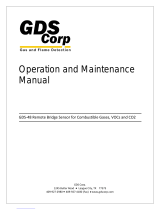Page is loading ...

Compact Digital Storage
Oscilloscope and Digital
Multimeter
GDS-200 & GDS-300 Series
PROGRAMMING MANUAL
GW INSTEK PART NO. V1.01
ISO-9001 CERTIFIED MANUFACTURER

July 2014
This manual contains proprietary information which is protected by
copyright. All rights are reserved. No part of this manual may be
photocopied, reproduced or translated to another language without
prior written consent of Good Will Corporation.
The information in this manual was correct at the time of printing.
However, Good Will continues to improve products and reserves the
right to change specifications, equipment, and maintenance
procedures at any time without notice.
Windows is a registered trademark of Microsoft Corporation in the United States and other countries.
Good Will Instrument Co., Ltd.
No. 7-1, Jhongsing Rd., Tucheng Dist., New Taipei City 236, Taiwan.

TABLE OF CONTENTS
3
Table of Contents
INTERFACE OVERVIEW ..................................................... 5
Panel Overview .......................................... 5
Interface Configuration .............................. 6
COMMAND OVERVIEW .................................................. 12
Command Syntax ..................................... 12
List of Commands in Functional Order .... 14
COMMAND DETAILS ...................................................... 21
Common Commands ............................... 22
Acquisition Commands ............................ 28
Autoscale Commands .............................. 32
Vertical Commands .................................. 33
Math Commands ..................................... 38
Cursor Commands ................................... 44
Display Commands .................................. 53
Hardcopy Commands .............................. 57
Measure Commands ................................ 58
Measurement Commands ........................ 81
Reference Commands .............................. 87
Run Command ......................................... 90
Stop Command ........................................ 90
Single Command ...................................... 90
Force Command ....................................... 91
Utility Commands .................................... 92
Timebase Commands ............................... 93
Trigger Commands ................................... 95
System Commands ................................. 105
Save/Recall Commands .......................... 106
Go_NoGo Commands ............................. 117
Replay Commands .................................. 124

GDS-200 & GDS-300 Programming Manual
Rotate Commands .................................. 125
DMM Commands ................................... 127
APPENDX ....................................................................... 132
Error messages ...................................... 132
INDEX ............................................................................ 136

INTERFACE OVERVIEW
5
INTERFACE OVERVIEW
This manual describes how to use the remote
command functionality and lists the command
details. The Overview chapter describes how to
configure the GDS-200/300 USB remote control
interface.
Panel Overview
FUSED
10A MAX
FUSED
VW
COMA mA
CAT II600mA MAX 600V
CAT III 300V
GDS-220 Digital Storage Oscilloscope
200 MHz 1GSa/s
Display
COM port
Current ports
BNC inputs
port
VW
Power input
for options
Calibration
output
Power
switch
Internal use
ports
(restricted
access)
Mini-B USB
device port
12V input
port

GDS-200 & GDS-300 Programming Manual
6
Interface Configuration
The GDS-200/300 uses the USB device port for remote control.
When using the remote control function, the GDS-200/300 acts as a
virtual COM port (VCP).
Note
New drivers can be downloaded from the GW Instek
website, www.gwinstek.com.
Configure USB Interface
Configuration
PC side connection
GDS side connection
Type A, host port
Type Mini-B, device port
Background
The GDS’s USB device port needs to be configured
to the “Communication” mode to enable the
remote connection.
Configuration
1. Connect the PC to the GDS-200/300 using the
supplied USB-A to USB Mini-B cable.
2. From the Drop Down menu press the Utility
icon>USB device port and select
Communication.
3. When the PC asks for the USB driver, select the
USB driver included on the accompanying User
Manual CD or download the driver from the
GW Instek website, www.gwinstek.com. The
driver automatically sets the GDS-200/300 as a
virtual COM port.
4. The DSO should now be ready for remote
control. See page 7 for the remote control
function check.

INTERFACE OVERVIEW
7
Remote Control Function Check
Functionality
check
Invoke a terminal application such as Realterm.
In the terminal program, set the COM port,
baud rate, stop bit, data bit and parity to match
the settings for the virtual COM port of the
DSO.
To check the COM settings of the DSO in
Windows, see the Windows Device Manager.
For example, in WinXP go to the Control panel
→ System → Hardware tab.
Note
If you are not familiar with using a terminal
application to send/receive remote commands,
please page 8 (Using Realterm to Establish a
Remote Connection) for more information.
Run this query command via the terminal after
the instrument has been configured for
USB remote control (page 6).
*idn?
This should return the Manufacturer, Model
number, Serial number, and Firmware version
in the following format.
GW,GDS-310, XXXXXXX, VX.XX

GDS-200 & GDS-300 Programming Manual
8
Using Realterm to Establish a Remote Connection
Background
Realterm is a terminal program that can be
used to communicate with a device attached to
the serial port of a PC or via an emulated serial
port via USB.
The following instructions apply to version
2.0.0.70. Even though Realterm is used as an
example to establish a remote connection, any
terminal program can be used that has similar
functionality.
Note
Realterm can be downloaded on Sourceforge.net
free of charge.
For more information please see
http://realterm.sourceforge.net/
Operation
1. Download Realterm and install according to the
instructions on the Realterm website.
2. Connect the GDS-200/300 via USB to a PC and
configure for remote control connection (page
6).
3. Make note of the baud rate, stop bits and parity
of the VCP driver.
Go to the Windows device manager and find
the COM port number for the connection.
For example, go to the Start menu > Control
Panel > Device Manager
Double click the Ports icon to reveal the
connected serial port devices and the COM port
for the each connected device.

INTERFACE OVERVIEW
9
The baud rate, stop bit and parity settings can
be viewed by right-clicking connected device
and selecting the Properties option.
4. Start Realterm on the PC as an administrator.
Click:
Start menu>All Programs>RealTerm>realterm
Tip: to run as an administrator, you can right
click the Realterm icon in the Windows Start
menu and select the Run as Administrator
option.

GDS-200 & GDS-300 Programming Manual
10
5. After Realterm has started, click on the Port tab.
Enter the Baud, Parity, Data bits, Stop bits and
Port number configuration for the connection.
The Hardware Flow Control and Software Flow
Control options can be left at the default
settings.
Press Open to connect to the GDS-200/300.

INTERFACE OVERVIEW
11
6. Click on the Send tab.
In the EOL configuration, check on the +CR and
+LF check boxes.
Enter the query:
*idn?
Click on Send ASCII.
7. The terminal display will return the following:
GW, GDS-310, XXXXXXX,VX.XX
(manufacturer, model, serial number, version)
8. If Realterm fails to connect to the unit, please
check all the cables and settings and try again.

GDS-200 & GDS-300 Programming Manual
12
COMMAND OVERVIEW
The Command overview chapter gives an
overview of the command syntax, basic syntax
rules and lists all GDS-200/300 commands.
Command Syntax
Compatible
standard
USB CDC_ACM compatible
SCPI, 1994 (partially compatible)
Command forms
Commands and queries have two different forms,
long and short. The command syntax is written
with the short form of the command in capitals
and the remainder (long form) in lower case.
The commands can be written in capitals or lower-
case, just so long as the short or long forms are
complete. An incomplete command will not be
recognized.
Below are examples of correctly written
commands.
LONG
:TIMebase:SCALe?
:TIMEBASE:SCALE?
:timebase:scale?
SHORT
:TIM:SCAL?
:TIM:SCAL?
:TIMebase:SCALe?
Short
Long
Short

COMMAND OVERVIEW
13
Command format
1: command header
2: single space
3: parameter
4: message terminator
Parameter
Type
Description
Example
<Boolean>
boolean logic
0, 1
<NR1>
Integers
0, 1, 2, 3
<NR2>
floating point
0.1, 3.14, 8.5
<NR3>
floating point
with an exponent
4.5e-1, 8.25e+1
<NRf>
any of NR1, 2, 3
1, 1.5, 4.5e-1
Message
terminator
LF
line feed code
Note
Commands are non-case sensitive.
:TIMebase:SCALe <NR3>LF
1 2 3 4

GDS-200 & GDS-300 Programming Manual
14
List of Commands in Functional Order
Common
*CLS ............................................................................. 22
*ESE ............................................................................. 22
*ESR ............................................................................. 23
*IDN? ........................................................................... 24
*LRN?........................................................................... 24
*OPC ............................................................................ 25
*RCL ............................................................................. 25
*RST ............................................................................. 25
*SAV ............................................................................. 25
*SRE ............................................................................. 26
*STB ............................................................................. 26
Acquisition
:ACQuire:AVERage ...................................................... 28
:ACQuire:MODe .......................................................... 28
:ACQuire<X>:MEMory? ............................................... 29
:ACQuire<X>:STATe? .................................................. 29
:ACQuire:INTERpolation ............................................. 30
:ACQuire:RECOrdlength .............................................. 30
:HEADer ....................................................................... 31
Autoscale
:AUTOSet ..................................................................... 32
:AUTORSET:MODe ..................................................... 32
Vertical Scale
:CHANnel<X>:BWLimit ............................................... 33
:CHANnel<X>:COUPling............................................. 33
:CHANnel<X>:DISPlay ................................................ 34
:CHANnel<X>:EXPand ................................................ 34
:CHANnel<X>:INVert .................................................. 35
:CHANnel<X>:POSition .............................................. 35
:CHANnel<X>:PROBe:RATio ...................................... 36
:CHANnel<X>:PROBe:TYPe ........................................ 36
:CHANnel<X>:SCALe .................................................. 36

COMMAND OVERVIEW
15
Math
:MATH:DISP ............................................................... 38
:MATH:TYPe ............................................................... 38
:MATH:DUAL:SOURce<X> ........................................ 39
:MATH:DUAL:OPERator ............................................ 39
:MATH:DUAL:POSition .............................................. 40
:MATH:DUAL:SCALe .................................................. 40
:MATH:FFT:SOURce .................................................. 40
:MATH:FFT:MAG .........................................................41
:MATH:FFT:WINDow ..................................................41
:MATH:FFT:POSition ..................................................41
:MATH:FFT:SCALe ...................................................... 42
:MATH:FFT:HORizontal:SCALe ................................. 42
:MATH:FFT:HORizontal:POSition ............................. 42
Cursor
:CURSor:MODe .......................................................... 44
:CURSor:SOURce ........................................................ 45
:CURSor:HUNI ........................................................... 45
:CURSor:DDT .............................................................. 46
:CURSor:H1Position ................................................... 46
:CURSor:H2Position ................................................... 46
:CURSor:HDELta ........................................................ 47
:CURSor:V1Position .................................................... 47
:CURSor:V2Position .................................................... 47
:CURSor:VDELta ......................................................... 48
:CURSor:XY:RECTangular:X:POSition<X> ................. 48
:CURSor:XY:RECTangular:X:DELta ............................ 48
:CURSor:XY:RECTangular:Y:POSition<X> ................. 49
:CURSor:XY:RECTangular:Y:DELta ............................ 49
:CURSor:XY:POLar:RADIUS:POSition<X> ................. 50
:CURSor:XY:POLar:RADIUS:DELta ............................ 50
:CURSor:XY:POLar:THETA:POSition<X> .................. 50
:CURSor:XY:POLar:THETA:DELta ...............................51
:CURSor:XY:PRODuct:POSition<X> ...........................51
:CURSor:XY:PRODuct:DELta.......................................51
:CURSor:XY:RATio:POSition<X> ................................ 52

GDS-200 & GDS-300 Programming Manual
16
:CURSor:XY:RATio:DELta ............................................ 52
Display
:DISPlay:INTensity:WAVEform .................................... 53
:DISPlay:INTensity:GRATicule .................................... 53
:DISPlay:PERSistence .................................................. 54
:DISPlay:GRATicule ..................................................... 54
:DISPlay:WAVEform .................................................... 54
:DISPlay:OUTPut ......................................................... 55
:DISPlay:BRIGHTness ................................................. 56
:DISPlay:ECO ............................................................... 56
:DISPlay:ECO:TIMe ..................................................... 56
Hardcopy
:HARDcopy:START ...................................................... 57
:HARDcopy:ASSIGN .................................................... 57
Measure
:MEASure:GATing ........................................................ 59
:MEASure:SOURce ...................................................... 59
:MEASure:PK2PK ......................................................... 60
:MEASure:MAX ............................................................ 60
:MEASure:MIN ............................................................ 61
:MEASure:AMPlitude ................................................... 61
:MEASure:HIGH .......................................................... 62
:MEASure:LOW ............................................................ 62
:MEASure:MEAN ......................................................... 63
:MEASure:CMEan ........................................................ 64
:MEASure:RMS ............................................................ 64
:MEASure:CRMS .......................................................... 65
:MEASure:AREa ........................................................... 65
:MEASure:CARea ......................................................... 66
:MEASure:ROVShoot ................................................... 66
:MEASure:FOVShoot ................................................... 67
:MEASure:RPReshoot .................................................. 68
:MEASure:FPReshoot .................................................. 68
:MEASure:FREQuency ................................................. 69
:MEASure:PERiod ........................................................ 69
:MEASure:RISe............................................................. 70

COMMAND OVERVIEW
17
:MEASure:FALL ........................................................... 70
:MEASure:PWIDth .......................................................71
:MEASure:NWIDth ......................................................71
:MEASure:PDUTy ........................................................ 72
:MEASure:PPULSE ...................................................... 72
:MEASure:NPULSE ..................................................... 73
:MEASure:PEDGE ....................................................... 74
:MEASure:NEDGE ...................................................... 74
:MEASure:FRRDelay ................................................... 75
:MEASure:FRFDelay .................................................... 75
:MEASure:FFRDelay .................................................... 76
:MEASure:FFFDelay .................................................... 77
:MEASure:LRRDelay ................................................... 77
:MEASure:LRFDelay .................................................... 78
:MEASure:LFRDelay .................................................... 78
:MEASure:LFFDelay .................................................... 79
:MEASure:PHAse ........................................................ 80
Measurement
:MEASUrement:MEAS<X>:SOURCE<X> ....................81
:MEASUrement:MEAS<X>:TYPe ................................ 82
:MEASUrement:MEAS<X>:VALue.............................. 82
:MEASUrement:MEAS<X>:MAXimum ...................... 83
:MEASUrement:MEAS<X>:MEAN ............................. 84
:MEASUrement:MEAS<X>:MINImum ...................... 84
:MEASUrement:STATIstics:MODe ............................ 85
:MEASUrement:STATIstics ........................................ 85
:MEASUrement:DISPlay ............................................. 86
Reference
:REF<X>:DISPlay ......................................................... 87
:REF<X>:TIMebase:POSition ..................................... 87
:REF<X>:TIMebase:SCALe ......................................... 88
:REF<X>:OFFSet ......................................................... 88
:REF<x>:SCALe ........................................................... 89
Run
:RUN ........................................................................... 90

GDS-200 & GDS-300 Programming Manual
18
Stop
:STOP ........................................................................... 90
Single
:SINGle......................................................................... 90
Force
:FORCe ......................................................................... 91
Utility
:BUZZER ...................................................................... 92
:DATe ........................................................................... 92
Time base
:TIMebase:POSition .................................................... 93
:TIMebase:SCALe ........................................................ 93
:TIMebase:MODe ........................................................ 94
:TIMebase:WINDow:POSition .................................... 94
:TIMebase:WINDow:SCALe ........................................ 95
:TIMebase:EXPand ...................................................... 95
Trigger
:TRIGger:FREQuency ................................................... 96
:TRIGger:TYPe ............................................................. 97
:TRIGger:SOURce ........................................................ 97
:TRIGger:COUPle ......................................................... 97
:TRIGger:NREJ ............................................................. 98
:TRIGger:REJect ........................................................... 98
:TRIGger:MODe ........................................................... 98
:TRIGger:HOLDoff ....................................................... 99
:TRIGger:LEVel ............................................................. 99
:TRIGger:EDGe:SLOP ................................................ 100
:TRIGger:PULSEWidth:POLarity ............................... 100
:TRIGger:VIDeo:TYPe ................................................ 100
:TRIGger:VIDeo:FIELd ............................................... 101
:TRIGger:VIDeo:LINe ................................................ 101
:TRIGger:VIDeo:POLarity .......................................... 102
:TRIGger:PULSe:WHEn ............................................. 102
:TRIGger:PULSe:TIMe ............................................... 103
:TRIGger:ALTernate ................................................... 104
:TRIGger:STATe ......................................................... 104

COMMAND OVERVIEW
19
System
commands
:SYSTem:LOCK ..........................................................105
:SYSTem:ERRor ..........................................................105
Save/Recall
:RECAll:SETUp ...........................................................106
:RECAll:SETUp:NOTE ................................................107
:RECAll:WAVEform ....................................................107
:RECAll:WAVEform:NOTE .........................................108
:SAVe:IMAGe .............................................................108
:SAVe:IMAGe:FILEFormat .........................................108
:SAVe:IMAGe:NOTE ..................................................109
:SAVe:SETUp ..............................................................109
:SAVe:SETUp:NOTE ..................................................110
:SAVe:WAVEform .......................................................110
:SAVe:WAVEform:FILEFormat .................................. 111
:SAVe:WAVEform:NOTE ...........................................112
:SAVe:ALL ...................................................................112
:SAVe:ALL:NOTE .......................................................112
:BRIEF:MODe ............................................................113
:BRIEF:DATE ..............................................................113
:BRIEF:VERTical .........................................................114
:BRIEF:HORizontal ....................................................114
:BRIEF:TRIGger ..........................................................114
:BRIEF:CURsor ...........................................................115
:BRIEF:CURsor:MEASure ..........................................115
:BRIEF:MEASure ........................................................116
:BRIEF:NOTE .............................................................116
:BRIEF:OUTPut ..........................................................116
Go-NoGo
:GONogo:CLEar .........................................................118
:GONogo:EXECute ....................................................118
:GONogo:FUNCtion ..................................................119
:GONogo:NGCount ...................................................119
:GONogo:NGDefine ..................................................119
:GONogo:SOURce .....................................................120
:GONogo:VIOLation ..................................................120
:GONogo:MODe .......................................................120

GDS-200 & GDS-300 Programming Manual
20
:TEMPlate:MODe ...................................................... 121
:TEMPlate:MAXimum ................................................ 121
:TEMPlate:MINimum ................................................ 121
:TEMPlate:POSition:MAXimum ................................ 122
:TEMPlate:POSition:MINimum ................................ 122
:TEMPlate:SAVe:MAXimum ...................................... 122
:TEMPlate:SAVe:MINimum ...................................... 123
:TEMPlate:TOLerance ................................................ 123
:TEMPlate:SAVe:AUTo............................................... 123
Replay
:REPLAY:TOTalnum .................................................. 124
:REPLAY:CURRent ..................................................... 124
Rotate
:ROTATE .................................................................... 125
DMM
:DMM ......................................................................... 127
:DMM:VALue ............................................................. 127
:DMM:HOLD ............................................................. 128
:DMM:MOD .............................................................. 128
:DMM:TRENDplot ..................................................... 129
:DMM:ADVanced ...................................................... 129
:DMM:TIMe ............................................................... 129
:DMM:CURSORPOS ................................................. 130
:DMM:TEMPerature:UNITs ...................................... 131
:DMM:TEMPerature:TYPe ......................................... 131
/