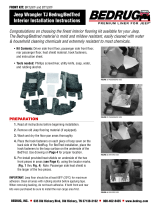Page is loading ...

Part # 320XX 02/02
Page 1 of 4
Included Components Quantity
1. Console (1)
2. Mounting Bracket (1)
3. 14 X 1 ¾” Screw (3)
4. 8 X ¾” Screw (6)
Important Information
• Please refer to Section 1 on pages 1-3, for the Jeep CJ-7 and Wrangler ONLY.
• Please refer to Section 2 on Page 4, for the 1976-83 Jeep CJ-5 ONLY.
Section One Installation Instructions for the Jeep CJ-7 and Wrangler ONLY
1. Place between the Driver/Passenger seats (Figure 1).
2. NOTE: The installation of the Mounting Bracket is not required for the 76-83 CJ-5. Place
the Mounting Bracket under the rear of the Console with the legs of the Mounting
Brackets level to the floor (Figure 2).
Figure 1 Figure 2
3. Place the Console to ensure that it does not obstruct the shifter in all gears (Figure 3).
Required Tools for Installation
1. Electric Drill
2. 1/8” Drill Bit
3. 3/16” Drill Bit
4. Phillips Screw Driver
315, 415, 320, & 420 Console
Installation Instructions
1976-1995 CJ & Wrangler

Part # 320XX 02/02
Page 2 of 4
4. Use a pen to mark the position of the Mounting Bracket on the bottom of the Console
(Figure 4).
Mounting Bracket
Shifter
Figure 3 Figure 4
5. Once the position is marked, remove the Console from the vehicle.
6. Position the Mounting Bracket over the marks previously made in Step 4.
7. Attach the Mounting Bracket to the Console using the (2) 8 X ¾” Sheet Metal Screws
provided (Figure 5).
8. Position the Console between the Driver and Passenger seats.
NOTE: Position the Console without interfering with the shifter.
9. Locate the (4) mounting holes on the Mounting Bracket.
10. Using the mounting holes as a drilling guide, drill (4) holes through the floor of the
vehicle using 1/8” drill bit (Figure 6).
CAUTION: Take care not to cut or trip any wires/lines that might be in the area.
11. Attach Console and Mounting Bracket to the floor of the vehicle using the (4) 8 X ¾”
Sheet Metal Screws provided.
Figure 5 Figure 6
Console
Pen
Hole
Location
Mounting
Holes

Part # 320XX 02/02
Page 3 of 4
12. Remove the Cup Holder to expose the inner front section (Figure 7).
Note:
If the Console is a “C” version with a lined pocket where the cup holder is:
On a 415C version - Remove the Sun Glass Holder (proceed to step 13)
On a 420C version – Open the Armrest and mount as far forward as possible under the
Padded Armrest through the bottom of the console (proceed to step 13)
Figure 7
13. Drill one hole in the center and as far forward as possible through the bottom of the
Console and the floor of the vehicle using a 3/16” drill bit (Figure 8).
14. Secure using (1) 14 X 1 ¾” Sheet Metal Screw provided.
NOTE: For more support you can take the option to install (2) Sheet Metal Screws in the
front of the console.
Figure 8
Ensure that all Screws are securely fastened to the vehicle prior to traveling.

Part # 320XX 02/02
Page 4 of 4
Section Two Installation Instructions for 1976-83 Jeep CJ-5 ONLY.
1. Position the Console in the desired position between the Driver and Passenger seats as
shown in Figure 1.
2. Place the Console to insure that the shifter has clearance when in all gears and is not
obstructed by the Console’s position (Figure 2).
3. Drill (2) holes through the rear of the Console and floor of the vehicle using 3/16” drill bit.
Figure 1 Figure2
CAUTION: Take care not to cut or trip any wires/lines that might be in the area.
4. Secure the Console to the floor of the vehicle using the (2) 14 X 1 ¾” Sheet Metal
Screws provided.
5. Remove the cup holder to expose the inner section (Figure 3).
6. Drill one hole in the center and as far forward as possible through the bottom of the
Console and the floor of the vehicle using a 3/16” drill bit (Figure 4).
7. Secure using (1) 14 X 1 ¾” Sheet Metal Screw provided.
NOTE: You have the option to install (2) 14 X 1 ¾” Sheet Metal Screws instead of (1).
Figure 3 Figure 4
Ensure that all Screws are securely fastened to the vehicle prior to traveling.
Made in China
Shifter
/