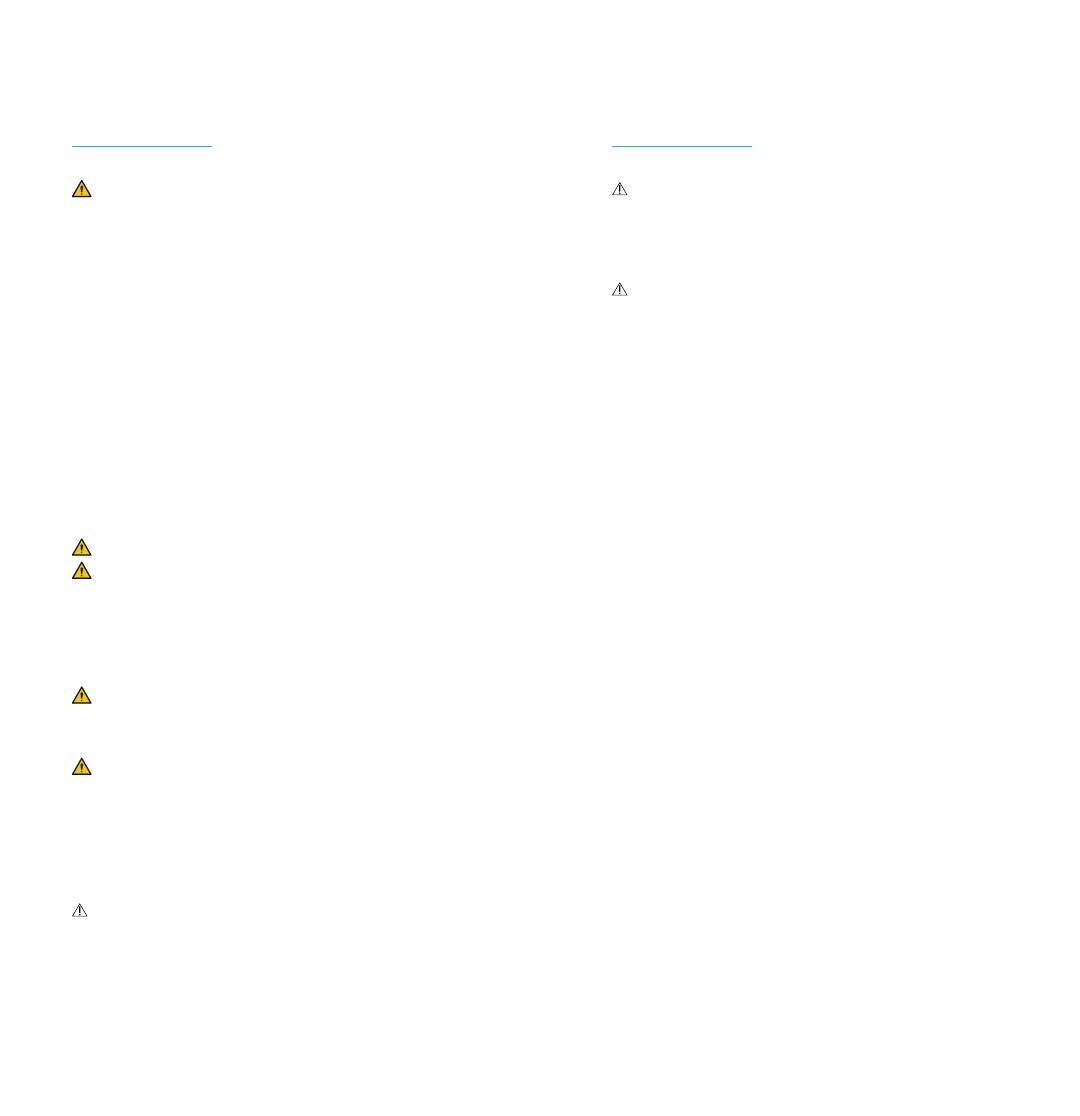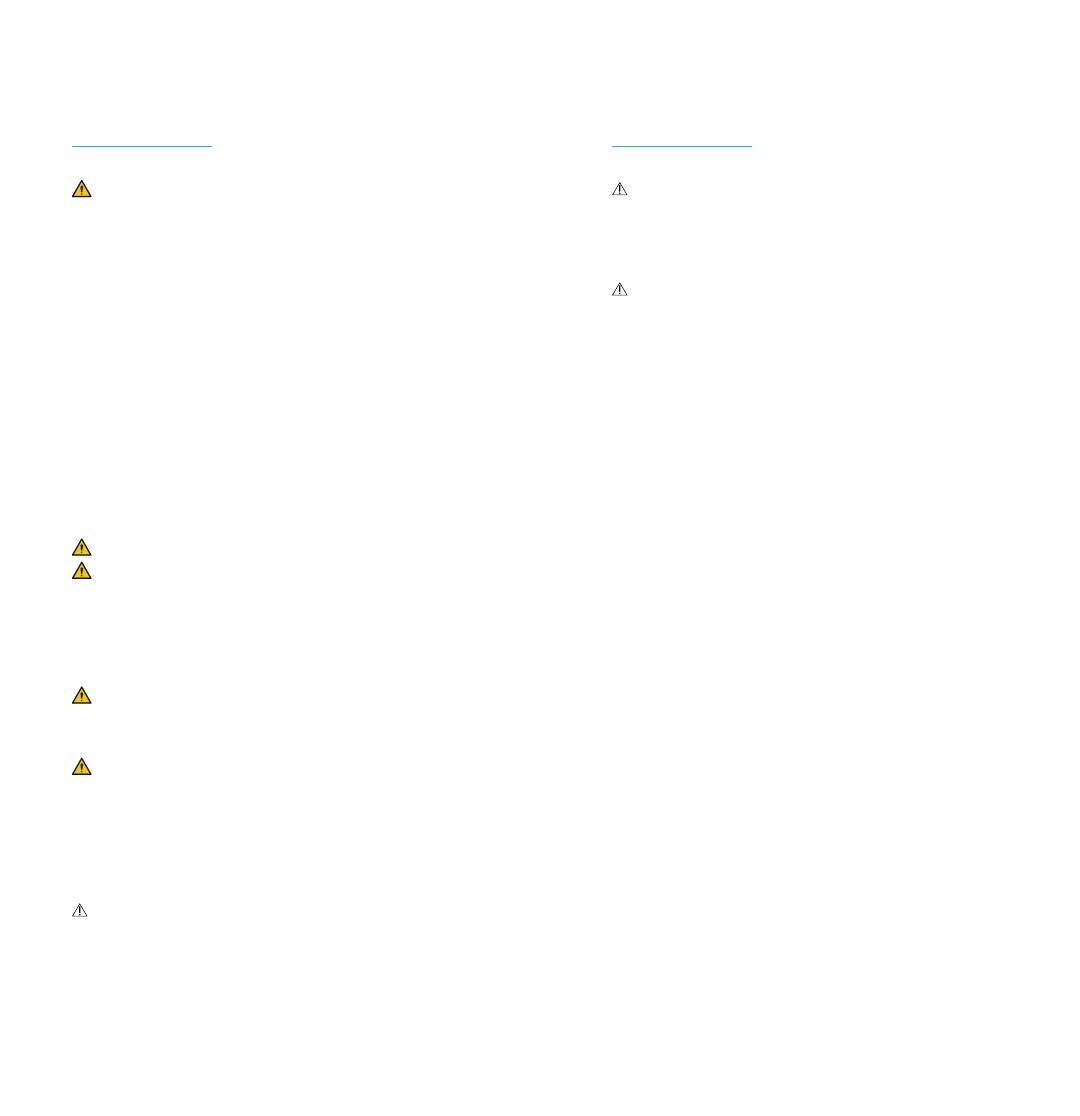
4 | Warnings, Cautions, & Notices 5 | Warnings, Cautions, & Notices
Warnings, Cautions,
& Notices
Warnings, Cautions,
& Notices
WARNING: There are some potential concerns associated
with the use of any sound generating tinnitus therapy instrument.
Among them are the potential for worsening of tinnitus, a possible
change in hearing thresholds, and possible skin irritation at the point
of contact with the hearing aid.
Multiflex Tinnitus Technology has been designed to minimize these
concerns. However, should you experience or notice any of the above
conditions or any dizziness, nausea, headaches or heart palpitations,
you should immediately discontinue use of the hearing aid and
seek a consultation with a medical, audiology or other hearing care
professional.
As with any hearing aid, misuse of the tinnitus therapy instrument
could present some potentially harmful effects. Care should be taken
to prevent the unauthorized use and to keep the hearing aid out of
the reach of children and pets.
FALL ALERT FEATURE
The Fall Alert feature can be used to notify others should you fall or
experience a non-fall-related event. This feature can be configured to
send an SMS text message to predefined contacts. Fall Alert can be
configured to send automated and/or manually-initiated alerts.
WARNING: Auto Alert may not detect 100 percent of falls
WARNING: Decreasing the Auto Alert Sensitivity may prevent
some falls from being detected by your Fall Alert system. For example,
Auto Alert may not detect a fall if:
• The Sensitivity setting is not appropriate for the user
• The fall is very slow, or you slide down gradually
• You get up and begin walking immediately after a fall
WARNING: Auto Alert may initiate false alerts. To prevent
false-alert text messages from being sent to your contact(s), you may
cancel the alert from either your smartphone or by pressing the user
control on either hearing aid.
WARNING: To reduce Fall Alert communication failures:
• Your hearing aid(s) need to be powered on, paired and connected
with your smartphone using Bluetooth® connectivity
• The mobile device must be powered on, with the hearing aid
mobile app open (in the foreground or background)
• The mobile device must have a connection to the Internet
(via a cellular network or WiFi)
CAUTION: This is not hearing protection.
You should remove this device if you experience overly loud sounds,
whether short or long-lasting. If you’re in a loud place, you should
use the right kind of hearing protection instead of wearing this device.
In general, if you would use ear plugs in a loud place, you should
remove this device and use ear plugs.
CAUTION: The sound output should not be
uncomfortable or painful.
You should turn down the volume or remove the device if the sound
output is uncomfortably loud or painful. If you consistently need to
turn the volume down, you may need to further adjust your device.
CAUTION: You might need medical help if a piece
gets stuck in your ear.
If any part of your hearing aid, like the eartip, gets stuck in your ear,
and you can’t easily remove it with your fingers, get medical help as
soon as you can. You should not try to use tweezers or cotton swabs
because they can push the part farther into your ear, injuring your
eardrum or ear canal, possibly seriously.
NOTE: What you might expect when you start using a
hearing aid.
A hearing aid can benefit many people with hearing loss. However,
you should know it will not restore normal hearing, and you may still
have some difficulty hearing over noise. Further, a hearing aid will not
prevent or improve a medical condition that causes hearing loss.
People who start using hearing aids sometimes need a few weeks
to get used to them. Similarly, many people find that training or
counseling can help them get more out of their devices.
If you have hearing loss in both ears, you might get more out of using
hearing aids in both, especially in situations that make you tired from
listening—for example, noisy environments.
NOTE: Tell FDA about injuries, malfunctions, or other
adverse events.
To report a problem involving your hearing aid, you should submit
information to FDA as soon as possible after the problem. FDA calls
them “adverse events,” and they might include: skin irritation in your
ear, injury from the device (like cuts or scratches, or burns from an
overheated battery), pieces of the device getting stuck in your ear,
suddenly worsening hearing loss from using the devices, etc.
Instructions for reporting are available at https://www.fda.gov/Safety/
MedWatch, or call 1-800-FDA-1088. You can also download a form to
mail to FDA.
NOTE: Hearing loss in people younger than 18.
• People younger than 18 should see a doctor first, preferably
an ear-nose-throat doctor (an ENT), because they may have
different needs than adults
• The doctor will identify and treat medical conditions as appropriate
• The doctor may refer the person to an audiologist for a
separate test, a hearing aid evaluation
• The hearing aid evaluation will help the audiologist
select and fit the appropriate hearing aid