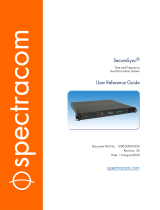Page is loading ...

MODEL 1088B QUICK SETUP GUIDE
Introduction
This document covers the basics of getting the Model 1088B unpacked, installed and running. For
complete details covering the 1088B, please consult the operation manual available for download
from www.arbiter.com.
Unpacking
Several accessories are included with the clock inside the packing material. These accessories include
the GPS antenna (AS0087800), a 50-ft antenna cable assembly (CA0021315), two rack-mount ears
(AS0028200) and a quick setup guide (PD0052500). Handle the GPS antenna carefully, as it may
be damaged if dropped.
Attaching Rack-Mount Ears
Each rack-mount ear is attached with two M5×10 mm flat head screws; one rack-mount ear on
each side of the clock. To mount them, first remove the two pan head screws securing the clock
cover on one side of the clock. Place a rack mount ear against that side of the clock, as shown in
the diagram below. Insert the two screws on that side of the clock and tighten. Repeat with the
other rack mount ear on the opposite side.
NOTE: Mount screws through lower set of holes.
1088B SATELLITE-CONTROLLED CLOCK
O
I
OPERATE
CHARGE
IN USE
LO BATTERY
ON/
OFF
SETUP UP DOWN
ENTER
TIME
FUNCTION STATUSDEVIATION
EVENT
INTERNAL BATTERY
ON LINE
UNLOCKED
FAULT
Installing GPS Antenna
The GPS antenna included with the clock is designed to be threaded onto a piece of 3/4 in pipe
nipple. Follow these instructions to mount the antenna. Make sure to mount the antenna so that
it has a clear view of the sky in all directions of the compass.
RG-6 Cable
(not included)
Mounting Point
GNSS Antenna
Operate LED
3/4" Pipe Nipple
1. Pass the antenna cable through the pipe nipple and attach the cable to the antenna. Tighten
by hand, and do not spin the antenna onto the cable connector, as it may damage the
antenna/cable connection.
2. Thread the pipe nipple into the base of the antenna and snug by hand.
1

3. Mount the pipe nipple to a fixture, such as the side or top of a building, or to a pipe. You
may also purchase the antenna mounting kit (AS0044600) available from Arbiter Systems.
4. Also available is a surge arrester (AS0094500) that can protect the Model 1088 from induced
voltages that may appear on the antenna cable.
5. Connect the antenna cable to the clock so the clock can synchronize with the GPS.
Installing the Clock in a Rack
Align the ears of the two rack-mount ears with the mounting holes in a standard 19-inch rack and
secure with the rack hardware.
Connecting Signal Cables
Connecting cables to the clock is fairly straightforward. For changing signal types on any of the
ports, please see the operation manual which discusses jumper settings.
RS-232C
Antenna
Power Supply
Voltages
AC & DC
Fuse Type
Serial Number
J5 J4 J3 J2
Optional I/O Optional Outputs Standard Outputs
RS232 Port
Antenna Power Inlet
• Timing Outputs Model 1088B has four BNC female connectors at the rear panel. Besides
standard unmodulated IRIG-B, modulated IRIG-B and 1 Pulse Per Second, there are 22 total
timing signals that may be selected. Connect cables to the appropriate timing signal.
• Fiber Optic If your clock has one or more fiber optic connectors, remove the protective caps
and connect the fiber optic cables.
• Out-of-Lock Relay If equipped with Option 19 out-of-lock relay, connect the three wires
to the SPDT relay contact terminals. Strip the wire insulation about 1/4 in and DO NOT
TIN WITH SOLDER the bare wire.
• RS232 ports Connect a null-modem serial cable between the computer and the clock. A
USB-to-serial adapter may be required.
• Network ports If the clock has Option 34 installed, connect network cables to either a
copper RJ-45 connector or type LC fiber optic connector, whichever is present.
Energizing the Clock
Before connecting voltages to the clock, make sure to read the power inlet label to verify the correct
voltage. Make sure that the voltage you are connecting is in the correct range supplied on the label.
The figures shown indicate the three types of inlet supplies available. For the Standard IEC-320
Inlet, a fuse is located behind a snap-fit latch on the right side of the connector. For Options 07
and 08, a fuse is located to the right of each power inlet connector.
Standard IEC-320 Power Inlet
Option 07 Power Inlet Option 08 Power Inlet
85 - 264 Vac
47 - 440 Hz
110 - 350 Vdc
<20W Typ.
FUSE
1AF/250V
110 – 250 Vdc
85 – 264 Vac
(47 – 440 Hz) 3 W Typ.
FUSE
1AF / 250 V
+ – GND
LINE
10 – 60 Vdc
3 W Typical
FUSE
2AT/250V
+ – GND
Neutral
Ground
Line
Fuse Compartment
2

Configuring the Clock Settings
Every Model 1088B is shipped from the factory with default settings, which you can change through
the front panel interface. This section discusses configuring the clock using the front panel in which
two common configuration examples are given. For a complete configuration of the clock, please
download the pdf version of the manual, or order a printed version (AS0029900) from Arbiter
Systems, and turn to The Setup Menus.
Clock Startup
Illustrated below are display indications for the Model 1088B during startup.
ARBITER SYSTEMS GPS
MODEL 1088B CLOCK
COPYRIGHT (c) (DATE)
ARBITER SYSTEMS, INC.
CLOCK STATUS
STARTUP
After a few minutes the clock should synchronize with the GPS and the CLOCK STATUS should
change from STARTUP to LOCKED*POSITION HOLD.
Configuring Common Settings
After the clock indicates “CLOCK STATUS – STARTUP” press the SETUP key to begin config-
uring some common settings in the clock. These include the local (time) offset, including daylight
saving time, and IRIG-B settings.
Set Local Offset and Daylight Saving Time
1. Press the SETUP key until the display indicates, “SET LOCAL HOUR?” and press the
ENTER key. The display will indicate the local offset from UTC.
SET LOCAL OFFSET?
HOUR:MIN 00:00
2. Press the UP key to adjust a positive offset and the DOWN key to adjust a negative offset.
For example, Eastern Standard Time would require pressing the DOWN key until the offset
indicates –5:00, then press the ENTER key.
3. Next is the daylight saving time, or summer time, setting. There are three choices: OFF, ON
and AUTO. If you observe daylight saving time, the most efficient setting is AUTO.
SET DST/SUMMER TIME
AUTO
4. Press the ENTER key to page through the DST settings to make sure they are correct for
your region. Settings require you to set up the START day, minute after midnight, month
and week of month. Then, it requires the STOP day, minute after midnight, month and week
of month. Change them as required for your geographical region.
Set IRIG-B Time Zone and IEEE 1344
1. Press the SETUP key until you reach the IRIG-B submenu as illustrated below.
SET IRIG TIME DATA?
3

2. Press the ENTER key and the display should allow you to change the time zone provided by
the IRIG-B time signal. Choices include UTC or Local. IRIG-B local time is offset according
to your choices in the Local Offset and Daylight Saving Time menus.
SELECT UTC OR LOCAL
IRIG DATA TIME = UTC
3. Press the UP or DOWN key to select for either UTC or Local time zone and press the ENTER
key. The display should now indicate the IRIG IEEE 1344 setting choices.
IRIG-B IEEE 1344
1344: OFF
4. Use the UP or DOWN key to turn the IRIG IEEE 1344 feature ON or OFF, and press
the ENTER key. With the IEEE 1344 setting ON, the IRIG-B will send out additional
time-related information, including the year and time quality. However, not all devices can
interpret the extra data supplied with IRIG IEEE 1344 turned ON.
Configuring the Model 1088B
To configure Model 1088B through the serial port requires using a null-modem cable and terminal
program, like HyperTerminal, Putty, or Tera Term Pro
1
. Configuring through the serial port is
beyond the scope of this Quick Setup Guide and requires information provided in the operation
manual. Specifically, commands to configure these models are found in Serial Communication and
Command Set of the operation manual, as are the null-modem cable connections.
Additional Help
For complete details concerning the setup and operation of these models, please go to the Arbiter
website (www.arbiter.com) and download the operation manual from the Model 1088B product
page. Also, a printed manual is available for purchase. See contact information for Arbiter Sys-
tems
2
.
Document No. PD0052600A
1
Tera Term Pro is available for download on the Arbiter website under Downloads.
2
Arbiter Systems, Inc. · 1324 Vendels Circle Suite 121 · Paso Robles, CA 93446 · USA · 1.805.237.3831 ·
4
/