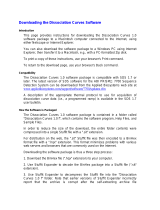TEAC CORPORATION
D00726500A
»
POCKETSTUDIO 5
F i r s t s t e p s i n u p d a t i n g t h e
POCKETSTUDIO 5 (Windows systems)
The update software comes in a ZIP format archive
le, which means that you should have a program
installed on your system capable of expanding
such archives. A program such as WinZip® is ideal.
Following the instructions supplied with your
archive software, extract the archive to a location
you can remember (for example "My Documents").
After extracting the ZIP archive, you should see
one le, called UTILITY.LDR, and one folder, called
UTILITY, containing two les: FPRG100.UTL and
PS5PRG.113.
Turn off your POCKETSTUDIO 5. Make sure the CF
card is loaded. Connect the AC power adaptor to
the POCKETSTUDIO 5, but do not turn it on yet.
NOTE
NEVER attempt to perform the update using
battery power. Make sure the AC adaptor is
rmly connected. If power is lost while the
update procedure is being carried out, or the
update is interrupted in any other way, there is
a risk that you may not be able to operate your
POCKETSTUDIO 5. If you experience any problems
while updating the software, consult your TASCAM
dealer.
Connect the POCKETSTUDIO 5 to the computer
using a USB cable.
P r e s s a n d h o l d t h e E N T E R k e y o n t h e
POCKETSTUDIO 5 and turn on the POCKETSTUDIO
5 while holding the ENTER key. The screen shows
"USB Mode" – you can now release the ENTER key.
After a short while, the POCKETSTUDIO 5 will
appear as a removable drive on your computer
(if you have one hard disk and a CD-ROM drive
already on your computer, it will probably appear
as drive E:). On Windows Me/2000/XP systems, a
small card icon will appear in the taskbar.
NOTE : If yo u are upgr a ding an e x isting
POCKETSTUDIO 5, now is the time to back up your
songs and data.
Copy the UTILITY.LDR le and the UTILITY folder
(containing two les) to the POCKETSTUDIO 5
"drive".
For Windows Me/2000/XP systems, left-click the
taskbar and stop the POCKETSTUDIO 5 ("USB Mass
Storage Device"). On Windows 98SE, simply turn
off and unplug the POCKETSTUDIO 5.
When the message appears that it is safe to
disconnect the device, turn off the POCKETSTUDIO
5 and disconnect the USB cable.
F i r s t s t e p s i n u p d a t i n g t h e
POCKETSTUDIO 5 (for Mac OS 9 and
OS X 10.1 and above)
The update software comes in a Stuft (sea)
format archive le. A program such as Stuft
Expander™ is ideal. Double -clicking, the le will
automatically make it ready to install.
Following the instructions supplied with your
archive software, extract the archive to a location
you can remember (for example the Desktop).
After extracting the Stuft (sea) archive, you
should see one le, called UTILITY.LDR, and
one folder, called UTILITY, containing two les:
FPRG100.UTL and PS5PRG.113.
Turn off your POCKETSTUDIO 5. Make sure the CF
card is loaded.
Connect the POCKETSTUDIO 5 to the computer
using a USB cable. Connect the AC power adaptor
to the POCKETSTUDIO 5, but do not turn it on yet.
NOTE:
NEVER attempt to perform the update using
battery power. Make sure the AC adaptor is
rmly connected. If power is lost while the
update procedure is being carried out, or the