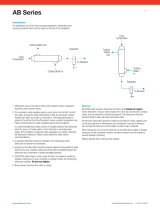Page is loading ...

Operating instructions
MONSUN Pro Screw Compressors
Type
Serial number Date

Operating instructions
Component overview
1
2
4
5
6298
10 1213
15
33
18
17
19
31 2223 24
25
26
27
30
20 3231116
Fig. 1: Component overview
1 Compressor
18 Oil filler neck
2 Compressed air / oil reservoir 19
Spring mounted adjusting screw for V-belt
tension
3 Oil high-precision separator cartridge 20
Suction stop valve
4 Electric motor 22
Relief valve
5 Fan 23
Suction filter
6 Control device 24
Oil filter
8 Name plate 25
Compressed-air outlet with cut-off valve
(optional)
10 Pressure detector 26
Compressed-air aftercooler
11 Safety valve 27
Oil cooler
12 Switch box 29
Master pressure gauge
13 Oil thermostat 30
Reset key oil – temperature alarm
15
Plug / oil and condensation water drain
valve (enclosed)
31
Reset key oil – protective motor switch
alarm
16 Pressure reservoir name plate
32
Dust preliminary filter
17 Oil level indication 33
Visual wear indication (suction filter car-
tridge)
104485 • 03/03

Operating instructions
MONSUN Pro operating elements
104485 • 03/03 1
20
0000000h
8
3 4 56 2
7
1
Fig. 2: Operating elements
1 Power switch
2 Circuit-breaking key
3 Red flashing: Oil temperature approaches the maximum value of 105°C
Permanent red: Oil temperature alarm, compressor shuts down
4 Permanent red: Protective motor switch alarm, compressor shuts down
5 Permanent green: System is energised
6 Temperature indication Oil temperature in °C
7 Counter for operating
hours
8 Emergency stop


Operating instructions
MONSUN Pro operating elements
104485 • 03/03 1
Table of contents
Component overview
MONSUN Pro operating elements
1
Fundamental safety instructions....... 2
1.1 Designated use........................................ 2
1.2 Fundamental measures.......................... 2
1.3 Description of symbols and notes ........ 2
2 Transport and storage ......................... 2
2.1 Transport .................................................. 2
2.2 Storage...................................................... 2
3 Mounting ................................................3
3.1 Mounting conditions............................... 3
3.2 Compressed-air port ............................... 4
3.3 Electrical connection .............................. 4
3.4 Checking the rotating direction ............ 5
4 Operation................................................ 7
4.1 Safety instructions .................................. 7
4.2 Switching the unit on ............................. 7
4.3 Start-up after an extended idle time..... 7
4.4 Weekly check ........................................... 7
4.5 Switching the unit off ............................. 7
4.6 Remote control ........................................ 8
4.7 Original BLITZ accessories.................... 8
5 Inspection and servicing .....................9
5.1 Safety instructions .................................. 9
5.2 Checking and topping up the oil level . 9
5.3 Changing the oil .................................... 10
5.4 Changing the oil filter ........................... 10
5.5 Draining the condensation water ....... 11
5.6 Cleaning the oil cooler and the
compressed-air aftercooler .................. 11
5.7 Checking safety valve ........................... 11
5.8 Changing oil high-precision separator
cartridge.................................................. 11
5.9 Checking and changing the suction
filter cartridge ........................................ 11
5.10 Checking and adjusting the V-belt ..... 12
5.11 Notes on systems equipped with water
cooling system....................................... 12
5.12 Tighten the screw connections........... 12
5.13 Checking electric terminals................. 12
5.14 Relubricating/replacing motor
mounting ................................................ 12
5.15 Cleaning dust preliminary filter. ......... 12
6 Maintenance schedule.......................13
7 Trouble shooting ................................ 15
7.1 Malfunction, compressor generally.... 15
Technical annex
Table of contents

Operating instructions
Fundamental safety instructions
2 104485 • 03/03
1 Fundamental safety instruc-
tions
1.1 Designated use
The compressor system is intended exclu-
sively for the generation of compressed air.
Any other use shall be considered an undes-
ignated use.
1.2 Fundamental measures
• Never point compressed air at persons.
• Observe these operating instructions.
• Keep these operating instructions avail-
able at the location of use at all times.
• Please observe the regular maintenance
intervals (refer to chapter 6 “Maintenance
schedule”).
• Use original BLITZ parts and approved
operating material only.
• Do not use compressed air for breathing
without corresponding treatment.
• Do not modify the system.
• Use mounting parts and devices down-
stream from the compressor which have
been designed for the maximum operating
overpressure of the compressor.
• In your capacity as proprietor, please en-
sure that all safety regulations are ob-
served by the operating staff.
• Do not use the compressor as a climbing
aid.
1.3 Description of symbols and
notes
Danger
Mortal danger and risk of injury.
Caution
Damage to property.
Information and tips.
2 Transport and storage
2.1 Transport
Danger
Mortal danger caused by incorrect
transport.
• Do not hold the compressor at its
cladding elements as you lift it.
• Only use suitable lifting gear with the
corresponding weight-bearing capacity
(for data on weight, please refer to
chapter “Technical annex”).
• Fasten and secure the system with
belts at the corresponding points.
• Secure swivelling and loose parts.
• Transport the compressor by means of
crane hooks, fork-lift truck and elevat-
ing truck only.
• Never remain under suspended loads.
• Depressurise the compressor prior to
any transport.
2.2 Storage
Store the compressor in a dry location pro-
tected against weather influence. Ambient
temperature: -10°C to +50°C.
Please order the BLITZ conservation instruc-
tions in case of storage of over six months.
For information on recommissioning
after an extended idle time, please re-
fer to chapter 4.3.

Operating instructions
Mounting
3104485 • 03/03
3 Mounting
3.1 Mounting conditions
!
Check the compressor for damage during
transport.
Ambient conditions
Danger
Mortal danger and explosion hazard
when caustic, inflammable or poison-
ous gases are drawn in.
• Do not operate the compressor in ex-
plosive surroundings or in the vicinity
of open flames and flying sparks.
Caution
Wrong mounting will cause damage to
the compressor.
• Ensure sufficient ventilation of the
compressor room.
• Do not operate the compressor in the
open.
• Systems with a capacity exceeding 40
kW must be installed in such a way
that no combustible objects or materi-
als are in the immediate proximity.
• Systems with a capacity exceeding 100
kW should be installed in a separate
room.
The space between the compressor and the
wall has to be at least 60 cm (cf. fig. 3: Loca-
tion). The compressor has to be easily acces-
sible from all sides. The ambient temperature
must be between 3°C and 40°C.
> 60 cm
+3°C - +40 °C
Fig. 3: Location
Cooling and exhaust air
Danger
Mortal danger and explosion hazard
during suction.
• Ensure that the compressor draws in
only clean air which is free from nox-
ious constituents. Noxious substances
are liable to accumulate in the lubricat-
ing oil of the compressor. They may
cause explosions in the system and se-
vere damages.
• Do not allow objects or pieces of cloth-
ing of persons going past to be sucked
in by the intake air flow.
1
2
B
A
A
A
E
C
D
Fig. 4: Room ventilation
1 Intake air
2 Exhaust air
A Air inlet
B Air outlet
C Ventilation duct
D Exhaust fan
E Elastic connecting piece

Operating instructions
Mounting
4 104485 • 03/03
The overall length of all intake air ducts and
exhaust air ducts must not exceed 4 m; one
baffle is permissible. In case of ducts exceed-
ing this length or in case of several baffles,
filters, grids etc., a booster fan must be in-
stalled. In this case, please contact your tech-
nical adviser.
For further information on the required venti-
lation cross sections, please refer to the
Technical Annex.
Ground
!
Place the compressor on a horizontal and
plane surface.
The ground has to have a suitable load-
bearing capacity. BLITZ offers special solu-
tions for inclined surfaces.
BLITZ recommends the use of rubber-metal
connections to prevent vibrations.
3.2 Compressed-air port
The connection to the compressed-air duct-
work system may be carried out only by
trained experts or by staff members of BLITZ
Company.
Danger
Danger of injury by pressure in the
pipes.
• Vent the pipes to which the compres-
sor is connected.
Use a flexible hose to connect the
compressor to the supply network.
Thus, stress cracks and sound bridges
are prevented.
• Compressed-air lines, filters, aftercoolers
and vessels must be equipped with an out-
let for the accumulated condensation wa-
ter at their lowest spots. These outlets
must allow to observe the draining con-
densation water. Condensation water may
contain oil! In draining the condensate, all
applicable regulations on the disposal of
waste water must be complied with.
• Remove all securing devices before
mounting the conduits.
• Use only suitable supply lines and cou-
plings which are designed for the intended
working pressure. Do not use any defect
components.
• Supply lines must not be subjected to
stress or tension.
Observe the technical data for the connection
of compressed air (cf. chapter “Technical
annex”).
3.3 Electrical connection
The connection to the electrical power system
may be carried out only by adequately trained
expert.
Danger
Mortal danger caused by electric volt-
age but also by rotating wheels, V-
belts, and fan blades.
• Test runs are permissible only if all
parts of the casing are closed (excep-
tion: check of the rotating direction).
Compressor systems have to be fitted with a
power switch or a plug connection to interrupt
the power supply. Compressor systems with a
motor capacity of more than 3 kW or 16 Amps
have to be fitted with a lockable power switch
and upstream fuses.
In this respect, please refer to the cir-
cuit diagram in the chapter titled
“Technical annex” or in the switch
cabinet as well as to the following
connection conditions.
Check and retighten where appropriate
all electric terminals before first com-
missioning.

Operating instructions
Mounting
5104485 • 03/03
3.4 Checking the rotating direction
Caution
Fire hazard and damage to compressor
in case of wrong polarisation of the
motor (5 revolutions maximum in the
wrong direction of rotation!)
• Carry out the check of the rotating di-
rection as described below:
!
Open side cladding of the compressor.
!
Please refer to chapter 4.2 titled “Switch-
ing the unit on”.
!
Press the power switch, and immediately
after this the circuit-breaking key (see fig.
2: Operating elements). The correct rotat-
ing direction of the fan has been marked
by an arrow on the fan cover.
!
Change the poles of the electric connec-
tion of the motor in case of a wrong rotat-
ing direction.

Operating instructions
Mounting
6 104485 • 03/03
Electrical connection conditions
The connection to the electrical power system
may be carried out only by adequately trained
expert.
Caution
Overvoltages and undervoltages must not exceed the 10% mark.
This unit is intended for operation on a power supply network with a maximum system
impedance Z
max
at the interconnection point (house service line), which is listed in the
table below in dependence of the performance. The user shall have to ensure that the
unit is operated only on a power supply network which meets these requirements. If and
when necessary, the local power supply company can provide information on the system
impedance.
400V-50Hz 3 ph 230V-50Hz 1 ph
Motor
per-
formance
Motor
rated
current
Protection
– star-
delta
starting
Protec-
tion –
direct
starting
Motor
per-
formance
Motor
rated
current
Protection
– star-
delta
starting
Protec-
tion –
direct
starting
kW A A A kW A A A
1.1 2.6 6 1.1 2.6 6
1.5 3.5/4.1 10 1.5 3.5/4.1 10
2.2 5.0/6.0 16 2.2 5.0/6.0 16
3.0 6.6/8.1 16 3.0 6.6/8.1 16
4.0 8.5 16 20 4.0 8.5 16 20
5.5 11.5 20 5.5 11.5 20
7.5 15.5 25 7.5 15.5 25
11.0 22.5 35 11.0 22.5 35
15.0 30.0 50 15.0 30.0 50
18.5 36.0 50 18.5 36.0 50
22.0 43.0 63 22.0 43.0 63
30.0 58.0 80 30.0 58.0 80
37.0 68 80 37.0 68 80
45.0 81 100 45.0 81 100
55.0 99 125 55.0 99 125
75.0 134 160 75.0 134 160
Tab. 1: Characteristic value for the electrical connection
The supply line cross sections provided are recommended values for a maximum 50m line
length at 30°C. For fuse protection, use “slow-to-blow” or “gL” fuses.
• 220/240 V systems require a three-core 1P/N/PE cable.
• 380/400 V systems require a four-core 3P/PE cable for direct start.
• 380/400 V systems require for star-delta starting a five-core supply line 3P/N/PE.

Operating instructions
Operation
7104485 • 03/03
4 Operation
4.1 Safety instructions
Danger
Mortal danger caused by sudden start-
up of the system.
• Systems which are in the standby op-
erating mode are liable to start auto-
matically at any time.
• All parts installed behind the check valve
(e. g. aftercooler, pressure switch) are not
released automatically from pressure.
• Not all electrical cables are de-energised
when the system is switched off!
• Before commissioning, ensure that no
person can be injured by the starting
compressor.
• Never point compressed air at persons.
• Do not use compressed air for breathing
without corresponding treatment.
• Use mounting parts and devices down-
stream from the compressor which have
been designed for the maximum operating
pressure of the compressor.
• Do not reach into the rotating wheels
when the compressor is operational.
• Touch the compressor system at the on
and off switch only during and shortly af-
ter operation. Hot surface can cause se-
vere injuries.
• Switch the compressor off immediately in
case of faults.
• Keep combustible materials away from
the compressor system.
• Operate the compressor only in conjunc-
tion with a suction filter and if all parts of
the casing are closed.
• Operate the compressor only at the per-
missible operating pressure of the pres-
sure reservoir.
• Tighten the screw connections of the
pressure pipes.
• Wear tight-fitting work cloths when han-
dling the compressor.
• Wear goggles and ear muffs when working
with compressed air.
• Wear a hair net to protect long hair and
remove any lose jewellery.
• Check the cables for damage in regular
intervals.
• Keep domestic animals and children away
from the compressor system.
• Switch the compressor off when not
needed.
4.2 Switching the unit on
!
Check oil level through oil gauge and refill
oil as may be necessary (refer to chapter
5.2 “Checking and topping up the oil level”).
!
Switch on the power switch.
!
Press power switch (see fig. 2: operating
elements).
!
Signal lamp indicates readiness for opera-
tion.
!
Compressor starts and after approx. 10
sec. starts load operation.
!
Open ball valve.
In case of faults, please refer to chapter 7
titled “Trouble shooting” for more help.
4.3 Start-up after an extended idle
time
During an extended idle time, the complete oil
content flows into the compressed air / oil
reservoir. If this has happened, the screw
compressor is no longer lubricated.
!
Dismount intake regulator.
!
Fill approx. 1 litre compressor oil into the
air intake fitting.
!
Mount intake regulator.
Do not mix different types of oil. In
choosing the oil you want to use, refer
to the corresponding BLITZ specifica-
tions (refer to chapter 6.2 “Checking
and topping up the oil level“).
4.4 Weekly check
• Check oil level of the compressor (refer to
chapter 5.2 “Checking and topping up the
oil level“).
4.5 Switching the unit off
!
Press circuit-breaking key “0” (see fig. 2:
operating elements).
!
Switch off power switch.

Operating instructions
Operation
8 104485 • 03/03
4.6 Remote control
All systems which are equipped with remote
control must bear a clearly visible label read-
ing as follows: “Warning! This system is re-
motely controlled and is liable to start at any
time." In addition, persons operating remotely
controlled systems must ensure that the sys-
tem is not started during maintenance or
repair work. For this, a corresponding infor-
mation sign must be affixed to the remote
control unit.
!
Open ball valve.
!
Press power switch (see fig. 2: operating
elements).
!
Signal lamp indicates readiness for opera-
tion.
!
System is now ready to be operated via
remote control.
4.7 Original BLITZ accessories
BLITZ offers you the following accessories:
For more information, please refer to the
BLITZ price list or directly to BLITZ M.
Schneider.
Compressed-air filter
To clean the compressed air for special appli-
cations.
Cold or absorption drier
To prevent faults of the compressed air duct-
work system, compressed-air tools, instru-
ments and controls caused by humid air.
Automatic condensation water drain
To spare you the daily draining of condensa-
tion water.
Oil and water separator
Is fitted downstream of the condensation
water drain. The separated water can be re-
moved directly into the sewer system.
Rubber-metal connection
To reduce vibrations.
Top sound insulation
To reduce noise emissions.
Base load sequencer
Intelligent higher-order control system to
control several compressors depending on the
actual compressed air consumption.
Speed regulation
Adapts speed and thus also energy consump-
tion of the screw compressor to the actual
compressed air consumption.
Water-cooling system
For application conditions under which the
standard fan cooling is not sufficient.
Heat exchanger
Free of charge energy derived from heat pro-
duced by the compressor during operation
which is then available to other consumers.
For more information on these and
other pneumatic accessories, please
refer to BLITZ. Our address is on the
last page of these operating instruc-
tions.

Operating instructions
Inspection and servicing
9104485 • 03/03
5 Inspection and servicing
5.1 Safety instructions
The inspection and servicing may be carried
out by experts or trained persons only.
• Switch the compressor off for all servicing
work, and protect the unit against uninten-
tional operation.
• Prior to any servicing work set the power
switch to off or remove the mains plug.
• Use original BLITZ parts and approved
operating material only.
• After having completed the servicing work
tighten all screws again.
• Depressurise the compressor prior to any
servicing work.
• Touch the compressor system at the on
and off switch only during and shortly af-
ter operation. Permit the compressor to
cool down prior to any servicing work. Hot
surfaces can cause severe injuries.
Before commencement of work, the following
steps must always be carried out.
!
Close cut-off valve at compressed air out-
let 25 (see fig. 1: component overview).
!
Shut down the system.
!
Switch off power switch.
!
Open slowly the screw plug of the com-
pressed air aftercooler 26 to release air
pressure.
!
Wait until no more air exits the aftercooler,
and tighten the screw plug.
!
Wait until the remaining system is re-
leased from pressure and has cooled
down.
!
Unscrew oil filler neck 18 by approx. 1 turn
to check whether pressure has been re-
leased completely.
!
Wait until no more air exits the oil filler
neck 18, and tighten again oil plug.
5.2 Checking and topping up the oil
level
Danger
Scalding hazard by draining hot oil.
• Slowly open the oil filler neck.
• Avoid skin contact with hot oil.
1
2
Fig. 5: Oil level indication
1 min. mark
2 max. mark
Checking the oil level
!
Drain off the condensation water before
you check the oil level (refer to chapter 5.5
“Draining the condensation water”).
!
Unscrew oil filler neck 18 (see fig. 1: Com-
ponent overview) by approx. 1 turn to
check whether pressure has been released
completely.
!
Screw off the oil plug completely.
!
Oil level must be within the min. / max.
range.
!
Check whether the oil has a milky discol-
oration or contains water drops (for meas-
ures, please refer to chapter 7 titled “Trou-
ble shooting / Milky colour of the oil, water
drops in the oil”).

Operating instructions
Inspection and servicing
10 104485 • 03/03
Topping up oil
Do not mix different types of oil. Exclu-
sively use types of oil specified by
BLITZ.
!
Carry out the above steps as described in
the “Checking the oil level” section.
!
Remove oil filler neck 18.
!
Slowly fill in the oil until the oil level is
within the min. / max. range.
!
Screw on the oil filler neck.
Types of oil
On account of the high stress the lubricating
oil is exposed to in screw compressors with
oil injection cooling, we recommend to use
BLITZ special purpose oils with AFS (anti
foam system) additives showing an extremely
good aging and water-repellent behaviour;
these oils do not foam, and they are anticorro-
sive.
The degree of viscosity of the oil chosen
should be based on the ambient temperature
according to ISO 3448.
Ambient temperature
0 up to +25°C
Permanently
higher than
25°C
Viscosity
class
ISO VG 46 ISO VG 68
Viscosity at
40 °C
41 up to 51
mm²/s
61 up to 75
mm²/s
Point of igni-
tion
> 200°C
Pour point
At least 5°C below lowest
ambient temperature.
Tab. 2: Types of oil
We assume no warranty unless the lu-
bricants used in our screw compres-
sors show these essential characteris-
tics.
5.3 Changing the oil
Danger
Scalding hazard by draining hot oil.
• Slowly open the oil filler neck.
• Avoid skin contact with hot oil.
Used oil has to be disposed of accord-
ing to the local environmental regula-
tions.
!
Place a suitable collecting vessel under
the oil and condensation water drain valve
15.
!
Remove plug 15 while it is at operating
temperature.
!
Screw down enclosed oil and condensation
water drain valve.
!
Drain the oil into the vessel.
!
Screw off oil and condensation water drain
valve.
!
Screw down plug 15 again.
!
Open oil filler neck 18 and fill in the new
oil slowly (refer to chapter 5.2 “Types of
oil”) until the oil level is within the min. /
max. range.
!
Screw on the oil filler neck.
5.4 Changing the oil filter
Danger
Scalding hazard by draining hot oil.
• Carefully and slowly remove the oil fil-
ter.
• Avoid skin contact with hot oil.
Use only new oil filters; you cannot
clean a used oil filter.
If you replace the oil filter while the oil
circuit is filled, up to 2 l oil can escape
the system.
Dispose of the oil filter according to
the applicable local environmental
regulations.

Operating instructions
Inspection and servicing
11104485 • 03/03
!
Place a suitable collecting vessel under
the oil filter 24.
!
Turn the oil filter left using chain pliers to
screw it off.
!
Clean the oil filter holder.
!
Screw down the new oil filter until the
gasket is firmly in place.
!
Replace oil that has escaped by new oil
(refer to chapter 6.2 “Checking and topping
up the oil level“).
5.5 Draining the condensation wa-
ter
The condensation water contains oil
and has to be disposed of according to
the local environmental regulations.
Drain the condensation water every week.
!
Place a suitable collecting vessel under
the oil and condensation water drain valve
15.
!
Remove plug 15 while it is at operating
temperature.
!
Screw down enclosed oil and condensation
water drain valve.
!
Drain the condensation water into the
vessel until pure oil escapes.
!
Screw off oil and condensation water drain
valve.
!
Screw down plug 15 again.
5.6 Cleaning the oil cooler and the
compressed-air aftercooler
!
Blow compressed air through the cooling
fins of the oil cooler 27 and of the com-
pressed-air aftercooler 26 (see fig. 1: Com-
ponent overview) from the inside of the
machine until dust and deposits have dis-
appeared.
5.7 Checking safety valve
The safety valve 11 (see fig. 1: Compo-
nent overview) is secured with a seal
which must not be removed.
!
Slightly lift the valve cap to check the
function.
5.8 Changing oil high-precision
separator cartridge
Use only a new oil high-precision sepa-
rator cartridge; you cannot clean a
used high precision separator car-
tridge.
A small amount of oil can escape as
you change the oil high-precision
separator cartridge.
Dispose of the oil high-precision sepa-
rator cartridge according to the appli-
cable local environmental regulations.
!
Turn the oil high-precision separator car-
tridge 3 (see fig. 1: Component overview)
left using chain pliers to screw it off.
!
Clean the oil high-precision separator
cartridge holder.
!
Oil slightly the O-ring and the gasket of
the new oil high-precision separator car-
tridge.
!
Screw down the new oil high-precision
separator cartridge until the gasket is
firmly in place.
5.9 Checking and changing the
suction filter cartridge
!
Remove cap of the suction filter 23
(see fig. 1: Component overview).
!
In case of severe soiling, immediately
replace the suction filter (cf. list of BLITZ
spare parts in the chapter titled “Technical
annex”).
!
Refit the cover of the suction filter.
!
Press visual wear indication 33 on the
cover to reset to zero.

Operating instructions
Inspection and servicing
12 104485 • 03/03
5.10 Checking and adjusting the V-
belt
Checking V-belt tension
1
5
F
Fig. 6: Checking V-belt tension
!
Apply a perpendicular force between 25 N
and 35 N in point 1 using a dynamometer.
!
In doing so, the belt must give approx.
5mm.
Changing V-belt tension
!
Loosen lock nut at adjusting screw 19.
!
Adjust V-belt tension using a second nut.
5.11 Notes on systems equipped
with water cooling system
In water-cooled screw compressors, the oil/air
cooler is replaced by a plate heat exchanger,
and the air-to-air cooler is replaced by a tube
bundle heat exchanger. You can use fresh
water as cooling water. It is recommended to
install a sand and a dirt filter before the cool-
ing water preliminary flow.
5.12 Tighten the screw connections.
After first commissioning, check and –
if required – retighten all screws.
!
Tighten all screw connections in regular
intervals.
!
In doing so, observe the torque (cf. table 3:
Torques).
Screw Maximum torque
M 8 25 Nm
M 10 50 Nm
M 12 85 Nm
Tab. 3: Torques
5.13 Checking electric terminals
!
Check and – if required – tighten all elec-
tric terminals regularly.
5.14 Relubricating/replacing motor
mounting
!
Relubricate or replace the motor mounting
as specified by the manufacturer (refer to
the name plate of the motor).
5.15 Cleaning dust preliminary filter.
!
Pull dust preliminary filter 31 (see fig. 1:
Component overview) out of holder.
!
Blow compressed air through the dust
preliminary filter until dust and deposits
have disappeared.

Operating instructions
Maintenance schedule
13104485 • 03/03
6 Maintenance schedule
The intervals mentioned are experimental values. They can differ considerably depend-
ing on the application conditions.
Application
Interval
Before commissioning
After commissioning
Every week
500 h
1
2 000h
1
4 000 h
1
6 000h
1
8 000 h
1
10 000 h
1
Checking the rotating
direction (cf. chapter 3.4)
!
! ! ! ! ! !
–
Drain the condensation
water (cf. chapter 5.5).
! ! ! ! ! !
–
Check the oil level
(cf. chapter 5.2).
! ! ! ! ! !
–
Checking the V-belt
(cf. chapter 5.10)
! ! ! ! ! ! !
–
Cleaning dust prelimi-
nary filter (cf. chapter
5.15)
! ! ! ! ! !
–
Changing oil (cf. chapter
5.3), mineral (factory-
filled)
! ! ! ! !
–
Changing oil (cf. chapter
5.3), synthetic
!
!
!
–
Replace oil filter
(cf. chapter 5.4)
! ! ! ! !
–
Checking safety valves
(cf. chapter 5.7)
! ! ! ! !
–
Cleaning oil aftercooler
(cf. chapter 5.6)
"
! ! ! !
–
Checking suction filter
cartridge
2
(cf. chapter
5.9)
"
!
!
–
Replacing suction filter
cartridge (cf. chapter 5.9)
"
!
!
–
Replacing oil high-
precision separator car-
tridge (cf. chapter 5.8)
"
!
!
–
Tighten the screw con-
nections (cf. chapter
5.12).
!
!
–

Operating instructions
Maintenance schedule
14 104485 • 03/03
Key:
! Measure to be carried out:
" Measure to take whenever required.
– Check at the manufacturer's works.
1
The required maintenance and inspection measures must be carried out on a yearly basis if
the mentioned operating hours are not reached within a year’s period.
2
Check daily in dusty conditions and replace, if and when necessary.
Checking electric termi-
nals (cf. chapter 5.13)
!
!
–
Relubricating/replacing
motor mounting
(cf. chapter 5.14)
!
–
Measures performed as
of (date):
Measures performed by
(name)

Operating instructions
Trouble shooting
15104485 • 03/03
7 Trouble shooting
7.1 Malfunction, compressor generally
Danger
Trouble shooting may be carried out only by trained experts or by staff members of
BLITZ Company. Before taking any corrective action, carefully read and follow all Gen-
eral notes on safety (refer to chapter 1), all notes on safety for the operation (refer to
chapter 4), and all notes on safety for the maintenance of the device (refer to chapter 6).
The compressor does not start up.
Temperature detector of the motor gives a signal.
Potential reasons Actions
No connection to network.
• Check the connection to the mains.
Fuse has blown.
• Check the electric cable, switching units
and the motor.
• Use time-lag fuses only.
• Replace the fuse.
Network pressure is over cut-in pressure.
• Reduce the pressure in the network.
Defect in the pressure detector or cable
break.
• Check cable, or replace pressure detector.
The motor has broken down.
• Check the electric system and the cables.
• Replace the motor.
Temperature detector of the motor gives a
signal.
• Refer to table “Temperature detector of
the motor gives a signal”.
Potential reasons Actions
Fault at the electric connection.
• Check the electric connection for under-
voltage and phase failure.
• Check the conductor cross section.
Ambient temperature is too high.
• Improve the room ventilation.
• Select a cooler location.
Damage on the compressor
• Check bearing of the compressor and
gear set.
Motor gets too hot due to high switching
frequency.
• Check the pressure switching points.
Wrong settings in the pressure detector.
• Check the pressure switching points.
The clamping connections have come lose.
• Retighten the clamping connections.

Operating instructions
Trouble shooting
16 104485 • 03/03
The switching frequency of the motor is too high.
Low delivery – the setpoint pressure is not made.
The compressor turns too hot.
Potential reasons Actions
The compressed-air reservoir is too small.
• Use a larger compressed-air reservoir.
Wrong settings in the pressure detector.
• Check the pressure switching points.
Too much condensation water in the com-
pressed-air reservoir / compressed-air duct-
work system.
• Drain the condensation water (refer to
chapter 5.5).
• As a preventive measure, fit an automatic
condensation water drain system (BLITZ
accessories).
Potential reasons Actions
The suction filter is soiled.
• Clean the suction filter.
• Change the filter cartridge.
Pipes and fittings are leaking.
• Tighten the screws and fittings.
• Replace the seals.
Wrong settings in the pressure detector.
• Check the pressure switching points.
The air demand is higher than the delivery
volume of the compressor.
• Check the air demand.
• Expand the compressed air supply.
Potential reasons Actions
Ambient temperature is too high.
• Improve the room ventilation.
• Select a cooler location.
The cooling air volume is not available or too
low.
• The distance between the fan and the
wall is too small (refer to chapter 3.1
'Mounting conditions').
• Check cooler for dirt, and clean if neces-
sary.
The ultimate pressure is too high.
• Check the pressure switching points.
Oil level too low.
• Refill oil (refer to chapter 5.2 'Checking
and topping up the oil level).
Oil cooler is dirty.
• Clean the oil cooler.
Oil thermostat / thermostat is defective (only
in case of water cooling)
• Replace oil thermostat / thermostat.
/