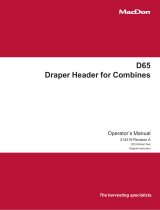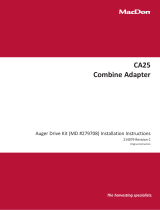FM100 Float Module / 872, 873, CA20, CA25, and CA25E Combine Adapters
ROTATING TINE DRUM (RTD) REPAIR KIT (MD #335464)
INSTALLATION INSTRUCTIONS
215506 Revision A Page 3 of 6
Installation Instructions
To install the RTD Repair kit, follow these steps:
NOTE: Throughout these instructions, when parts included in the kit are initially referenced, the part name is
followed by its MacDon part number (MD #xxxxxx). If the part is not sold separately, the part name is followed by
(MD #NSS). For more information, cross reference the part number to the parts list description and illustration.
CAUTION
To avoid bodily injury or death from unexpected startup of the machine, always stop the engine and remove the
key from the ignition before leaving the operator’s seat for any reason.
1. Turn off the engine, and remove the key from the ignition.
2. Remove attaching screws (A), and then remove
access panel (B) closest to the damaged area.
3. In the damaged area, from inside the auger drum,
remove hairpin (A), and then pull finger (B) out of
bushing (C). Retain hairpin for reassembly.
4. From inside the auger drum, swivel the finger
away from the bushing, pull it from guide (D), and
remove the finger from the auger. Retain finger
for reassembly.
5. Remove screws securing plastic guide (D) to the
auger, and remove the guide from inside the
auger. Discard the guide and the screws.
6. Clean any crop debris out from the inside of the
drum to prevent fire from grinding or welding
during the following steps.