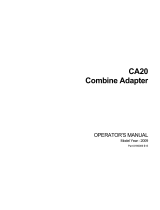Page is loading ...

FM100 Float Module
FEED AUGER SOLID FINGER SERVICE KITS (MD #337152, 337507, and 337508)
INSTALLATION INSTRUCTIONS
215296 Revision A Page 1 of 4
These kits supply solid fingers for the FM100 feed auger and are intended for the following applications:
• Kit MD #337152 supplies one solid feed auger finger and finger guide. Use this kit to replace damaged solid
fingers.
• Kit MD #337507 supplies 31 solid fingers and finger guides. Use this kit to convert all of the hollow fingers on a
feed auger configured to operate as a wide or ultra-wide feeding system.
NOTE: A total of 30 fingers are recommended for wide or ultra-wide configurations. Installing the
recommended number of fingers using kit MD #337507 will leave one finger unused.
• Kit MD #337508 supplies 23 solid fingers and finger guides. Use this kit to convert all of the hollow fingers on a
feed auger configured to operate as an ultra-narrow, narrow, or medium feeding system.
NOTE: A total of 18 fingers are recommended for ultra-narrow and narrow configurations. Installing the
recommended number of fingers using kit MD #337508 will leave five fingers unused.
NOTE: A total of 22 fingers are recommended for medium configurations. Installing the recommended
number of fingers using kit MD #337508 will leave one finger unused.
NOTE: For more information about feed auger configurations, refer to the header operator’s manual.
NOTE: Keep your MacDon publications up-to-date. The most current version of this instruction can be downloaded
from our Dealer-only site (https://portal.macdon.com) (login required).
NOTE: This document is currently available in English only.
A list of parts included in the kit is provided.
Installation Time
• Kit MD #337152 will take approximately 15 minutes to install.
• Kit MD #337507 will take approximately 2.5 hours to install.
• Kit MD #337508 will take approximately 3.5 hours to install.
Conventions
The following conventions are used in this document:
• Right and left are determined from the operator’s position. The front of the header is the side that faces the
crop; the back of the header is the side that connects to the combine.
• Unless otherwise noted, use the standard torque values provided in the header operator’s manual and
technical manual.

FM100 Float Module
FEED AUGER SOLID FINGER SERVICE KITS (MD #337152, 337507, and 337508)
INSTALLATION INSTRUCTIONS
215296 Revision A Page 2 of 4
Parts List
This kit includes the following parts:
Ref
Part
Number Description
Kit (MD #) - Quantity
337152 337507 337508
1
NSS
1
FINGER, ASSEMBLY
1
31
23
2
337143
GUIDE
1 31 23
A
197263
NUT – TEE M6 X 1
—
10
10
B
252703
BOLT – HEX HD TFL M6 X 1 X 20 X SPCL -12.9 - AF0C
—
10
10
1
Not sold separately. Service with kit MD #337152.

FM100 Float Module
FEED AUGER SOLID FINGER SERVICE KITS (MD #337152, 337507, and 337508)
INSTALLATION INSTRUCTIONS
215296 Revision A Page 3 of 4
Installation Instructions
To install the solid finger service kits, follow these steps:
DANGER
To avoid bodily injury or death from unexpected start-up or fall of raised machine, always stop engine, remove
key, and engage safety props before going under machine for any reason.
1. Raise the reel.
2. Shut down the combine, and remove the key from the ignition.
3. Engage the reel safety props.
4. Remove bolts (A) and remove access cover (B)
closest to the finger you are removing. Retain parts
for installation.
5. Remove hairpin (A) and pull finger (B) out of finger
holder (C) and through guide (D). If the finger broke,
remove any remnants from holder (C) and from
inside the drum.
Figure
1: Auger Access Hole Cover
Figure
2: Hollow Auger Finger – Solid Finger is Similar

FM100 Float Module
FEED AUGER SOLID FINGER SERVICE KITS (MD #337152, 337507, and 337508)
INSTALLATION INSTRUCTIONS
215296 Revision A Page 4 of 4
6. Remove and retain two bolts (A) and tee-nuts (not
shown) from guide (B). Discard guide.
NOTE: Kits MD #337507 and MD #337508 supply
10 bolts (MD #252703) and tee-nuts (MD #197263)
in case the retained hardware is damaged. Kit
MD #337152 does not supply hardware.
7. Coat bolts (A) with medium-strength threadlocker
(Loctite® 243 or equivalent).
8. Insert a NEW guide (B) (MD #337143) from inside
the auger and secure it with bolts (A) and tee nuts
(not shown). Torque bolts to 9 Nm (80 lbf∙in).
IMPORTANT: Always install a new guide when
replacing a solid finger.
9. Insert solid finger (A) through guide (B) and into
holder (C).
10. Secure the finger by inserting hairpin (D) into the
holder. Make sure the round end (S-shaped side) of
the hairpin faces the chain drive side of the auger.
Make sure the closed end of the hairpin points in the
direction of auger-forward rotation.
IMPORTANT: Position the hairpin correctly as
described in Step 10 to prevent the hairpin from
falling out during operation. If fingers are lost, the
header might not be able to feed crop into the
combine properly. Fingers that fall into the drum
might damage internal components.
11. Coat bolts (A) with medium-strength threadlocker
(Loctite® 243 or equivalent). Reinstall access
cover (B) and secure with bolts (A). Torque to 9 Nm
(80 lbf∙in).
12. Repeat Steps 4–11 for remaining fingers.
© 2020 MacDon Industries, Ltd.
The information in this publication is based on the information available and in effect at the time of printing.
MacDon Industries, Ltd. makes no representation or warranty of any kind, whether expressed or implied, with
respect to the information in this publication. MacDon Industries, Ltd. reserves the right to make changes at any
time without notice.
Figure
3: Finger Guide
Figure
4: Solid Auger Finger
Figure
5: Auger Access Hole Cover
/