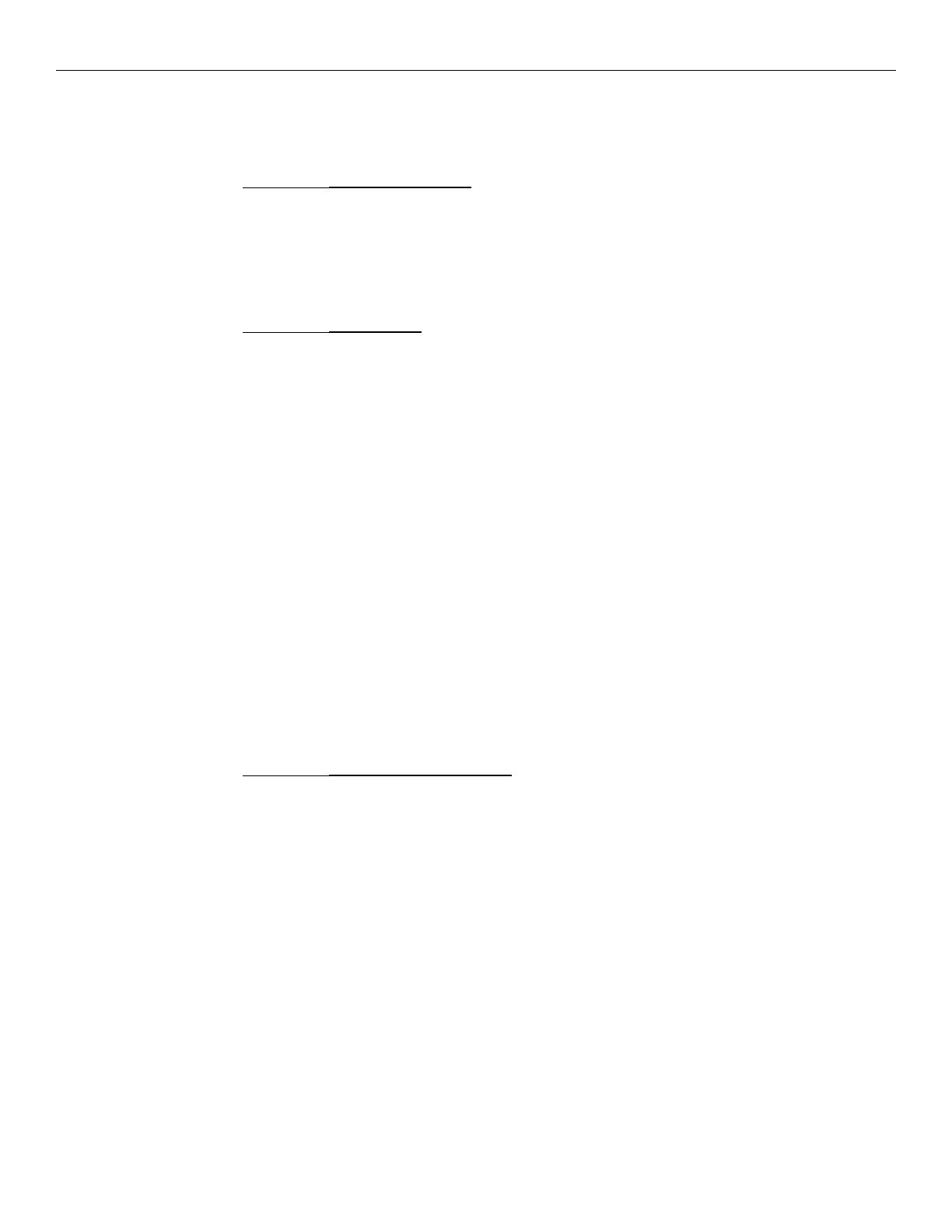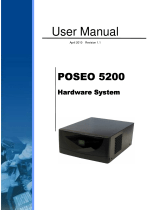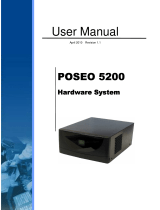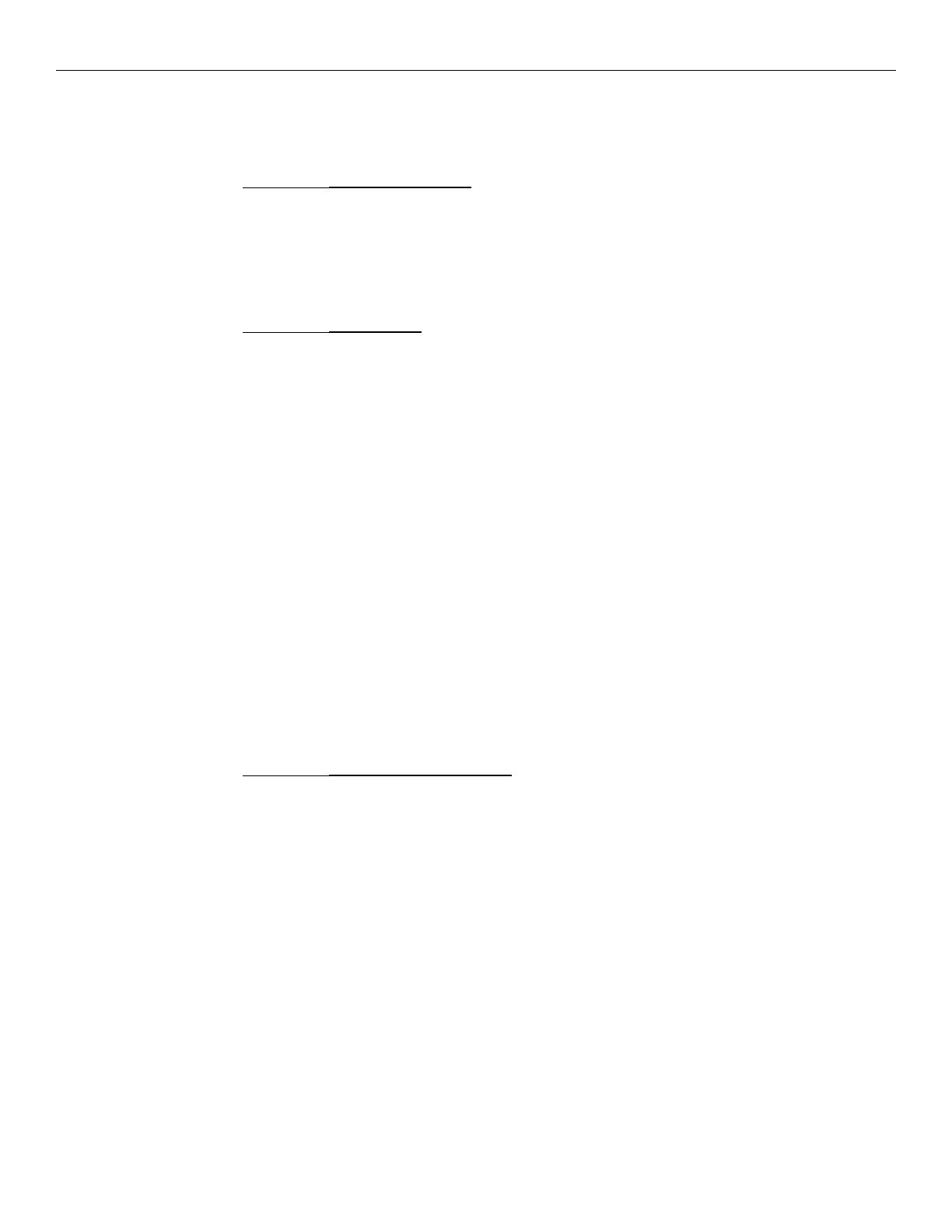
v
Table of Contents
Chapter1:ProductOverview
ProductIDs ............................................. 1‐1
OperatorControls..
......................................... 1‐2
CabinetSecurity .......
.................................. 1‐2
SerialNumber/ModelNumberLabel .... .......
........... 1‐3
Chapter2:
Diagnostics
LEDDiagnosticIndicators ........ .... ....................... 2‐1
LoadableDiagnostics .... ......
.............................. 2‐4
LoadingtheDiagnostics................
.................. 2‐4
ConnectinganExternalUSBCD‐ROMDrive ............. 2‐5
RunningtheTerminalDiagnostics.......
.................. 2‐6
Storage/IDEDrivesTest .............................
.. 2‐7
SerialPortsTest...................................... 2‐8
SystemInformation(CPU,DMI,
etc.)Test ............... 2‐8
SystemMemoryTest..............................
.... 2‐9
RunningthePeripheralDiagnostics ....................... 2‐10
Navigation .................
........................ 2‐10
RunningtheTests......................
............. 2‐10
MSRTest ...................................
........ 2‐10
PrinterTest ............... .........................
. 2‐11
ScannerTest........................................ 2‐11
ToneIndicatorTest .
................................. 2 ‐12
Chapter3:
HardwareDisassembly
Introduction................................................ 3‐1
Safety
Requirements ..................................... 3‐1
CableConnectors.........
.................................. 3‐3
TerminalDisassemblyProcedures.............
................ 3‐4
RemovingtheRearCableCover........................... 3‐
4
OpeningtheTopCover................................... 3‐5
RemovingtheHardDiskDrive .......
..................... 3‐6
ReplacingtheMotherboard.... .....................
...... 3‐7
RemovingtheMotherboard............................ 3‐7
InstallingtheNewMotherboard........
............... 3‐14
InstallingtheCoolingSolutionAssembly ............... 3‐16
RemovingtheFrontPanelBoard..........
................ 3‐18
ReplacingtheMemoryModule ........................... 3‐19
Replacing
theLithiumBattery ........... ................. 3‐21