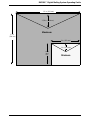Pitney Bowes DM1100 User manual
- Category
- Multifunctionals
- Type
- User manual
This manual is also suitable for

Operator Guide
US English Version
DM1100™
DM Series
™
Digital Mailing System


SV62146 Rev. D ©2009 Pitney Bowes Inc.
All rights reserved. This book may not be reproduced in whole or in part in any fashion or stored in a
retrieval system of any type or transmitted by any means, electronically or mechanically, without the
express, written permission of Pitney Bowes.
We have made every reasonable effort to ensure the accuracy and usefulness of this manual; how-
ever, we cannot assume responsibility for errors or omissions or liability for the misuse or misapplica-
tion of our products.
Due to our continuing program of product improvement, equipment and material specifications as well
as performance features are subject to change without notice. Your postage meter may not have
some of the features described in this book.
AccuTrac, Ascent, DM1100, DM Series, E-Z Seal, IntelliLink, WEIGH-ON-THE-WAY (W-O-W®) Post-
age By Phone, INVIEW and Pitney Bowes Supply Line are trademarks or registered trademarks of
Pitney Bowes Inc. All other trademarks are trademarks or registered trademarks of the respective
owners.

Alerting Messages
Various messages are used throughout this guide to alert you to potentially hazardous or error caus-
ing conditions. These messages are as follows:
FCC Compliance
This equipment has been tested and found to comply with the limits for a Class A digital device, pur-
suant to part 15 of the FCC rules. These limits are designed to provide reasonable protection against
interference when the equipment is operated in a commercial environment. This equipment gener
-
ates, uses, and can radiate radio frequency energy and, if not installed and used in accordance with
the instruction manual, may cause interference to radio communications. Operation of this equip
-
ment in a residential area is likely to cause interference, in which case the user will be required to cor-
rect the interference at his own expense.
Use only a shielded interface cable to operate this equipment with a scale or other peripheral device
WARNING! Alerts you to conditions or practices that could cause serious injury.
CAUTION: Alerts you to conditions or practices that could cause damage to the
equipment or to the material being run.
IMPORTANT: Alerts you to conditions or practices that could adversely affect equipment operation if
instructions are not followed exactly.
NOTE: Provides a comment or explanation of the associated topic.
CAUTION: Changes or modifications to this equipment not expressly
approved by the party responsible for compliance (Pitney Bowes) could void
the user’s authority to operate the equipment.

FCC Compliance of Modem
This equipment complies with Part 68 of the FCC rules and the requirements adopted by the ACTA.
On the bottom of the IntelliLink® Control Center is a label that contains, among other information, a
product identifier in the format US:AAAEQ##TXXXX. If requested, this number must be provided to
the telephone company.
This equipment is designed to be connected to a Facility Interface Code 02LS2 network with RJ11C
network interface.
A plug and jack used to connect this equipment to the premises wiring and telephone network must
comply with the applicable FCC Part 68 rules and requirements adopted by the ACTA. A compliant
telephone cord and modular plug is provided with this product. It is designed to be connected to a
compatible modular jack that is also compliant. See installation instructions for details.
The ringer equivalence number (REN) is used to determine the number of devices that may be con-
nected to a telephone line. Excessive RENs on a telephone line may result in the devices not ringing
in response to an incoming call. In most but not all areas, the sum of RENs should not exceed five
(5.0). To be certain of the number of devices that may be connected to a line, as determined by the
total RENs, contact the local telephone company. The REN for this product is part of the product
identifier that has the format US:AAAEQ##TXXXX. The digits represented by ## are the REN without
a decimal point (for example 03 is a REN of 0.3).
If this IntelliLink® Control Center causes harm to the telephone network, the telephone company will
notify you in advance that temporary discontinuance of service may be required. But if advance
notice isn’t practical, the telephone company will notify you as soon as possible. Also, you will be
advised of your right to file a complaint with the FCC if you believe it is necessary.
The telephone company may make changes in its facilities, equipment, operations, or procedures
that could affect the operation of the equipment. If this happens the telephone company will provide
advance notice in order for you to make necessary modifications to maintain uninterrupted service.
If trouble is experienced with this IntelliLink® Control Center please contact the help desk for repair or
warranty information. Refer to the Pitney Bowes Contact Information List in this guide for the number
of the help desk. If the equipment is causing harm to the telephone network, the telephone company
may request that you disconnect the equipment until the problem is resolved. This equipment is not
intended to be repaired by the customer (user).
Connection to party-line service is subject to state tariffs. Contact the state public utility commission,
public service commission, or corporation commission for information.
If the installation site has specially wired alarm equipment connected to the telephone line, ensure the
installation of this IntelliLink® Control Center does not disable the alarm equipment. If you have
questions about what will disable alarm equipment, consult your telephone company or a qualified
installer.


Table of Contents
SV62146 Rev. D
Pitney Bowes Contact Information List
Chapter 1 - Read this First
Chapter 2 - Meet the DM Series™ Digital Mailing System
Chapter 3 - Mail in a Minute
Chapter 4 - Running Mail
Chapter 5 - Mailing System Setup
Chapter 6 - Adding Postage
Chapter 7 - INVIEW™ Accounting
Chapter 8 - Reports
Chapter 9 - Maintaining and Updating
Chapter 10 - Troubleshooting
Chapter 11 - Supplies and Options
Chapter 12 - Specifications
Appendix A - Glossary
Index


Pitney Bowes Contact Information List
SV62146 Rev. D
PB Web Sites • For frequently asked questions, go to:
http://www.pb.com
• To place requests for service or training, go to:
http://www.pb.com and click on My Account.
• To order PB supplies and accessories, go to:
http://www.pb.com and click on Online Store.
• To view and pay invoices online, go to:
http://www.pb.com and click on My Account.
• To view inventory, go to:
http://www.pb.com and click on My Account.
• To add postage to your Postage By Phone® Meter Payment System
account, go to:
http://www.pb.com and click on Add Postage to Your Meter.
Our Help Desk For direct questions, call: 1.800.522.0020. Customer Service Represen-
tatives are available Monday through Friday, 8AM - 8:00PM EST.
Postage By
Phone® System
To contact, call 1.800.243.7800
Pitney Bowes
Supplies
To order Pitney Bowes approved supplies, call our PB Supply Line™ at
1.800.243.7824.


1 • Read This First
SV62146 Rev. D
What’s in this Guide.............................................................................1-2
Other Information.................................................................................1-2
What You Need to Know......................................................................1-3
Safety Requirements............................................................................1-3
Important Information About Powering Off Your DM Series™ Digital
Mailing System.....................................................................................1-6

1 • Read This First
1 - 2 SV62146 Rev. D
What’s in this
Guide
Chapter 1 - Read this First contains important information about USPS
requirements and equipment and telephone safety precautions.
Chapter 2 - Meet the DM Series™ Digital Mailing System gives an over-
view of the mailing system and the location of each control and machine
feature. Please read this section carefully. It provides a foundation for the
instructions in later sections of this book.
Chapter 3 - Mail in a Minute explains the basics of running mail on your
system. By following these instructions, you will be able to run mail quickly.
Chapter 4 - Running Mail explains how to run mail in the different mail
modes as well as when to use the various options.
Chapter 5 - Mailing System Setup provides step-by-step instructions for
customizing your mailing system to suit your needs.
Chapter 6 - Adding Postage explains how to add postage funds to your
postage meter (Postal Security Device) using the Pitney Bowes Postage By
Phone® Meter Payment system.
Chapter 7 - INVIEW™ Accounting explains how to use the INVIEW™
Accounting feature to track postage.
Chapter 8 - Reports explains the different types of reports available and
how to print them.
Chapter 9 - Maintaining and Updating explains how to check the quality
of the meter stamp and how to take care of the moistener and tape feeder. It
also tells you how to add features and update postal rates and carriers.
Chapter 10 - Troubleshooting contains a list of problems you may
encounter while using your mailing system.
Chapter 11 - Supplies and Options lists the supplies available for your
system and how to order them.
Chapter 12 - Specifications contains the specifications for the mailing sys-
tem and mailing materials.
Appendix A - Glossary defines mailing terms used throughout this opera-
tor guide.
Other
Information
This section describes other sources of information available for the
DM Series™ Digital Mailing System.
• Quick Reference Cards - Much of the information contained in the
Operator guide, such as how to set postage, process mail, or clear jams
is summarized in the Quick Reference Card Set. The cards are located
in a slot in the Stacker module of your system.
• Our Help Desk - For a list of the Pitney Bowes web sites, refer to the
Pitney Bowes Contact Information List located at the front of this guide.

DM1100™ Digital Mailing System Operating Guide
SV62146 Rev. D 1- 3
What You Need
to Know
Since your postage meter (Postal Security Device) is licensed by the United
States Postal Service (USPS), you must follow a few basic requirements.
USPS
Requirements
• Mail must have the correct date and postage amount in the meter
stamp.
• Metered mail must bear the ZIP Code location of the post office where
the postage meter (Postal Security Device) is registered.
• If you move to another ZIP Code location, you must update the ZIP
Code. You can do this by calling Postage by Phone®.
• Each time you refill your postage meter (Postal Security Device)
through the modem or LAN, the Postage By Phone® Meter Payment
System computer automatically performs a postal inspection. If the
postage meter in your mailing machine has not detected a modemor
LAN refill transaction at certain intervals, the message “Inspection
Required” appears on the main screen of the IntelliLink® Control Cen
-
ter. (The system will then prompt you to connect to Pitney Bowes and
perform an inspection.)
• The postage tape you use must meet USPS specifications.
Safety
Requirements
Read all instructions before you attempt to operate the machine. Use
the equipment only for its intended purpose.
• Use only Pitney Bowes approved supplies, in particular aerosol dusters.
Improper storage and use of aerosol dusters or flammable aerosol dust
-
ers, can cause an explosive-like condition that could result in a personal
injury and/or property damage. Never use aerosol dusters labeled flam
-
mable and always read instructions and safety precautions on the
duster container label.
• Use the power cord supplied with the machine and plug it into a properly
grounded wall outlet located near the machine and easily accessible.
Failure to properly ground the machine can result in severe personal
injury and/or fire.
• The power cord wall plug is the primary means of disconnecting the
machine from the AC supply.
• Do not remove the power cord's ground pin and do not use a ground
adapter.
• Make sure the area in front of the power outlet is free of obstruction.
• DO NOT route the power cord over sharp edges or trap it between
pieces of furniture. Make sure there is no strain on it.
• To reduce the risk of fire or electrical shock, DO NOT attempt to remove
covers or disassemble the equipment. The housing encloses hazardous
parts. If any components are dropped or otherwise damaged, report
such damage to your Pitney Bowes customer service representative.
• Keep fingers, long hair, jewelry, neck ties, and loose clothing away from
moving parts at all times.
• When removing jammed material, avoid using too much force to prevent
personal injury and damaging equipment.
• To prevent overheating do not cover system vent openings.
WARNING! Follow normal safety precautions for all office equip-
ment whenever using your mailing system.

1 • Read This First
1 - 4 SV62146 Rev. D
• When lifting covers, wait for all parts to stop moving before placing
hands near feeder path or printer.
• Do not remove covers as they enclose hazardous parts that should only
be accessed by a Pitney Bowes Service Representative.
• Use only Pitney Bowes approved supplies, e.g., inks, tapes, and clean-
ers. Call the Pitney Bowes Supply Line™ listed in the Pitney Bowes
Contact Information List at the front of this guide.
• Always follow the specific occupational safety and health standards pre-
scribed for your workplace.
If you use an AC adapter to power the meter when it is off the mailing
machine base:
• Use only the AC adapter designed specifically for the IntelliLink® Con-
trol Center. Third-party AC adapters may damage the IntelliLink® Con-
trol Center.
• To protect against electrical shock, plug the AC adapter into a properly
grounded power outlet.
• Do not route the AC adapter cable over sharp edges or trap between
furniture.
The IntelliLink® Control Center and its built-in postage meter (Postal Secu-
rity Device) connect directly to analog telephone lines. For your protection
we urge you to follow basic safety precautions to reduce the risk of fire,
electric shock and injury to persons, as well as the following:
• Never connect telephone wiring during a lightning storm.
• Disconnect the meter telephone line during a lightning storm.
• Avoid using a telephone or equipment that connects to a telephone line
during an electrical storm; there may be a remote risk of electrical shock
from lightning.
• Never install telephone jacks in wet locations.
• Do not use this product near water, for example, near a bath tub, wash
bowl, kitchen sink or laundry tub, in a wet basement or near a swimming
pool.
• Never touch non-insulated telephone wires or terminals unless the tele-
phone line has been disconnected at the network interface.
• Use caution when installing or modifying telephone lines.
• Do not use the telephone or equipment connected to the telephone line
in the vicinity of a gas leak
NOTE: Your mailing system requires annual cleaning by a Pitney Bowes
service representative. For continued safe operation, contact your local Pit
-
ney Bowes office for a scheduled cleaning
CAUTION: In case of an ink spill, leaking ink or excessive ink
accumulation, immediately power down and disconnect the
power cord from the wall plug and call your local Pitney
Bowes office for a cleaning.

DM1100™ Digital Mailing System Operating Guide
SV62146 Rev. D 1- 5
• Do not connect your postage meter (Postal Security Device) to a digital
phone line. The device’s built-in modem is designed to work with an
analog phone line only. (Your fax machine is usually connected to an
analog phone line.) If you do not know if your line is digital, call your
phone provider for verification.
• Disconnect the telephone cord from the wall before removing the
IntelliLink® Control Center.
U7PS Power
Stacker
• Use only Pitney Bowes approved supplies, in particular aerosol dusters.
Improper storage and use of aerosol dusters or flammable aerosol dust
-
ers, can cause an explosive-like condition that could result in a personal
injury and/or property damage. Never use aerosol dusters labeled flam
-
mable and always read instructions and safety precautions on the
duster container label.
• To obtain Pitney Bowes supplies, please contact our Pitney Bowes Sup-
ply Line™. Material Safety Data Sheets can be obtained on the web or
from our Pitney Bowes Supply Line™. Refer to the Pitney Bowes Con
-
tact Information List at the front of this guide for phone numbers and
web site information.
• Use the power cord supplied with the machine and plug it into a properly
grounded wall outlet located near the machine and easily accessible.
Failure to properly ground the machine can result in severe personal
injury and/or fire.
• Avoid touching moving parts or materials while the machine is in use.
Keep hands, loose clothing, jewelry and long hair away from all moving
parts.
• Do not remove covers. Covers enclose hazardous parts that should
only be accessed by properly trained service personnel. Immediately
report to Pitney Bowes Service any damaged or non-functioning compo
-
nents that renders the unit unsafe.
• Place the unit in an accessible location to allow for proper venting of the
equipment and to facilitate servicing.
• The power cord wall plug is the primary means of disconnecting the
machine from the AC supply.
• Do not use an adapter plug on the line cord or wall outlet.
• Do not remove the ground pin from the line cord.
• Avoid using wall outlets that are controlled by wall switches, or shared
with other equipment.
• Do not route the power cord over sharp edges or trapped between furni-
ture.
• Ensure there is no strain on the power cord where it becomes jammed
between the equipment, walls or furniture.
CAUTION: To reduce the risk of fire, use only the 26 AWG
telecommunication line cord supplied separately.
WARNING! Follow normal safety precautions for all office equip-
ment whenever using the Power Stacker.

1 • Read This First
1 - 6 SV62146 Rev. D
• Be certain the area in front of the wall receptacle into which the machine
is plugged is free from obstruction.
• To prevent overheating, do not cover the vent openings.
• Read all instructions before attempting to operate the equipment.
• Use this equipment only for its intended purpose.
If your stacker has an AC adapter to power the stacker:
• Use only the AC adapter designed specifically for the stacker and
shown in Chapter 11, Supplies and Options. Third-party AC adapters
may damage the stacker.
• To protect against electrical shock, plug the AC adapter power cord into
a properly grounded wall outlet.
Do not route the AC adapter cable over sharp edges or trap it between
furniture.
Your DM Series™ Digital Mailing System is designed to remain powered on
at all times. This is necessary so that the printer station can perform the
required maintenance it needs to maintain peak performance.
Your DM Series™ System has a power switch (for the location, refer to
Chapter 2 of this guide) so that you can properly remove power to the sys
-
tem.
If you need to power off your system, you must use the power switch. When
you power off the system, the system immediately moves the printhead
back to the capping station to keep the printhead from drying out.
Powering off your system by any other means, such as a wall switch, a
power strip, or unplugging from a wall outlet, will result in higher than normal
ink consumption and could damage your mailing system.
NOTE: Always follow the specific occupational safety and health standards
for your workplace.
Important Information About Powering Off
Your DM Series™ Digital Mailing System
NO NONO
YES
OFF
ON

2 • Meet the DM1100™ Digital Mailing System
SV62146 Rev. D
Introducing the DM Series™ Mailing System.......................................2-2
Features and Benefits ..........................................................................2-2
Parts of the Mailing System..................................................................2-5

2 • Meet the DM1100™ Digital Mailing System
2 - 2 SV62146 Rev. D
Introducing the
DM Series™
Mailing System
The DM Series™ Digital Mailing System is an easy-to-use digital mailing
system you can tailor to satisfy the unique requirements of your organiza
-
tion. This system:
• Automatically feeds a stack of mixed mail envelopes.
• Weighs envelopes, flats and packages (up to 1lb.)
• Moistens and seals the envelopes with flaps open or closed.
• Imprints the correct postage amount.
• Stacks the finished mail.
Features and
Benefits
The following section provides a summary of the main features and bene-
fits of the DM Series™ Digital Mailing System.
Postage Security
Device
Your mailing system is equipped with a Postal Security Device (PSD) that
incorporates the latest technology approved by the United States Postal
Service to secure funds. This technology eliminates the need to perform
physical inspections of your postal security device. The PSD contains the
funds and performs all calculations necessary to print meter stamps that
comply with current USPS standards. The PSD is located in your mailing
system's IntelliLink® Control Center.
Easy-to-Use
IntelliLink®
Control Center
The IntelliLink® Control Center is mounted on the top of your mailing sys-
tem and features a large easy-to-read graphic display, function keys and
alpha and numeric keypads. A series of messages and options appear in
the display to prompt you through all of the setup and mailing operations.
You use the function keys and keypads to respond to the system prompts
and select your options.
Variety of
Communications
Options
Your DM Series™ Digital Mailing System comes with communications
ports for data communications with Pitney Bowes support services and for
interfacing to external devices such as a personal computer, an optional
scale, or other peripherals.
An internal modem with an external interface to analog telephone lines
allows data communications with Pitney Bowes support services as well as
external mail/parcel carriers.
Communications with Pitney Bowes provides the following benefits:
• Postage By Phone® Meter Payment System refills
• Remote postage inspections
• USPS Confirmation Services (Delivery Confirmation, Signature Confir-
mation, and electronic filing of Certified Mail)
• Ability to download graphic images (ads, inscriptions, and permits)
• Ability to download rate change and software updates

DM1100™ Digital Mailing System Operating Guide
SV62146 Rev. D 2 - 3
Ability to Use
Other Pitney
Bowes
Equipment
You can use the following Pitney Bowes equipment with your mailing sys-
tem:
U7PS Power Stacker.
This provides a larger area for stacking imprinted envelopes. (Optional.)
Mail Machine Interface
The Mail Machine Interface (MMI) enables communication between
DI900™/DI950™ FastPac® Inserting Systems and the DM Series™ Mail
-
ing System via a USB connection.
The DI900™/DI950™ sends start and stop signals to the mailing system,
and the mailing system can send error messages back to the inserter to
stop feeding.
• If the mailing system is overcome with mail, it can pause the inserter to
prevent it from producing any additional mail pieces, process the mail
pieces on the feeder, then signal the inserter to resume once it has
caught up.
• When the mailing system is in maintenance mode, it will pause the
inserter, then signal the inserter to resume once maintenance is com
-
plete.
• If you want to operate the mailing system in standalone mode, press
the Stop key on the IntelliLink® Control Center. The DI900™/DI950™
inserter will finish creating any mail pieces in process. Press Start (at
the mailing system) to finish processing any pieces of mail on the
feeder. Then, refer to your the operating guide for you mailing system
for instructions on processing mail.
Contact your Pitney Bowes Account Representative for more information.
Accounting and
Reporting
INVIEW™ Accounting
INVIEW™ Accounting and reporting allows you to store postage costs for
300 accounts. You can run reports on single or multiple accounts and limit
access to the accounts by password protecting them. For more information
about INVIEW™ Accounting, refer to Chapter 7, INVIEW™ Accounting in
this guide.
Budget Manager
You can also acquire the enhanced accounting package, Budget Manager.
Budget Manager allows you to create more accounts with higher levels of
detail. For more information on Budget Manager, refer to Budget Manager
Operator Guide, SV60957.
Business Manager
You can connect your DM Series™ system directly to a Business Manager
host PC and control all of your accounts, operators and postal transaction
data through the Business Manager Administration module. For more infor
-
mation on Business Manager, refer to the help within the Business Man-
ager application.
NOTE: Once you have completed processing mail in standalone mode,
press the Stop key. To resume using the MMI Interface, start creating mail
pieces at the DI900™/DI950™ inserter.

2 • Meet the DM1100™ Digital Mailing System
2 - 4 SV62146 Rev. D
Advertisements
and Inscriptions
Ads and inscriptions are messages you can include in the meter stamp. A
number of standard advertisements and inscriptions are included with your
mailing system. You can order customized ads and inscriptions by calling
the Pitney Bowes Supply Line™ (refer to the Pitney Bowes Contact Infor
-
mation List at the front of this guide for the phone number). For information
on ordering ads and inscriptions, refer to Chapter 11, Supplies and Options
in this guide.
When you order additional advertisements or inscriptions you receive an
art card which you insert into a slot on the side of the IntelliLink® Control
Center. Once installed, you can select an advertisement or inscription when
you run mail.
Shape Based
Rating
Shape based rates are USPS® rates that are based on the
weight and dimensions (thickness, length, width) of the mail
piece. All new DM Series™ mailing systems have been
updated to support this rating structure.
Optional Permits You can print a permit on a piece of mail instead of a meter stamp. A permit
is a postal mark containing a permit number that provides you with special
processing or discount rates. You get the permit(s) from the US Post Office
and the permit artwork from Pitney Bowes. For information on ordering per
-
mits, refer to Chapter 11, Supplies and Options in this guide.
COMPLIANTCOMPLIANT
S
h
a
p
e
B
a
s
e
d
R
a
t
i
n
g
S
h
a
p
e
B
a
s
e
d
R
a
t
i
n
g
Page is loading ...
Page is loading ...
Page is loading ...
Page is loading ...
Page is loading ...
Page is loading ...
Page is loading ...
Page is loading ...
Page is loading ...
Page is loading ...
Page is loading ...
Page is loading ...
Page is loading ...
Page is loading ...
Page is loading ...
Page is loading ...
Page is loading ...
Page is loading ...
Page is loading ...
Page is loading ...
Page is loading ...
Page is loading ...
Page is loading ...
Page is loading ...
Page is loading ...
Page is loading ...
Page is loading ...
Page is loading ...
Page is loading ...
Page is loading ...
Page is loading ...
Page is loading ...
Page is loading ...
Page is loading ...
Page is loading ...
Page is loading ...
Page is loading ...
Page is loading ...
Page is loading ...
Page is loading ...
Page is loading ...
Page is loading ...
Page is loading ...
Page is loading ...
Page is loading ...
Page is loading ...
Page is loading ...
Page is loading ...
Page is loading ...
Page is loading ...
Page is loading ...
Page is loading ...
Page is loading ...
Page is loading ...
Page is loading ...
Page is loading ...
Page is loading ...
Page is loading ...
Page is loading ...
Page is loading ...
Page is loading ...
Page is loading ...
Page is loading ...
Page is loading ...
Page is loading ...
Page is loading ...
Page is loading ...
Page is loading ...
Page is loading ...
Page is loading ...
Page is loading ...
Page is loading ...
Page is loading ...
Page is loading ...
Page is loading ...
Page is loading ...
Page is loading ...
Page is loading ...
Page is loading ...
Page is loading ...
Page is loading ...
Page is loading ...
Page is loading ...
Page is loading ...
Page is loading ...
Page is loading ...
Page is loading ...
Page is loading ...
Page is loading ...
Page is loading ...
Page is loading ...
Page is loading ...
Page is loading ...
Page is loading ...
Page is loading ...
Page is loading ...
Page is loading ...
Page is loading ...
Page is loading ...
Page is loading ...
Page is loading ...
Page is loading ...
Page is loading ...
Page is loading ...
Page is loading ...
Page is loading ...
Page is loading ...
Page is loading ...
Page is loading ...
Page is loading ...
Page is loading ...
Page is loading ...
Page is loading ...
Page is loading ...
Page is loading ...
Page is loading ...
Page is loading ...
Page is loading ...
Page is loading ...
Page is loading ...
Page is loading ...
Page is loading ...
Page is loading ...
Page is loading ...
Page is loading ...
Page is loading ...
Page is loading ...
Page is loading ...
Page is loading ...
Page is loading ...
Page is loading ...
Page is loading ...
Page is loading ...
Page is loading ...
Page is loading ...
Page is loading ...
Page is loading ...
Page is loading ...
Page is loading ...
Page is loading ...
Page is loading ...
Page is loading ...
Page is loading ...
Page is loading ...
Page is loading ...
Page is loading ...
Page is loading ...
Page is loading ...
Page is loading ...
Page is loading ...
Page is loading ...
Page is loading ...
Page is loading ...
Page is loading ...
Page is loading ...
Page is loading ...
Page is loading ...
Page is loading ...
Page is loading ...
Page is loading ...
Page is loading ...
Page is loading ...
Page is loading ...
Page is loading ...
Page is loading ...
Page is loading ...
Page is loading ...
Page is loading ...
Page is loading ...
Page is loading ...
Page is loading ...
Page is loading ...
Page is loading ...
Page is loading ...
Page is loading ...
Page is loading ...
Page is loading ...
Page is loading ...
Page is loading ...
Page is loading ...
Page is loading ...
Page is loading ...
Page is loading ...
Page is loading ...
Page is loading ...
Page is loading ...
Page is loading ...
Page is loading ...
-
 1
1
-
 2
2
-
 3
3
-
 4
4
-
 5
5
-
 6
6
-
 7
7
-
 8
8
-
 9
9
-
 10
10
-
 11
11
-
 12
12
-
 13
13
-
 14
14
-
 15
15
-
 16
16
-
 17
17
-
 18
18
-
 19
19
-
 20
20
-
 21
21
-
 22
22
-
 23
23
-
 24
24
-
 25
25
-
 26
26
-
 27
27
-
 28
28
-
 29
29
-
 30
30
-
 31
31
-
 32
32
-
 33
33
-
 34
34
-
 35
35
-
 36
36
-
 37
37
-
 38
38
-
 39
39
-
 40
40
-
 41
41
-
 42
42
-
 43
43
-
 44
44
-
 45
45
-
 46
46
-
 47
47
-
 48
48
-
 49
49
-
 50
50
-
 51
51
-
 52
52
-
 53
53
-
 54
54
-
 55
55
-
 56
56
-
 57
57
-
 58
58
-
 59
59
-
 60
60
-
 61
61
-
 62
62
-
 63
63
-
 64
64
-
 65
65
-
 66
66
-
 67
67
-
 68
68
-
 69
69
-
 70
70
-
 71
71
-
 72
72
-
 73
73
-
 74
74
-
 75
75
-
 76
76
-
 77
77
-
 78
78
-
 79
79
-
 80
80
-
 81
81
-
 82
82
-
 83
83
-
 84
84
-
 85
85
-
 86
86
-
 87
87
-
 88
88
-
 89
89
-
 90
90
-
 91
91
-
 92
92
-
 93
93
-
 94
94
-
 95
95
-
 96
96
-
 97
97
-
 98
98
-
 99
99
-
 100
100
-
 101
101
-
 102
102
-
 103
103
-
 104
104
-
 105
105
-
 106
106
-
 107
107
-
 108
108
-
 109
109
-
 110
110
-
 111
111
-
 112
112
-
 113
113
-
 114
114
-
 115
115
-
 116
116
-
 117
117
-
 118
118
-
 119
119
-
 120
120
-
 121
121
-
 122
122
-
 123
123
-
 124
124
-
 125
125
-
 126
126
-
 127
127
-
 128
128
-
 129
129
-
 130
130
-
 131
131
-
 132
132
-
 133
133
-
 134
134
-
 135
135
-
 136
136
-
 137
137
-
 138
138
-
 139
139
-
 140
140
-
 141
141
-
 142
142
-
 143
143
-
 144
144
-
 145
145
-
 146
146
-
 147
147
-
 148
148
-
 149
149
-
 150
150
-
 151
151
-
 152
152
-
 153
153
-
 154
154
-
 155
155
-
 156
156
-
 157
157
-
 158
158
-
 159
159
-
 160
160
-
 161
161
-
 162
162
-
 163
163
-
 164
164
-
 165
165
-
 166
166
-
 167
167
-
 168
168
-
 169
169
-
 170
170
-
 171
171
-
 172
172
-
 173
173
-
 174
174
-
 175
175
-
 176
176
-
 177
177
-
 178
178
-
 179
179
-
 180
180
-
 181
181
-
 182
182
-
 183
183
-
 184
184
-
 185
185
-
 186
186
-
 187
187
-
 188
188
-
 189
189
-
 190
190
-
 191
191
-
 192
192
-
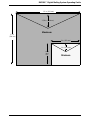 193
193
-
 194
194
-
 195
195
-
 196
196
-
 197
197
-
 198
198
-
 199
199
-
 200
200
-
 201
201
-
 202
202
-
 203
203
-
 204
204
-
 205
205
-
 206
206
-
 207
207
-
 208
208
Pitney Bowes DM1100 User manual
- Category
- Multifunctionals
- Type
- User manual
- This manual is also suitable for
Ask a question and I''ll find the answer in the document
Finding information in a document is now easier with AI
Related papers
-
Pitney Bowes DM800i™ Operator Guide
-
Pitney Bowes Connect+ 3000 User manual
-
Pitney Bowes DM100/DM125i/DM175i (P725) User guide
-
Pitney Bowes MD400 User manual
-
Pitney Bowes DM800i Series User manual
-
Pitney Bowes DM800™, DM900™ User manual
-
Pitney Bowes DM800 User manual
-
Pitney Bowes mailstation2™ (K7M0) Installation guide
-
Pitney Bowes DM500™, DM550™ User manual
-
Pitney Bowes DM550 User manual
Other documents
-
Postal Products Unlimited N1029415SLVR User guide
-
Neopost IN-600 Series User manual
-
quadient PSD User guide
-
Hasler IM460 User manual
-
Neopost IS-350 User manual
-
Hasler IM460 User manual
-
quadient iX-5 Series User guide
-
quadient iX-9 Quick start guide
-
quadient iX-5 Series User guide
-
Neopost IN-600 Series User manual