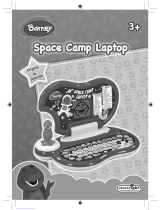Page is loading ...


15
INDEX
INTRODUCTION .............................. 1
POWER SOURCE............................. 2
HOW TO INSTALL BATTERIES ............................... 2
BATTERY NOTICE ............................................... 2
AC ADAPTOR CONNECTION ................................. 2
MOUSE CONNECTION ...................... 3
CONNECT THE CURSOR MOUSE ............................ 3
CURSOR MOUSE OVERVIEW ................................ 3
TURN THE UNIT ON/OFF.................. 4
AUTOMATIC SHUT-OFF........................................ 4
CONTRAST SWITCH ......................... 4
VOLUME SWITCH ........................... 4
339-I/M 10/11/98, 21:0215

16
KEYBOARD DESCRIPTION AND
FUNCTIONS ................................5-8
ACTIVITY SELECTORS .......................................... 5
KEYBOARD ...................................................... 6
FUNCTION KEYS ............................................. 6-7
LETTER KEYS .................................................... 8
NUMBER KEYS .................................................. 8
MUSIC KEYS ..................................................... 8
TO BEGIN PLAY.............................. 8
LEVELS ......................................... 9
2-PLAYER MODE ............................ 9
SCORING .................................9-10
DESCRIPTION OF ACTIVITIES .....11-13
LANGUAGE ARTS ............................................ 11
MATHEMATICS ........................................... 11-12
GIRL-POWERED ACTIVITIES .......................... 12-13
MUSIC AND TYPING ........................................ 13
CARE AND MAINTENANCE.............. 14
339-I/M 10/11/98, 21:0216

1
INTRODUCTION
Hey girls! Congratulations on your new VTech
®
Non-Stop Girl™ learning toy! VTech
®
wants
you to have fun and stay cool - while you learn! lf you have any questions about your
VTech
®
Non-Stop Girl™, please call our Consumer Services Department at 1-800-521-
2010 in the U.S., or 1-800-267-7377 in Canada.
If you are a girl 6 years old or older who likes adventures - this laptop is just for you!
Watch the screen as our Non-Stop Girl™ traveler visits cities of the world. Your very
own passport comes with travel stickers to keep as souvenirs from each destination. And,
at each stop, you must face a different mind challenge (math, spelling, music, typing, etc,).
Successfully complete your global trip and you get to relax on a tropical beach - you’ll
be sunny and smarter!
Along the way, you can take a time-out with girls-only activities. Read about your future
in Horoscope Haven, or find your lucky color or number for the day in Lucky Draw.
A secret drawer for your tiniest treasures, a glowing globe light, and a swivel screen so
your friends can play too - you and your VTech
®
Non-Stop Girl™ will really go places!
Contrast
Switch
Volume
Switch
Glowing
Globe
Secret
Drawer
Activity
Selectors
Swivel
Screen
LCD
Keyboard
Cursor
Mouse
On/Off
Buttons
Demo
Button
AC Adaptor
Jack
Passport
Stickers
339-I/M 10/11/98, 21:021

2
POWER SOURCE
The VTech
®
Non-Stop Girl™ learning product operates on 4 “AA” size batteries
(UM-3/LR6) or a standard 9V
300mA AC/DC center-positive adaptor.
HOW TO INSTALL BATTERIES
1. Make sure the unit is turned OFF.
2. Locate the battery cover on the bottom of the unit
and open it.
3. Insert 4 “AA” batteries (UM-3/LR6) as illustrated.
DO NOT USE RECHARGEABLE BATTERIES in
this unit. (The use of alkaline batteries is
recommended for best performance.)
4. Close the battery cover.
BATTERY NOTICE
• Install batteries correctly observing the polarity (+,
-) signs to avoid leakage.
• Do not mix old and new batteries.
• Do not use batteries of different types.
• Remove exhausted or new batteries from equipment
when you are not going to use the unit for a long
time.
• Do not dispose of batteries in fire.
• Do not attempt to recharge ordinary batteries.
• The supply terminals are not to be short-circuited.
NOTE: If the unit suddenly stops working or the sound becomes weak, turn the unit off and
remove the batteries. After several minutes, replace the batteries and turn the product
back on. If the problem persists it may be caused by weak batteries. Please install a
new set of batteries and try the unit again.
AC ADAPTOR CONNECTION
Use a standard 9V 300mA AC/DC center-positive adaptor.
1. Make sure the unit is OFF.
2. Locate the adaptor jack on the back of the unit.
3. Insert the adaptor plug into the adaptor jack.
4. Plug the adaptor into a wall outlet.
5. Turn the unit ON.
NOTE: If the unit suddenly stops working or the sound seems weak, it may be the result of the
adaptor connection. Turn the unit off and unplug the adaptor from the unit for several
minutes. Next, plug the adaptor back in and turn the unit on. If the problem continues,
please call our Consumer Services Department at 1-800-521-2010 in the U.S. or 1-800-
267-7377 in Canada.
339-I/M 10/11/98, 21:022

3
MOUSE CONNECTION
CONNECT THE CURSOR MOUSE
STEP 1 : Turn OFF your VTech
®
Non-Stop Girl™.
STEP 2 : Plug the connector at the end of the mouse cable into the mouse jack at
the back of the unit.
STEP 3 : Turn ON the VTech
®
Non-Stop Girl™. You may use the keyboard and/or the
mouse to play the activities.
CURSOR MOUSE OVERVIEW
Cursor Buttons:
Use these buttons to move the cursor left, right, up or down on the screen. The cursor
buttons have the same function as the four cursor keys on the keyboard.
Enter Button:
Use this button to confirm an answer or action.
339-I/M 10/11/98, 21:023

4
TURN THE UNIT ON/OFF
Turn on your VTech
®
Non-Stop Girl™ learning product by pressing the ON button located
on the upper right-hand corner of the keyboard. The unit will display an opening animation
and go to Personal Data. Then you will automatically go to World Adventure. Turn the unit
OFF by pressing the OFF button located next to the ON button.
AUTOMATIC SHUT-OFF
If there is no input into the VTech
®
Non-Stop Girl™ learning toy for approximately 5 minutes,
the unit will automatically shut off to save power. After the unit has automatically shut off,
you will need to press the ON button again to restart the unit. We recommend that you
turn the unit OFF when not playing with it. If the VTech
®
Non-Stop Girl™ learning toy
is not going to be used for a long period of time, remove the batteries and unplug the
adaptor.
CONTRAST SWITCH
Use this switch to change the light/dark CONTRAST on the screen.
VOLUME SWITCH
Use this VOLUME switch to raise or lower the level of sound.
339-I/M 10/11/98, 21:024

5
KEYBOARD DESCRIPTION AND FUNCTIONS
ACTIVITY SELECTORS
The VTech
®
Non-Stop Girl™ learning toy has four activity selectors on the left side of
the unit. Each has a different quick-access function.
MY LAPTOP
The My Laptop button is for accessing Personal Data. Here, you can modify your original
personal data, or build a new personal databank.
ACTIVITY MENU:
Pressing the Activity Menu button will show a list of all built-in activities. Activities can
be played in any order.
WORLD ADVENTURE:
Pressing the World Adventure button will send you on a whirlwind learning tour to
different cities of the world. Each city contains several mind-challenging activities. The
goal of World Adventure is to help the girl succeed in each city, so she can continue
her travels to the next destination. Track your travels using your personal passport and
stickers. Destinations include: Chicago, New York, Paris, London, Cairo, Hong Kong,
Sydney and Amsterdam. After visiting all eight cities, the girl can relax on a tropical
beach. The World Adventure will also automatically start when the VTech
®
Non-Stop
Girl™ is turned ON.
339-I/M 10/11/98, 21:025

6
MUSIC BOX:
Pressing the Music Box key will automatically send you to the Music Box Activity where
you can choose from 8 different fun songs to play.
KEYBOARD
The VTech
®
Non-Stop Girl™ learning product has a full QWERTY keyboard with 54 keys.
It combines the operation of a standard computer keyboard with several other functions.
FUNCTION KEYS
Press this key to turn the unit on.
Press this key to turn the unit off.
Press this key to show a demonstration of an activity.
Press this key to confirm your answer.
Press this key to delete a letter, number or musical note.
339-I/M 10/11/98, 21:026

7
Press this key to repeat the voice instruction, word, question, picture, musical
notes, etc.
In 1-player mode, press the HELP key to receive a hint. The HELP key is
invalid for 2-player mode.
This key indicates that Player 1 would like to answer the question. The Player
1 key can only be used when the unit is in the 2-player mode.
This key indicates that Player 2 would like to answer the question. The Player
2 key can only be used when the unit is in the 2-player mode.
Press this key to capitalize all letters without having to press the SHIFT key
each time. Press once to activate. Press it again to cancel.
Hold down the SHIFT key as you type letters to capitalize them.
Press the PLAYER key to access 1-player or 2-player mode.
The LEVEL key is used to change the skill level of some activities. Levels
can be changed at any time during an activity.
Press the ANSWER key to get the answer to the question.
Press the LEFT CURSOR key to move the cursor to the left.
Press the RIGHT CURSOR key to move the cursor to the right.
Press the UP CURSOR key to move the cursor upward.
Press the DOWN CURSOR key to move the cursor downward.
339-I/M 10/11/98, 21:027

8
LETTER KEYS
Use these letter keys when answering word-related activities. The keys follow the same
pattern as a standard computer keyboard. (QWERTY)
NUMBER KEYS
Use the number keys when answering math or number related questions.
MUSIC KEYS
Musical symbols share the same keys as the numbers. Use these keys to play in the
music activities.
TO BEGIN PLAY
• Press the ON button located on the upper right-hand corner of the keyboard.
• Enter or confirm your personal data and you will be launched into the World
Adventure
. If you would like to play a specific activity, the Activity Menu
is also available.
• Press the LEVEL key to change the level of difficulty in any of the applicable activities.
All activities begin in Level 1 unless you change the level.
• Press the PLAYER key to set either the 1 or 2-player modes where applicable. Activities
always begin in the 1-player mode.
• To change activities, simply choose a new activity after pressing the Activity Menu
button or press the World Adventure button to call out the activities of destination cities.
339-I/M 10/11/98, 21:028

9
LEVELS
The VTech
®
Non-Stop Girl™ learning product provides four levels of difficulty (one is the
easiest, four is the most difficult) for added challenge and learning. When you have entered
an activity you can change the level at any time by pressing LEVEL and typing in the
level number that you want.
NOTE: Because of their nature, some activities do not have levels.
2-PLAYER MODE
The VTech
®
Non-Stop Girl™ learning toy provides fun-filled 2-player mode for many
activities.
When a question is displayed, the two players need to press their corresponding keys,
PLAYER 1 or PLAYER 2, as quickly as possible in order to answer. The first person to
press her player key gets to answer first. If the first player answers incorrectly, the other
player receives a chance to answer. The HELP key does not work in the 2-player mode.
A timer will also be set for the second player. If there is no input before time’s up, no
score will be given or deducted. The answer will be shown automatically.
NOTE: Because of their nature, some activities do not have 2-player mode.
SCORING
1-PLAYER MODE - There are 5 questions per round.
In most activities, you have 3 chances to answer correctly. (Exceptions are “Opposites”,
“Word Difference”, “Sign Time”, “Add-Ons”, “Arrivals and Departures”, “Greater Than Less
Than”, “Mind Reader” and “Mood Interpreter”) The score is calculated in the following way:
The player starts with no points.
Correct answer on the first try : 20 points
Correct answer on the second try : 10 points
Correct answer on the third try : 5 points
Incorrect answer on the third try : no points are awarded
Press ANSWER at any time : no points are awarded
Correct answer on the first try after use of HELP key : 15 points
Correct answer on the second try after use of HELP key: 10 points
Maximum points per round : 100 points
339-I/M 10/11/98, 21:029

10
In the activities “Opposites”, “Word Difference”, “Add-Ons”, “Arrivals and Departures”,
“Greater Than Less Than” and “Mind Reader”:
You have 2 chances to answer correctly. The score is calculated as:
Correct answer on the first try : 20 points
Correct answer on the second try : 10 points
Incorrect answer on the second try : no points are awarded
Correct answer on the first try after use of HELP key : 15 points
In the activities “Sign Time”(Level 1 & 2) and “Mood Interpreter”:
You have only 1 chance to answer correctly. The score is calculated as:
Correct answer on the first try : 20 points
Incorrect answer on the first try : no points are awarded
2-PLAYER MODE - There are 5 questions per round.
In most activities, you have one chance to answer correctly. (Except activities “Sign
Time”(Level 1 & 2) and “Mood Interpreter”). The HELP key is invalid. The score is calculated
in the following way:
Each player starts with 100 points.
Correct answer for the first player : 20 points
Incorrect answer for the first player : deduct 10 points
Out of time for the first player : deduct 10 points
Correct answer for the second player : 5 points
Incorrect answer for the second player : deduct 5 points
Out of time for the second player : no points are awarded.
Maximum points per round : 200 points
In “Sign Time”(Level 1 & 2) and “Mood Interpreter”, points will only be given or deducted
from the first player’s score:
Correct answer : 20 points
Incorrect answer : deduct 20 points
Out of time : deduct 20 points
NOTE: Due to their nature, some activities have no scoring.
339-I/M 10/11/98, 21:0210

11
DESCRIPTION OF ACTIVITIES
LANGUAGE ARTS
1. Spell-O-Rama
A picture will appear on the screen. The player must guess what the picture is and type
the correct spelling of the word in the blanks. Press ENTER to confirm.
2. Missing Letters
A picture will appear on the screen, then a word with one missing letter will be shown
on the next screen. Fill the correct letter in the blank to make a word that corresponds
with the picture and press ENTER to confirm.
3. Singulars & Plurals
The screen will show a word on the top and some blanks on the bottom. Type in the
singular or plural form of the word on the bottom blanks, then press ENTER to confirm.
4. Opposites
A word will appear on the top of the screen and more words will scroll at the bottom.
Choose the antonym of the word on the top, then press ENTER to confirm.
5. Tenses
This activity focuses on the past tense. A verb will appear on the top of the screen. Type
the correct past tense of the verb on the bottom blanks, and press ENTER to confirm.
6. Memory Challenge
A word will be shown on the screen for a few seconds. Memorize the word, and when
it disappears, fill in the blanks to spell it correctly and press ENTER to confirm.
7. Word Jumble
There will be several letters shown on the top of the screen and several blanks on the
bottom. Fill the letters in the blanks to make a word, then press the ENTER key to confirm.
8. Word Difference
Three words will appear on the screen one after another. Two of these words belong together.
Select the word that does not belong, and press ENTER to confirm.
9. Sentence Shuffle
This activity is about building sentences. A complete sentence will scroll across the screen.
Then the words will be mixed up. Choose the words in the correct order to make the sentence
shown before. Each word needs to be confirmed by pressing ENTER.
MATHEMATICS
10. Sum It Up
An addition problem will appear on the screen. Type in the correct answer using the number
keys on the keyboard, or use the
cursor keys to select the correct number, then
press ENTER to confirm.
339-I/M 10/11/98, 21:0211

12
11. Minus Madness
A subtraction problem will appear on the screen. Type in the correct answer using the number
keys on the keyboard, or use the
cursor keys to select the correct number, then
press ENTER to confirm.
12. Sign Time
An equation will appear on the screen with a sign missing. Use the
cursor keys
(all cursor keys will be used in levels 3 and 4) to select the sign that
finishes the equation, then press ENTER to confirm.
13. Number Chain
A logical series of numbers will appear on the screen but one number is missing from
the sequence. Try to discover the pattern and fill in the missing number, then press
ENTER to confirm.
14. Add-Ons
An equation with one missing addend will be shown on the top of the screen. Three answer
choices will appear below. Choose the correct addend from these three options by using
the cursor keys or number key on keyboard, then press ENTER to confirm.
15. Number Balance
A scale will appear with two numbers on one side, and a number and a blank on the
other. Fill in the blank to balance the scale, then press ENTER to confirm.
16. Arrivals & Departures
This activity is to determine which plane will be the first to leave. First a clock will
show the “current” time. Then the sentence “Which plane leaves first?” will scroll out.
Of the three given answers, select the correct answer by using the
and keys.
Press ENTER to confirm.
17. Greater Than Less Than
The screen will show a scale with dots (in levels 1 and 2) or numbers (in levels 3 and
4). Use the
and keys to select the appropriate comparison sign (“<“, “>”, “=”) and
press ENTER to confirm.
18. Big Buyer
This is your chance to go shopping! Use the cursor keys to choose an object from the
screen, remember the price and press ENTER. Now select coins one at a time, pressing
ENTER after each one. Press the ERASE key to clear your coins. When you have the
right amount of money, select the “
√” icon to insert the coin(s) into the machine.
GIRL-POWERED ACTIVITIES
19. Love Calculator
This activity tells you who is your best match. The sentence “Are you xxxx?” will appear
for you to confirm or change your name. At the next screen type in a friend’s name and
press ENTER. The love calculations will begin. The answer will appear in hearts - the more
hearts, the more love between you!
339-I/M 10/11/98, 21:0212

13
20. Lucky Draw
This activity will determine your lucky number and lucky color for the day. The girl on
the left will tell you your lucky number while the girl on the right will give you your lucky
color. Choose one of girls, then type today’s date and press ENTER. Your lucky number
or color will magically appear!
21. Horoscope Haven
To find your horoscope, type in your birthday (month/date/year) in the blanks. Press ENTER
to see your horoscope sign and fortune.
22. Club Hoppin’
A girl will stand on the middle of the screen. Use the four cursor keys to make the girl
dance. When you press ENTER, the girl will perform her own routine for you.
23. Mind Reader
A word describing a feeling or emotion will appear on screen. Next, three short scenes
will play and a close-up of a girl’s face will be shown. Watch carefully. Choose the scene
that matches the word, then press ENTER to confirm.
24. Mood Interpreter
A girl’s picture with an emotional expression will be shown. Of the next three word choices,
select the word that best describes that girl’s mood. Press ENTER to confirm.
MUSIC AND TYPING
25. Music Box
In this activity, the player can use the cursor keys or number keys to play one of the eight
built-in songs listed below:
Can-Can Aloha Oe
The Wedding March London Bridge
By the Beautiful Sea Chopsticks
Allouette Rockin’ Robin
26. Type In Time
This activity will help improve your typing skills. Some letters will appear on the screen.
The unit will randomly highlight the letters that need to be typed until all the letters on
the screen have been typed. Try to type as fast as you can!
27. Follow Me
This activity tests your memory and musical skill. Three to six notes will be played. Try
to remember them and press the music keys to replay the notes in the right order.
28. Melody Master
Use the number keys (or cursor keys) to create your own melodies! Press ENTER to hear
your masterpiece!
339-I/M 10/11/98, 21:0213

14
CARE AND MAINTENANCE
1. Keep the unit clean by wiping it with a slightly damp cloth.
2. Keep the unit out of direct sunlight and away from direct sources of heat.
3. Remove batteries when the unit will not be in use for a long period of time.
4. Do not drop the unit on hard surfaces or try to dismantle it.
5. Do not immerse the unit in water or get the unit wet.
IMPORTANT NOTE:
Creating and developing electronic learning aids is accompanied by a responsibility
that we at VTech
®
take very seriously. We make every effort to ensure the accuracy
of the information which forms the value of our products. However, errors sometimes
can occur. It is important for you to know that we stand behind our products and
encourage you to call or Consumer Services Department at 1-800-521-2010 in the
U.S. or 1-800-267-7377 in Canada with any problems and/or suggestions that you
might have. A service representative will be happy to help you.
NOTE:
This equipment generates and uses radio frequency energy and if not installed and used
properly, that is, in strict accordance with the manufacturer’s instructions, it may cause
interference to radio and television reception. It has been type tested and found to comply
within the limits for a Class B computing device in accordance with the specifications
in Subpart J of Part 15 FCC Rules, which are designed to provide reasonable protection
against such interference in a residential installation. However, there is no guarantee
that interference will not occur in a particular installation. If this equipment does cause
interference to radio or television reception, which can be determined by turning the
equipment off and on, the user is encouraged to try to correct the interference by one
or more of the following measures:
• reorient the receiving antenna
• relocate this product with respect to the receiver
• move this product away from the receiver
339-I/M 10/11/98, 21:0214
/