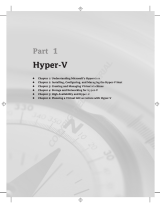Page is loading ...

FC0054608-00 A
FC0054608-00 A
Fibre Channel NPIV Storage Networking
for Windows Server 2008 R2 Hyper-V
and System Center VMM2008 R2
Usage Scenarios and Best Practices Guide

Fibre Channel NPIV Storage Networking for Windows Server 2008 R2 Hyper-V and System
Center VMM2008 R2─Usage Scenarios and Best Practices Guide
ii
Information furnished in this manual is believed to be accurate and reliable. However, QLogic
Corporation assumes no responsibility for its use, nor for any infringements of patents or other
rights of third parties which may result from its use. QLogic Corporation reserves the right to
change product specifications at any time without notice. Applications described in this docu-
ment for any of these products are for illustrative purposes only. QLogic Corporation makes no
representation nor warranty that such applications are suitable for the specified use without fur-
ther testing or modification. QLogic Corporation assumes no responsibility for any errors that
may appear in this document.
Document Revision History
Rev A, February, 2010
Changes
Sections Affected
Initial release

iii
Table of Contents
Preface
Intended Audience ............................................................................ vii
Documentation Conventions ............................................................. vii
Part I
Deployment Best Practices for NPIV SAN Migration
1 Introduction
Abstract ............................................................................................. 1-1
Overview ........................................................................................... 1-1
Microsoft Windows Server 2008 R2 Hyper-V..................................... 1-2
System Center Virtual Machine Manager .......................................... 1-3
Importance and Use Cases for VM Migration .................................... 1-3
N_Port ID Virtualization (NPIV).......................................................... 1-4
Value of NPIV in IT Strategy and Best Practices ............................... 1-5
QLogic Fibre Channel Adapter NPIV Solution ................................... 1-5
NPIV VMM2008 R2 SAN Migration Steps ......................................... 1-7
2 NPIV SAN Migration: Server Preparation
Hardware Requirements ................................................................... 2-1
Software Requirements ..................................................................... 2-2
Sample Solution Configuration .......................................................... 2-3
Installing the Software ....................................................................... 2-3
3 Fibre Channel SAN Preparation
Introduction ....................................................................................... 3-1
Virtual Host Bus Adapter Port Creation and SAN Zoning................... 3-1
Host Presentation (Mapping) of Storage LUN.................................... 3-3
4 VMM2008 R2 Setup, VM Creation, and NPIV SAN Migration
Host Addition to VMM2008 R2 .......................................................... 4-1
VM Creation ...................................................................................... 4-2
VM Migration ..................................................................................... 4-11
NPIV SAN Migration Confirmation ..................................................... 4-16
Using Fibre Channel NPIV Technology — Key Conclusions ............. 4-19

Fibre Channel NPIV Storage Networking for Windows Server 2008 R2 Hyper-V and System
Center VMM2008 R2─Usage Scenarios and Best Practices Guide
iv
Part II
Resolving Fibre Channel Adapter Saturation on Hyper Workloads
5 QLogic Management PRO Pack and NPIV Technology
Overview ........................................................................................... 5-1
Solution ............................................................................................. 5-1
PRO Pack Benefits............................................................................ 5-3
PRO Pack Benefits with NPIV Deployments...................................... 5-4
Part III
Using the Hyper-V Pass-through Disk Option
6 Hyper-V Pass-Through Storage and QLogic Fibre Channel NPIV
Technology
Overview ........................................................................................... 6-1
Configuration ..................................................................................... 6-2
Configuration Steps ........................................................................... 6-3
Viewing and Managing Storage I/O Quality of Service ...................... 6-9
Summary and Conclusions................................................................ 14
List of Figures
Figure Page
1-1. N_Port ID Virtualization ......................................................................................... 1-4
1-2. How to Enable SAN Migration ............................................................................... 1-7
2-1. NPIV SAN Quick Migration Configuration Example ............................................... 2-3
2-2. Hyper-V Host Server Joined to Domain hypernpiv.com ......................................... 2-4
2-3. Roles Installed in Each Hyper-V Host Server......................................................... 2-5
2-4. Details of the Hyper-V Role ................................................................................... 2-6
2-5. Features Installed in Each Hyper-V Host Server .................................................... 2-7
2-6. MPIO Properties .................................................................................................... 2-8
3-1. SANsurfer View of Virtual Host Bus Adapter Port .................................................. 3-2
3-2. Hyper-V Host Servers in a Single Fibre Channel Zone .......................................... 3-3
3-3. Mapping a LUN to the Host ................................................................................... 3-4
3-4. LUN Mapped to Host ............................................................................................. 3-5
3-5. LUN and Host Mapping: Storage Manager for SANs View .................................... 3-6
4-1. Hosts Added to VMM2008 R2 ............................................................................... 4-2
4-2. Select Source ........................................................................................................ 4-3
4-3. Virtual Machine Identity ......................................................................................... 4-4
4-4. ConHardware ........................................................................................................ 4-5
4-5. Select Destination.................................................................................................. 4-6
4-6. Select Path ............................................................................................................ 4-7

Fibre Channel NPIV Storage Networking for Windows Server 2008 R2 Hyper-V and
System Center VMM2008 R2 — Usage Scanarios and Best Practices Guide
FC0054608-00 A v
4-7. Summary ............................................................................................................... 4-8
4-8. Newly Created VM Displayed on the Host ............................................................. 4-9
4-9. No VM Displayed on Second Host ......................................................................... 4-10
4-10. Invoking a VM Migration Action ............................................................................. 4-11
4-11. Select Host – Virtual Machine Wizard .................................................................... 4-12
4-12. Select Path – Virtual Machine Wizard .................................................................... 4-13
4-13. Summary – Virtual Machine Wizard ....................................................................... 4-14
4-14. Jobs View of NPIV SAN Migration ......................................................................... 4-15
4-15. SANsurfer FC HBA Manager — Confirming NPIV SAN Migration ......................... 4-16
4-16. VM Visible on Destination Host After Migration ...................................................... 4-17
4-17. Disk Management View ......................................................................................... 4-18
5-1. Representative SAN and LAN Topology ................................................................ 5-3
6-1. Hyper-V Pass-Through Storage SAN Topology ..................................................... 6-2
6-2. Four LUNs Created Using the MSA‘s Embedded Management
Application. ............................................................................................................ 6-3
6-3. Two VMs (VM1 and VM2) Created Using the Hyper-V Manager MMC .................. 6-4
6-4. Pass-Through Storage LUN (Disk 2) for VM1 Shown Offline in the
Hyper-V Host Disk Management View ................................................................... 6-5
6-5. Pass-Through Storage (Disk 2) for VM1 Using the SCSI Controller ....................... 6-6
6-6. VM LUN (vd01_v001) Mapped to Virtual Adapter
Port 21-F9-00-1B-32-16-FE-EC ............................................................................. 6-7
6-7. Storage LUN (Pass-through 1) Mapped to the Same Virtual Adapter
Port (21-F9-00-1B-32-16-FE-EC) that Maps VM1 ................................................. 6-8
6-8. Traffic Statistics (IOPS) for VM1 Mapped to Virtual Fibre Channel
Port 0..................................................................................................................... 6-10
6-9. I/O Traffic Statistics (IOPS) for VM2 Mapped to Virtual Fibre
Channel Port 1 ...................................................................................................... 6-11
6-10. I/O Traffic Statistics (Bps) for VM2 Mapped to Virtual Fibre
Channel Port 1 ...................................................................................................... 6-12
6-11. Bandwidth (Percentage) Based QoS Settings for Each NPIV Port
Created on the Physical Port ................................................................................. 6-13
6-12. Priority (High/Medium/Low) Based QoS Settings for Each NPIV Port
Created on the Physical Port ................................................................................. 6-14

Fibre Channel NPIV Storage Networking for Windows Server 2008 R2 Hyper-V and System
Center VMM2008 R2─Usage Scenarios and Best Practices Guide
vi
Notes

vii
Preface
Intended Audience
This guide is for data center system administrators and IT managers working with
Microsoft
®
Windows Server
®
2008 R2 Hyper-V™ and System Center Virtual
Machine Manager 2008 (VMM2008) R2-based SANs with QLogic Fibre Channel
adapters. This guide assumes that you have basic working knowledge of
Microsoft Windows Server 2008 R2 Hyper-V and System Center VMM2008 R2,
as well as prior experience with the QLogic Fibre Channel adapter NPIV solution.
Documentation Conventions
This guide uses the following documentation conventions:
System Center Virtual Machine Manager 2008 R2 is referred to as
VMM2008 R2.
NOTE: provides additional information.
CAUTION! indicates the presence of a hazard that has the potential of
causing damage to data or equipment.
WARNING!! indicates the presence of a hazard that has the potential of
causing personal injury.
Text in blue font indicates a hyperlink (jump) to a figure, table, or section in
this guide, and links to Web sites are shown in underlined blue. For
example:
Table 9-2 lists problems related to the user interface and remote
agent.
See ―Installation Checklist‖ on page 3-6.
For more information, visit www.qlogic.com.
Text in bold font indicates user interface elements such as a menu items,
buttons, check boxes, or column headings. For example:

Preface
Documentation Conventions
viii
Click the Start button, point to Programs, point to Accessories, and
then click Command Prompt.
Under Notification Options, select the Warning Alarms check box.
Text in Courier font indicates a file name, directory path, or command line
text. For example:
To connect to a group of hosts listed in a host group file (.hst), type
SANsurfer -g path and then press ENTER.
Enter the following command: sh ./install.bin
Key names and key strokes are indicated with UPPERCASE:
Press CTRL+P.
Press the UP ARROW key.
Text in italics indicates terms, emphasis, variables, or document titles. For
example:
For a complete listing of license agreements, refer to the QLogic
Software End User License Agreement.
What are shortcut keys?
QLA2xxx (where xxx is 440, 460, 462).
Topic titles between quotation marks identify related topics within this
manual.

I-1
Part I
Deployment Best Practices for NPIV
SAN Migration
This part of the document contains the following sections:
Section 1, Introduction. This section describes the contents of Part I.
Section 2, NPIV SAN Migration: Server Preparation, lists the hardware and
software requirements. Software installation instructions are also included.
Section 3, Fibre Channel SAN Preparation, describes how to prepare the
Fibre Channel SAN for VMM2008 R2 NPIV SAN Migration.
Section 4, VMM2008 R2 Setup, VM Creation, and NPIV SAN Migration,
describes how to set up VMM2008 R2, create VMs, and implement NPIV
SAN quick migration.

I-Deployment Best Practices for NPIV SAN Migration
I-2
Notes

1-1
1 Introduction
Abstract
This guide describes procedures and best practices for planning and deploying
N_Port ID Virtualization (NPIV) SAN Virtual Machine (VM) migration with QLogic
Fibre Channel host bus adapters in a Microsoft
®
Windows Server
®
2008 R2
Hyper-V™ and System Center Virtual Machine Manager 2008 (VMM2008) R2
environment.
NOTE:
Throughout this document, System Center Virtual Machine Manager 2008
R2 is referred to as VMM2008 R2.
This guide discusses the use of NPIV in conjunction with the pass-through disk
Hyper-V configuration to achieve maximum storage I/O performance and related
individual virtual machine specific statistics.
This guide also explores the value of using NPIV technology with QLogic‘s
performance and resource optimization (PRO) management pack in Microsoft
System Center VMM2008 R2.
Overview
Fibre Channel host bus adapters are playing an increasingly critical role as data
centers accelerate virtualization deployments. With servers, storage, and storage
area networks (SANs) becoming virtual, host bus adapters need to ensure that
each virtual machine workload accesses only its assigned storage.
This guide describes how and why data center system administrators should
setup and deploy the QLogic Fibre Channel adapter solution in Microsoft
Windows Server 2008 R2 Hyper-V environments in conjunction with Microsoft
System Center VMM2008 R2 and an HP
®
modular smart array (MSA) Fibre
Channel storage array.

1-Introduction
Microsoft Windows Server 2008 R2 Hyper-V
1-2
The deployment scenario in this document demonstrates NPIV VM migration in a
SAN-attached Hyper-V host environment. In addition, the document also
discusses the pass-through storage option in Hyper-V and the benefits delivered
when deployed in conjunction with an NPIV-enabled Fibre Channel adapter.
Finally, this guide explores QLogic‘s PRO management pack for Microsoft
System Center Virtual Machine Manager 2008 R2. This software pack enables
optimum utilization of Fibre Channel storage I/O resources when multiple
virtualized Hyper-V workloads share a common adapter port.
Microsoft Windows Server 2008 R2 Hyper-V
Beginning with Windows Server 2008, server virtualization using Hyper-V
technology has been an integral part of the operating system. Microsoft Windows
Server 2008 R2 Hyper-V is the next-generation, hypervisor-based server
virtualization technology. It maximizes server hardware investments by
consolidating multiple server roles as separate virtual machines (VMs) running
on a single physical machine. Hyper-V efficiently runs multiple, different
operating systems—Windows, Linux
®
, and others—in parallel, on a single server,
while fully leveraging the power of x64 computing.
Hyper-V provides a dynamic, reliable, and scalable virtualization platform
combined with a single set of integrated management tools to manage both
physical and virtual resources, enabling the seamless creation of an agile and
dynamic data center. Hyper-V features include:
Server Consolidation, the ability to consolidate many servers in a single
system while maintaining isolation. Server consolidation lowers total cost of
ownership (TCO), not just by lowering hardware requirements, but also by
reducing power, cooling, and management costs.
Business Continuity and Disaster Recovery, the ability to minimize both
scheduled and unscheduled downtime. Hyper-V features live backup; quick
migration; and with Windows Server 2008 R2, live migration; all of which
enable businesses to meet stringent uptime and response metrics.
Testing and Development, one of the first business functions to take
advantage of virtualization technology. Using virtual machines,
development staffs can create and test a wide variety of scenarios in a
safe, self-contained environment that accurately approximates the
operation of physical servers and clients.
Dynamic Data Center, an integral part of a dynamic IT environment, uses
virtualization not only to respond to problems, but also to anticipate
increased demands. Hyper-V, together with enhanced versions of existing
system management solutions such as Microsoft System Center Virtual

1-Introduction
System Center Virtual Machine Manager
1-3
Machine Manager 2008 R2, helps realize the vision of the dynamic data
center.
Follow this link to learn about Microsoft Windows Server 2008 R2 Hyper-V:
http://www.microsoft.com/windowsserver2008/en/us/hyperv-r2.aspx
System Center Virtual Machine Manager
System Center Virtual Machine Manager (VMM) 2008 R2 is a comprehensive,
heterogeneous management solution for the virtualized data center. VMM2008
R2 enables increased physical server utilization, centralized management of
virtual machine infrastructure, and rapid provisioning of new virtual machines by
the administrator and authorized end users.
VMM2008 R2 provides the best solution for leveraging existing IT administrative
skills and processes for managing the virtual and physical environment.
In addition to providing live migration, VMM 2008 R2 also adds functionality to
migrate storage for running VMs, SAN-based migration across clusters,
template-based rapid provisioning, maintenance mode to automate the
evacuation of VMs off hosts, and live migration host compatibility checks.
Follow this link to learn about System Center VMM2008 R2:
http://www.microsoft.com/systemcenter/virtualmachinemanager/en/us/
default.aspx
Importance and Use Cases for VM Migration
VM migration is the key to successful utilization of virtualization in a data center.
Usage scenarios that rely on migration include:
High availability
Load balancing for hosts
Host maintenance
Test and development. In this scenario, the VM is tested on a development
host and then migrated to a production host.
Recognizing the importance of VM migration, Hyper-V offers two powerful
options to configure and enable VM migration for enterprise data centers:
SAN quick migration using NPIV technology
(NPIV SAN migration)
Live migration

1-Introduction
N_Port ID Virtualization (NPIV)
1-4
This document focuses on NPIV SAN migration.
N_Port ID Virtualization (NPIV)
N_Port ID Virtualization, or NPIV, is a Fibre Channel technology that allows
multiple N_Port IDs to share a single physical N_Port. N_Port sharing allows
multiple Fibre Channel initiators to utilize a single physical port, reducing
hardware requirements in SAN design, especially where virtual SANs are used.
NPIV is defined by the Technical Committee T11 within the INCITS standards
body.
NPIV allows end users to effectively virtualize the Fibre Channel adapter
functionality such that each virtual machine (VM) running on a server can share a
single adapter, and still have independent access to its own protected storage.
NPIV allows a single physical Fibre Channel adapter port to function as multiple
logical ports, each with its own world wide port name (WWPN), as shown in
N_Port ID Virtualization. In this figure, a physical host bus adapter port with its
unique WWPN also has associated virtualized N ports, each with their unique
WWPN (designated as ‗vWWPN‘ for clarity).
Figure 1-1. N_Port ID Virtualization

1-Introduction
Value of NPIV in IT Strategy and Best Practices
1-5
Value of NPIV in IT Strategy and Best Practices
Fibre Channel NPIV technology maps effectively to Microsoft‘s key IT strategies
driving today‘s data centers. Effective deployment of NPIV-based Fibre Channel
SANs in a Windows Server 2008 R2 Hyper-V data center delivers the following
strategic IT requirements:
Agility. VM migrations are accomplished flexibly without having to
reconfigure the SAN cabling. This agility is accomplished by migrating the
adapter‘s virtual WWPN from the source host to the target host. This action
remaps the LUN containing the VM from its source to a destination host.
Since the VM files are not moved in their entirety, the NPIV migration
method is typically faster and does not depend on the size of the files being
transferred.
Security. The VM (and its associated workload) on the SAN LUN are
masked/mapped with the adapter‘s virtual WWPN, which ensures complete
data privacy by preventing data access from other hosts, as well from the
hypervisor (when used in pass-through mode, which is discussed in
Section 6). This security is consistent with storage administration best
practices.
Scalability. A single Hyper-V host server, with multiple NPIV virtual
adapter ports, can easily scale to multiple virtual workloads, each workload
associated with its unique WWPN.
NOTE:
These benefits are delivered without requiring configurations (such as
clustering) for high availability. NPIV delivers all the benefits associated
with alternative configurations while conforming to best practices for
storage administration.
QLogic Fibre Channel Adapter NPIV Solution
To complement Microsoft‘s Hyper-V and VMM2008 R2 server virtualization
software solutions, QLogic has extended virtualization capabilities to the adapter
hardware through NPIV. All QLogic 2400 and 2500 Series Fibre Channel
adapters implement and support NPIV. QLogic provides support for creating,
deleting, and managing NPIV ports through its SANsurfer
®
FC HBA Manager or
SANsurfer FC HBA command line interface (CLI) tool. QLogic also provides
PowerShell scripts for virtual host bus adapter port administration.

1-Introduction
QLogic Fibre Channel Adapter NPIV Solution
1-6
With the combined QLogic and Microsoft solution, storage administrators can
create virtual adapter ports and assign them to VMs for migration without having
to reconfigure any zoning or LUN masking settings. This solution creates a
virtualized network that is easy to manage and maintain.
Benefits of the QLogic NPIV solution include:
Lower TCO. One physical adapter can support multiple virtual WWNs.
Increased security and flexibility
SAN quick migration
Intelligent PRO performance optimization (with QLogic PROPack and
Microsoft SC VMM2008 R2)
Monitoring and tracking virtual port statistics to capture VM traffic
measurements enable granular chargeback
For a detailed discussion of NPIV benefits, see the QLogic White Paper HBA
Virtualization Technologies for Windows OS Environments.
This white paper is available at the following web page:
http://www.qlogic.com/SiteCollectionDocuments/Products/SN0130963-00.pdf

1-Introduction
NPIV VMM2008 R2 SAN Migration Steps
1-7
NPIV VMM2008 R2 SAN Migration Steps
The chart in How to Enable SAN Migration outlines the steps to enable NPIV
SAN migration with QLogic Fibre Channel adapters.
Figure 1-2. How to Enable SAN Migration

1-Introduction
NPIV VMM2008 R2 SAN Migration Steps
1-8
Notes

2-1
2 NPIV SAN Migration:
Server Preparation
This section list the hardware and software requirements that must be met before
deploying the NPIV SAN Migration solution. Software installation instructions are
also included, starting on Installing the Software.
Hardware Requirements
NPIV Enabled Fibre Channel Adapter. QLogic 2400 series (4Gb) or 2500
series (8Gb) Fibre Channel adapter
Fibre Channel Storage Array. This document is based on the HP
®
MSA
2324fc.
NPIV Enabled Fibre Channel Switch. Use one of the following:
QLogic 5600 (4Gb) stackable Fibre Channel switch
QLogic 5800 (8Gb) stackable Fibre Channel switch
QLogic 9000 modular Fibre Channel switch
Any NPIV-enabled Fibre Channel switch
Server Hardware. Microsoft recommended server configuration for
Microsoft Windows Server 2008 R2 Hyper-V and System Center VMM2008
R2. Hyper-V requires processor virtualization extensions (Intel
®
-VT and
AMD-V
®
). These extensions must be enabled, along with the no-execute
(NX)/data execution prevention (DEP) feature.
NOTE:
Hardware prerequisites for SC VMM2008 R2 are classified by the number
of hosts and the associated VMs that will be managed by the SCVMM
server.
The following web site provides recommended requirements for managing up to
150 hosts.

2-NPIV SAN Migration: Server Preparation
Software Requirements
2-2
http://technet.microsoft.com/en-us/library/cc764224.aspx#UpTo
Software Requirements
QLogic Fibre Channel Adapter Driver. STORport miniport
version 9.1.8.16 or higher. This is the minimum version that provides virtual
(NPIV) port statistics when NPIV technology is deployed.
QLogic Fibre Channel Switch Firmware. Version 6.8.0.03 or higher
Microsoft Windows Server 2008 R2
Microsoft System Center VMM2008 R2. Microsoft Windows Server 2003
R2 SP2. This document uses this server as a domain controller.
QLogic SANsurfer FC HBA Manager GUI (or SANsurfer FC HBA CLI)
and Agent. Version 5.0.1 build 46 or higher. These versions provide
visibility into virtual port statistics.
HP Storage Array Volume Disk Service (VDS) Hardware Provider. Use
the latest available version of the Microsoft Windows VDS provider software
from your storage array vendor. This document is based on HP MSA
provider version 2.5.1.5.
MPIO DSM. Microsoft‘s default MPIO service is used for the HP MSA array
in this document.
NOTE:
Details of the supported Windows Server 2008 R2 roles and features are
provided in the ―Installing the Software― on page 2-3.
/