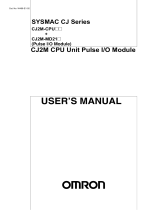C200H
Replacement Guide
From C200H to
CS1

About this document
This document provides the reference information for replacing C200H PLC systems with CS1 series PLC.
This document does not include precautions and reminders ;please read and understand the important precautions
and reminders described on the manuals of PLCs (both of PLC used in the existing system and PLC you will use to
replace the existing PLC) before attempting to start operation.

Related Manuals
CPU Units
Man.No. Model Manual
W394 CS1G/H-CPU□□H
CS1G/H-CPU□□-V1
CS1D-CPU□□H
CS1D-CPU□□S
CJ1H-CPU□□H-R
CJ1G/H-CPU□□H
CJ1G-CPU□□P
CJ1M/G-CPU□□
NSJ□-□□□□(B)-□□□
CS/CJ/NSJ Series PROGRAMMING MANUAL
W474 CS1G/H-CPU□□H
CS1G/H-CPU□□-V1
CS1D-CPU□□H
CS1D-CPU□□S
CJ1H-CPU□□H-R
CJ1G/H-CPU□□H
CJ1G-CPU□□P
CJ1M/G-CPU□□
NSJ□-□□□□(B)-□□□
CS/CJ/NSJ Series INSTRUCTIONS REFERENCE MANUAL
W342 CS1G/H-CPU□□H
CS1G/H-CPU□□-V1
CS1D-CPU□□H
CS1D-CPU□□S
CS1W-SCU□□-V1
CS1W-SCB□□-V1
CJ1H-CPU□□H-R
CJ1G/H-CPU□□H
CJ1G-CPU□□P
CJ1M/G-CPU□□
CJ1W-SCU□□-V1
CP1H-X□□□□-□
CP1H-XA□□□□-□
CP1H-Y□□□□-□
NSJ□-□□□□(B)-□□□
CS/CJ/CP/NSJ Series Communications Commands REFERENCE MANUAL
W341 CQM1H-PRO01
CQM1-PRO01
C200H-PRO27
CS1W-KS001
CS/CJ Series Programming Consoles OPERATION MANUAL
W339 CS1G/H-CPU□□H
CS1G/H-CPU□□-V1
CS Series OPERATION MANUAL
W302 C200HX/HG/HE
-CPU□□/CPU□□-Z
SYSMACα INSTALLATION GUIDE
W303 C200HX/HG/HE SYSMACα OPERATION MANUAL
W322 C200HX-CPU□□-ZE
C200HG-CPU□□-ZE
C200HE-CPU□□-ZE
SYSMACα OPERATION MANUAL
W227 CV500/CV1000
C200H/C1000H/C2000H/
3G8F5
FINS Commands Reference Manual

Special I/O Units
Man.No. Model Manual
W426 CS1W-NC□71
CJ1W-NC□71(-MA)
CS/CJ Series Position Control Units OPERATION MANUAL
W435 CS1W-MCH71
CJ1W-MCH71
CS/CJ series Motion Control Units OPERATION MANUAL
W440 CS1W-FLN22
CJ1W-FLN22(100BASE-TX)
CS/CJ Series FL-net Units OPERATION MANUAL
W336
CS1W-SCB□□-V1
CS1W-SCU□□-V1
CJ1W-SCU□□-V1
CS/CJ Series Serial Communications Boards Serial Communications Units
OPERATION MANUAL
W345 CS1W-AD0□□-V1/-AD161
CS1W-DA0□□
CS1W-MAD44
CJ1W-AD0□□-V1/-AD042
CJ1W-DA0□□/-DA042V
CJ1W-MAD42
CS/CJ Series Analog I/O Units OPERATION MANUAL
W368 CS1W-PTS□□
CS1W-PTW□□
CS1W-PDC□□
CS1W-PTR□□
CS1W-PPS□□
CS1W-PMV□□
CJ1W-PTS□□
CJ1W-PDC□□
CJ1W-PH41U
CS/CJ Series Analog I/O Units OPERATION MANUAL
W902 CS1W-CT021/041 CS Series High-speed Counter Units OPERATION MANUAL
W378
CS1W-HIO01-V1
CS1W-HCP22-V1
CS1W-HCA22-V1
CS1W-HCA12-V1
CS Series Customizable Counter Units OPERATION MANUAL
W384 CS1W-HIO01
CS1W-HCP22
CS1W-HCA22
CS
Series Customizable Counter Units PROGRAMMING MANUAL
W376 CS1W-NC□□□ CS Series Position Control Units OPERATION MANUAL
W359 CS1W-MC□□□-V1 CS Series Motion Control Units OPERATION MANUAL
W124 C200H-TS001/002/101/102 C200H Temperature Sensor Units OPERATION MANUAL
W127 C200H-AD001/-DA001 C200H Analog I/O Units OPERATION GUIDE
W229 C200H-AD002/-DA002 C200H Analog I/O Units OPERATION MANUAL
W325 C200H-AD003
C200H-DA003/-DA004
C200H-MAD01
C200H Analog I/O Units OPERATION MANUAL
W225 C200H-TC001/002/003
C200H-TC101/102/103
C200H Temperature Control Units OPERATION MANUAL
W240 C200H-TV001/002/003
C200H-TV101/102/103
C200H Heat/Cool Temperature Control Units OPERATION MANUAL
W241 C200H-PID01/02/03 C200H PID Control Unit OPERATION MANUAL
W141 C200H-CT001-V1
C200H-CT002
C200H High-speed Counter Units OPERATION MANUAL
W311 C200H-CT021 C200H High-speed Counter Units OPERATION MANUAL
W224 C200H-CP114 C200H Cam Positioner Units OPERATION MANUAL
W334 C200HW-NC113/213/413 C200HW Position Control Units OPERATION MANUAL
W137 C200H-NC111 C200H Position Control Units OPERATION MANUAL
W128 C200H-NC112 C200H Position Control Units OPERATION MANUAL
W166 C200H-NC211 C200H Position Control Units OPERATION MANUAL
W314 C200H-MC221 C200H Motion Control Units OPERATION MANUAL:INTRODUCTION
W315 C200H-MC221 C200H Motion Control Units OPERATION MANUAL:DETAILS
W165 C200H-ASC02 C200H ASCII Units OPERATION MANUAL
W306 C200H-ASC11/21/31 C200H ASCII Units OPERATION MANUAL

Man.No. Model Manual
W304 C200HW-COM01
C200HW-COM02-V1 to
C200HW-COM06-EV1
C200HW Communication Boards OPERATION MANUAL
W257 CVM1-PRS71 Teaching Box OPERATION MANUAL
Network Communications Units
Man.No. Model Manual
W309 CS1W-CLK23
CS1W-CLK21-V1
CJ1W-CLK23
CJ1W-CLK21-V1
C200HW-CLK21
CVM1-CLK21
CQM1H-CLK21
CS1W-RPT0□
Controller Link Units OPERATION MANUAL
W370 CS1W-CLK13
CS1W-CLK12-V1
CVM1-CLK12(H-PCF Cable)
CS1W-CLK53
CS1W-CLK52-V1
CVM1-CLK52(GI Cable)
Optical Ring Controller Link Units OPERATION MANUAL
W465 CS1W-EIP21
CJ1W-EIP21
CJ2H-CPU6□-EIP
CJ2M-CPU3□
CS/CJ
Series EtherNet/IP Units OPERATION MANUAL
W420 CS1W-ETN21
CJ1W-ETN21
(100Base-TX)
CS/CJ Series Ethernet Units OPERATION MANUAL Construction of Networks
W421 CS1W-ETN21
CJ1W-ETN21(100Base-TX)
CS/CJ Series Ethernet Units OPERATION MANUAL Construction of Applications
W456 CS1W-CRM21
CJ1W-CRM21
CS/CJ Series CompoNet Master Units OPERATION MANUAL
W457 CRT1 CRT1 Series CompoNet Slave Units and Repeater Unit OPERATION MANUAL
W380 CS1W-DRM21-V1
CJ1W-DRM21
CS/CJ Series DeviceNet Units OPERATION MANUAL
W267 CS1W/CJ1W/C200HW
DRT1/DRT2
GT1
CVM1
DeviceNet OPERATION MANUAL
W266 C200HW-SRM21-V1
CS1W-SRM21
CJ1W-SRM21
CQM1-SRM21-V1
SRT1/SRT2
CompoBus/S OPERATION MANUAL
W136 C500-RM001-(P)V1
C120-RM001(-P)
C500-RT001/RT002-(P)V1
C500/C120-LK010(-P)
C200H-RM001-PV1
C200H-RT001/002-P
B500-I/O
C series Rack PCs Optical Remote I/O SYSTEM MANUAL
W308 C200HW-ZW3DV2/ZW3PC2
3G8F5-CLK11/21
3G8F6-CLK21
Controller Link Support Software OPERATION MANUAL

Man.No. Model Manual
W120 C500-RM201/RT201
C200H-RM201/RT201/202
G71-IC16/OD16
G72C-ID16/OD16
S32-RS1
C series Rack PCs Wired Remote I/O SYSTEM MANUAL
W379 CVM1-DRM21-V1
C200HW-DRM21-V1
DeviceNet Master Units OPERATION MANUAL
W347 C200HW-DRT21
CQM1-DRT21
DRT1
DeviceNet Slaves OPERATION MANUAL
W135 C200H-LK401
C500-LK009-V1
C Series PC Link SYSTEM MANUAL
Support Software
Man.No. Model Manual
W463 CX-One FA Integrated Tool Package SETUP MANUAL
W446 CX-Programmer OPERATION MANUAL
W447 CX-Programmer OPERATION MANUAL : Function Blocks/Structured Text
W464 CX-Integrator OPERATION MANUAL
W344
CXONE-AL□□C-V4
CXONE-AL□□D-V4
CX-Protocol OPERATION MANUAL

Read and Understand this Document
Please read and understand this document before using the product. Please consult your OMRON representative
if you have any questions or comments.
Warranty and Limitations of Liability
WARRANTY
OMRON's exclusive warranty is that the products are free from defects in materials and work
manship for a
period of one year (or other period if specified) from date of sale by OMRON.
OMRON MAKES NO WARRANTY OR REPRESENTATION, EXPRESS OR IMPLIED, REGARDING NON-
INFRINGEMENT, MERCHANTABILITY, OR FITNESS FOR PARTICULAR PURPOSE OF THE
PRODUCTS. ANY BUYER OR USER ACKNOWLEDGES THAT THE BUYER OR USER ALONE HAS
DETERMINED THAT THE PRODUCTS WILL SUITABLY MEET THE REQUIREMENTS OF THEIR
INTENDED USE. OMRON DISCLAIMS ALL OTHER WARRANTIES, EXPRESS OR IMPLIED.
LIMITATIONS OF LIABILITY
OMRON SHALL NOT BE RESPONSIBLE FOR SPECIAL, INDIRECT, OR CONSEQUENTIAL DAMAGES,
LOSS OF PR
OFITS OR COMMERCIAL LOSS IN ANY WAY CONNECTED WITH THE PRODUCTS,
WHETHER SUCH CLAIM IS BASED ON CONTRACT, WARRANTY, NEGLIGENCE, OR STRICT
LIABILITY.
In no event shall the responsibility of OMRON for any act exceed the individual price of the product on which
liability is asserted.
IN NO EVENT SHALL OMRON BE RESPONSIBLE FOR WARRANTY, REPAIR, OR OTHER CLAIMS
REGARDING THE PRODUCTS UNLESS OMRON'S ANALYSIS CONFIRMS THAT THE PRODUCTS
WERE PROPERLY HANDLED, STORED, INSTALLED, AND MAINTAINED AND NOT SUBJECT TO
CONTAMINATION, ABUSE, MISUSE, OR INAPPROPRIATE MODIFICATION OR REPAIR.

Disclaimers
CHANGE IN SPECIFICATIONS
Product specifications and accessories may be changed at any time based on improvements and other
reasons.
It is our practice to change model numbers when published ratings or features are changed, or when
significant construction changes are made. However, some specifications of the products may be changed
without any notice. When in doubt, special model numbers may be assigned to fix or establish key
specifications for your application on your request. Please consult with your OMRON representative at any
time to confirm actual specifications of purchased products.
DIMENSIONS AND WEIGHTS
Dimensions and weights are nominal and are not to be used for manufacturing purposes, even when
t
olerances are shown.
PERFORMANCE DATA
Performance data given in this manual is provided as a guide for the user in determining suitability and does
not constitute a warranty. It may represent the result of OMRON's test conditions, and the users must
correlate it to actual application requirements. Actual performance is subject to the OMRON Warranty and
Limitations of Liability.
ERRORS AND OMISSIONS
The information in this manual has been carefully checked and is believed to be accurate; howeve
r, no
responsibility is assumed for clerical, typographical, or proofreading errors, or omissions.

Application Considerations
SUITABILITY FOR USE
OMRON shall not be responsible for conformity with any standards, codes, or regulations that apply to the
combination of products in the customer's application or use of the products.
At the customer's request, OMRON will provide applicable third party certification documents identifying
ratings and limitations of use that apply to the products. This information by itself is not sufficient for a
complete determination of the suitability of the products in combination with the end product, machine,
system, or other application or use.
The following are some examples of applications for which particular attention must be given. This is not
intended to be an exhaustive list of all possible uses of the products, nor is it intended to imply that the uses
listed may be suitable for the products:
• Outdoor use, uses involving potential chemical contamination or electrical interference, or conditions or
uses not described in this manual.
• Nuclear energy control systems, combustion systems, railroad systems, aviation systems, medical
equipment, amusement machines, vehicles, safety equipment, and installations subject to separate
industry or government regulations.
• Systems, machines, and equipment that could present a risk to life or property.
Please know and observe all prohibitions of use applicable to the products.
NEVER USE THE PRODUCTS FOR AN APPLICATION INVOLVING SERIOUS RISK TO LIFE OR
PROPERTY WITHOUT ENSURING THAT THE SYSTEM AS A WHOLE HAS BEEN DESIGNED TO
ADDRESS THE RISKS, AND THAT THE OMRON PRODUCTS ARE PROPERLY RATED AND
INSTALLED FOR THE INTENDED USE WITHIN THE OVERALL EQUIPMENT OR SYSTEM.
PROGRAMMABLE PRODUCTS
OMRON shall not be responsible for the user's programming of a programmable product, or any
co
nsequence thereof.

MEMO

C200H Replacement Guide
From C200H to CS1
Table of Contents
1.
Work flow...............................................................................................................................................................2
2. Selecting the model...............................................................................................................................................3
3. Reading data from C200H ....................................................................................................................................7
4. Converting the program for CS1 ...........................................................................................................................9
5. Writing data to CS1 .............................................................................................................................................11
6. Appendix .............................................................................................................................................................13
Appendix A. Instructions converted by Change Model on CX-Programmer ..........................................................13
Appendix B. Change of unit area allocation............................................................................................................14
Appendix C. Change in PLC Settings .....................................................................................................................14
Appendix D. Change of execution timing etc..........................................................................................................14
Appendix E. Table of Input/Output Units.................................................................................................................15

This replacement guide describes the procedure to rebuild the system which uses the C200H-series PLC by
introducing the CS1-series PLC instead. The CS-series has functions which can replace the functions and
operation of C200H-series PLC. Take the below work flow to replace your system. Also, refer to the reference
pages for details.
1. Work flow
1) Preliminary Steps: Take the following steps before starting the replacement work.
Selecting the model
Reading PLC data
Description Reference Pa ges
Select the unit, programming software, and connecting cable
to replace C200H with CS1.
Some C200H Units can be used with CS1. However, some
Units can not be used with CS1. Read the reference pages
(recommended models and precautions) and select the
models.
Load the program, I/O Memory and other settings from the
C200H using the programming software and connecting
cable.
Converting and modifying data
Convert the data read from C200H for CS1.
Most of the data can be automatically converted; however,
some instructions and some Unit data can not be converted.
Refer to the reference pages and modify the data and program
separately.
2. Selecting the model
3. Reading data from C200H
Preparing Units
Prepare the units, programming software, and connecting
cable.
4. Converting and changing
the program for CS1
Continue to actual replacement work
Start
2) Actual replacement work: Take the steps below to replace the C200H to CS1.
Replacing Units
Writing the data to CS
Description Referenc pagese
Install the prepared Units instead of C200H Units.
*Refer to the CS1G/H-CPUxxH/CS1G/H-CPUxx-EV1 CS
SERIES CPU UNITS OPERATIAN MANUAL (Cat. No.
W339) and User's manual for Special I/O Units and CPU Bus
Units for details about installation.
Transfer the converted data to CS1
To check the wiring, operate Input/Output to see if they
operate correctly.
Checking operation
Turn ON the power and check the operation.
Table.6 Related Manuals
Wiring
Wiring for the installed Units.
*Refer to the CS1G/H-CPUxxH/CS1G/H-CPUxx-EV1 CS
SERIES CPU UNITS OPERATIAN MANUAL (Cat. No.
W339) and User's manual for Special I/O Units and CPU Bus
Units for details about wiring.
5. Writing the data to CS1
Replacement completion
1. If production is conducted between uploading the program and executing replacement
work, data handled by the program may change. If so, upload the data right before the
replacement work, modify data (if necessary), and download it to the new PLC.
2. The cycle time of C200H and CS1 are different, which may effect system operation. If
so, it is necessary to adjust cycle time from the PLC settings.

2. Selecting the model
Outline of the system configuration
C200H
PC
Expansion Backplanes
CS1
PC
Expansion Backplanes
SYSMAC Support Software
CX-Programmer
CX-Programmer
The table below lists the models of C200H-series and each corresponding models of CS1-series. Select the
CS1-series model which is compatible with the C200H-series model. Or, select the CS1-series model with similar
specification to the C200H-series Unit.
Refer to the CS1G/H-CPU□□H/CS1G/H-CPU□□-EV1 CS SERIES CPU UNITS OPERATIAN MANUAL (Cat. No.
W339) for details of the Units.
< CPU Units and Power Supply Units >
Unit name C200H-series CS1-series Description
CPU Units C200H-CPU01
C200H-CPU02
C200H-CPU03
C200H-CPU21
C200H-CPU22
C200H-CPU23
CS1G-CPU42H UM 10K steps
CPU Unit-mounting
Host Link Units
C120-LK201(RS232C)
C120-LK202(RS422)*1
Built-in Host Link port (*) To replace C120-LK202, use a NT-AL001
to convert RS232C into RS422.
Power Supply Units
(For C200H-CPU01/02/21/22) C200HW-PA204
(AC Power Supply Unit)
To use RUN output, prepare Output Unit
separately.
C200HW-PA204S
(AC Power Supply Unit)
With 24 VDC service power supply
To use RUN output, prepare Output Unit
separately.
C200HW-PA204C
(AC Power Supply Unit)
With maintenance forecast monitor.
C200HW-PA204R
(AC Power Supply Unit)
With RUN output.
C200HW-PA209R
(AC Power Supply Unit)
With RUN output.
(For C200H-CPCPU03/23) C200HW-PD024(DC Power
Supply Unit)
To use RUN output, prepare Output Unit
separately.
C200HW-PD025(DC Power
Supply Unit)
To use RUN output, prepare Output Unit
separately.
CPU Backplanes C200H-BC031(-□□)
C200H-BC051(-□□)
C200H-BC081(-□□)
C200H-BC101(-□□)
CS1W-BC033/BC032
CS1W-BC053/BC052
CS1W-BC083/BC082
CS1W-BC103/BC102
Respectively for 3, 5, 8, and 10 slots.
The installation hole position is the same.

Memory Cassette
Unit name C200H-series CS1-series Description
Memory Unit Memory Unit (RAM type)
C200H-MR431
(Battery type)
C200H-MR432
(Capacitor type)
C200H-MR831
(Battery type)
C200H-MR832
(Capacitor type)
C200H-MR433
(Battery type, with clock
function)
C200H-MR833
(Battery type, with clock
function)
None The CS Series CPU Units have a nonvolatile
memory for user program in it. The memory
unit is unnecessary.
They also have the clock function.
EEP ROM Unit
C200H-ME431
C200H-ME432
(with clock function)
C200H-ME831
C200H-ME832
(with clock function)
None The CS Series CPU Units have a nonvolatile
memory for user program in it. The memory
unit is unnecessary.
They also have the clock function. The
program file and the parameters are stored in
the memory card. It is possible to execute
operation by reading them at power ON.
(Automatic Transfers at Power ON)
C200H-MP831 None The CS Series CPU Units have a nonvolatile
memory for user program in it. The memory
unit is unnecessary.
They also have the clock function. The
program file and the parameters are stored in
the memory card. It is possible to execute
operation by reading them at power ON.
(Automatic Transfers at Power ON)
<I/O Expansion System>
Unit name C200H-series CS1-series Description
Power Supply Units
C200H-PS221 C200HW-PA204
(AC Power Supply Unit)
C200HW-PA204C
(AC Power Supply Unit)
With maintenance forecast monitor.
C200HW-PA204S
(AC Power Supply Unit)
With 24 VDC power supply.
C200HW-PA204R
(AC Power Supply Unit)
The RUN output does not operate.
C200HW-PA209R
(AC Power Supply Unit)
The RUN output does not operate.
C200H-PS211 C200HW-PD024
(DC Power Supply Unit)
C200HW-PD025
(DC Power Supply Unit)
Backplanes
(Expansion
Backplanes)
C200H-BC031(-□□)
C200H-BC051(-□□)
C200H-BC081(-□□)
C200H-BC101(-□□)
CS1W-BI033/BI032
CS1W-BI053/BI052
CS1W-BI083/BI082
CS1W-BI103/BI102
Respectively for 3, 5, 8, and 10 slots
The installation hole position is the same.
Connecting Cables for
Expansion Backplanes
C200H-CN□□1 CS1W-CN□□3 This cable connects a CS1 CPU Backplane
and a CS1 Expansion Backplanes.
CS1W-CN□□1 This cable connects a CS1 CPU Backplane
and an Expansion I/O Backplanes
(C200HW-BI□□1-V2).

<I/O Units, CPU Bus Units>
Unit name C200H-series CS1-series Description
Basic I/O Units C200H-I□□□
C200H-O□□□
C200H-M□□□
C200H-I□□□
C200H-O□□□
C200H-M□□□
Or,
CS1W-I□□□
CS1W-O□□□
CS1W-M□□□
C200H-series Basic I/O Units can be used
with CS1-series CPU Units.
Refer to Appendix E. Table of Input/Output
Units for CS1 Basic Input/Output Units
corresponding to C200H Basic Input/Output
Units.
We recommend replacing the C200H-series
Basic Units with CS1-series Basic I/O Units
for maintenance purpose.
Special I/O
Unit
C200H-□□□□ C200H-□□□□
Or,
CS1W-□□□□
C200H-series Special I/O Units can be used
with CS1-series CPU Units. However, there
are some remarks to be followed.
To improve the system performance and to
facilitate maintenance, we recommend you to
use the CS-series Units instead.
Communication Units [SYSMAC LINK]
Coaxial cable type:
C200H-SLK21-V1
C200HS-SLK22
C200HW-SLK23/24
Optical Fiber Cable type:
C200H-SLK11
C200HS-SLK12
C200HW-SLK13/14
[SYSMAC LINK]
Coaxial cable type:
CS1W-SLK21
Optical cable type:
CS1W-SLK11
Or,
[Controller Link]
Wire type: CS1W-CLK23
Optical Fiber Cable type:
CS1W-CLK13/53
C200HW-SLK□□ can not be used with
CS1-series CPU Unit.
Refer to the SYSMAC CS1W-SLK11/21
SYSMAC LINK Units OPERATIAN
MANUAL (Cat. No. W367) for details about
SYSMAC LINK.
We recommend you to use the Controller
Link instead.
Refer to the Controller Link Units (Wire
type) Operation Manual (Cat. No. W309)
and Controller Link Units (H-PCF Optical
Fiber Cable ring connection) Operation
Manual (Cat. No. W370) for details.
[SYSNET]
C200H-SNT31
C200HS-SNT32
[SYSNET]
None
[Controller Link]
Wire type:CS1W-CLK23
Optical Fiber Cable type:
CS1W-CLK13/53
SYSNET can not be used with CS1-series
CPU Unit.
We recommend you to renewal the system
with Controller Link instead.
Refer to the Controller Link Units (Wire
type) Operation Manual (Cat. No. W309)
and Controller Link Units (H-PCF Optical
Fiber Cable ring connection) Operation
Manual (Cat. No. W370) for details.
[Host Link] [Serial Communication] C200H Host Link Unit can not be used with
CS1-series CPU Unit.
Refer to the SYSMAC CS/CJ Series Serial
Communications Boards/Units
OPERATIAN MANUAL (Cat. No. W336) for
details.
C200H-LK101-PV1 None
CS1W-SCU21-V1
(+ optical link module)
The CS-series does not have the
Optical-type Serial Communications
Board/Unit. Use the wire-type instead, or use
an external optical link module.
C200H-LK201-V1 CS1W-SCU21-V1
CS1W-SCB21-V1
CS1W-SCB41-V1
Host Link port built-in the
CPU Unit
Use one of the left CS1-series Unit/Board.
C200H-LK202-V1 CS1W-SCU31-V1
CS1W-SCB41-V1
Use one of the left CS1-series Unit/Board.
[PC Link]
C200H-LK401
[PC Link]
C200H-LK401
[Controller Link]
Wire type:CS1W-CLK23
Optical Fiber Cable type:
CS1W-CLK13/53
PC Link Unit can be used with CS1-series
CPU Unit. However, link area allocation, etc.
must be modified.
We recommend you to use the Controller
Link instead.
Refer to the Controller Link Units (Wire
type) Operation Manual (Cat. No. W309)
and Controller Link Units (H-PCF Optical
Fiber Cable ring connection) Operation
Manual (Cat. No. W370) for details.

Unit name C200H-series CS1-series Description
Communication Units [SYSBUS]
Wire type:C200H-RM201
Optical Fiber Cable type:
C200H-RM001-PV1
[SYSBUS]
Wire type: C200H-RM201
Optical Fiber Cable type:
C200H-RM001-PV1
[CompoNet]
CS1W-CRM21
[DeviceNet]
CS1W-DRM21-V1
[CompoBus/S]
CS1W-SRM21
SYSBUS Unit can be used with CS1-series
CPU Unit. However, relay area allocation,
etc. must be modified.
To improve the system performance and to
facilitate maintenance, we recommend you to
use left networks instead.
Refer to the CS/CJ series CompoNet
Master Units Operation Manual (Cat. No.
W456) and CompoNet Slave Units and
Repeater Unit OPERATION MANUAL (Cat.
No. W457) for details of CompoNet.
Refer to the SYSMAC CS/CJ series
CS-series: CS1W-DRM21(-V1)CJ Series:
CJ1W-DRM21 DeviceNet Units
OPERATIAN MANUAL (Cat. No. W380) for
details about DeviceNet.
Refer to the C200HW-SRM21-V1
CS1W-SRM21, CJ1W-SRM21
CQM1-SRM21-V1 SRT1 Series SRT2
Series CompoBus/S OPERATIAN
MANUAL (Cat. No. W226) for details about
CompoBus/S.
<Support software and peripheral devices>
Name C200H-series CS1-series Description
Support software SYSMAC Support Software
CX-Programmer
CX-One
CXONE-AL□□C-V□/ AL□□D-V□
(CX-Programmer Ver.3.0 or
higher)
SYSMAC Support Software can not be
used with CS1-series CPU Unit.
Peripheral Interface
Unit, connecting cable
C200H-IP007 CS1W-CN226/626 To load the program onto CX-Programmer
from C200H, C200H-IP007 and cable
(CQM1-CIF02) are required.
Programming Console C120-PRO15
C120-PRO25
C200H-PRO27(+CS1W-CN□□4)
CQM1-PRO01(+CS1W-CN114)
CS1W-CN□□4 is a Programming Console
Connecting Cable.
A cassette interface can not be used.
PROM Writer C500-PRW06 None EPROM can not be used with CS1-series.
Save the data using a PC
(CX-Programmer).
Floppy disk interface C500-FD103 None Save the data using a PC
(CX-Programmer).
Printer interface unit C500-PRT01
C2000-MP103-V□
None Print the data using a PC
(CX-Programmer).
Other remarks
(1) The CPU Unit and Power Supply Unit are separated with CS1-series, though they are combined with
C200H-series. The two series use different Backplanes. However, the installation hole position is the
same.
(2) The DIN track (PFP-50N/100N/100N2) and mounting bracket (C200H-DIN01) can be used for the CS1
backplane, too.
(3) The backplane of the CS1-series has an installation structure to be insulated from the control board etc.,
Insulation Plates for CPU Backplanes (C200HW-ATT31/51/81/A1) is unnecessary.
(4) I/O Unit bracket can not be used with CS1-series. The Units of CS1-series can be secured with screws.
They do not require brackets.

3. Reading data from C200H
Load the ladder program, and Data Memory from the C200H using the CX-Programmer.
Required items
Support software
(PC)
CX-One
(CXONE-AL□□C-V□, CXONE-AL□□D-V□)
Or,
CX-Programmer (WS02-CXPC□-V□)
Peripheral Interface Unit and
connecting cable
C200H-IP007 and CQM1-CIF02
Or,
C120-LK201-V1 and XW2Z-200P-V
C200H
PC
CX-Programmer
Connecting cable
CQM1-CIF02 (Or, XW2Z-200P-V)
Peripheral Interface Unit
C200H-IP007 (Or, C120-LK201-V1)
(1) Attach the Peripheral Interface Unit onto the C200H and connect it with a PC.
(2) Start up the CX-Programmer.
(On the Start menu, select All Program - OMRON - CX-One - CX-Programmer - CX-Programmer.)
(3) Select C200H for the Device Type. (Select File - New to display below dialog).

(4) Connect the PLC and the CX-Programmer online. (Select PLC - Work Online).
(5) Transfer the ladder program and I/O table. (Select PLC - Transfer - From PLC.)
Press the OK button to s
tart transfer.
(6) Transfer the PLC memory data (Data Memory). (Select PLC on the menu bar and then click Edit - Memory.)
Scroll and check all the areas. Press the Transfer from PLC button to start transfer.
(7) Make the CX-Programmer offline. (Select PLC - Work Online.)
(8) Save the program by specifying the project name. (Select File - Save As).

4. Converting the program for CS1
On the CX-Programmer, convert the program for CS1.
(1) Start the CX-Programmer and open the program file for C200H. (Select File - Open.)
(2) Change the Device Type from C200H to CS1. (Select PLC - Change Model to display below dialog.)
(3) The instructions are
automatically converted. The Output Window shows the conversion results. Double-click
an error shown on the Output Window to jump to the corresponding section of the ladder program.
Some instructions cannot be converted. Modify the ladder program referring to Appendix A. Instructions converted
Errors and warnings at conversion will be displayed.
Double-click an error or a warning to jump to the corresponding circuit.

by Change Model on CX-Programmer.
You can check the program by selecting Program - Compile (Program Check). The Output Window shows the
checking results.
(4) The PLC memory data cannot be maintained when PLC model is changed. Open the PLC Memory window for
both C200H and CS-series PLCs and copy and paste the necessary memory data after conversion
.
Select the necessary PLC Memory on the C200H PLC Memory window and
copy and paste it onto the PLC Memory of the CS series PLC.
(5) The I/O allocation of C200H-series is partly different from that CS1-series. Refer to Appendix B. Change of data
area allocation and modify the ladder program.
(6) The PLC settings of C200H-series are partly different from that of CS1-series. Refer to Appendix C. Change in
PLC s
ettings and change the PLC settings.
(7) Select Program - Compile to check the program. If an error is detected, correct it.
(8) Save the program by specifying the project name. (Select File - Save As.)
Page is loading ...
Page is loading ...
Page is loading ...
Page is loading ...
Page is loading ...
Page is loading ...
Page is loading ...
Page is loading ...
Page is loading ...
Page is loading ...
Page is loading ...
Page is loading ...
-
 1
1
-
 2
2
-
 3
3
-
 4
4
-
 5
5
-
 6
6
-
 7
7
-
 8
8
-
 9
9
-
 10
10
-
 11
11
-
 12
12
-
 13
13
-
 14
14
-
 15
15
-
 16
16
-
 17
17
-
 18
18
-
 19
19
-
 20
20
-
 21
21
-
 22
22
-
 23
23
-
 24
24
-
 25
25
-
 26
26
-
 27
27
-
 28
28
-
 29
29
-
 30
30
-
 31
31
-
 32
32
Ask a question and I''ll find the answer in the document
Finding information in a document is now easier with AI
Related papers
-
Omron SYSMAC CS Series Operating instructions
-
Omron C200H Owner's manual
-
Omron CP1H Operating instructions
-
Omron CQM1H-CLK21 User manual
-
Omron SYSMAC CS Series Operating instructions
-
Omron CX-PROTOCOL Operating instructions
-
Omron Sysmac CS Series CS1D Duplex System Operating instructions
-
Omron Sysmac CX Operating instructions
-
Omron CP1L-EL/EM CPU Unit Operating instructions
-
Omron W432-E1-01 Owner's manual
Other documents
-
Approx APPUSB4PB Datasheet
-
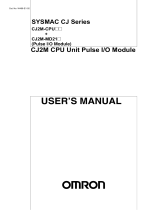 OMRON INDUSTRIAL AUTOMATION CJ2M-MD212 Operating instructions
OMRON INDUSTRIAL AUTOMATION CJ2M-MD212 Operating instructions
-
ICP DAS USA DB25 User manual
-
Mitsubishi Electric GOT-F900 SERIES Owner's manual
-
Mitsubishi Electric GOT2000 Series Connection Manual
-
Mitsubishi Electric GOT 1000 Series Connection Manual
-
Mitsubishi Electric GOT-A900 Series User manual
-
NAD CS1 Endpoint Network Streamer User guide
-
NAD CS1 Endpoint Network Streamer User guide
-
Mitsubishi Electric GOT-A900 Series User manual