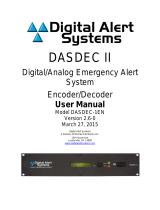Page is loading ...

Imagestore 750
User Manual
M872-9900-201
June-2009
Software version 2.0.1
Miranda Technologies Inc.
UK
Tel: +44 (0) 1491 820000
Fax: +44 (0) 1491 820001
Email: uksales@miranda.com
Web: www.miranda.com

Preface Imagestore 750 User Manual
Page 2 Miranda Technologies Inc.
Copyright © 1999-2009 Miranda Technologies Inc. All rights are reserved
and, under the copyright laws, this manual may not be reproduced in any
form, in whole or in part, without the prior written consent of Miranda
Technologies Inc.
Printed in Canada.

Imagestore 750 User Manual Preface
Miranda Technologies Inc. Page 3
Preface
Warranty
Miranda Technologies Inc. warrants that the equipment it manufactures shall
be free from defects in material and workmanship for a period of two (2)
years from the date of shipment from the factory. If equipment fails due to
such defects, Miranda Technologies Inc. will, at its option, repair or provide a
replacement for the defective part or product.
Equipment that fails after the warranty period, has been operated or installed
in a manner other than that specified by Miranda, or has been subjected to
abuse or modification, will be repaired for time and material charges at the
buyer's expense.
All out-of-warranty repairs are warranted for a period of ninety (90) days
from the date of shipment from the factory. Miranda Technologies Inc.
makes no other warranties, expressed or implied, of merchantability, fitness
for a particular purpose or otherwise. Miranda's liability for any cause,
including breach of contract, breach of warranty, or negligence, with respect
to products sold by it, is limited to repair or replacement by Miranda, at its
sole discretion. The current pricing structure for this service is available
from Miranda Technologies Inc. technical support services. As of January 1st
2004, the above clauses in this statement have precedence over all other
previous versions of similar clauses.
In no event shall Miranda Technologies Inc. be liable for any incidental or
consequential damages, including loss of profits.
Contact Information
For service, repair and warranty information and for returns authorisation
contact:

Preface Imagestore 750 User Manual
Page 4 Miranda Technologies Inc.
Important Safety Notices
Injury Precautions
1. Use a proper power cable.
To avoid fire hazard, use only an appropriate power cable which
complies with the following:
There are no user-serviceable fuses in the Imagestore 750
Connection to the mains supply should be via a circuit
breaker or by a mains plug which meets the relevant local
standards in the country of installation.
2. Avoid electrical overload.
To avoid electric shock or fire hazard, do not apply a voltage to a
terminal that is outside the range specified for that terminal.
3. Ground the product.
Imagestore 750 is grounded through the grounding conductor of the
power cable. To avoid electrical shock, the grounding conductor must be
connected to earth ground. Before making connections to the input or
output terminals of Imagestore 750, ensure that the product is properly
grounded.
4. Do not operate without the covers.
To avoid electrical shock or fire hazard, do not operate Imagestore 750
with its covers removed.
5. Use an appropriate fuse.
To avoid fire hazard, use only the fuse type and rating specified for
Imagestore 750.
6. Do not operate in wet/damp conditions.
To avoid electrical shock, do not operate Imagestore 750 in wet or damp
conditions.

Imagestore 750 User Manual Preface
Miranda Technologies Inc. Page 5
7. Do not operate in an explosive atmosphere.
To avoid injury or fire hazard, do not operate Imagestore 750 in an
explosive atmosphere.
8. Use an appropriate CMOS battery.
There is risk of explosion if the CMOS battery is replaced by an
incorrect type. Dispose of used batteries according to the instructions.
Product Damage Precautions
9. Provide proper ventilation.
To prevent Imagestore 750 overheating, provide proper ventilation.
10. Do not operate with suspected failures.
If you suspect there is damage to Imagestore 750, have it inspected by
qualified service personnel.
Certifications and Compliances
Imagestore 750 equipment complies with:
• CSA C22.2 No. 60950-1:2003, Safety of Information Technology
Equipment, Including Electrical Business Equipment
• IEC 60950-1:2001 (A1, A2), Safety of Information Technology
Equipment, Including Electrical Business Equipment
NOTE: This equipment has been tested and found to comply with the limits
for a Class A digital device, pursuant to Part 15 of the FCC Rules. These
limits are designed to provide reasonable protection against harmful
interference when the equipment is operated in a commercial environment.
This equipment generates, uses, and can radiate radio frequency energy and,
if not installed and used in accordance with the instruction manual, may

Preface Imagestore 750 User Manual
Page 6 Miranda Technologies Inc.
cause harmful interference to radio communications. Operation of this
equipment in a residential area is likely to cause harmful interference in
which case the user will be required to correct the interference at his own
expense.

Imagestore 750 User Manual Preface
Miranda Technologies Inc. Page 7
Scope of the Manual
The manual includes all the information required to install, configure and
operate Imagestore 750.
Serial automation control protocol used by Miranda Technologies Inc.
mixers, keyers and still-store products is outside the scope of this manual.
Details of this protocol and other related issues are found in the appropriate
documents shown in the following list.
Associated Publications
Oxtel Series Automation Protocol Part No. 01035
Presmaster User Manual Part No. 01232
MCS User Manual Part No. 01033
Textbuilder User Manual Part No. 02735
Intuition User Manual Part No. 03457
Electronic copies of the manuals are available from the Miranda website at:
http://www.miranda.com

Preface Imagestore 750 User Manual
Page 8 Miranda Technologies Inc.
Symbols and Conventions
Front panel control of Imagestore 750 is achieved using a four-position
joystick in conjunction with prompts from the display.
Where reference is made to a joystick input the legend of the position will be
shown in lowercase italics (escape or enter) or by the arrow icons ⊳ and .
The two-line display provides a range of prompts in response to joystick
moves. Where reference is made to an actual display prompt this will be
shown italicised, e.g. Operate or Mix A Input.
These symbols denote ‘Refer to documentation’.

Imagestore 750 User Manual Preface
Miranda Technologies Inc. Page 9
Contacts
For technical assistance, please contact your nearest Miranda Technical
Support centre:
Americas (9:00am - 9:00pm EST)
Telephone +1-800-224-7882
Fax: +1-514-335-1614
Europe, Middle East, Africa, UK (9:00am - 6:00pm GMT)
Telephone +44 (0) 1491 820222
Fax: +44 (0) 1491 820002
France (9:00am - 5:00pm GMT+1)
Telephone +33 1 55 86 87 88
Fax: +33 1 55 86 00 29
Asia (9:00am - 5:00pm GMT+8)
Telephone +852-2539-6987
Fax: +852-2539-0804
asiatech@miranda.com
China
Telephone: +86-10-5873-1814
asiatech@miranda.com
www.miranda.com

Preface Imagestore 750 User Manual
Page 10 Miranda Technologies Inc.
Manual Structure
Overview
The overview provides an introduction to the Miranda Technologies Inc.
Imagestore 750 for new users and describes the functions and features
offered by the product. It includes a simple technical concept of the unit and
details the optional modules that are available to enhance the unit's
capabilities.
Front Panel Operations
This section describes how to operate Imagestore 750 using the front-panel
controls. Each manual function, feature and parameter is fully described.
RCP Operations
This section provides an introduction to Miranda Technologies Ltd's Oxtel
Remote Control Panel (RCP). It identifies the user controls and explains how
they are used. It describes the way the panel may be used to control more
than one Imagestore unit through an Intelligent Panel Router (IPR). The full
range of remote control panel functions available when used with Imagestore
750 are detailed and a description is given of each feature.
Audio Mix files
The mix file is used to specify sets of audio sources or inputs to be mixed
together using certain rules and then assigning the result to a particular
destination or output. This section explains the function and terminology of
the mix file and how to create them.
Emergency Alert System
This section describes how to operate the Emergency Alert System.

Imagestore 750 User Manual Preface
Miranda Technologies Inc. Page 11
Graphics Co-Processor
This section describes how to configure the Imagestore 750 for use with a
Miranda Graphics Co-Processor, such as the Imagestore Intuition+ Graphics
Co-Processor and Miranda VertigoXG Graphics Processor.
Imagestore 750 Web Page
This section provides a description of the features available on the
Imagestore 750 Web Page, which is hosted on the unit.
Installation
This section contains details of the unit interconnections and interfaces. It
describes all the set-up procedures required for a successful installation
including reference source selection, internal timing and synchronisation set-
up.
Support
The support section describes the procedures for using the return-to-base
warranty. It explains how to contact the Miranda Technologies Inc. technical
support team and outlines a series of preliminary unit checks that should be
made prior to calling.
Imagestore Specifications
This appendix provides a summary of the specifications of Imagestore 750.
Standard Mixfiles
This section explains the operational differences implemented by each of the
Miranda Technologies supplied Audio Mix files.

Preface Imagestore 750 User Manual
Page 12 Miranda Technologies Inc.
Dolby Decode/Encode
This section contains information relating to the Imagestore 750 Dolby
options (Dolby E decode/encode and Dolby Digital (AC3) encode).
Up-Mix
This section contains information relating to the Imagestore 750 Up-Mix
option (stereo to 5.1-surround).
Software Update
Instructions on how to format a bootable USB drive and how to load the
latest software via the USB drive or Imagestore web page.
Glossary
This appendix contains a guide to the terms and abbreviations found within
this user guide.
Menu Tree
This appendix contains a listing of the current menu tree.
Index
This appendix provides blank pages that may be used to record useful unit
configuration data.

Imagestore User Manual Table of Contents
Miranda Technologies Inc. Page 13
Table of Contents
Preface 3
Warranty --------------------------------------------------------------------------- 3
Important Safety Notices ------------------------------------------------------- 4
Injury Precautions-------------------------------------------------------------- 4
Product Damage Precautions ---------------------------------------------- 5
Certifications and Compliances -------------------------------------------- 5
Scope of the Manual ------------------------------------------------------------ 7
Associated Publications ------------------------------------------------------ 7
Symbols and Conventions ----------------------------------------------------- 8
Contacts ---------------------------------------------------------------------------- 9
Manual Structure--------------------------------------------------------------- 10
Overview ----------------------------------------------------------------------- 10
Front Panel Operations----------------------------------------------------- 10
RCP Operations-------------------------------------------------------------- 10
Audio Mix files ---------------------------------------------------------------- 10
Emergency Alert System--------------------------------------------------- 10
Graphics Co-Processor ---------------------------------------------------- 11
Imagestore 750 Web Page ------------------------------------------------ 11
Installation --------------------------------------------------------------------- 11
Support ------------------------------------------------------------------------- 11
Imagestore Specifications ------------------------------------------------- 11
Standard Mixfiles------------------------------------------------------------- 11
Dolby Decode/Encode------------------------------------------------------ 12
Up-Mix -------------------------------------------------------------------------- 12
Software Update ------------------------------------------------------------- 12
Glossary------------------------------------------------------------------------ 12
Menu Tree --------------------------------------------------------------------- 12
Index ---------------------------------------------------------------------------- 12
Table of Contents 13

Table of Contents Imagestore 750 User Manual
Page 14 Miranda Technologies Inc.
Overview 35
Introduction-----------------------------------------------------------------------35
Applications ----------------------------------------------------------------------35
Concept ---------------------------------------------------------------------------36
Main Inputs / Outputs --------------------------------------------------------36
Block Diagram-----------------------------------------------------------------38
Video Architecture------------------------------------------------------------39
Video Standards ----------------------------------------------------------------40
Getting Started ------------------------------------------------------------------41
Applying Power ---------------------------------------------------------------41
Boot-Up Sequence -----------------------------------------------------------41
Facilities and Features --------------------------------------------------------42
Image Loading and Distribution -------------------------------------------42
Image Editing ------------------------------------------------------------------42
Transmission ------------------------------------------------------------------42
Animated Images -------------------------------------------------------------42
AB Mixer ------------------------------------------------------------------------44
Timing, Control and Automation ------------------------------------------44
Mechanical Bypass ----------------------------------------------------------44
Emergency Alert System ---------------------------------------------------44
2D DVE (PGM and PVW) --------------------------------------------------45
Clock Insertion ----------------------------------------------------------------45
Embedded Digital Audio Mixer --------------------------------------------46
Switching Dolby E Signals--------------------------------------------------46
Digital Audio Storage --------------------------------------------------------46
Options --------------------------------------------------------------------------47
Checking Installed Options-------------------------------------------------49
Front Panel Operations 51
Controls -------------------------------------------------------------------------51
Front Panel Display ----------------------------------------------------------51
Front Panel Tallies --------------------------------------------------------52
Escape and Enter Joystick Selections ----------------------------------52
Left and Right Joystick Arrows --------------------------------------------52
Opening Screen---------------------------------------------------------------53

Imagestore 750 User Manual Table of Contents
Miranda Technologies Inc. Page 15
Operate--------------------------------------------------------------------------- 54
Set Inputs ---------------------------------------------------------------------- 54
Set Inputs Menu Tree ---------------------------------------------------- 54
Pass SDI -------------------------------------------------------------------- 56
Colour Field 1 -------------------------------------------------------------- 56
Colour Field 2 -------------------------------------------------------------- 56
Colour Field 3 -------------------------------------------------------------- 56
Test Pattern 1 -------------------------------------------------------------- 56
Test Pattern 2 -------------------------------------------------------------- 56
Input Masks ------------------------------------------------------------------- 57
Input Masks Menu Tree ------------------------------------------------- 57
Left---------------------------------------------------------------------------- 59
Right-------------------------------------------------------------------------- 59
Top --------------------------------------------------------------------------- 59
Bottom ----------------------------------------------------------------------- 59
Colour Fields ------------------------------------------------------------------ 60
Colour Fields Menu Tree------------------------------------------------ 60
Standard Colours --------------------------------------------------------- 61
Mix A Input -------------------------------------------------------------------- 62
Mix A Input Menu Tree -------------------------------------------------- 62
Mix B Input -------------------------------------------------------------------- 64
Mix B Input Menu Tree -------------------------------------------------- 64
AB Mixer ----------------------------------------------------------------------- 65
AB Mixer Menu Tree ----------------------------------------------------- 65
Cut AB ----------------------------------------------------------------------- 67
Cut To A--------------------------------------------------------------------- 67
Cut To B--------------------------------------------------------------------- 67
Fade AB --------------------------------------------------------------------- 67
Fade To A------------------------------------------------------------------- 67
Fade To B------------------------------------------------------------------- 67
Transition Type ------------------------------------------------------------ 67
Mix Rate--------------------------------------------------------------------- 67
V-Fade Colour ------------------------------------------------------------- 68
Standard Colours----------------------------------------------------- 68
Set Cut Mode -------------------------------------------------------------- 68
2D DVE (PGM) --------------------------------------------------------------- 69
2D DVE (PGM) Menu Tree --------------------------------------------- 69
Play Forward --------------------------------------------------------------- 70

Table of Contents Imagestore 750 User Manual
Page 16 Miranda Technologies Inc.
Play Backward--------------------------------------------------------------70
Run Sequence--------------------------------------------------------------71
DVE Mode -------------------------------------------------------------------71
Bypass-------------------------------------------------------------------71
None (Delay) -----------------------------------------------------------71
Enabled------------------------------------------------------------------71
DVE Configurations -------------------------------------------------------72
DVE 1 Input -----------------------------------------------------------------73
DVE 2 Input -----------------------------------------------------------------73
2D DVE (PVW)----------------------------------------------------------------74
2D DVE (PVW) Menu Tree----------------------------------------------74
DVE Configuration -----------------------------------------------------------76
DVE Config Menu Tree --------------------------------------------------76
K1 K2 DVE K3 K4 ---------------------------------------------------------76
K1 DVE K2 K3 K4 ---------------------------------------------------------76
DVE K1 K2 K3 K4 ---------------------------------------------------------77
DSK 1 ---------------------------------------------------------------------------78
Keyer Operations ----------------------------------------------------------79
Keyer Operations Menu Tree -------------------------------------------79
Cut Up/Down-----------------------------------------------------------81
Cut Up -------------------------------------------------------------------81
Cut Down ---------------------------------------------------------------81
Fade Up/Down---------------------------------------------------------81
Fade Up -----------------------------------------------------------------81
Fade Down -------------------------------------------------------------81
Fade Rate---------------------------------------------------------------81
Set Key Params -------------------------------------------------------82
Source ----------------------------------------------------------------84
Type -------------------------------------------------------------------84
Sense -----------------------------------------------------------------84
Masking --------------------------------------------------------------84
Disable----------------------------------------------------------------84
Setup------------------------------------------------------------------85
Left---------------------------------------------------------------------85
Right-------------------------------------------------------------------85
Top --------------------------------------------------------------------85
Bottom ----------------------------------------------------------------85
C, G & T (Clip, Gain & Transparency) ---------------------------85
Clip --------------------------------------------------------------------85

Imagestore 750 User Manual Table of Contents
Miranda Technologies Inc. Page 17
Gain ------------------------------------------------------------------ 85
Transparency------------------------------------------------------- 86
Typical CGT Values ---------------------------------------------- 86
Cut To/Fr Blk ---------------------------------------------------------- 86
Cut From Blk ---------------------------------------------------------- 86
Cut To Blk -------------------------------------------------------------- 86
Fade To/Fr Blk -------------------------------------------------------- 86
Fade From Blk -------------------------------------------------------- 86
Fade To Blk------------------------------------------------------------ 87
FTB Rate --------------------------------------------------------------- 87
Input Operations----------------------------------------------------------- 88
Input Operations Menu Tree ------------------------------------------- 88
Fill-1/Key-1 or Fill-2/Key-2 or Fill-3/Key-3 ---------------------- 88
Unload Input ----------------------------------------------------------- 88
Store Operations ---------------------------------------------------------- 89
Store Operations Menu Tree------------------------------------------- 89
Load Image ------------------------------------------------------------ 90
Set Position ------------------------------------------------------------ 90
Horizontal ----------------------------------------------------------- 90
Vertical --------------------------------------------------------------- 90
Save Image ------------------------------------------------------------ 90
Unload Image --------------------------------------------------------- 90
Load Mode ------------------------------------------------------------- 90
Clean Load---------------------------------------------------------- 91
Cut Load------------------------------------------------------------- 91
Start Strap-------------------------------------------------------------- 91
Stop Strap-------------------------------------------------------------- 91
Start Timer ------------------------------------------------------------- 91
Stop Timer ------------------------------------------------------------- 91
Reset Timer------------------------------------------------------------ 91
Play Animation -------------------------------------------------------- 91
Restart Anim----------------------------------------------------------- 92
Stop Animation-------------------------------------------------------- 92
Stop Anim Now ------------------------------------------------------- 92
DSK 2--------------------------------------------------------------------------- 93
DSK 3--------------------------------------------------------------------------- 93
DSK 4--------------------------------------------------------------------------- 94
Preview Select---------------------------------------------------------------- 95
Preview Select Menu Tree---------------------------------------------- 95

Table of Contents Imagestore 750 User Manual
Page 18 Miranda Technologies Inc.
Clean Select -------------------------------------------------------------------96
Clean Select Menu Tree -------------------------------------------------96
Monitor Select -----------------------------------------------------------------97
Monitor Select Menu Tree -----------------------------------------------97
Audio ----------------------------------------------------------------------------99
Audio Menu Tree ----------------------------------------------------------99
Cut A/B ---------------------------------------------------------------- 110
Cut to A---------------------------------------------------------------- 110
Cut to B---------------------------------------------------------------- 110
Fade A/B -------------------------------------------------------------- 110
Fade to A-------------------------------------------------------------- 110
Fade to B-------------------------------------------------------------- 110
Toggle Silence ------------------------------------------------------- 110
Fade to Sil ------------------------------------------------------------ 110
Fade from Sil--------------------------------------------------------- 110
Toggle VO ------------------------------------------------------------ 111
Voice-over n------------------------------------------------------- 111
Fade up VO ---------------------------------------------------------- 111
Voice-over n------------------------------------------------------- 111
Fade down VO------------------------------------------------------- 111
Voice-over n------------------------------------------------------- 111
Preview Select ------------------------------------------------------- 111
Clean Select---------------------------------------------------------- 113
Monitor Select ------------------------------------------------------- 113
Input Shuffles -------------------------------------------------------- 114
Set Rates ------------------------------------------------------------- 115
Fade A/B ----------------------------------------------------------- 115
Fade to Sil --------------------------------------------------------- 115
Voice-over n------------------------------------------------------- 115
Voice-overs ----------------------------------------------------------- 115
Duck----------------------------------------------------------------- 116
Preset --------------------------------------------------------------- 116
Easyplay -------------------------------------------------------------- 116
Store n -------------------------------------------------------------- 116
MD Preset ------------------------------------------------------------ 117
Processor n------------------------------------------------------- 117
GPI Output ------------------------------------------------------------------- 118
GPI Output Menu Tree ------------------------------------------------- 118
GPI Output------------------------------------------------------------ 119

Imagestore 750 User Manual Table of Contents
Miranda Technologies Inc. Page 19
Miscellaneous----------------------------------------------------------------120
Miscellaneous Menu Tree ---------------------------------------------120
GPI Delay -------------------------------------------------------------120
Emer To Air (Emergency To Air) --------------------------------121
Emer From Air (Emergency From Air) -------------------------121
EAS On ----------------------------------------------------------------121
EAS Off ----------------------------------------------------------------122
Setup-----------------------------------------------------------------------------123
Configuration-----------------------------------------------------------------123
Configuration Menu Tree-----------------------------------------------123
Import Config ---------------------------------------------------------124
Export Config---------------------------------------------------------125
Last Config------------------------------------------------------------125
Audio Setup ------------------------------------------------------------------126
Audio Setup Menu Tree ------------------------------------------------126
Audio Metering-------------------------------------------------------128
Meters 1 - 4 --------------------------------------------------------128
Meters 1 and 2 ----------------------------------------------------128
Follow Video----------------------------------------------------------128
A/B Mix--------------------------------------------------------------129
Fade-to-Black -----------------------------------------------------129
Easyplay------------------------------------------------------------129
Select Mixfile ---------------------------------------------------------129
Delays------------------------------------------------------------------130
GPI Setup---------------------------------------------------------------------131
GPI Setup Menu Tree---------------------------------------------------131
Input to GPI----------------------------------------------------------------133
GPI Channels --------------------------------------------------------134
Create a GPI Macro -----------------------------------------------------134
GPI Macro Command List ---------------------------------------------135
Set Inputs -------------------------------------------------------------135
Input Masks-----------------------------------------------------------135
Colour Fields ---------------------------------------------------------135
Mix A Input ------------------------------------------------------------135
Mix B Input ------------------------------------------------------------135
AB Mixer---------------------------------------------------------------135
2D DVE (PGM) ------------------------------------------------------135
2D DVE (PVW) ------------------------------------------------------135

Table of Contents Imagestore 750 User Manual
Page 20 Miranda Technologies Inc.
DSK 1 ------------------------------------------------------------------ 135
DSK 2 ------------------------------------------------------------------ 135
DSK 3 ------------------------------------------------------------------ 136
DSK 4 ------------------------------------------------------------------ 136
Preview Select ------------------------------------------------------- 136
Clean Select---------------------------------------------------------- 136
Monitor Select ------------------------------------------------------- 136
Audio ------------------------------------------------------------------- 136
GPI Output------------------------------------------------------------ 136
Miscellaneous-------------------------------------------------------- 136
Edit a GPI Macro--------------------------------------------------------- 136
Insert Before --------------------------------------------------------- 136
Delete ------------------------------------------------------------------ 137
Insert After ------------------------------------------------------------ 137
Output from GPI---------------------------------------------------------- 137
Create a GPI Output ---------------------------------------------------- 137
Clear a GPI Output ------------------------------------------------------ 139
Show GPI Inputs --------------------------------------------------------- 139
File Operations -------------------------------------------------------------- 140
File Ops Menu Tree ----------------------------------------------------- 140
Load Image---------------------------------------------------------------- 141
Erase Image -------------------------------------------------------------- 141
Load Audio ---------------------------------------------------------------- 141
Erase Audio --------------------------------------------------------------- 141
Conf To USB-------------------------------------------------------------- 141
Conf From USB ---------------------------------------------------------- 142
Diags Save ---------------------------------------------------------------- 142
Load Licences ------------------------------------------------------------ 142
Load Mixfile --------------------------------------------------------------- 142
Erase Mixfile -------------------------------------------------------------- 142
Input Status ------------------------------------------------------------------ 143
Input Status Menu Tree ------------------------------------------------ 143
A Input---------------------------------------------------------------------- 145
Video Standard ------------------------------------------------------ 145
Input Timing ---------------------------------------------------------- 145
Audio Type ----------------------------------------------------------- 146
B/C/D Input ---------------------------------------------------------------- 146
Fill-1/Key-1/Fill-2/Key-2 Input ----------------------------------------- 146
References ---------------------------------------------------------------- 146
/