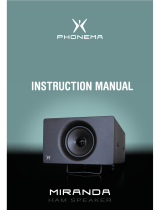Page is loading ...

PresStation
User Manual
03251-04
© April-2007
Software version 4.5
Miranda Technologies Ltd.
UK
Tel: +44 (0) 1491 820000
Fax: +44 (0) 1491 820001
Email: [email protected]
Web: www.miranda.com
Web: www.miranda.com

Preface PresStation User Manual
Page 2 Miranda Technologies Ltd
Copyright © 1999 - 2007 Miranda Technologies Ltd. All rights are reserved
and, under the copyright laws, this manual may not be reproduced in any
form, in whole or in part, without the prior written consent of Miranda
Technologies Ltd.
Printed in the UK.

PresStation User Manual Preface
Miranda Technologies Ltd Page 3
Preface
Warranty
Miranda Technologies Ltd offer a 24 months free parts and labour warranty
on Oxtel Series equipment from the date of the initial invoice, providing
there is no evidence of negligence, abuse or failure to reasonably follow
instructions given by the Company for its proper use.
During the warranty period, Miranda Technologies Ltd will replace or repair
at its cost, Oxtel Series equipment returned to the factory, carriage and duty
paid and insured by the sender.
Before returning any item for warranty repair, a valid returns authorisation
must be granted by Miranda Technologies Ltd.
All repaired goods will be delivered (as instructed) carriage and duty paid
and insured by the sender.
Any warranty, over and above that offered here, is the responsibility of the
local Miranda Sales Office or appointed Distributor.
Contact Information
For service, repair and warranty information and for returns authorisation
contact:

Preface PresStation User Manual
Page 4 Miranda Technologies Ltd
Important Safety Notices
Injury Precautions
1. Use a proper power cable.
To avoid fire hazard, use only an appropriate power cable which
complies with the following:
For mains connection use only a 10amp IEC inlet lead
meeting EN60320 or equivalent.
Connection to the mains supply should be via a circuit
breaker or by a mains plug which meets the relevant local standards in
the country of installation.
2. Avoid electrical overload.
To avoid electric shock or fire hazard, do not apply a voltage to a
terminal that is outside the range specified for that terminal.
3. Ground the product.
PresStation is grounded through the grounding conductor of the power
cable. To avoid electrical shock, the grounding conductor must be
connected to earth ground. Before making connections to the input or
output terminals of PresStation, ensure that the product is properly
grounded.
4. Do not operate without the covers.
To avoid electrical shock or fire hazard, do not operate PresStation with
its covers removed.
5. Use an appropriate fuse.
PresStation is not mains powered equipment and therefore has no
external fuses.
6. Do not operate in wet/damp conditions.
To avoid electrical shock, do not operate PresStation in wet or damp
conditions.
7. Do not operate in an explosive atmosphere.

PresStation User Manual Preface
Miranda Technologies Ltd Page 5
To avoid injury or fire hazard, do not operate PresStation in an explosive
atmosphere.
Product Damage Precautions
8. Provide proper ventilation.
To prevent PresStation overheating, provide proper ventilation.
9. Do not operate with suspected failures.
If you suspect there is damage to PresStation, have it inspected by
qualified service personnel.
Certifications and Compliances
PresStation has CE approval and complies with the standards detailed in
EN50082-1:1992 and BS EN 60950:1992 Amd 3.
Scope of the User Manual
This User Manual includes all the information you will need to get started
using PresStation and using all the facilities available from the PresStation
control panel.
For technical, set-up and specific product information refer to the
publications listed below.
Associated Publications
Presmaster Integration Guide Part No. 01234
Presmaster Automation Guide Part No. 01235
Presmaster Configurator Manual Part No. 02717
Presmaster User Manual Part No. 01232
Imagestore User Manual Part No. 02359

Preface PresStation User Manual
Page 6 Miranda Technologies Ltd
Contacts
For technical assistance, please contact your nearest Miranda Technical
Support centre:
Americas
Telephone (9:00am - 9:00pm EST)
+1-800-224-7882
techsupp@miranda.com
Asia
Telephone (9:30am - 5:30pm JST)
+81-3-5730-2987
Europe, Middle East, Africa, UK
Telephone (10:00am - 7:00pm CET)
+44 (0) 1491 820222
France (only)
Telephone (9:00am - 6:00pm CET)
Telephone: +33 (0) 1 55 86 87 88
francetech@miranda.com
www.miranda.com

PresStation User Manual Preface
Miranda Technologies Ltd Page 7
How to find your way around this User
Manual
he PresStation User Manual provides a general introduction to the
PresStation system and describes all the facilities available from the
PresStation panel and control unit. The following list indicates which
chapter you should go to, to find out more details about each section.
T

Preface PresStation User Manual
Page 8 Miranda Technologies Ltd
What does each chapter include?
1 Introducing PresStation describes all of the PresStation features and
facilities.
2 Getting started describes the general concepts of PresStation and the
layout and design of the PresStation control panel.
3 Doing a simple presentation describes how to cut between different
sources to change your current output (that is, what is currently going to
air).
4 Doing a presentation with a transition describes how to preview the next
source before going to air.
5 More about transitions describes the different types of transitions you can
make from the PresStation control panel and how to change the settings of
the transition buttons.
6 Choosing a transition rate describes how to choose and adjust the rate at
which a transition is made.
7 Choosing and changing your source describes how to choose, change and
edit the sources associated with the, PGM and PST source buttons.
8 Inserting a picture or logo describes how use PresStation to insert
channel branding stills and in-vision clocks and timers.
9 GPI Macros describes how to invoke a stored macro on the upstream
Imagestore. Uses include the Squeezy DVE option to perform a range of
squeezes, pans and wipes in real time.
10 Controlling multiple channels describes how to control multiple
channels from the PresStation control panel.
11 Voice overs and audio control describes how to adjust the output gain
and how to add voice overs to your output source.
12 Intuition describes how to control an Intuition.
13 Controlling an MVP describes how to setup and control an Evertz or
Miranda Kaleido K2 MVP
14 Prescontrol commands explain the front panel menu structure of the
Prescontrol unit.

PresStation User Manual Preface
Miranda Technologies Ltd Page 9
15 Installation describes the functions of the rear panel connectors.
16 Where to get help tells you who to contact and what to do if you have
any problems with PresStation.
17 Appendix 1 describes how to upgrade software via a web browser.
Conventions used in this User Manual
The following typestyle conventions are used throughout the User Manual:
♦ boldface is used for emphasis and button names
♦ italics are used for screen titles, references to other parts of the guide,
new terms and LEDs

Preface PresStation User Manual
Page 10 Miranda Technologies Ltd

PresStation User Manual Table of Contents
Miranda Technologies Ltd Page 11
Table of Contents
Preface 3
Warranty--------------------------------------------------------------------------- 3
Important Safety Notices ------------------------------------------------------ 4
Injury Precautions------------------------------------------------------------- 4
Product Damage Precautions---------------------------------------------- 5
Certifications and Compliances-------------------------------------------- 5
Scope of the User Manual----------------------------------------------------- 5
Associated Publications ----------------------------------------------------- 5
Contacts --------------------------------------------------------------------------- 6
How to find your way around this User Manual-------------------------- 7
What does each chapter include?------------------------------------------- 8
Conventions used in this User Manual------------------------------------- 9
1 Introducing PresStation 19
What is PresStation?----------------------------------------------------------19
Multi-channel control --------------------------------------------------------19
Channel branding ------------------------------------------------------------19
Video and audio switching -------------------------------------------------20
Control system----------------------------------------------------------------20
2 Getting Started 21
What is the PresStation Control Panel? ----------------------------------21
The PresStation buttons and displays ----------------------------------22
Dialogue buttons-----------------------------------------------------------22
Function buttons-----------------------------------------------------------22
Rotary knob-----------------------------------------------------------------23
The PresStation VGA screen----------------------------------------------24
How to display a PresStation menu/dialogue-----------------------26
How to adjust a setting on the VGA screen-------------------------28
Selecting a channel----------------------------------------------------------29
Selecting a source -----------------------------------------------------------30

Table of Contents PresStation User Manual
Page 12 Miranda Technologies Ltd
Automation --------------------------------------------------------------------31
Front Panel Control----------------------------------------------------------32
Alarms --------------------------------------------------------------------------35
3 Doing a Simple Presentation 37
How to cut to a different programme source -----------------------38
4 Doing a Presentation with a Transition 39
What is a transition?-----------------------------------------------------------39
How to choose your preview (PST) source-------------------------40
And do a simple cut-------------------------------------------------------40
5 More about Transitions 41
The transition buttons---------------------------------------------------------42
The Transition Types and Rates screen----------------------------------43
How to change a transition type setting -----------------------------44
Audio and video only transitions--------------------------------------------45
Disable Fade and Silent buttons -----------------------------------------47
6 Choosing a Transition Rate 49
Adjusting the specified rates ------------------------------------------------49
How to change a transition rate ---------------------------------------50
7 Choosing and Changing Your Source 51
The Source Select screen ---------------------------------------------------52
How to change to a different group-----------------------------------53
How to change a source-------------------------------------------------53
How to edit a source------------------------------------------------------54
Name-------------------------------------------------------------------------54
Machine ---------------------------------------------------------------------54
Audio Type------------------------------------------------------------------55
Audio Source---------------------------------------------------------------55
Adjusting the level of the input channels ----------------------------55

PresStation User Manual Table of Contents
Miranda Technologies Ltd Page 13
Muting a channel ----------------------------------------------------------55
Inverting the input phase ------------------------------------------------55
Changing the output source --------------------------------------------56
Always Show Source----------------------------------------------------------57
Example:---------------------------------------------------------------------57
Enabling Always Show Source.-------------------------------------------58
Enable Always Show Source-------------------------------------------59
Always Show Source follows PST or PGM -------------------------59
Always Show Source bus source to use-----------------------------59
8 Inserting a Picture or Logo 61
The DSK Settings screen-----------------------------------------------------62
How to load an image----------------------------------------------------63
How to take an image to air---------------------------------------------63
How to remove an image------------------------------------------------64
How to load a live image-------------------------------------------------64
Rates, CGT and Keying-------------------------------------------------------65
Fade Rates --------------------------------------------------------------------65
How to adjust a fade time -----------------------------------------------66
CGT------------------------------------------------------------------------------66
How to adjust the clip, gain or transparency------------------------66
Keying---------------------------------------------------------------------------67
How to choose a Key Source-------------------------------------------68
How to choose a Key Mode---------------------------------------------68
How to choose Key Invert-----------------------------------------------68
Position Size and Cropping--------------------------------------------------68
Position -------------------------------------------------------------------------70
How to adjust the position-----------------------------------------------70
Cropping------------------------------------------------------------------------71
How to adjust the cropping----------------------------------------------71
Options and Saving------------------------------------------------------------72
Real Time Update------------------------------------------------------------72
Save without Crop -----------------------------------------------------------72
Save with Crop----------------------------------------------------------------73
Preview Touch Screen------------------------------------------------------73
Delete from IS2---------------------------------------------------------------73

Table of Contents PresStation User Manual
Page 14 Miranda Technologies Ltd
HD Load Live Input 1 & 2 --------------------------------------------------73
Accept with saving-----------------------------------------------------------73
File type Icons ------------------------------------------------------------------74
9 GPI Macros (Virtual GPIs) 75
The Edit Squeezy screen ----------------------------------------------------77
How to edit a preset position-------------------------------------------78
Entering a GPI on the Imagestore ------------------------------------79
GPI----------------------------------------------------------------------------80
GPIO A -------------------------------------------------------------------------81
GPIO B -------------------------------------------------------------------------82
PresStation GPIOs ----------------------------------------------------------83
Outputs (0-23) -------------------------------------------------------------83
Inputs (24-31)--------------------------------------------------------------84
Prescontrol --------------------------------------------------------------------84
Outputs (0-23) -------------------------------------------------------------84
Inputs (24-31)--------------------------------------------------------------84
10 Controlling Multiple Channels 85
The Channel Select screen--------------------------------------------------85
How to save a configuration--------------------------------------------88
How to display version details about PresStation and Prescontrol
---------------------------------------------------------------------------------89
How to configure the PresStation panel-----------------------------90
How to save your new setup -------------------------------------------92
11 Using Audio 93
Adjusting the output gain-----------------------------------------------------93
Preview / Monitor---------------------------------------------------------------94
Adding voice overs ------------------------------------------------------------95
Specifying the voice over settings -----------------------------------------95
Duck Level---------------------------------------------------------------------96
Preset Level-------------------------------------------------------------------96
V/O Rate -----------------------------------------------------------------------96
Programme output select --------------------------------------------------97

PresStation User Manual Table of Contents
Miranda Technologies Ltd Page 15
Configuring the Audio meters -----------------------------------------------98
Presets------------------------------------------------------------------------100
Default----------------------------------------------------------------------100
Full Scale------------------------------------------------------------------100
dBU 18---------------------------------------------------------------------100
PPM ------------------------------------------------------------------------100
Manual------------------------------------------------------------------------101
On---------------------------------------------------------------------------101
dBFS Top------------------------------------------------------------------101
dBFS Bot ------------------------------------------------------------------ 101
Text Top -------------------------------------------------------------------101
Red Div --------------------------------------------------------------------101
Options------------------------------------------------------------------------101
L – R balance-------------------------------------------------------------101
Peak hold------------------------------------------------------------------102
Peak hold mode ---------------------------------------------------------102
Decay (ms/db)------------------------------------------------------------ 102
Configuring the meter labels------------------------------------------102
Changing the preview/monitor button names in the audio control
dialog----------------------------------------------------------------------- 106
Audio Monitoring Architecture-------------------------------------------107
Audio adjustment----------------------------------------------------------- 108
Input level -----------------------------------------------------------------108
Wav file level -------------------------------------------------------------108
Monitoring level----------------------------------------------------------108
12 Intuition 110
13 Controlling a MVP 114
Setting up control of a Miranda Kaleido---------------------------------114
Additional configuration for a Kaleido KX.------------------------------117
Setting up control of an Evertz MVP-------------------------------------117
14 Prescontrol Front Panel Menu Commands 120
PCS Front Panel control screen------------------------------------------121
Information---------------------------------------------------------------------122

Table of Contents PresStation User Manual
Page 16 Miranda Technologies Ltd
Serial Port data------------------------------------------------------------- 123
Version Details-------------------------------------------------------------- 124
System-------------------------------------------------------------------------- 124
Front panel inputs------------------------------------------------------------ 125
I/P Addresses--------------------------------------------------------------- 125
Change Name -------------------------------------------------------------- 126
15 Installation 128
Ventilation---------------------------------------------------------------------- 128
Power Requirements-------------------------------------------------------- 128
Environment------------------------------------------------------------------- 128
Rear Panel connectors ----------------------------------------------------- 129
GPIOA and GPIOB ----------------------------------------------------- 129
USB------------------------------------------------------------------------- 129
RS422---------------------------------------------------------------------- 130
LAN------------------------------------------------------------------------- 131
COM1 (RS232)---------------------------------------------------------- 131
VGA ------------------------------------------------------------------------ 132
PS2 (Keyboard / mouse)---------------------------------------------- 132
Audio OUT---------------------------------------------------------------- 133
Audio IN ------------------------------------------------------------------- 133
Power in------------------------------------------------------------------- 133
Mechanical ------------------------------------------------------------------ 134
Panel Cut-out --------------------------------------------------------------- 134
16 Support 136
Product Support-------------------------------------------------------------- 136
Warranty and Non-Warranty Repairs --------------------------------- 136
Obsolescence--------------------------------------------------------------- 136
Upgrades--------------------------------------------------------------------- 137
Service Visits---------------------------------------------------------------- 137
Equipment Loans ---------------------------------------------------------- 137
Training----------------------------------------------------------------------- 137
Web Page-------------------------------------------------------------------- 138
Returns Procedure--------------------------------------------------------- 138

PresStation User Manual Table of Contents
Miranda Technologies Ltd Page 17
Transit Packaging----------------------------------------------------------138
Contact information--------------------------------------------------------139
17 Appendix 1 140
Software updates-------------------------------------------------------------140
Installing software------------------------------------------------------------140
Login---------------------------------------------------------------------------140
Password---------------------------------------------------------------------141
Apply patch ------------------------------------------------------------------ 141
Set Active Version ---------------------------------------------------------142
Reset-------------------------------------------------------------------------- 143
18 Index 144

Table of Contents PresStation User Manual
Page 18 Miranda Technologies Ltd

PresStation User Manual Introducing PresStation
Miranda Technologies Ltd Page 19
1 Introducing PresStation
What is PresStation?
resStation is a powerful master-control switching and branding system
designed for automated, multi-channel environments. It is designed to
control the Imagestore automated master control and channel branding
system used by many of the world’s largest broadcasters for more than 800
transmission channels worldwide.
PresStation includes a variety of features including:
♦ multi-channel control (up to 24 channels can be controlled by a single
operator)
♦ channel branding (including animated logo and clock insertion, Squeezy
DVE and networked image distribution (using the Imagestore Media
Manager software)
♦ video and audio switching
♦ a robust and scalable control system
Multi-channel control
With a PresStation system you can control up to 200 transmission channels
from a single panel or you can simply operate a single transmission channel
manually.
Channel branding
PresStation can control up to four keying layers per channel, which you can
use to insert stills and animations including logos and in-vision clocks and
timers. You can use the Squeezy DVE option for picture-in-picture
applications such as over the shoulder news transitions as well as squeezes
for schedules, credits, news flashes and sports results. You can also use the
windows-based (2000 and XP) Imagestore Media Manage software to
browse and distribute remote image and audio files via the Ethernet.
P

Introducing PresStation PresStation User Manual
Page 20 Miranda Technologies Ltd
Video and audio switching
The PresStation switcher can control up to 10 source inputs fed from an
external dedicated router or a large station router shared amongst multiple
channels. For example, you can scroll through the inputs of a large router and
access 10 feeds at any one time. You can switch by cutting, fading and
wiping auto-transitions. PresStation also enables you to control full group
digital audio mixing and two stereo voice-overs. You can also store and play
out up to 400 minutes of digital stereo audio inserts and voice-overs if you
have the Easyplay option fitted to your Imagestore system.
Control system
PresStation includes a robust and highly scalable control system. Each
PresStation control panel must be connected to one (or up to 6) Presmaster
Control Unit(s) PCS-001 to provide interfacing to:
♦ Imagestore or Intuition channel-branding systems
♦ external router(s)
♦ automation system(s)
♦ Sony 9 pins
Each Presmaster Control Unit PCS-001 can control up to 4 channels, so by
linking 6 Presmaster Control Units to a single panel up to 24 transmission
channels can be controlled by the user.
Each Presmaster Control Unit PCS-001 can control up to two Imagestores or
one Imagestore and one Intuition (in series) per transmission channel (and up
to 8 in total (2 x 4 channels)) to provide up to four keying layers. Each
Imagestore provides two independent keying layers and storage for up to
4000 animations, stills or clocks.
/