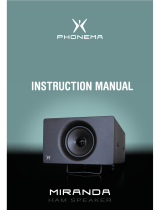Page is loading ...

Easysound Standalone
User Manual
02349-04
© Jun-2004
Software version 2.18
Miranda Technologies Ltd
Hithercroft Road
Wallingford
Oxfordshire, OX10 9DG,
UK
Tel: +44 (0) 1491 820000
Fax: +44 (0) 1491 820001
Email: [email protected]
Web: www.miranda.com
USO RESTRITO

Preface Easysound Stand-alone User Manual
Page 2 Miranda Technologies Ltd
Copyright © 1999 - 2004 Miranda Technologies Ltd. All rights are reserved
and, under the copyright laws, this manual may not be reproduced in any
form, in whole or in part, without the prior written consent of Miranda
Technologies Ltd.
Printed in the UK.
Miranda Technologies Ltd.
Hithercroft Rd.
Wallingford,
Oxfordshire. OX10 9DG.
USO RESTRITO

Easysound Stand-alone User Manual Preface
Miranda Technologies Ltd Page 3
Preface
Warranty
Miranda Technologies Ltd offer a 24 months free parts and labour warranty
on Oxtel Series equipment from the date of the initial invoice, providing
there is no evidence of negligence, abuse or failure to reasonably follow
instructions given by the Company for its proper use.
During the warranty period, Miranda Technologies Ltd will replace or repair
at its cost, Oxtel Series equipment returned to the factory, carriage and duty
paid and insured by the sender.
Before returning any item for warranty repair, a valid returns authorisation
must be granted by Miranda Technologies Ltd.
All repaired goods will be delivered (as instructed) carriage and duty paid
and insured by the sender.
Any warranty, over and above that offered here, is the responsibility of the
local Miranda Sales Office or appointed Distributor.
Contact Information
For service, repair and warranty information and for returns authorisation
contact:
USO RESTRITO

Preface Easysound Stand-alone User Manual
Page 4 Miranda Technologies Ltd
Important Safety Notices
Injury Precautions
1. Use a proper power cable.
To avoid fire hazard, use only an appropriate power cable, which
complies with the following:
For mains connection use only a 10amp IEC inlet lead
meeting EN60320 or equivalent.
Connection to the mains supply should be via a circuit
breaker or by a mains plug which meets the relevant local standards in
the country of installation.
2. Avoid electrical overload.
To avoid electric shock or fire hazard, do not apply a voltage to a
terminal that is outside the range specified for that terminal.
3. Ground the product.
Easysound Standalone is grounded through the grounding conductor of
the power cable. To avoid electrical shock, the grounding conductor
must be connected to earth ground. Before making connections to the
input or output terminals of Easysound Standalone, ensure that the
product is properly grounded.
4. Do not operate without the covers.
To avoid electrical shock or fire hazard, do not operate Easysound
Standalone with its covers removed.
5. Use an appropriate fuse.
To avoid fire hazard, use only the fuse type and rating specified for
Easysound Standalone.
6. Do not operate in wet/damp conditions.
To avoid electrical shock, do not operate Easysound Standalone in wet
or damp conditions.
USO RESTRITO

Easysound Stand-alone User Manual Preface
Miranda Technologies Ltd Page 5
7. Do not operate in an explosive atmosphere.
To avoid injury or fire hazard, do not operate Easysound Standalone in
an explosive atmosphere.
Product Damage Precautions
8. Provide proper ventilation.
To prevent Easysound Standalone overheating, provide proper
ventilation.
9. Do not operate with suspected failures.
If you suspect there is damage to Easysound Standalone, have it
inspected by qualified service personnel.
Certifications and Compliances
Easysound Standalone has CE approval and complies with the standards
detailed in EN50082-1:1992 and BS EN 60950:1992 Amd 3.
Easysound Standalone is fully Year 2000 millennium compliant.
USO RESTRITO

Preface Easysound Stand-alone User Manual
Page 6 Miranda Technologies Ltd
Scope of the Manual
The manual includes all the information required to install, configure and
operate Easysound Standalone unit using the front panel.
Associated Publications
Easysound User Manual Part No. 01005
Imagestore User Manual Part No. 02359
Oxtel Series Automation Protocol Part No. 01035
Imagestore HDTV User Manual Part No. 02901
USO RESTRITO

Easysound Stand-alone User Manual Preface
Miranda Technologies Ltd Page 7
Symbols and Conventions
Front panel control of Easysound Standalone is achieved using four keys in
conjunction with prompts from the display.
Where reference is made to a key the legend of the key will be shown in
lowercase italics (escape or enter) or by the icons W and X.
The two-line display provides a range of prompts in response to key presses.
Where reference is made to an actual display prompt this will be shown
italicised, e.g. Audio.
USO RESTRITO

Preface Easysound Stand-alone User Manual
Page 8 Miranda Technologies Ltd
International Addresses
Canada Headquarters
Miranda Technologies Inc.
3499 Douglas-B.-Floreani
Montréal. QC
Canada H4S 2C6
Tel: +1 514 333 1772
Fax: +1 514 333 9828
Email amersales@miranda.com
Web www.miranda.com
UK Office
Miranda Technologies Ltd.
Hithercroft Road, Wallingford,
Oxfordshire, OX10 9DG
UK
Tel: +44 (0) 1491 820000
Fax: +44 (0) 1491 820001
Email uksales@miranda.com
Web www.miranda.com
USA Office
Miranda MTI
35 Airport Road, Suite #250
Morristown.
NJ, USA 07960
Tel: +1 973 683 0800
Fax: +1 973 683 1157
Email amersales@miranda.com
Web www.miranda.com
European Sales Centre
Miranda Europe
222-226 rue de Rosny
93100 Montreuil
France
Tel: +33 (0) 1 55 86 87 88
Fax: +33 (0) 1 55 86 00 29
Email eurosales@miranda.com
Web www.miranda.com
Asia Office
Miranda Asia KK
Mita Nexus Bldg. 2F
1-3-33 Mita, Minato-Ku
Tokyo, Japan 108-0073
Tel: +81-3-5730-2988
Fax +81-3-5730-2973
Support: +81-3-5730-2987
Email asiasales@miranda.com
Web www.miranda.com
USO RESTRITO

Easysound Stand-alone User Manual Table of Contents
Miranda Technologies Ltd Page 9
Table of Contents
Preface 3
Warranty--------------------------------------------------------------------------- 3
Important Safety Notices ------------------------------------------------------ 4
Injury Precautions------------------------------------------------------------- 4
Product Damage Precautions---------------------------------------------- 5
Certifications and Compliances-------------------------------------------- 5
Scope of the Manual------------------------------------------------------------ 6
Associated Publications ----------------------------------------------------- 6
Symbols and Conventions ---------------------------------------------------- 7
International Addresses-------------------------------------------------------- 8
Table of Contents 9
Introduction 15
What is Easysound Standalone?-------------------------------------------15
Embedded and AES mixing--------------------------------------------------15
Extending an audio mixer ----------------------------------------------------15
Audio storage--------------------------------------------------------------------16
Easysound Standalone Inputs ----------------------------------------------16
Audio Mixer Matrix-----------------------------------------------------------16
Output Selection--------------------------------------------------------------17
Easyplay------------------------------------------------------------------------17
Audio playout------------------------------------------------------------------17
Audio Files---------------------------------------------------------------------17
Getting Started 19
USO RESTRITO

Table of Contents Easysound Stand-alone User Manual
Page 10 Miranda Technologies Ltd
Applying Power-----------------------------------------------------------------19
Boot-Up Sequence-------------------------------------------------------------19
Mechanical Bypass------------------------------------------------------------19
Front Panel Display------------------------------------------------------------20
Front Panel Operations-------------------------------------------------------20
Controls ------------------------------------------------------------------------20
VFD Display----------------------------------------------------------------20
Escape and Enter Keys--------------------------------------------------21
Left and Right Arrow Keys (W X) -------------------------------------21
Operating Modes-------------------------------------------------------------21
Model mode configuration ---------------------------------------------------22
Model mode 23
Set-up Audio commands-----------------------------------------------------24
Mode----------------------------------------------------------------------------24
A Input/B Input (BGND Input)---------------------------------------------24
VO1 Input/VO2 Input--------------------------------------------------------26
VO1 Settings/VO2 Settings------------------------------------------------27
Embed OP Settings ---------------------------------------------------------28
Effects Send-------------------------------------------------------------------28
AB Mix mode---------------------------------------------------------------29
Signal path for AB Mix mode --------------------------------------29
Two Voice Overs mode--------------------------------------------------30
Signal path for Two Voice Overs mode-------------------------30
Data -----------------------------------------------------------------------------31
AB Mix mode---------------------------------------------------------------31
Two Voice Overs mode--------------------------------------------------31
Ignore PreSelect -------------------------------------------------------------32
Front Panel Control------------------------------------------------------------33
Programme (A/B Mix)-------------------------------------------------------33
Front panel audio metering---------------------------------------------34
Preview (A/B Mix) Pair 1 /2------------------------------------------------34
Programme (Two Voice-Overs) ------------------------------------------35
Preview (Two Voice-Overs) Pair 1 /2 -----------------------------------35
USO RESTRITO

Easysound Stand-alone User Manual Table of Contents
Miranda Technologies Ltd Page 11
GPI File Mode 37
General Purpose Interface---------------------------------------------------37
Audio faders ---------------------------------------------------------------------38
AES 6 Channel Mode 39
Set-up Audio commands -----------------------------------------------------40
Mode ----------------------------------------------------------------------------40
AES O/P Settings ------------------------------------------------------------40
6 Channel VO Settings (VO mode only)--------------------------------41
Ignore PreSelect--------------------------------------------------------------42
Front Panel Controls-----------------------------------------------------------43
AES 6 Chan A/B Mix --------------------------------------------------------43
AES 6 Chan + VO------------------------------------------------------------43
Common Commands 45
Set inputs-------------------------------------------------------------------------45
Input A/B------------------------------------------------------------------------45
GPI inputs assign---------------------------------------------------------------45
AES Control port -------------------------------------------------------------45
Input to GPI--------------------------------------------------------------------46
Insert ----------------------------------------------------------------------------46
[AB Mixer] --------------------------------------------------------------46
[Audio]-------------------------------------------------------------------47
[Easyplay] --------------------------------------------------------------48
[Animation] -------------------------------------------------------------48
[General]----------------------------------------------------------------49
[Fade rates] ------------------------------------------------------------51
Delete ---------------------------------------------------------------------------51
GPI Control of Audio Model Shuffle -------------------------------------51
Example:---------------------------------------------------------------------53
GPI Outputs Assign------------------------------------------------------------53
Insert ----------------------------------------------------------------------------54
Set-up Audio---------------------------------------------------------------------54
USO RESTRITO

Table of Contents Easysound Stand-alone User Manual
Page 12 Miranda Technologies Ltd
Faders Setup--------------------------------------------------------------------55
Audio A/B Mix-----------------------------------------------------------------56
Output Level-------------------------------------------------------------------57
FTS Level----------------------------------------------------------------------58
VO 1 Pair 1/2 Level----------------------------------------------------------58
VO 1 Pair 1/2 Pset-----------------------------------------------------------58
VO 1 Pair 1/2 Duck----------------------------------------------------------58
VO 2 Pair 1/2 Level----------------------------------------------------------58
VO 2 Pair 1/2 Pset-----------------------------------------------------------58
VO 2 Pair 1/2 Duck----------------------------------------------------------58
A/B Input Level ---------------------------------------------------------------58
VO Input Level----------------------------------------------------------------58
A/B Input Trim ----------------------------------------------------------------59
VO Input Trim-----------------------------------------------------------------59
File---------------------------------------------------------------------------------59
Configuration Save----------------------------------------------------------59
Configuration Load ----------------------------------------------------------60
Diagnostics to FDD----------------------------------------------------------60
Load System Codes---------------------------------------------------------60
Installing system codes--------------------------------------------------61
What are licence codes?------------------------------------------------62
Example SYSCODES.TXT file------------------------------------62
System Information------------------------------------------------------------62
View Licence--------------------------------------------------------------------63
Set time-of-day -----------------------------------------------------------------63
System change No Yes ----------------------------------------------------64
625/525 Line ------------------------------------------------------------------64
Audio Control -----------------------------------------------------------------64
Select reference--------------------------------------------------------------64
Reference timing-------------------------------------------------------------65
Serial comms setup ---------------------------------------------------------65
RCP Mirror---------------------------------------------------------------------65
Restart System---------------------------------------------------------------65
Clean Restart -----------------------------------------------------------------65
Configuration and Set Up 67
USO RESTRITO

Easysound Stand-alone User Manual Table of Contents
Miranda Technologies Ltd Page 13
Ventilation------------------------------------------------------------------------67
Power Requirements----------------------------------------------------------67
Environment ---------------------------------------------------------------------67
Rear Panel Connections------------------------------------------------------67
Serial Remote Control-------------------------------------------------------69
Control Panel---------------------------------------------------------------69
RS232------------------------------------------------------------------------70
RS422------------------------------------------------------------------------70
SDI Control Port--------------------------------------------------------------70
AES inputs---------------------------------------------------------------------72
AES output---------------------------------------------------------------------73
AES GPI control--------------------------------------------------------------73
KBD and VGA Connections -----------------------------------------------75
Imagestore 2 / 3 connections----------------------------------------------75
Imagestore HDTV connections -------------------------------------------76
System Timing 77
Overview--------------------------------------------------------------------------77
Timing Adjustment -------------------------------------------------------------78
Measurement and Test Equipment ----------------------------------------78
SDI BGnd/A Reference-------------------------------------------------------78
Analogue Reference (Black and Burst)-----------------------------------79
Support 81
Product Support ----------------------------------------------------------------81
Warranty and Non-Warranty Repairs------------------------------------81
Obsolescence-----------------------------------------------------------------82
Upgrades-----------------------------------------------------------------------82
Service Visits------------------------------------------------------------------82
Equipment Loans-------------------------------------------------------------82
Training-------------------------------------------------------------------------82
Web Page----------------------------------------------------------------------83
USO RESTRITO

Table of Contents Easysound Stand-alone User Manual
Page 14 Miranda Technologies Ltd
Returns Procedure-------------------------------------------------------------83
Transit Packaging------------------------------------------------------------83
Appendix 1 85
Product Specification----------------------------------------------------------85
SDI Inputs and Outputs-----------------------------------------------------85
Analogue Reference Video Input ----------------------------------------85
Power Requirements--------------------------------------------------------85
Interfaces ----------------------------------------------------------------------86
Mechanical --------------------------------------------------------------------86
USO RESTRITO

Easysound Stand-alone User Manual Introduction
Miranda Technologies Ltd Page 15
Introduction
What is Easysound Standalone?
Easysound Standalone adds a powerful digital audio mixing capability to
video mixing and channel branding equipment. It can also extend an existing
audio mixer to provide multi-group, multi-lingual mixing as well as
cinematic surround sound. It also provides:
♦ full group A/B mixing plus full group voice-over
♦ six AES/EBU stereo pair inputs and four AES/EBU stereo pair outputs
♦ optional embedded audio mixing
♦ automation control
♦ optional audio storage and playout for up to 200 minutes of digital stereo
audio
♦ front panel diagnostics
Embedded and AES mixing
Easysound Standalone can be integrated with video mixing and channel
branding equipment (including the entire Imagestore range) to provide full
group A/B mixing plus a full group voice-over or two stereo pair voice-overs.
The audio mixer is configured using the front panel display. From the front
panel you can change the group and adjust phase inversion, input level,
ducking and track shuffling.
Automation control is achieved, via the network (LAN), RS422 and RS232
interfaces as well as by programmable GPI’s and analogue faders.
Extending an audio mixer
Easysound Standalone adds audio support to Imagestore HDTV and can
extend the optional audio mixer integrated within Imagestore Solo,
USO RESTRITO

Introduction Easysound Stand-alone User Manual
Page 16 Miranda Technologies Ltd
Imagestore 2 and Imagestore 3, to handle multi-group, multi-lingual audio,
as well as cinematic multi-channel surround sound.
Audio storage
Up to 200 minutes of digital audio voice-overs can be stored and played out
with the Easyplay option for Easysound Standalone. The stored audio is
output as an AES/EBU stereo pair (as AES3), which can be mixed with any
of the other inputs to the mixer.
Easyplay provides 40 minutes of audio storage which can be increased to 200
minutes with the MEM-200A option. Audio files are loaded from a floppy
disk drive or over the Ethernet interface in 16-bit, 48KHz.WAV format using
Miranda’s Media Conversion Software.
Easysound Standalone Inputs
Easysound Standalone has six AES/EBU digital stereo audio inputs available
from a single rear-panel connector of the host unit.
The inputs are identified as AES IN 1 to AES IN 6. Pre-selection enables
you to choose the inputs where:
♦ AES IN 1 and AES IN 2 may be replaced by embedded SDI digital audio
signals from the background or A input video stream
♦ AES IN 5 and AES IN 6 may be replaced by embedded digital audio
signals from the embedded SDI digital audio signals from the B input
video stream.
Once you have chosen (pre-selected) the inputs, the six selected stereo pairs
(twelve discrete audio channels) are taken to an audio mixer.
Audio Mixer Matrix
Up to twelve (mono) or six (stereo) audio channels may be directed to the
audio mixer matrix. The audio mixer matrix is effectively a twelve-input,
eight-output, mixing matrix. A total of ninety-six fader controls are situated
with one at each matrix cross over point.
USO RESTRITO

Easysound Stand-alone User Manual Introduction
Miranda Technologies Ltd Page 17
Output Selection
Easysound has four AES/EBU stereo output channels available from a single
rear-panel connector of the host unit. For further details see Rear panel
connections below.
The AES/EBU stereo outputs at AES OUT 3 and AES OUT 4 of the
AES/EBU will be re-embedded into the SDI Programme digital video output
stream.
Easyplay
Easyplay operates as a combined digital AES audio store and player (note
that the host unit must be fitted with an Easysound card and must be
connected via Ethernet to Miranda Technologies Ltd's Windows NT™ based
Media Distribution System). Audio files used with Easyplay must be 16-bit,
48kHz .WAV format or Miranda Technologies Ltd's own .OXW format.
The audio store can store up to 40 minutes (optionally 200 minutes) of digital
audio, which can be sub-divided into a number of audio files.
Audio playout
Easyplay has a single layer of audio insertion and the host unit's image keyer
triggers playout. The audio playout starts as soon as the audio file is brought
to air and makes a contribution to the programme output when voice over 1,
pair 1 is on. Audio playout continues until:
♦ the audio file ends
♦ voice over 1 is faded down
♦ the audio file is faded, cut or swapped from the programme output
Audio Files
Audio files used with Easyplay must be 16-bit, 48kHz .WAV format or
Miranda Technologies Ltd's own .OXW format. Miranda Technologies Ltd
Media Distribution System (MDS) software is able to create these .OXW files
from 16-bit, 48kHz stereo .WAV format files. The MDS can also edit these
files and create the necessary image to audio linking.
USO RESTRITO

Introduction Easysound Stand-alone User Manual
Page 18 Miranda Technologies Ltd
Easysound Strand-alone (Product code ESSA) is part of Miranda
Technologies Ltd's professional broadcast equipment range of products.
USO RESTRITO

Easysound Stand-alone User Manual Getting Started
Miranda Technologies Ltd Page 19
Getting Started
Applying Power
Before applying power, ensure that the floppy disk drive does not contain a
disk.
Easysound Standalone does not have a power on/off switch and power is
applied immediately when the IEC plug is connected to mains power. The
product should be connected to the mains via an appropriate circuit breaker.
The 2RU version (ES2U-SA) has 2 IEC inlets as it has redundant power
supplies.
Boot-Up Sequence
Once power is applied Easysound-Standalone boots automatically and the
complete process takes about 50 seconds. The unit first checks to see if there
is a disk in the floppy drive and, if it finds one, it will attempt to boot from
that disk. Miranda Technologies Ltd issues specialised floppy disks for use as
part of the boot-up sequence when software upgrades are being implemented.
No other disk should ever be present in the floppy disk drive during the boot
sequence. The boot sequence is complete when the following top level "boot-
up" menu appears on the front panel VFD display.
Mechanical Bypass
In the event of power loss to the Easysound Standalone, or failure of an
internal power supply, the mechanical bypass option routes the serial digital
"background signal" directly to the programme output. This feature is an
emergency failsafe and is completely non-synchronous in operation. During
boot-up, the bypass is maintained until Easysound Standalone is fully
operational.
USO RESTRITO

Getting Started Easysound Stand-alone User Manual
Page 20 Miranda Technologies Ltd
Front Panel Display
Confirm that the front panel display is showing the boot menu (shown below)
and if not, press the escape key repeatedly until it is. Pressing the right arrow
key X will move the enclosing brackets from manual to set-up. With set-up
selected, press the enter key to display the Set-up menu.
Press the right arrow key Xuntil the words, system information appear on the
second line of the display. Repeatedly pressing the enter key will now cycle
the display through a list of the fitted options and a few system statistics.
When completed, press the escape key a few times until the boot-up menu
reappears.
Front Panel Operations
This section explains, the operation of the Easysound Standalone using the
front panel controls.
Controls
All of Easysound Standalone operational and configuration features can be
monitored and controlled from the front panel of the unit using the
pushbuttons and display. A simple menu-driven procedure provides access to
the operational, configuration and set-up options.
The front panel of Easysound Standalone contains a 3½ floppy disk drive,
four push-button control keys and a vacuum fluorescent display (VFD).
Local control of the unit is "menu driven" using a combination of the push-
button keys together with options displayed on the VFD. The upper key of
the group is identified on the panel as the escape key and the bottom key is
identified as the enter key. Left and right keys W X are used to move a
cursor left and right accordingly to select menu options.
VFD Display
The alphanumeric VFD display is divided into two separate lines. The upper
row of characters indicating the function and the lower row indicating the
current selection and any optional configuration changes that are available.
USO RESTRITO
/