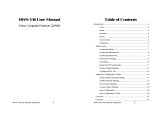Ecler ETH232AD User manual
- Category
- Network media converters
- Type
- User manual

50-0396-0100 ETH232AD EN
ETH232AD
PRODUCT ACCESSORIES
TCP/IP- serial converter
USER MANUAL

2
INDEX
IMPORTANT REMARK............................................................................................................. 3
IMPORTANT SAFETY INSTRUCTIONS ............................................................................... 3
IMPORTANT NOTE ................................................................................................................... 5
INTRODUCTION ........................................................................................................................ 5
PACKAGE CONTENT ............................................................................................................... 5
PANEL DESCRIPTION ............................................................................................................. 6
6.1. Pin out and connections ........................................................................................................... 7
CONFIGURATION AND OPERATION .................................................................................. 8
7.1. Basic Setup ................................................................................................................................... 9
7.1.1. Serial Settings ...................................................................................................................... 9
7.1.2. Network Settings .............................................................................................................. 10
7.2. Advanced Settings ................................................................................................................... 11
7.3. Security Settings ...................................................................................................................... 12
APPLICATION EXAMPLE WITH ECLER NET MANAGER ............................................ 13
TECHNICAL SPECIFICATIONS ............................................................................................ 15

3
IMPORTANT REMARK
The lightning flash with arrowhead symbol, within an equilateral triangle, is
intended to alert the user to the presence of uninsulated “dangerous voltage”
within the product’s enclosure that may be of sufficient magnitude to
constitute a risk of electric shock to persons.
The exclamation point within an equilateral triangle is intended to alert the
user to the presence of important operating and maintenance (servicing)
instructions in the literature accompanying the appliance.
WARNING (If applicable): The terminals marked with symbol of “ ” may be of
sufficient magnitude to constitute a risk of electric shock. The external wiring connected
to the terminals requires installation by an instructed person or the use of ready-made
leads or cords.
WARNING: To prevent fire or shock hazard, do not expose this equipment to rain or
moisture.
WARNING: An apparatus with Class I construction shall be connected to a mains
socket-outlet with a protective earthing connection.
IMPORTANT SAFETY INSTRUCTIONS
1. Read these instructions.
2. Keep these instructions.
3. Heed all warnings.
4. Follow all instructions.
5. Do not use this apparatus near water.
6. Clean only with dry cloth.
7. Do not block any ventilation openings. Install in accordance with the
manufacturer’s instructions.
8. Do not install near any heat sources such as radiators, heat registers, stoves, or
other apparatus (including amplifiers) that produce heat.

4
9. Do not defeat the safety purpose of the polarized or grounding type plug. A
polarized plug has two blades with one wider than the other. A grounding type
plug has two blades and a third grounding prong. The wide blade or the third
prong are provided for your safety. If the provided plug does not fit into your
outlet, consult an electrician for replacement of the obsolete outlet.
10. Protect the power cord from being walked on or pinched particularly at the plugs,
convenience receptacles, and at the point where they exit from the apparatus.
11. Only use attachments/accessories specified by the manufacturer.
12. Unplug the apparatus during lightening sorts or when unused for long periods of
time.
13. Refer all servicing to qualified personnel. Servicing is required when the
apparatus has been damaged in any way, such as power supply cord or plug is
damaged, liquid has been spilled or objects have fallen into the apparatus, the
apparatus has been exposed to rain or moisture, does not operate normally, or
has been dropped.
14. Disconnecting from mains: When switching off the POWER switch, all the
functions and light indicators of the unit will be stopped, but fully disconnecting
the device from mains is done by unplugging the power cable from the mains
input socket. For this reason, it always shall remain easily accessible.
15. Equipment is connected to a socket-outlet with earthing connection by means of
a power cord.
16. The marking information is located at the bottom of the unit.
17. The apparatus shall not be exposed to dripping or splashing and that no objects
filled with liquids, such as vases, shall be placed on apparatus.
NOTE: This equipment has been tested and found to comply with the limits for a Class
A digital device, pursuant to part 15 of the FCC Rules. These limits are designed to
provide reasonable protection against harmful interference when the equipment is
operated in a commercial environment. This equipment generates, uses, and can radiate
radio frequency energy and, if not installed and used in accordance with the instruction
manual, may cause harmful interference to radio communications. Operation of this
equipment in a residential area is likely to cause harmful interference in which case the
user will be required to correct the interference at his own expense.
WARNING: This product must not be discarded, under any circumstance, as
unsorted urban waste. Take to the nearest electrical and electronic waste
treatment centre.
NEEC AUDIO BARCELONA, S.L. accepts no liability for any damage that may be caused
to people, animal or objects due to failure to comply with the warnings above.

5
IMPORTANT NOTE
Thank you for choosing our Ecler ETH232AD TCP/IP- serial converter!
It is VERY IMPORTANT to carefully read this manual and to fully understand its
contents before any connection in order to maximize your use and get the best
performance from this equipment.
To ensure optimal operation of this device, we strongly recommend that its maintenance
be carried out by our authorised Technical Services.
Ecler ETH232AD comes with a 3-year warranty.
INTRODUCTION
Ecler ETH232AD is a serial interface that allows bidirectional transparent transmission
between RS-232/422/485 and Ethernet. It includes a setting webpage for Ethernet and
Serial customized settings. Along with ENM software, it represents a very versatile and
cost-effective serial interface controlled by customized user panels (UCP).
Features:
• 3-in-1 RS-232/422/485 interface with 10/100 Mbps Ethernet port
• Supports 4- and 2-wire RS-422 with built-in terminator
• Supports 9-24 VDC power input
• Euroblock connections for RS-422/485 and DB-9 connections for RS-232
• Supports configuration via web browser
• Supports configuration store and copy for easy deployment
• Supports TCP Server/Client, UDP Server/Client operation modes
• CE, FCC, RoHS certification
PACKAGE CONTENT
• 1 x ETH232AD Serial Interface
• 1 x 9VDC 1A International Power Supply
• 1 x 6 pin Euroblock Connector
• 1 x Quick start and Warranty sheet

6
PANEL DESCRIPTION
1. Ethernet Port: 10/100 Mbps auto negotiating Ethernet port on RJ45 connector
2. Power Supply IN: 9VDC input connector for power supply
3. RS-422/485 Port: Serial Port and Power Supply Euroblock connector (see table)
4. RS-232 Port: Serial Port on DB-9 Male connector
5. LED indicators:
- Link: 10/100Base-TX Link & Activity Indicator
- TXD: Data Transmitting from Ethernet to Serial Indicator
- RXD: Data Receiving from Serial to Ethernet Indicator
- PWR: Power ON Indicator

7
6.1. Pin out and connections
RS-232 Pin Out (DB-9 Male Connector)
RS-422/485 Pin out (Euroblock Connector)
Ethernet Connection (RJ45 Connector)
Power Supply Connection (Alternative option on Euroblock)

8
CONFIGURATION AND OPERATION
In order to enter in the web configuration page, set up your computer network card with
a static IP address in the same range of the ETH232AD interface that comes from factory
with default IP address: 192.168.0.232 or 192.168.1.100 ***
Open your web browser and type http://192.168.0.232 or http://192.168.1.100 *** in
the browser’s address box.
The default login credentials are:
Username: admin
Password: admin
*** Note: If the device belongs to batch nº G1005 the IP address will be 192.168.1.100

9
7.1. Basic Setup
7.1.1. Serial Settings
Device Name: ETH232AD (default) User can modify the device name with a maximum
number of 15 characters.
Data Baud Rate: default 115200. RS-232 range from 1200 to 115200 bps.
RS-422/485 range from 1200 to 921600bps.
Data Parity: None (default), even, odd
Data Bits: 5, 6, 7, 8 (default)
Stop Bits: 1 (default), 1.5 or 2
Flow Control: None (default), CTS/RTS (or Hardware)
Serial Type: RS-232 (default), RS485, RS422(Master), RS422 (Slave)

10
7.1.2. Network Settings
DHCP Client: Disable(default) or Enable it a DHCP Server is active in your network, in
order to obtain a dynamic IP address. If disabled, the ETH232AD will submit static IP
mode.
IP Address: default 192.168.0.232 ***
Subnet mask: default 255.255.255.0
Gateway: default 192.168.0.1
DNS Server: default 192.168.0.1
Connection Type: TCP(Default) or UDP
TCP Keep Alive: Keep the TCP connection opened (Default ON).
Transmit Timer: 10-65535ms (Default 10ms). User’s should enter an integer between
10~65535 ms
Server/Client Mode: Server/Client (Default Server)
Server Listening Port: Default 5000. Enter an integer between 1024~65535
Client Destination Host Name/IP: 192.168.0.200 Default. Enter Host name or IP
address.
*** Note: If the device belongs to batch nº G1005 the IP address will be 192.168.1.100

11
7.2. Advanced Settings
The advanced settings allow to execute the firmware upgrade of the device using a TFTP
server utility installed on your PC.
TFTP Server IP: Address of the PC where the TFTP server utility is installed.
File Name: Name of the firmware file with .bin extension.
For more information about firmware upgrade, please contact Ecler Service Support.

12
7.3. Security Settings
These settings allow replacing the default Username and Password for user login.
It is also possible to reduce the access to the configuration webpage to a limited number
of 4 IP addresses.

13
APPLICATION EXAMPLE WITH ECLER NET MANAGER
In this example it will be explained how to control the MUTE function of Ecler CA series
amplifiers via Ecler Net Manager using a ETH232AD and a TCP connection.
Step 1: Connect a PC with Ecler Net Manager in the same network of the ETH232AD
and enter to de device configuration webpage.
Step 2: Login in the ETH232AD configuration web page and set the serial parameters as
follows:
Data Baud Rate: 9600
Data Parity: None
Data Bits: 8
Stop Bits: 1
Flow Control: None
Serial Type: RS-232
Step 3: Ensure that the Network settings are the following:
Connection Type: TCP
TCP Keep Alive: ON
Transmit Timer: 10
Server/Client Mode: Server
Server Listening Port: 5000

14
Step 4: Open Ecler Net Manager and create a UCP panel. Add a new control page and
add a new control button (Net String) as follow:
Write the following command:
|TCP|192.168.0.232|5000|SET MUTE ON\n| ***
Or
|TCP|192.168.0.232|5000|SET MUTE OFF\n| ***
This command will send the CA-NET command “SET MUTE ON” to the ETH232AD
interface (with 192.168.0.232 IP address and listening port 5000).
The ETH232AD interface will “translate” the TCP command as a RS-232 serial
command, allowing enabling or disabling the mute function on the amplifier. The red LED
on the CA amplifier will switch ON or OFF offering a rapid response about the correct
communication.
With the same philosophy it will be possible to control any other RS-232 third party
device.
*** Note: If the device belongs to batch nº G1005 the IP address will be 192.168.1.100

15
TECHNICAL SPECIFICATIONS
Serial
Interface Type
Data Rate
Data Length
RS-232
RS-485/422
RS-232: 1200 - 115200 Kbps
RS-485/422: 1200 - 921600 Kbps
5,6,7,8 bits
Parity
Stop Bits
Flow Control
Connectors
Odd, Even, None
1-2bits
None
Software: Xon/Xoff,
Hardware: RTS/CTS
RS-232 DB-9 Male
RS-485 6-pin Euroblock
Network Interface
Interface type
Connector
Ethernet 10/100Mbps (Auto-Sensing)
8-pin RJ-45
System
CPU
Memory
Embedding RISC CPU 100Mhz
32KB SRAM.512KB Flash memory
Software
Network Protocols
TCP, UDP, DHCP Client, HTTP Server, DNS
Client, Telnet
Configure Options
Web page
LED Indicators
Link
TXD
RXD
PWR
10/100Base-TX Link & Activity Indicator
Data Transmitting from Eth to Serial Indicator
Data Receiving from Serial to Eth indicator
Power ON Indicator
Supply
DC Supply
Power Supply
9-24VDC
9VDC 1A
Mains (using supplied DC adapter)
100-240AC 50-60Hz

16
Environmental
Operating Temperature
-25 ~ 70°C (-13 ~ 158°F)
Storage Temperature
-40 ~ 85°C (-40 ~ 185°F)
Ambient Humidity
5% to 95%(non-condensing)
Mechanical
Dimensions (WxHxD)
Without ears: 100 × 67 × 26mm (3.94” × 2.64”
× 1.02”)
With ears: 100 × 86 × 26 mm (3.94” × 3.39” ×
1.02”)
Weight
0.5kg / 1.10 lb.

17
All product characteristics are subject to variation due to production tolerances.
NEEC AUDIO BARCELONA S.L. reserves the right to make changes or improvements in the design or
manufacturing that may affect these product specifications.
For technical queries contact your supplier, distributor or complete the contact form on our website,
in
Support / Technical requests.
Motors, 166‐168 08038 Barcelona ‐ Spain ‐ (+34) 932238403 | information@ecler.com | www.ecler.com
-
 1
1
-
 2
2
-
 3
3
-
 4
4
-
 5
5
-
 6
6
-
 7
7
-
 8
8
-
 9
9
-
 10
10
-
 11
11
-
 12
12
-
 13
13
-
 14
14
-
 15
15
-
 16
16
-
 17
17
Ecler ETH232AD User manual
- Category
- Network media converters
- Type
- User manual
Ask a question and I''ll find the answer in the document
Finding information in a document is now easier with AI
Related papers
-
Ecler VEO-MXH44 User manual
-
Ecler VEO-SWM45 User manual
-
Ecler Net Manager User manual
-
Ecler VEO-XTI1CG2 Video Distribution Over Ip H.265 Full Hd Over Ip Video Extenders User manual
-
Ecler DUO-NET PLAYER User manual
-
Ecler NXA4-400 User manual
-
Ecler WP22DN User manual
-
Ecler VEO-XWT44E HDBaseT transmitter User manual
-
Ecler CA120HZ User manual
-
Ecler CA120 User manual
Other documents
-
Netgear WAG102 User manual
-
Netgear WAG102 User manual
-
 Infosystem Technology Corporation WS-100 User manual
Infosystem Technology Corporation WS-100 User manual
-
 Multenet PocketPAD Power over Ethernet User manual
Multenet PocketPAD Power over Ethernet User manual
-
SeaLevel SeaLINK.232 User manual
-
Lantronix Device Server UDS 10 User manual
-
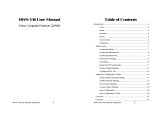 Alloy Computer Products BWS-136 User manual
Alloy Computer Products BWS-136 User manual
-
Moxa NPort 5100 Series User manual
-
Moxa NPort 5000AI-M12 Series User manual
-
Moxa NPort 5600-DTL Series User manual