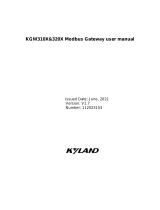Page is loading ...

i
Disclaimers
The information in this manual has been carefully checked and is believed to be accurate.
Infosystem Automation Corporation assumes no responsibility for any infringements of
patents or other rights of third parties which may result from its use.
Infosystem assumes no responsibility for any inaccuracies that may be contained in this
document. Infosystem makes no commitment to update or to keep current the information
contained in this manual.
Infosystem reserves the right to make improvements to this document and/or product at
any time without notice.
No part of this publication may be reproduced, stored in a retrieval system, or transmitted in
any form of or by any means, electronic, mechanical, photocopying, recording, or otherwise,
without the prior written permission of Infosystem Automation Corporation.
© Copyright 2004, by Infosystem Technology Corporation.
Version 1.1
All rights reserved.
Printed in Taiwan
Warranty
All products manufactured by Infosystem are warranted against defective materials for a
period of one year from the date of delivery to the original purchaser.
Trademark
The names used for identification only maybe registered trademark of their respective
companies.

ii
Table of Contents
1. INTRODUCTION......................................................................................................................1
1.1 FEATURES AND SPECIFICATIONS...............................................................................................................................2
1.2 LED INDICATOR AND SWITCH DESCRIPTION ............................................................................................................4
2. RS232/422 SPECIFICATIONS AND WIRING..........................................................................5
3. I/O SPECIFICATIONS AND WIRING*....................................................................................7
3.1 2 POINTS, 24V DC INPUT...........................................................................................................................................8
3.2 2 POINTS, DC 0.5A DIGITAL OUTPUT........................................................................................................................9
4.MODBUS ADDRESS MAPPING* .............................................................................................10
4.1 MODBUS HOLDING REGISTER 40001......................................................................................................................10
4.2 MODBUS HOLDING REGISTER 40002......................................................................................................................10
5. SOFTWARE INSTALLATION.................................................................................................11
6. CONFIGURING THE ETHERNET CONVERTER...............................................................14
6.1 CONFIGURING WITH ETHERNET CONVERTER SETUP PROGRAM..............................................................................14
6.2 CONFIGURING WITH WEB BROWSER......................................................................................................................21
APPENDIX 1: COMMAND MODE SUPPORT ..........................................................................25

1.1 Features and Specifications
Size:
100*68*25(mm
RJ-45
Ethernet Port
RS232/485/422
LED Indicator
DC 24V Power Input
RS232/485/422
Features:
Allows RS-232/422/485 serial devices to be connected to Ethernet network via
transparent data conversion and operates as an Ethernet node. Serial
communication speed is up to 115.2 kbps.
Supports ARP, ICMP, TCP, UDP, IP, DHCP, HTTP, Modbus/TCP, and 10Base-T
Ethernet standard.
Supports Web Based interface for fast configuration without special software, also
in Command mode for parameters setting by application software.
Supports Client/Server applications.
Supports “Winsock” networking programming and optional “Virtual serial ports”
driver for windows application program.
2

Specifications:
Model
Items WS-1100 WS-1200 WS-1300 WS-1400
Network Interface 10/100BaseT, RJ-45
Protocol ARP, ICMP, TCP, UDP, IP, DHCP Client, HTTP
Reset Built-in reset key to restore the defaults
Watch Dog Timer Built-in hardware auto reset function
Discrete I/O
2 points, DC 24V
Input/ 2 points, DC
0.5A Output
2 points, DC 24V
Input/ 2 points, DC
0.5A Output
2 points, DC 24V
Input/ 2 points, DC
0.5A Output
none
Serial Port RS-232/RS-422/R
S-485x1,
Configurable
RS-232/RS-422/R
S-485x2,
Configurable
RS-232/RS-422/R
S-485x2,
Configurable,
RS-232x1
RS-232/RS-422/R
S-485x2,
Configurable,
RS-232x2
Serial Communication
Data speed:
300-115200 bps
Data bits: 7, 8
Parity: None,
Even, Odd
Stop bits: 1, 2
Flow control:
RTS/CTS,
Data speed:
300-115200 bps
Data bits: 7, 8
Parity: None,
Even, Odd
Stop bits: 1, 2
Flow control:
RTS/CTS,
Data speed:
300-115200 bps
Data bits: 7, 8
Parity: None,
Even, Odd
Stop bits: 1, 2
Flow control:
RTS/CTS,
Data speed:
300-115200 bps
Data bits: 7, 8
Parity: None,
Even, Odd
Stop bits: 1, 2
Flow control:
RTS/CTS,
Led Indication SYS x1(Red), LINKx1(Green)
RXx1(Green), TXx1(Red)
Power Requirement 24VDC, power consumption<1W
Temperature Operation: 0ºC~+55º C (32ºF~+131ºF)
Storage: -20ºC~+70ºC (-4ºF~+158ºF)
Humidity 15% to 95% (non-condensing)
Dimension 100mmx68mmx25mm
Configuration Web Browser, Windows utility via Ethernet
3

1.2 LED Indicator and Switch Description
SYS
LINK
TX
RX
OFF
LED Indicator:
LED Description
SYS The SYS LED blinks at a rate around 1 Hz, when CPU is working
normally with the module.
LINK If ON, the Ethernet connection is activated.
TX If ON, the converter is transmitting data to the Ethernet.
RX If ON, the converter is receiving data from Ethernet.
Switch Description:
Switch Description
OFF: Update Firmware
SW1 ON: Normal Mode
SW2 Reserved
4

2. RS232/422 Specifications and Wiring
a. With “UART + 2 Digital Output + 2 Digital Input” Converter
There are two terminal blocks at each side of the Gateway, one is 9 Pin
terminal block and another is 13 Pin terminal block. The 1st pin of the 9
Pin terminal block is neighbor the RJ-45 Ethernet connector and the 1st
of the 13 Pin terminal block is neighbor the 2PIN DIP Switch. Please
see below is the Pin layout of the Gateway..
Connector and Pin Descriptions:
RJ-45
It is an 8 Pin RJ-45 Ethernet connector; it is connected to the
Ethernet Hub or another Host via Ethernet CAT-5 cable. The data
rate can be 10/100MHz.
9 Pin Terminal Block
This connector offer two UART port connection, the pin
description is in the following table.
9 Pin TB
1 RXD-1
RS-232 Data Input In
2 TXD-1
RS-232 Data Output Out
3 RTS-1
RS-232 Request to Send Out
COM1
4 CTS-1
RS-232 Clear to Send In
5 GND
RS-232 Ground Power
6 RXD-2/DX+
RS-232 Data Input /RS-422/RS-485/DX+ In/-
7 TXD-2/DX-
RS-232 Data Output /RS-422/RS-485/DX- Out/-
8 RTS-2/TX+
RS-232 Request to Send /RS-422/TX+ Out/-
COM2
9 CTS-2/Tx-
RS-232 Clear to Send, /RS-422/Tx- In/-
13 Pin Terminal Block
13 Pin TB
1 RXD-23DX+
RS-232 Data Input /RS-422/RS-485/DX+ In/-
2 TXD-23DX-
RS-232 Data Output /RS-422/RS-485/DX- Out/-
3 RTS-23TX+
RS-232 Request to Send /RS-422/TX+ Out/-
COM3
4 CTS-3/Tx-
RS-232 Clear to Send, /RS-422/Tx- In/-
5 GND
RS-232 Ground Power
6 DO-1
Digital Output, Driven 100mA/24V Load Out
I/O
7 DO-2
Digital Output, Driven 100mA/24V Load Out
5

8 DI-1
Digital Input, 24V Signal Input In
9 DI-2
Digital Input, 24V Signal Input In
10 EGND
Digital I/O Power Ground Power
11 E24V
Digital I/O 24V Power Power
12 +24GND
Gateway Power Ground In Power
POWER 13 +24
Gateway Power +24V In Power
2 Pin DIP Switch
DIP Switch
ON
Normal Operation, This PIN define the Normal Operation Mode or Enter the
Firmware update mode, when ON enter the Normal Operation Mode, when
OFF enter the Firmware update mode.
SW 1
OFF Firmware Update, Please see above description,
ON Reserved, Keep this pin on “ON” Position
SW 2 OFF .
b. 4 UART Converter
There are two terminal blocks at each side of the Gateway, one is 9 Pin
terminal block and another is 13 Pin terminal block. The 1st pin of the 9
Pin terminal block is neighbor the RJ-45 Ethernet connector and the 1st
of the 13 Pin terminal block is neighbor the 2PIN DIP Switch. Please
see below is the Pin layout of the Gateway.
Connector and Pin Descriptions:
RJ-45
It is an 8 Pin RJ-45 Ethernet connector; it is connected to the
Ethernet Hub or another Host via Ethernet CAT-5 cable. The data
rate can be 10/100MHz.
9 Pin Terminal Block
This connector offer two UART port connection, the pin
description is in the following table.
9 Pin TB
1 RXD-1
RS-232 Data Input In
2 TXD-1
RS-232 Data Output Out
3 RTS-1
RS-232 Request to Send Out
COM1
4 CTS-1
RS-232 Clear to Send In
5 GND
RS-232 Ground Power
6

6 RXD-2/DX+
RS-232 Data Input /RS-422/RS-485/DX+ In/-
7 TXD-2/DX-
RS-232 Data Output /RS-422/RS-485/DX- Out/-
8 RTS-2/TX+
RS-232 Request to Send /RS-422/TX+ Out/-
COM2
9 CTS-2/Tx-
RS-232 Clear to Send, /RS-422/Tx- In/-
13 Pin Terminal Block
13 Pin TB
1 RXD-23DX+
RS-232 Data Input /RS-422/RS-485/DX+ In/-
2 TXD-23DX-
RS-232 Data Output /RS-422/RS-485/DX- Out/-
3 RTS-23TX+
RS-232 Request to Send /RS-422/TX+ Out/-
COM3
4 CTS-3/Tx-
RS-232 Clear to Send, /RS-422/Tx- In/-
5 GND
RS-232 Ground Power
6 RXD-4
RS-232 Data Input In
7 TXD-4
RS-232 Data Output Out
8 RTS-4
RS-232 Request to Send Out
Com4
9 CTS-4
RS-232 Clear to Send In
10 NC
NOT USED NC
11 NC
NOT USED NC
12 +24GND
Gateway Power Ground In Power
POWER 13 +24
Gateway Power +24V In Power
2 Pin DIP Switch
DIP Switch
ON
Normal Operation, This PIN define the Normal Operation Mode or Enter the
Firmware update mode, when ON enter the Normal Operation Mode, when
OFF enter the Firmware update mode.
SW 1
OFF Firmware Update, Please see above description,
ON Reserved, Keep this pin on “ON” Position
SW 2 OFF
3. I/O Specifications and Wiring*
*(Only the Model WS-1122, WS-1222, WS-1322 offer the I/O Pin)
7

The specifications and wiring diagrams of DI and DO modules are listed here. 4 Port
Converter do not support the I/O feature.
3.1 2 points, 24V DC input
a. Specification:
Model
Specification DIGITAL INPUT
Number of input points 2 points
Insulation method Photo Coupler
Rated input voltage 24V DC
Rated input current 7 mA
Operating voltage range 21.6V DC~26.4V DC
Turn ON state 12VDC/2mA or higher
Turn OFF state 4VDC/1mA or lower
Input impedance Approx. 3.9 KΩ
OFF ON 8 msec or less (24VDC) Response time
ON OFF 8 msec or less (24VDC)
Common terminal arrangement 12 points/common
Internal current consumption Max.100 mA (type, all points ON)
b. Equivalent input circuit:
8

3.2 2 points, DC 0.5A Digital Output
a. Specification:
Model
Specification DIGITAL OUTPUT
Number of input points 2 points
Insulation method Photo coupler
Rated load voltage 24VDC
Operating voltage range 21.6VDC~26.4VDC
Type NPN/Sink
Max. load current 0.5A/pt
Leakage current at OFF circuit 0.1 mA or less
Max. voltage drop at ON circuit 1.5V or less
OFF ON 8 msec or less Response time
ON OFF 8 msec or less
Common terminal arrangement 6 points/common
Voltage 24VDC (21.6VDC~26.4VDC)
External power supply
Current 100mA
International current consumption 100 mA (type, all points on)
b. Equivalent input circuit:
9

4.Modbus Address Mapping*
*(Only the Model WS-1122, WS-1222, WS-1322 offer Modbus Read/Write)
The discrete I/O points of the Ethernet Converter can be easily control and monitor
through Modbus/TCP protocol. The Modbus address mapping with discrete I/O is
described below.
4.1 Modbus Holding Register 40001
The 2-point digital output of the Ethernet Converter is mapped with the Modbus
holding register “40001”. The following table describes the exact bit-mapping for
Modbus holding register “40001”.
Modbus Holding Register
Digital Output
40001
DO-1 Bit 0 (40001:0)
DO-2 Bit 1 (40001:1)
4.2 Modbus Holding Register 40002
The 12-point digital input of the Ethernet Converter is mapped with the Modbus
holding register “40002”. The following table describes the exact bit-mapping for
Modbus holding register “40002”.
Modbus Holding Register
Digital Input
40002
DI-1 Bit 0 (40002:0)
DI-2 Bit 1 (40002:1)
10

5. Software Installation
5.1 Insert the software CD that came with Ethernet Converter into the CD-ROM drive,
refer to the path D: \Tool\Install\ (D:\ stands for the CD-ROM drive) and double
click on setup.exe to install the Ethernet I/O Utility Program. The following screen
is displayed. Click the OK button to proceed with the next step.
5.2 When the following screen is displayed, click on the button to continue. If
you want to use a destination directory different than the default one displayed on
the screen, just click on Change Directory to locate the desired folder, and then
click on button to continue.
11

6. Configuring The Ethernet Converter
6.1 Configuring With Ethernet Converter Setup Program
6.11 To start Ethernet Converter Setup program, click on StartProgramsEthernet
Converter Utility Ethernet_Converter_Setup
6.12 The Ethernet I/O Setup window is shown as below.
6.13 Click on the button to search all the Ethernet Converter connected
in the same subnet using the UDP broadcast protocol. When the search is finished,
the information about all Ethernet Converters found will be listed in the text box as
shown below.
14

6.15 The following window is displayed after double click on the desired Ethernet
Converter which allow user to modify the configuration of the selected Ethernet
Converter.
Please refer to the following description for setting up the parameters of the Ethernet
Converter.
Local IP:
The IP address of the Ethernet Converter on the TCP/IP network. The default
Local IP address is 192.168.192.250. This address should be unique. Ask your
network administrator for assistance, if in doubt.
Subnet mask:
Identifying the network class which the Ethernet Converter belongs to. The
default Subnet mask is: 255.255.255.0. Ask your network administrator for
assistance, if in doubt.
16

Gateway IP:
The IP address of the router. The default Gateway IP address is:
192.168.192.254.
Ask your network administrator for assistance, if in doubt.
DHCP client:
If this option is enabled, that means the IP address, Subnet mask and Gateway
IP address of the Ethernet Converter are set dynamically by the DHCP Server.
If the setting cannot be got from the DHCP server successfully, the Ethernet
Converter will use the last setup parameters for its configuration. The possible
reason of this case is that the DHCP server is shutdown or not available. Ask
your network administrator for assistance, if in doubt.
SIO Port, Type:
The local port number of the Ethernet Converter to be contacted by other
devices. The default port number is 502, which is reserved for Modbus/TCP
protocol that Ethernet Converter supports only. And default communication
mode for Ethernet Converter is TCP Server, which made Ethernet Converter
operate at the Passive or the TCP listen mode to receive TCP connection
requests from the remote client device.
Command Port:
The Ethernet Converter supports the command mode, which user can use to
setup the parameters or get the information of the Ethernet Converter with
UDP protocol from the remote host. The default Command Port number is
65535. The command port of the Ethernet Converter should be set correctly
while using the command mode. Please refer to appendix 1 for further
information.
Setup password:
This password protects the Setup window of the Ethernet Converter from
unauthorized entry. To erase an existing password, just leave the Setup
password text box blank.
Access password:
If this password is configured, the remote host needs to send this access
password one second periodically to the Check Status Port of the Ethernet
17
/